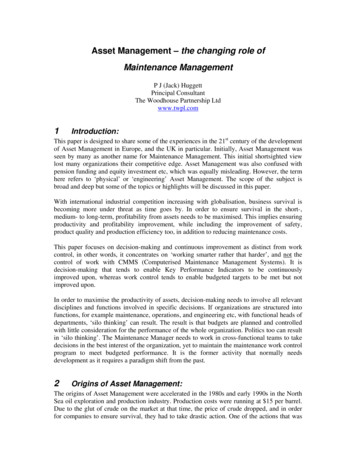Reflashing The INLINE 5 Adapter - Cummins Inc.
Reflashing the INLINE 5 AdapterPage 1: Reflashing INLINE 5 AdapterPage 6: Recovering INLINE 5 AdapterNOTE: PLEASE DO NOT ATTEMPT TO REFLASH THEADAPTER BEFORE READING THIS DOCUMENT.IMPROPER REFLASH OR USE CAN RESULT INERRONEOUS DATA AND MALFUNCTIONING EQUIPMENT.Please contact your local Cummins distributor if you need additional assistance in reflashing INLINE 5 Adapter
Reflashing INLINE 5 AdapterAdapters often require their firmware to be reloaded or upgraded with a new firmware. The Reflash Tool providesa convenient way to reflash the INLINE 5 adapter with the desired firmware.Note: The INLINE 5 Driver must be installed in order to reflash the adapter.Administrative rights are required to associate the USB driver to the PC after reflashing the adapter.1To begin:1. Power up the INLINE 5 Adapter. This can be done by connecting the adapter to a Cummins Engine.2. Click2and go to All Programs Intelect INLINE 4-5 Reflash Tool.Select the proper port under Port Select and click GetVersion. The adapter will display the FW (Firmware),BL (Boot loader) & PC driver under Version.If the value for FW is 5.45 under Version then theReflash is not necessary. If FW has a value other than5.45 then click Browse and go to the next step.2
Reflashing INLINE 5 Adapter(continued)3After clicking Browse, the Open dialog box appearswith the available files to choose from.Select Firmware ver-5.45.elf.S (C:\ProgramFiles\Common Files\Cummins\Inline 5) and click Open.4Click Reflash to begin the Reflash process.Click Yes to continue.Click OK to start the reflash.3
Reflashing INLINE 5 Adapter(continued)5During the reflash process the USB LED on theadapter will be steady ON.6The INLINE 5 Adapter has been successfullyreflashed.The Status bar displays progress as the adapter isbeing reflashed.The previous firmware and the current firmwareversions are displayed.Click OK.Note: For the next step, Administrative rights arerequired to install the INLINE 5 USB driver afterreflashing the adapter.4
Reflashing INLINE 5 Adapter7(continued)In some cases, after the reflash has been completed,the INLINE 5 Adapter USB Driver will need to beinstalled if using a USB cable to connect throughthe USB port on the PC.In which case, using a USB cable, the Found NewHardware Wizard window is displayed.Select Install the software automatically(Recommended) and click.Note: This will not be necessary if using a RS-232Serial cable and connecting through the COM port onthe PC.8The Status bar displays progress as the USB driver isinstalled.9If at anytime the following window appears during theinstallation, click on Continue Anyway.10The USB driver for the INLINE 5 Adapter has beensuccessfully installed.The INLINE 5 adapter is now ready for use.Clickto return to Windows.Note: If there is more than one USB port on the PC,connect the Adapter to the other ports and repeat theprocedure from step 7. This will configure other USBports on the PC.5
Recovering INLINE 5 AdapterUse these steps to recover the INLINE 5 Adapter using the Reflash tool when the adapter is not responding.Note: This can only be performed using RS-232 Serial cable and connecting through the COM port on the PC.1The tool will try to recover the adapter and display the message to initiate the recovery process.2Click Yes to start the recovery process or click No to stop.3After clicking Yes, if reflashing does not begin within 2 seconds, cycle the power to the adapter.Note: Timing is critical and the reflash attempt may fail if not performed exactly after 2 seconds.4The reflash will start and the Status bar will display progress as the adapter is being reflashed.5When reflash is complete, the previous firmware and the current version are displayed.Test DriverTest Driver in the INLINE 4-5 Reflash Tool utility can be used to verify that the USB driver has been properlyinstalled.1With the INLINE 5 Adapter powered up, connect the USB cable to the USB port on the PC.2Click on Test Driver.3If Driver test SUCCESSFUL appears under Status, the USB driver has been properly installed.4If Driver test failed! appears under Status, please ensure the USB driver is installed and that the adapter issecurely connected.6
Reflashing INLINE 5 Adapter (continued) 3 After clicking Browse, the Open dialog box appears with the available files to choose from. Select Firmware_ver-5.45.elf.S (C:\Program Files\Common Files\Cummins\Inline 5) and click Open. 4 Click Reflash to begin the Reflash proce
May 02, 2018 · D. Program Evaluation ͟The organization has provided a description of the framework for how each program will be evaluated. The framework should include all the elements below: ͟The evaluation methods are cost-effective for the organization ͟Quantitative and qualitative data is being collected (at Basics tier, data collection must have begun)
Silat is a combative art of self-defense and survival rooted from Matay archipelago. It was traced at thé early of Langkasuka Kingdom (2nd century CE) till thé reign of Melaka (Malaysia) Sultanate era (13th century). Silat has now evolved to become part of social culture and tradition with thé appearance of a fine physical and spiritual .
On an exceptional basis, Member States may request UNESCO to provide thé candidates with access to thé platform so they can complète thé form by themselves. Thèse requests must be addressed to esd rize unesco. or by 15 A ril 2021 UNESCO will provide thé nomineewith accessto thé platform via their émail address.
̶The leading indicator of employee engagement is based on the quality of the relationship between employee and supervisor Empower your managers! ̶Help them understand the impact on the organization ̶Share important changes, plan options, tasks, and deadlines ̶Provide key messages and talking points ̶Prepare them to answer employee questions
Dr. Sunita Bharatwal** Dr. Pawan Garga*** Abstract Customer satisfaction is derived from thè functionalities and values, a product or Service can provide. The current study aims to segregate thè dimensions of ordine Service quality and gather insights on its impact on web shopping. The trends of purchases have
Installing INLINE 5 (continued) 7 Power up the INLINE 5 Adapter. This can be done by connecting the adapter to a Cummins Engine. The INLINE 5 Adapter USB Driver must be installed if using a USB cable to connect through the USB port on the PC. When connecting to the INLINE 5 Adapter for the first time using a USB cable, the Found New Hardware Wizard
3825-34, Chrysler 3 Adapter 3825-12, Ford EEC Adapter 3825-16, Ford ABS Adapter 3421-93, Kia Adapter 3825-11, MECS ABS Adapter 3825-13, Geo-Isuzu Adapter 3825-14, Mazda MECS Adapter 3825-15, Universal 9 Pin Adapter 3825-17, Toyota DCL 1/ Adapter 3825-18, Toyota DCL 2/ Adapter 3825-19, Mitsubishi/ Chrysler “Y” Adpater 3825-20, Nissan 1 Adapter
Asset Management has now spread to many utility organizations and large and small companies are adopting similar programs. 3 The changing role of Maintenance Management in Asset Management: To illustrate how maintenance managers can contribute to an Asset Management improvement program, the table below lists some common issues facing management in the first column, and thoughts on how these .