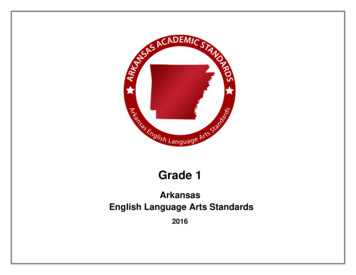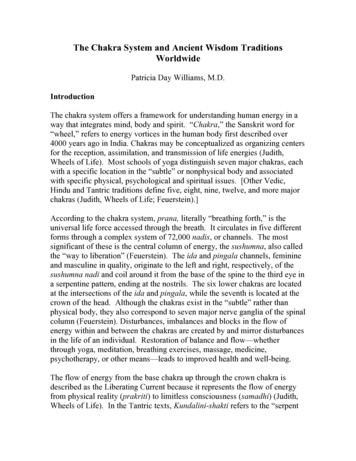W Y ’ A A
UNITED STATES DISTRICT COURTDISTRICT OF NEW JERSEYCLERK’S OFFICEECF USER MANUALRev 6/23/2017
ContentsIntroduction . - 1 Definitions . - 1 CM/ECF Assistance Line . - 2 ECF System Capabilities . - 2 ECF Training . - 2 Requirements . - 3 Hardware and Software Requirements . - 3 Scope of Electronic Filing . - 3 Sensitive Information . - 3 Exceptions to Electronic Filing . - 5 (A)Permissive Exceptions . - 5 -(B)Mandatory Exceptions: . - 5 -Sealed Documents . - 6 Social Security Cases . - 6 CD . - 6 Courtesy Copies . - 6 Eligibility, Registration and Passwords . - 7 Public Access to Court Electronic Records – PACER . - 7 PACER Registration. - 8 CM/ECF . - 8 Utilities Feature . - 8 Miscellaneous . - 8 Filing Documents If ECF Is Not Accessible (Technical Failures) . - 8 Consequences of Electronic Filing . - 9 Entry of Court Orders and Related Papers . - 10 Notice of Court Orders and Judgments . - 10 Signatures . - 10 A.Attorney Signatures . - 10 -B.Multiple Signatures . - 10 -C.Non-Attorney Signatures . - 11 -Service . - 11 A.Service of process – Initial Pleading . - 11 -B.Service of Other Documents . - 11 (1) ECF Filing User . - 11 (2) Non ECF Filing User . - 11 -Retention Requirements . - 12 Preparation . - 12 -
PDF Format Guidelines . - 12 Basics of ECF . - 12 A.User Interactions . - 12 -B.Conventions Used in This Manual . - 12 -C.Incorrectly Filed Documents/Documents Filed in Error . - 12 -D.Viewing Transaction Log . - 13 -E.Entering the ECF System . - 13 -F.Logging In . - 14 -G.Selecting ECF Features . - 15 -H.Civil Events Feature . - 16 -General Rules and Manipulations . - 16 A.Manipulating the Screens . - 16 -B.Correcting a Mistake . - 16 -Filing an Initial Pleading/Document. - 16 A.Before getting started, you will need the following: . - 17 -B.Electronically Filing a Civil Initial Pleading . - 17 -Filing a Civil Complaint as a Paper Filing . - 17 How to File Documents in Civil, Criminal and Miscellaneous Cases . - 18 Filing Documents with Attachments in Civil Cases . - 18 Step 1.Select the Case Type from the blue menu bar at the top of the screen (Civil/Criminal). . - 18 -Step 2.Select the Type of Event that is Being Filed. . - 18 -Step 3.Enter the Case Number in Which the Document is Being Filed . - 20 -Step 4.Designate the Parties for Whom the Document is Being Filed. . - 21 -Step 4A.Create Attorney/ Party Association . - 21 -Step 5.Specify the PDF Document to File . - 22 -Step 6.Filing Attachments and Exhibits . - 24 -Example - Proposed Orders . - 24 Step 7.Modify/Refine Docket Text . - 25 -Step 8.Submit Document for Filing . - 26 -Step 9.Notice of Electronic Filing . - 26 -Step 9A.E-Mail Notification of Documents That Were Filed . - 28 -Add/Create a New Party . - 28 Linking Documents . - 30 Criminal Events Feature; Filing Documents for Criminal Cases . - 31 Filing a Civil or Criminal Notice of Appeal . - 31 -
IntroductionThis manual provides procedures and instructions for using the Electronic Case Files (ECF)system to file documents with the court or to view and retrieve docket sheets anddocuments for civil, criminal and miscellaneous cases in the system. A Filing User shouldhave a working knowledge of an ECF-compatible web browser and Adobe Acrobat orequivalent software for creating and reading Portable Document files (PDF).Definitions:The following definitions are used throughout this User Manual:Document: shall include pleadings, motions, briefs, memoranda, exhibits, certifications,declarations, affidavits, papers, orders, notices, and any other filing by or to the Court.Case Management/Electronic Case Filing System (ECF): refers to the Court’s automatedsystem, developed for the Federal Judiciary by the Administrative Office of the UnitedStates Courts, that receives and stores documents filed in electronic form.ECF Filing User: is an attorney who has a Court-issued login and password to filedocuments electronically.Notice of Electronic Filing (NEF): is a notice automatically generated by the ElectronicFiling System at the time a document is filed with the system, setting forth the time offiling, the name of the party and attorney filing the document, the type of document, thetext of the docket entry, the name of the party and/or attorney receiving the notice, and anelectronic link (hyperlink) to the filed document, which allows recipients to retrieve thedocument automatically.Public Access to Court Electronic Records (PACER): is an automated system that allowsan individual to view, print, and download Court docket information over the internet.Paper Filing: is submitting a document in hard copy on paper.Pay.gov: is an electronic credit card payment system established by the United StatesDepartment of Treasury.Portable Document Format (PDF): a document created with a word processor, or a paperdocument that has been scanned, must be converted to portable document format to be filedelectronically with the Court. Converted files contain the extension “.pdf.” PDF documentsshould be text searchable and, at a minimum, 400 dpi.Procedures: refers to these Electronic Case Filing Policies and Procedures.Proposed Order: is a draft document submitted by an attorney for a Judge’s signature.Technical Failure: is defined as a malfunction of Court owned/leased hardware, software,and/or telecommunications facility which results in the inability of an ECF Filing User to-1-
submit a filing electronically. Technical Failure does not include malfunctioning of an ECFFiling User’s equipment.CM/ECF Assistance LineContact the court’s CM/ECF Assistance Line for telephone assistance in using ECFbetween the hours of 8:00 a.m. and 5:00 p.m., Monday through Friday (excluding CourtHolidays), at one of the following numbers:Camden - Toll Free 1-866-726-0726Newark - Toll Free 1-866-208-1405Trenton - Toll Free 1-866-848-6059orFor technical support, contact the court via e-mail at: ecfhelp@njd.uscourts.govECF System CapabilitiesA Filing User with a PACER account, an ECF-compatible web browser, Adobe Acrobat orequivalent software, and access to the Internet can use the court’s ECF system to performthe following functions: Electronically file pleadings and documents in actual cases, 24 hours a day. View official docket sheets and other documents associated with cases.Anyone can access the Court’s web page at www.njd.uscourts.gov and perform thefollowing functions: Self-train on ECF using the ECF Tutorials, which are available on the districtcourt’s ECF website. Practice entering documents into ECF using a “training” system and database. The“training” ECF system is similar to the “live” ECF database.ECF TrainingAttorneys in good standing with the U.S. District Court for the District of New Jersey areable to obtain a CM/ECF login and password by fulfilling at least one of the two followingoptions: 1) review the online CM/ECF electronic tutorials posted on the court’s website andpass an online quiz or 2) attend a live class at the Camden, Newark or Trenton courthouse.Information about the electronic tutorials and quiz, as well as the live training classes, canbe found on the court’s website at http://www.njd.uscourts.gov/cmecfTraining.html .We strongly recommend that Filing Users practice in the “training” ECF database beforefiling documents in the “live” ECF database. Instructions for access to the training database, and training user names and logins are posted on the court’s website.-2-
RequirementsHardware and Software RequirementsThe hardware and software needed to electronically file, view, and retrieve case documentsare the following: A personal computer running a standard operating system such as MicrosoftWindows or Macintosh. A word processing software package such as WordPerfect or Microsoft Word. Adobe Acrobat software to convert documents from the format of their nativeapplication to portable document format (PDF) may be needed if your wordprocessing software does not have built-in conversion capabilities. A scanner to convert paper documents that are not in a word processing format toPDF format for electronic filing in the court’s ECF system. Use a scanner ONLY ifyou cannot electronically prepare your documents with a word processing softwarepackage and convert them to PDF format. When scanning documents for ECF, scanwith a “black and white” setting, and at a resolution of 400 dpi. Scanning atresolutions greater than 400 dpi tends to clutter the electronic transfer withunwanted markings and print. An Internet service provider and web browser. Please reference the CM/ECF loginpage for supported browser versions.Scope of Electronic FilingAll civil, criminal, miscellaneous cases and documents filed in this Court, will be entered into theCourt’s ECF System in accordance with these Procedures. Except as expressly provided in theseProcedures, and in exceptional circumstances, all documents including Complaints and Notices ofRemoval shall be filed electronically. In a case removed to the Court, the removing party shall fileelectronic copies of all documents previously filed in state Court. Documents submitted as a PaperFiling must be accompanied by a CD containing the same documents in PDF. All individual PDFdocuments must be no larger than the Court’s file size limitations as found on the Court’s websiteat www.njd.uscourts.gov.Complaints and Notices of Removal are to be filed electronically. Initiating pleadings incases subject to sealing by statute (e.g., qui tam) shall be filed as a Paper Filing.In criminal cases, the indictment, information, or complaint, including any superseders,warrant for arrest or summons, shall be filed as a Paper Filing.A party who is not represented by counsel must file documents with the Clerk as a paperfiling.Sensitive InformationAs the public may access case information through the Court’s ECF System, sensitiveinformation should not be included in any document filed unless the Court ordersotherwise. As required under Federal Rule of Civil Procedure 5.2(a) and Federal Rule of-3-
Criminal Procedure 49.1(a), when making any electronic or paper filing with the Court thatcontains an individual’s social-security number, taxpayer-identification number, or birthdate, the name of an individual known to be a minor, or a financial-account number, a partyor nonparty making the filing may include only:(1)the last four digits of the Social-Security number and tax-identification number;(2)the last four digits of the financial account numbers;(3)the minor’s initials;(4)the year of the individual’s birth; and(5)in criminal cases for home addresses, use only the city and state.In compliance with the E-Government Act of 2002, a party wishing to file a documentcontaining the personal data identifiers specified above may either file an un-redactedversion of the document under seal, or file a redacted version of the document and file areference list under seal.The reference list shall contain the complete personal identifier(s) and the redactedidentifier(s) used in its (their) place in the filing. All references in the case to the redactedidentifiers included in the reference list will be construed to refer to the correspondingcomplete personal data identifier. The reference list may be amended as of right.The Court may still require the party to file a redacted copy for the public file.In addition, caution must be exercised when filing documents that contain the following:(1)Personal identifying numbers, such as a driver’s license number;(2)Medical records, treatment and diagnoses;(3)Employment History(4)Individual financial information; and(5)Proprietary or trade secret information.Additional items for criminal cases only:(1)Information regarding an individual’s cooperation with the government;(2)Information regarding the victim of any criminal activity;(3)National Security information; and-4-
(4)Sensitive security information as described in 49 U.S.C. § 114(s).Counsel are strongly urged to share this information with all clients so that an informeddecision about the inclusion of certain material can be made. If a redacted document isfiled, it is the sole responsibility of counsel and the parties to be sure that pleadings andother papers comply with the rules and orders of this Court requiring redaction of personalidentifiers. The Clerk will not review each filing for redaction.Counsel and the parties are cautioned that failure to redact personal identifiers and/or theinclusion of irrelevant personal information in a document filed with the Court may subjectthem to the full disciplinary and remedial power of the Court, including sanctions pursuantto Federal Rule of Civil Procedure 11.Exceptions to Electronic Filing(A)Permissive ExceptionsA party may move for permission to serve and file as a paper filing documents that cannotreasonably be scanned.(B)Mandatory Exceptions:The following documents are excepted from regular Electronic Filing practices and shall befiled under in accord with special procedures as proscribed by the Clerk:(1)Grand Jury Matters (either not E-filed or access restricted per Clerks Office policy)The following documents are examples of Grand Jury Matters:Minute Sheets of Swearing in and empanelmentGrand Jury ReturnsVoting SlipsMotions to quash subpoenas and orders ruling on themMotions to enforce subpoenas and orders ruling on themMotions for immunity and orders ruling on themMotions for appointment of counsel and orders ruling on them(2)Warrants IssuedThe following are examples of types of warrants:Arrest WarrantsSeizure WarrantsSearch WarrantsPen RegistersWire Tap ordersBench Warrants(3)Sentencing Memoranda should be submitted directly to chambers-5-
(4)Initiating pleadings in cases subject to sealing by statute (e.g., qui tam).Sealed Documents(a)Civil Documents. Documents, subject to sealing, must be submitted electronicallyand in compliance with Local Civil Rule 5.3.Unless otherwise provided by federal law, nothing may be filed under seal unless anexisting order so provides or Local Civil Rule 5.3(c)(3) is complied with. FAILURE TOCOMPLY WITH LOCAL CIVIL RULE 5.3 MAY RESULT IN A WAIVER OF ANYOTHERWISE VALID BASIS FOR SEALING AND MAY RESULT IN THEDOCUMENT IN ISSUE BECOMING PUBLICLY AVAILABLE.(b) Criminal Documents. Documents subject to sealing must be submitted as a PaperFiling, in an envelope clearly marked “sealed,” and shall be accompanied by a CDcontaining the document in PDF. A motion to file a document under seal, and the order ofthe Court authorizing the filing of documents under seal, may be filed electronically, unlessprohibited by law. A paper copy of the sealing order must be attached to the documentsunder seal and be delivered to the Clerk.(c) Sexually explicit materials. Sexually explicit material(s) and any other material(s) thatcontain(s) inappropriate content for public access on the ECF System must be filed underseal until the Court determines under Federal Rule of Civil Procedure 5.2(d), Federal Ruleof Criminal Procedure 49.1(d) and Local Civil Rule 5.3(c)(6) whether the material(s)should remain under seal.Social Security CasesRetrieval of documents in social security cases is limited and may only be accessed bycounsel of record. The attorney must first log into CM/ECF, then PACER if not viewingthe document through the Notice of Electronic Filing.CDAll documents submitted as a paper filing, including initial papers, must be accompaniedby a CD containing the signed document in PDF format.Courtesy CopiesIn addition to the electronic filing of all motion papers, including briefs, in support of or inopposition to a motion, the ECF Filing User shall submit forthwith to the Judge’s orMagistrate Judge’s chambers at least one courtesy copy of each filed paper or brief in paperform without a CD, unless otherwise directed by the judicial officer. To determine thenumber of copies the judicial officer requires, parties should refer to the JudicialPreferences list which can be accessed on the Court’s website at www.njd.uscourts.gov.When the court’s web page opens, go to Our Judges and click on Judicial Preferences.These documents shall be clearly marked as courtesy copies and mailed or delivereddirectly to chambers.-6-
Eligibility, Registration and PasswordsAttorneys - The following attorneys are eligible to register as ECF Filing Users: (a) allattorneys admitted to the Bar of this Court, including attorneys authorized to represent theUnited States; (b) out-of-state attorneys who represent a party in an action transferred tothis Court pursuant to an Order issued by the Judicial Panel on Multidistrict Litigation; (c)out-of-state attorneys who are retained to represent defendants in criminal cases. Anattorney shall register as an ECF Filing User by completing the prescribed registration formand submitting it to the Clerk.When registering as an ECF Filing User, an attorney is certifying that he/she has completedrequirements as imposed by the Court. After verification, the ECF Filing User will receiveelectronic notification of the user login and password. An ECF Filing User shall protect thesecurity of the user’s password and immediately notify the Court if the ECF Filing Usersuspects that the password has been compromised. No person other than the ECF FilingUser and his/her authorized agent may use the login and password. The registration formand training requirements are available on the Court’s web site at www.njd.uscourts.gov.An ECF Filing User shall promptly modify his/her contact information by accessing“Maintain Your Account” under Utilities in the ECF System, if there is a change inpersonal data, including name, e-mail address, and telephone number, as required underLocal Civil Rule 10.1. Other individuals who receive NEF’s, such as pro hac vicecounsel, shall promptly submit modifications of his/her contact information by notifyingthe Court by e-mail to ecfhelp@njd.uscourts.gov.Pro Se Parties - A party who is not represented by counsel must file documents with theClerk as a Paper Filing.A Pro Se party who is not incarcerated may request to receive filed documentselectronically upon completion of a “Pro Se Consent & Registration Form to ReceiveDocuments Electronically.”Pursuant to the General Rules of the Judicial Panel on Multidistrict Litigation, any attorneyof record in any action transferred under 28 U.S.C. § 1407 may continue to represent his orher client in any district court of the United States to which such action is transferred;therefore, parties are not required to obtain local counsel in the district to which such actionis transferred.Public Access to Court Electronic Records – PACERA person may retrieve information from the Electronic Filing System at the Court’s internetsite, http://ecf.njd.uscourts.gov, by obtaining a PACER login and password. With theexception of social security cases, a person who has PACER access may retrieve docketsheets and documents in civil and criminal cases.The Judicial Conference of the United States has agreed to permit remote public access toelectronic criminal case file documents filed after November 1, 2004.Retrieval of documents in social security cases is limited and may only be accessed by counsel ofrecord.-7-
A case or document under seal shall not be available to the public through electronic or any othermeans.PACER RegistrationIt is recommended that ECF Filing Users have a PACER (Public Access to CourtElectronic Records) account. PACER is a fee-for-use service offered by the AdministrativeOffice of the United States Courts. If you do not have a PACER login, contact the PACERService Center to establish an account. You may call the PACER Service Center at (800)676-6856 for information or to register for an account. Also, you may register for PACERonline at http://pacer.gov. Consult the PACER User Guide for detailed instructions on itsuse.CM/ECFUtilities FeatureAll ECF users are required to update their information using the Utilities feature MaintainYour Account. In this interface, there are two sections – Person Information Screen andEmail Information Screen. In the Person Information Screen, attorneys can update theirfirm name, address, and telephone and fax number. The Court asks that ALLINFORMATION entered into the Person Information Screen be added in UPPER CASELETTERS. In the Email Information Screen, attorneys can modify or add e-mail addressesand can specify configurations for case-specific noticing for each listed e-mail address.Click here for detailed instructions on these features in Utilities.MiscellaneousECF provides miscellaneous functions within the Utilities feature menu. Legal Research Mailings Verify a DocumentWhen you click on the Legal Research hyperlink, ECF opens a new screen that contains ahyperlink to a Law Dictionary, a Medical Dictionary, and Westlaw via the internet.When you click on the Mailings hyperlink, a new screen opens for accessing mailinginformation and creating mailing labels.Filing Documents If ECF Is Not Accessible (Technical Failures)Occasionally, Filing Users may be unable to electronically file documents due to technicalproblems with the court’s ECF system.The clerk shall deem the court’s Electronic Case Filing web site to be subject to a technicalfailure if the site is unable to acce
Jun 23, 2017 · Portable Document Format (PDF): a document created with a word processor, or a paper document that has been scanned, must be converted to portable document format to be filed electronically with the Court. Converted files contain the extension “.pdf.” PDF documents should be text searchable and, at a minimum, 400 dpi.
akuntansi musyarakah (sak no 106) Ayat tentang Musyarakah (Q.S. 39; 29) لًََّز ãَ åِاَ óِ îَخظَْ ó Þَْ ë Þٍجُزَِ ß ا äًَّ àَط لًَّجُرَ íَ åَ îظُِ Ûاَش
Collectively make tawbah to Allāh S so that you may acquire falāḥ [of this world and the Hereafter]. (24:31) The one who repents also becomes the beloved of Allāh S, Âَْ Èِﺑاﻮَّﺘﻟاَّﺐُّ ßُِ çﻪَّٰﻠﻟانَّاِ Verily, Allāh S loves those who are most repenting. (2:22
Kindergarten and Grade 1 must lay a strong foundation for students to read on grade level at the end of Grade 3 and beyond. Students in Grade 1 should be reading independently in the Lexile range between 190L530L.
Factual Readers A six-level series where English learners explore a variety of fascinating real-world topics. Macmillan English Explorers An eight-level series, supported by a four-level Phonics scheme, suitable for children aged between 4 and 12. Macmillan Children’s Readers A variety of fiction and non-fiction titles in six levels for 6- to 12-year-olds The Young Readers website The Young .
Exploding Stars, Black Holes, and Mapping the Universe Second Edition From supernovae and gamma-ray bursts to the accelerating Universe, this is an exploration of the intellectual threads that led to some of the most exciting ideas in modern astrophysics and cosmology.This fully updated Second Edition incorporates new material on binary stars, black holes, gamma-ray bursts, wormholes, quantum .
Talking to children about illness Adults have a key role in helping children understand what is going on, providing information and reassurance, limiting media overload for children, and being aware of how their own reactions might impact on children. We’ve written this short leaflet to give health professionals, educational professionals, parents and early years providers an informed .
CIVIL PROCEDURE ACT CHAPTER 21 Revised Edition 2012 [2010] Published by the National Council for Law Reporting with the Authority of the Attorney-General www.kenyalaw.org [Rev. 2012] CAP. 21 Civil Procedure 3 [Issue 1] CHAPTER 21 CIVIL PROCEDURE ACT ARRANGEMENT OF SECTIONS PART I – PRELIMINARY Section 1. Short title and application. 1A. Objective of Act. 1B. Duty of Court. 2. Interpretation .
Ancient Egypt and European Alchemy On the continent of Africa, similarities can be found between the chakra system and the ancient texts of Egypt. In the Egyptian Book of the Dead, which originated in the Pyramid Texts of the 3rd millennium BCE, Ka represents the energy body (Faulkner), while sekhem, like prana, is the life