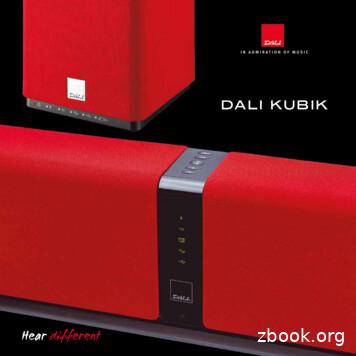MANUAL KUBIK DALI
DALI KUBIK MANUAL
OffFig. 1Fig. 2mutebluetooth bluetoothparing
CONTENTS / INHALT / INDHOLD / 零部件 / 67
GBContentsBox Contents4Introduction 5Unpacking 5ConnectionsConnections 6Speaker setupPositioning 8controlscontrols 10PlaybackBluetooth setup313AppendixIR learning14Running in16Overload 16Cleaning 16Disposal 16
Box ContentsKUBIK ONEPower cable4KUBIK Remote
IntroductionCongratulations with your new DALI KUBIK ONE loudspeaker. It is important to us thatyour new loudspeaker is set-up and connected optimally. We strongly recommendthat you read this manual and follow its instructions before unpacking and installingthe speaker. This manual contains instructions for set-up and connection, as well astips and advice on how to get the most out of your KUBIK ONE loudspeaker.DALI is acclaimed around the world for unique loudspeakers developed to meet ouruncompromising standards for design and performance. The goal for every singleDALI loudspeaker is to create a listening experience in your home that will makeyou forget time and place.Remember to sign up for the DALI newsletter at www.dali-speakers.com.Enjoy.UnpackingBe careful not to damage the contents when unpacking the parts. Check that allparts are included in the cardboard box. Keep the packaging materials in case yourspeaker needs to be relocated or serviced.Note - NEVER place the DALI KUBIK ONE with the front facing down without thegrille, as this will cause deformation of the silk dome tweeter, which may damageits performance.5
ConnectionsConnections61USB connectorConnect a Micro USB cable to the KUBIK ONE.Note – The Micro USB input only works with a PC or MAC (iPad when using the Apple CameraConnection Kit).2Optical connectorConnect an optical cable (TOSLINK) to the KUBIK ONE.3Optical connectorConnect an optical cable (TOSLINK) to the KUBIK ONE.4AUX connectorConnect an analogue source via a RCA (Cinch) cable.5Subwoofer connectorConnect any active Subwoofer to the KUBIK ONE.The KUBIK ONE automatically activates the Subwoofer output when the cable is connected.
Connections543L21RRLUSB INOPTICAL INOPTICAL INAUX INSUB OUT7KUBIK ONE has a build in cable management bay on the back for securing cablesconnected to the KUBIK ONE and to let cables from a TV pass hidden behind it.
SpeakersetupPositioning8KUBIK ONE is a stereo speaker and should be positioned so the centre of the speaker is focused around earlevel when seated in the most common listening position.The KUBIK ONE can be used in many scenarios and for multiple purposes. To serve these possibilities DALIhas included the option to change Bass Level on the KUBIK ONE. The following Bass Levels are available.NeutralBass EnhanceBass BoostAuthentic bass level for music or TV listeningSlightly enhanced bass level for music or movie sound in larger roomsHigh bass level for music or movie sound in a big roomThe bass level description above should be viewed as guidance and as a help to get the most optimalperformance from our KUBIK ONE. Adjusting the bass level is in the end a matter of listening and findingwhat is most suitable for the room and situation.
SpeakersetupBASSLEVELBass BoostBass EnhanceNeutralTVBASSLEVEL9Bass BoostBass EnhanceNeutralBASSLEVELBass BoostBass EnhanceNeutral
controlscontrols101Power ButtonTo turn on the KUBIK ONE press the Power ButtonTo turn off the KUBIK ONE press and hold the Power Button for 4 secTo Mute the KUBIK ONE press the Power Button, press again to un-mute2Volume up3Volume down4Input SelectorTo change input press the Input Selector buttonThe light on the front of the KUBIK ONE will indicate the active input type5IR LearningOperate the KUBIK ONE from any remote control, see page 14 for more information.6Mini Jack inThe KUBIK ONE automatically selects this input when a cable is connected. Therefore whenconnected, the KUBIK ONE can only play from this input.7Power off (Standby mode)8Power on9Mute10 Bluetooth input selector11 Optical input selector – Audio12 Optical input selector – TV13 AUX input selector14 USB input selector
DALI SUBAluminum remoteDALIAluminum remotecontrols548712CINEMAHIFIB039DALI SUB REMOTEMOTE3B07DALI 1013DALI2INPUT SELECTA011112A06AINPUA071114 A08A
controls100-240V 50/60Hz 150WBass BoostManualBass ADJUST1716151414 Power Cord Connection15 Gain adjustIf there is a difference in input level turn Gain adjust to match analog input level to digital level.16 Auto Power ModeAutoTurns off KUBIK ONE after minutes of inactivity.Turns on when signal activity is detected from sourced used when put into standby mode.ManualPower on/off by using power button or remote.17 Bass Level (See page 9)
PlaybackBluetooth setupActionStatus1SelectBluetooth on the KUBIK ONE.2Enable Bluetooth on phone, tablet or PC.3On the phone, tablet or PC, scan for Bluetooth DALI KUBIK ONE will show up on the list ofdevices.Bluetooth devices.4Select 'DALI KUBIK ONE' and finalize the If asked to input a code use four zeros (0000).pairing process.5KUBIK ONE is now connected to your phone, KUBIK ONE is now connected and will playtablet or PC.music and video audio.The light next to the symbol will start flashing,indicating the KUBIK ONE is ready for pairing.When turned on in Bluetooth mode, or switched to Bluetooth mode via the input selector or remote control,the KUBIK ONE will automatically try to reconnect to the last used phone, tablet or PC.As long as a phone, tablet or PC is connected to the KUBIK ONE no other phone, tablet or PC can connect.Release Bluetooth connection on phone, tablet or PC to activate pairing process for new phone, tablet or PC.KUBIK ONE will not function as a hands free speaker for your phone or PC.Note: To achieve the best audio quality set the volume on your phone, tablet or PC to maximum and use thevolume control on the KUBIK ONE.13
AppendixIR learningThe IR learning function lets you use an existing remote control to operate the KUBIK ONE. This means thatyou can use your TV remote control, or any other remote control to adjust the volume and activate any inputon the KUBIK ONE. To achieve this you must first enable the KUBIK ONE to accept the IR signals from theremote you wish to use. Follow the simple steps below to activate IR learning for your remote control.Place yourself in close proximity to the front of the KUBIK ONE. Have both your primary remote control andthe KUBIK ONE remote control ready at hand, and the KUBIK ONE turned on.NOTE: The KUBIK ONE will automatically exit IR learning mode if no user activity is detected for 30 seconds.NOTE: KUBIK ONE IR learning only works with IR (Infrared) remote controls. Bluetooth, Radio frequency orWiFi based remote controls will not work.Even though IR is a standard, it is sometimes used differently by manufacturers. For this reason, DALI cannotguarantee that the KUBIK ONE IR learning will work with all IR remote controls on the market.14
AppendixActionStatus1Start processAll indicator lights on the front of the KUBIK ONE willTo enter IR learning mode press and hold the turn on to show IR learning mode is active.button directly on the KUBIK ONE control panel.2Define functionThe red indicator light on the front of the KUBIK ONEPress the button directly on the KUBIK ONE or on the will turn off when the input is accepted.KUBIK ONE remote that performs the function that youwish to be transferred to your primary remote control.3Define primary remote control button3.1. Press the button on the primary remote that3.1.you wish to perform the function indicated inthe previous step.3.2.3.2. Press and hold the same button for 5 seconds.3.3. Press the same button again.3.3.4Continue or exit processTo teach other functionsRepeat step 2 and 3 until all the desiredfunctions have been taught.To exit IR learning modePress and hold thebutton directlyon the KUBIK ONE, alternatively wait 30seconds.5The indicato lights turns off when input isaccepted.The indicator lights turns off when input isaccepted.The indicator lights blinks when final input isaccepted.You are doneIt is now possible to control the KUBIK ONE from yourprimary remote.If you accidently assign a wrong primary remote control key to a KUBIK ONE function, just restart thelearning process for that function to overwrite.15
AppendixRunning inLike any mechanical system (e.g. a new car), a loudspeaker requires a “running-in” period to perform atits best. You will experience a gradual increase in sound quality during the first period of use. The breakin period will vary depending on use and playback volume (approximately 50 hours at medium volume isrecommended). Unlike other mechanical systems, the life-span of a loudspeaker is increased by normal,regular playback of music.OverloadIf the KUBIK ONE is overloaded it will automatically turn off to protect itself and the power LED will startflashing. Turn on KUBIK ONE manually after approximately 15-20 min.CleaningClean the cabinets with a soft, dry cloth. If the cabinets are dirty, wipe with a soft cloth dipped in all-purposecleaner and then well wrung out. Be very careful when wiping the speaker cones, as they are very fragile.Front grilles can be cleaned with a clothes brush and wiped with a wellwrung, lint-free cloth and mild allpurpose cleaner.16DisposalIf you want to dispose of this product, do not mix it with general household waste. There is a separatecollection system for used electronic products in accordance with legislation that requires proper treatment,recovery and recycling. Private households in the EU member states, Switzerland, Liechtenstein and Norwaymay return their used electronic products free of charge to designated collection facilities or to a retailer (ifyou purchase a similar new one). If you reside in countries not mentioned above, please contact your localauthorities for the correct method of disposal. By following this process, you will ensure that your disposedproduct undergoes the necessary treatment, recovery and recycling and thus prevent potential negativeeffects on the environment and human health.
AppendixCAUTIONRISK OF ELECTRIC SHOCK DO NOT OPEN.TO REDUCE THE RISK OF ELECTRIC SHOCK,DO NOT REMOVE THE BACK PANEL.NO USER-SERVICEABLE PARTS INSIDE.REFER SERVICING TO QUALIFIED PERSONNEL.123456789The lightning flash within an equilateral triangle isintended to alert you to the presence of non insulated“dangerous voltage” within the product’s enclosure thatmay be of sufficient magnitude to constitute an electricshock to persons.The exclamation point within an equilateral triangleis intended to alert you to the presence of importantoperating and maintenance (servicing) instructions inthe literature accompanying the appliance.Read instructions - all the safety and operating instructions 11 Power cord protection - power-supply cords should beshould be read before the appliance is operated.routed so that they are not likely to be walked on or pinchedby items placed on or against them, paying particularRetain instructions - the safety and operating instructionsattention to cords at plugs, convenience receptacles andshould be retained for future reference.the point where they exit from appliance. Appliance couplerserves as disconnecting device.Heed warnings - all warnings on the appliance and in theoperating instructions should be adhered to.12 Cleaning - do not use any liquid cleaners. Use only a drycloth to wipe off dust and grease.Follow instructions - all operating and use instructions shouldbe followed.13 Non-use periods - the power cord of the appliance shouldbe unplugged from the outlet when left unused for a longWater and moisture - the appliance should not be used nearperiod of time.water - for example, near a bathtub, washbowl, kitchen sink,laundry tub, in a wet basement, or near a swimming pool and 14 Object and liquid entry - care should be taken so thatthe like.objects do not fall and liquids are not spilled into theenclosure through openings.Carts and stands - the appliance should be used only with acart or stand if recommended by the manufacturer.15 Damage requiring service - the appliance should beserviced by qualified personnel when:Wall or ceiling mounting - the appliance should be mounted toa wall or ceiling only as recommended by the manufacturer.a) The power-supply cord or the plug has beendamaged; orVentilation - the appliance should be situated so that itsb) Objects have fallen, or liquid has been spilled intolocation or position does not interfere with proper ventilation.the appliance; orFor example, the appliance should not be situated on a bed,c) The appliance has been exposed to rain; orsofa, rug, or similar surface that may block the ventilationd) The appliance does not appear to operate normally,openings; or placed in a built-in installation, such as aor exhibits a marked change in performance; orbookcase or cabinet, that may impede the flow of air throughe) The appliance has been dropped, or the enclosurethe ventilation openings.damaged.Heat - the appliance should be situated away from heat 16 Servicing - the user should not attempt to servicesources such as radiators, heat registers, stoves, or otherthe appliance beyond that described in the opera tingappliances that produce heat.instructions. All other servicing should be referred toqualified service personnel.10 Power sources - the appliance should be connected to apower supply only of the type described in the operatinginstructions or as marked on the appliance.17
18
TELLUNGEN1929ANHANGLERNFUNKTION FÜR 2REINIGUNG32ENTSORGUNG32
LIEFERUMFANGKUBIK ONEPower cable20KUBIK Remote
EINLEITUNGHerzlichen Glückwunsch zu Ihren neuen DALI KUBIK ONE Lautsprechern! Es ist unsein wichtiges Anliegen, dass Ihre neuen DALI Lautsprecher optimal aufgestellt undangeschlossen werden. Daher empfehlen wir Ihnen, diese Bedienungsanleitungaufmerksam zu lesen und die darin enthaltenen Hinweise genau zu beachten.Die Anleitung enthält Beschreibungen für die Aufstellung und den Anschlusssowie zahlreiche Tipps und Hinweise, damit Sie Ihren neuen Lautsprecher in derbestmöglichen Klangqualität genießen können. Weltweit schätzen Musikfans DALIfür seine einzigartigen Lautsprecher, die nach unseren kompromisslosen Standardsfür Design und Leistung gebaut werden. Mit jedem einzelnen DALI Lautsprecherverfolgen wir vorrangig ein Ziel: bei Ihnen Zuhause ein Hörerlebnis zu ermöglichen,das Sie Zeit und Raum vergessen lässt.Sie möchten weitere Informationen über DALI und unsere Produkte erhalten? Dannkönnen Sie sich auf www.dali-speakers.com für den DALI-Newsletter registrieren.Viel VergnügenAUSPACKENBitte achten Sie beim Auspacken darauf, keine Teile zu beschädigen. ÜberprüfenSie, ob sich alle in der Tabelle auf Seite 16 aufgeführten Teile im Karton befinden.Bewahren Sie die Verpackung für einen möglichen späteren Transport oderServicefall auf.Bitte beachten: NIEMALS den DALI KUBIK ONE ohne Frontabdeckung mit derVorderseite nach unten ablegen, weil dies zu einer Verformung des Hochtöners führtund die Hochtonwiedergabe beeinträchtigen kann.21
ANSCHLÜSSEANSCHLÜSSE221USB-EingangAn diesen Mini-USB-Eingang können Sie Ihren PC oder MAC anschließen.Hinweis: Für den Anschluss eines iPad benötigen Sie ein Apple Camera USB Connection Kit.2Optischer DigitaleingangZum Anschluss eines optischen TOSLINK-Kabels.3Optischer DigitaleingangZum Anschluss eines optischen TOSLINK-Kabels.4AUX-EingangZum Anschluss einer analogen Audioquelle über zwei RCA-Stecker (auch Cinch-Stecker genannt).5Subwoofer-AusgangÜber diesen Ausgang lässt sich ein beliebiger Aktivsubwoofer ansteuern. Der Subwoofer-Ausgangwird automatisch aktiviert, sobald ein Kabel eingesteckt ist.
ANSCHLÜSSE543L21RRLUSB INOPTICAL INOPTICAL INAUX INSUB OUT23An der Rückseite des KUBIK ONE befindet sich das verdeckte Kabel-Anschlussfeld.So lassen sich die Kabel weitgehend unsichtbar anschließen und verlegen.
INBETRIEBNAHMEAUFSTELLUNG24Der KUBIK ONE ist ein Stereo-Lautsprecher und sollte so aufgestellt werden, dass sich die Mitte desGehäuses in Ohrhöhe der Zuhörer befindet.Der KUBIK ONE lässt sich überaus vielseitig einsetzen. Damit der Lautsprecher stets optimal klingt, lässt sichder Basspegel des KUBIK ONE anpassen. Folgende Einstellungen sind möglich:NeutralBass EnhanceBass BoostAuthentischer Basspegel für Musik oder FernsehtonLeicht angehobener Basspegel für Musik oder Filmton in größeren RäumenDeutlich angehobener Basspegel für Musik oder Filmton in einem großen RaumVerstehen Sie diese Beschreibungen des Basspegels bitte als eine Richtlinie und Hilfe, die besteKlangwiedergabe mit dem KUBIK ONE zu erreichen. Die Einstellung des richtigen Basspegels sollte je nachRaum, Anwendung und Musikgeschmack individuell erfolgen.
INBETRIEBNAHMEBASSLEVELBass BoostBass EnhanceNeutralTVBASSLEVEL25Bass BoostBass EnhanceNeutralBASSLEVELBass BoostBass EnhanceNeutral
n Sie den Netzschalter, um den KUBIK ONE einzuschalten.Drücken Sie den Netzschalter und halten ihn gedrückt, um den KUBIK ONE auszuschalten (Standby-Modus).Drücken Sie den Netzschalter während des Betriebs kurz, um die Muting-Funktion zu aktivieren. Miteinem erneuten kurzen Tastendruck wird die Muting-Funktion wieder ausgeschaltet.2Lautstärke 3Lautstärke -4EingangswahlschalterDrücken Sie den Eingangswahlschalter, um den gewünschten Eingang auszuwählen.Die Leuchtanzeige an der Front des KUBIK ONE signalisiert, welcher Eingang gerade aktiviert ist.5Infrarot-LernfunktionSie können den KUBIK ONE auch mit einer lernfähigen Infrarot-Fernbedienung steuern. MehrInformationen hierzu finden Sie auf Seite 30.6Mini-Klinke-AnschlussWenn dieser Anschluss belegt wird, gibt der KUBIK ONE automatisch das Signal der hierangeschlossenen Audioquelle wieder. Solange hier ein Kabel eingesteckt ist, lässt sich daher keinanderer Eingang auswählen.7Netz ausgeschaltet (Standby-Modus)8Netz Optischer Eingang – Audio12Optischer Eingang – TV13AUX-Eingang14USB-Eingang
DALI SUBAluminum remoteDALIAluminum remoteBEDIENELEMENTE548712CINEMAHIFIB039DALI SUB REMOTEMOTE3B07DALI 1013DALI2INPUT SELECTA011112A06AINPUA072714 A08A
BEDIENELEMENTE100-240V 50/60Hz 150WBass BoostManualBass JUST171615142814 Netzkabelanschluss15 PegelreglerVerstellen Sie diesen Regler manuell, um das Eingangssignal von analogen und digitalen Quellen anzupassen.“16 Auto Power ModusAutoDer KUBIK ONE schaltet sich einige Minuten nach dem Ende der Musikwiedergabe automatisch aus.Befindet sich der KUBIK ONE im Standby-Modus, schaltet er sich beim Anliegen eines Musiksignalsautomatisch ein.ManualDer KUBIK ONE wird manuell über die Netztaste oder die Fernbedienung ein- und ausgeschaltet.17 Einstellung des Basspegels (Seite 25)
len Sie den Bluetooth-Eingang des Das Lämpchen direkt neben dem BluetoothKUBIK ONE.Symbol beginnt zu blinken; der KUBIK ONE istbereit für die Kopplung.2Aktivieren Sie BluetoothSmartphone, Tablet oder PC .3Starten Sie auf Ihrem Smartphone, Tablet Der KUBIK ONE wird in der Liste der gefundenenoder PC die Suche nach Bluetooth-Geräten. Bluetooth-Geräte angezeigt.4Wählen Sie ‘DALI KUBIK ONE’ aus und Wird nach der Eingabe eines Codes gefragt,schließen Sie den Kopplungsprozess ab.geben Sie viermal eine Null ein (0000).5Der KUBIK ONE ist nun mit Ihrem Smartphone, Die Musikwiedergabe über den KUBIK ONE kannTablet oder PC verbunden.beginnen.aufIhremFür den Fall, dass die Bluetooth Verbindung gewählt oder zu dieser gewechselt wird (Fernbedienung odermanuell), versucht der KUBIK ONE automatisch die zuletzt bestehende Bluetooth Verbindung (Mobiltelefon,Tablet oder Computer) wieder herzustellen.Solange ein Mobiltelefon, Tablet oder Computer mit dem KUBIK ONE verbunden ist, kann keine andereVerbindung mit andere Bluetooth Geräten hergestellt werden.Bitte trennen Sie für diesen Fall die bestehende Verbindung erst und führen Sie anschließend dieentsprechenden Bluetooth Kopplung durch.Der KUBIK ONE übernimmt nicht die Funktion einer Freisprecheinrichtung für Ihr Mobiltelefon oder Ihren Computer.Hinweis: Für die bestmögliche Klangwiedergabe stellen Sie bitte die Lautstärke auf Ihrem Mobiltelefon,Tablet oder PC auf das Maximum ein und nutzen anschließend zur Anpassung die Regelung am KUBIK ONE.29
ANHANGINFRAROT-LERNFUNKTIONDie Infrarot-Lernfunktion ermöglicht es, den KUBIK ONE über eine vorhandene Fernbedienung zu steuern.Sie können dann beispielsweise die Fernbedienung Ihres Fernsehgeräts oder jede andere Fernbedienungnutzen, um die Lautstärke des KUBIK ONE zu regeln oder den gewünschten Eingang zu aktivieren. Damitdies funktioniert, muss der KUBIK ONE die erforderlichen Infrarot-Signale Ihrer gewählten Fernbedienungerst lernen. Folgen Sie dazu den nachfolgenden Hinweisen.Setzen oder stellen Sie sich vor die Frontseite des KUBIK ONE. Halten Sie sowohl Ihre Hauptfernbedienungals auch die Fernbedienung des KUBIK ONE bereit und schalten Sie den KUBIK ONE ein.HINWEIS: Der KUBIK ONE beendet den Infrarot-Lernmodus automatisch, wenn 30 Sekunden lang keinBedienschritt vorgenommen wurde.HINWEIS: Die Infrarot (IR)-Lernfunktion des KUBIK ONE funktioniert nur in Verbindung mit IR-Fernbedienungen.Verwenden Sie eine Fernbedienung, die auf der Basis von Bluetooth, Funk oder WLAN arbeitet, lässt sichdiese nicht für die Steuerung des KUBIK ONE einsetzen.30Obwohl die Fernsteuerung über Infrarotsignale standardisiert ist, verwenden manche Hersteller hiervonabweichende Codes. Aus diesem Grund kann DALI nicht garantieren, dass die Infrarot-Lernfunktion desKUBIK ONE mit allen auf den Markt befindlichen Infrarot-Fernbedienungen funktioniert.
ANHANGActionStatus1Infrarot-Lernfunktion startenUm die Infrarot-Lernfunktion zu aktivieren, drückenund halten Sie dieTaste an der Bedieneinheitdirekt am KUBIK ONE.Wenn die Infrarot-Lernfunktion aktiviert ist, leuchtenalle LEDs an der Front des KUBIK ONE.2Gewünschte Funktion auswählenDrücken Sie direkt am KUBIK ONE oder auf derFernbedienung des KUBIK ONE die Taste, derenFunktion Sie auf die Hauptfernbedienung übertragenmöchten.Die rote LED an der Front des KUBIK ONE signalisiert,wenn das Signal erkannt wurde.3Taste auf der Hauptfernbedienung festlegen3.1. Drücken Sie die Taste der Hauptfernbedienung, mit der Sie die zuvor gewählteFunktion steuern möchten3.2. Drücken und Sie diese Taste 5 Sekunden3.3. Drücken Sie dieselbe Taste nochmals3.1.3.2.3.3.Die Leuchtanzeigen signalisieren, wenn dasSignal erkannt wurdeDie Leuchtanzeigen signalisieren, wenn dasSignal erkannt wurdeDie Leuchtanzeigen signalisieren, wenn dasSignal korrekt übertragen wurdeWeitere Eingaben oder Lernfunktion beendenZum Lernen weiterer Funktionenwiederholen Sie die Schritte 2 und 3, bisalle gewünschten Funktionen übertragenwurden.Zum Beenden der Infrarot-Lernfunktionhalten Sie dieTaste direkt am KUBIKONE oder warten Sie 30 Sekunden, ohneeine Taste zu drücken.5Fertig!Jetzt ist es möglich, den KUBIK ONE mit IhrerHauptfernbedienung zu steuern.Haben Sie versehentlich eine falsche Taste auf Ihrer Hauptfernbedienung mit einer KUBIK ONE-Funktionbelegt, starten Sie den Vorgang zur Übertragung dieser Funktion nochmals, um den Speicher zuüberschreiben.31
ANHANGEINSPIELENWie jedes andere mechanische System muss auch ein Lautsprecher eingespielt werden, damit er optimalfunktionieren und klingen kann. Sie werden feststellen, dass sich die Klangqualität Ihrer neuen Lautsprecherin der ersten Zeit kontinuierlich merklich verbessert. Die Dauer der Einspielzeit hängt davon ab, wie häufigSie Ihre HiFi-Anlage nutzen und wie laut Sie hören. Wir empfehlen eine Einspielzeit von etwa 50 Stundenbei mittlerer Lautstärke, bis der Lautsprecher seine volle Leistung entfalten kann. Übrigens: Im Gegensatzzu anderen mechanischen Systemen verlängert sich die Lebensdauer eines Lautsprechers durch eineregelmäßige normallaute Musikwiedergabe.ÜBERLASTSCHUTZWird der KUBIK ONE überlastet, springt automatisch eine Schutzschaltung an, um das Gerät vor möglichenSchäden zu bewahren. In diesem Fall blinkt die POWER-Betriebsanzeige. Sie können den KUBIK ONE nach15 bis 20 Minuten wieder einschalten.32REINIGUNGReinigen Sie das Gehäuse nur mit einem weichen, trockenen Mikrofasertuch. Verschmutzte Stellen säubernSie am besten mit einem weichen, leicht angefeuchteten Mikrofasertuch. Seien Sie sehr vorsichtig beimEntstauben der Lautsprechermembrane, da diese sehr empfindlich sind. Den Hochtöner bitte am besten garnicht berühren. Die Stoffabdeckungen können mit einer Kleiderbürste, einem Staubsauger und einem gutausgewrungenen faserfreien Tuch mit mildem Allzweckreiniger gereinigt werden.ENTSORGUNGWenn Sie dieses Produkt entsorgen möchten, geben Sie es bitte nicht in den allgemeinen Hausmüll. Es gibtein separates Sammelsystem für gebrauchte elektronische Produkte, über das die richtige Behandlung,Rückgewinnung und Wiederverwertung gemäß der bestehenden Gesetzgebung gewährleistet wird.Private Haushalte in den EU-Staaten, der Schweiz, Liechtenstein und Norwegen können ihre ausrangiertenElektronik-Produkte kostenfrei bei den entsprechenden Sammeleinrichtungen oder – beim Neukauf einesentsprechenden Produkts – über den Händler zurückgeben. Bitte wenden Sie sich in den Ländern, dieoben nicht aufgeführt sind, hinsichtlich der korrekten Verfahrensweise der Entsorgung an die örtlicheKommunalverwaltung. Auf diese Weise stellen Sie sicher, dass das zu entsorgende Produkt der notwendigenBehandlung, Rückgewinnung und Wiederverwertung unterzogen wird, und so mögliche negative Einflüsseauf die Umwelt und die menschliche Gesundheit vermieden werden.
VORSICHTELEKTROSCHOCKGEFAHR – NICHT ÖFFNEN.ZUR REDUZIERUNG DER ELEKTROSCHOCKGEFAHRDIE RÜCKWAND NICHT ABNEHMEN. DAS GERÄTENTHÄLT KEINE VOM BENUTZER WARTBAREN TEILE.WARTUNGSARBEITEN NUR VON QUALIFIZIERTEMPERSONAL AUSFÜHREN LASSEN.Das Blitzsymbol in einem gleichseitigen Dreieck sollSie darauf aufmerksam machen, dass innerhalbdes Gerätes unisolierte „gefährliche Spannungen“vorliegen, deren Größenordnung ausreichen kann, umeinen elektrischen Schlag zu verursachen.Das Ausrufezeichen in einem gleichseitigen Dreieck sollSie darauf aufmerksam machen, dass wichtigeBedienungs- und Wartungsanweisungen in derbeigelegten Bedienungsanleitung zu finden sind.1Lesen Sie die Instruktionen: Sämtliche Sicherheitsund 10 Stromquellen: Das Gerät sollte ausschließlich an StromquellenBedienungsanweisungen sollten vor Inbetriebnahme des Gerätsdes in der Betriebsanleitung bzw. am Gerät angegebenen Typsgelesen werden.angeschlossen werden.2Heben Sie sich die Instruktionen auf: Die Sicherheitsund 11 Schutz der Stromkabel: Verlegen Sie die Kabel für dieBedienungsanweisungen sollten so abgelegt werden, dass SieNetzverbindung so, dass möglichst niemand darauf treten wirdauch künftig darin nachsehen können.und sie auch nicht eingequetscht werden. Dabei ist besondersauf die Kabelabschnitte nahe der Steckdose und in unmittelbarerBeachten Sie Warnungen: Alle Warnungen am Gerät und in denNähe des Geräts zu achten. Netzkabel dient als Hauptschalter.Bedienungsanweisungen sind zu befolgen.12 Reinigung: Verwenden Sie keine flüssigen Reinigungsmittel.Halten Sie sich an die Instruktionen: Alle Anweisungen fürBenutzen Sie nur einen trockenen Lappen zum Abwischen vonBedienung und Benutzung sind zu befolgen.Staub und Fett.3456789Kein Wasser, keine Feuchtigkeit: Das Gerät nicht in Wassernähe 13 Nichtgebrauch: Bei längerem Nichtgebrauch sollte derbenutzen! Also z.B. nicht in der Nähe von Badewanne,Netzstecker gezogen werden.Waschbecken, Küchenspüle oder Wäschewanne, in keinemfeuchten Keller und auch nicht am Swimmingpool o.Ä.14 Eindringen von Objekten oder Flüssigkeiten: Achten Sie darauf,dass durch die Öffnungen keine Gegenstände ins Gehäuse fallenRollwagen oder Podeste: Das Gerät sollte nur dann mit einemund keine Flüssigkeiten dort hinein verschüttet werden.Rollwagen oder Podest verwendet werden, wenn der Herstellerdies empfiehlt.15 Schäden, die eine qualifizierte Wartung bzw. Reparatur erfordern:Bringen Sie das Gerät in folgenden Fällen zum Fachmann:Wand- oder Deckenmontage: Das Gerät sollte nur gemäßEmpfehlungen des Herstellers an einer Wand oder Decke montierta) wenn das Stromkabel oder der Stecker beschädigtwerden.wurde; oderb) wenn Objekte ins Gerät gefallen sind oder FlüssigkeitBelüftung: Das Gerät sollte an einem geeigneten Standort soeingedrungen ist; oderaufgestellt werden, dass die ordnungsgemäße Belüftung des Gerätsc) wenn das Gerät im Regen gestanden hat; odernicht beeinträchtigt wird. Das Gerät sollte z.B. nie auf einem Bett,d) wenn das Gerät nicht normal zu funktionieren scheintSofa, Teppich oder einerähnlichen Oberfläche aufgestellt werden,oder wenn im Betrieb des Geräts eine ausgeprägtedie zu einem Verschluss der Belüftungsöffnungen führen könnte.Änderung eingetreten ist; oderDas Gerät sollte auch nicht in Einbaumöbeln wie Bücherregalene) wenn das Gerät fallen gelassen wurde oder Schädenoder Schränken aufgestellt werden, wo der Luftfluss durch dieam Gehäuse vorliegen.Belüftungsöffnungen beeinträchtigt werden könnte.16 Wartung: Der Benutzer sollte keinerlei Wartung des GerätsWärme: Das Gerät sollte in sicherer Entfernung von Wärmequellenversuchen, die über die diesbezüglichen Angaben in denwie Heizkörpern, Heizregistern, Öfen oder sonstigen WärmeBetriebsanweisungen hinausgeht. Alle andere Wartung sollteerzeugenden bzw. abgebenden Vorrichtungen aufgestellt werden.qualifiziertem Wartungspersonal überlassen werden.33
34
DKindholdKassens indhold36Introduktion 37Udpakning 37TilslutningerTilslutninger38Placering o
1 Select Bluetooth on the KUBIK ONE. the light next to the symbol will start flashing, indicating the KuBIK oNE is ready for pairing. 2 Enable Bluetooth on phone, tablet or PC. 3 On the phone, tablet or PC, scan for Bluetooth devices. DALI KuBIK oNE will show up on the list of Bluetooth devices. 4 Select 'DALI KUBIK ONE' and finalize the
1 Select Bluetooth on the KUBIK ONE. the light next to the symbol will start flashing, indicating the KuBIK oNE is ready for pairing. 2 Enable Bluetooth on phone, tablet or PC. 3 On the phone, tablet or PC, scan for Bluetooth devices. DALI KuBIK oNE will show up on the list of Bluetooth devices. 4 Select 'DALI KUBIK ONE' and finalize the
KUBIK FREE mit einem passiven Zusatzlautsprecher DALI KUBIK FREE XTRA ergänzt, hat ein kompaktes Stereo-System, das selbst deutlich größeren HiFi-Boxen klanglich in nichts nachsteht. KUBIK FREE KUBIK XTRA KUBIK FREE & XTRA SET Höhe 305 mm 305 mm - Breite 145 mm 145 mm - Tiefe 145 mm 145 mm - Schwarz 769 349 Sonderpreis: 769 (solange Vorrat .
the DALI KUBIK FREE is a master of both disciplines, able to handle both soaring arpeggios and thumping explosions with equal flair. With built-in amplification and a vast array of connectivity options—including a TV-friendly optical digital input— the DALI KUBIK FREE has everything you need for a truly cinematic audio experience. Simply add
IEC 62386-103 and NEMA DALI, 24bit corresponding to NEMA standard publication 243-2005 17bit DALI, special DALI-frame used by Helvar DSI on DALI bus (16bit and 8bit), signal on DALI-line is set LOW 10ms before and after sending a DSI-frame The DALI USB interf
DALI bus. Remote lighting-control network. Data. DALI Part 250 (integrated bus power) DALI Parts 251-3 (data for enhanced asset tracking & performance monitoring) DALI Part 150 (AUX power supply) DALI Part 351 (luminaire-mounted control devices) DALI Part 351. Sensor node. DALI-2 LED driver with . inte
Salvador Dalí, 'Saint Sebastian' (1927). In The Collected Writings of Salvador Dalí, edition and translation by Haim Finkelstein, The Dalí Museum, St. Petersburg, FL, 2017, pp. 19-24. 8 Salvador Dalí, 'Two Pieces in Prose. My girlfriend and the beach' (1927) In The Collected Writings of Salvador Dalí, op. cit., pp. 24-25.
SUB E-9 F DALI wanted to create a true versatile product, able to competently match compact and stand speakers from our ZENSOR, KUBIK and FAZON lineup. This whitepaper takes you ‘behind the scenes’ of the DALI SUB E-9 F, highlighting some of the details which – when joined together – ensure a true DALI experience. DALI SUB E-9 F
2 The Adventures of Tom Sawyer. already through with his part of the work (picking up chips), for he was a quiet boy, and had no adventurous, troublesome ways. While Tom was eating his supper, and stealing sugar as opportunity offered, Aunt Polly asked him questions that were full of guile, and very deep for she wanted to trap him into damaging revealments. Like many other simple-hearted souls .