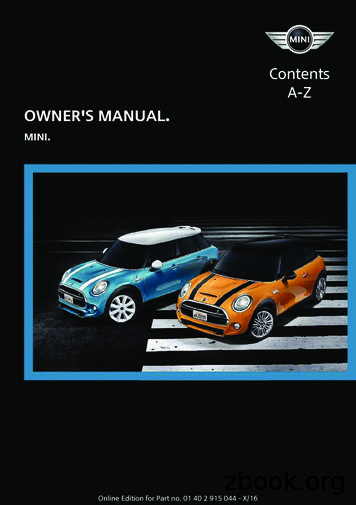Owner’s Manual - SuperMax Tools
Owner’s Manual19-38 Drum Sander
OPERATING YOUR19-38 DRUM SANDERWrite your model and machine number in thismanual for any questions or ordering information:CONTACT INFORMATION FOR SUPERMAXTo the new SuperMax owner:SuperMax Tools1275 Corporate Center DriveSt. Paul, MN 55121Phone: 651-454-3401Toll Free: 888-454-3401Fax: ls.comSuperMax takes pride in our products and standsbehind them with continuing service and supportfor our customers. Your SuperMax Sander was designed with several features that will bring a newdimension of productivity to your shop. Our goal atSuperMax is to develop machines that provide youwith maximum performance, maximum economyand maximum utility.Your SuperMax 19-38 Drum Sander has featuresthat will give you better results in less time in theyears ahead. This sander is designed to be tailoredto every project and features ultra-precise controlfor any sanding project.IDENTIFICATION INFORMATIONModel # 71938-DSerial #Purchase DateThis sander is covered with a warranty and yourdealer can answer any questions you may have.Additionally, we will always be here to offer support, service information, and product supplies andservices.Dealer InfoBefore using your sander for the first time learnhow to use it. This manual covers unpacking stepby-step, sander set up and fine-tuning the controls.Safety information is also provided to makes sureyour process is hassle free. If you have any questions this manual will provide answers and you canalso refer to our website or customer service forany updates or further details.WARRANTYThe SuperMax 19-38 Sander comes with a twoyear limited warranty. We will provide replacement parts if found to be defective materially orin workmanship.SuperMax Team2
MANUALCONTENTSSAFETY WARNINGS . . . . . . . . . . . . . . . . . . 4TECHNICAL SPECIFICATIONS. . . . . . . . . . 23Wiring Diagram . . . . . . . . . . . . . . . . . . . . 23Head Assembly. . . . . . . . . . . . . . . . . . . . . 24Parts List—Head Assembly. . . . . . . . . . . 25Conveyor and Motor Diagram. . . . . . . . 28Parts List—Conveyor and Motor. . . . . . 29ABOUT THE SUPERMAX19-38 DRUM SANDER. . . . . . . . . . . . . . . . . 5 Specifications: . . . . . . . . . . . . . . . . . . . . . . 5QUICK SET UP GUIDE TO UNPACKING. . . 6SETTING UP THE 19-38 DRUM SANDER. 11SUPPLY CHECKLIST ANDORDER INFORMATION. . . . . . . . . . . . . . . 31Checking Drum Alignment . . . . . . . . . . . 11Dust Collection. . . . . . . . . . . . . . . . . . . . . 12Power And Electrical Safety. . . . . . . . . . 12NOTES. . . . . . . . . . . . . . . . . . . . . . . . . . . . . 32ABRASIVES. . . . . . . . . . . . . . . . . . . . . . . . . 13Abrasive Selection Guide. . . . . . . . . . . . 13Installing and Wrapping Abrasives. . . . 13Abrasive Wrap Tension Adjustment. . . 14Maximizing Abrasive Longevity . . . . . . 14OPERATING THE 19-38 DRUM SANDER.15Basic Operating Procedures Checklist . 15 Conveyor Belt Tension. . . . . . . . . . . . . . . 17Conveyor Belt Tracking. . . . . . . . . . . . . . 17Tension Roller Pressure . . . . . . . . . . . . . 17TROUBLESHOOTING. . . . . . . . . . . . . . . . . 19MAINTENANCE. . . . . . . . . . . . . . . . . . . . . 22Monthly Maintenance Checklist. . . . . . 22Cleaning the Machine. . . . . . . . . . . . . . . 22Replacing Conveyor Belts . . . . . . . . . . . 223
SAFETY WARNINGSCaution, Safety First.When maintaining and operating this machine always put safety first. For your own protection readand study this manual and safety precautions before operating the machine. Always heed standardsafety precautions including the following: Wear eye protection when operating orcleaning the sander. Always feed stock against drum rotation. Never place hands or fingers under thetension roller, drum, or dust cover. Keep hands and clothing away from operating drum. Never operate the sander without the dustcover or guard in place. Always maintain control of stock to avoidkickback. Always disconnect electrical power beforeduring any services or making any adjustment to the machine. Do not modify the machine in any way. Anymodification will be done at the user’s riskand will void the warranty and liability. Always be safety conscious when operating or making adjustments on the sander.4
ABOUT THE SUPERMAX19-38 DRUM SANDER Specifications: Sanding CapacityMaximum Width: 38” (two passes)Minimum Length: 2 -1/4”This manual was designed to help familiarize youwith your SuperMax 19-38 Drum Sander and tohelp you take advantage of its exclusive features.By understanding the major components and howthey work together, you will be able to get themost from your investment. The SuperMax 19-38Drum Sander system components are:Maximum Thickness: 4” typicalMinimum Thickness: 1/32” typical DimensionsLength-36”Width-42”Height-51” on stand Drum1. Height Adjustment Handle5” in diameter2. Shroud1740 RPM3. Depth Gauge Dust hood4. Conveyor Speed AdjustmentHinged Back with 4”vaccum port5. Drum ON/OFF Switch Height Adjustment6. Conveyor Table1/16” per revolution of the height adjustment handle7. Tension Rollers8. Drum CarriageDepth Gauge included Conveyor MotorDirect drive D.C. motor1Infinitely variable 1-10 feet per minute28 Drive Motor (TEFC)1-3/4HP37Continuous Duty Power Requirements4110 Volt, Single Phase 20 Amp service565
QUICK SET UP GUIDE TO UNPACKINGYour SuperMax 19-38 Drum Sander has been shipped mostly assembled from the factory. If any damage hasoccurred during shipping, notify the transportation company as soon as possible and ask for a damage andloss report. Then notify your dealer of any loss or damage.Before setting up make sure that the space is adequate for your new equipment. We also recommend thatthere is more than one person available for lifting and initial set up procedures.2 pen BOX 1 that contains the main sanding unit.ORemove the cardboard liner. Open the plastic bagenclosing the sanding unit.The SuperMax 19-38 Drum Sander and stand isshipped in three boxes.NOTE: REQUIRED TOOLSAll of the tools required for setup are shipped with your sanderand stand.1 ssemble the SuperMax 19-38 Drum Sander OpenAStand #71938-OP or alternatively, if you have chosen to use your own bench prepare the existingbench for the sander attachment.NOTE: HARDWARENOTE:There will be a small containerof hardware included with yoursander. This container will include everything you need to setup your sander.See Open Stand #71938-OP manual included in the Open Standshipping box for stand set-up anddirections.6
3Cut each corner of BOX 1 to fold sides flat,providing access to sanding unit.4 ith one or two helpers, place the sandingWunit on stand or bench.5 emove the two wooden packing platesRfrom bottom of the sanding unit. Attach securely, use the enclosed wrench to tightenand keep wrench for future adjustments. NOTE: BOLTSThese bolts that you just removedfrom the packing plates will workas your bolts for attaching thesander or as extra bolts for future replacement.6I nstall knob to height adjustment handle.First, finger tighten nut to knob. Threadstud from knob into hand wheel and tighten nut against hand wheel.Lift points marked.19-38 DRUM SANDER OWNER’S MANUALQuick Set Up Guide to Unpacking7
7T urn the handle and raise sanding head to higher position to removepacking block from under carriage arm.8 ext prepare the unit for the installation of theNconveyor belt. You will remove the bolts at attachment points to allow the conveyor belt to beattached to the sanding unit. You will need to remove 4 bolts in total, two on each side of the unit.B. Next remove the 2 bolts on the inboardside of the conveyor belt.A. First remove the 2 bolts on the outboard side of theconveyor belt. NOTE: SILVER PLATELeave the silver plate, which isnear the fast lever and underthe motor, in place when removing bolts.19-38 DRUM SANDER OWNER’S MANUALQuick Set Up Guide to Unpacking8
9Open BOX 2. Remove conveyor from packaging and place on sanding unit. The conveyor motor should be nearest to the mainmotor and depth gauge. should be tightened, but not sotight that the fast lever doesn’tmove. The lever should be able tomove from the down to up position easily.10Install lock washer and flat washer ontotwo socket heads (or hex head bolts) andinstall into flange of conveyor bed on inboard (motor side.) Keep support plate inplace on inboard side and make sure thefast lever is positioned up.11Install two lock washers and two flatwashers on the studs on outboard side ofthe conveyor belt.NOTE: FAST LEVERThe fast lever should be in the upright position for installation ofthe sanding unit. The fast leverraises the inboard side of conveyor up. Do not ever tighten thebolts all the way down. The fastlever should always be able to bemoved back and forth betweenand up/down position. The bolts19-38 DRUM SANDER OWNER’S MANUALQuick Set Up Guide to Unpacking9
1214 Tighten all nuts and bolts with wrench.C heck your power supply to make sure thatit is adequate but do not plug the machinein to the power supply until it is fully setup.NOTE: FAST LEVER BOLTEXCEPTIONDo not completely tighten boltswith fast lever. See Step 9 for reference.13P lug the short power cord that is attachedto the motor into the outlet on the controlbox. This cord will provide switched powerfor the motor when the machine is pluggedinto the power source.The power cord that is wrapped around thegear motor is the power cord that must beplugged into a 110 Volt, 20 Amp outlet.19-38 DRUM SANDER OWNER’S MANUALQuick Set Up Guide to Unpacking10
SETTING UP THE 19-38 DRUM SANDERCHECKING DRUM ALIGNMENTChecking the alignment before using the sandingdrum is necessary to make sure that the drum isparallel.Your SuperMax 19-38 Sander should now be inplace and ready for the final set-up. The sanderwas adjusted and aligned at the factory. Howeversimple alignment checks will ensure that everything is in perfect order. Problems can be avoidedif these essential checks and set-up procedures areperformed prior to operation.1. Remove the abrasive on the drum. Removingthe abrasive is necessary to make sure that theadjustment is as accurate as possible and thetexture on the abrasive will make the adjustment imprecise.2. Locate the height adjustment handle for raisingand lowering the sanding head.Remove abrasive from drum.Turning the height adjustment handle.NOTE: HEIGHT ADJUSTMENTHANDLEThe height adjustment handle controls the drum height. Turning thehandle raises or lowers the sandinghead. One revolution of the handleraises or lowers the head by 1/16 ofan inch.11
3. U se a flat, uniform piece of wood as a thickness gauge. Insert the piece of wood betweenthe conveyor belt and the drum on the inboard(right) side of the machine. You will not be ableto pull and push the wood out without adjustingthe height using the height adjustment handle.The tension rollers are set to be low enough sothat items cannot pass easily underneath. Usethe height adjustment handle as necessary toensure that the piece of wood fits into position.Lower the sanding head so that the drum comesjust in contact with the piece of wood being usedas a thickness gauge.ABA) Socket head screw; B) Adjustment nut. DUST COLLECTIONDust collection is necessary for the SuperMax 1938 Drum Sander. The sander comes equipped witha 4” diameter dust exhaust port at the top of thecover. Check to make sure that the minimum dustrequirements are sufficient.4. A fter you place the piece of wood between theconveyor belt and the drum, rotate the heightadjustment handle one full turn. After theheight has been adjusted the wood piece maybe removed.To attach to the dust collection system install a 4”hose from the dust collection system to the sanderdust connection. For best results follow the recommendations of the manufacturer. When connectingdust collectors straight pipe is preferred because itis the least restrictive for airflow. If straight pipe isnot possible Y’s and elbows are preferred becausethey are less restrictive to airflow than T’s.NOTE: DUSTQUIREMENTSCAPACITYRE-The minimum recommended dustcollection capacity is 600 CFM. Someapplications will require more dustcollection than the recommendedminimum CFM.Wood piece being used as a thicknessgauge.5. R epeat the steps on the outboard (left) side ofthe machine using the same procedure. As youcheck look to make sure that the drum is parallel. A simple visual check that the drum is parallel is sufficient.6. If the drum is not parallel, loosen the four socket head screws (See arrow A in above image.These screws are along the outboard side of theconveyor belt) and raise or lower the conveyorwith the 7/16th adjustment nut (See arrow B inabove image for exact location of the adjustment nut) to achieve parallel alignment. Thentighten the four socket head screws. Repeatsteps 3-5.POWER AND ELECTRICAL SAFETYThe SuperMax 19-38 Drum Sander requires 110 Volt,single-phase 20-Amp service. After the dust collection system is in place and the drum alignment ischecked your machine should be ready to be powered up and operated.SAFETY NOTE: do not rewire the SuperMax 19-38 Drum Sander to 220 Volt.SAFETY NOTE: always disconnectelectrical power before doing any servicing or adjusting of the machine.19-38 DRUM SANDER OWNER’S MANUALSetting Up the 19-38 Drum Sander12
ABRASIVESthe width of the slot. Release the clip lever tosecurely hold the wrap end in the fastener.Abrasive Selection GuideGRIT COMMON APPLICATION24 GritAbrasive planing, surfacing roughsawn boards, maximum stock removalglue removal36 GritAbrasive planing, surfacing roughsawn boards, maximum stock removalglue removal50 GritSurfacing and dimensioning boards,trueing warped boards60 GritSurfacing and dimensioning boards,trueing warped boards80 GritLight dimensioning, removal of planerripples100 GritLight dimensioning, removal of planerripples120 GritLight surfacing, minimal stock removal150 GritFinish sanding, minimal stock removal180 GritFinish sanding only, not for stockremoval220 GritFinish sanding only, not for stockremovalTake-up fastener. Take notice that for detailonly the drum was removed to show the outboard take-up fastener.2. W ind the wrap around the drum, being careful not to overlap the windings. The taperedcut of the wrap end should follow the edge ofthe drum. Continue to wrap the abrasive in aspiral fashion by rotating the drum with yourleft hand and guiding the wrap with your righthand. Successive windings of the wrap shouldbe flush with previous windings without anyoverlap.Installing and Wrapping AbrasivesAccurate attachment of the abrasive strip to thedrum is critical to achieving the top performancefrom your SuperMax 19-38 Drum Sander.Wrapping AbrasivesPre-cut wraps have been factory tapered to thespecific width of your drum. If you are cutting yourown abrasive, use the wrap that came on the drumas a template.To attach a wrap to the drum, follow the procedurebelow.1. S tart on the left (outboard) side of the drum.Raise the clip lever on the left (outboard) sideof the drum. Insert the tapered end through theslot and into the fastener so that it uses most ofLeave a proper gap on the last wrap before itgoes into the fastener.13
Abrasive Wrap Tension Adjustment3. I nsert the tapered end through the slot in theright (inboard) end of the drum. Pull up on theclip lever to open the clip, and pull the take-uplever to the top.4. After inserting the wrap end, release the cliplever.The take-up fastener is designed to automaticallytake up any slack caused by stretching of the abrasive wrap. The abrasive wrap may stretch enoughin use to allow the take-up lever to reach its lowestposition so it no longer is able to maintain tensionon the wrap. If this occurs, it will be necessary toreset the take-up lever by raising it, pushing thewrap end into the slot, and then releasing the cliplever.The abrasive wrap may stretch enough in use to allow the take-up lever to reach its lowest position.If this occurs then tension is not longer maintainedon the abrasive wrap. To fix this reset the take-uplever by raising it, pushing the abrasive wrap intothe slot and then releasing the clip lever.Maximizing Abrasive LongevityA sandpaper cleaning stick may be used to removedeposits and help extend the life of the abrasive.1. T o use the cleaning stick, operate the sandingdrum with the dust cover open and dust collection on.2. Hold the cleaning stick against the rotatingdrum and move it along the drum surface.3. Use a shop brush to remove any cleaning stickremnants from the drums before resumingsanding operations. Proper Abrasive Wrap PositionPosition the abrasive wrap in the slot with sufficient room between the inside of the slot and thetapered end of the wrap to allow it to be pulledinto the drum as needed. If enough space is not leftbetween the wrap and the inside of the slot thetake-up fastener will not operate properly. SAFETY NOTE: For your own safetyalways wear eye protection while performing abrasive cleaning and take allprecautions to avoid any contact withhands or clothing on the uncovered19-38 DRUM SANDER OWNER’S MANUALAbrasives14
OPERATING THE 19-38 DRUM SANDERheight as the abrasive in use. Place a flat piece ofscrap stock under the drum with the abrasive inplace. Lower the durm until the abrasive lightlytouches the scrap piece of stock. Without changing the height, place the scrap stock under thethickness gauge. Adjust the bottom of the gaugeby loosening the large nut and rotating the gaugeup or down until it lightly touches the scrap pieceof stock. Tighten the large nut. Now the stock canbe placed under the thickness gauge and the drumlowered until the gauge lightly touches the stockto be sanded. By using this method the stock doesnot need to be carried under the drum to set depthof cut.Your sander will be able to perform an infinite variety of sanding projects all designed to your specifications. With some time and experimentationthe proper setting and technique for each job willbecome apparent.Basic Operating Procedures Checklist1.2.3.4.5.SET DRUM DEPTH OF CUTSTART SANDING DRUM START CONVEYOR AND SELECT FEED RATE START DUST COLLECTING SYSTEM FEED STOCK THROUGH UNITp. 16p. 16p. 16p. 17p. 17A good rule of thumb when sanding is to place thestock under the drum and lower the sanding headuntil the stock is in contact with the drum but thedrum can still be rotated by hand. Normally as thedepth of cut is adjusted the handle will be rotatedno more than a third of a turn at any time. INTELLISAND will help with this process. Drum Depth of Cut etermining the depth of cut is the most importDant operating procedure decision. It may take someexperimentation to determine the proper depth ofcut. The crucial variables to keep in mind are abrasive grit, type of wood, project type, and conveyorfeed rate. We recommend practicing on a scrap ofwood prior to sanding a project.NOTE: INTELLISANDINTELLISAND will automaticallyadjust the conveyor feed rate if anexcess load is detected. This prevents excessive gouging, reduces therisk of burning and protects the machine from overload or stalling. Thered light by the adjustment knob willcome on when INTELLISAND is operating. When the load is decreased,INTELLISAND will automatically increase the feed rate to the pre-selected speed.NOTE: Height Adjustment HandleThe height adjustment handle controls the drum height. Turning thehandle raises or lowers the sandinghead. One revolution of the handleraises or lowers the head by 1/16 ofan inch.Thickness gauge bolt.Another method to set depth of cut is to use thethickness gauge attached to the inboard side of thesander. The gauge must be adjusted to the same15
Conveyor and Speed Rate——Sanding Imperfect or Tall StockAfter the depth of cut has been determined, selecting the proper feed rate is essential. For finishsanding the best finish is usually achieved witha slow to moderate feed rate. This allows for themost revolutions of the drum per inch of sanding.Faster feed rates can be used as long as the machine is not over-stressed.To avoid bodily injury take special care when sanding stock that is twisted, bowed or otherwise varied in thickness from end to end. If possible supportsuch stock as it is being sanded to keep it from slipping or tipping. Use extra roller stand, assistancefrom another person, or hand pressure on the stockto minimize potentially hazardous situations.When finish sanding with grits finer than 80, thebest finish can usually be obtained if INTELLISANDdoes not engage. If INTELLISAND does slow theconveyor when finish sanding, it is best to makeanother sanding pass without changing the thickness setting and sand again.When sanding high or tall stock special attention isnecessary to prevent tipping or slippage. Extra caremay be needed as the stock exits the machine.——Sanding Stock Wider than the DrumWhen dealing with stock that is wider than thedrum the fast lever will be very useful. Wide stockmay require extra space between the drum andconveyor along the outboard edge. The extra spacewill help prevent and overlap line or ridge from developing along the sanded part where it extendsbeyond the sanding drum.Stock Feeding OperationTo feed stock through the sander rest the stockand hold the stock to be sanded on the conveyortable. Allow the conveyor to carry the stock intothe drum. Once the stock is halfway through, reposition yourself to the outfeed side of the machineto receive and control the stock as it exits the unit.NOTE: FAST LEVERThe fast lever raises the outboardside of the table .003. Never tightenthe bolts all the way down. The fastlever should always be able to bemoved back and forth between andup/down position. The bolts shouldbe tightened, but not so tight that thefast lever doesn’t move.Stock Feeding Maximum PerformanceThe built-in versatility of the SuperMax 19-38Drum Sander allows it to be used for a wide rangeof tasks. Learning to use the multiple controls tomake adjustments will allow you to fine tune themachine for maximum results no matter what thejob. The best results come from experimentingwith different machine adjustments to best fit thejob at hand.——Sanding Multiple Pieces SimultaneouslyWhen sanding multiple pieces at once, make sureto stagger or step the pieces across the width ofthe conveyor belt. This position provides bettercontact with the tension rollers. It is best to onlyprocess multiple pieces that are all of a similarthickness. If there is a thickness difference thethinner pieces may not come in contact with thetension rollers and may slip on the conveyor belt19-38 DRUM SANDER OWNER’S MANUALOperating The 19-38 Drum Sander16
Conveyor Belt TrackingAdjusting the fast lever allows for easy alterationof the drum position in relationship to the conveyor without changing the initial drum alignment.Belt tracking adjustments are made while the conveyor belt is running. After the proper belt tensionis obtained turn the conveyor unit on and set it atthe fastest speed setting. Watch for a tendency ofthe conveyor belt to drift to one side of the conveyor. To adjust the belt tracking, tighten the takeup screw nut on the side the belt is drifting toward,and loosen the take-up screw nut on the oppositeside. Adjusting the take-up screw nuts on eitherside of the conveyor allows belt-tracking adjustments to be made without affecting belt tension.Note: Adjust the take-up screw nuts only 1/4 turnat a time. Then allow time for the belt to react tothe adjustments before proceeding further. Avoidover-adjustments.It is a good idea to test a scrap piece of stock priorto sanding. If a line or ridge is still visible after adjusting the fast lever additional adjustments canbe made to the drum alignment.After sanding stock wider than the drum the fastlever should be adjusted back to the original position. The fast lever should be put into the up position.——Stock Feeding Position and AnglePositioning the stock at an angle will allow themost effective stock removal and least loadingon the abrasives. Feeding stock straight throughyields the widest sanding capacity and least noticeable scratch pattern.Tension Roller PressureThe tension roller pressure is factory set and shouldbe adequate. However, the pressure of each rollercan be adjusted as needed. To increase the tensionturn the tension adjusting screw clockwise ¼ revolution at a time. To decrease tension turn the adjusting screw counter-clockwise ¼ revolution at atime.Some pieces because of their dimensions will needto be fed into the sander at a 90-degree angle,which will be perpendicular to the drum. However, even a slight offset angle of the stock can provide for more effective sanding. Final pass sandingshould be done following the grain pattern. Conveyor Belt TensionInsufficient belt tension will cause slippage of conveyor belt on the drive roller during sanding operation. The conveyor belt is too loose if it can bestopped by hand pressure applied directly to thetop of the conveyor belt. Excessive belt tensioncan result in bent rollers, premature wearing of thebronze bushings or conveyor beltTo adjust the tension of the conveyor belt, firstadjust the take-up screw nut on both sides of theconveyor to obtain approximately equal tensionon both sides of the belt when taut.19-38 DRUM SANDER OWNER’S MANUALOperating The 19-38 Drum Sander17
NOTE: TENSION ROLLER PRESSURE WARNING SIGNSIt is important to pay attention to thetension roller pressure because toolittle pressure can result in slippageof stock on conveyor belt and kickback. Too much tension can causesnipe when sanding.19-38 DRUM SANDER OWNER’S MANUALOperating The 19-38 Drum Sander18
TROUBLESHOOTINGIf you are experiencing a problem affecting themachine’s performance, check the following forpotential causes and solutions; it may also pay toreview the previous sections in this manual on setting up and operating your machine.PROBLEMConveyor motor oscillates.POSSIBLE CAUSE1. Motor not properly aligned.2. Shaft collar or bushing worn.3. Drive roller bent.PROBLEMMotors do not start. SOLUTIONPOSSIBLE CAUSELoosen housing bolts, run the motor, and re-tighten bolts.1. Main power cord unplugged.2. Motor cord unplugged from receptacle nearpower-feed motor.3. Circuit fuse blown or circuit breaker tripped.Replace the shaft collar.Replace the drive roller. SOLUTIONPROBLEMPlug in primary power cord.Drum motor or conveyor gear motor stalls.Plug in motor and inverter cord on the machine itself.POSSIBLE CAUSEReplace fuse or retrip breaker (after determiningcause).SOLUTION1. Excessive depth of cut.Reduce depth of cut.PROBLEMReduce feed rate.Motor OverloadsPROBLEMPOSSIBLE CAUSEConveyor rollers run intermittently.1. Inadequate circuit.2. Machine overloaded by the material.POSSIBLE CAUSE1. Shaft coupling loose. SOLUTIONSOLUTIONCheck electrical requirementsAlign shaft flats of gear motor and drive roller;tighten shaft coupling set screws.Use slower feed rate; slower RPM; reduce depth ofcut.Adjust belt tension.19
PROBLEMPROBLEMConveyor belt slips on drive roller.Conveyor belt tracks to one side, or oscillates fromside to side.POSSIBLE CAUSEPOSSIBLE CAUSE1. Improper conveyor belt tension.2. Excessive depth of cut.1.2.3.4.5. SOLUTIONAdjust belt tension.Reduce depth of cut.Reduce feed rate.Belt out of adjustment.Drive or driven conveyor belt rollers misaligned. Conveyor table not flat and square. Conveyor belt worn. Drive roller worn or damaged. SOLUTIONPROBLEMReadjust beltStock slips on conveyor belt.Readjust by leveling machinePOSSIBLE CAUSEReplace conveyor belt1.2.3.4.Replace abrasives.Excessive depth of cut.Tension rollers too high. Excessive feed rate. Dirty or worn conveyor belt.PROBLEMDrum height adjustment works improperly.POSSIBLE CAUSE SOLUTION1. Improper adjustment of height control.2. Bearing worn.3. Sawdust dirt or debris in threads of height adjustment rods.Reduce depth of cut.Lower tension rollers.Reduce feed rate.Clean or replace conveyor belt. SOLUTIONReadjust height controlReplace bearingClean and oil threadsPROBLEMKnocking sound while running.POSSIBLE CAUSE1. Wear on the drum bearings.SOLUTIONReplace bearings.Contact dealer.19-38 DRUM SANDER OWNER’S MANUALTroubleshooting20
PROBLEMPROBLEMSniping of wood (gouging near end of board).Gouging of wood.POSSIBLE CAUSEPOSSIBLE CAUSE1. Inadequate support of stock.2. Conveyor drive or driven rollers higher thanconveyor bed.3. Excessive tension roller pressure.1. Conveyor belt is too loose.2. Excessive depth of cut.3. Wood slipping on conveyor due to lack of contact. SOLUTION SOLUTIONUse roller stands to support stock.Adjust belt tension.Readjust rollersReduce depth of cut, decrease RPM.Use alternate feeding procedurePROBLEMBurning of wood or melting of finish.PROBLEMPOSSIBLE CAUSEBurning paper or abrasive.1. Feed rate too slow.2. Excessive depth of cut.POSSIBLE CAUSE1. Overlapped paper.2. Improper gap in abrasive paper. The gap shouldbe approximately 1/16. SOLUTIONIncrease feed rate. SOLUTIONReduce depth of cut.Adjust the abrasive so that there are proper gapsand room.19-38 DRUM SANDER OWNER’S MANUALTroubleshooting21
MAINTENANCEMonthly Maintenance Checklist6. R emove the two nuts and washers (outboardside).7. Lift the conveyor and remove it from the sander.8. Stand conveyor on motor side.9. Avoid tearing the belt on any edges underneaththe conveyor bed during removal. Reverse the procedure for re-installation and re-install the conveyor bed to sander.For best results perform the following procedureson a monthly basis: Lubricate conveyor bushings and check forwear. Lubricate with a dry lubricant spray all ofthe moving parts, such as threaded rodsand washers. Clean dust from conveyor belt. Check all set screws for tightness. Clean drum and abrasives if necessary.Cleaning the MachineThe sander may need to
SuperMax Team Write your model and machine number in this manual for any questions or ordering information: CONTACT INFORMATION FOR SUPERMAX SuperMax Tools 1275 Corporate Center Drive St. Paul, MN 55121 Phone: 651-454-3401 Toll Free: 888-454-3401 Fax: 651-454-3465 sales@supermaxtools.com www.supermaxtools.com IDENTIFICATION INFORMATION Model .
Feb 10, 2015 · 4 SUPERMAX OWNER'S MANUAL ABOUT THE SUPERMAx SYSTEM This manual is designed to help you get familiar with your SUPERMAx drum sander, and to help you take advantage of its exclusive features. By under standing its major components, and how they work together, you will be able to get the most from your
SUPERMAX CANOPY Assembly Instructions DESCRIPtION MODEl # 10' x 20' SuperMAX Canopy - 8 Leg - White 23571 Before you start: 2 individual recommended for assembly, approximate time 2 hr. Please read instructions COMPLETELY before assembly. This shelter MUST be securely anchored.
Vinyl Liner Pools Supermax Tile Pattern Selection Latham Electric Blue Base Film Gulf Coast Tan Seastone Supermax 27/27 mil Nantucket Blue Seastone Supermax 27/27 mil Marble Inlay . Aqua 27 mil Blue 27 mil Light Blue 27 mil White 27 mil. 787 Watervliet Shaker Road Latham, NY 12110 800-833-3800 lathampool.com
er's Manual and the following Owner's Man‐ uals: Integrated Owner's Manual in the vehicle. Online Owner's Manual. MINI Motorer’s Guide App. Notes on updates can be found in the appendix of the printed Owner's Manual for the vehicle. Owner's Manual for Navigation, Entertainment, Communication Owner's Manual for Navigation, Entertainment,
Swedged Rafter Pole 34.9" / 88,6 cm 10 800240 4-Way Frame Connectors 4-Way Frame Connectors 3 6 10 10048 10047 10052 1 10059 Description of Parts: TwistTite set (Bungees "S" hooks) 4 10056 Anchor 10 10431 12' x 26' SuperMax Canopy - 10 Leg - Parts List - Model #25770 FRAME ASSEMBlY OVER
Swedged Rafter Pole 34.9" / 88,6 cm 10 800240 4-Way Frame Connectors 4-Way Frame Connectors 3 6 10 10048 10047 10052 1 10059 Description of Parts: TwistTite set (Bungees "S" hooks) 4 10056 Anchor 10 10431 12' x 26' SuperMax Canopy - 10 Leg - Parts List - Model #25770 FRAME ASSEMBlY OVER
1992 Hurco BMC-40 14,500 1993 Hurco KM-3P 9,200 1991 Hurco BMC 20 14,500 . 1998 YCM Supermax V105A 13,500 2002 YCI Supermax FV-56A 24,500 2000 Daewoo DHP 500 57,500 2001 Daewoo DHP 630 50,000 2005 Doosan DHP 4000 95,000 .
Annex L : API Standard 650 Storage Tank Data Sheet Annex M : Requirements for Tanks Operating at Elevated Temperatures Annex P : Allowable External Loads on Tank Shell Openings Annex S : Austenitic Stainless Steel Storage Tanks Annex V : Design of Storage Tanks for External Pressure Hossein Sadeghi WELDED TANKS FOR OIL STORAGE (Rev. 0) 12 STANDARD INTRODUCTION. Hossein Sadeghi WELDED TANKS FOR .