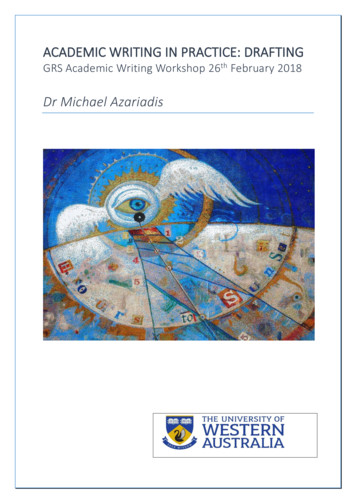FAQs For Commissioning UaGate 840D
Installation ManualFAQs forCommissioninguaGate 840D
Installation ManualFAQs for Commissioning uaGate 840D1. Which Controller Types are Supported?The contoller types SINUMERIK 840D Solution Line and SINUMERIK 840D Power Line are supported.Controllers of older types like SINUMERIK 840 and SINUMERIK 840C are not compatible.2. Which Software Versions are Supported?SINUMERIK 840D sl must have software version V2.7 and higher,SINUMERIK 840D pl must have software version V5.3 and higher.Information regarding the support of other controller types and software versions can be providedupon request.3. How Do I Connect a SINUMERIK 840D sl?SINUMERIK 840D sl provides Ethernet interfaces, which can be used for connectivity purposes.It must be ensured that the SINUMERIK 840D sl has been switched on and its communication settingsare correct.The SINUMERIK 840D sl provides various Ethernet interfaces (see Figure 1): The Ethernet interface X120 is used for connecting the automation network (operator panelinterface).The interface X120 is not isolated by a firewall, thus, ideally, uaGate 840D is operated using thisinterface.The interface X120 in SINUMERIK 840D sl uses the fixed IP address 192.168.214.1. For connectingto the machine network the gateway then should be configured using a fixed IP address as well(e.g. an IP address higher than 192.168.214.250). The Ethernet interface X127 serves exclusively as a service socket (service interface).The interface X127 cannot be used for connection purposes. The Ethernet interface X130 connects the controller to the factory network (company Ethernet).The interface X130 can be used as an alternative interface for connecting uaGate 840D. Here,however, the NCU firewall (port TCP/102) has to be enabled in SINUMERIK Operate to allowSIMATIC S7 communication.
Installation ManualX101X122X120X130X127Figure 1: SINUMERIK 840D sl CNC Controller(without cover)(Source: Siemens)Figure 2: SINUMERIK 840D pl Plug-in Card(Source: Päbra)4. How Do I Connect a SINUMERIK 840D pl?SINUMERIK 840D pl does not provide an Ethernet interface. Thus, a D-Sub 9 connector plus anappropriate converter for transforming the SINUMERIK 840D pl-specific communication to Ethernetcommunication has to be used for connectivity purposes.The Softing product echolink S7-compact supports the PG/MPI to Ethernet conversion and thus is asuitable converter product.It must be ensured that the SINUMERIK 840D pl has been switched on and its communication settingsare correct. Special attention has to be paid to a valid MPI address assignment, preventing doubleassignment of MPI addresses in the configuration at all costs. The individual configured addresses canbe determined by checking the hardware configuration of the SIMATIC STEP 7 project. Usually the MPIaddress 30 is not used and thus can be assigned to echolink S7-compact.The SINUMERIK 840D pl provides several D-Sub 9 connectors (see Figure 2): The D-Sub 9 connector X122 is used for connecting the programming or a remote maintenancedevice (PG interface).The interface X122 is recommended for connecting echolink S7-compact. It requires its own 24 Vpower supply, since the connector X122 does not provide any voltage.If a connector is already connected here, echolink S7-compact can be plugged on top or inbetween. The D-Sub 9 connector X101 is used for connecting the control panel/operating panel (controlpanel interface) and is not recommended for the communication via echolink S7-compact.
Installation Manual5. How Do I Configure echolink S7-compact When Connecting to SINUMERIK 840D pl?The echolink S7-compact configuration is performed in the appropriate configuration page (see Figure3)The important echolink S7-compact settings include: IP AddressAddress for reaching echolink S7-compactThe IP address is freely selectable (e.g. 192.168.214.XXX), but has to be located in the samenetwork as the MACHINE network of uaGate 840D. BaudrateThe transmission speed has to be set to 187.5 kBit/s. Own Station AddressMPI address of echolink S7-compactImportant:This address must not be used by another station. Set Default Bus ParametersClick on MPI button and use the default parameters.Figure 3: echolink S7-compact Configuration Page(Source: Softing Industrial)
Installation Manual6. How Do I Configure uaGate 840D for Using SINUMERIK 840D pl?For connecting to a SINUMERIK 840D pl controller type the main difference in the uaGate 840Dconfiguration are the Transport Services Access Point (TSAP) settings.The SINUMERIK 840D pl-specific settings include (see Figure 4): IPv4 AddressIPv4 address must correspond to the IP address of echolink S7-compact (here: 192.168.1.15). NCK TSAP SelectionSINUMERIK 840D PL NCK has to be selected in the dropdown menu. PLC TSAP SelectionSINUMERIK 840D PL PLC has to be selected in the dropdown menu.Figure 4: uaGate 840D Machine Settings/PLC Connection Configuration Page(Source: Softing Industrial)
Installation ManualSofting Industrial Automation GmbHRichard-Reitzner-Allee 685540 Haar / GermanyPhone: 49 89 456 56 -340Fax: 49 89 456 56 softing.comTechnical changes reserved Softing Industrial Automation GmbH, DeviceCommissioning840D I EN 200901 201, September 2020
The contoller types SINUMERIK 840D Solution Line. and SINUMERIK 840D Power Line are supported. Controllers of older types like . SINUMERIK 840. and . SINUMERIK 840C. are not compatible. 2. Which Software Versions are Supported? SINUMERIK 840D sl. must have software version V2.7 and higher, SINUMERIK 840D pl. must have software version V5.3 and .
1-12 SINUMERIK 840D sl/840D/840Di/810D SinuCom NC Installation/Service Tools (INC) - 08/2005 Edition 1.1 Product features The installation/service tools SinuCom NC provides a simple way of installing SINUMERIK 840D sl/ 840D/ 840Di/ 810D. On the SINUMERIK 840D sl/ 840D/ 810D the tool is started from the PG/PC in
SIMATIC STEP 7. project. Usually, the MPI address . 30. is not used and thus can be assigned to . echolink S7-compact. The . SINUMERIK 840D pl. provides several D-Sub 9 connectors (see Figure 2): The D-Sub 9 con
For use with SINUMERIK 840D/840D sl: Two internal PCI slots are available for specific expansions. For use with SINUMERIK 840Di sl: A PCI slot is already equipped with the MCI2 board and can be equipped with the optional MCI board extension. For commissioning: Two 7-segment displays and two LEDs are integrated for diagnostic purposes.
other SINUMERIK 840D sl/840D/840Di/810D publications and publications that apply to all SINUMERIK controls (e.g. un iversal interface, measuring cycles, etc.). An overview of publications, which is u pdated monthly and also provides informa-tion about the language versions available, can be found on the Internet at:
With its SINUMERIK 840D sl, Siemens Machine Tool Systems is offering an open CNC for modular, premium machine concepts. With its powerful and innovative system functions, SINUMERIK 840D sl addresses an inexhaustible range of technologies. SINUMERIK 840D sl sets the pace
SINUMERIK 840D powerline Since 09.2001, improved-performance variants SINUMERIK 840D powerline and SINUMERIK 840DE powerline are available. For a list of available powerline modules, please refer to the following Hardware Description: Reference: /PHD/, SINUMERIK 840D Configuration Manual SINUMERIK 810D powerline
Programming Manual ISO Milling SINUMERIK 802D sl/840D/840D sl/ 840Di//840Di sl/810D Programming Guide Programming Basics 1 Commands Calling Axis Movements 2 Movement Control Commands 3 . solution line 1.4) 3-46. 3.1.6 Uncoupling the frames between the Siemens and the ISO modes (with powerline 7.04.02 or solution line 1.4 and higher) 3-49
Academic writing is iterative and incremental. That is, it is written and rewritten numerous times in a number of stages. Pre-writing: approaches for getting the ideas down The first step in writing new material is to get your ideas down without attempting to impose any order on them. This process is often called ‘free-writing’. In “timed writing” (Goldberg 1986) or “free writing .