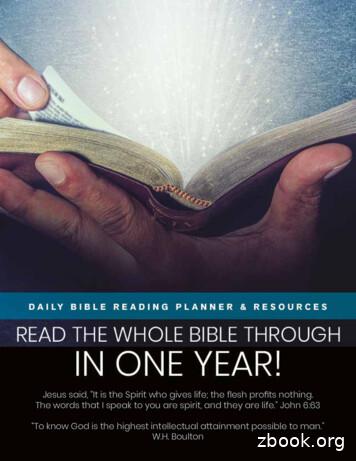Synthesis And APR Tools Tutorial
EECS427Fall 2008Synthesis and APR Tools Tutorial(Last updated: Oct. 26, 2008)IntroductionThis tutorial will get you familiarized with the design flow of synthesizing and place and routing aVerilog module. All the files needed to synthesize this module will be given to you for the purposes ofthis tutorial, but you will have to supply or modify the files in order to run your own modules in thefuture.First, you will need to synthesize a behavioral Verilog module to generate a synthesized Verilog netlistusing Design Compiler. Then you will have to auto place and route the synthesized Verilog into layoutand finally import the auto placed and routed layout into Cadence and run DRC and LVS. For thepurpose of this tutorial, you will be building a multiplier.The Example DesignBefore you start, please first make sure that you remove the .synopsys dc.setup file from your homedirectory from any previous course, so it doesn’t interfere with you EECS427 project. The exampledesign for this tutorial is an 8x8 bit multiplier, which can be located in the following directory:/afs/umich.edu/class/eecs427/ibm13/synth tutorialPlease copy this directory over to your personal eecs427 space.% cd /afs/umich.edu/class/eecs427/ibm13% cp –r synth tutorial ./f07/ unique name /cad6/.Synthesis (Design Compiler dc shell)The synthesis process is controlled by a script file that the Synopsys tool dc shell reads. The newestversion of dc shell uses the TCL script languageFor documentation, run the command sold (Synopsys Online Documentation). You should, at the veryleast, look up each command in the synthesis scripts.To run dc shell you must invoke the TCL mode of the tool. It is also very helpful to store the verboseoutput of the program into a log file.% dc shell –xg mode –tcl mode –f yourscript.tcl tee log file 1
EECS427Fall 2008For this tutorial’s purposes, the TCL file is located at: synth tutorial/tcl/mult.tcl. You must run thatcommand while in the TCL folder for the pointers within the TCL file to work. Please examine the TCLfile and try and understand what is going on.% cd synth tutorial/tcl% dc shell –xg mode –tcl mode –f mult.tcl tee mult.dc.logIt is a good practice to use a “Makefile” to execute complex unix commands, and there is one createfor you in this tutorial. Type the following command in the synth tutorial/tcl directory, which will dothe same thing as the previous command.% make synth multThe Tcl FilesNow that you have seen that the script actually works, it might be a good idea to take a look at allthe .tcl files.mult.tcl:the main tcl script which calls all other scripts.common.tcl: the common tcl script that sets up the standard cell library and search pathlocation.timing.tcl:the tcl script that set the clock period and input and output delay.The Output FilesThe main output file, located at synth tutorial/verilog/mult.nl.v, is the synthesized Verilog netlist filewhich contains a gate-level (structural) netlist made up of standard library cells. From this point on thenetlist is both process dependent and technology dependent (remember that, in contrast, behavioralVerilog files are typically process independent). The Synopsys synthesis program also creates a logfile and a report file. The log file is located in the synth tutorial/tcl directory and is namedmult.dc.log. The log file tracks the progress of the tcl script. After each run, you should first check tosee if any command gives you an error message. The report file can be found insynth tutorial/tcl/mult.dc.rpt. The report file gives you a summary of the quality of the synthesizednetlist. It reports parameters such as area, power, and timing, which might be essential to your design.Another file of interest is the sdf file which gives you a more accurate model of the delay for verilogsimulations. The sdf file can be found in synth tutorial/sdf/mult.dc.sdf. The post-synthesis sdf givesyou a better idea of the delay of your design but is not always accurate since it is only based on thegate-level netlist (there is no physical routing in the synthesized netlist). The post-APR sdf is muchmore accurate because it contains parasitics due to interconnect.2
EECS427Fall 2008Automatic Place & Route (APR)The main tool for placement and routing is Encounter. While this tool does have a graphical interface,it also has a textual, command line driven interface found in the same terminal you run Encounterfrom. The graphical interface merely presents forms for you to enter in the needed information whichis then printed out as commands. Thus, by looking at the log file the tool generates, you can quicklylearn the commands you need to script the tool.TCL ScriptThe TCL script sets different parameters for floorplanning, cell placement, power routing, clockgeneration, and I/O pins. Change the parameters as you see fit especially for the floorplan and thepower stripes. For the purpose of this tutorial, the TCL file is provided at:synth tutorial/encounter/mult.tclConfiguration FileThe configuration file specifies the technology file locations. The files required by Encounter are the*.lef, *.lib, and *.v. The LEF file contains metal information of the standard cells used for routing. TheLIB file has timing information for placement and clock distribution network generation. The gate-levelnetlist with a “.v” file extension has the connectivity information (this will be a previously synthesized,or custom structural netlist, e.g., the synth tutorial/verilog/mult.nl.v created earlier). For thepurpose of this tutorial, the configuration file is provided at:synth tutorial/encounter/mult.confPin PlacementIn addition, you will need to create a pin-placement constraint file. By looking at the floorplan diagram,you have to decide the pin placement such that the congestion is minimized during global routing.There are two ways to create this file. One is to create them by hand and the other way is to createthem using the “Pin Editor” under “Edit”. One thing to note is that encounter is a grid-based router, soany pins that are not on grid will not be routed. For the purpose of this tutorial, the pin I/O file isprovided at:synth tutorial/encounter/mult.save.ioTiming ConstraintThe file, “mult.sdc” creates the clock for the encounter tool. Make sure that the clock period anduncertainty match those in the synthesis script.Running Encounter:You can run Encounter in graphical mode until you become familiar with the tool and automate the3
EECS427Fall 2008scripts to run in text mode.Here is how you would invoke the executable:% cd /afs/umich.edu/class/eecs427/f08/ unique name /cad6/synth tutorial/encounter% encounterDo not run Encounter with a “&” to run it in background mode because the current terminal will beused for entering the commands. If you accidentally run it in the background, you can bring theprocess to the foreground with the “fg” command.For future CADs, do not forget to edit the *.conf file to change the pathname to your own files. Youmay also have to change the aspect ratio, the size of your floorplan, the number of power stripes, etc.in order to get a compact layout. Most likely you have to hit ViewÆRedraw (hotkey ctrl R) to seeupdated results of the commands you run. For the purposes of this tutorial, we will simply execute thefiles that have been provided with the following command while in synth tutorial/encounter/ :% cd /afs/umich.edu/class/eecs427/f08/ unique name /cad6/synth tutorial/encounter% encounter –init mult.tclOnce everything is working, you should get several output files. The main files of interest are *.apr.sdf,*.def (which will be in: synth tutorial/def), and *.apr.v (which will be in: synth tutorial/verilog). The*.apr.sdf is an extracted timing file that lets you back annotate the parasitic for your Verilogsimulations. Most of you should have noticed that the SDF file generated by Design Compiler has noinformation about wire delays and all the delay values corresponding to the wires is zero. Note thatyour placed design could be different from the synthesized structural netlist because of the insertion ofclock tree. Hence it is important to verify the functionally of the Verilog file generated by Encounterwith proper back-annotation of the corresponding sdf file.The above command should simply run Encounter with the given mult.tcl, which calls mult.conf andmult.save.io. If all is successful, you should end with an “encounter ” prompt. Just enter “win” at theprompt and the graphical interface should show up with the placed and routed layout of the multiplymodule.For reference, Encounter is a Cadence software so in order to get the manual, you need to run% /usr/caen/ic-5.141 usr4/share/bin/cdsdoc &to pull up the manual. To get access to all the cadence software that is used in EECS427, please copythe .cdsdoc path file in the ibm13/setup directory to your home directory.4
EECS427Fall 2008Importing Layout (Cadence)Open ICFB and create a new cadence library called “mult” in cad6 using the instructions from Tutorial1. Don’t forget to attach it to the cmr8sf technology library as you have for your previous libraries.On the CIW (Command Window), click FileÆImportÆStream. The window shown below in Figure 1will open up. Fill in the form as shown (also fill in the user-defined data and options sub-forms).Figure 1: Stream in Forms.Input File:/afs/umich.edu/class/eecs427/w08/ unique name /cad6/synth tutorial/gds2/mult.gds2Layer Map elLM/cdslib/cmrf8sf/gds2cds.mapThen Click OK.You will see a pop-up message at the end of the process.Next, you need to add the GRLOGIC box around the whole design before the DRC check. Finally,save the design and move on to DRC and LVS.
EECS427Fall 2008Design Rule Check (DRC)DRC check should be the same as any previous DRC.Layout versus Schematic (LVS)Please make sure that you are using the LVS rules from the cmrf8sf tech library. In order to run LVS, itis slightly different from what you may be used to. First, because we only have a placed and routedverilog structural netlist, you will have to convert it to a spice netlist. This can be done using theprogram v2lvs (which stands for Verilog to LVS). If you are not familiar with it, there is an example of itin the synth tutorial/encounter/Makefile, or you can just type “% make cdl mult” in that directoryand a cdl file would be made in the synth tutorial/cdl folder. On top of that, you have to include theSpice CDL file with all the standard cell definitions which is located at:/afs/umich.edu/class/eecs427/ibm13/UMSTD13/lvs netlist/UMSTD13.cdlIt would be easier if you make a link to the standard cell cdl file in the cad6/Calibre/LVS folder. Inorder to fit the two files, you have to click the bottom arrow beside the input box. Don’t forget to tell tohit “add at end” when prompted when you add the CDL file.Figure 2: LVS Netlist Input.6
EECS427Fall 2008Now change the input format to Spice. Before you start the LVS run, make sure that “Recognize allgates” is selected in the “LVS options” under the “Gate” tab. Remember to save the runset file beforeyou quit so you don’t have to change the setup every time. If all goes well then you should get yoursmiley face!Congratulations! You’ve just synthesized & placed and routed your first Verilog module!Import the Verilog Netlist to Create a Schematic ViewOne way to start of the verilog simulation in the familiar NCverilog environment is to import the verilognetlist back to the cadence as a schematic view. You can also use this view to do LVS as well. To startthe import process, go to the “CIW” Window and select FileÆImportÆVerilog, and then the followingwindow will show up:7
EECS427Fall 2008You need to change the following 3 fields:Target Library NameReference LibrariesVerilog Files to Import(Note: You might see a handful of warnings saying that the “Verilog definition for module ”was not found. It should follow by saying that the symbol from UMSTD13 is being used. This isexpected and acceptable. If you view the resulting schematic, the correct symbols from thereference library, UMSTD13, should be used.)After you complete the import you can run the Verilog simulation based on your imported schematic.
EECS427Fall 2008Post-Layout Simulation (NC-Verilog SDF Back-annotation)Next, we use *.apr.v and *.apr.sdf (generated from Encounter) to do the post-layout simulation. Thereason that Verilog simulation is preferred over Spice simulation is that Verilog with sdf annotation ismuch faster and also provides enough timing accuracy.The steps are much the same as what you did in Tutorial 1, except that you need to turn on someadditional options, and add more lines in your testfixture.template.1. Initialize Design (the same as Tutorial 1).2. Go to SetupÆNetlist and click “Support Escape Names,” “Netlist Explicitly,” and “Declare GlobalLocally.”Figure 3: NC-Verilog Netlist Setup.3. Generate Netlist (the same as Tutorial 1).4. Go to the mult run1 directory, open “testfixture.verilog”, and give the test signals you want (thesame as Tutorial 1).5. Go to the mult run1 directory, open “testfixture.template”, and add the following two lines (shownon next page in Figure 4) to include “UMSTD13 module.v” and “mult.apr.sdf”.6. Simulate (the same as Tutorial 1).7. Open the waveform viewer to see the simulation result (the same as Tutorial 1).
EECS427Fall 2008These should match.Figure 4: Modifying testfixture.template.
% cd synth_tutorial/tcl % dc_shell –xg_mode –tcl_mode –f mult.tcl tee mult.dc.log It is a good practice to use a “Makefile” to execute complex unix commands, and there is one create for you in this tutorial. Type the following command in the synth_tutorial/tcl directo
DR SANDDHYA SURRYAVANSHI 1-Apr-15 Inforce UMESHCHANDRA JAYSUKHLAL MEHTA 1-Apr-15 Inforce PAYAL GUPTA 1-Apr-15 Inforce B MURALIDHARAN 1-Apr-15 Inforce JAYESH RUPAREL 1-Apr-15 Inforce BANWARI LAL MAHESHWARI 1-Apr-15 Inforce SWETA SHAH 1-Apr-15 Inforce AMIT AGGARWAL 1-Apr-15 Inforce MANOJ KHANNA 1-Apr-15 Inforce MURALIDHARA C V 1-Apr-15 Inforce
MANJEET JUNEJA 01-Apr-15 Inforce SANJIV KHANNA 01-Apr-15 Inforce . DR SANDDHYA SURRYAVANSHI 01-Apr-15 Inforce Y JOHN BABU 01-Apr-15 Inforce P.J. RAVICHANDRAN 01-Apr-15 Inforce . GIRISH GROVER 01-Apr-15 Inforce DEEPAK WADHWA 01-Apr-15 Inforce VINAYAK PRABHAKAR SATHE 01-Apr-15 Inforce
Apr 9 Numbers 27 Proverbs 19 Philippians 3-4 Apr 10 Numbers 28 Proverbs 20 John 1 Apr 11 Numbers 29-30 Proverbs 21 John 2-3 Apr 12 Numbers 31 Proverbs 22 John 4 Apr 13 Numbers 32 Proverbs 23 John 5 Apr 14 Numbers 33 Proverbs 24 John 6 Apr 15 Numbers 34 Proverbs 25 John 7 Apr 16 Numbers 35 Proverbs 26 John 8
ISE 10.1 In-Depth Tutorial www.xilinx.com 3 R Preface About This Tutorial About the In-Depth Tutorial This tutorial gives a description of the features and additions to Xilinx ISE 10.1. The primary focus of this tutorial is to show the relationship among the design entry tools, Xilinx and third-party tools, and the design implementation tools.
6 www.xilinx.com ISE 5 In-Depth Tutorial 1-800-255-7778 R Preface: About This Tutorial Tutorial Contents This guide covers the following topics. Chapter 1, "Overview of ISE and Synthesis Tools," introduces you to the ISE primary user interface, Project Navigator, and the synthesis tools available for your design.
Tutorial 16: Urban Planning In this tutorial Introduction Urban Planning tools Zoning Masterplanning Download items Tutorial data Tutorial pdf This tutorial describes how CityEngine can be used for typical urban planning tasks. Introduction This tutorial describes how CityEngine can be used to work for typical urban .
and this is still in the form of a PID controller but now the settings are: 2Ip W p c W T p c p K K, W W, and W T 1 Dp. . Colorado School of Mines CHEN403 Direct Synthesis Controller Tuning Direct Synthesis - Direct Synthesis - Direct Synthesis - Colorado School of Mines CHEN403 Direct Synthesis Controller Tuning File Size: 822KB
Milli-Q Synthesis/Synthesis A10 1 Chapter 1 INTRODUCTION 1-1 USING THIS MANUAL MATCHING THIS MANUAL WITH YOUR MILLI-Q This manual is intended for use with a Millipore Milli-Q Synthesis or Milli-Q Synthesis A10 Water Purification System. This Owner s Manual is a guide for use during the in