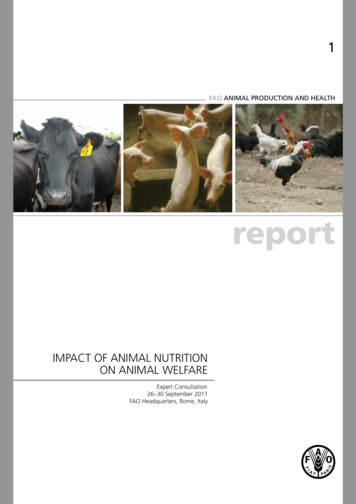MPEG Test System - Telestream
MPEG Test SystemMTSA Family of Products DatasheetThe MTSA MPEG Test System provides comprehensive MPEG transportstream (TS) analysis and interoperability testing. Its deep analysis of theTS, PES (Packetized Elementary Stream), and elementary streams helpstrack down sources of picture anomalies and identify transport streams withsyntax errors. Its ability to capture events for deep analysis is also critical toidentifying the root cause of problems.Key features and benefitsPerform analysis of key regional DTV standards - The MTSA supportsthe DVB, ATSC, ISDB, and ISDB-TB (Brazil) regional standards andthe specific SI (Service Information) for terrestrial, cable, and satellitetransmissionConnect to the most important physical interfaces used fortransmission - A range of RF and IP interfaces and analysis capabilitiesprovide the necessary connectivity to diagnose problems anywhere inthe network environment, whether that be transmission links (RF or IPlayer) or content processing (TS layer)Analyze content using the common DTV compression technologies the MTSA tools support H.265 (HEVC), H.264, VC1, MPEG 2 andMPEG 1 compression standardsTest and analyze the structure of the TS and the content containedwithin that stream - A full range of tools enables QoS (Quality ofService) and QoE (Quality of Experience) with logging for faultdiagnosis and reduced time to insight for both constant and variable bitrate streams (CBR and VBR). 1 Using CaptureVu technology letsengineers capture and analyze system events in real time and deferredtime to debug intermittent and complex problems that traditionalanalyzers missThe MTSA can be delivered as a rack mountable 1RU full rack instrument(MTSA-HW) or as standalone software (MTSA-PC). The MTSA has a highspeed analysis engine that enables reduced time to insight, rapiddevelopment, evaluation, deployment, and diagnostics of next generationDTV and IPTV systems and services.ApplicationsEquipment manufacturers - research and developmentCaptureVu technology allows rapid isolation and debugging ofequipment and system faultsHigh-performance Gigabit Ethernet (GbE) IP connectivity andintegrated cross-layer analysis enable diagnosis of complex timingproblems in video over IP and IPTV network equipmentMultiplexer/Remultiplexer allows flexible test stream creation andmodificationRapid and in-depth analysis of selected elements of transport streamsto confirm functionality and compliance to standardsSet-top box buffer testing and verificationElementary stream analysis option for codec design and optimizationHigh-accuracy picture quality analysis based upon the Human VisionModel for device design optimization and fault diagnosisPerform custom parametric testing and analysis - The MTSA optionsinclude a versatile Multiplexer and Generator that can be used toprovide stimulus with parametric capabilities and IP multisessionreplication to characterize behavior of network or the Device UnderTest (DUT)Perform in depth, repeatable, objective Picture Quality Analysis - theMTSA PQ software can be used to perform full reference PictureQuality Analysis based on the Human Vision Model allowing users toassess CODEC performance and troubleshoot picture issues in theircontent. The MTSA PQ option is the award winning PQA software1 Some timing related measurements are not possible with VBR streams.1
MTSA MPEG Test Systems DatasheetSummary of available MTSA interfacesThe MTSA base instrument (Option MTSA-HW) is provided with thefollowing Standard interface:Ethernet IP (10/100/1000BASE-T)The following Optional interfaces can then be added to the base instrument(limited to a maximum of two interfaces):Multiport ASI interface (Option MTSA-HW ASI)SDR (Software Defined Radio) RF interface supporting DVB-T,ISDB-T, QAM A/B/C or 8VSB 2 (Option MTSA-HW SDR)10GBASE-SR dual optical port 10 Gb/s NIC; includes short-reachSFP modules (850 nm) (Option MTSA-HW 10GS)Dual input DVB-S/S2 interface supporting QPSK, 8PSK, 16APSK and32APSK demodulation (Option MTSA-HW DS2)MTSA CaptureVu Equipment manufacturers - manufacturing testTclips Test Streams together with the Multiplexer/Remultiplexer allowcustom test stream creation and editing for fast and flexible equipmentstress testingStream playout and recording provide a repeatable test source withseamless looping and continuous time-stamping for test and alignmentof STBs, IRDs, and modulatorsMultiport ASI and IP interfaces allow multiple devices to be testedsimultaneouslyDuplex operation allows end-to-end testing of system network elementsBroadcaster and network operator engineeringRF and IP connectivity and analysis provide a single-box solution forbroadcast system troubleshooting at any point in the networkIntegrated cross-layer fault analysis and logging for network faultdiagnosis reduces time to insight when troubleshooting and removesthe need for additional IP- or RF-specific diagnostic equipmentCaptureVu technology allows for the isolation of intermittent networkproblems that other analyzers are not capable of isolatingVideo and audio quality analysis that help distinguish betweenimpairments resulting from network distribution versus artifactsresulting from compressionElementary stream compliance option for evaluating different vendors’compression equipment and diagnosing faults2 QAM A/B/C and 8VSB functionality cannot be used simultaneously - requires two cards.2Summary of MTSA Analysis and Diagnostic toolsWhether provided on a base instrument (Option MTSA-HW) or asstandalone software (Option MTSA-PC) the following optional tools can beadded:Real-time and Deferred-time Transport Stream Compliance Analyzer(TSCA) including Carousel Analyzer and Closed Caption Analysis(Option TSCA)Stream generator and multiplexer including TS Editor, Make Seamlessand Carousel Generator (Option MUX)Enhanced ES (Elementary Stream) Analysis packages supportingHEVC/H.265, AVC/H.264 and MPEG 2 including Closed CaptionAnalysis (Option ESA)Picture Quality Analysis Software, Double Ended PQ Analysis basedon the Human Vision Model that allows custom scripting andmeasurement (Option PQ)PES and T-STD Buffer Analyzer (Option PBUFFA)Bundled option pack that includes TSCA, ESA, MUX and PBUFFAoptions (Option ALZRPK)
MTSA MPEG Test Systems DatasheetTransport Stream Compliance Analyzer(Option TSCA)The MPEG Transport Stream Compliance Analyzer (TSCA) enablesmonitoring and interpretation of the contents of real-time, previouslyrecorded, or synthesized Transport Streams using the latest ATSC, DVB,ISDB, and MPEG standards.The analyzer is specifically designed to enable quick location andidentification of problems within a Transport Stream using a minimumnumber of mouse clicks. By quickly identifying the problem areas, theTSCA software helps you save time during the development and test ofequipment, networks, and services.Users can configure the TSCA software to display stream information inuser-selected fonts. This feature enables you to view stream information inyour local language or to use custom fonts. The TSCA software can bepurchased to run stand-alone on computers (MTSA-PC). Separatepackages are available for Deferred-time Analysis and Real-time Videoover IP Analysis. Both packages offer CaptureVu technology plus IP andTS measurement, logging, and graphing capabilities.TSCA displaysTSCA featuresEasy program-centric UI quickly isolates information of interestCaptureVu technology captures and analyzes system events in real ordeferred timeIn-depth analysis of stored Transport Streams including support forMPEG, ATSC, DVB, ISDBData summaries and automated filters simplify the analysis of complexTransport StreamsTR 101 290 Priority 1, 2, and 3 testsCross-layer Timing provides user with “at-a-glance” view of timingacross multiple layers, enabling rapid time to insight when used with IPinterfaces to diagnose at which layer a fault was introducedStatistical display of mean IP Packet Interarrival Time (histograms)IP real- or deferred-time inspection and analysis down to the IP Packetlevel – uses industry-standard PCAP file format for use with filescaptured using Wireshark (Ethereal)Syntax analysis and display supported for ISDB-T, TMCC, and IIPdata, including One Seg supportProgram-centric summary screen with go/no-go error indication of userspecified testsConsistency checks performed between SI, TMCC, and IIP data ATSCClosed Caption support and consistency checkingVideo thumbnails and real-time video and audio decode - H.264, H.265 (HEVC), and MPEG-2 supportedProprietary PSI/SI syntax section rate error testingAbility to recognize JPEG2K and HEVC video carried in TransportStreamCaptureVu technology/trigger viewsHierarchical Tests displayPCR, PTS, and Mean IP Packet Interarrival Time (PIT) graphing andmeasurement displayInformational logging of detected eventsUnicode support enables service information to be displayed inJapanese, Chinese, or other languages Unicode support enablesservice information to be displayed in Japanese, Chinese, or otherlanguagesBatch mode for integration into automated regression test systemsSI/PSI/PSIP displayDeferred and real-time modesReal-time and deferred-time EPG displayThe TSCA can be run in deferred-time or real-time for analysis ofcompressed video streams carried over an IP interface. Deferred-timeanalysis mode enables a stored stream to be analyzed and viewed at anytime and is available on any recommended platform.Packet view for TS Packets, TS Sections, and IP PacketsIP interface displaysReal- and deferred-time analysis share the same displays and userinterfaceUsing real-time analysis, live streams can be monitored on a continuousbasis and can also be paused for more detailed deferred-time analysis.Real-time analysis can be resumed at any time. Real-time video and audiodecode enables the user of the analyzer to select a program from within aTransport Stream and display the decoded video for viewing or listen to theaudio. Video thumbnails with video wall, summary, and ES (ElementaryStream) header information views enable users to choose whether to seemany channels' thumbnails simultaneously or view detailed descriptions ofone at a time.3
MTSA MPEG Test Systems DatasheetTSCA user interfaceThe TSCA software uses a single main program summary window withdifferent context-sensitive views contained within tabbed frames. Thisprovides the maximum amount of useful information while keeping thescreen from appearing cluttered.The captured stream can also be permanently stored on the hard disk forsubsequent reanalysis with the deferred time TSCA application. Thispowerful debug mode enables fast debugging of troublesome intermittentproblems. CaptureVu technology also supports triggering events basedupon IP Layer measurements, providing integrated cross-layer faultanalysis and logging in a single box solution for network fault diagnosis.Triggered recording – The TSCA supports triggered recording, allowingthe user to set up a sophisticated trigger condition. When the triggercondition is met, the live input stream is captured to disk without stopping orpausing real-time analysis.Trigger sources and conditions include:DVB TR 101 290 1st, 2nd, 3rd priority tests, ATSC A/78, ISDB, orproprietary testsIP Layer measurements, including PIT tests, RTP dropped packetcount and rate, out-of-order packets count and rateMultiplex occupancy outside user-defined bit rate limitsDate and timeFrom the main window, you can access the following views:CaptureVu technology – CaptureVu technology captures and analyzessystem events in real time and deferred time to debug the intermittent andcomplex problems that traditional analyzers miss. CaptureVu technologylets the user set a breakpoint on a specific test or event and, when thebreakpoint occurs, a dialog will show the breakpoint condition and exactlocation of the packet within the Transport Stream. CaptureVu technologyautomatically prebuffers the last 200 MB of the signal, pauses the analysis,and launches an in-depth deferred-time analysis that lets the user drilldown into the problem.4In triggered recording mode, the size of the pretrigger buffer can bespecified as a percentage of the overall file size range from 0 to 100%
MTSA MPEG Test Systems DatasheetProgram view – The Program view provides a fast overview of theTransport Stream contents in terms of program content, bit rate use byeach program and DVB TR 101 290, ATSC A/78, or ISDB test results. Red,amber, and green LEDs highlight errors associated with each program orelement. Video wall, summary, and detail views enable the user to choosewhether to see many channels' thumbnails simultaneously or view detailedinfo of one at a time. Real-time video and audio decode enables the user ofthe analyzer to select a program from within a Transport Stream anddisplay the decoded video for viewing or listen to the audio.Tests view – The Tests view enables you to isolate errors to the specifictests that have been applied to the Transport Stream. The error log isautomatically filtered by the selected test and can also be filtered by PID. Inaddition to the standard 1st, 2nd, and 3rd priority tests included in TR101 290 standard, tests are available for PCR timing, IP Layermeasurements, and program/ PID bit rate. A variability test enables you totest the changes in the bit rate of a specific PID. In addition to TR 101 290,there are many tests that are specific to ATSC A/78, ISDB-T, and ISDB-Sstreams.In addition to displaying a video thumbnail, the video format parametersfrom within ES headers are also displayed and can be checked forconsistency with Transport Stream layer signaling of video parameters.This cross-check enables the operator to verify that the format of thecontent in the stream matches the format that they have signaled. Aninconsistency could cause the STB to be unable to decode video and theviewers to lose their pictures.Errors that are detected at lower levels in the program stream hierarchypropagate up to the highest level. This allows you to monitor all of theprograms in the stream at a high level and then quickly go to lower levelsas necessary to locate a problem.SI/PSI and PSIP (tables) view – The SI/PSI and PSIP tables viewdisplays the service information tables contained in the analyzed streamwhich comply with the selected digital video standard. This includes ATSCPSIP, DVB, and ISDB service information and MPEG program-specificinformation.5
MTSA MPEG Test Systems DatasheetA summary view displays key values for each table in a meaningful way.The view includes hyperlinks enabling you to quickly access relatedinformation within other tables and views.PID view – The Packet Identifier (PID) view displays information about allof the PIDs found in the Transport Stream. When you select a PID, theassociated summary view provides a PID-oriented overview of theTransport Stream, displaying the relative data rates of all of the PIDscontained within the stream. The information can be displayed as either abar chart or as a pie chart. Pop-up menus enable fast limit selection.When one or more tests fail, each failed test is listed under the relevantPID. Specific PIDs can be selected to display a summary of all theassociated tests. A specific test can be selected to display its event log andparameters.Packet view – The Packet view displays information about all of thepackets found in the Transport Stream grouped according to content or forIP streams, Ethernet Packets can be displayed for the session. Thesegroups include PID value, SFN Megaframe Initialization Packets (MIPs DVB only), Information Packets (IIPs - ISDB-T only), RTP or UDP IPPacket contents.When you select a specific PID, MIP, or IP, session-only packets carryingthat particular PID, MIP, or session are displayed. For Ethernet Packets,the RTP/UDP header information is displayed in both real and deferredtime and can be used to display packet header information and payload.6Section view – The Section view uses customizable script files, whichallow you to specify and view proprietary information.Tables and their data source are displayed. This shows the data bytes (inboth hexadecimal number format and ASCII character format), for theselected table, version, and section. Tables and subtables are easilyanalyzed and directly traceable to packet data.Section graphing –Section Repetition Interval graph – Displays the interval between twosections of a table on a particular PIDSubtable Intersection Gap graph – Displays the interval betweensections in a particular subtableSubtable Repetition Interval graph – Displays the time betweenreceiving one complete subtable and receiving the next completesubtable
MTSA MPEG Test Systems DatasheetCross-layer timing – Cross-layer timing provides the user with an at-aglance view of timing at IP, TS, and PES Layers. This functionalityaddresses tough unsolved timing problems introduced using Video andAudio over IP technologies. Enables rapid time to insight when diagnosingat which layer a fault was introduced.Timing analysis – The TSCA supports comprehensive PCRmeasurements to the TR 101 290 and A/78 standard. When the selectedElementary Stream PID contains PCR information, PCR trend analysisviews are available, displaying graphs of: PCR accuracy, PCR arrivalinterval, PCR overall jitter, PCR frequency offset, and PCR drift rate.Real-time and deferred-time electronic program guide (EPG) view –The EPG view allows at-a-glance checking across many EIT tables andcan be set to any time zone from local time, UTC, or the Transport Streamtime itself. The number of days of EPG events displayed are broadcasterdependent but are not limited by the analyzer. When a Transport StreamEPG is selected, a panel shows the names of the services listed in theEvent panel. The services displayed will depend on the node selected inthe navigation view. ATSC, DVB, and ISDB EPGs are supported. ATSCRating and Closed Caption signaling information are also displayed in thisview.PCR graphs are available in real time and deferred time. Time stampingdata makes sure that these can be captured and viewed on streamrecordings. Selectable MGF filters provide maximum flexibility andcompatibility in these important PCR measurements. The TSCA is alsoable to display PTS Arrival Interval graphing in real time or deferred timeand includes PTS-PCR and DTS-PCR graphs to detect possible Receiverbuffer under- and overflow problems.IP Layer timing can be analyzed using statistical display of mean IP PacketInterarrival Time (histograms).7
MTSA MPEG Test Systems DatasheetEvent panel – The event panel shows the events for one or more services,depending on the node selected. Individual events are color coded andshown as blocks. Each block (and its associated tooltip) displays eventinformation extracted from the EIT. When a block is selected, the completeevent information is shown in the Event detail panel, including a link to thesection carrying the information. Events are color coded as follows:UDP sessions carrying MPEG TS traffic are indicated and may be selectedfor analysis and recording. Transport Stream packets are time stamped asthey are received from any Network Interface Card, allowing PCRmeasurements and graphing to be supported. In addition, a display of themean IP Packet Interarrival Time (PIT) histogram is available.Carousel Analyzer – Provides analysis and display of:ColorDescriptionRedPresent eventGreenFollowing eventBlueSchedule eventData Carousels (MPEG, DVB, and ARIB B24)Yellow(ISDB only) After eventObject Carousels (MHP and MHEG-5)MPE/IP view data broadcast – MPE data (internet IP sessions overMPEG TS) can be viewed as a separate entry for each MPE session eitherdetected within the TS, or manually signaled since the view became active.Information displayed for each session includes:PIDNetwork Layer source and destination IP addressesTransport layer protocol and port numbersTotal data transmitted by the session so far since monitoringcommencedView Objects (including GIF, JPEG, PCX, PNG, txt and MPEG "I"frame backdrops)Extract and Save ObjectsDrag and Zoom graphing:Carousel Cycle TimesEntity Cycle TimesPID and Component Bit RatesBandwidthApplication Load Timing StatisticsInstantaneous bit rate using MGB1 profileDVB SFN – For real time, data contained in the most recently receivedMIP is interpreted and displayed in a view depicting each field value. TPSMIP, STS time stamps, and other detailed information are available innavigator views.Video over IP analysis and recording – The Ethernet port is provided formonitoring IP streams carrying MPEG video. This allows connection to astreaming IP video source for Video over IP analysis with CaptureVu technology. The analyzer allows the selection of any current UDP sessionon a LAN segment for subsequent analysis. 38Carousel TransportRepetition RatesMAC address3 Network traffic loading is specified to 600 Mb/s maximum bitCarousel Signalingrate.Comprehensive error reporting
MTSA MPEG Test Systems DatasheetTransport Stream and ISDB-T/Tb Multiplexerand Generator tools (Option MUX)When testing network elements or set-top boxes, a Transport Stream of therepresentative type needed is often not available. Even if there is a similarone, vital components within it may be missing or suffer from a lack of SI(system information) or other tables, or are multiplexed to the incorrectTransport Stream rate for the application.PIDs from other Transport Streams can be imported including anyformat including H.264 and VC-1Other data - the bit rate must be specifiedThe multiplexer solutionThe multiplexer allows the user to collect together components fromrecorded and stored streams, manipulate them in an unlimited manner, andthen rebuild a fully compliant output stream. The software's built-inknowledge of table syntax and descriptors ensures compliance and highquality output of the final multiplexed Transport Stream.Demultiplex existing streamsThe multiplexer accepts any recorded Transport Stream as an input source.The user can then demultiplex this Transport Stream into its componentPES. The user can then save the resulting PES and ES streams to disk.The demultiplexer is an Elementary Stream diagnostic and can be used toextract H.264 and VC-1 Elementary Streams from a Transport Stream.Regroup PES with stored streamsThese PES, or elementary video and audio streams, can be groupedtogether into logical groups - Programs of video, audio, and otherassociated data (such as Teletext / Closed Caption and MHP applications)with the original timing preserved. PIDs can be remapped as required.Use the Multiplexer/Remultiplexer/Demultiplexer application to create multiprogram Transport Streams with custom SI/PSI/PSIP information for DVB(including Annex A string support), ATSC, ISDB, and MPEG compliantTransport Streams including ISDB-T Single Segment mode.H.265 (HEVC) and H.264 Elementary Streams can also be multiplexed intoa Transport Stream. This enables the user to create their own test streamsthat they can use to validate and debug their designs more quickly. Erroredstreams can be created to perform parametric stress testing and ensure therobustness and quality of MPEG-2, MPEG-4 (AVC) or HEVC (H.265)implementations.The Telestream Multiplexer/Remultiplexer/Demultiplexer applicationComponent views and Available Bandwidth viewThe Component Bit Durations view graphically displays the durations andstart and stop times for each video or audio content PID. Duration and start/stop times can be changed by "drag and drop" or numerical entry. TheAvailable Bandwidth view clearly shows the user how much content can beadded into a Transport Stream so the user can expand or optimize.Map, check, and rebuild your own multiplexStreams can be rebuilt into a larger multiplex stream. Also, SI/PSIP tablescan be customized and added safely with built-in compliance checks.supports: MPEG-1 videoMPEG-1 audioMPEG-2 videoMPEG-2 audioMPEG-2 AAC audioAC-3 audioH.264 ES (both with and without optional SEI timing messages)H.265 (HEVC) elementary streamsMPEG-2 Video PES (Packetized Elementary Streams)Generate compliant timing and output bit rates asrequiredThe multiplexer can insert PCRs at the correct repetition rate and lets theuser specify the PCR repetition rate, if required.Create, add, or modify PSIP/SI/PSI flexibilityThe multiplexer allows all the standard ATSC/DVB/ISDB and MPEG PSIP/SI and PSI tables and descriptors to be added or edited. Scripting allowsnew or custom tables to be added. The user is permitted to generate illegalconditions that allow stress of decoder or transmission chain equipment toverify its robustness.MPEG-2 Audio PESAC-3 Audio PESAll the above are supported in Elementary and PES formats9
MTSA MPEG Test Systems DatasheetMake Seamless wizardISDB-T RemuxWhen looping a Transport Stream to simulate continuous playout, errorscan be generated at the loop point caused by discontinuities in timinginformation. The Make Seamless wizard provides the opportunity ofcreating a seamless version of a Transport Stream file by adjusting SI andES components within the stream.The ISDB-T Remux application shows each of the transport stream PIDsbeing dedicated to Layers A, B, or C. The remultiplexed .RMX file can beplayed over ASI to a ISDB-T/Tb modulator.Standard and Expert modesStandard mode will calculate related fields and table pointers. Expert modelets the user set fields and table pointers to illegal conditions for stress androbustness test of network elements and STB decoders.Carousel GeneratorThe Carousel Generator is used for creating object carousel contents withinan output Transport Stream. This is particularly useful in test situationswhere the effects of varying parameters, such as individual repetitionintervals, may be quickly ascertained. The generator will create objectcarousels conforming to the MPEG-2 DSM-CC, DVB, DTT (MHEG-5), orMHP standards.The Carousel Generator includes the following features:Wizard helps easy stream generationCreate new Transport StreamsBuilt-in multiplexer for easy video and audio insertionCreate a seamless loop of a Transport StreamVariable delivery weightings to optimize carousel load timesSpecify ATSC, DVB, ISDB, and MPEG standardsGenerates all required SI tables for terrestrial, satellite, and cableapplicationsAdd programsIntegrates with the Carousel Analyzer application for load timeoptimization10Wizards for common tasksAdd events
MTSA MPEG Test Systems DatasheetPES and T-STD Buffer Analyzer (OptionPBUFFA)T-STD Buffer AnalyzerWhen developing professional and consumer equipment, particularlyencoders and set-top boxes, the characteristics of the test streams beingeither generated or used as stimulus need to be ascertained. Of criticalimportance among these characteristics is adherence to the buffer model.That is, when the stream is processed by a receiver, will any of the internalbuffers be caused to either under- or overflow. Consequences of theseconditions are freeze frames and receiver resets.The Buffer Analyzer solutionThe Buffer Analyzer accepts any recorded Transport Stream as an inputsource. The TS is then demultiplexed into its component PES, grouped byprogram. The user can select one or more PES to analyze for conformanceto the T-STD model according to the buffer parameters for the codec typein question. General information such as profile and level together with anybuffer errors are recorded in a log.The user can manually set buffer sizes and other parameters beforeanalysis, rather than use those specified by the standard or signaled withinthe stream.Buffer graphsThe occupancy level for each buffer within the model (3 for video, 2 foraudio, and 2 for PSI) is plotted on a graph for each PES being analyzed.Graphs may be zoomed for ease of use. A Synchronization feature allowsfor comparisons at a particular point in time between each of the graphsand individual log entries.Trace viewThe Trace view provides details of the buffer movements for in-depthanalysis of the results. Trace entries are included in the Synchronizationfeature for ease of diagnosis.Buffer Model Results (BMR) filesThere are two types of buffer model; the one to use by the receiver issignaled within the Elementary Stream itself. The T-STD method is basedupon the DTS values within the PES header and can be used for anycontained CODEC type. Additionally, certain video CODECs such asMPEG-2, MPEG-4 (AVC) or HEVC (H.265) may contain buffer parameterswithin the ES itself.The Buffer Analyzer verifies conformance of a stream to the T-STD model.Verification of the H.264/AVC HRD method is covered by the ESA product.The Buffer Analyzer application supports:MPEG-2 VideoH.264/AVC (MPEG-4 part 10)H.265 (HEVC)MPEG-2 AudioMPEG-2 AAC AudioAC-3 AudioThe analysis results are stored in a Buffer Model Results (BMR) file to savehaving to reanalyze the same file. Results files may be opened directly inthe Buffer Analyzer, whereby logs, graphs, and Trace contents (maximumof 7000 entries) are repopulated. They are far smaller than the original TSfiles and thus useful to add as e-mail attachments.Packetized Elementary Stream (PES) AnalyzerWhen developing professional and consumer equipment, particularlyencoders and set-top boxes, the characteristics of the test streams beingeither generated or used as stimulus need to be ascertained. The headerassociated with each PES packet is of particular interest, as it contains thedecode and presentation time stamps (DTS and PTS) for the containedElementary Stream.Errors in these time stamps may cause resets or picture freeze problems atthe receiver in extreme cases. They are more typically the cause of lip syncproblems where the time stamps of associated video and audio streamsare not synchronized. The PES Analyzer is designed to help address theseproblems and verify conformance of the PES header contents to theMPEG, DVB, and ATSC standards.PSI (ISO/IEC 13818 parts 1)11
MTSA MPEG Test Systems DatasheetKey featuresVi
The MPEG Transport Stream Compliance Analyzer (TSCA) enables monitoring and interpretation of the contents of real-time, previously recorded, or synthesized Transport Streams using the latest ATSC, DVB, ISDB, and MPEG standards. The analyzer is specifically designed to enable quick location and identific
Adobe Audition 3 can not open MPEG-1 or MPEG-2 files. An earlier version of Audition, Adobe Audition 2.0, could read MPEG files only if it was installed as a part of the Adobe Creative Suite Production Studio software suite. (Audition does not include the software license required to encode and decode MPEG files; the license was a part of .
MPEG Generators MTX100BMPEG-2RecorderandPlayerDataSheet MTX100B MPEG-2 Recorderand Player Features &Benefits T
AXIS 215 MJPEG/MPEG-4 IP PTZ camera Bidirectional 1/1 AXIS 216FD MJPEG/MPEG-4 IP fixed dome Bidirectional 1/1 AXIS 216MFD MJPEG/MPEG-4 IP fixed megapixel dome Bidirectional 1/1 AXIS 221 MJPEG/MPEG-4 IP fixed camera No 2/1 *Valid with latest service release of Omnicast 4
IEEE TRANSACTIONS ON CIRCUITS AND SYSTEMS FOR VIDEO TECHNOLOGY, VOL. 8, NO. 7, NOVEMBER 1998 909 A Software-Based MPEG-4 Video Encoder Using Parallel Processing Yong He, Student Member, IEEE, Ishfaq Ahmad, Member, IEEE, and Ming L. Liou, Fellow, IEEE . new standard, MPEG-4, which is currently being developed by MPEG, will enable the .
The MPEG first-phase (MPEG-1) audio coder operates in single-channel or two-channel stereo mode at sampling rates of 32, 44.1, and 48 kHz. In the second phase of development, particular emphasis is placed on the multichannel audio support and on an extension of the MPEG-1 to lower sampling rates and lower bit rates. MPEG-2 audio consists
Import and export assets using Adobe Media Encoder Updated MPEG-2 exporters Adobe Media Encoder has updated MPEG-2, MPEG-2 Blu-ray, and MPEG-2-DVD export formats. The updates include performance enhancements and the following user interface changes: Note: There are no changes to the functionality of these exporters.
movie. The VSX-C300/C300-S has the flexibility to decode all these formats. MPEG-2 Decoder The MPEG-2 sound format is emerging as an important medium to deliver multichannel soundtracks, especially for music, and the VSX-C300/C300-S is fully equipped to handle MPEG-2 format discs. Dolby Pro Logic Decoder This was the first multichannel sound .
An expert meeting was held to review the impact of animal nutrition on animal welfare. During the meeting, three major tasks were undertaken for both ruminant and monogastric species: 1) Identify feeding options for different livestock production systems (extensive, mixed crop-livestock, and intensive) that improve animal welfare while increas - ing profitability of the livestock producers and .