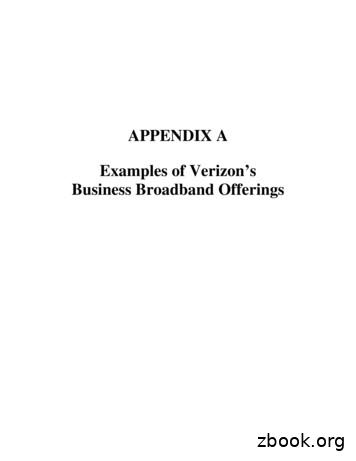Verizon Global Wholesale Services
Page 1SES/TLS EVC Ordering Guide –Verizon Global WholesaleVerizon Global Wholesale ServicesSES/TLS EVC Ordering GuideSwitched Ethernet Service/Transparent LAN ServiceEthernet Virtual ConnectionV1 10.17.2014
Page 2SES/TLS EVC Ordering Guide –Verizon Global WholesaleSES/TLS EVC Service Ordering Guide OverviewThe information contained in this Ordering Guide provides the wholesale user with ASR ordering requirements for theproduct suite of the SES/TLS EVC Services. Additional or new service offerings, as they become available throughthe access release schedule, will be updated as incremental versions.Effective with the September 20, 2014 access release there was a new Industry SES Form specific to ASR orderingfor all SES/TLS UNI and ENNI Services. The SES Form replaces the End User and Transport Forms previously usedfor SES/TLS service requests. The usage of the SES Form is applicable to EVC ordering only when the ASR is acombination UNI/EVC or ENNI/EVC service request [EVCI B]. The SES Form is not applicable to the stand-aloneEVC {EVCI A].Each section within this guide is divided by the service/product type and its associated ASR ordering requirements.Section 1: EVC Point to Point services [Stand Alone]Section 2: EVPLAN EVC service [Stand Alone]TLS EVC Services require regional ICSC Codes for ASR Ordering. The following ICSC entries are valid for the TLSEVC Service Types:NY01NE01CP88PA70NJ90VW01Detailed information relative to the product descriptions and the individual network attributes are provided in theTransparent LAN Service (TLS) Order Guide on the Access Ordering website via the following .htmlQuestions relative to the information in this ordering guide should be directed to:Karen E. WarwickSr Analyst-Bus Ops SupptWIRELINE GLOBAL WHOLESALETelephone: 781-331-7333Email: karen.e.warwick@one.verizon.comV1 10.17.2014
Page 3SES/TLS EVC Ordering Guide –Verizon Global WholesaleTable of Contents – EVC ServiceSES/TLS EVC PRODUCT DIAGRAMSSES/TLS EVC SERVICE TYPESSERVICE INTERVALSSES/TLS EVC - NEW ACTIVITYSES/TLS EVC - CHANGE ACTIVITYSES/TLS EVC - RECORD ACTIVITYSES/TLS EVC - DISCONNECT ACTIVITYEVC POINT TO POINT SECTIONSERVICE ELIGIBILTY – ERS STANDARD EVCSERVICE ELIGIBILTY – ERS PREMIER EVCJOB AID 1EVC POINT TO POINT ASR REQUIREMENTSJOB AID 2EVC POINT TO POINT ASR ORDER MATRIXJOB AID 3EVC POINT TO POINTSERVICE CODE & MODIFIERJOB AID 4EVC POINT TO POINT LEVELS OF SERVICE & BANDWIDTH COMBINATIONSJOB AID 5EVC POINT TO POINT ASR EXHIBITSASR EXHIBIT # 1INSTALL ERS STANDARD EVCASR EXHIBIT # 2INSTALL ERS PREMIER EVC – 100MBPS [2 LEVELS OF SERVICE]ADDITIONAL INFORMATION AND ASR EXHIBITS – SUBSEQUENT ACTIVITY REQUESTSASR EXHIBIT # 3ASR ACTIVITY OF C – CHANGE EVC VLAN ID FROM VERIZON ASSIGNED TO CUSTOMER PREFERREDASR EXHIBIT # 4ASR ACTIVITY OF C - REPOINT EXISTING EVC TO NEW UNI RUIDASR EXHIBIT # 5ASR ACTIVITY OF C – CHANGE EVC BANDWIDTH FROM 20M REAL TIME TO 50M REAL TIMEEVPLAN EVC SECTIONSERVICE ELIGIBILTY – EVPLAN EVCJOB AID 6EVPLAN EVC ASR REQUIREMENTSJOB AID 7EVPLAN EVC ASR ORDER MATRIXJOB AID 8EVPLAN EVC SERVICE CODE & MODIFIERJOB AID 9EVPLAN EVC LEVELS OF SERVICE & BANDWIDTH COMBINATIONSJOB AID 10EVPLAN EVC ASR EXHIBITSASR EXHIBIT # 1INSTALL EVPLAN EVC WITH 1 GBPS ENNI PORT TO ESTABLISH VLANADDITIONAL INFORMATION AND ASR EXHIBITS – SUBSEQUENT ACTIVITY REQUESTSASR EXHIBIT # 2ASR ACTIVITY C - ADD FIVE RUIDS TO EVPLAN EVCASR EXHIBIT # 3ASR ACTIVITY C - REMOVE TWO RUIDS FROM EVPLAN EVCJOB AID 11EVC ACTIVITY TABLEV1 5353
Page 4SES/TLS EVC Ordering Guide –Verizon Global WholesaleSES/TLS EVC PRODUCT DIAGRAMSBelow are basic product diagrams for the SES/TLS EVC Service configurations.SERVICE DESCRIPTIONPOINT TO POINT EVCThis EVC service type provides point-to-point connectivity between Ethernet TLS UNI circuits [UNI to UNI], anEthernet TLS UNI circuit and a TLS ENNI circuit [UNI to ENNI].The EVC is available in four service types [one for ERS Standard UNI, and three for ERS Premier/ERS TunnelAccess] and a multitude of speeds. The ordering customer must have two UNI circuits or a UNI and an ENNIcircuit in effect or pending installation before the EVC connection is ordered.PRODUCT DIAGRAMTLS EVC Point to Point – Transparent LAN Service Ethernet Virtual CircuitIn the above figure, the A1 1000 Mbps UNI connects to the A2 100 Mbps UNI through the Verizon TLS NetworkSwitch labeled EVC 1. Both the A1 and A2 locations are Tagged ERS Premier UNI Port connections.Another EVC [EVC 2] connects the A1 1000 Mbps UNI to the A3 100 Mbps UNI through the Verizon TLSNetwork Switch. The two EVCs in this figure demonstrated the Point to Point EVC service type.SERVICE DESCRIPTIONEVPLAN EVC - Transparent LAN Service Ethernet Virtual CircuitEthernet Virtual Private LAN [EVPLAN] Service: This EVC service type allows customers to create multipointnetworks over a UNI or ENNI using the Premier Access Line.With EVPLAN service, Verizon TLS Ethernet customers are able to use their UNI or ENNI as a single interfacesupporting a wide variety of point to point, point to multipoint, and multipoint to multipoint services.V1 10.17.2014
Page 5SES/TLS EVC Ordering Guide –Verizon Global WholesalePRODUCT DIAGRAMTLS EVPLAN EVC – Transparent LAN Service Ethernet Virtual CircuitCELL SITESEVCs to VLANENNIMSCVerizonCore/AggSwitchENNIEVCs Between RUIDSIn the above figure, the EVPLAN EVC is using the UNI Cell Sites as a single interface supporting a wide varietyof point to point, point to multipoint, and multipoint to multipoint service connections.These UNI Cell Site connections transmit data and voice traffic to the customer’s MSC with multipointconnections to two ENNI circuits. Verizon connects the EVPLAN EVCs between the UNI ports connected to thecell sites to BOTH of the ENNI Ports. This figure shows the ability to dual home [or point] multiple EVPLAN EVCsto two ENNI Ports on Dual Switch architecture for transport to all the other cell sites within the domain.V1 10.17.2014
Page 6SES/TLS EVC Ordering Guide –Verizon Global WholesaleSES/TLS EVC SERVICE TYPESEthernet SES/TLS EVC service offers wholesale customers the choice of two different service types for their ERS[Ethernet Relay Service] domain.POINT TO POINT EVCPoint to Point EVC service provides point-to-point connectivity between a UNI and UNI or between a UNIand ENNI circuit within a domain.Point to Point EVC service is applicable to UNI service types of ERS Premier, ERS Tunnel Access, and ERSStandard that have either Tagged or Untagged Frame Format [on the UNI].Point to Point EVC service is applicable to ENNI service types of Port Only and Packaged Port & Accesswhen the opposing EVC connection is to an ERS Premier or ERS Tunnel Access UNIEVPLAN EVCEVPLAN EVC service provides multipoint-to-multipoint connectivity among a group of UNI and/or ENNIcircuits within a domain.EVPLAN EVC service is applicable to multiple UNI and/or ENNI circuits when the UNI circuits are ERSPremier Tagged service types.FRAME FORMATTINGThere is no Frame Formatting associated to the EVC circuit.The Frame Format [Tagged or Untagged] is associated to the ERS Premier, ERS Tunnel Access, and ERS StandardUNI circuits.NOTE: ENNI circuits are always Tagged Frame Format.V1 10.17.2014
Page 7SES/TLS EVC Ordering Guide –Verizon Global WholesaleSERVICE INTERVALSFIRM ORDER CONFIRMATION AND SERVICE INTERVALS – EVC POINT TO POINT AND EVPLAN EVCSES/TLS Stand Alone EVC Service requests cannot be ordered as an expedited request [EXP field BLANK]EVC POINT TO POINT STAND-ALONEBelow are the FOC and Standard Service Intervals for all EVC ASR Activities.NOTE: All Intervals are business days, not calendar daysService TypeASR ActivityEVC Point to PointEVC Point to PointEVC Point to PointEVC Point to PointEVC Point to PointEVC Point to PointEVC Point to PointN NewR RecordC Change BDWC Change LOSC Change VLAN IDC RepointD DisconnectFOCInterval0 days0 days0 days1 day1 day3 days0 daysServiceInterval0 days0 days0 days2 days2 days6 days0 daysConditionsRUIDs are complete [or pending] [1]RUIDs are completeCAC rules confirm change is validCAC rules confirm change is validCAC rules confirm change is validRepoint scenario is validRUIDS are complete[1] EVC Point to Point for N New Activity:FOC Interval of 0 business days applies when one or more the of the UNI or ENNI endpoints is completedor pending completion and only when the EVC ASR has passed all validations in relationship to the pendingcircuit.Service Interval of 0 business days does not apply when one or more of the UNI or ENNI endpoints ispending completion. The EVC Service Interval is dependent on the completion of all endpoints prior to theEVC connection being provisioned.EVPLAN EVCBelow are the FOC and Standard Service Intervals for all EVC ASR ActivitiesNOTE: All Intervals are business days, not calendar daysService TypeASR ActivityEVPLAN EVCEVPLAN EVCEVPLAN EVCEVPLAN EVCEVPLAN EVCN NewR RecordC Add/Remove RUIDC Change BDWD DisconnectV1 10.17.2014FOCInterval3 days0 days3 days0 days0 daysServiceInterval6 days0 days6 days0 days0 daysConditionsRUID is completeRUIDs are completeCAC rules confirm change is validCAC rules confirm change is validRUIDS are complete
Page 8SES/TLS EVC Ordering Guide –Verizon Global WholesaleEVC POINT TO POINT SECTIONThis portion of the Ordering Guide is exclusive to the EVC Point to Point Service Type.The service attributes applicable to the EVC Point to Point Service Type are listed below in the SERVICEELIGIBILITY Section.ETHERNET VIRTUAL CONNECTIONPOINT TO POINTEVC Point to Point [Ethernet Virtual Circuit]EVC Point to Point provides point to point connectivity between ERS TLS UNI circuits [UNI to UNI], ERS TLS UNIcircuits and ENNI circuits [UNI to ENNI] or between an ERS TLS UNI and a National TLS EVC access lines within thesame customer domain/Management VLAN.Point to Point EVCs are available for two UNI service types - ERS Standard and ERS Premier/ERS TunnelAccess.ERS Standard Point to Point EVCs are available in Bandwidth speeds of 10M, 100M, and 1G.ERS Premier Point to Point EVCs are available in Bandwidth speeds of 1M up to 1G.SERVICE ELIGIBILTY – ERS STANDARD EVCERS Standard Point to Point EVCs are eligible for: Connection to ERS UNI circuits of the same service type [ERS Standard] Preferred VLAN ID [VLAN Translation]EXCEPTION – Does not apply toEVC connection between 2 Untagged UNIs Single LOS - STANDARD Connection between Tagged and Untagged ERS Standard UNIs Multiple EVCs between Tagged UNIs One EVC between Untagged UNIs One EVC between a Tagged and Untagged UNI Connections between ERS Standard UNI circuits within the same Management VLAN Connections across the North Corridor [NY/NJ] when both UNIs are ordered as Corridor eligible Change requests for BDW [when applicable] Change requests for re-points Change requests for Preferred VLAN ID [where applicable] UNI/EVC Combination ASRSERVICE ELIGIBILTY – ERS PREMIER EVCERS Premier Point to Point EVCs are eligible for: Connection to ERS UNI circuits of the same service type [ERS Premier or ERS Tunnel Access] Preferred VLAN ID [VLAN Translation]EXCEPTIONS – Does not apply toEVC connection involving an ERS Tunnel Access UNIEVC connection between 2 Untagged UNIsEVC connection to an ENNI Circuit that does not have a NID [ENNI Port Only] Multiple LOS – BASIC, PRIORITY DATA [PD], REAL TIME [RT]EXCEPTIONS – Does not apply toEVC connection between an Untagged UNI and a Tagged UNI Multiple BDW configurations based on the LOSBASIC – 1M to 1GPRIORITY DATA – 1M to 800MREAL TIME – 1M to 8000M Multiple EVCs between Tagged UNIsEXCEPTIONEVC cannot be connected between two ERS Tunnel Access UNIs One EVC when one UNI endpoint is ERS Tunnel Access One EVC between Untagged UNIs One EVC between a Tagged and Untagged UNI Connections between ERS Premier UNIs or between an ERS Premier and ERS Tunnel AccessUNI within the same Management VLAN Connections between UNI and ENNI circuits belonging to the same customerV1 10.17.2014
Page 9SES/TLS EVC Ordering Guide –Verizon Global Wholesale .V1 10.17.2014Connections across the Northern Corridor [NY/NJ] when both UNIs are ordered as Corridor eligibleConnections across the Northern Corridor [NY/NJ] between a UNI and an ENNI provided the UNI isordered as Corridor eligibleBandwidth values that are within existing CAC rules for each LOS [Level of Service]Change requests for LOS and/or BDWChange requests for re-pointsChange requests for Preferred VLAN ID [where applicable]UNI/EVC and/or ENNI EVC Combination ASRs
Page 10SES/TLS EVC Ordering Guide –Verizon Global WholesaleJOB AID 1EVC POINT TO POINT ASR REQUIREMENTSBelow are the Product Specific ASR screens and field entries for the Stand Alone EVC Point to Point Service.ASOG fields are required in addition to product specific fields.NOTE 1: UNI/EVC and ENNI/EVC combination ordering is cared for in the SES/TLS UNI and SES/TLS ENNIOrdering Guides.ASRSCREENFIELDASRCCNAENTRYREQ TYPSDBANE or POPULATEDNOTESTHE FOLLOWING FIELDS ARE REQUIRED ON THE ASR PAGECustomer CCNACustomer Carrier Name AbbreviationValid BANS:M17 [Carrier]M18 [Retail]M59 [Corridor]M58 [SBC]M95 [Collocation]QTY01PIU100EVCIARTRF or NV1 10.17.2014Requisition Type and StatusASR Request TypeValid valueSD Stand Alone EVCBilling Account NumberE ExistingPOPULATED Customer BANNOTE: For EVC request s the BAN of the associated UNI orENNI.is required.BAN EIndicates an existing customer TLS BAN: Verizon orderingsystem searches the wholesale billing system for an existingcustomer BAN in the appropriate LATA associated to the UNIor ENNI. If an existing BAN is found, it is populated in theBAN field.POPULATED BAN:Indicates a customer specific TLS BAN: Verizon orderingsystem validates the populated BAN in the wholesale billingsystem. If the validation errors, the ordering system retrievesan existing BAN from the billing system associated to the UNIor ENNI, replaces the customer entered BAN with the validBAN found in billing, and sends an informational C/NR to thecustomer; otherwise, the populated BAN is retained on theASR.Valid BANS:The BAN Identifiers are unique to the SES/TLS Services. TheArea Code, the Billing Account Number, and the CustomerCode are configured as with other special access services.QuantityValid values01 Stand-alone EVCQuantity of 1 is only valid entry for Point to Point EVCs.Percentage of Interstate UsageValid value100Ethernet Virtual Connection IndicatorValid valueA Stand Alone EVCEVCI A is the only entry permitted on a Stand Alone EVCResponse Type RequestedValid valuesF FOC requestedN No FOC requestedACTIVITYTYPEN - RequiredR - RequiredC - RequiredD - RequiredN – RequiredR – OptionalC – OptionalD – N/AN - RequiredR - RequiredC - RequiredD - OptionalN – RequiredR – RequiredC – RequiredD – N – RequiredR – RequiredC – RequiredD – RequiredN – RequiredR – RequiredC – RequiredD – Required
Page 11SES/TLS EVC Ordering Guide –Verizon Global WholesaleASRSCREENFIELDRMKSASR ADMACNAFUSFVTAPNUMEVCEVC NUMNCEVCIDNUTENTRYNOTESACTIVITYTYPERemarksN – OptionalAdditional information from customerR – OptionalCustomer may indicate what is being ordered.C – Optional[Example: 10M BASIC EVC]D - OptionalTHE FOLLOWING FIELDS ARE REQUIRED ON THE ADMIN SECTION OF THE ASR FORMCustomer ACNAAccess Customer Name AbbreviationN – RequiredCustomer ACNAR – RequiredC- RequiredD - RequiredE or NFederal Universal Service FeeN – RequiredValid valuesR – OptionalE ExemptC- RequiredN Non-exemptD- N/ABLANK,Variable Term AgreementN – ProhibitedValid value BLANKR – ProhibitedNOTE: EVCs are rated as Month to Month and are notC – Prohibitedpermitted to carry a term plan agreement.D – ProhibitedFB Contract IDPromotion NumberN – RequiredCustomer private carriage term plan agreementR – RequiredExample: FB1234567C – RequiredNOTE: Contract ID for EVC is the same as the first TLS UNID - N/A[RUID1].THE FOLLOWING FIELDS ARE REQUIRED ON THE EVC01 PAGENumeric sequenceEthernet Virtual Connection Reference NumberN – RequiredExample: 0001Customer EVC number:R – RequiredIdentifies a unique customer provided number associatedC – Requiredwith the Ethernet Virtual Connection.D - N/ANetwork ChannelNetwork Channel CodeN – RequiredSee EVC Point to Point ASR Order Matrix JOB AID 2R – RequiredRequired when NUT field is populated, otherwise prohibited.C – RequiredD - N/ABLANK orEthernet Virtual Connection IdentifierN – ProhibitedPOPULATEDValid valuesR – RequiredBLANK for ASR ACT NC – RequiredVerizon ordering system generates the EVCID.D - RequiredThe EVCID is provider assignedOptional02, 03 or BLANKPOPOULATED ACT R, C, DEVCID Example: 32.VLXP.111111.NYNumber of UNI/ENNI TerminationsValid values02 ASR ACT N, R, C03 ASR ACT C [Repoint]02 or BLANK ASR ACT D02 ASR ACT N, R, CRequired: reflects the number of UNI or ENNI terminationoccurrences being affected by the EVC service request.NOTE 1: When the ASR ACT C, a NUT value of 02 applieswhen the EVC request is for configuration changes to theexisting EVC, other than a repoint [i.e. LOS, BDW change,CE-VLAN change].03 ASR ACT C [Repoint]Required: reflects the number of UNI or ENNI terminationoccurrences being affected by the EVC service request.NOTE 1: When the ASR ACT C, a NUT value of 03 applieswhen the existing EVC connection is being repointed toanother TLS circuit.V1 10.17.2014N - RequiredC – RequiredR – RequiredD – Optional orBLANK
Page 12SES/TLS EVC Ordering Guide –Verizon Global WholesaleASRSCREENFIELDNUTENTRYEVCCKRCustomer CircuitIdentifierUREF01NOTES02 or BLANK ASR ACT DOptionalNOTE 1: When the NUT field is populated, then the UREFand other fields in the UNI Mapping Detail Section arerequired on EVC Page 1.NOTE 2: When the NUT field is BLANK, then no UREF fieldentry is required in the UNI Mapping Detail Section on EVCPage 1Ethernet Virtual Connection Customer Circuit ReferenceIdentifies the customer circuit ID of the Ethernet Virtual Circuitwithin the customer network.User Network Interface [UNI/ENNI] Reference NumberIdentifies the reference number associated to the UNI orENNI port for which EVC mapping requirements are applied.ACTIVITYTYPEN – OptionalR – OptionalC – OptionalD - OptionalN - RequiredC – RequiredR – OptionalD – OptionalReference information for first circuit [RUID 1]ASR ACT N01 – EVC Page 102 – EVC Page 2NOTE 1: The total quantity of UREFs must equal the value inthe NUT field; each UREF field is numeric and incrementalfrom the previous UREF entry.ASR ACT C01 – EVC Page 102 – EVC Page 203 – EVC Page 3NOTE 1: When NUT field is populated with 02, then thechanges to the EVC apply to allowable changes other than arepoint. [i.e. Change to LOS, BDW or CE-VLAN].NOTE 2: When NUT field is populated with 03, then thechange to the EVC would only permit a repoint.UACTN, C, D, KASR ACT D01 – EVC Page 102 – EVC Page 2NOTE 1: When NUT field is populated with 02, then UREFand other fields in the UNI Mapping Detail Section arerequired on EVC Page 1.When NUT field is BLANK, then no UREF field entry isrequired in the UNI Mapping Detail Section on EVC Page 1User Network Interface [UNI/ENNI] Activity IndicatorIdentifies the activity that is taking place at the UNI or ENNItermination point, and references the activity type of the EVC.Valid valuesN New/AddC ChangeD DisconnectK CancelASR ACT NUACT N when NUT field 02ASR ACT CUACT C when NUT field 02NOTE 1: This indicates a modification or reconfiguration ofthe existing EVC [LOS, BDW, or CE-VLAN].V1 10.17.2014N – RequiredR – OptionalC – RequiredD – ProhibitedK - Conditional
Page 13SES/TLS EVC Ordering Guide –Verizon Global SR ACT CUACT C, D and N when NUT field 03NOTE 1: This indicates an EVC Re-Point.Conditions:RUID 1 must C or DRUID 2 must C or D [opposite of RUID 1]Example: if RUID 1 C, then RUID 2 must D. Then RUID 3must N [the new RUID for the re-point]UACT C is to be assigned to the RUID that is remainingUACT D is to be assigned to the RUID that is beingremoved/disconnectedUACT N is to be assigned to the RUID that is being added[the new re-point UNI]NOTE 2: When NUT 03, UACT on EVC 3 page must equalN.ASR ACT DProhibited.NCINetwork ChannelInterfaceUACT K:K usage is conditional.Entry of K is not permitted on initial issuance of an EVCrequest. This entry is only valid on a SUPP to cancel.Network Channel Interface CodeSee EVC Point to Point ASR Order Matrix JOB AID 2N – RequiredR – RequiredC – RequiredD – ProhibitedASR ACT N, R, CNOTE 1: NCI Code references the Frame Format of the UNIor ENNI circuit populated in RUID 1 field on EVC Page 1.EVCSPVACTTLS UNI or ENNI PortSwitch CLLIN, D or BLANKV1 10.17.2014ASR ACT DProhibitedEthernet Virtual Connection Switch PointIdentifies the Ethernet switching point, in CLLI code format, atthe UNI or ENNI termination. [TLS Switch CLLI associated tothe circuit ID [RUID 1].Valid valuesBLANKVerizon ordering system accesses the service record of theUNI or ENNI RUID circuit and populates the TLS Switch CLLIassociated to that circuit.POPULATEDVerizon ordering system validates the customer EVCSP entrywith the service record of the UNI or ENNI RUID circuit. If thevalues match, the field is left as populated by the customer. Ifdata retrieved is different from customer provided CLLI, theordering system overlays the customer provided EVCSPCLLI with the Verizon system CLLI and sends aninformational C/NR to the customer.Customer Edge Virtual Local Area Network ActivityIndicatorIndicates the activity associated with the CE-VLAN field.Valid valuesN NewD DisconnectBLANKN – OptionalR – RequiredC – RequiredD – ProhibitedN – OptionalR – ProhibitedC – OptionalD – Prohibited
Page 14SES/TLS EVC Ordering Guide –Verizon Global SR ACT NstN New is required when 1 CE-VLAN field is populated.ASR ACT CstD Disconnect is required when 1 CE-VLAN field ispopulated with an existing VLAN ID that the customer wishesto change.NOTE 1: The 1st VACT field population is required when thest1 CE-VLAN field is populated with an existing VLAN ID andcustomer is requesting that VLAN ID be removed from theEVC.ndN New is required when 2 CE-VLAN field is populatedwith a new VLAN ID.ndNOTE 2: The 2 VACT field population is required when thend2 CE-VLAN field is populated with a new preferred VLANID.ASR ACT N, C, DVACT field is BLANK when the CE-VLAN field is BLANK.CE-VLANPOPULATEDor BLANKASR ACT R, DProhibited.Customer Edge Virtual Local Area NetworkIdentifies the Customer Edge VLAN preference.Valid valuesPopulated or BLANKASR ACT NPOPULATED 4 numeric sequence in 1st CE-VLAN field.Population of this field indicates customer is ordering apreferred EVC VLAN ID [VLAN Translation].NOTE 1: When populated, the same CE-VLAN data isrequired on all EVC pages of the ASR.NOTE 2: Customer CE-VLAN population is permitted whenboth RUIDs are Tagged], both RUIDs are Untagged, or oneRUID is Tagged and one RUID is Untagged.EXCLUDES ERS Tunnel Access UNIsASR ACT NBLANK Customer is not ordering a preferred EVC VLAN IDNOTE 1: CE-VLAN field must be BLANK when one RUID isan ENNI Port Only circuit that does not have a NID, or whenone RUID is an ERS Tunnel Access UNI.NOTE 2: When CE-VLAN field is BLANK, Verizon assignsthe EVC VLAN ID and returns the ID to the customer on theFOC.ASR ACT CPOPULATED 4 numeric sequence in 1st CE-VLAN field.Population of this field indicates customer is changing theEVC VLAN ID.stNOTE 1: 4 numeric sequence in 1 CE-VLAN fieldrepresents the existing VLAN ID.ndNOTE 2: 4 numeric sequence in 2 CE-VLAN fieldrepresents the new VLAN ID.NOTE 3: 2nd CE-VLAN field is BLANK. This means thecustomer is removing the existing EVC VLAN ID and isrequesting Verizon to assign the new ID.NOTE 4: When populated, the same CE-VLAN data isV1 10.17.2014N – OptionalR – ProhibitedC – OptionalD – Prohibited
Page 15SES/TLS EVC Ordering Guide –Verizon Global TYTYPErequired on all EVC pages of the ASR.NOTE 5: CE-VLAN changes are not permitted when thechange request is for an EVC re-point.Example:32.KFGS.123456.NYASR ACT R, DProhibited.Related UNI/ENNI IdentifierIdentifies TLS UNI or ENNI Circuit ID for EVC connection,populated in CLS ID format.RUID 1 identifies the TLS UNI Circuit ID for the EVCconnection or change.N – RequiredR – OptionalC – RequiredD – ProhibitedASR ACT NRUID 1 must be the first UNI from which the EVC is beingmapped.ASR ACT CModification or ReconfigurationRUID 1 must be the existing RUID circuit from initial install ormost recent CSR.ASR ACT CRe-PointRUID 1 must be the existing RUID circuitRUID 2 must be the RUID circuit being removed from theEVCRUID 3 must be the new RUID circuit being added to theEVCLREFExample:LREF 1LREF 2LREF 3ASR ACT DProhibitedLevel of Service Reference NumberIdentifies the Level of Service Reference NumberEach LREF line carries the required information for the Levelof Service Activity, the Level of Service, and the Bandwidthassociated to the EVC connection.ASR ACT NNOTE 1: When a single Level of Service and singleBandwidth is requested all customer data is input on LREF 1.When multiple Level of Service and multiple Bandwidthconfigurations are requested, each one is listed on asubsequent LREF line [LREF 2 and LREF 3].NOTE 2: LREF data populated on EVC Page 1 must be thesame data populated on EVC Page 2.ASR ACT CNOTE 1: When a change to the single Level of Service andsingle Bandwidth is requested all new customer data ispopulated on LREF 1.When multiple Level of Service and multiple Bandwidthconfiguration changes are requested, each one is listed on asubsequent LREF line [LREF 2 and LREF 3].NOTE 2: LREF data populated on EVC Page 1 must be thesame data populated on EVC Page 2 when NUT 02.NOTE 3: LREF data populated on EVC Page 1 must be thesame data populated in EVC Page 3 when NUT 03.When NUT 03 for repoint, no LREF data is populated onthe EVC Page 2 [UNI with UACT of D]V1 10.17.2014N – RequiredC – RequiredR – ProhibitedD – Prohibited
Page 16SES/TLS EVC Ordering Guide –Verizon Global WholesaleASRSCREENFIELDLREFENTRYLOSACTN, C, D, KNOTESASR ACT R, DProhibited.Level of Service Activity IndicatorIdentifies the activity for the level of service as part of theEVC configuration.See TLS EVC Activity Table - JOB AID 11Valid valuesN NewC ChangeD DisconnectK CancelACTIVITYTYPEN – RequiredC – RequiredR – ProhibitedD – ProhibitedK - ConditionalASR ACT NN New is required to be populated when customer isordering a new EVC.ASR ACT CC Change is required to be populated when customer ischanging the LOS or BDW fields.D Disconnect and N New [on separate LREF lines] isrequired to be populated when customer is changing the LOSand BDW fields.C Change is required to be populated with the existing LOSand BDW configuration on all EVC pages when the ASRACT C is for a repoint [NUT 03].NOTE: Repoints do not permit ANY changes to the LOS,BDW, or CE-VLAN fields.LOSACT KK Cancel is only allowed on a SUPP.LOSSTANDARDBASICPDRTASR ACT R, DProhibited.Level of Service NameIdentifies a name for a provider-defined level of serviceperformance associated with the Ethernet product offering.See EVC Point to Point Levels of Service and BandwidthCombinations Table. JOB AID 4Valid valuesSTANDARD [ERS Standard UNIs only]BASICPRIORITY DATAREAL TIMEASR ACT N, CNOTE 1: One entry per LREF line permitted for EVC requestsNOTE 2: Required when LOSACT field is populatedNOTE 3: Required when BDW field is populatedASR ACT CModification or reconfigurationLREF entry new value is required when LOS is changing[LOS change prohibited when existing LOS is STANDARD]ASR ACT CRe-pointChange to LOS field is not permitted on EVC Re-point.ASR ACT R, DProhibitedV1 10.17.2014N – RequiredC – OptionalR – ProhibitedD – Prohibited
Page 17SES/TLS EVC Ordering Guide –Verizon Global AMPLE: 10MBandwidthIdentifies the bandwidth rate defined by the Level of Service.Data and is a numeric entry in megabits onlyN – RequiredC – OptionalR – ProhibitedD – ProhibitedSee EVC Point to Point Levels of Service and BandwidthCombinations Table. JOB AID 4ASR ACT N, CNOTE 1: One entry per LREF line permitted for EVC requestsNOTE 2: Required when LOSACT field is populatedNOTE 3: Required when LOS field is populated.ASR ACT CModification or reconfigurationLREF entry new value is required when BDW is changingASR ACT CRe-pointChange to BDW field is not permitted on EVC Re-point.REMARKSOptionalPG ofPage ofEVCEVC NUMASR ACT R, DProhibited.RemarksAdditional information from customerIdentifies the page number and total number of pagescontained in the EVC transactionEXAMPLE:PG 0 0 1 of 0 0 2PG 0 0 1 of 0 0 3THE FOLLOWING FIELDS ARE REQUIRED ON THE EVC02 PAGENumeric sequenceEthernet Virtual Connection Reference NumberExample: 0001Data must be the same as populated on EVC Page 1NCNetwork ChannelNetwork Channel CodeData must be the same as populated on EVC Page 1EVCIDBLANK orPOPULATEDEthernet Virtual Connection IdentifierData must be the same as populated on EVC Pg 1NUT02, 03 or BLANKNumber of UNI/ENNI TerminationsData must be the same as populated on EVC Page 1EVCCKRCustomer CircuitIdentifierEthernet Virtual Connection Customer Circuit ReferenceData must be the same as populated on EVC Page 1UREF02User Network Interface [UNI/ENNI] Reference NumberIdentifies the reference number associated to the UNI orENNI port for which EVC mapping requirements are applied.Reference information for second circuit [RUID 2]ASR ACT N01 – EVC Page 1V1 10.17.2014N – OptionalC – OptionalR – OptionalD – OptionalSystemgenerated.N – RequiredR – RequiredC
circuit in effect or pending installation before the EVC connection is ordered. PRODUCT DIAGRAM TLS EVC Point to Point – Transparent LAN Service Ethernet Virtual Circuit In the above figure, the A1 1000 Mbps UNI connects to the A2 100 Mbps UNI through the
Verizon Business Group December 2, 2020. 1. Verizon Team 2. Awarded Categories 3. Why Verizon 4. Verizon SIP . Internet Verizon Network SBC Verizon MPLS Verizon Internet MPLS Customer SBC PSTN . High % of 1st Call Resolutions Weed Out Noise and Anomalies to Pinpoint
Verizon Internet Security Suite Verizon Online Backup and Sharing To learn how Verizon’s FiOS Internet for Business Services solutions can help you remain connected, call 1-800-201-1452 or chat now with a Verizon representative . Limited-time offer for new Verizon FiOS Internet for Business customers with minimum one-year contract. 99 setup fee
Casio G’zOne Ravine 2, Pantech Jest 2, LG Revere 2, Samsung Convoy 2, LG Cosmos 3, Samsung Gusto 2, Pantech Hotshot, Verizon Jetpack 4G LTE 890L, Verizon Jetpack 4g LTE MHS291L, Verizon Jetpack 4G LTE 5510L, Verizon Jetpack 4G LTE 4620L, LG Enlighten, Verizon Wireless Jest (TXT8040), Verizon Wireless UMW190 Modem ADVANCED DEVICES
13 POINTS 3,600 wholesale 12 POINTS 3,000 wholesale 11 POINTS 2,400 wholesale 8 - 10 POINTS 1,800 wholesale 5 - 7 POINTS 1,200 wholesale 2 - 4 POINTS 600 wholesale 1,200 4 POINTS 800 - 1,199 3 POINTS 400 - 799 2 POINTS 100 - 399 1 POINT I am committed to attending success meetings each week. 3 POINTS I am committed to attending success meetings twice per .
Level 3 is a Tier 1 Internet provider. Verizon will utilize Level 3 as the second Internet Service Provider for dedicated Internet service. Services will be provided for the . Verizon North facilities will be used by Verizon Business to provide access services where required. Verizon Business Clarification Items April 6 2009 6
Compliance Warrants) for Verizon Communications and Verizon 8:00 AM -4:30 PM Business telephone, employee, and other miscellaneous EST,CST,MST,PST (LPC) records. Subpoena Compliance · IP Legal demands for Verizon h1ternet Services, Inc. and Verizon Business (UVNET) records Unlawful Call
Verizon Wholesale Markets 600 Hidden Ridge HQEWMNOTICES Irving, TX 75038 Telephone Number: 972-718-5988 Facsimile Number: 972-719-1519 Internet Address: wmnotices@verizon.com with a copy to: Vice President and Associate General Counsel Verizon Wholesale Markets 1515 N. Court House Road Suite 500 Arlington, VA 22201
Not Yet a Verizon Customer - If the user is not yet a Verizon customer but wishes to sign up for Verizon service - Complete the Not yet a Verizon customer field by entering a work email address The user will receive an email to start the shopping experience The ECPD ID will be added to the account once the activation is complete