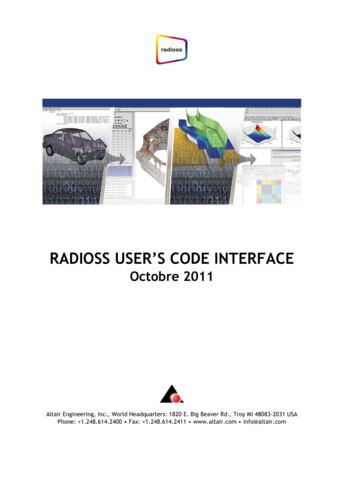DTR410/DTR550/DTR650 User Guide - Motorola
DTR Series DTR410/DTR550/DTR650User GuideMotorola Solutions, Inc.500 W. West Monroe Street,Chicago, IL 60661,U.S.A.en-USfr-CA*9980384R89*9980384R89-GA
ForewordThe information contained in this manual relates to all DTR Series portable radios, unless otherwise specified.Product Safety and RF Exposure Compliance!CautionBefore using this product, read the operating instructionsfor safe usage contained in the Product Safety and RFExposure booklet enclosed with your radio.ATTENTION!This radio is restricted to occupational use only to satisfy FCC RF energy exposure requirements.Before using this product, read the RF energy awareness information and operating instructions in theProduct Safety and RF Exposure booklet enclosed with your radio (Motorola Solutions Publication partnumber 6881095C98) to ensure compliance with RF energy exposure limits.For a list of Motorola Solutions-approved antennas, batteries, and other accessories, visit thefollowing web site which lists approved accessories: https://www.motorolasolutions.com/dtr.Computer Software CopyrightsThe Motorola Solutions products described in this manual may include copyrighted Motorola Solutions computer programsstored in semiconductor memories or other media. Laws in the United States and other countries preserve for MotorolaSolutions certain exclusive rights for copyrighted computer programs, including, but not limited to, the exclusive right tocopy or reproduce in any form the copyrighted computer program. Accordingly, any copyrighted Motorola Solutionscomputer programs contained in the Motorola Solutions products described in this manual may not be copied, reproduced,modified, reverse-engineered, or distributed in any manner without the express written permission of Motorola Solutions.Furthermore, the purchase of Motorola Solutions products shall not be deemed to grant either directly or by implication,estoppel, or otherwise, any license under the copyrights, patents or patent applications of Motorola Solutions, except for thenormal non-exclusive license to use that arises by operation of law in the sale of a product.Document CopyrightsNo duplication or distribution of this document or any portion thereof shall take place without the express written permissionof Motorola Solutions. No part of this manual may be reproduced, distributed, or transmitted in any form or by any means,electronic or mechanical, for any purpose without the express written permission of Motorola Solutions.DisclaimerThe information in this document is carefully examined, and is believed to be entirely reliable. However, no responsibility isassumed for inaccuracies. Furthermore, Motorola Solutions reserves the right to make changes to any products herein toimprove readability, function, or design. Motorola Solutions does not assume any liability arising out of the applications oruse of any product or circuit described herein; nor does it cover any license under its patent rights nor the rights of others.TrademarksMOTOROLA, MOTO, MOTOROLA SOLUTIONS and the Stylized M Logo are trademarks or registered trademarks ofMotorola Trademark Holdings, LLC and are used under license. All other trademarks are the property of their respectiveowners. 2005 and 2018 Motorola Solutions, Inc.All rights reserved.
Table of ContentsForeword .iiFCC Licensing Information .vChapter 1Introduction . 1-1Notations Used in This Manual. 1-1Your DTR Series Radio . 1-4Getting Started . 1-5Menu Icons . 1-5Status Icons . 1-5Text Area . 1-6Display Options. 1-6Menu Key. 1-6Menus and Lists. 1-6Antenna . 1-6Battery . 1-6Battery Life. 1-6Charging the Radio. 1-7Charging using the Drop-in Charging Tray . 1-7Charging using the Plug-in Charger . 1-7Charging a Radio and Battery using a Multi-Unit Charger. 1-8Battery Meter . 1-8Attaching the Battery . 1-8Swivel Belt Holster. 1-9Mini Keyboard. 1-9Attaching the Mini Keyboard to the Radio . 1-9Disconnecting the Mini Keyboard from Your Radio . 1-9Entering Text with the Mini Keyboard . 1-10Yellow/Lock Key Functionality . 1-10Green/Lock Key Functionality. 1-10CAPS Key Functionality. 1-10Standard Yellow Function Green Function . 1-11Using Mini Keyboard Key Shortcuts . 1-12Extended Character Set . 1-12Accent Marks . 1-12Other Special Characters . 1-13Accessories . 1-13Chapter 2General Radio Operations. 2-1Turning Your Radio On or Off. 2-1Adjusting the Speaker Volume . 2-1Setting Voice VibraCall on. 2-1Selecting a Scroll List Contact. 2-2Viewing a Contact. 2-2Receiving and Making Calls . 2-3Types of Calls . 2-3
iiTable of ContentsAn end user can create a group such as "Security Only” and privately response to that particulargroup. 2-3Receiving a Call . 2-3Making a Call . 2-3Call Alerts . 2-4Sending Call Alerts . 2-4Receiving a Call Alert. 2-4Text Messaging . 2-5Receiving a Message. 2-5Reading from the Inbox. 2-5Replying to a Received Message . 2-6Sending a Text Message . 2-7Composing a Message Using the Mini Keyboard . 2-8Deleting a Message . 2-9Accessing the Main Menu. 2-10Main Menu Navigation Chart . 2-10Recent Calls . 2-11Viewing a Recent Call. 2-11Alerting a Recent Caller . 2-11Deleting Recent Calls . 2-12Settings. 2-12Setting the Display . 2-13Setting VibraCall . 2-14Clock and Alarm. 2-14Setting the Volume. 2-17My Info . 2-19Chapter 3Advanced Radio Operations . 3-1Accessing the Advanced Menu . 3-1Managing Your Scroll List . 3-1Enabling Scan. 3-2Enabling Call Forwarding. 3-2Remote Disabling (DTR410 and DTR650 Models Only) . 3-3Remote Monitoring (DTR410 and DTR650 Models Only) . 3-4Remote Time (DTR410 and DTR650 Models Only) . 3-4Chapter 4Radio Programming. 4-1Program Menu Navigation Chart . 4-1Entering Programming Mode. 4-2My Info . 4-2Adding Contacts . 4-3Call Type. 4-3Channel. 4-4Unit Name . 4-4Programming a Unit ID (Private Calls Only) . 4-5Selecting a Group ID. 4-5Entering a Home Group Number . 4-5Selecting Group Only. 4-6Entering Group Members (PrivateGroup Only for DTR550/650) . 4-6Entering a Ringer Type (Private Calls Only for DTR550/650 or Contacts Only for DTR410) . 4-7
Table of ContentsiiiText Messaging . 4-7Settings. 4-8Radio History . 4-8Reset Defaults . 4-9Scan Lists . 4-9Manager Mode. 4-9See All Groups. 4-10Language. 4-10Chapter 5Programming the Radio with Customer Programming Software (CPS) (DTR410 Only) . 5-1CPS Set-up. 5-1Entering a Name on the Radio . 5-1Creating the Private Contacts. 5-2Creating the PublicGroup Contacts . 5-3Setting up Scan . 5-4Personalizing your Radio. 5-5Setting the Scroll List. 5-6Programming your Radio. 5-6Scenario On How To Program A Radio. 5-7Chapter 6Cloning Mode . 6-1Entering Cloning Mode . 6-1Cloning Using the Cloning Cable. 6-2Adding/Deleting a Contact. 6-3Reset All Contacts . 6-5Remote Delete Contact . 6-5Chapter 7Troubleshooting. 7-1Chapter 8Motorola Limited Warranty for theUnited States and Canada. 8-1What Does this Warranty Cover? . 8-1Products and Accessories . 8-1Exclusions. 8-1Software. 8-2Who is Covered? . 8-2How to Obtain Warranty Service or Other Information? . 8-2Software Copyright Notice. 8-2Patent Notice . 8-3Export Law Assurances. 8-3INDEX . I-1
ivTable of ContentsNotes
FCC Licensing InformationDTR Series professional two-way radios operate in the license-free 900 MHz ISM band and aresubject to the Rules and Regulations of the Federal Communications Commission (FCC)This device complies with part 15 of the FCC rules. Operation is subject to the following twoconditions: (1) This device may not cause harmful interference, and (2) this device must accept anyinterference received, including interference that may cause undesired operation.Read this manual carefully and make sure you know how to properly operate radio before use.Changes or modifications not expressly approved by Motorola Solutions may void the user’sauthority granted by the FCC to operate this radio and should not be made. To comply with FCCrequirements, transmitter adjustments should be made only by or under the supervision of a personcertified as technically qualified to perform transmitter maintenance and repairs. Replacement of anytransmitter component (crystal, semiconductor, etc.) not authorized by the FCC equipmentauthorization for this radio could violate FCC rules.NOTE: Use of this radio outside the country where it was intended to be distributed is subject togovernment regulations and may be prohibited.
vi
Chapter 1 IntroductionThank you for purchasing a Motorola Solutions DTR Series radio. Your radio is a product ofMotorola Solutions’ 75 plus years of experience as a world leader in the designing andmanufacturing of communications equipment. The DTR Series radios provide cost-effectivecommunications for businesses such as retail stores, restaurants, schools, construction sites,manufacturing, property and hotel management, and more. Motorola Solutions professional two-wayradios are the perfect communications solution for all of today’s fast-paced industries.Please read this manual carefully to ensure you know how to properly operate the radio before use.This User’s Guide covers operation and maintenance of your DTR Series radio.Notations Used in This ManualThroughout the text in this publication, you will notice the use of WARNINGS, Cautions, and Notes.These notations are used to emphasize that safety hazards exist, and the care that must be taken orobserved.!WARNINGWARNING:An operational procedure, practice, or condition, etc., which may result ininjury or death if not carefully observed.!CautionCAUTION:An operational procedure, practice, or condition, etc., which may result in damage tothe equipment if not carefully observed.NOTE:An operational procedure, practice, or condition, etc., which is essential toemphasize.The following special notations identify certain items:ExampleDescriptionVolume ControlButton names are shown in bold print.Radio keys and buttons are shown as they appear onthe radio.ContcsText appearing on the display is shown in bold print.
1-2Introduction: Notations Used in This ManualYour model number is shown on the radio lens above the display, and tells you the followinginformation:DTR FeaturesDTR410DTR550DTR650PublicGroupsAvailableUp to 25(20 default)Up to 20(5 default)Up to 50(5 default)Group ScanUp to 10 perchannelUp to 5 perchannelUp to 5 per channelPrivateGroupsAvailable–Up to 10Up to 20PrivateCallYesYesYes5 Quick Notes(15 available)10 Quick Notes(25 available)10 Quick NotesSMS Messaging(20 available)(See DTR SMS Tool:http://www.motorola.com/DTR/Vibracall NoYesYesClock/AlarmYesYesYesScroll ListYesYesYesCall ForwardingYesYesYesRemote DisableYesReceive OnlyYesRemote MonitorYesReceive OnlyYesRemote TimeYesReceive OnlyYesBattery Life15.5 Hours(5/5/90)15.5 Hours(5/5/90)20 Hours(5/5/90)Charging TimeUp to 3 HoursUp to 3 HoursUp to 1 Hour
Introduction: Notations Used in This Manual1-3DTR FeaturesDTR410DTR550DTR650Drop in Charging TrayYesYesYesCustomerProgramming Software(CPS) CompatibleYesNoNo
1-4Introduction: Your DTR Series RadioYour DTR Series RadioAntennaVolume ControlsAudio JackConnect audio accessoriesPush-to-Talk (PTT)ButtonOption KeysUse to select display optionsHome KeyMenu KeySpeakerPlug-in Chargingand Connect DataAccessoriesUse to exit the current menuand return to the idle screenPower ButtonNavigation KeysUse to scroll menu settingsMicrophone
Introduction: Getting Started1-5Getting StartedNOTE:The DTR410 radio is Customer Programming Software (CPS) compatible. Please refer to“Chapter 5 Programming the Radio with CPS” on page 5-1 for more details.Any time your radio is powered on, the display provides you with information and options.Menu/Status IconsUser NameText AreaJOE SMITHSecurity5:49pm 11/14MesgsContcsScroll SettingMenu IconDisplay OptionsThe display shown is in idle. The idle screen appears when your radio is on, but not engaged in anyactivity.Menu IconsMenu icons appear when you are accessing a particular menu. The icon for that menu appears inthe upper left corner of the display.SettingsCustomize your radio.Recent CallsLists recent calls.My InfoView personal radio information.ContactsCreate, view, store, edit contacts.MessagesView, reply, create, send messages.Status IconsStatus icons usually appear in first row at the top of the display. Some appear at all times. Othersappear only when your radio is engaged in certain activities or when you have activated certainfeatures.12ABCHomeThe private or group contact shown is on your home channel.PublicGroupThe contact selected is a PublicGroup.PrivateGroupThe contact selected is a PrivateGroup.ScanThe radio is scanning PublicGroups on your current channel.Call ForwardYour radio is set to forward calls.AlarmThe alarm has been set.VibraCallYour radio is set to vibrate when receiving an alert or text message.MenuMain Menu.Text InputIndicates you are entering text. The mini keyboard must be attachedto the radio
1-6Introduction: AntennaBattery StatusMore bars on the battery indicate a greater charge. When thebattery is flashing, it is time to charge the radio.New MessageYou have a new unopened text message.Text AreaThis area displays menus, messages, unit names or IDs, and other information.Display OptionsTwo display options appear at the bottom of most screens. You select a display option by pressingthebelow it.Menu KeyMany features provide context-sensitive menus that let you access related features and actions. Theicon appears any time a context-sensitive menu is available. Pressto access the menu.Menus and ListsYour radio’s features are arranged in menus, submenus, and lists. To access the items in a menu orlist, scroll using either theorkeys.AntennaYour DTR Series radio may be equipped with a removable antenna. To install the antenna, rotate itclockwise into the fitting on the top of the radio until it seats into the radio housing.!DO NOT use your radio without an antenna.WARNINGBattery!WARNINGTo avoid a possible explosion: DO NOT replace the battery in anyarea labeled “hazardous atmosphere.” DO NOT discard batteries ina fire.Battery LifeYour radio uses a rechargeable Lithium Ion (Li-Ion) battery.Based on 5% transmit, 5% receive, 90% standby (standard duty cycle): NNTN4655 Li-Ion; Up to 20 Hours SNN5706 Li-Ion; Up to 15.5 HoursBattery life is determined by several factors. Among the more critical are the regular overcharge ofbatteries and the average depth of discharge with each cycle. Typically, the greater the overchargeand the deeper the average discharge, the fewer cycles a battery will last.For example, a battery which is overcharged and discharged 100% several times a day, lasts fewercycles than a battery that receives less of an overcharge and is discharged to 50% per day. Further,a battery which receives minimal overcharging and averages only 25% discharge, lasts even longer.
Introduction: Charging the Radio!WARNING1-7Care should be taken to avoid external short circuiting of the battery.A sustained high-rate discharge (for example, a paper clip placedaccidentally across the battery contacts) may permanently damagethe battery, void the battery warranty, and create a burn or firehazard.Motorola Solutions batteries are designed specifically to be used with a Motorola Solutions chargerand vice versa. Charging in non-Motorola Solutions equipment may lead to battery damage and voidthe battery warranty. The battery should be at about 77 F (25 C) (room temperature), wheneverpossible. Charging a cold battery (below 50 F [10 C]) may result in leakage of electrolyte andultimately in failure of the battery.Charging a hot battery (above 95 F [35 C]) results in reduced discharge capacity, affecting theperformance of the radio. Motorola Solutions rapid-rate battery chargers contain a temperaturesensing circuit to ensure that batteries are charged within the temperature limits stated above.!WARNINGDo not attempt to change or charge the battery in a hazardousatmosphere.To charge the battery, place the battery (with or without the radio) in a Motorola Solutions-approvedcharger.Charging the
DTR Series DTR410/DTR550/DTR650 User Guide Motorola Solutions, Inc. 500 W. West Monroe Street, Chicago, IL 60661, U.S.A. fr-CA *9980384R89* en-US 9980384R89-GA
Feb 10, 2005 · Title Page DTR Seriesfi DTR550 & DTR650 User Guide Motorola, Inc. 8000 West Sunrise Boulevard Fort Lauderdale, Florida 33322 9980384R89-O 550
Title Page DTR Seriesfi DTR550 & DTR650 User Guide Motorola, Inc. 8000 West Sunrise Boulevard Fort Lauderdale, Florida 33322 9980384R89-O 550
9 Motorola, Inc. DTR Series Holster Part #5 961 Replacement for the durable holster that comes standard with each DTR Series radio purchased. HolstErs & carry casEs BattErIEs & cHargErs Mini Keyboard Part #NTN2074PA Access options, update contacts and enter commands on your radio keyboard. Also enables quick and easy text messaging. (Radio .
Nov 11, 2010 · User Story 1 User Story 2 User Story 4 User Story 5 User Story 5 (Cont.) User Story 3 User Story 6 User Story 7 rint 1 User Story 8 2 User Story 1 User Story 2 User Story 4 . Process Template Light on security artifacts/documentati on. OWASP Making SDL-Agile Manageable Toolin
Morphy Richards Fastbake Breadmaker 48280 User Manual Honda GCV160 User Manual Canon Powershot A95 User Manual HP Pocket PC IPAQ 3650 User Manual Navman FISH 4200 User Manual - Instruction Guide Jensen VM9021TS Multimedia Receiver User Manual Sanyo SCP-3100 User Manual Honda GC160 User Manual Canon AE-1 Camera User Manual Spektrum DX7 User Manual
User property /PROP/USER n User sensor /SENSOR/USER m USER'S SUBROUTINES Read and initialise user data: Define and execute user programs: User window USERWIS.f USERWI.f User material laws 29, 30, 31 shell LECM nn .f SIGEPS nn C.f solid LECM nn .f SIGEPS nn .f User property spring LECG nn .f and RINI nn .f RUSER nn .f
Ademco Passpoint Plus User Manual Morphy Richards Fastbake Breadmaker 48280 User Manual Honda GCV160 User Manual Canon Powershot A95 User Manual HP Pocket PC IPAQ 3650 User Manual Navman FISH 4200 User Manual - Instruction Guide Jensen VM9021TS Multimedia Receiver User Manual Sanyo SCP-3100 User Manual Honda GC160 User Manual Canon AE-1 Camera .
“Explosive, thrilling, action-packed – meet Alex Rider.” Guardian “Horowitz is pure class, stylish but action-packed being James Bond in miniature is way cooler than being a wizard.” Daily Mirror “Horowitz will grip you with suspense, daring and cheek – and that’s just the first page! Prepare for action scenes as fast as a movie.” The Times “Anthony Horowitz is the .