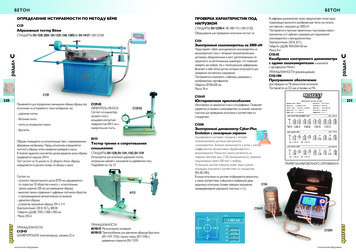GroupWise User's Guide To Mobile Devices User's Guide
GroupWise User’s Guideto Mobile Devices w w w. n o v e l l . c o mUSER’S GUIDE
WELCOME AND INTRODUCTIONNovell welcomes you to this GroupWise User’s Guide to Mobile Devices. Ask yourself this question: When you’re away from the office, is it better to accomplish tasks remotely orstill have them waiting for you when you return? Without question, networking and mobilecommunication technologies are opening up new ways to collaborate from virtuallyanywhere to get things done, be more responsive, save time and achieve professionaland personal priorities.As reported in the article “Use Your PDA or Smartphone with GroupWise” featured inthe Spring 2004 issue of GroupWise Advisor magazine, people today want to “manage theire-mail, calendar, tasks and contacts on their mobile device, and to be able to respondquickly and accurately ‘anywhere, anytime, anyplace.’” Novell GroupWise connects you topeople and to the information you need through a single access point for integrated e-mail,instant messaging, calendaring and scheduling, as well as task, contact and documentmanagement. And through synchronization solutions from Novell development partnersfeatured in this user’s guide, you can access resources with your handheld device of choice,be it a “converged” cell phone, known as a “SmartPhone,” or a handheld PDA device like aPalmPilot*, Pocket PC or RIM* BlackBerry*.The purpose of this GroupWise User’s Guide to Mobile Devices is to provide you withinformation on: Whether your handheld device supports synchronization with GroupWise Two primary methods for synchronizing GroupWise data with handheld devices Independent Novell development partners, the synchronization features that eachprovides, and contact information to learn moreLET US KNOW HOW WE CAN HELPWe appreciate your interest in GroupWise and in this user’s guide to mobile devices.Of course, no such guide can answer all your questions. For more information aboutGroupWise and the GroupWise synchronization solutions offered by our developmentpartners, please visit: www.novell.com/groupwise
GroupWise User’s Guideto Mobile DevicesTable of Contents2THE NEED FOR SECURE, RELIABLED ATA S Y N C H R O N I Z AT I O N2G R O U P W I S E S Y N C H R O N I Z AT I O NS U P P O RT F O R H A N D H E L D S6S Y N C H R O N I Z AT I O N M E T H O D S7SOLUTIONS FROM NOVELLD E V E L O P M E N T PA R T N E R S
GroupWiseUser’s Guide toMobile Devices2The Need for Secure,Reliable Data SynchronizationBusiness mobility means retrieving and sending information and communicating fromvirtually anywhere, any time to get work done. Today’s mobile workforce requires reliable, secure access to Novell GroupWise e-mail, calendar, contact and task information via notebook PC, “SmartPhone,” PDA or other handheld device.By teaming with development partners like Consilient, Intellisync, MessagingArchitects, Nexic, Notify Technology, Omni, Quartz Development and Toffa International, Novell equips organizations large and small with proven solutions that synchronize GroupWise data with “wired” (synchronization cradle) and “wireless” (“over-theair”) handheld devices. These solutions integrate into an organization’s network andwith several mobile-device operating systems, including Palm OS*, Windows* Mobile,RIM and Symbian*.G R O U P W I S E S Y N C H R O N I Z AT I O NNovell development partners offer synchronizationS U P P O RT F O R H A N D H E L D Ssolutions to support those devices. While this list isThe following table lists a wide variety ofby no means all-inclusive, please take a momenthandheld mobile devices, including PDAs, pagersto see if your handheld is listed and which Novelland SmartPhones. The table also indicates whichpartners offer synchronization support.G R O U P W I S E PA RT N E R S P R O V I D I N G S Y N C H R O N I Z AT I O NMOBILE DEVICECONSILIENTMESSAGINGINTELLISYNC ARCHITECTS NEXICNOTIFYOMNI QUARTZDEVEL.TOFFAR I M P D A S ( D ATA O N LY )BlackBerry 8XXBlackBerry 9XX BlackBerry 58XXSee sectionSee sectionSee sectionR I M P D A S ( V O I C E P L U S D ATA )BlackBerry 62XXBlackBerry 6510/7510BlackBerry 6710BlackBerry 6750BlackBerry 72XXBlackBerry 7730continued on next page See sectionSee sectionSee sectionSee sectionSee section
GroupWiseUser’s Guide toMobile Devices3G R O U P W I S E PA RT N E R S P R O V I D I N G S Y N C H R O N I Z AT I O NMOBILE DEVICECONSILIENTMESSAGINGINTELLISYNC ARCHITECTS NEXICNOTIFYQUARTZDEVEL.TOFFA OMNIPA L M O S - P D A SpalmOne* V / VxpalmOne VII / i705palmOne m1XXpalmOne m5XXpalmOne Treo* 270palmOne Treo 300palmOne Treo 600Kyocera* 6035Kyocera 7135palmOne Zire*palmOne Zire 21palmOne Zire 71palmOne Tungsten* EpalmOne Tungsten TpalmOne Tungsten T2palmOne Tungsten T3palmOne Tungsten W(wireless)palmOne Tungsten C(wireless)Samsung* i500Sony Cliè* PEG-TH55Sony Cliè PEG-TJ37Sony Cliè PEG-TJ27Sony Cliè PEG-NZ90Sony Cliè PEG-NX80Sony Cliè PEG-TJ35Sony Cliè PEG-TJ25Sony Cliè PEG-SJ33Sony Cliè PEG-T665Sony Cliè PEG-SJ20Sony Cliè PEG-X70Sony Cliè PEG-SJ30Sony PEG UX50MICROSOFT PDASWinCEPocket PC 2000—ARMPocket PC 2000—MIPSPocket PC 2000—SH3Pocket PC 2002continued on next page
GroupWiseUser’s Guide toMobile Devices4G R O U P W I S E PA RT N E R S P R O V I D I N G S Y N C H R O N I Z AT I O NMOBILE DEVICEMICROSOFT PDASCONSILIENTMESSAGINGINTELLISYNC ARCHITECTS NEXICNOTIFYQUARTZDEVEL.TOFFA OMNICONTINUEDPocket PC 2003 WindowsMobileDell Axim* X3Dell Axim X3iHP iPAQ* h5XXXHP iPAQ h2XXXHP iPAQ h4XXXHP iPAQ h1XXXToshiba* e400Toshiba e800Toshiba e350Toshiba e750PA G E R SMotorola* V70 Motorola P935Motorola T900PerComm* e80PHONESM O TO R O L A V300V400V525V600SONY ERICSSONR520mR300dR300LXT39 T60xT62UT65T68mT68i T68uT610T618T616 T630Z600Z608P800continued on next page
GroupWiseUser’s Guide toMobile Devices5G R O U P W I S E PA RT N E R S P R O V I D I N G S Y N C H R O N I Z AT I O NMOBILE DEVICEPHONESCONSILIENTMESSAGINGINTELLISYNC ARCHITECTS 0 359536503660 514061086200 622062306600 66506800682072507250i 76507700891092109210i9290 N-Gage SAMSUNG A530A610D700E700E710SIEMENS*CX65M55S55S56SL55SL56 LGVX4400VX6000continued on next page
GroupWiseUser’s Guide toMobile Devices6G R O U P W I S E PA RT N E R S P R O V I D I N G S Y N C H R O N I Z AT I O NMOBILE DEVICEPHONESCONSILIENTMESSAGINGINTELLISYNC ARCHITECTS NEXICNOTIFYOMNIQUARTZDEVEL.TOFFACONTINUEDKYOCERA 3225KX414SE47AUDIOVOX* CDM8600CDM9500PHILIPS* Fisio* 620SENDO* XSHARP* CX30TDS Recon*A L C AT E LOT715 J AVA * D E V I C E SJ2ME*See sectionS Y N C H R O N I Z AT I O N M E T H O D Son the operating systems Palm OS or WindowsThere are two primary means for combining theMobile and use Palm’s Hotsync* or Microsoft’sstrengths of GroupWise with handheld devices:ActiveSync*, respectively.1) desktop synchronization and 2) enterpriseDesktop synchronization is widespread insynchronization, including push/pull messaging.a work environment with no requirement toWhen choosing a synchronization solution,standardize on a specific handheld device. You areit’s important to understand which type offree to select your own device and there is typicallysynchronization method is most effective forlittle to no IT department assistance in settinga specific user or enterprise.up or configuring synchronization capability.The GroupWise client on the desktop containsDesktop SynchronizationDesktop synchronization encompasses a “wired”connection to the desktop, such as cradle-to-PC,the data to be synchronized. The synchronizationapplication “pushes” data to the handheld device,and data on the device is pushed to GroupWise.infrared-to-PC, or Bluetooth connection. This typeof synchronization represents the majority ofEnterprise Synchronizationhandheld synchronization needs among GroupWiseEnterprise Synchronization is a server-basedusers. Devices common in such a setting are basedsynchronization solution that provides GroupWise
GroupWiseUser’s Guide toMobile Devices7synchronization with handheld devices. This type(GSM, TDMA, CDMA, etc.) to the network to beof synchronization assumes that the device canable to access the corporate data servers.connect to the corporate network and access theThe number of supported devices dramaticallycorporate synchronization server. In some casesincreases with Enterprise Synchronization. Palm OSthis synchronization originates through a desktop-and Windows Mobile devices, smart phones andinitiated synchronization (which may or may notdevices based on the Symbian operating system canbe cradled) or through a wireless connection tobe supported. SyncML, an XML-based synchroni-the corporate network. Many companies thatzation standard, is a common mechanism used byhave a corporate standard or policy regardingsynchronization servers to support this model.the use of handheld devices choose the enterprisesynchronization method, while other companiesSOLUTIONS FROM NOVELLD E V E L O P M E N T PA R T N E R Swith such a policy or standard choose the desktopNovell has partnered with a number of softwaresynchronization method.vendors located in the U.S., Canada, Britain andOne Enterprise Synchronization method isAustralia who develop GroupWise enhancementto deploy a corporate synchronization serversolutions to support PDAs and SmartPhones.somewhere in the network that connects to theThese vendors offer cradle-based and server-basedbackend data sources. This solution differs fromsolutions to connect GroupWise with handheldDesktop Synchronization because the integrationdevices. The following product information providedoccurs between the synchronization server andby these vendors is subject to change and isthe data-hosting server. Other solutions don’tintended for general information only. You arerequire a synchronization server, and connectencouraged to contact vendors directly for moredirectly to GroupWise server agents.detailed product information as well as pricing.Enterprise Synchronization also encompassescarrier-based synchronization, employed byConsilientcustomers who want full-time, wireless connectivityConsilient2* software from Consilient providesto their GroupWise data. This broad connectivityover-the-air, “push” e-mail for Novell GroupWiserequires a persistent connection to a network.on all BlackBerry Wireless Handhelds. Consilient2Wireless and cell phone carriers provide this serviceis built on the BlackBerry Enterprise Server (BES),and have the ability to direct data requests to awhich enables GroupWise administrators to leveragebackend data source, which is typically a corporateall the security and administrative benefits providedserver. For example, a data server is placed in thethrough the BES.corporate data center. Connections are createdConsilient2 is endorsed by RIM, the creators ofbetween this server and the carrier network.BlackBerry, and is the only solution that uses allDevices need to support wireless connectivitythree components for the complete BlackBerry
GroupWiseUser’s Guide toMobile Devices8Enterprise Solution with push e-mail as designedAdministrators can add or remove users; assign orby RIM. These components are the BlackBerryreassign handhelds; and create, edit and applyHandheld client, BlackBerry Enterprise Server andpolicies for all users or for a select user group.the BlackBerry Desktop Manager. Consilient2 ensuresThe BES can also send an over-the-air “kill”that GroupWise administrators receive completefunctionality and all the wireless features providedby RIM along with future compatibility with newhandhelds and BES upgrades.command to lock the handheld and erase dataif a handheld is lost or stolen.The BES also provides additional key featuressuch as advanced Triple DES security, wirelessreconciliation, integrated attachment viewingThe use of the BlackBerry Enterprise Server isand Mobile Data Service (MDS).a key, differentiating feature of the Consilient2solution. The BES provides over 70 different ITFeatures and Benefitspolicies and is a centralized way of managingOther features and benefits of the Consilient2wireless users and handhelds within an organization.solution for GroupWise follow below:Mobile Data Service (MDS). Through the BlackBerry Enterprise Server, Consilient2 provides access to theMDS component of the BlackBerry solution. Consilient2 can also use MDS to wirelessly access and use anyWeb-based or database-driven application (e.g. a CRM or ERP system) on a BlackBerry handheld.Use any BlackBerry. With the Consilient2 solution, administrators can deploy any BlackBerry WirelessHandheld on any network, including overseas.Complete Attachment Viewing. Consilient2 offers full attachment viewing support for Microsoft Word,Excel and PowerPoint*, Corel WordPerfect*, Adobe* PDF, Zip archives, HTML/HTM and ASCII text
GroupWiseUser’s Guide toMobile Devices9documents. The attachment viewing serviceBlackBerry Enterprise Server, Consilient2 allowspreserves document formatting and font styleorganizations to securely deploy other desktopand enables users to request the table of contentsapplications, including Web-based and database-or full attachment contents.driven applications, and HTML browser capability.Exclusive BlackBerry Network. Business enterpriseHTML Browser Capability. Consilient2 providesdata traffic deserves a reliable connection forfull HTML browsing to Internet and intranet siteswireless e-mail delivery so that it’s not competingon BlackBerry handhelds through the MDS featurewith other traffic. Consilient2 provides an exclusiveof the BlackBerry Enterprise Server. With thedata channel using RIM’s Network Operations CenterBlackBerry browser, users can view WAP-enabled(NOC) for BlackBerry traffic. Because the BlackBerryor regular HTML-based Web sites that are internalEnterprise Server provides compression, allor external to the corporate network.BlackBerry traffic, including e-mail, calendar andWeb content, is compressed for greater efficiency.Out-of-Coverage Access. Consilient2 uses thenative BlackBerry handheld client, providingThe NOC also protects e-mail from delays causedaccess to corporate e-mail even when wirelessby other routine Web-related and e-mail traffic.coverage is poor or unavailable. Consilient2 allowsWith more than 50 wireless carriers connectedusers to review and organize received e-mail,to the RIM NOC, multiple carriers can be usedand to compose and queue new e-mail for sendingwithin an organization without requiring separatewhile out-of-coverage. Other solutions not usinginstallations of the connectivity software. Whenthe native BlackBerry handheld client applicationstemporarily out-of-coverage, the NOC’s network-will not leverage the proven offline capabilitieslevel retry provides timely delivery of data whendesigned and optimized by RIM for the BlackBerry.back in a coverage area.Maximum Memory. Consilient2 is the only productAdvanced Security. Consilient2 meets the highestwith native BlackBerry handheld client support.security standards set by the U.S. government.Consilient2 does not require bulky third-partyThrough the BlackBerry Enterprise Server, Consilient2applications to be installed on the handheld sodelivers secure, FIPS-certified, Triple DES encryption.maximum memory is maintained for e-mail,By leveraging the Mobile Data Service (MDS) of thecontacts and calendar appointments.
GroupWiseUser’s Guide toMobile Devices10Supported Features on Specific Operating SystemsConsilient provides the following features on devices running the RIM operating system:PA L M O SWINDOWS MOBILE RIMSYMBIAN8XX9XXNEWERSendYYReceiveYYReplyYYReply Using GroupWise E-mail AddressYYForwardYYDeleteYYAttachmentsYYRead LaterYYMark ‘Read’YYUndeleteYYDelete and EmptyYYFiltersYYAcceptYYRejectYYDelegateNNCreate AppointmentYYMark PrivateNNDecline with OptionsYYRead LaterYYUndeleteN/AN/ADelete and EmptyYYFiltersN/AN/ASchedule OthersYYPosted /ARejectN/AN/AForwardN/AN/AReplyN/AN/AMark ‘Private’N/AN/AMark ‘Completed’YYDecline with OptionsN/AN/ARead LaterN/AN/APDASS M A RTPHONESE-MAILCALENDARTA S K L I S Tcontinued on next page
GroupWiseUser’s Guide toMobile Devices11PA L M O SWINDOWS MOBILE RIMSYMBIAN8XX9XXNEWERMark ReadN/AN/AUndeleteN/AN/ADelete and EmptyN/AN/AFiltersN/AN/AAssign Tasks to OthersNNPosted TasksN/AN/ASearchableYYCreate ContactYYDelete ContactYYSync Changes to GroupWise MailboxesYYPDASTA S K L I S TS M A RTPHONESCONTINUEDADDRESS BOOKContact InformationCONSILIENT66 Kenmount Rd.P.O. Box 2172St. John’s, NLCanadaA1C 6E6Tel: (Toll free) 1.866.576.1706Tel: (International) 1.709.576.1706Fax: 1.709.576.1986Web: www.consilient.comE-mail: info@consilient.com
GroupWiseUser’s Guide toMobile Devices12Intellisync CorporationKey FeaturesIntellisync Handheld Edition for Palm,Pocket PC and Windows CEEasy, one-step synchronization. Whether you’re onIntellisync Handheld Edition* software fromwith Intellisync Handheld Edition ensures you’llIntellisync Corporation keeps you constantly currentnever be overbooked, out of date or out of touch.the road or at your desk, one-step synchronizationwith direct, two-way synchronization betweenE-mail attachment support. Synchronize e-mailsyour PC and Palm OS or Pocket PC/Windows CEwith attachments from your PC to your handheld(including Pocket PC Phone Edition) device.and vice-versa. Palm OS and Pocket PC/WindowsSynchronize your ever-changing e-mail, calendar,CE users also have the ability to forward e-mailscontacts and tasks with the personal informationmanagement, contact management and groupware(including any files attached to the e-mail) toother users.applications on which you depend every day.With its patented Data SynchronizationExtensions Technology (DSX Technology engine),Advanced e-mail features. Import, export andsynchronize e-mail messages between your PC and Intellisync Handheld Edition lets you simultaneouslysynchronize handheld organizer data with NovellGroupWise. And advanced capabilities like intelligenthandheld device. Easily sync information betweene-mail subfolders, as well as sync and forwardyour e-mail attachments.field mapping, custom filtering and full conflictresolution offer unparalleled accuracy,convenience and reliability.What’s New in Intellisync Handheld Edition? Support for Palm OS 5.0 devices. E-mail attachment support—Now you havethe ability to synchronize e-mails withattachments from your PC to your handheldFull conflict resolution and powerful filtering.and vice-versa.When changes are made to the same record on Includes Live Update—When you runyour handheld and PC, Intellisync Handheld EditionIntellisync Handheld Edition’s Live Update,accurately detects and resolves the conflictyou can automatically obtain the latestautomatically, or makes changes based on thesoftware updates.customized controls you’ve selected.
GroupWiseUser’s Guide toMobile Devices13Quickly synchronize even large databasesby using filters to select only the informationyou need updated. Intellisync Handheld Editionsaves you time and optimizes space on yourhandheld device.Minimum System Requirements Palm OS device (including Palm OS 5.0devices); WinCE, Pocket PC 2000, Pocket PC2002, Pocket PC for Phones, Pocket PC 2003 Windows 98/2000 Professional Edition,Complete customization. First choose theWindows NT* 4.0 Workstation SP6, Windows Me,applications you want to synchronize.or Windows XP Professional and Home Version 486 PC; 133 MHz Pentium*-compatible PCfor Windows 2000; 150 MHz for Windows Me;233 MHz for Windows XP 30 MB available disk space 24 MB RAM for Windows 98; 32 MB RAM forWindows Me/NT; 64 MB RAM for Windows 2000;128 MB for Windows XPThen use advanced capabilities like intelligentfield mapping and date range support forcomplete control over your information. CD-ROM drive For Palm OS device: HotSync Manager 3.0 orhigher; for Pocket PC Phone Edition:ActiveSync 3.6; for Pocket PC 2002/2003:ActiveSync 3.5; for Pocket PC/Windows CEdevices: ActiveSync 3.1
GroupWiseUser’s Guide toMobile Devices14Supported Features on Specific Operating SystemsIntellisync provides the following features on devices running Palm OS or Windows Mobile operating systems:PA L M O SWINDOWS MOBILE RIMPDASE-MAILSendReceiveReplyReply Using GroupWise E-mail AddressForwardDelete AttachmentsRead LaterMark ‘Read’UndeleteDelete and EmptyFiltersCALENDARAcceptRejectDelegateCreate AppointmentMark PrivateDecline with OptionsRead LaterUndeleteDelete and EmptyFiltersSchedule OthersPosted AppointmentsReplyTA S K L I S TAvailableCreateAcceptRejectForwardReplyMark ‘Private’Mark ‘Completed’Decline with OptionsRead Latercontinued on next pageS M A RTPHONES8XX9XXSYMBIANNEWER
GroupWiseUser’s Guide toMobile Devices15PA L M O SWINDOWS MOBILE RIMPDASTA S K L I S TS M A RTPHONES8XX9XXSYMBIANNEWERCONTINUEDMark Read UndeleteDelete and EmptyFiltersAssign Tasks to OthersPosted TasksADDRESS BOOKSearchableCreate ContactDelete ContactSync Changes to GroupWise MailboxesContact InformationIntellisync Corporation2550 North First StreetSuite #500San Jose, CA 95131Phone: 408-321-7650Fax: 408-321-3886Intellisync Handheld Edition version 5.3 supports Palm OS 5.0 devices for calendar, contacts and tasks. Devices running Palm OS 5.0no longer have a standard e-mail client. As such, Intellisync Handheld Edition supports e-mail on Palm OS 5.0 devices using the legacyPalm e-mail client only, and is limited to reading e-mail only (replying to or creating new e-mail does not work on the legacy clientrunning on Palm OS 5.0).E-mail synchronization is supported for Novell GroupWise. Edits to attachments on the device are not synchronized back to the PC.GroupWise 6.x e-mail Cabinet folder mapping is not supported. E-mail attachment support is not available for GroupWise. Completee-mail attachment support is available only for Pocket PC/Windows CE devices (Palm OS handhelds can forward attachments, but notcreate, open, or edit them).
GroupWiseUser’s Guide toMobile Devices16Messaging ArchitectsGWAnywhere—Wireless Solutionsfor GroupWiseGWAnywhere 2.0 is a leading, enterprise-class Solves the problem of GroupWisesynchronization, be it offline synchronization,live connect push or online real-timeTechnical benefits:wireless messaging platform created specifically Offers GroupWise users a method to accessfor Novell GroupWise. It is built upon Extendede-mail and other PIM data on mobile devicesSystems’ OneBridge Mobile Groupware platform, Enables companies who want to go mobilewhich according to Gartner has the most extensiveto stay with the Novell platformdeployment of wireless messaging servers worldwide. Server-side solution requires no end-userGWAnywhere 2.0 enables GroupWise users toinvolvement in the deployment processhave anytime, anywhere access to e-mail andpersonal information management (PIM) informationon virtually any mobile device (Palm, Pocket PC/WinCE, Symbian and SyncML devices) for any wiredor wireless connection (GPRS, GSM, CDMA/1XRTT,Bluetooth*, WiFi 802.11a/b/g, infrared and cable/cradle). Since GWAnywhere uses real time pushtechnology to automatically update the GroupWisecontent on the devices, users are automaticallynotified of new messages, tasks, contacts orappointments on their mobile devices.FeaturesGWAnywhere supports the following features: Synchronizes PIM data on Palm, Pocket PC,SmartPhone, Windows CE, RIM, SyncMLand Symbian OS (formerly known as EPOC)mobile devices with GroupWise Synchronizes database data from any ODBCor ADO/OLE DB-compliant DBMS to commondatabases on the Palm, Pocket PC, WindowsCE mobile devices and any 32-bit WindowsAdditionally, the product includes a set ofdesktop/laptop/servercomprehensive tools for centralized configuration, “Always-on” delivery with Live Connectdeployment, security and device management,technology lets users have up-to-dateand it is the only to have implemented end-to-endinformation on the mobile deviceFIPS 140-2 complaint security. Manages data and applications on mobileBenefitsdevices with backup/restore, installation,Business benefits:configuration and reporting capabilities Provides an enterprise-level solution forwireless synchronization for GroupWise Offers a device- and carrier-independentplatform Ensures secure data transfer with encryption Supports any wired or wireless connection,such as infrared, Ethernet, 802.11 and analogor wireless modems
GroupWiseUser’s Guide toMobile Devices17Supported Features on Specific Operating SystemsMessaging Architects provides the following features on devices running either Palm OS, Windows Mobile orSymbian operating systems:PA L M O SWINDOWS MOBILE RIM8XX9XXSYMBIANPDASS M A RTPHONES NEWERE-MAILSendReceiveReplyReply Using GroupWise E-mail AddressForwardDeleteAttachmentsRead LaterMark ‘Read’UndeleteDelete and EmptyFiltersCALENDARAcceptRejectDelegateCreate AppointmentMark PrivateDecline with OptionsRead LaterUndeleteDelete and EmptyFiltersSchedule OthersPosted AppointmentsReplyTA S K L I S TAvailableCreateAcceptRejectForwardReplyMark ‘Private’Mark ‘Completed’Decline with OptionsRead Latercontinued on next page
GroupWiseUser’s Guide toMobile Devices18PA L M O STA S K L I S TWINDOWS MOBILE RIM8XX9XXSYMBIANPDASS M A RTPHONES NEWERCONTINUEDMark ReadUndeleteDelete and EmptyFiltersAssign Tasks to OthersPosted TasksADDRESS BOOKSearchableCreate ContactDelete ContactSync Changes to GroupWise MailboxesContact InformationMessaging Architects180 Peel Street, Suite 333Montreal, QC Canada H3C 2G7Tel: (Toll-free) 1.866.497.0101Tel: (International) 1.514.392.9220Fax: 1.514.392.9120E-mail: hello@messagingarchitects.comWeb: http://www.gwtools.com
GroupWiseUser’s Guide toMobile Devices19NexicSynchronization. The transfer agents willNexic Synchronis for GroupWisesynchronize GroupWise addresses with the defaultNexic Synchronis* for GroupWise offers a rich,robust set of collaboration tools for handhelddevices. It was designed to include many featuresspecific to GroupWise, like retracting sent messages,GroupWise specific folders and scheduling othersfor appointments, tasks or notes.When comparing the features of NexicSynchronis to other solutions, it quickly becomesapparent that Nexic Synchronis is the only solutionthat supports such a wide range of GroupWisefeatures. Most other solutions limit what theysupport in order to create a base set of featuresthat work with the common e-mail products.address book or contacts application on thehandheld device, as well as GroupWise e-mail andcalendaring items with the native Nexic SynchronisClient. Due to the extreme limitations and thelack of GroupWise related features in the assorteddefault mail, calendar, task and note applicationsthat ship with the devices, the current version ofNexic Synchronis will not sync with any defaultapplication except the Address Book/Contactsapplications. Support for the default mail, calendar,task and note applications has been added tothe next release for users who want to usethese applications.Nexic Synchronis was never designed to work withPopular GroupWise Client. The popular NexicMicrosoft Outlook* or Lotus Notes*. It was createdSynchronis Client* for GroupWise for Palm andby Nexic engineers who also helped design, testPocket PC devices is a native application thatand support GroupWise while working at Novell.is installed on the handheld device. This clientWithout question, we know GroupWise and it shows.gives you a familiar, robust environment to create,Nexic Synchronis is made up of differentsend or schedule GroupWise e-mail or calendarcomponents: files on the PC and files on theitems. The user interface was designed to lookdevice. For Palm OS devices, the Nexic Synchronisand act like the GroupWise Windows client.Transfer Agents files on the PC areWindows DLLs that synchronizeGroupWise data with the handhelddevice using the host PC’s PalmHotsync Manager application. ForPocket PC devices, the NexicSynchronis Transfer Agents on thePC are Windows applications thatsynchronize GroupWise data with thehandheld device using the host PC’sActiveSync connection to the device.
GroupWiseUser’s Guide toMobile Devices20Key FeaturesNexic Synchronis synchronizes GroupWiseNexic Synchronis transfer agents provide extensivemail, appointments, tasks, notes and addresses.control over identifying the data to synchronize.The available options change depending on theOut of the box, Nexic Synchronis can synchronizetype of GroupWise record being synchronized.records without any user intervention. For specificFor example, with address and contact records,needs, you can transfer items within date ranges,you can specify the handheld address book oritems in selected GroupWise folders, items withcategory to associate with the GroupWise addressspecific categories, or you can even specify tobooks. For mail, appointments, tasks and notes,synchronize just the selected addresses from theyou can specify specific folders to sync, date ranges,GroupWise Windows Address Book dialog.item status and many other search criteria toidentify records to transfer. Calendar items fromPowerful OptionsDisplaying items in a list for confirmation is usefulproxy accounts can also be synchronized to createa true multi-user calendar view.only if you can interact with the list, or decideyou want to cancel the operation. Nexic goes aGroupWise Features and Functionalityon the Devicestep further than most sync products in that whenit displays a list of items that are about to besynchronized, each
PalmPilot*, Pocket PC or RIM* BlackBerry*. The purpose of this GroupWise UserÕs Guide to Mobile Devices is to provide you with information on: Whether your handheld device supports synchronization with GroupWise Two primary metho
Export GroupWise Mailbox into live exchange Public Folder. 12. Export GroupWise Mailbox into live exchange Archive Mailbox. 13. Export GroupWise Mailbox into office 365 public Folder. 14. Export GroupWise Mailbox into office 365 Archive Mailbox. 15. Supports GW-2014, GW-2014, GW-8.0, GW
GroupWise Mailbox Management was designed to provide a simplified but powerful interface for managing GroupWise systems from a single to multi user level. It allows individual configuration options of a GroupWise mailbox on a mass or single user level into one clear, concise application.
8 GroupWise 7 Migration Utility for Microsoft Exchange Installation and Migration Guide novdocx (en) 11 July 2008 Troubleshooting Guides GroupWise Client User Guides GroupWise Client Frequently Asked Questions (FAQ) Documentation Conventions In Novell documentation, a greater- than symbol ( ) is used to separate actions within a step and
Novell GroupWise 2014 Windows Client Enhancements New Features In GroupWise 2014, users can duplicate any item (messages, appointments, tasks) in the same way that they could duplicate appointments in Novell GroupWise 2012. Using previous work as a
Add GroupWise Options 1. Default: - This Radio button is used for Default login, it means the GroupWise account which is logged in into your GroupWise mailbox will automatically added into this software and for that you don’t need to provide any kind of Input. This option is not applicable for
About This Guide 29 GroupWise 2014 R2 Administration Guide GroupWise system. DocumentationGro
Novell GroupWise Novell GroupWise is a premier multiplatform business collaboration solution. Your organi-zation can use GroupWise to maintain secure, authenticated communications within your organization as well as with companies and individuals beyond your firewall. G
astm e74 / bs 1610 При подключении к динамометру соответствующих силоизмерителей (мод. от c140 до c140-10 и мод. от c142 до c142-08) пользователь может легко проводить тесты по проверке нагружения на испытательных машинах, используя .