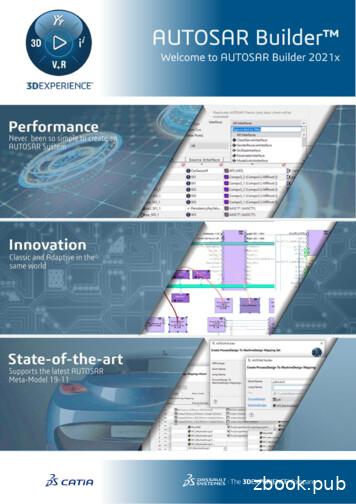Guide To Mode Management - AUTOSAR
Guide to Mode ManagementAUTOSAR CP Release 4.3.1Document TitleGuide to Mode ManagementDocument OwnerAUTOSARDocument ResponsibilityAUTOSARDocument Identification No440Document StatusFinalPart of AUTOSAR StandardClassic PlatformPart of Standard Release4.3.1Document Change 12014-03-312013-10-311 of 70ReleaseChanged byDescription4.3.1AUTOSARReleaseManagement Clarified rules of initialization Minor corrections / clarifications /editorial changes; For details pleaserefer to the ChangeDocumentation4.3.0AUTOSARReleaseManagement Explanation of multicore BswMinteraction Minor corrections / clarifications /editorial changes; For details pleaserefer to the ChangeDocumentation4.2.2AUTOSARReleaseManagement Description of wakeup handling onmultiple cores Description of inter-partition modecommunication4.2.1AUTOSARReleaseManagement Incorporation of Concept"EcuMFixedMC" Clarified LIN Schedule TableSwitching4.1.3AUTOSARReleaseManagement Clarified Wakeup Handling Extended diagnostic related modemanagement Fixed inconsistencies with BswM4.1.2AUTOSARReleaseManagement Added section about PretendedNetworkingDocument ID 440: AUTOSAR EXP ModeManagementGuide— AUTOSAR CONFIDENTIAL —
Guide to Mode ManagementAUTOSAR CP Release 4.3.12013-03-152011-12-222 of 704.1.1AUTOSARReleaseManagement Changes regarding J1939 NetworkManagement Introduction of J1939 DiagnosticMode Management4.0.3AUTOSARReleaseManagement Initial releaseDocument ID 440: AUTOSAR EXP ModeManagementGuide— AUTOSAR CONFIDENTIAL —
Guide to Mode ManagementAUTOSAR CP Release 4.3.13 of 70Document ID 440: AUTOSAR EXP ModeManagementGuide— AUTOSAR CONFIDENTIAL —
Guide to Mode ManagementAUTOSAR CP Release 4.3.1DisclaimerThis work (specification and/or software implementation) and the material contained init, as released by AUTOSAR, is for the purpose of information only. AUTOSAR and thecompanies that have contributed to it shall not be liable for any use of the work.The material contained in this work is protected by copyright and other types of intellectual property rights. The commercial exploitation of the material contained in thiswork requires a license to such intellectual property rights.This work may be utilized or reproduced without any modification, in any form or byany means, for informational purposes only. For any other purpose, no part of the workmay be utilized or reproduced, in any form or by any means, without permission inwriting from the publisher.The work has been developed for automotive applications only. It has neither beendeveloped, nor tested for non-automotive applications.The word AUTOSAR and the AUTOSAR logo are registered trademarks.4 of 70Document ID 440: AUTOSAR EXP ModeManagementGuide— AUTOSAR CONFIDENTIAL —
Guide to Mode ManagementAUTOSAR CP Release 4.3.1Table of Contents1 Introduction1.18Further Work . . . . . . . . . . . . . . . . . . . . . . . . . . . . . . . .2 Overall mechanisms and concepts2.12.22.32.42.5Declaration of modes . . . . . . . . . . . . . . . . . . . . . . .Mode managers and mode users . . . . . . . . . . . . . . . .Modes in the RTE . . . . . . . . . . . . . . . . . . . . . . . . .Modes in the Basic Software Scheduler . . . . . . . . . . . .Communication of modes . . . . . . . . . . . . . . . . . . . .2.5.1Mode switch . . . . . . . . . . . . . . . . . . . . . .2.5.2Mode request . . . . . . . . . . . . . . . . . . . . .2.5.3Conformance of mode switches and mode requests2.5.4Mode proxies . . . . . . . . . . . . . . . . . . . . . .2.5.5Mode communication on multi core ECUs . . . . . .9.3 Configuration of the Basic Software Modemanager3.13.2Process how to configure and integrate a BswM . . . . . . . . . . . . .Semantics of BswM Configuration: Interfaces and behavioral aspects .3.2.1Interface of the BswM . . . . . . . . . . . . . . . . . . . . . .3.2.1.1Mode Requests . . . . . . . . . . . . . . . . . . . . .3.2.1.2Available Actions . . . . . . . . . . . . . . . . . . . .3.2.2Definition of the interface in pseudo code . . . . . . . . . . .3.2.2.1Mode switch and mode request interfaces . . . . . .3.2.2.2ModeRequestPorts defined by the standardized interface of the BswM . . . . . . . . . . . . . . . . . .3.2.2.3Configurable ModeRequestPorts . . . . . . . . . . .3.2.2.4Configurable ModeSwitchPorts . . . . . . . . . . . .3.2.3Configuration of the BswM behavior . . . . . . . . . . . . . .3.3ECU state management . . . . . . . . . . . . . . . . . . . . . . . . . .3.3.1ECU Mode Handling . . . . . . . . . . . . . . . . . . . . . . .3.3.1.1Startup . . . . . . . . . . . . . . . . . . . . . . . . .3.3.1.2Running . . . . . . . . . . . . . . . . . . . . . . . . .3.3.1.3Shutdown and Sleep . . . . . . . . . . . . . . . . . .3.3.2Startup . . . . . . . . . . . . . . . . . . . . . . . . . . . . . .3.3.3Run . . . . . . . . . . . . . . . . . . . . . . . . . . . . . . . .3.3.4Shutdown . . . . . . . . . . . . . . . . . . . . . . . . . . . . .3.3.5Sleep . . . . . . . . . . . . . . . . . . . . . . . . . . . . . . .3.3.6Wakeup . . . . . . . . . . . . . . . . . . . . . . . . . . . . . .3.3.7Reset of partitions . . . . . . . . . . . . . . . . . . . . . . . .3.4Communication Management . . . . . . . . . . . . . . . . . . . . . . .3.4.1Startup and Shutdown . . . . . . . . . . . . . . . . . . . . . .3.4.2I-PDU Group Switching . . . . . . . . . . . . . . . . . . . . .3.4.3J1939 Networkmanagement . . . . . . . . . . . . . . . . . .3.4.4J1939 diagnostic mode management . . . . . . . . . . . . .5 of 3435353637383939394041414547Document ID 440: AUTOSAR EXP ModeManagementGuide— AUTOSAR CONFIDENTIAL —
Guide to Mode ManagementAUTOSAR CP Release 4.3.13.4.53.53.63.73.8Pretended Networking . . . . . . . . . . . . . .3.4.5.1Activation of Pretended Networking . .3.4.5.2Deactivation of Pretended Networking3.4.6LIN Schedule Table Switch . . . . . . . . . . .Diagnostics . . . . . . . . . . . . . . . . . . . . . . . . .3.5.1Diagnostic Session Control . . . . . . . . . . .3.5.2ECU Reset . . . . . . . . . . . . . . . . . . . .3.5.3Rapid Power Shutdown . . . . . . . . . . . . .3.5.4Communciation Control diagnostic service . .3.5.5Control DTC Setting . . . . . . . . . . . . . . .3.5.6Roe Status . . . . . . . . . . . . . . . . . . . .BswM to BswM interaction on multicore ECUs . . . . . .Inter-partition Actions . . . . . . . . . . . . . . . . . . . .Inter-partition Requests/Indications . . . . . . . . . . . .4 Backward Compatibility4.161Example for BswM Configuration4.1.1Startup . . . . . . . . .4.1.2Shutdown . . . . . . . .4.1.3Wakeup . . . . . . . . .5 Acronyms and abbreviations5.16 of 704747484950515153545758585959Technical Terms . . . . . . . . . . . . . . . . . . . . . . . . . . . . . . .636364666767Document ID 440: AUTOSAR EXP ModeManagementGuide— AUTOSAR CONFIDENTIAL —
Guide to Mode ManagementAUTOSAR CP Release 4.3.1Bibliography[1] Specification of ECU State Manager with fixed state machineAUTOSAR SWS ECUStateManagerFixed[2] Software Component TemplateAUTOSAR TPS SoftwareComponentTemplate[3] Meta ModelAUTOSAR MMOD MetaModel[4] Basic Software Module Description TemplateAUTOSAR TPS BSWModuleDescriptionTemplate[5] Specification of Basic Software Mode ManagerAUTOSAR SWS BSWModeManager[6] Specification of Diagnostic Communication ManagerAUTOSAR SWS DiagnosticCommunicationManager[7] GlossaryAUTOSAR TR Glossary7 of 70Document ID 440: AUTOSAR EXP ModeManagementGuide— AUTOSAR CONFIDENTIAL —
Guide to Mode ManagementAUTOSAR CP Release 4.3.11IntroductionThis document is a general introduction to AUTOSAR mode management for the Release 4.0.3 onwards. Its main purpose is to give users as well as developers ofAUTOSAR an detailed overview of the different aspects of AUTOSAR mode management based on examples, which are explained in context. The code listings in thisdocument together form the configuration of a sample ECU.Chapter 2 explains the basic mode management concepts e.g. modes in general, howmode switches are implemented, roles of mode managers and mode users etc. It secondly gives an introduction to Application Mode management and the dependencies toBasic Software Mode management, which are closely related.The Basic Software Modemanager is the central mode management module inAUTOSAR R4.0. It is configurable to a high degree. How this configuration can beachieved is the topic of chapter 3.Chapter 4 than deals with migration strategies from fixed ECU Management as it wasused in AUTOSAR R3.1 1 to the new approach of ECU management of AUTOSAR 4.01.1Further WorkDue to complexity and broad scope of this topic there are still some uses cases whichare not yet described here in full detail. These issues will be enhanced in furtherreleases. ECUs as Gateways Communication management for FlexRay Communication management for Ethernet Communication management for Lin (including schedule table switching) DCM Routing path groups BSWM configuration for multicore ECUs1and in R4.0 with the ECU Statemanager with fixed state machine[1]8 of 70Document ID 440: AUTOSAR EXP ModeManagementGuide— AUTOSAR CONFIDENTIAL —
Guide to Mode ManagementAUTOSAR CP Release 4.3.12Overall mechanisms and conceptsThis chapter gives an overview of the concept of modes and a short definition of statesin AUTOSAR. Defintions of the terms mode and state can be found in chapter 5.1 Amode can be seen as the current state of an ECU1 wide, global variable, which is maintained by the RTE respectively the Schedule Manager. The possible assignments of amode are defined in ModeDeclarationGroups, which are defined in the AUTOSARSoftware Component Template [2]. Modes can be used for different purposes. Firstof all modes are used to synchronize Software Components and Basic Software Modules. Via modes specified triggers can be enabled and disabled, and consequently theactivation of ExecutableEntitys can be prevented. Also ExecutableEntityscan be triggered explicitely during a Mode Switch. On the other hand mode switchescan explicitly trigger executable entities during transition from one mode to another.For example the RTE can activate an OnEntry ExecutableEntity to initialize acertain resource before entering a specific mode. In this mode the triggers of this ExecutableEntity are activated. If the mode is left the OnExit ExecutableEntityis called, which could execute some cleanup code and the triggers would be deactivated.2.1Declaration of modesThe Software Component Template [2] defines a generic mechanism for describingmodes in AUTOSAR. Modes are defined via ModeDeclarations. A ModeDeclaration represents a possible assignment of the current state of a global variable. E.gin ECU state management there may exist the ModeDeclarations STARTUP, RUN,POST RUN, SLEEP.A ModeDeclarationGroup groups several ModeDeclarations in a similar way asan enumeration groups literals. In the given example this could be the ModeDeclarationGroup ECUMODE. For each ModeDeclarationGroup an InitialMode hasto be defined, which is assigned to the variable at startup. Figure 2.1 shows an excerpt of the AUTOSAR Metamodel [3] with the relationships of ModeDeclarations,ModeDeclarationGroups and ExecutableEntitys.1In R4.0 this is limited to a single partition9 of 70Document ID 440: AUTOSAR EXP ModeManagementGuide— AUTOSAR CONFIDENTIAL —
Guide to Mode ManagementAUTOSAR CP Release 4.3.1Component and PortAtpBlueprintable bstractRequiredPortPrototype«atpVariation» Tags:vh.latestBindingTime omponentType«isOfType» providedRequiredInterface nesatpType}atpType} InternalBehavior and Runnables tion» Tags:vh.latestBindingTime preCompileTime event ce«atpVariation,atpSplitable» runnable 0.*AtpStructureElement ity«instanceRef» modeGroup witchEventModeDeclaration«isOfType» type1{redefines peModeDeclarationGroup«instanceRef»1.2{ordered} mode disabledMode0.*AtpStructureElementIdentifiable modeDeclaration«atpVariation»1.*ModeDeclaration initialMode1 enteredMode modeTransitionModeSwitchedAckEvent1 nsitionFigure 2.1: Excerpt of Metamodel regarding Modes10 of 70Document ID 440: AUTOSAR EXP ModeManagementGuide— AUTOSAR CONFIDENTIAL —
Guide to Mode ManagementAUTOSAR CP Release 4.3.12.2Mode managers and mode usersIn mode management there are two parties involved: Mode managers and mode users.Responsible for switching modes are Mode managers, which are the only instancesable to change the value of the global variable. A mode manager is either a SoftwareComponent, which provides a ModeRequestPort or a Basic Software Module, whicheither provides also a ModeRequestPort in its Software Component Description or a ModeDeclarationGroup in its Basic Software Module Description. Mode users are informed of Mode switches via well-defined mechanismsand have the possibility to read the currently active mode at any time. If a Mode userwants to change into a different mode it can request a Mode switch from the corresponding Mode manager.2.3Modes in the RTEThe AUTOSAR Runtime Environment implements the concept of modes. For thispurposes it creates for each ModeDeclarationGroupPrototype of an AtomicSoftware Component a so called ModeMachineInstance. A ModeMachineInstance is a state machine whose states are defined by the ModeDeclarations ofthe respective ModeDeclarationGroup.Figure 2.2 depicts the interaction of ModeDeclarationGroupPrototypes Modemanagers and Mode users. Note that the mode switch ports of the mode users arenot directly connected to the corresponding PPorts of the mode managers but insteadare connected to the mode machine instances of the RTE. This is important to understand the mechanism of mode switching inside the RTE.application mode managermode switch mode requestportportapplication mode usermode request mode switchportportbasic software mode usermode requestportmode switchportbasic software mode usermode requestportmode switchportRuntime Environmentmode machine InstanceSystem Servicesmode request mode switchportportbasic software mode managerFigure 2.2: The RTE instantiates for each ModeDeclarationGroupPrototype a ModemachineInstance11 of 70Document ID 440: AUTOSAR EXP ModeManagementGuide— AUTOSAR CONFIDENTIAL —
Guide to Mode ManagementAUTOSAR CP Release 4.3.1Previous versions of the Basic Software Modules especially the ECU state managermodule have differentiated between ECU states and ECU modes. ECU modes werelonger lasting operational ECU states that were visible to applications i.e. startingup, shutting down, going to sleep and waking up. The ECU Manager states weregenerally continuous sequences of ECU Manager module operations terminated bywaiting until external conditions were fulfilled. Startup1, for example, contained all BSWinitialization before the OS was started and terminated when the OS returned control tothe ECU Manager module. With flexible ECU management the ECU state machine isimplemented as general modes under the control of the BSW Mode Manager module.To overcame this terminology problem states are used only internally and are not visibleto the application. For interaction with the application the basic software has to usemodes.2.4Modes in the Basic Software SchedulerThe Basic Software Scheduler provides for Basic Software Modules asimilar mechanism for mode communication as the RTE provides it for Software Components.If a Basic Software Module provides a ModeDeclarationGroupPrototype as providedModeGroup in its Basic Software Module Description the Basic Software Scheduler instatiates a ModeMachineInstance. Consequently for this Basic Software Module a SchM\protect\T1\textunderscore Switch API is provided, which enables this module toinitiate a Mode switch. Mode users have to reference the ModeDeclarationGroupPrototype as requiredModeGroup and will get a SchM\protect\T1\textunderscore Mode API to read the mode, which is currently active. Moderequests between Basic Software Modules can be comunicated directly viafunction calls, as Basic Software Modules.Another possibility for a Basic Software Module acting as a Mode user to getinformed about mode switches, is to register a BSW Module Entry, which is triggeredby a Mode Switch Event (see also [4]).2.5Communication of modesThe Software Component Template differs the following distinctive types of mode communication between Mode managers and Mode users. Mode Switch: A Mode Switch is the communication of a current mode transitionfrom one mode to another. Mode Switches are always initiated by Mode Managers. Mode Request: A Mode Request is the request of a mode user to the ModeManager to enter a certain mode. Note that it is not guaranteed that the ModeManager will enter this mode. Moreover he has to arbitrate all requests from theMode Users and decide which mode he will enter.12 of 70Document ID 440: AUTOSAR EXP ModeManagementGuide— AUTOSAR CONFIDENTIAL —
Guide to Mode ManagementAUTOSAR CP Release 4.3.1Furthermore, the concept of Mode Proxies and information about communication ofmodes on multi core ECUs is given.2.5.1Mode switchAs every other communication between Software Components or between SoftwareComponents and Basic Software Modules, Modes are communicated via PortPrototypes. Each PortPrototype has to be typed by a PortInterface. In caseof mode communication there exist so called mode switch interfaces, whichare PortInterfaces. These are shown in Figure 2.3. Each ModeSwitchInterface has exactly one ModeDeclarationGroupPrototype which consists of multiple ModeDeclarations. Any ModeDeclaration represents one mode of the ModeDeclarationGroup. One of these is defined as the initial mode.PortInterfaceModeSwitchInterface modeGroup 1AtpPrototypeModeDeclarationGroupPrototype swCalibrationAccess :SwCalibrationAccessEnum [0.1]«atpVariation» Tags:vh.latestBindingTime blueprintDerivationTime«isOfType» type1{redefines pe«atpVariation»1.*ModeDeclaration ModeDeclarationGroup AtpStructureElementIdentifiable modeDeclarationvalue :PositiveInteger [0.1]onTransitionValue :PositiveInteger [0.1] initialMode1Figure 2.3: mode switch interfaceThese Mode switches are necessary because Software Components need to becapable of reacting to state changes initiated by a ModeManager. Depending on theconfiguration there are two mechanisms available how a Software Component canreact on a mode change.1. A ModeSwitchEvent can trigger a OnExtry, OnTransition or OnEntryRunnable.2. An RTEEvent can be disabled in a certain mode and consequently prevent theexecution of accordant ExecutableEntities.13 of 70Document ID 440: AUTOSAR EXP ModeManagementGuide— AUTOSAR CONFIDENTIAL —
Guide to Mode ManagementAUTOSAR CP Release 4.3.12.5.2Mode requestMode requests are distributed on the way from the mode requester (Mode ArbitrationSWC or a generic SWC) to the mode manager. The mode managers on each ECUthen have to decide and initiate the local mode switch. Thus the arbitration result iscommunicated only locally on each ECU using RTE mode switch mechanism.For mode requests, the communication of modes works slightly differently as formode switches: without ModeDeclarationGroups.The request of modes is done via standard SenderReceiverInterfaces. Contrarilyto ModeSwitchInterfaces the requested mode is not given by a ModeDeclarationGroup but by a VariableDataPrototype that has to contain an enumeration.This enumeration consists of a set which contains the modes that can be requested.Mode requests can be distributed in the whole system. For application and vehiclemodes, the requests of the mode requester have to be distributed to all affected ECUs.This implies a 1:n-connection between the mode requester and the mode Managers.In AUTOSAR this is only possible with Sender-Receiver Communication. The modemanager only requires the information about the requested mode and not the modeswitch from the mode requester. The mode manager has one Sender-Receiver portfor each mode requester. To actually transmit the signal, COM shall use a periodicsignal with signal timeout notification to RTE. The mode manager will use the dataelement outdated event to release a mode request.2.5.3Conformance of mode switches and mode requestsAs stated above, the ModeSwitchInterfaces work with ModeDeclarationGroups whereas mode request interfaces takes parameters via VariableDataPrototypes containing enumerations.The configuration utility is in duty to ensure with respect to consistency the equivalenceof represented data in both representations. That means that the elements of theenumeration must precisely match the elements of the ModeDeclarationGroup. Orformulated another way: All modes available in one of the interfaces must also beavailable in the other one.2.5.4Mode proxiesCurrently AUTOSAR has a constraint that only local software components are allowedto communicate with ServiceComponents. So it is not possible that a SoftwareComponent can request modes from a remote e.g Basic Software Mode Manager. Toovercome this limitation so called ServiceProxyComponentType were introducedin AUTOSAR Release 4.0. Figure 2.4 depicts this concept.14 of 70Document ID 440: AUTOSAR EXP ModeManagementGuide— AUTOSAR CONFIDENTIAL —
Guide to Mode ManagementAUTOSAR CP Release 4.3.1For the application software and the RTE a ServiceProxySoftwareComponentTypebehaves like a "normal" AtomicSwComponentType, but it is actually a proxy for anAUTOSAR Service. This means that on the one side it has to communicate over service ports with the ECU-local ServiceSwComponentType it represents. On the otherside it has to offer the corresponding PortPrototypes to the ApplicationSwComponentTypes. In the meta-model, the ServiceProxySwComponentType does notdiffer from an ApplicationSwComponentType except by its class. It is up to the implementer to meet the restrictions imposed by the semantics as a proxy. The maindifference between a ServiceProxySwComponentType and an ApplicationSwComponentType is on system level: A prototype of a ServiceProxySwComponentType can be mapped to several ECUs even if it appears only once in the VFBsystem, because such a prototype is required on each ECU, where it has to addressa local ServiceSwComponentType. As a result of this, a ServiceProxySwComponentType can only receive but not send signals over the network. (see also [2]).SWC1SWC2service proxy softwarecomponentRuntime EnvironmentSWC3Runtime Environmentmode machine InstanceSystem ServicesSystem Servicesmode switch mode requestportportmode request mode switchportportbasic software mode managerbasic software mode managerECU2ECU1Figure 2.4: Communication via ServiceProxySwComponents2.5.5Mode communication on multi core ECUsThe RTE is able to synchronize ModeMachineInstances over different partitions ofan ECU. This enables configurations where one ModeDeclarationGroupPrototype ofa provide port is connected to ModeDeclarationGroupPrototypes of require ports frommore than one partition. Consequently the ModeUsers of a ModeDeclarationGroupPrototype can be distributed on several partitions.15 of 70Document ID 440: AUTOSAR EXP ModeManagementGuide— AUTOSAR CONFIDENTIAL —
Guide to Mode ManagementAUTOSAR CP Release 4.3.1basic software mode usermode requestportbasic software mode usermode switchportmode switchportmode requestportRuntime EnvironmentSystem Servicesmode requestportmode switchportbasic software mode managerCore1Core2Figure 2.5: Example configurationAccording to [SWS Rte 02665] a ModeMachineInstance executes a sequence of 10steps during a mode transition:1. Activation of mode disablings2. Wait until ExecutableEntities which are impacted by ModeDisablingDependencysof the next mode are terminated3. Execution of OnExit ExecutableEntities4. Wait until all OnExit ExecutableEntities are terminated5. Execution of OnTransition ExecutableEntities6. Wait until all OnTransition ExecutableEntities are terminated7. Execution of OnEntry ExecutableEntities8. Wait until all OnEntry ExecutableEntities are terminated9. Deactivation of mode disabling of the previous and activation of the mode disabling of the current mode10. Triggering of ModeSwitchAckEventsThe steps 1 to 9 can be executed in parallel on each CPU core, respectively for themode users distributed on the corresponding core. Step 10 is only executed if theother steps have been finished for the whole ModeMachineInstance. Neverthelesssome application-specific use cases might require a higher degree of synchronizationw. r. t. steps 1 to 9, e. g. the execution of all OnExit ExecutableEntities beforethe OnTransition ExecutableEntities. For this reason the RTE offers the opportunityto configure synchronization points (see [ECUC Rte 09127], [ECUC Rte 09128] and[ECUC Rte 09129] for further details).ModeMachineInstances which has mode users on different partitions cannot be reinitialized to default mode in case of a partition restart. This would interfere with otherstill running partitions. Therefore the only applicable strategy to handle the restart of16 of 70Document ID 440: AUTOSAR EXP ModeManagementGuide— AUTOSAR CONFIDENTIAL —
Guide to Mode ManagementAUTOSAR CP Release 4.3.1the partition is modeManagerErrorBehavior.errorReactionPolicy set to lastMode, whichspecifies that the mode users keep their last known mode.17 of 70Document ID 440: AUTOSAR EXP ModeManagementGuide— AUTOSAR CONFIDENTIAL —
Guide to Mode ManagementAUTOSAR CP Release 4.3.13Configuration of the Basic Software ModemanagerThe BSW Mode Manager is the module that implements the part of the Vehicle ModeManagement and Application Mode Management concept that resides in the BSW.Its responsibility is to arbitrate mode requests from application layer Software Components or other Basic Software Modules based on rules, and perform actions based onthe arbitration result.From an functional point view the BswM is responsible to put the Basic Software in astate so that the Basic Software can run properly and meet the functional requirements.The configuration of the BswM is very project- and ECU- specific. Therefore it cannot be standardized by AUTOSAR. Nevertheless it is expected that a BswM implementation behaves in specific situations in a certain way . This chapter starts with anintroduction on the general concept of the BswM, which is more or less a execution environment for rules described by the user. Afterwards typical scenarios in the lifecycleof an ECU are described and examples are given how the BswM could be configured.3.1Process how to configure and integrate a BswMThe configuration and integration of a BswM into an ECU project consists of the samesteps as for other Basic Software Modules. Nevertheless it is described for a betterunderstanding of the next steps. In general the following actions have to be taken:1. Create a ECUC configuration of the module. For the BswM this configurationcontains:(a) the necessary ModeRequestSources,(b) the provided ModeSwitchPorts,(c) a description of the Rules and ActionLists.2. The configuration is used as input for the module generator, which creates(a) a SoftwareComponentDescription of the AUTOSAR Interface,(b) the implementation of the module1 .3. The last step is to integrate the Module into the ECU by connecting the ports ofthe Software Components with the corresponding ports of the BswM.1This documents assumes that the Implementation of the BswM is generated to a large extend.18 of 70Document ID 440: AUTOSAR EXP ModeManagementGuide— AUTOSAR CONFIDENTIAL —
Guide to Mode ManagementAUTOSAR CP Release 4.3.13.2Semantics of BswM Configuration: Interfaces and behavioralaspectsIn general the BswM can be seen as a state machine, which is defined by its interface and a behavioral description. The input actions of this state machine are moderequests. Each mode request is described in the ECU configuration of the BswM asa BswMModeRequestSource. These mode requests can be of different types (C-APIcalls, mode requests via RTE, mode notifications via RTE, etc.) but internally they aretreated in the same way.If a mode is requested the internal mirror of this BswMModeRequestSource is updated and depending on the configuration a rule evaluation is triggered, which resultsin the execution of predefined action lists. Action lists group Actions. Typically an actionis a triggering of a mode switch in the RTE or Schedule Manager, but there are alsopredefined actions which change the status of some Basic Software Module.3.2.1Interface of the BswMThe interface is defined by the BswMModeRequestSource and the BswMActionListItem containers.3.2.1.1Mode RequestsBswMModeRequestSource is a ChoiceContainer, which can be of the followingkinds:1. C-APIs, which are defined in the specification of the BswM. BasicSoftwareModules can directly call C-APIs from the BswM, who will translate them internally into a ModeRequest. For example a call to the APIBswM CanSM CurrentState(NetworkHandleType Network,CanSM BswMCurrentStateType CurrentState)is to be mapped to different ModeRequestPorts depending on the parameterNetwork, which identifies
multiple cores Description of inter-partition mode communication 2014-10-31 4.2.1 AUTOSAR Release Management Incorporation of Concept "EcuMFixedMC" Clarified LIN Schedule Table Switching 2014-03-31 4.1.3 AUTOSAR Release Management Clarified Wakeup Handling Extended diagnostic related mode ma
AUTOSAR 3.x AUTOSAR 4.x AUTOSAR 3.x is used in serial production projects by: Audi / Volkswagen / Porsche Daimler Fiat / Chrysler Volvo Trucks (incl. Construction Machines) AUTOSAR 4.x is used in serial production projects by: BMW GM Toyota Volvo Cars AUTOSAR 4.x is generally announced by Ford PSA
Simon Fürst, BMW Group Safetronic 2011 8 Nov. 2011, Sheraton Arabellapark Hotel, Munich. 2 8 Nov. 2011 AUTOSAR and Functional Safety . Basic aspects of AUTOSAR architecture and methodology Safety mechanisms supported by AUTOSAR Technical safety concepts supported by AUTOSAR Relationship to ISO 26262 and Conclusion
AUTOSAR User Group, i.e. the Artop User Group . –It is a group of AUTOSAR members and partners, i.e. users of AUTOSAR, with a special interest in AUTOSAR tools. –Was launched in October 2008 and the members currently are: –Continental –Geensys –Peugeot Citroën (PSA)–BMW Car IT –New members are welcome to join the User Group.
Both, Releases 2.0 and 2.1, are in use by several AUTOSAR members for series produc-tions. 2.2. Overview on AUTOSAR Phase II Three releases had been planned for AUTOSAR Phase II, providing a continuous improve-ment of the specifications and introducing new concepts. Release 3.0 was published early 2008 on the AUTOSAR web site [1]. It included a .
2 Introduction to AUTOSAR Simulink approach to AUTOSAR Overview of Modeling SWCs & Modeling Styles AUTOSAR Design Workflows Bottom Up, Top Down & Round Trip Advanced Topics –Top 5 Startup, Reset, and Shutdown Modeling Basic Software (BSW) Access J-MAAB Type B Architectu
Adaptive Environment - The AUTOSAR Adaptive environment for adaptive design AUTOSAR Builder is based on Eclipse and uses Artop. Artop is an open AUTOSAR tool environment that is available for free. It enables you to build your own tools and integrate from other tool vendors. For more details, see the AUTOSAR Builder Overview document. 1.
Configuration Management Document Owner AUTOSAR Document Responsibility AUTOSAR Document Identification No 888 Document Status published Part of AUTOSAR Standard Adaptive Platform Part of Standard Release R20-11 Document Change History Date Release Changed by Description 2020-11-30 R20-11 AUTOSAR Release Management Classic Plaftorm update .
As with all Adonis Index programs the specific exercise selection will optimize your shoulder to waist measurements to get you closer to your ideal Adonis Index ratio numbers as fast as possible. IXP 12 Week Program. Cycle 1 – Weeks 1-3: Intermittent Super Sets. Week 1: 3 Workouts. Week 2: 4 Workouts . Week 3: 5 Workouts. Intermittent super sets are a workout style that incorporates both .