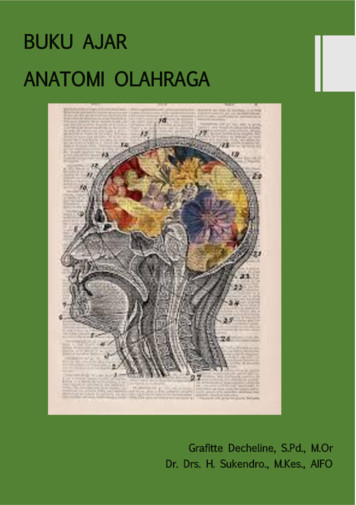Xerox VersaLink C405 Color Multifunction Printer Detailed .
Xerox VersaLink C405 Color Multifunction PrinterVersaLink C405 Color Multifunction Printers are built on Xerox ConnectKey Technology.For more information, go to www.connectkey.com.System SpecificationsVersaLink C405/NOne-sided Speed8.5 x 11 in.A4 / 210 x 297 mm8.5 x 14 in. / 216 x 356 mmUp to 36 ppm color and black-and-whiteUp to 35 ppm color and black-and-whiteUp to 30 ppm color and black-and-whiteTwo-sided Speed8.5 x 11 in.A4 / 210 x 297 mm8.5 x 14 in. / 216 x 356 mmNAVersaLink C405/DNUp to 24 ppm color and black-and-whiteUp to 23 ppm color and black-and-whiteUp to 21 ppm color and black-and-whiteMonthly Duty Cycle1Up to 80,000 pages / month1Recommended AverageMonthly Print Volume2Up to 5,000 pagesProcessor1.05 GHz Dual-CoreMemory2 GBConnectivityEthernet 10/100/1000 Base-T, High-speed USB 3.0, Wi-Fi 802.11n and Wi-Fi Direct with optional Wi-FiKit (concurrent wired and wireless connections supported), NFC Tap-to-PairController FeaturesUnified Address Book, Configuration Cloning, Scan Preview, Xerox Extensible Interface Platform ,Xerox App Gallery, Xerox Standard Accounting, Network Accounting Enabled, Role Based Permissions,Convenience Authentication Enabled, Online Support (accessed from the user interface and printdriver)User Interface LanguagesEnglish, French, Italian, German, Spanish, Brazilian Portuguese, Russian, Dutch, Swedish, Danish,Finnish, Norwegian, Greek, Turkish, Polish, Czech, Hungarian, Romanian, Catalan, Ukrainian, CroatianDevice SpecificationsElectrical RequirementsNorth AmericaVoltage: 110-127 VAC /- 10%Frequency: 50/60 Hz /- 3Hz, 10 AEurope and Other GeographiesVoltage: 220-240 VAC /- 10%Frequency: 50/60 Hz /- 3Hz, 6 A
Xerox VersaLink C405 Color Multifunction PrinterPower ConsumptionContinuous Printing3750 watts or lessReady / Standby Mode382 watts or lessEnergy Saver / Sleep Mode34 watts or lessOperating EnvironmentRequired Temperature Range(Storage)32 F to 95 F / 0 C to 35 CRequired Temperature Range(Operating)50 F to 90 F / 10 C to 32 CRequired Relative Humidity10%to 85%Sound Power LevelsOperatingStandby6.88 B(A) or less5.0 B(A) or lessSound Pressure LevelsOperatingStandby52.3 dB(A) or less28.7 dB(A) or lessBoot Time (from Off to UIReady)As fast as 60 secondsWarm-up Time (from Sleep toUI Ready)As fast as 6 secondsDimensions and Weight(Unpackaged)WidthDepthHeightWeightVersaLink C405N and DN17 in. / 432 mm21.3 in. / 540 mm23.6 in. / 599 mm72 lb. / 33 kg550-sheet Paper Tray16.8 in. / 427 mm19.1 in. / 485 mm5.4 in. / 138 mm8.6 lb. / 3.9 kgDimensions and Weight(Packaged)WidthDepthHeightWeightVersaLink C405N and DN23.7 in. / 602 mm26.3 in. / 669 mm30.0 in. / 761 mm86 lb. / 39 kg550-sheet Paper Tray23.2 in. / 590 mm21.4 in. / 544 mm9.5 in. / 241 mm11.7 lb. / 5.3 kgSystem Certification/Regulatory ComplianceCertificationsTo view the latest list of certifications, go to t-out TimeAs fast as 13 seconds color / 12 seconds black and whitePrint ResolutionUp to 600 x 600 x 8 dpi (enhanced)Page Description LanguagesPCL 5e, 6PDFXPSTIFFJPEGHP-GLAdobe PostScript 3 Maximum Print Area4 mm from edge of paper
Xerox VersaLink C405 Color Multifunction PrinterPrint FeaturesApplication DefaultsBanner Pages Enable / DisableBi-directional Real-time StatusBooklet LayoutDraft ModeFit to new paper sizeJob Identification (Print ID or Banner, Print ID in margins on first page only or all pages)Job Monitoring (Client or Local User Interface)LAN Fax (requires Fax Kit)N-up Page Layout (up to 16 pages per sheet)Paper Selection by AttributePersonal PrintPrint Around Enable / DisablePrint from USBSample SetSaved JobScalingSecure PrintSkip Blank PagesSpecial Pages (exception page programming: covers, inserts, exceptions pages)Store and Recall Driver SettingsStored Jobs DeletionTwo-sided Printing (as default)Watermark (predefined and custom)Xerox Earth Smart Driver SettingsPrint from USBAllows walk-up printing from Type A USB portSupports direct printing from computer via Type B USB portSupported file formats: PDF, JPEG, TIFF, XPS, PDF/AOperating SystemsWindows 7, 8, 8.1, 10Windows Server 2008 SP2, Server 2008 R2 SP1, Server 2012, Server 2012 R2, Server 2016macOS 10.11, 10.12, 10.13Citrix Redhat Enterprise Linux Fedora CoreIBM AIX HP-UX Oracle SolarisSUSE SAP Note: For information about supported versions for the above operating systems, please visit ourDrivers & Downloads page and specify your device at www.support.xerox.com.FontsPostScript fonts: 136PCL fonts: 83Xerox Mobile Express Driver Makes it easy for mobile users to find, use and manage Xerox and non-Xerox devices in every newlocation. Plug into a new network, and Mobile Express Driver automatically discovers available printersand provides status and capability information. Save a list of “favorite” printers for each location, storeapplication print settings for use on any printer in any network, and greatly reduce mobile support callsto IT.Xerox Global Print Driver A truly universal print driver that lets IT administrators install, upgrade and manage Xerox and nonXerox devices from a single driver. It provides a consistent, easy-to-use interface for end-users,reducing the number of support calls, and simplifying print services management.Xerox Pull Print DriverMakes it easy for IT managers to qualify, deploy and manage all print devices using a single driverin a Pull Print environment. Uses a single queue and single driver. The Xerox Pull Print Driver extendsconvenience across a broad range of printing assets. IT administrators no longer need to manage andconfigure multiple drivers. Used in conjunction with Equitrac Office , Ysoft SafeQ , Pharos and others.
Xerox VersaLink C405 Color Multifunction PrinterCopyDocument Scanner50-sheet Single-Pass Duplex Automatic Document Feeder (DADF)Document Scanner SizePlaten: Up to 8.5 x 11.7 in. / A4DADF: Up to 8.5 x 14 in. / 216 x 356 mmSimplex Copy SpeedUp to 36 cpm (copies per minute) 8.5 x 11 in.Up to 35 cpm A4 / 210 x 297 mmDuplex Copy SpeedUp to 24 cpm (copies per minute) 8.5 x 11 in.Up to 23 cpm A4 / 210 x 297 mmFirst-copy-out TimeAs fast as 11 seconds color / 8 seconds black and whiteSides (input:output)1:1, 1:2, 2:2 and 2:1Quantity1 to 999Resolution (max.)Up to 600 x 600 dpiReduction / EnlargementVariable zoom from 25% to 400% in 1% incrementsConcurrencyConcurrent scanning and printingCopy FeaturesAnnotation (Page Numbers, Comments, Date Stamp, Bates Stamping)*Auto-color SensingAutomatic Background SuppressionBook Copying with Center EraseBooklet Copying*CollationColor BalanceColor EffectsDarkness ControlEdge EraseFront CoverID Card CopyImage EnhancementLighten/DarkenN-upReduce / Enlarge 25% to 400%Image ShiftOriginal OrientationOriginal SizeOriginal TypePage LayoutSample CopySaturationSharpness*Requires HDD/Productivity KitScanCapabilityBlack-and-white and color scanningConcurrencyScan while the system is printing copy or network print jobs, or while it is transferring scan to network orfax jobsSimplex Input SpeedBlack and White: Scan up to 40 ipm – 8.5 x 11 in. / 38 ipm A4 / 210 x 297 mmColor: Scan up to 21 ipm – 8.5 x 11 in. / 20 ipm A4 / 210 x 297 mmDuplex Input SpeedBlack and White: Scan up to 52 ipm – 8.5 x 11 in. / 50 ipm A4 / 210 x 297 mmColor: Scan up to 27 ipm – 8.5 x 11 in. / 26 ipm A4 / 210 x 297 mmResolutionOptical – 600 x 600 dpiBit Depth24-bit color / 8-bit grayscaleMaximum Scan AreaPlaten: Up to 8.5 x 11.7 in. / A4 / 210 x 297 mmDocument Feeder: Up to 8.5 x 14 in. / 216 x 356 mm
Xerox VersaLink C405 Color Multifunction PrinterNetwork Filing ProtocolsFTPSMTPSMBFile FormatsJPGTIFF (single and multi-page)XPS (single and multi-page)PDF (single and multi-page)Searchable PDF via Optical Character Recognition (OCR)Password-protected PDFLinearized PDF (set via embedded web server) and PDF/AScan Driver Compatibility(Network Only)WIATWAINSupported Scan DestinationsScan to HomeScan to USBScan to EmailScan to Network (Browse FTP or Browse SMB)Network Scanning – Software SolutionsXerox ConnectKey Apps(Found at the Xerox AppGallery)Increase user productivity by simplifying and shortening everyday tasks. Unlike traditional software,ConnectKey Apps do not require a dedicated server, PC or IT resource. Instead, simply download theselightweight, serverless ConnectKey Apps to the ConnectKey-enabled device.FaxFax4Fax Speed33.6 KbpsMemory4 MBResolutionStandard 200x100 dpi, Fine 200x200 dpi, Super Fine 300x300, 400x400, 600x600 dpiCompressionMH, MR, MMR, JBIGFax FeaturesWalk-up Fax, LAN Fax, Direct Fax, Fax Forward to EmailFax dialing via Unified Address Book (up to 2,000 contacts)Mobile Solutions and Mobile Device AppsApple AirPrint Print email, photos and important office documents directly from an Apple iPhone or iPad with nodrivers to install and no cables to connect. With AirPrint, an iPhone or iPad automatically locates andconnects to the AirPrint-enabled device over the office Wi-Fi network.Google Cloud Print Google Cloud Print connects print devices to the web, enabling users to print the applications they useevery day from smartphones, tablets, Chromebook notebook computers and any other webconnected device.@PrintByXerox@PrintByXerox is a free service that allows secure printing from any email-enabled device (computer,phone, tablet, iOS, Android , Google Chromebook and more) to a Xerox printer or MFP using asingle email address with no IT intervention. No training is needed. End-users simply send attachmentsto the email address, and release them at the MFP panel.Xerox Print Service Plug-in forAndroid (Free at Google Play Store)The Xerox Print Service Plug-in for Android KitKat (4.4 or greater) devices streamlines mobile printingwithout third-party apps or additional print drivers.You can easily print photos, Web pages and documents when your mobile device is connected toprinters or multifunction printers using a wireless network. A robust print option set includes two-sidedprinting, stapling and secure code release. A free download is available from the Google Play store.Xerox Mobile Link App (Free atGoogle Play Store and Apple App Store)The Xerox Mobile Link App allows you to scan, email and fax from your phone or tablet by connectingwith our multifunction printers and send data to and print data from cloud storage. It is easy to createMobile Link One-Touch Workflows between a mobile device and a multifunction printer. Using amanual address or QR code identification for pairing, automatic device discovery makes it easy to findand pair a mobile device with a nearby Xerox multifunction printer.Xerox Print Managementand Mobility Suite, Xerox Print Management andMobility ServiceXerox Print Management and Mobility Suite is a modular set of workflows designed to save customerstime and money by providing effective control over their print fleet, while enabling worker productivityand mobility through a set of robust workflows. Xerox enables ultimate customer flexibility by offeringthese capabilities in both an on-premises server version and with a cloud based-version of this solution.
Xerox VersaLink C405 Color Multifunction PrinterSecuritySecurity FeaturesAccess ControlsAES 256-bit EncryptionAudit LogCertificate Path ValidationCertificate Revocation List (CRL)/Status Protocol (OCSP)Detection of external program falsification (XCP Plug-in)Cisco Identity Services Engine (ISE) IntegrationDomain FilteringFIPS 140-2Firmware VerificationImmediate Disk Overwrite*IP Address FilteringIPsecNetwork AuthenticationPort FilteringPre-installed Self-Signed CertificatesRole Based PermissionsSecure EmailSecure FaxSecure PrintSecurity Certificate ManagementSmart Card Enablement (CAC/PIV/.NET)SNMPv3Status Protocol (OCSP)TLS/SSL*Requires HDD/Productivity KitAccountingXerox Standard Accounting Tool / Network Accounting (Standard)TrackingCopy, Print, Fax, Scan and Email usageAccountingXerox Standard Accounting ToolUp to 1,000 User Accounts without HDDUp to 9,999 User Accounts with HDDUp to 500 General accountsNetwork Accounting (Job Based Accounting)Up to 1,000 User IDs; Up to 1,000 Account IDs without HDDUp to 60,000 User IDs; Up to 60,000 Account IDs with HDDUp to 14,000 accounting records (transactions)FeaturesAdministrator can manage the feature via the Embedded Web Server.Accounting Options – Network Accounting (Allows central server to manage all accounting) Enhanced network accounting with up to the minute data on how the system is being usedComprehensive management and enterprise scale tracking and reporting of device usageNumerous solutions are available through Xerox Alliance Partners. For details visit www.xerox.comSecurity enhancements include simultaneous support for HTTP/HTTPS protocolsDevice requests account authentication from third party server enabling larger databases of usersand accounts Accept Authentication Login at control panel and pass to third party Networking AccountPaper HandlingDocument FeederCapacity5Single-Pass Duplex Automatic Document Feeder (DADF): 50 sheetsSizesCustom Sizes: 5.5 x 5.5 in. to 8.5 x 14 in. / 139.7 x 139.7 mm to 216 x 356 mmWeightsOne-sided:Two-sided:13 lb. bond to 45 lb. cover / 50 to 125 gsm16 lb. bond to 45 lb. cover / 60 to 125 gsm
Xerox VersaLink C405 Color Multifunction PrinterBypass TrayCapacity5150 sheetsSizesCustom Sizes: 3 x 5 in. to 8.5 x 14 in. / 76.2 x 127 mm to 216 x 356 mmWeightsOne-sided:Two-sided:16 lb. bond to 80 lb. cover / 60 to 220 gsm16 lb. bond to 60 lb. cover / 60 to 163 gsmTypesPlainLightweight CardstockCardstockHole t Glossy CardstockGlossy CardstockLabelsEnvelopesCustomTray 1Capacity5550 sheetsSizesCustom sizes: 5.8 x 8.3 in. to 8.5 x 14 in. / 148 x 210 mm to 216 x 356 mmWeightsOne-sided:Two-sided:16 lb. bond to 80 lb. cover / 60 to 220 gsm16 lb. bond to 60 lb. cover / 60 to 163 gsmTypesPlainLightweight CardstockCardstockHole t Glossy CardstockGlossy CardstockCustomOptional Tray 2Capacity5550 sheetsSizesCustom sizes: 5.8 x 8.3 in. to 8.5 x 14 in. / 148 x 210 mm to 216 x 356 mmWeightsOne-sided:Two-sided:16 lb. bond to 80 lb. cover / 60 to 220 gsm16 lb. bond to 60 lb. cover / 60 to 163 gsmTypesPlainLightweight CardstockCardstockHole t Glossy CardstockGlossy CardstockCustom
Xerox VersaLink C405 Color Multifunction PrinterTotal CapacityStandard Device Capacity5700 sheetsTotal Device Capacity51,250 sheetsPaper OutputOutput Capacity5250 sheetsAutomatic Two-sided PrintingVersaLink C405N: NAVersaLink C405DN: StandardDevice ManagementNetwork ProtocolsTCP/IP: HTTP/HTTPS, Internet Printing Protocol, LPR/LPD, Raw Socket Printing/Port 9100, IPv4/IPv6,WSDLDAPBonjour / AirPrint FTPMost protocols not in use can be disabledAdministrative ProtocolsDHCP, SNMP, WINS, HTTP, HTTPS, TLS, SNTP, MDNSXerox CentreWare Web Software A Web-based server application for network administrators that permits web browser-based devicemanagement from any workstation, whether running Windows or UNIX or any other operatingsystem Works with any SNMP-managed printer from any manufacturer Provides help with device discovery and installations, health checks and troubleshooting, and deviceupgrades, as well as basic accounting and asset managementXerox Embedded Web Server – Integrated Device Web PageDevice Status Print Queue ViewingJob print queue management—view and deleteJob SubmissionPrint-ready files (PS, PCL, PDF, XPS, JPEG)Device AdministrationAllows simple, remote installation setting of configuration options and management of the deviceBrowsersMicrosoft Internet Explorer Microsoft Edge Mozilla Firefox Apple Safari Google Chrome Tray status/contentsConsumables statusBilling/UsageQuick LinksOnline SupportRemote ServicesXerox Meter Assistant ServiceAutomates the process of collecting and submitting meter reads for tracking and billing of Xerox device usage. Eliminates the need for time-consuming end-user involvement and ensures that meterreads are submitted to Xerox on time.Xerox Supplies Assistant ServiceAutomatically orders supplies for Xerox output devices based on actual usage, eliminating the need tomanually manage supplies inventory.MaintenanceAssistantOffers a fast (and free) way to resolve potential issues and receive assistance and automate thetroubleshooting/repair process. Diagnostic data is sent to Xerox, allowing for problems to be solvedfaster with increased uptime.
Xerox VersaLink C405 Color Multifunction PrinterWhat's In The BoxVersaLink C405 Color Multifunction PrinterStarter Capacity Print Cartridge: One of each (Cyan, Magenta, Yellow: 2,000 print capacity6, Black:3,000 print capacity6Software and Documentation CD (Safety, Regulatory, Recycling and Disposal Guides, Print Drivers, andWarranty Statement)Installation GuideQuick Use GuidesPower cordFax cordSupplies and AccessoriesQuantityPart NumberStandard Capacity PrintCartridgesCyan: 2,500 standard pages6Magenta: 2,500 standard pages6Yellow: 2,500 standard pages6Black: 2,500 standard pages6106R03502106R03503106R03501106R03500High Capacity Print CartridgesCyan: 4,800 standard pages6Magenta: 4,800 standard pages6Yellow: 4,800 standard pages6Black: 5,000 standard pages6106R03514106R03515106R03513106R03512Extra High Capacity PrintCartridgesCyan: 8,000 standard pages6Magenta: 8,000 standard pages6Yellow: 8,000 standard pages6Black: 10,500 standard pages6106R03526106R03527106R03525106R03524Imaging Unit (includes 4imaging units)Cyan: 60,000 standard pages7Magenta: 60,000 standard pages7Yellow: 60,000 standard pages7Black: 60,000 standard pages7108R01121Waste Cartridge30,000 standard pages7108R01124SuppliesRoutine Maintenance ItemsAccessories550-sheet Paper Tray097S04400Productivity Kit with 320 GB HDD097S04914Stand497K13660Wireless Network Adapter497K16750Internal Card Reader / RFID Kit497K181201Maximum volume capacity expected in any one month. Not expected to be sustained on a regular basis.Expected regular monthly throughput.Power states defined per ENERGY STAR Program requirements for Imaging Equipment.4Requires analog phone line.5Paper capacities are based on 20 lb. / 75 gsm stock; capacities will vary with different weight stocks.6Average standard pages. Declared Yield in accordance with ISO/IEC 19798. Yield will vary based on image, area coverage and print mode.7Approximate pages. Declared yield will vary depending on job run length, media size/orientation and machine speed. For more information visit: Return spent imaging supplies through the Xerox Green World Alliance collection/reuse/recycling program. For more information, visitwww.xerox.com/about-xerox/recycling.For more information, visit us at www.xerox.com/officeConfigurations vary by geography. 2018 Xerox Corporation. All rights reserved. Xerox , Xerox and Design , CentreWare , ConnectKey Global Print Driver ,Mobile Express Driver , SuppliesAssistant and VersaLink are trademarks of Xerox Corporation in the United States and/orother countries. The information in this brochure is subject to change without notice. Updated 3/18 BR21927VC4SS-02UD
Mobile Link One-Touch Workflows between a mobile device and a multifunction printer. Using a manual address or QR code identification for pairing, automatic device discovery makes it easy to find and pair a mobile device with a nearby Xerox multifunction printer. Xerox Print Management and Mob
Xerox VersaLink B405 38.51.71 1.57.13 Xerox VersaLink C400 67.51.71 1.57.12 Xerox VersaLink C405 68.51.71 1.57.13 Xerox VersaLink B600/B610 32.51.71 1.57.12 Xerox VersaLink B605/B615 33.51.81 1.57.13 Xerox VersaLink C500/C600 61.51.71 1.57.12 Xerox VersaLink C505/C605 62.51.81 1.57.13 WorkCentre 6515
Contents . 4 Xerox VersaLink C405 Color Multifunction Printer User Guide . 3 Customize and P
4 Xerox VersaLink Printers and Multifunction Printers Evaluator Guide Xerox VersaLink Family of Products The Perfect Assistant for Every Office The VersaLink family of products offers a truly compelling value with an affordable total cost of ownership. The innovative functionality built into each product extends its value
C605 Color Multifunction Printer VersaLink C605 Color Multifunction Printers are built on Xerox ConnectKey Technology. For more information, go to www.ConnectKey.com. SYSTEM SPECIFICATIONS VERSALINK 605 One-sided Speed1 8.5 x 11 in. A4/210 x 297 mm 8.5 x 14 in./216 x 356 mm Up to 55 ppm color and black-and-white
Xerox VersaLink C505 Color Multifunction Printer Page 4 of 10 Xerox Global Print Driver A truly universal print driver that lets IT administrators install, upgrade and manage Xerox and non-Xerox devices from a single driver.It provides a consistent, easy-to-use interface for end-users, reducing the number of
XEROX PHASER 6510 XEROX VERSALINK C400 XEROX VERSALINK C500 XEROX VERSALINK C600 Model ERP Model ERP Model ERP Model ERP DN DNI DNM 539.00 589.00 539.00 DN DNM N 809.00 809.00 699.00 DN DNM 999.00 999.00 DN DNM 1,599.00 1,599.00 Performance Engine Speed (up to) 30 ppm color 30 ppm black 36 ppm color 36 ppm black 45 ppm .
Xerox VersaLink C8000 Color Printer Page 5 of 10 Xerox Workplace Suite and Xerox Workplace Cloud Xerox Workplace Solutions boost productivity and reduce costs with a modular print management and mobility solution. Control and manage your printer fleet while enabling mobile productivity with simplified workflows,
Anatomi Olahraga 6 Fisiologi Sistem Tulang 52 Sel Penyusun Tulang 53 BAGIAN IV ARTHROLOGI 64 Klasifikasi Sendi 64 A. Berdasrkan Tanda Struktural Yang Spesifik 64 B. Berdasrkan Jumlah Aksisnya 71 C. Berdasarkan Bentuk Permukaan Tulang 72 D. Berdasarkan Komponen Penyusun Kerangka 74 E. Berdasarkan Luas Gerakan 74 BAGIAN V MIOLOGY 76 Fibra Otot Seran Lintang 79 Fibra Otot Polos 84 Fibra Otot .