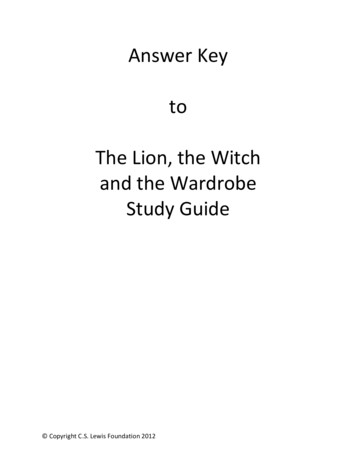Conext MPPT 80 600 Solar Charge Controller
Conext MPPT 80 600Solar Charge ControllerOwner’s Guide!www.schneider-electric.com
Conext MPPT 80 600Solar Charge ControllerOwner’s Guidewww.schneider-electric.com
Copyright 2013 Schneider Electric. All Rights Reserved. All trademarks are owned by Schneider ElectricIndustries SAS or its affiliated companies.Exclusion for DocumentationUNLESS SPECIFICALLY AGREED TO IN WRITING, SELLER(A) MAKES NO WARRANTY AS TO THE ACCURACY, SUFFICIENCY OR SUITABILITY OF ANY TECHNICAL OR OTHER INFORMATIONPROVIDED IN ITS MANUALS OR OTHER DOCUMENTATION;(B) ASSUMES NO RESPONSIBILITY OR LIABILITY FOR LOSSES, DAMAGES, COSTS OR EXPENSES, WHETHER SPECIAL, DIRECT,INDIRECT, CONSEQUENTIAL OR INCIDENTAL, WHICH MIGHT ARISE OUT OF THE USE OF SUCH INFORMATION. THE USE OF ANYSUCH INFORMATION WILL BE ENTIRELY AT THE USER’S RISK; AND(C) REMINDS YOU THAT IF THIS DOCUMENT IS IN ANY LANGUAGE OTHER THAN ENGLISH, ALTHOUGH STEPS HAVE BEEN TAKENTO MAINTAIN THE ACCURACY OF THE TRANSLATION, THE ACCURACY CANNOT BE GUARANTEED. APPROVED CONTENT ISCONTAINED WITH THE ENGLISH LANGUAGE VERSION WHICH IS POSTED AT WWW.SCHNEIDER-ELECTRIC.COM.Document Part Number: 975-0560-01-01Revision: EDate: December 2013Contact Informationwww.schneider-electric.comFor other country details please contact your local Schneider Electric Sales Representative or visit the SchneiderElectric Web site erations.pageInformation About Your SystemAs soon as you open your product, record the following information and be sure to keep your proof of purchase.Serial NumberProduct NumberPurchased FromPurchase Date
About This GuidePurposeThis Guide provides explanations and procedures for configuring, operating, andtroubleshooting the Schneider Electric Conext MPPT 80 600 Solar ChargeController.ScopeThis Guide provides safety guidelines as well as information about operating,configuring, and troubleshooting the charge controller. It does not provide detailsabout particular brands of photovoltaic (PV) panels or batteries.AudienceThis Guide is intended for anyone who operates the charge controller. Operatorsmust be familiar with all the safety regulations pertaining to operating highvoltage equipment as dictated by local code. Operators must also have acomplete understanding of this product’s features and functions.Only qualified personnel should perform the installation, configuration,commissioning, and maintenance of the charge controller. Qualified personnelhave training, knowledge, and experience in: Installing electrical equipment and PV power systems (up to 1000 V). Applying all applicable installation codes. Analyzing and reducing the hazards involved in performing electrical work. Selecting and using personal protective equipment.Do not use this charge controller unless it has been installed by qualifiedpersonnel in accordance with the instructions in the Conext MPPT 80 600 SolarCharge Controller Installation Guide (Document Part Number975-0540-01-01).OrganizationThis Guide is organized into the following chapters and appendices: Chapter 1 describes the features and functions of the Conext MPPT 80 600Solar Charge Controller. Chapter 2 contains information and procedures to configure the chargecontroller. Chapter 3 contains information about operating the charge controller. Chapter 4 contains information about identifying and resolving possibleproblems that might arise while using a charge controller.975-0560-01-01 Revision EThis manual is for use by qualified personnel only.iii
About This Guide Appendix A provides the specifications for the charge controller. Appendix B is a guide to the charge controller’s monitoring and configurationmenus on the Conext System Control Panel. Appendix C provides information on Boost Charging for flooded lead-acidbatteries in off-grid applications.Conventions UsedThis Guide uses the term “charge controller” to refer to the Context MPPT 80 600Solar Charge Controller.This Guide uses the following conventions for conveying important safety relatedinformation:DANGERDANGER indicates an imminently hazardous situation which, if not avoided,will result in death or serious injury.WARNINGWARNING indicates a potentially hazardous situation which, if not avoided,can result in death or serious injury.CAUTIONCAUTION indicates a potentially hazardous condition which, if not avoided,can result in minor or moderate injury.NOTICENOTICE indicates a potentially hazardous situation, which, if not avoided, canresult in equipment damage.NOTENOTE indicates important information that you need to read carefully.iv975-0560-01-01 Revision EThis manual is for use by qualified personnel only.
About This GuideAbbreviations and AcronymsCECCSADCFCCGFPIMPCanadian Electric CodeCanadian Standards AssociationDirect CurrentFederal Communications CommissionGround Fault ProtectionCurrent at maximum power per STCISCShort circuit current rating of an PV panel under id Crystal DisplayLight Emitting DiodeMaximum Power PointMaximum Power Point TrackingMaterial Safety Data SheetNational Fire Protection AssociationXantrex XW Power Distribution PanelPhotovoltaicSystem Control PanelStandard Test Conditions specific to photovoltaic panels(1000 W/m2, light spectrum AM 1.5 and 25 C); panel nameplateratings are based on STC and may be exceeded under otherconditions.Underwriters LaboratoriesVolts ACVolts DCVoltage at maximum power per STCVOCOpen circuit voltage rating of a PV panel under STCRelated InformationYou can find information about installing the charge controller in the ConextMPPT 80 600 Solar Charge Controller Installation Guide (Document Part Number975-0540-01-01). It is provided with the charge controller and is also available atwww.schneider-electric.com.You can find more information about Schneider Electric as well as its productsand services at www.schneider-electric.com.975-0560-01-01 Revision EThis manual is for use by qualified personnel only.v
vi
Important Safety InstructionsThis Guide contains important safety instructions that must be followed duringthe installation and maintenance of the charge controller. Make sure you read,understand, and save these safety instructions.DANGERHAZARD OF ELECTRIC SHOCK, EXPLOSION, OR ARC FLASH Apply appropriate personal protective equipment (PPE) and follow safeelectrical work practices. See NFPA 70E or CSA Z462. This equipment must only be installed and serviced by qualified electricalpersonnel. Never operate energized with covers removed. Energized from multiple sources. Before removing covers identify allsources, de-energize, lock-out, and tag-out and wait 2 minutes for circuitsto discharge. Always use a properly rated voltage sensing device to confirm all circuitsare de-energized. Normally GROUNDED conductors may be UNGROUNDED andENERGIZED when a GROUND FAULT is indicated on the front panel. Mustbe serviced by qualified personnel.Failure to follow these instructions will result in death or serious injury.WARNINGLIMITATIONS ON USEDo not use the charge controller with life support equipment or other medicalequipment or devices.Failure to follow these instructions can result in death or serious injury.WARNINGHAZARD OF ELECTRIC SHOCKFor installation indoors only. Do not expose the charge controller to rain, snow,dust, or liquids of any type.Failure to follow these instructions can result in death or serious injury.975-0560-01-01 Revision EThis manual is for use by qualified personnel only.vii
SafetyPersonal ProtectionFollow these instructions to help protect yourself while working with the chargecontroller.DANGERHAZARD OF ELECTRIC SHOCK AND BURNThoroughly inspect the charge controller prior to energizing. Verify that notools or materials have been inadvertently left behind.Failure to follow these instructions will result in death or serious injury.Installation personnel must be equipped with adequately rated personalprotective equipment as per local safety regulations and applicable workplacesafety procedures.Battery Safety InformationDANGERHAZARD OF ELECTRIC SHOCK, BURN, FIRE, AND EXPLOSIONBatteries contain corrosive electrolyte and can give off explosive gases.Battery circuits present a shock and energy hazard. Observe properprecautions when working with batteries and battery circuits, including: Always wear eye protection when working with batteries. Remove all jewelry before performing electrical work. Install batteries in a well-ventilated area to help prevent the possiblebuildup of explosive gases. Do not mix battery types. Do not smoke in the vicinity of a battery. Use insulated tools when working with batteries. When connecting batteries, always verify proper voltage and polarity. Do not short-circuit the battery. Always use proper lifting techniques when handling batteries.Failure to follow these instructions will result in death or serious injury.For full installation instructions and safety information, see the documentationprovided with the batteries. Consult the MSDS for the batteries for first aidprocedures, emergency procedures, and clean-up instructions.viii975-0560-01-01 Revision EThis manual is for use by qualified personnel only.
SafetyFCC Information to the UserThis charge controller has been tested and found to comply with the limits for aClass B digital device, pursuant to part 15 of the FCC Rules and Industry CanadaICES-003.These limits are designed to provide reasonable protection againstharmful interference when the charge controller is operated in a residentialenvironment. This charge controller generates, uses, and can radiate radiofrequency energy and, if not installed and used in accordance with theinstallation and operation guides, could cause harmful radio frequencyinterference with radio communications. However, there is no guarantee thatinterference will not occur in a particular installation. If this charge controller doescause harmful interference with radio or television reception, which can bedetermined by turning the charge controller off and on, try to correct theinterference by one or more of the following measures: Reorient or relocate the receiving antenna. Increase the separation between the charge controller and the receiver. Connect the charge controller to a different circuit from that to which thereceiver is connected. Consult the dealer or an experienced radio or TV technician for help.975-0560-01-01 Revision EThis manual is for use by qualified personnel only.ix
x
ContentsImportant Safety Instructions- - - - - - - - - - - - - - - - - - - - - - - - - - - - - - - - - - - - vii1IntroductionFeatures - - - - - - - - - - - - - - - - - - - - - - - - - - - - - - - - - - - - - - - - - - - - - - - - - - - - - - - - - - - - - - Maximum Power Point Tracking - - - - - - - - - - - - - - - - - - - - - - - - - - - - - - - - - - - - - - - - - - - - - - Fast Sweep Shade Tolerant MPPT Algorithm - - - - - - - - - - - - - - - - - - - - - - - - - - - - - - - - - - - Charge Controlling - - - - - - - - - - - - - - - - - - - - - - - - - - - - - - - - - - - - - - - - - - - - - - - - - - - - - - - Three-Stage Battery Charging - - - - - - - - - - - - - - - - - - - - - - - - - - - - - - - - - - - - - - - - - - - - Bulk Stage - - - - - - - - - - - - - - - - - - - - - - - - - - - - - - - - - - - - - - - - - - - - - - - - - - - - - - - Absorption Stage - - - - - - - - - - - - - - - - - - - - - - - - - - - - - - - - - - - - - - - - - - - - - - - - - - Float Stage - - - - - - - - - - - - - - - - - - - - - - - - - - - - - - - - - - - - - - - - - - - - - - - - - - - - - - - Two-Stage Battery Charging - - - - - - - - - - - - - - - - - - - - - - - - - - - - - - - - - - - - - - - - - - - - - Battery Temperature Compensation - - - - - - - - - - - - - - - - - - - - - - - - - - - - - - - - - - - - - - - - Equalization Charging - - - - - - - - - - - - - - - - - - - - - - - - - - - - - - - - - - - - - - - - - - - - - - - - - - Auxiliary Output Functions- - - - - - - - - - - - - - - - - - - - - - - - - - - - - - - - - - - - - - - - - - - - - - - - - - �71–81–9ConfigurationConfiguring the Unit - - - - - - - - - - - - - - - - - - - - - - - - - - - - - - - - - - - - - - - - - - - - - - - - - - - - - - - 2–2Selecting a Unit - - - - - - - - - - - - - - - - - - - - - - - - - - - - - - - - - - - - - - - - - - - - - - - - - - - - - - - 2–2Viewing Basic and Advanced Settings - - - - - - - - - - - - - - - - - - - - - - - - - - - - - - - - - - - - - - - 2–2Modifying Configurable Settings - - - - - - - - - - - - - - - - - - - - - - - - - - - - - - - - - - - - - - - - - - - - 2–3Configuring Battery Characteristics and Battery Charging - - - - - - - - - - - - - - - - - - - - - - - - - - - - 2–3Setting a Custom Battery Type - - - - - - - - - - - - - - - - - - - - - - - - - - - - - - - - - - - - - - - - - - - - - 2–6Battery Temperature Compensation - - - - - - - - - - - - - - - - - - - - - - - - - - - - - - - - - - - - - - - - - 2–7Configuring Peak Power Tracking - - - - - - - - - - - - - - - - - - - - - - - - - - - - - - - - - - - - - - - - - - - - - 2–7Configuring the Auxiliary Output - - - - - - - - - - - - - - - - - - - - - - - - - - - - - - - - - - - - - - - - - - - - - - 2–8Trigger Source Descriptions - - - - - - - - - - - - - - - - - - - - - - - - - - - - - - - - - - - - - - - - - - - - - 2–11Trigger Source Configurable Ranges - - - - - - - - - - - - - - - - - - - - - - - - - - - - - - - - - - - - - - - 2–12Configuring Device Settings - - - - - - - - - - - - - - - - - - - - - - - - - - - - - - - - - - - - - - - - - - - - - - - - 2–13Reducing Tare Loss - - - - - - - - - - - - - - - - - - - - - - - - - - - - - - - - - - - - - - - - - - - - - - - - - - - - - - 2–16Resetting to Factory Defaults - - - - - - - - - - - - - - - - - - - - - - - - - - - - - - - - - - - - - - - - - - - - - - - - 2–163OperationViewing Status Information on the Charge Controller - - - - - - - - - - - - - - - - - - - - - - - - - - - - - - - Viewing Status on the Conext System Control Panel - - - - - - - - - - - - - - - - - - - - - - - - - - - - - - - Normal Operation - - - - - - - - - - - - - - - - - - - - - - - - - - - - - - - - - - - - - - - - - - - - - - - - - - - - - Charge Stages - - - - - - - - - - - - - - - - - - - - - - - - - - - - - - - - - - - - - - - - - - - - - - - - - - - - - - - Viewing Active Faults, Errors, and Warnings - - - - - - - - - - - - - - - - - - - - - - - - - - - - - - - - - - - - - Faults - - - - - - - - - - - - - - - - - - - - - - - - - - - - - - - - - - - - - - - - - - - - - - - - - - - - - - - - - - - - - - Errors - - - - - - - - - - - - - - - - - - - - - - - - - - - - - - - - - - - - - - - - - - - - - - - - - - - - - - - - - - - - - - -975-0560-01-01 Revision EThis manual is for use by qualified personnel only.3–23–33–33–43–43–63–7xi
ContentsWarnings - - - - - - - - - - - - - - - - - - - - - - - - - - - - - - - - - - - - - - - - - - - - - - - - - - - - - - - - - - - - 3–9Viewing Fault, Error, and Warning Logs - - - - - - - - - - - - - - - - - - - - - - - - - - - - - - - - - - - - - - - - 3–11Viewing Harvest Logs- - - - - - - - - - - - - - - - - - - - - - - - - - - - - - - - - - - - - - - - - - - - - - - - - - - - - 3–11Daily Logs - - - - - - - - - - - - - - - - - - - - - - - - - - - - - - - - - - - - - - - - - - - - - - - - - - - - - - - - - - 3–12Monthly Logs - - - - - - - - - - - - - - - - - - - - - - - - - - - - - - - - - - - - - - - - - - - - - - - - - - - - - - - - 3–12Yearly Logs - - - - - - - - - - - - - - - - - - - - - - - - - - - - - - - - - - - - - - - - - - - - - - - - - - - - - - - - - 3–12Equalizing Batteries - - - - - - - - - - - - - - - - - - - - - - - - - - - - - - - - - - - - - - - - - - - - - - - - - - - - - - 3–124TroubleshootingTroubleshooting - - - - - - - - - - - - - - - - - - - - - - - - - - - - - - - - - - - - - - - - - - - - - - - - - - - - - - - - - - 4–2A SpecificationsElectrical Specifications - - - - - - - - - - - - - - - - - - - - - - - - - - - - - - - - - - - - - - - - - - - - - - - - - - - MPPT Voltage Range - - - - - - - - - - - - - - - - - - - - - - - - - - - - - - - - - - - - - - - - - - - - - - - - - - Operating Below the PV Array Voltage Full Power Range - - - - - - - - - - - - - - - - - - - - - - - - - Default Battery Charging Settings - - - - - - - - - - - - - - - - - - - - - - - - - - - - - - - - - - - - - - - - - - - - Mechanical Specifications - - - - - - - - - - - - - - - - - - - - - - - - - - - - - - - - - - - - - - - - - - - - - - - - - Output Power Versus Ambient Temperature - - - - - - - - - - - - - - - - - - - - - - - - - - - - - - - - - - - - - Accessories- - - - - - - - - - - - - - - - - - - - - - - - - - - - - - - - - - - - - - - - - - - - - - - - - - - - - - - - - - - - Regulatory Approvals - - - - - - - - - - - - - - - - - - - - - - - - - - - - - - - - - - - - - - - - - - - - - - - - - - - - - -A–2A–3A–3A–5A–5A–6A–6A–6B Conext System Control Panel MenusUsing the SCP - - - - - - - - - - - - - - - - - - - - - - - - - - - - - - - - - - - - - - - - - - - - - - - - - - - - - - - - - - - B–2SCP Menu Map - - - - - - - - - - - - - - - - - - - - - - - - - - - - - - - - - - - - - - - - - - - - - - - - - - - - - - - B–3Changing Settings Using the SCP - - - - - - - - - - - - - - - - - - - - - - - - - - - - - - - - - - - - - - - - - - B–4Viewing the Select Device Menu - - - - - - - - - - - - - - - - - - - - - - - - - - - - - - - - - - - - - - - - B–5Viewing the Setup Menu - - - - - - - - - - - - - - - - - - - - - - - - - - - - - - - - - - - - - - - - - - - - - - B–5The Setup Menu- - - - - - - - - - - - - - - - - - - - - - - - - - - - - - - - - - - - - - - - - - - - - - - - - - - - - - - - - - B–6Configuration Settings - - - - - - - - - - - - - - - - - - - - - - - - - - - - - - - - - - - - - - - - - - - - - - - - - - - - - B–7Monitoring the Unit - - - - - - - - - - - - - - - - - - - - - - - - - - - - - - - - - - - - - - - - - - - - - - - - - - - - - - - B–10Home Screen - - - - - - - - - - - - - - - - - - - - - - - - - - - - - - - - - - - - - - - - - - - - - - - - - - - - - - - - B–10Meters - - - - - - - - - - - - - - - - - - - - - - - - - - - - - - - - - - - - - - - - - - - - - - - - - - - - - - - - - - - - - B–11C Boost ChargingUsing Boost Charging - - - - - - - - - - - - - - - - - - - - - - - - - - - - - - - - - - - - - - - - - - - - - - - - - - - - - C–2Index - - - - - - - - - - - - - - - - - - - - - - - - - - - - - - - - - - - - - - - - - - - - - - - - - - - - - - - - - - - - - - - - - - - - IX–1xii975-0560-01-01 Revision EThis manual is for use by qualified personnel only.
1IntroductionChapter 1 describes the features and functionsof the Conext MPPT 80 600 Solar ChargeController.It includes: Features Maximum Power Point Tracking Fast Sweep Shade Tolerant MPPTAlgorithm Charge Controlling Auxiliary Output Functions975-0560-01-01 Revision EThis manual is for use by qualified personnel only.1–1
IntroductionFeaturesThe Conext MPPT 80 600 Solar Charge Controller (charge controller), tracks themaximum power point of a PV array to deliver the maximum available current foroptimum charging of batteries. The charge controller can be used with 24 VDCand 48 VDC battery systems only.The charge controller is designed to regulate the available power from a PVsource only. It is not designed to regulate power from other types of powersources.The charge controller can be installed with a Conext XW inverter/charger or asa stand alone battery charger. To configure the charge controller, a ConextSystem Control Panel (SCP) or Conext ComBox (ComBox) is also required (see“Accessories” on page A–6 for product part numbers). While both the SCP andComBox provide status information and configuration capabilities, the ComBoxprovides additional access to configuration settings through a web interface.Standard features of the charge controller include:1–2 Two or three-stage charging process, with manual equalization to maximizesystem performance and maintain expected battery life. Maximum Power Point Tracking (MPPT) to deliver the maximum availablepower from a PV array to a bank of batteries. See “Maximum Power PointTracking” on page 1–3. Integrated PV Ground Fault Protection (PV GFP). Fan-cooled with speed control based on internal (heat sink) temperature. 80 amp charging current capability. Configurable auxiliary output. See “Auxiliary Output Functions” on page 1–9. Three LEDs for displaying operating status (Charging, Equalize, and Event). Input over-voltage protection, output over-voltage protection, outputunder-voltage protection, and output over-current protection. Warnings,errors, and faults are indicated by the red LED. View the associated warningor error message on the SCP or ComBox. Xanbus communications network. Xanbus is a network protocol developedby the manufacturer which allows the charge controller to communicatesettings and activity to other Xanbus-enabled devices. Over-temperature protection and power derating of output power whenambient temperature is high. Battery Temperature Sensor (BTS) to provide automatic temperaturecompensated voltage setpoints for battery charging. If the BTS is lost ordamaged, you can order a replacement from the manufacturer (Part Number808-0232-02).975-0560-01-01 Revision EThis manual is for use by qualified personnel only.
Maximum Power Point TrackingMaximum Power Point TrackingMaximum Power Point Tracking (MPPT), allows the charge controller to harvestthe maximum energy available from the PV array and deliver it to the batteries.The MPPT algorithm continuously adjusts the operating voltage of the array tofind the maximum power point. Input power is measured and compared to theamount of input power harvested at the previous operating voltage. The nextadjustment to the operating voltage is dependent upon whether the chargecontroller harvested more or less power than it did at the previous operatingvoltage.The algorithm is implemented by applying a variable load on the array—shownby the power curve (solid line) in Figure 1-1—until it finds the peak power (thepoint at which the combination of the operating voltage and current ismaximized), as indicated by MPP in Figure 1-1. The charge controller willcontinue adjusting the operating voltage to stay on the maximum power point.This is necessary as MPP changes throughout the day due to panel temperature,panel shading, and sunlight intensity. The adjustments happen withoutinterruption of output power flow to the batteries.201816IscCurrent (I) Amps14ImpMPP12aW10tts8642001020304050Vo l t ag e ( V) Vo l t s6 0 Vmp 7 08 0 Voc90Figure 1-1 Maximum Power Point CurveFast Sweep Shade Tolerant MPPT AlgorithmThe charge controller has a Fast Sweep MPPT algorithm that frequently conductsa very fast sweep of the full operational array voltage window to dynamicallydetermine the array’s maximum power point. This feature optimizes the highenergy harvest of the solar array., regardless of conditions such as temperatureand shading. For more information on shade-tolerant MPPT optimization, 01 Revision EThis manual is for use by qualified personnel only.1–3
IntroductionCharge ControllingThe charge controller regulates the PV array current at an appropriate level for24 or 48 V batteries. It can produce up to 80 amps of charging current for both2560 watts at 24 V or 4800 watts at 48 V.The charge controller can be configured to use a two-stage (no float) or threestage charging algorithm. The charging algorithm assures that the battery isoptimally charged with the available amount of solar energy. See the ConextMPPT 80 600 Solar Charge Controller Installation Guide for more information ontwo-stage and three-stage charging as well as the different stages.Three-Stage Battery ChargingThe three-stage battery charging process results in more efficient chargingcompared to on-off relay type or constant voltage solid-state regulators. The finalfloat stage reduces battery gassing, minimizes electrolyte loss, and ensurescomplete battery recharging. Battery voltage and current vary during thethree-stage charging process as shown in Figure 1-2 on page 1–5.Bulk StageDuring the bulk stage, the charge controller operates in constant current mode,delivering the maximum current to the batteries (the maximum current dependson the available solar energy). Once the battery voltage reaches the absorptionvoltage setting, the charge controller transitions to the absorption stage.Absorption StageDuring the absorption stage, the charge controller operates in constant voltagemode and the charging current falls gradually as the amp hours are returned tothe battery. The voltage limit used for the first 60 minutes of this stage is the bulkvoltage setting. The voltage limit used for the remaining time in this stage is theabsorption voltage setting. The default settings make the bulk voltage settingand the absorption voltage setting the same for all battery types.The default voltage limit settings (bulk and absorption) can be adjusted if thebattery type is set to Custom (see “Setting a Custom Battery Type” on page 2–6).For flooded lead acid batteries only, you can use a custom charging schemewhich sets the bulk voltage higher than the absorption voltage. The result of thisis a boost voltage charge level that has been found to be beneficial for ensuringenough amp hours are returned to the battery bank for off-grid installations. Fordetailed information on how boost charging works and when it is recommended,see Appendix C, “Boost Charging”.1–4975-0560-01-01 Revision EThis manual is for use by qualified personnel only.
Charge ControllingThe charge controller transitions to the float stage if either of the following twoconditions are met: The charge current into the batteries falls below the exit current threshold,which is equal to 2% of the programmed battery capacity (for a 500 amphour battery bank, this would be 10 amps), for one minute. The charge controller has been in absorption for the programmed maximumabsorption time limit. The default is three hours, but the time limit isprogrammable from one minute to eight hours.Float StageDuring the float stage, the voltage of the battery is held at the float voltagesetting. Full current can be provided to the loads connected to the battery duringthe float stage from the PV array. When battery voltage drops below the rechargevoltage setting for one minute, a new bulk cycle is automatically initiated.Bulk StateBulk/BoostVoltageVoltageAbsorptionStateFloat StateAbsorption VoltageFloat VoltageRecharge VoltageBoostTimer1hr fixedTimeMax Absorb Time - dflt 3 hrs(adjustable 1 min - 8 hrs )CurrentMax CurrentLimitAbsorption Exit CurrentThreshold 2% ofprogrammed AH capacityTimeFigure 1-2 Three-stage Battery Charging Cycleaa.The charging cycle of the charge controller might differ from the curves shown above dueto the amount of solar energy available and any DC loads present on the battery system during charge.975-0560-01-01 Revision EThis manual is for use by qualified personnel only.1–5
IntroductionNOTEThis notice is applicable to Figure 1-2 and Figure 1-3. When the charge cycle is interrupted, the charge controller will resumecharging at the beginning of the multi-stage algorithm. The exit current threshold mechanism can be disabled by setting theamp-hour capacity to 0. In this case, absorption will only exit when theabsorption timer expires. Charge current during the equalize state (an optional state not shown in thefigures) is normally limited to a maximum of10% of the programmedamp-hour capacity setting. If this setting is programmed to 0 Ah, thecharge current during equalize is limited to what is programmed for themaximum current limit of the charge controller (default is 80 A). Synchronized charge states are active when more than one chargingdevice (the charge controller or Conext XW ), is connected in the batterysystem and a common Xanbus network. The first charging device to enter bulk causes all other Xanbusconnected devices to enter bulk. The first charging device to enter absorption causes all other Xanbusconnected devices to enter absorption. The last Conext XW that is ready to exit absorption triggers allXanbus connected devices to exit absorption and enter float.Two-Stage Battery ChargingThe two-stage charging process includes the bulk and absorption stages only.There is not a float stage. The relationship between charging current andbattery voltage during the two-stage charging process is shown in Figure 1-3.No Float StateDuring the no float state the charge controller does not produce any chargevoltage and cannot supply any current. Instead, the charge controller monitorsthe battery voltage and transitions back to the bulk stage once the voltage dropsbelow the recharge voltage setting for one minute.NOTEFor more information about battery charging settings, see Table 2-1, “Batteryconfiguration settings” on page 2–4 and Table 2-2, “Custom battery settings”on page 2–6.1–6975-0560-01-01 Revision EThis manual is for use by qualified personnel only.
Charge ControllingBulk StateBulk/BoostVoltageVoltageAbsorptionStateNo FloatStateAbsorption VoltageFloat VoltageRecharge VoltageBoostTimer1hr fixedTimeMax Absorb Time - dflt 3 hrs(adjustable 1 min - 8 hrs )CurrentMax CurrentLimitAbsorption Exit CurrentThreshold 2% ofprogrammed AH capacityTimeFigure 1-3 Two-stage Battery Charging CycleBattery Temperature CompensationThe Battery Temperature Sensor (BTS) provides temperature-compensation forbattery charging. With the BTS installed, the charge controller adjusts thecharging voltage as a function of the temperature of the battery to optimize thecharging characteristics and help prolong battery life. The BTS also providesover-temperature protection for the batteries.The BTS plugs into the BTS RJ-11 port located inside the wiring compartme
MPPT 80 600 Solar Charge C ontroller Installation Guide (Document Part Number 975-0540-01-01). It is provided with the charge controller and is also available at www.schneider-electric.com. You can find more information about Schneider Electric as well as its products and services
Jan 02, 2019 · CONEXT CONFIGURATION TOOL Model 865-1155-01 CONEXT RESPONSE Model 865-1170 CONEXT XW Balance of Systems components Models: o 865-1015-01 CONEXT XW POWER DISTRIBUTION PANEL 1-POLE 250A 160VDC/2-POLE 60A 120-240V o 865-1014-01 CONEXT XW POWE
Conext MPPT 80 600 Solar Charge Controller Owner’s Guide solar.schneider-electric.com 975-0560-01-01(XW-MPPT80-
Manuel FR Anleitung DE Manual ES Användarhandbok SE Appendix BlueSolar charge controllers MPPT 75/10 MPPT 75/15 MPPT 100/15 MPPT 100/20 MPPT 100/20-48V . . See section 1.8 for user defined settings 1.5.1. Bulk During this stage the controller delivers as much charge current as possibleto rapidly recharge the batteries.
Vol. 2, Issue 6, June 2014 . This paper presents a fuzzy logic based MPPT algorithm for a 100 kW PV System. The Duty Cycle of the DC-DC Boost converter is controlled by the proposed Fuzzy MPPT control Technique and hence Maximum power is obtained from PV system. Simulations were carried out and the proposed MPPT technique is tested under .
XW MPPT 80 600 Solar Charge Control 600 Vdc maximum input 80 Amps dc output, for 24 V or 48 V battery systems Shade Tolerant Fast Sweep MPPT Technology CE Marked, 5 Year Warranty Reduces Installed System Costs Integrates with
Kit fotovoltaic - Sistemul Xantrex Conext profesional ** Descriere, functionare si estimare financiara ** Exemplu de kit fotovoltaic incepand cu o cantitate de energie variabila de la minim 2,3KWh/zi pana la 13,5KWh/zi ( intre 69KWh/luna si 405KWh/luna) Ce este un sistem Xantrex ( Schneider Electric ) – Conext profesional fotovoltaic ?
Conext Configuration Tool system logging feature. Chapter 5, "Upgrading Firmware" contains information about upgrading device firmware using Conext Configuration Tool. Appendix A, "Legacy USB-to-Xanbus Adapters" provides information about installing older versions of the USB-to-Xanbus adapter. Related Information
Answer Key . Chapter 4: Turkish Delight . Vocabulary enrichment activities: A. Fill in the blanks with the words or expressions from the lists above that make the most sense based on the story. 1. The queen wanted to know if Edmund was a Son of Adam. 2. Next, she asked how he had entered her . dominions . 3. Turkish Delight. is Edmund’s favorite thing to eat. 4. A king must have . courtiers .