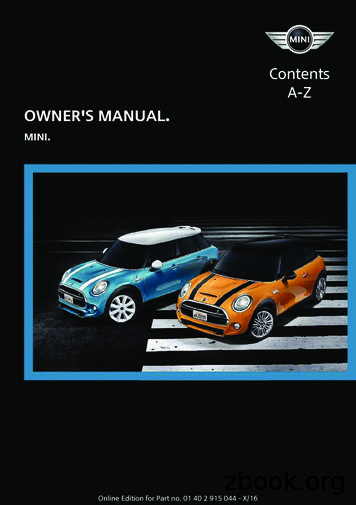Owner's Manual (EN) Preset Guide - L-ACOUSTICS
Preset Guideowner's manual (EN)LA2XiPOWERL-NETSTATUS1234
Document reference: Preset Guide owner's manual (EN) version 16.0Distribution date: March 8, 2021 2021 L-Acoustics. All rights reserved.No part of this publication may be reproduced or transmitted in any form or by any means without theexpress written consent of the publisher.
ContentsIntroduction. 5Preset design.6Onboard preset libraries. 8LA2Xi preset library. 8LA4 preset library. 11LA4X preset library. 15LA8 preset library. 19LA12X preset library. 26FLAT presets. 31Variable Curvature WST systems presets.32K1. 32K2. 34K3. 36Kara II. 37Kara. 39Kiva II.40Kiva SB15m. 41Kiva Kilo. 42Kudo.44V-DOSC. 45dV-DOSC. 47Constant Curvature WST systems presets. 49ARCS Wide / ARCS Focus. 49A10 Wide/Focus.50A15 Wide/Focus.51ARCS II.52ARCS.53Colinear systems presets.54Syva. 54Coaxial loudspeaker enclosures presets. 56X4i. 565XT.57X8. 58X12. 593
X15 HiQ.608XT, 12XTP, MTD108a, MTD112b and MTD115bP. 6112XTA, 115XT, 115XT HiQ and MTD115bA. 62Subwoofer loudspeaker enclosures presets. 63Pre-alignment delay values.66Variable curvature WST systems.67Constant curvature WST systems. 81Colinear systems. 84Coaxial loudspeaker enclosures. 84Impedance load. 90Enclosure drive capacity per ampli ed controller. 91Enclosure drive capacity per LA4. 934
IntroductionIntroductionThe L-Acoustics ampli ed controllers are delivered with onboard rmware and preset library.Presets of the onboard library can be loaded from the front panel of the ampli ed controller, or from theLA Network Manager software application, a management tool dedicated to the remote control and monitoring of anetwork of L-Acoustics ampli ed controllers.LA Network Manager must be used for updating rmware on L-Acoustics ampli ed controllers. An up-to-date presetlibrary is automatically installed with the rmware. Check the L-Acoustics website for the latest version of software, rmware and libraries.Operating L-Acoustics ampli ed controllersRefer to the LA2Xi, LA4, LA4X, LA8, LA12X, LA-RAK, LA-RAK II, and LA-RAK II AVB owner's manuals.Installing LA Network ManagerDownload the latest release pack from the L-Acoustics website and refer to the LA NWM Installation technicalbulletin.Updating rmware on an L-Acoustics ampli ed controllerRefer to the LA Network Manager help, accessible from the Help menu of the software.This version of the preset guide describes the LA2Xi, LA4, LA4X, LA8 and LA12X preset libraries version 6.6(.2).SymbolsThe following symbols are used in this document:This symbol indicates a potential risk of harm to an individual or damage to the product.It can also notify the user about instructions that must be strictly followed to ensure safe installation or operation ofthe product.This symbol noti es the user about instructions that must be strictly followed to ensure proper installation oroperation of the product.This symbol noti es the user about complementary information or optional instructions.Do not open unless authorized.This symbol indicates the presence of electrical shock hazards.It also indicates that no maintenance performed by the end user requires access to internal components.Preset Guide owner's manual (EN) version 16.05
Preset designPreset designGain structureThe gains of all L-Acoustics factory presets are calibrated with a reference pink noise signal, representative of mostdemanding musical programs. The reference input level is 0 dBu (with analog audio source) or -22 dBFS (with digitalaudio source).When feeding L-Acoustics ampli ed controllers at this input level, L-Acoustics loudspeaker enclosures provide the soundengineer with 8 dB of headroom, except for smaller formats calibrated for 4 dB of headroom (MTD108A, 5XT, X8, 8XT,Kiva, Kilo).This gain structure helps managing power resources of L-Acoustics systems when using different enclosures of the sameformat. With default output gain settings (0 dB), all enclosures reach their limits for the same program level. Apply a gainadjustment of -4 dB for smaller format enclosures when used along with bigger format L-Acoustics enclosures.Headroom for SB15mSB15m presets [SB15 100] and [SB15 100 C] have 8 dB of headroom from preset library version 5.6(.5).[SB15 100 Cx] has 8 dB of headroom.4 dB of headroom are provided when using presets from earlier versions and preset [KIVA SB15].Headroom for K1-SB, KS28, SB28, SB18, SB218 and SB118To provide 8 dB of headroom, the output gain of some subwoofer presets is adjusted in preset library 6.0compared to previous versions.This update aligns the L-DRIVE activity between subwoofers and full range loudspeakers for the same referencepink noise signal.When updating presets in Session les using older versions of the preset library, adjust gains as follows to keepthe same gain chain:[SB28 60], [SB218 60]: 4 dB[KS28 60], [SB 28 100], [SB18 60], [SB18 100], [SB218 100], [SB118 60], [SB118 100]: 3 dB[KS28 100]: 2 dB[K1SB 60]: 1 dBElectro-acoustic couplingEach recommended loudspeaker con guration provides a coherent sound source, by implementing a loudspeaker systemin a speci c deployment pattern and with de ned factory presets.L-Acoustics factory presets ensure the coupling between the different transducer sections, whether it is internal coupling asin active loudspeaker enclosures, or external coupling as when several loudspeaker enclosures are combined.Users can adjust preset parameters on top of factory settings and for prede ned channel sets.Channel sets have been de ned for the presets dedicated to active loudspeaker enclosures and to some speci cloudspeaker con gurations. A channel set maintains a coherent coupling by linking several output channels for the settingof routing, gain and delay parameters. For example, [LF HF] is a channel set for 2-way loudspeaker enclosure presets,and [SR SB SB SB] is a channel set for cardioid subwoofer presets.The Preset Guide describes the recommended loudspeaker con gurations for each system, with the corresponding factorypresets and the main resulting acoustic properties.When applicable, refer to the user documentation of the related system for the limit between coupled and separatedsubwoofers.For some loudspeaker enclosure combinations, it is necessary to adjust the delay values for time-alignment. Refer tosection Pre-alignment delay values (p.66).6Preset Guide owner's manual (EN) version 16.0
Preset designFrequency response contourFor the X Series coaxial loudspeaker enclosures, there are two distinct contours: the standard preset, for all applications except stage monitor applications the MO preset, dedicated to stage monitor applicationsFor legacy coaxial loudspeaker enclosures (XT and MTD Series), there are three distinct contours: the FR presets, for most of FOH applications the FI presets, for spoken word, classical music, jazz, or ll systems the MO presets, for half-space loading conditions, typically monitor applicationsFor current WST systems, there are one or two distinct contours: the main preset, ensuring a reference FOH contour to the line source with usual deployment parameters the FI preset, dedicated to loudspeaker enclosures used as a ll system (for some systems only)The oldest WST systems inherit from a legacy preset structure ( HI and LO presets).If necessary, users can adjust the sonic signature of L-Acoustics systems through the Contour EQ tools in LA NetworkManager.The Array Morphing tool provides two parameters, zoom factor and LF contour, that allow users to adjust the responseof a WST system. At any reference listening distance and with any line source length, the engineer can obtain the sonicsignature of a bigger, smaller, closer or further system, and can unify the sonic signature of multiple sources. Refer to theLA Network Manager Help and Array Morphing white paper for detailed information.Preset Guide owner's manual (EN) version 16.07
Onboard preset librariesOnboard preset librariesEach onboard preset library includes the L-Acoustics loudspeaker enclosures of which power requirements match thedelivering capability of the corresponding ampli ed controller.ampli ed controllers maximum output powerType16 Ω load8 Ω load4 Ω load2.7 Ω loadLA12X—4 x 1400 W4 x 2600 W4 x 3300 WLA8—4 x 1100 WLA4X—LA4—4 x 800 W4 x 1000 W4 x 190 W4 x 360 W4 x 640 W2 x 1260 W——1 x 2550 WLA2Xi—4 x 1800 W4 x 1000 W———CEA-2006/490A 1 kHz test method, all channels driven.LA2Xi preset libraryThe LA2Xi onboard preset library is stored in the factory memory locations 011 to 067 of the controller (the memorylocations 001 to 010 are dedicated to the storage of presets modi ed by the user). Each preset family is described in thetables below, including the presets memory location number, name, and description.LA2Xi Preset Library 6.6KARA II011[KARA II 70]Kara II, full range, 70º adjustable ns settings012[KARA II 90]Kara II, full range, 90º adjustable ns settings013[KARA II 110]Kara II, full range, 110º adjustable ns settings014[KARA II FI]Kara II, HPF 100 Hz, ll015[KARAIIDOWNK3]Kara II, optimized delay for K3 down ll016[KARA]Kara, full range, FOH017[KARA FI]Kara, HPF 100 Hz, ll018[KARADOWNK3]Kara, HPF 100 Hz, optimized delay for K3 down ll019[KIVA II]Kiva II, full range, FOH020[KIVA II FI]Kiva II, full range, ll021[A15]A15 Wide or A15 Focus, full range022[A15 FI]A15 Wide or A15 Focus, full range, llKARAKIVA IIA158Preset Guide owner's manual (EN) version 16.0
Onboard preset librariesA10023[A10]A10 Wide or A10 Focus, full range024[A10 FI]A10 Wide or A10 Focus, full range, llARCS WF025[ARCS WIFO]ARCS Wide or ARCS Focus, full range, FOH026[ARCS WIFO FI]ARCS Wide or ARCS Focus, full range, ll027[KS28 60]KS28, LPF 60 Hz028[KS28 100]KS28, LPF 100 Hz029[KS28 60 C]KS28, LPF 60 Hz, cardioid pattern030[KS28 100 C]KS28, LPF 100 Hz, cardioid pattern031[KS28 60 Cx]KS28, LPF 60 Hz, extended cardioid pattern032[KS28 100 Cx]KS28, LPF 100 Hz, extended cardioid pattern033[SB28 60]SB28, LPF 60 Hz034[SB28 100]SB28, LPF 100 Hz035[SB28 60 C]SB28, LPF 60 Hz, cardioid pattern036[SB28 100 C]SB28, LPF 100 Hz, cardioid pattern037[SB28 60 Cx]SB28, LPF 60 Hz, extended cardioid pattern038[SB28 100 Cx]SB28, LPF 100 Hz, extended cardioid pattern039[KS21 60]KS21, LPF 60 Hz040[KS21 100]KS21, LPF 100 Hz041[KS21 60 C]KS21, LPF 60 Hz, cardioid pattern042[KS21 100 C]KS21, LPF 100 Hz, cardioid pattern043[KS21 60 Cx]KS21, LPF 60 Hz, extended cardioid pattern044[KS21 100 Cx]KS21, LPF 100 Hz, extended cardioid pattern045[SB18 60]SB18, LPF 60 Hz046[SB18 100]SB18, LPF 100 Hz047[SB18 60 C]SB18, LPF 60 Hz, cardioid pattern048[SB18 100 C]SB18, LPF 100 Hz, cardioid pattern049[SB18 60 Cx]SB18, LPF 60 Hz, extended cardioid pattern050[SB18 100 Cx]SB18, LPF 100 Hz, extended cardioid patternKS28SB28KS21SB18Preset Guide owner's manual (EN) version 16.09
Onboard preset librariesSB15051[SB15 100]SB15, LPF 100 Hz052[SB15 100 C]SB15, LPF 100 Hz, cardioid pattern053[SB15 100 Cx]SB15, LPF 100 Hz, extended cardioid pattern[SYVA]Syva, full rangeSYVA054SYVA LOW055[SYVA LOW 100]Syva Low (separated), LPF 100 HzSYVA LOW056[SYVA LOW SYVA]Syva & Syva Low (coupled)SYVA SUB057[SYVA SUB 100]Syva Sub, LPF 100 Hz058[SYVA SUB 200]Syva Sub, LPF 200 Hz, optimized for [X4] preset059[X15]X15 HiQ, full range060[X15 MO]X15 HiQ, full range, monitor, low latency061[X12]X12, full range062[X12 MO]X12, full range, monitor, low latency063[X8]X8, full range064[X8 MO]X8, full range, monitor, low latency[5XT]5XT, full range[X4]X4i, full range[FLAT LA2X]Flat EQ, protection minimizing clipping risksX15HiQX12X85XT065X4066FLAT06710Preset Guide owner's manual (EN) version 16.0
Onboard preset librariesLA4 preset libraryThe LA4 onboard preset library is stored in the factory memory locations 011 to 094 of the controller (the memorylocations 001 to 010 are dedicated to the storage of presets modi ed by the user). Each preset family is described in thetables below, including the presets memory location number, name, and description.LA4 Preset Library 6.6KIVA011[KIVA]Kiva, full range, FOH012[KIVA FI]Kiva, full range, llSB15KIVA013[KIVA SB15]Kiva & SB15m, X-OVER 100 Hz, full range, FOHKILOKIVA014[KIVA KILO]Kiva & Kilo, full range, X-OVER 100 Hz, FOH015[ARCS LO]ARCS, full range, LO contour016[ARCS LO 60]ARCS, HPF 60 Hz, LO contour017[ARCS LO 100]ARCS, HPF 100 Hz, LO contour018[ARCS HI]ARCS, full range, HI contour019[ARCS HI 60]ARCS, HPF 60 Hz, HI contour020[ARCS HI 100]ARCS, HPF 100 Hz, HI contourARCSARCS WF021[ARCS WIFO]ARCS Wide or ARCS Focus, full range, FOH022[ARCS WIFO FI]ARCS Wide or ARCS Focus, full range, ll023[SB18 60]SB18, LPF 60 Hz024[SB18 100]SB18, LPF 100 Hz025[SB18 60 C]SB18, LPF 60 Hz, cardioid pattern026[SB18 100 C]SB18, LPF 100 Hz, cardioid pattern027[SB18 60 Cx]SB18, LPF 60 Hz, extended cardioid pattern028[SB18 100 Cx]SB18, LPF 100 Hz, extended cardioid pattern029[SB118 60]SB118, LPF 60 Hz030[SB118 100]SB118, LPF 100 Hz031[SB118 60 C]SB118, LPF 60 Hz, cardioid pattern032[SB118 100 C]SB118, LPF 100 Hz, cardioid patternSB18SB118Preset Guide owner's manual (EN) version 16.011
Onboard preset librariesSB15033[SB15 100]SB15, LPF 100 Hz034[SB15 100 C]SB15, LPF 100 Hz, cardioid pattern035[SB15 100 Cx]SB15, LPF 100 Hz, extended cardioid pattern[KILO]Kilo, LPF 100 HzKILO036SYVA SUB037[SYVA SUB 200]Syva Sub, LPF 200 Hz, optimized for [X4] preset038[12XTA FI]12XT active, full range, ll039[12XTA FI 100]12XT active, HPF 100 Hz, ll040[12XTA FR]12XT active, full range, FOH041[12XTA FR 100]12XT active, HPF 100 Hz, FOH042[12XTA MO]12XT active, full range, monitor043[12XTA MO 100]12XT active, HPF 100 Hz, monitor044[12XTP FI]12XT passive, full range, ll045[12XTP FI 100]12XT passive, HPF 100 Hz, ll046[12XTP FR]12XT passive, full range, FOH047[12XTP FR 100]12XT passive, HPF 100 Hz, FOH048[12XTP MO]12XT passive, full range, monitor049[12XTP MO 100]12XT passive, HPF 100 Hz, monitor050[8XT FI]8XT, full range, ll051[8XT FI 100]8XT, HPF 100 Hz, ll0
Document reference: Preset Guide owner's manual (EN) version 16.0 . Channel sets have been dened for the presets dedicated to active loudspeaker enclosures and to some specic loudspeaker congurations. A channel set maintains a coherent coupling by linking several output channels for the setting
Enter Project Name / User Guide Preset Browser The Preset Browser lets you search for and load presets. Open the Preset Browser from the Preset Menu. S EARCH FOR A PRESET BY NAME Type any part of a preset's name. Search results appear in a list below. Click the small arrow to expand or collapse a folder in the list. To expand or
another inReach device. Each message you send includes your location details. Sending a Preset Message. Preset messages are messages that you created at inreach.garmin.com. Preset messages have predefined text and recipients. 1 Select Preset. 2 Choose a preset message, and select Send. 2 Bluetooth Connected Features. inreach.garmin.com. inreach .
Use the following procedures to get started with presets. Create a PDF preset 1. Click the Preset. tab. FrameMaker Publishing Server Reusable publishing through presets 8 2. Click Add New PDF Preset. The PDF Preset dialog appears. 3. Configure options as needed. 4. Click . Save. Modify a preset 1.
guitar rig. Ł Preset Spillover allows for reverb and delays from a current preset to carry over into the next preset and continue decaying when a new preset has been selected. . footswitch to control the Tap Delay feature of the Replifex .
Double-press the bottom-right footswitch to engage the Tap Tempo feature. Keep pressing to modify the tempo value. Preset Scene Global TYPE 110 TEMPO [BPM] The Tempo BPM is saved when the preset is saved. Each preset can have its own tempo BPM. Preset tempo Tap Tempo Done 110 Tuner Done-50 0 50 Ab A Bb 0 INPUT Input 1 440 FREQ [Hz] Tap Tempo
To edit an existing preset, select a preset from the dropdown and click the Edit button. The Edit a Production Preset Wizard opens. 5. Enter a name and description for the preset and choose a file format. 6. Click Next. Step through the rest of the wizard to make selections relevant to
er's Manual and the following Owner's Man‐ uals: Integrated Owner's Manual in the vehicle. Online Owner's Manual. MINI Motorer’s Guide App. Notes on updates can be found in the appendix of the printed Owner's Manual for the vehicle. Owner's Manual for Navigation, Entertainment, Communication Owner's Manual for Navigation, Entertainment,
LG Sound Sync (Wireless) LG TV Radio FM (Mute) : Mutes the sound. PRESET·FOLDER W/S: - Chooses a preset number for a radio station. (Page 25) - Searches for a folder of MP3/WMA files. When a CD/USB containing MP3/WMA files in several folders is being played, press PRESET·FOLDER W/S to select the folder you want to play. JUKEBOX/MEMORY: