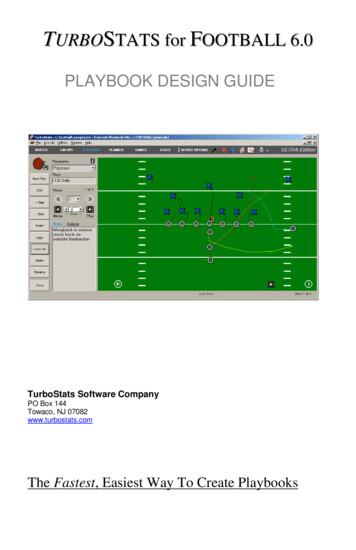Robot Playbook
Rick Hansen Robotics TeamRobot Playbook
Revision BlockRevisionLevel11.11.21.31.4Changes MadeInitial DraftAdded Revision BlockUpdated to Include Mentor / Student InputUpdated to include Mentor feedback for 2017seasonUpdated for website releaseDate RevisedRevised ByNov 25, 2015Dec 12, 2015Jan 5, 2015Oct 17, 2016Thuvishan R.Malavya S.Thuvishan R.Malavya S.Nov 17, 2016Thuvishan R.RHSS Robotics PlaybookPage 1 of 16
Table of Contents1.0Introduction . 32.0Kickoff Weekend . 32.1Kickoff Weekend Outline (Jan 7 – 8) . 42.1.1Saturday – Kickoff and Strategy Meeting Objectives . 42.1.2Saturday Must Do’s. 42.1.3Saturday - Kickoff and Strategy Meeting Schedule . 52.2Kickoff Sunday Brainstorming Objectives . 72.2.1Sunday Design Objectives & Must Do’s. 72.2.2Sunday - Brainstorming Session . 73.0Week 1 Prototyping . 93.1.13.2Week 1 Objectives . 9Prototyping Week 1 Monday – Tuesday (Jan 9 – 10) . 93.2.1Prototyping Week 1 Wednesday – Friday (Jan 11 – 13) . 93.2.2Prototyping /Integration Week 1 Saturday – Sunday (Jan 14 – 15) . 103.2.3Preliminary Code/Controls Week 1 Saturday – Week 3 Tuesday (Jan 14 – 24) . 104.0CAD and Design. 114.1Week 1 Sunday – Week 2 Thursday (Jan 15 – 19) . 114.2Week 2 Friday – Week 2 Saturday (Jan 20 – 21) . 114.3Week 2 Sunday – Final Design Review (Jan 22). 114.3.15.0Design Tips and Tricks . 12Manufacturing Week 3 Monday – Week 4 Sunday (Jan 23 – Feb 5). 135.1.1Manufacturing Must Do’s . 136.0Assembly and Testing Week 3 Thursday – Week 5 Tuesday (Feb 2 – 7) . 147.0Electrical Week 4 Sunday – Week 5 Wednesday (Feb 5 – 8) . 148.0Iterations Week 5 Thursday – Sunday (Feb 9 – 12) . 159.0Final Coding Week 5 Friday to Week 6 Wednesday (Feb 10 – 15) . 159.1.1Controls Tips and Tricks. 1510.0 Autonomous and Practice Week 6 Monday – Sunday (Feb 13 – 19) . 1511.0 Preparation for Competition (Feb 20 – 21) . 1612.0 Competition Season. 16RHSS Robotics PlaybookPage 2 of 16
1.0 IntroductionThe purpose of this document is to provide an overall understanding of the Rick Hansen RoboticsDesign Process to design and build a robot competing in the FIRST Robotics Competition (FRC). Thisdocument highlights all of the important steps to be taken, gives a suggested timeline to completethese steps and provides guidance on how each of these steps should be carried out.In each part of the design process, there are several Best Practices that have been developed by theteams through years of experience. Some of these best practices have been highlighted throughoutthis document.This document is to be used during the Build Season as a guide on how the Robot should bedesigned or built. However, this document is simply a supplement to all other documents that maycontain any technical information that may be required to design and build the robot itself. Thisdocument does not replace any reference documents, tutorials or workshops that may still berequired to design and build an FRC Robot.2.0 Kickoff WeekendFRC releases the game or object of the competition for that year usually on the first Saturday ofJanuary. This event is known as Kickoff. This involves watching a video that FRC releases depictinghow the game for that year is to be played. FRC also releases several related documents such as theGame Manual. These documents give the participating teams an idea of the rules and regulationspertaining to the Field, Game and Robot. Adhering to these rules and regulations helps the teamunderstand the game and build a robot that complies with these rules.The purpose of the Kickoff Weekend is to thoroughly analyze the game and try to visualize how theteam’s robot will navigate on the field and perform all the tasks that the team agrees to. The teamwill also start brainstorming some preliminary design ideas for the robot and agree on which ideas toprototype in the coming week.RHSS Robotics PlaybookPage 3 of 16
2.1 Kickoff Weekend Outline (Jan 7 – 8)2.1.1 Saturday – Kickoff and Strategy Meeting ObjectivesOn Kickoff Saturday the following are the objectives for the team:1. Read all Game documents and thoroughly analyze and understand the objectives of thegame.2. List all possible Autonomous and Tele-operated Strategies. Hypothesize reasonablestrategies for both teams.3. List all possible robot movements required to achieve the above discussed strategies.4. Determine which robot movements are absolutely required by the robot design.2.1.2 Saturday Must Do’sHere are the tips and tricks for Saturday:1. Try and keep everyone focused on the task at hand and stick to the allotted time.2. While selecting feasible strategies for each team, stick to the simplest possible method ofachieving that strategy.3. Try to incorporate human intervention as much as possible while selecting feasiblestrategies.4. Everyone must understand and agree on the selected role to play by the end of Saturday.5. While selecting requirements, make sure that they are easy to design and do not require toomany additional subsystems to be made. The ideal number of subsystems is 4: Drivetrain,Intake, Tool and Endgame.6. Have Chart Paper ready with a pre-determined template so that the notes are organized andcan be compiled more easily.7. Obtain permits on Kick-Off weekend for both Saturday and Sunday in order to have efficientworkspace.RHSS Robotics PlaybookPage 4 of 16
2.1.3 Saturday - Kickoff and Strategy Meeting Schedule8:30 amSome Students/Mentors from all teams meet at Ontario Science Center or Quickbuild9:30 amStudents meet at Rick Hansen Secondary School to watch Kickoff12:00 - 12:45 amLunch12:00 – 12:45 pmObtain Kit of Parts and head to Rick Hansen Secondary School and Start ReadingManual – this may be delayed if the Science Center presentation isextended.12:45 – 2:15 pmInventory of both kits (1241 & 1285)12:45 - 2:15 pmDivide into 5 groups (Leads: TBD) 2:15 – 2:30 pm2:30 – 4:00 pmRead Game Manual (this will start earlier as well, right after kickoff) If possible, print of multiple copies of the Game Manual Read Game, Tournament, Robot and Arena sections OUT LOUD Create a summary sheet of all the key rules for this year’s game as aquick reference Every rule should be read and understood by all members present Any questions should be listed to be asked in the Q/ABreak Detailed Scoring Analysis & Strategy (Lead Students/Drive Team) Autonomous Mode: Note Autonomous time limit Note if human intervention is allowed (Hybrid Mode) Note starting position of robot Note the number of game pieces and their starting positions Make an autonomous scoring chart List ALL possible autonomous routes possible Rank ALL possible autonomous routes from easiest to mostdifficult (prioritize which routes you absolutely need vs. whichyou like to have) Determine maximum autonomous scoring possible within timelimit Tele-operated Mode: Note Tele-Operated Mode time limit (minus end game) Make a Tele-Operated scoring chart List scoring scheme List ALL penalties and associated pointsRHSS Robotics PlaybookPage 5 of 16
4:00 - 5:00 pmScoring Analysis: List theoretical maximum score during Tele-Operatedmode List reasonable score during Tele-Operated mode List any special scoring circumstances or scenarios (dogame pieces de-scored/stuck still count)List any conditions that affect seating position (does difficultyof match matter?)Robot Movements: List ALL robot movements possible Rank ALL robot movements in terms of priorities. List ALL combinational activities (more than onemovement at a time) List ALL defensive strategies List ALL ways you can make the opponent commitpenaltiesEnd-Game: List time when end-game scenario should be initiated Make end game scoring Chart List maximum score possible (qualifying and eliminationrounds) List any conditions that help with seeding positionRequirements/Preferences (MUST BE COMPLETED):The goal of this portion is to clearly outline: All required goals for the robot, and preferred goals. List must be approved and checked by lead students andmentors8:00 pmUpdate People from Quick Build Show required/preferred list, and Game strategy forAutonomous, Tele-op, and Endgame.Preliminary drive-base configuration discussion (as much aspossible)Requirements get split up into the following categories: Intake/Game Piece Possession, Tool, Drive Train, EndgameRHSS Robotics PlaybookPage 6 of 16
2.2 Kickoff Sunday Brainstorming Objectives2.2.1 Sunday Design Objectives & Must Do’sHere are the trips and tricks for Sunday:1. Try and keep everyone focused on the task at hand and stick to the allotted time.2. Refine Drivetrain design3. Take the concept chosen in brainstorming session and start deciding key parameters,materials and shapes for each of the parts for prototypes4. Perform preliminary engineering calculations5. Start developing basic 2D and 3D CAD models of prototypes6. 1285 must complete their parametric study/ prototype design for intake/game piecepossession category7. Ensure any task / objective that requires obtaining a game piece is touch and go. (meaning itshould be motor driven and either be in taken over the bumpers or through an opening in thechassis)8. While selecting requirements, make sure that they are easy to design do not require toomany additional subsystems to be made. Ideal number subsystems is 4: Drivetrain, Intake,Tool and Endgame.2.2.2Sunday - Brainstorming Session9:00 - 9:45 amStudents/Mentors meet at location for discussing strategy/requirements listcreated on previous night. 9:45 - 10:30 amList MUST be finalized and agreed upon by all lead studentsand mentors, this determines how robot design discussionstake place today.Introduce Mentors/Leads from each sectionPlay Kickoff VideoAll the decisions from Saturday get presentedThe following will be presented: Autonomous StrategyTele-Operated StrategyEnd Game Strategy15 Minutes at the end of this meeting will be spent playing around withthe game pieces to get a feel for the objects.RHSS Robotics PlaybookPage 7 of 16
10:30 - 12:30 amStudents/mentors are split into their respective teams (1241 & 1285) to discussintake, tool and end game design. Drivetrain discussion can be optionaldepending on game field. All team members are encouraged to participateand provide ideas. 20 - 30 minutes is allocated per category for both brainstorming anddiscussion.Every member should present their ideas, and responses would be recorded aspart of a complete list.12:30 - 1:00 pmLunch1:00 - 2:30 pmMentors/lead students will discuss the presented designs for each category. Thestudent group will rank each design by listing the advantages and disadvantagesfor each design. (45 Minutes) 2:30 - 4:00 pmDetailed decisions and plan of action for week 1 must be completed (deciding onPrototype CAD model completion date, and prototype build/testing days) 4:00 – 5:00 pm5:00 – 7:00 pmObvious choices should be eliminated quickly, and if decision between 2designs is not made, both designs may move on to prototyping phase. (45Minutes)Each category prototype will have a set of variables to be tested, whilealso making sure requirements can be met.Mentors Meeting/Drivetrain detailed design Discuss build schedule and availability of mentorsCreate detailed design for drivetrain for all parameters including wheelconfiguration, gearbox, and overall size Everyone leaves the school, lead mentors & key lead students head out tostart work on parametric studies/Physics Models/CAD models are to bestarted for each prototype. These prototypes must include detailedinformation/flexibility in order to test all variablesParametrics: outline every position on the field that robot will be in (includingbumpers)RHSS Robotics PlaybookPage 8 of 16
3.0 Week 1 Prototyping Prototyping is when the initial designs are tested for effectiveness and feasibility in real lifeMaking an effective plan on what to prototype is crucial so that you can go in knowing whatactually needs to be prototyped and not waste time on prototyping every possible idea.Make sure to prototype possible variables that can only be tested to avoid doing them in thedesign phase. Make a list of these variables before beginning prototyping so the goals are clear i.e. pinch, force of puncher, strength of catapult3.1.1 Week 1 Objectives3.2 Prototyping Week 1 Monday – Tuesday (Jan 9 – 10) 3.2.1 NO MANUFACTURING / BUILDING OF ANY PROTOTYPES ON THESE TWO DAYSContinuous CAD design of prototypes for systems decided.Prototype must be powered and include critical sensors. It should also reflect the final designintent. Wood is preferred, but metal can be used if needed.Test process for prototype must also be created, and reflective of questions to be answered.Tuesday: for any subsystems requiring multiple prototypes (catapult vs wheeled shooter), onlyone will be built during next few days. All other prototypes will be eliminated.Prototyping Week 1 Wednesday – Friday (Jan 11 – 13)Design team will be paired with mechanical students to build prototypes based on designscreated and decided upon on Tuesday.Continue to question all the variables to be tested, and also keep in mind amount of mechanicalcomponents required. Keep note of any components that would change significantly on finaldesign (linear sliders vs bearings)Testing spreadsheet should be developed. Criteria matrix for configuration choice should bemade (2-wheel vs 4-wheel intake etc.) (Mentor in Charge)Goals: Modular design, determine exact geometry of what the final CAD can be. Determining where the system is powered from and how, be it motorpowered or passive. (Coil springs / Gas struts) Mounting positions Prototype MUST REFLECT what the final design will be. Power systemshould be identical, MAJOR CHANGE IS NOT ALLOWED END OF FRIDAY ALL PROTOTYPES SHOULD BE BUILT WITH ROBUSTNESSAND QUALITY TO ENSURE NEAR REPLICATION ONTO THE COMPETITIONROBOT Videos of successful prototypes’ testing should be recorded,saved/archived and sent to reveal video teamRHSS Robotics PlaybookPage 9 of 16
3.2.2 Prototyping /Integration Week 1 Saturday – Sunday (Jan 14 – 15) 3.2.3 Saturday Morning: Continued testing and refinement of the prototypes in order to improve theirperformance.Saturday Afternoon: Physical integration of prototypes and obtaining an overall picture of thefinal robot design. If possible, all prototypes should be mounted onto a chassis in order to seehow game piece interaction takes place between mechanisms.Sunday Morning: Continued integration of prototypes. Questions for dimensions and problems during actual design should be answered.o Integration / interference issues Capabilities and room for improvement should be outlined.o Reestablish strategic requirements and ensure we have met them. Determine parts to be ordered. Sunday Afternoon: Final Robot design starts. If possible, have at least 3 - 4 hours ofdesign work completed before this day ends. Drivetrain design should be completed by this time in order to start manufacturing onMonday. Videos of integrated prototype should be recorded, saved/archived and sent to revealvideo teamPreliminary Code/Controls Week 1 Saturday – Week 3 Tuesday(Jan 14 – 24)As final robot design starts, determine what sensors should be used for a specific system on therobot.Once the final design has been chosen it is time to start writing pseudocode for how the robot isgoing to work, and how autonomous is going to work. Class diagrams should be used to setup templates for various subsystems on the robot.Each diagram should clearly show general descriptions of methods and variables. Whileusing arrows to connect diagrams together to show how a class interacts with oneanother. A built partial field is an excellent way to envision the autonomous in relation to the field.Working with the design team to integrate sensors and other controls components in can also bevery useful as integration will be part of design and not an after-thought.Once motors, pneumatics, and any other components that are needed to make the robot workare finalized, base code programming may start.This will make it possible to have most of the code ready once the robot is built and all thatneeds to be done is to add on or modify the base code for Tele-op.Keep most complex system intact with sensors so programming people can play.RHSS Robotics PlaybookPage 10 of 16
4.0 CAD and Design4.1 Week 1 Sunday – Week 2 Thursday (Jan 15 – 19) One week of CAD and design is crucial for a guarantee to have a successful robotCAD design should be completed by Thursday of this week, in order to leave Friday/Saturday fordrawings.Midweek review will take place on Wednesday in order to reflect on any major problems,interference issues, or any conceptual questions. This review will also take place on Saturdaywhile drawings are being created. (3 Mentors)Updates on Facebook must be created every day, including pictures in the build blog.Order for parts should be placed on Thursday in order to ship Friday, if it cannot be completedthen Sunday evening, parts will be ordered.Begin reveal video story boarding process and brainstormingReview footage as of week 1.54.2 Week 2 Friday – Week 2 Saturday (Jan 20 – 21) If Friday needs to be a late night to meet the Saturday deadline, then designers must stay late, orat someone’s house. Design will be locked on Saturday.Aesthetics, Lexan, sponsor displays must all be completed as well.Updates on Facebook must be created every day, including pictures in the build blog.4.3 Week 2 Sunday – Final Design Review (Jan 22) Final design review will take place on Sunday Morning, with a design presentation created by theteam. All major stakeholders including sponsors will be invited to this presentation.Goals:o Organization of parts within the classroom needs to be completedo Zones with totes for drawing locations/zip lock bags/zip ties should be allocatedo Order for manufacturing parts with timelines should be determinedo Determine allocation of CNC between 1241 and 1285 throughout the next two weeks.o Complete order list for parts and materials should be ordered before leaving.Each subgroup needs to make their own full order list, to be approved by eng. lead.o DXFs of the cad for CNC machining need to be done.o MAKE THE FIELD ELEMENTS REALISTIC INCLUDING SPRINGS.o ANY JIGS for manufacturing need to be designed, especially to hold complex pieces likesprockets or gears and extrusion for lightening.o Finalize story boarding and items to be recorded.RHSS Robotics PlaybookPage 11 of 16
4.3.1 Design Tips and Tricks Follow team standards when it comes to: 3 thou added to center to center distance for belts 12 thou added to center to center distance for chain 3 thou added to center to center for gears to ensure proper meshing Retaining Ring Groove ½” Shaft: 0.468” DIA, or 0.016” depth, 0.040” width, outeredge of groove placed 0.060” from shaft end face Round hex shaft end face to allow for easy access to retaining clips Bearing blocks should have clearance fit into mounting holes on chassis Most common bolt used should be 10/24 – socket head cap screws. Bearing holes are to be 0.125” diameter with a new cutter *to be testedDesign for 100lbs, exceptions would be at the discretion of the lead design team.Design the simplest solution that achieves all desired tasks in fastest way possible.Decide on and control the LEAST amount of variables to accomplish the given task. (E.g.shooting games. Shot positions, Hood Angle, Angular Velocity).Objects that only need to be orientated in two positions, then use pneumatics. (E.g. uprighting containers)Sensor feedback at every joint of a linkage system, shooters require rotational speed to betracked. Use optical sensors for high speed shooters.Take away as much load from the motor by using gas struts / coil springs when lifting heavyobjects.Intakes should spin faster than your drive train in order to grab objects while movingbackwards and forwards.Never use pliable plastic for gearbox plates. They tend to separate gears over time.Uniqueness is insignificant, being the fastest even if similar to others is more important.Design for possible flaws in field elements that may affect your robot’s performance. Only forthe specified field tolerances detailed in the manual however.When designing with pneumatics, always design for further actuation if the mechanism isgoing to compress against a solid object.Always check for interference with mounting and other hardware in CAD beforemanufacturing. Such things are easy to miss including interference with nuts or pneumaticsfittings.Surgical tubing/elastic bands have an exponential wear over time. Be wary when designingand using them. Coil springs are a more consistent solution.Have external eyes critique your design so that you minimize risk of failure.Check all geometry in CAD through parametric studies before starting to 3D modelPoly Cord isn’t ideal compared to V belts or timing belts when trying to move objects throughthe robot. Belts should not be used to funnel objects.Drive gearbox plates should have independent motor mounting holes while having properclearances to access all the screws to allow for ease of maintenance.When designing mounting holes, consider assembly process. (Rivet holes in a corner).Design a proper center to center spacing for sprockets to allow for an even number of links.RHSS Robotics PlaybookPage 12 of 16
When using pneumatics extension of cylinder provides more force when compared toretracting due to surface area available within the cylinder.When designing an elevator carriage, bearings should be on the outside edges of theextrusion and not riding on the center of the tower.Do NOT use nylon strap for cable routing on pulleys for elevators.#35 Chain 15mm Belts #25 Chain for drivetrain. #35 chain for pneumatic wheels orwheels above 6” diameter is highly recommended. Due to the intense play for districtsystem, we will be choosing #35 chain for drive for durability purposes.Figure out degrees of freedom required to control for bracing (x, y, z. Ex: Elevator carriageriding up and down slider.)5.0 Manufacturing Week 3 Monday – Week 4 Sunday (Jan 23 – Feb 5) Manufacturing starts as soon as design is finalized in CAD to avoid any errorsIf portions of design are completed earlier than foreseen, then those subsystems may begin themanufacturing process ahead of time. Manufacturing must prioritize the build schedule based onthe schedule created on Sunday.All manufactured parts must stay organized and accounted for. In plastic bags along with theworking copy of the technical drawingAs for CNC parts, DXFs must be made from the 3D model to be manufactured5.1.1 Manufacturing Must Do’s Whenever possible, limit the amount of lightening holes on the drive train to simplify themanufacturing processPrioritize the order of which components are made. First ensure that all efforts are focusingaround building two of each part, starting with gearboxes, drive train, intake, tool and thenendgame.When considering lightening holes, circles are quicker and more efficient than any other pattern(i.e. triangles/iso-grid/hex angles)When large amounts of stress aren’t being applied to the belly pan, it’s ok to go with apolycarbonate plate as long as it’s properly supported preventing sag. Aluminum corner gussetsmust be on bottom of chassis as well as top for strength purposes.Having students in charge of documenting the Prototyping/Design/Build and testing of the robotis critical in engaging the entire team.Organize parts ready to be assembled with a designated part drawing, with small parts placed inzip lock bags.Each part drawing should be printed twice, one is placed in the design binder the other attachedwith the part to be manufactured.Drawings for some CNC parts may be necessary if small differences are not easily spotted (i.e.different spacing for mounting holes).Bumper material on practice bot must be the same as the real robot.Record footage of parts being manufactured and team members of all subgroups at workRegroup, organize and review media, as well as assigned tasks to reveal video team.RHSS Robotics PlaybookPage 13 of 16
6.0 Assembly and Testing Week 3 Thursday – Week 5 Tuesday (Feb 2 – 7) Make sure all the parts are laid out before the start of assembly.Ensure that the designer is present and reference the CAD to ensure the proper order whenassembling componentsEnsure squares, alignment tools, c-clamps are used to properly assemble and align componentswhen assembling.Measure all parts before assembling. If not correct- remanufacture. (E.g. standoffs shouldn’t bebigger or smaller than designed size). HAVE A NEW QUALITY CONTROL PERSON TO CHECKPARTS.Notice any problems with assembly methods (Clearance issues/Interference issues)If any issues are present from CNCing parts, talk to Mr. Lehman. (Gearbox plates not cutidentically/ bearing holes undersize)Record pictures and footage of assembly (time lapse if resources available)Finalize storyboardBegin selecting, editing and compiling media as per storyboard7.0 Electrical Week 4 Sunday – Week 5 Wednesday (Feb 5 – 8) The wiring and controls of the robot starts as soon as the drivetrain is complete. This must bedone quickly as nothing else can be assembled until the full robot is wired.RoboRIO must be insulated from any metal to avoid any shorting issues.Make sure to wire everything as neatly as possible as it makes it much easier to trace problemsor issues.Create a map showing which components are wired together and to which ports.Label wires at each end to make troubleshooting easier.12 AWG wires should be used for CIMs and mini CIMs.16 AWG wires should be used for bag motors or motors with similar current draw.18 AWG wires should be used for providing power to roboRIO, PCM, VRM and other electricalcomponents.All wire ends of PWMs and like connections should be covered with heat shrink to ensure wireswill not break at the housings.Try to avoid soldering wires that will be used for high load applications, every bit of resistance canaffect performance.ROUTER NEEDS TO BE MOUNTED HIGHEST POINT ON ROBOT IF POSSIBLERecord pictures and footage of electrical wiring, lights, etc. (short time lapse if resourcesavailable)Continue selecting, editing and compiling media.RHSS Robotics PlaybookPage 14 of 16
8.0 Iterations Week 5 Thursday – Sunday (Feb 9 – 12) You will always need to iterate designs throughout the seasonFeasible solutions MUST be completed by week 5 Sunday; the iterations shouldn’t go past the setdate.At this point, the competition bot should be finished in terms of manufacturing, and practice botshould be well on its way towards competition.WEIGHT REDUCTIONS, LIFE CYCLE TESTING, TELE OP TESTING are all forms of Iteration PracticesRecord practice bot footage (parts of story board that fit) as backupRegroup, organize and review project file as well as remaining tasks for reveal video team.9.0 Final Coding Week 5 Friday to Week 6 Wednesday (Feb 10 – 15) Now that the practice robot is fully complete, the code for tele-op can be polished or modifiedwith the real robot.Real robot must be completed by this time as well so that there is no delay in terms oftransitioning from competition robot to practice robot.9.1.1 Controls Tips and Tricks Must incorporate sensors into prototypes during prototyping phase.Ensure electronics design is overlapped within design. (e.g. routing holes within extrusion toensure clean wiring) Prioritize Autonomous routines on the actual competition bot over practice. Pseudo code should be generated after initial meeting where overall robot design is decided Record robot photoshoot (TBD)10.0 Autonomous an
FRC releases the game or object of the competition for that year usually on the first Saturday of January. This event is known as Kickoff. This involves watching a video that FRC releases depicting how the game for that year is to be played. FRC also releases several related documents such as the Game Manual.
playbook, Offensive Formation playbook, Defensive Formation playbook and Drills click the Database Selector pull down list. Creating a New Playbook File There are two ways to make playbook files. 1. File New Playbook File will start you off with a blank playbook or 2. File Save Playbook
robot - kuka kr iontec p. 8/9 range of electrospindles for industrial robots gamma di elettromandrini per robot industriali p. 6/7 robot - kuka kr quantec p. 12/13 robot - kuka kr quantec robot - kuka kr 360 fortec robot - kuka kr 500 fortec robot - kuka kr 600 fortec p. 16/17 rotary tables tavole rotanti p. 20/21
1. The robot waits five seconds before starting the program. 2. The robot barks like a dog. 3. The robot moves forward for 3 seconds at 80% power. 4. The robot stops and waits for you to press the touch sensor. 5. The robot moves backwards four tire rotations. 6. The robot moves forward and uses the touch sensor to hit an obstacle (youth can .
steered robot without explicit model of the robot dynamics. In this paper first, a detailed nonlinear dynamics model of the omni-directional robot is presented, in which both the motor dynamics and robot nonlinear motion dynamics are considered. Instead of combining the robot kinematics and dynamics together as in [6-8,14], the robot model is
In order to explore the effect of robot types and task types on people s perception of a robot, we executed a 3 (robot types: autonomous robot vs. telepresence robot vs. human) x 2 (task types: objective task vs. subjective task) mixed-participants experiment. Human condition in the robot types was the control variable in this experiment.
A sales playbook outlines every step of the sales process to ensure sales efficiency and effectiveness. This example playbook gives you an inside look at what a real playbook for a Sales Development Rep (SDR) or Business Development Rep (BDR) should include. Every playbook is custom to fit business and industry needs, so we don't
To charge, the Power button on the side of the robot must be in the ON position (I). The robot will beep when charging begins. NOTE: When manually placing the robot on the base, make sure the Charging Contacts on the bottom of the robot are touching the ones on the base and the robot
“robot” items) are dragged into the appropriate place. From Easy-C to the Robot The process by which we get our code to the robot is: 1) Turn off the robot and remove the VEXnet device 2) Plug the USB connector into the PC and the robot 3) Using Easy-C, write your program 4) Using Easy-C, get your “