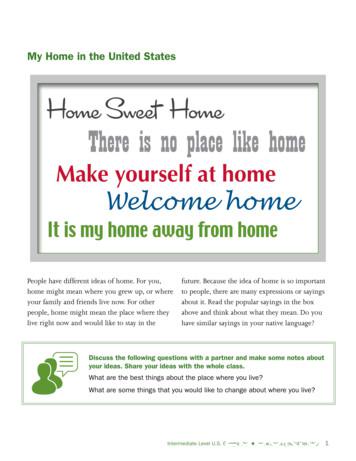VMoney Web Application - Home - WSLHD
How to Use VeriSign: FAQsVMoney Web Application
How to Use VeriSign: FAQsContentsQ1.What is VeriSign VIP Access? .2Q2.Where can I download VeriSign VIP Access? .2Q3.How do I download VeriSign VIP Access to my Windows laptop or PC? .2Q4.How do I download VeriSign VIP Access to my Mac? .5Q5.Is my mobile phone suitable for VeriSign VIP Access? .9Q6.How do I download VeriSign VIP Access to my phone? .10Q7.Instructions to download VeriSign application for iPhone .10Q8.What are the VeriSign Credential IDs and security codes?.10Q9.How do I verify my Credential and Security Code? .11Q10.How do I login to VMoney Web for the first time? .13Q11.How do I register the VeriSign credential for additional devices e.g. laptop / work PC / smartphone? .14Q12.How do I delete the VeriSign credential ID that has been set up? .17HealthShareNSW- 1 - VMoney
How to Use VeriSign: FAQsQ1. What is VeriSign VIP Access?A. VIP Access helps protect your accounts and your identity by requiring a unique security code, in addition toyour username and password, to access your online VMoney Web account. This provides an additional layer ofsecurity that makes it nearly impossible for someone other than you to get into your VMoney Web account.VeriSign VIP Access is a software application that provides additional security and protection of your VMoneyWeb account. It requires users to validate their credentials using two separate methods; in essence thisrepresents something you know (username/password) and something you have (token pass-code).Your username will be provided to you via email when you have been set up in the VMoney Web application. Youare then required to phone the State-wide Service Desk (SWSD) on 1300 28 55 33 to obtain you password. Thesecond part requires you to install the VeriSign VIP credential application.Q2. Where can I download VeriSign VIP Access?A. You can download: VIP Access Desktop from https://idprotect.verisign.com/desktop/home.vVIP Access for mobile from http://m.verisign.comCarrier charges may be incurred depending on your mobile phone plan.Q3. How do I download VeriSign VIP Access to my Windows laptop or PC?Note: It is recommended to download the VIP Access application to your smart phone, rather than to a desktop orlaptop, so that you can access your credential from any locationA. Follow these steps to download VeriSign VIP Access to your laptop or PC:1. Go to: https://idprotect.verisign.com/desktop/home.v2. Click 'Get VIP Access Desktop'HealthShareNSW- 2 - VMoney
How to Use VeriSign: FAQs3. Click Download for WindowsNote. Make sure your PC meets SystemRequirements4. You may see one or more screens depending on yourPC security settings. Acknowledge each security screen,and Save fileHealthShareNSW- 3 - VMoney
How to Use VeriSign: FAQs5. Select Run to commence theinstallation6. Follow the promptsHealthShareNSW- 4 - VMoney
How to Use VeriSign: FAQs7. You can now use VIP AccessQ4. How do I download VeriSign VIP Access to my Mac?Note: It is recommended to download the VIP Access application to your smart phone, rather than to a desktop orlaptop, so that you can access your credential from any location.A: You must download the VIP desktop application from the Symantec website. It is not available through the AppStore. Follow these steps:Navigate v orperform a web search for ‘VeriSign VIP Access Desktop’Click ‘Get VIP CredentialHealthShareNSW- 5 - VMoney
How to Use VeriSign: FAQsClick ‘Select’ for ‘VIPAccess Desktop’ option.HealthShareNSW- 6 - VMoney
How to Use VeriSign: FAQsClick ‘Download for Mac’Check your systemagainst requirements.Open System PreferencesHealthShareNSW- 7 - VMoney
How to Use VeriSign: FAQsOpen Security & PrivacyWARNING: Changing this option has security implications. Ifyou are not comfortable with this, you will need to install theVeriSign App on your smartphone, or tablet.Make sure ‘Anywhere’ is selected.HealthShareNSW- 8 - VMoney
How to Use VeriSign: FAQsOpen the downloaded VIP application,then ‘drag’ the icon into your‘Applications’ folder (In Finder).When you run the application, you willsee a warning message. Click ‘Open’On the first run, you will see an activationmessage. All subsequent runs the, VIPcredential information will be displayed.Q5. Is my mobile phone suitable for VeriSign VIP Access?A. Most mobile brands and models are supported. In fact, it is preferable to install on your mobile device, ratherthan a desktop PC. For a full listing of compatible devices go to:HealthShareNSW- 9 - VMoney
How to Use VeriSign: vNote. The mobile phone must have internet access to download VeriSign VIP Access software.Q6. How do I download VeriSign VIP Access to my phone?A. To install the VIP Access software on to your mobile handset, you will need to have the followings: Internet Access from your mobile handsetA supported mobile handset. To view the list of supported mobile handsets, go Then, type the URL below into the internet browser on your phone:http://m.verisign.comQ7. Instructions to download VeriSign application for iPhoneA. Follow the steps below:1. Go to App Store2. Search VIP Access (it’s a free download)3. Select FREE4. Select INSTALL APP5. Enter Apple ID Password, then press OK6. An icon will be automatically created on your phoneQ8. What are the VeriSign Credential IDs and security codes?A. Installation of the VIP Access application provides you with: Credential ID (a unique identifier for the installed application)Security Code (a number randomly generated every 30 seconds)The application credential IDs needs to be registered with VMoney Web against your account for you to use it.Only the first credential is automatically registered on your first login. If you wish to add additional credentials,HealthShareNSW- 10 - VMoney
How to Use VeriSign: FAQsfor example if you have installed the application on both your phone and your desktop, the second credential IDwill have to be added from within the profile menu option as shown below. You may register up to 5 credentialIDs. These can be managed from the VMoney Web.Credential Input the ID andSecurity Code into VMoney WebQ9. How do I verify my Credential and Security Code?A. Follow the steps below:1. Go the VIP Access website: https://idprotect.vip.symantec.com/resethome.v2. Enter your credential and select ‘Continue’.3. Enter your Security code and select ‘Continue’:HealthShareNSW- 11 - VMoney
How to Use VeriSign: FAQs4. If your code has been verified you will see the following message:HealthShareNSW- 12 - VMoney
How to Use VeriSign: FAQsQ10. How do I login to VMoney Web for the first time?A. Follow the steps below:5. Go the VIP Access website (as listed in Q2-A.) on a device that you want to be able to access VMoney Webfrom e.g. personal laptop / work PC / smartphone6. Follow the download prompts7. Launch the VIP Access application8. Verify your code follow the steps outlined in Q9.9. Go to the VMoney website: https://vmoney.health.nsw.gov.au/10. The first time you login to VMoney Web, select ‘First Time Login’ checkbox.The first time you login, select thecheck box ‘First Time Login’11. You will need to enter the credential number shown on your VIP Access application. Note that this willautomatically populate your User VIP Credentials in your VMoney Web Preferences.HealthShareNSW- 13 - VMoney
How to Use VeriSign: FAQsEnter the Credential ID andSecurity Code from yourVIP Access application12. Thereafter, you will only need to enter the unique security code that is generated every 30 seconds fromyour VIP Access application.Thereafter, you only need tocopy the security code fromVIP Access applicationQ11. How do I register the VeriSign credential for additional devices e.g.laptop / work PC / smartphone?A. You may manage up to 5 VIP credentials ID from within the VMoney Web application. You may add additionalcredentials for your desktop at home, phone or laptop at work. If you are going to be frequently accessingVMoney Web from different PCs or laptops, it is recommended that you install the VIP application on your mobileHealthShareNSW- 14 - VMoney
How to Use VeriSign: FAQsso that the security code is always handy. It is also recommended that you install the application onto a seconddevice in case you lose you mobile.To register the new credential ID, follow the steps below:1. Downloaded and install the application onto the new device.2. Login to VMoney Web and go to the Maintain VIP Credentials under Preferences tab.3. Select ‘Add Credential’Note. Remember that you may register up to 5 credential IDs.Select Add Credential4. You will be prompted to enter your Credential ID and Security Code and a Credential name. Thecredential name is used to help you clearly identify the credential and related device if you have multiplecredentials registered.HealthShareNSW- 15 - VMoney
How to Use VeriSign: FAQsCredential ID and Security Codeare requiredHealthShareNSW- 16 - VMoney
How to Use VeriSign: FAQs5. Launch the VIP Access application6. Enter the Credential ID and security code into your User VIP VMoney Web Profile in VMoney Web to setup this deviceQ12. How do I delete the VeriSign credential ID that has been set up?A. You may wish to delete a registered credential ID, for example if you have uninstalled and reinstalled the VIPDesktop Application which automatically generates a new VIP Credential ID.1. Login to VMoney Web and go to the Maintain VIP Credential under Preferences tab.2. Identify the credential you wish to delete. Select the row and click on the Delete in the actions column.Delete as desired3. A confirmation message will then inform you that the credential has been deleted.HealthShareNSW- 17 - VMoney
Q3. How do I download VeriSign VIP Access to my Windows laptop or PC? Note: It is recommended to download the VIP Access application to your smart phone, rather than to a desktop or laptop, so that you can access your credential from any location A. Follow these steps to download VeriSign VIP Access to your laptop or PC: 1. Go to: https .
Resignation, Clearance, Training, etc. This system also aims to address the concern in a work from home environment as this is deployed in a Web environment. 1.2 Information System The Human Resources Database Web (HRDB Web) is a Web-based application that runs in any up-to-date web and mobile browsers. The HRDB Web is connected to the HRDB.
Employee Self Service (ESS) User Guide HealthShare NSW – 1 – Statewide Training Version History Version Date Author Status Distribution 1 30 April 2019 Statewide Training Finalised HS Intranet & Customer Intranet Foreword StaffLink Employee Self Service (ESS) can be used at work or
There is no place like home . Welcome home. It is my home away from home. People have different ideas of home. For you, home might mean where you grew up, or where . your family and friends live now. For other people, home might mean the place where they live right now and would like to stay in the future. Because the idea of home is so important
2. WEB SERVER APPLICATION DEVELOPMENT Figure 2 Working of CGI A. CGI and WSGI - Web Server Application Development using Python Standard Library A.1 CGI In a static web, documents (static web pages) over the web can be returned easily to the client on its request. However, dynamic web involves generating the reply on the fly based
Common Microsoft FrontPage tasks Work with and manage Web pages F8 Run the accessibility checker. CTRL N Create a new Web page. CTRL O Open a Web page. CTRL F4 Close a Web page. CTRL S Save a Web page. CTRL P Print a Web page. F5 Refresh a Web page; refresh the Folder List. CTRL TAB Switch between open Web pages. CTRL SHIFT B Preview a Web page .
What and Why ASP.NET Web API ? 2 To add Web API to an existing MVC application. 2 Chapter 2: ASP.NET Web API Content Negotiation 4 Examples 4 ASP.NET Web API Content Negotiation Basic Information 4 Content Negotiation in Web API 5 Understanding the concept 5 A practical example 6 How to configure in Web API 6 Chapter 3: ASP.NET WEB API CORS .
slide stretch skip Ss splash. throw twist turn tag I can throw way over . a vole – in a box or up a pole. vanish volley vault vibrate Did you know that voles are Vv really messy eaters? Yuk! I'm going . PO Box 15187 Brisbane City East, Qld
bridge Green Dene car park Stony Dene Raven Arch Briary Hill E / W Robin Hood Arch Meadow Plat Hermitage Troy Dorking Arch . Page 2 www.fancyfreewalks.org There is a fair amount of mud on this route, except after a dry spell, so in winter boots or wellingtons are advisable. You will encounter a lot of woodland debris strewn along the way. There are some brambles across the paths which make .