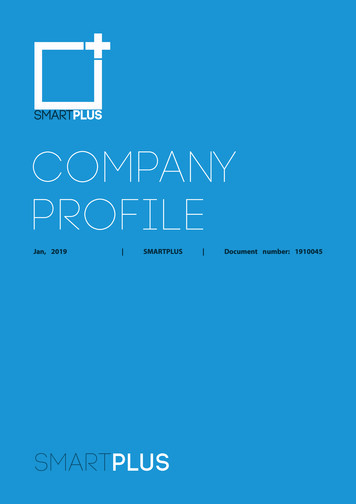DATA-MANFULL LX1X ENG Rev B
User s manualX V-AMPVersion 1.1 December 2005
X V-AMPIMPORTANT SAFETY INSTRUCTIONSDETAILED SAFETY INSTRUCTIONS:1) Read these instructions.2) Keep these instructions.3) Heed all warnings.4) Follow all instructions.CAUTION:WARNING:To reduce the risk of electric shock, do not removethe top cover (or the rear section). No userserviceable parts inside; refer servicing to qualifiedpersonnel.To reduce the risk of fire or electric shock, do notexpose this appliance to rain and moisture. Theapparatus shall not be exposed to dripping orsplashing and no objects filled with liquids, suchas vases, shall be placed on the apparatus.This symbol, wherever it appears, alerts you to thepresence of uninsulated dangerous voltage insidethe enclosure voltage that may be sufficient toconstitute a risk of shock.This symbol, wherever it appears, alerts you toimportant operating and maintenance instructionsin the accompanying literature. Please read themanual.5) Do not use this apparatus near water.6) Clean only with dry cloth.7) Do not block any ventilation openings. Install inaccordance with the manufacturer s instructions.8) Do not install near any heat sources such as radiators,heat registers, stoves, or other apparatus (includingamplifiers) that produce heat.9) Do not defeat the safety purpose of the polarized orgrounding-type plug. A polarized plug has two bladeswith one wider than the other. A grounding type plughas two blades and a third grounding prong. The wideblade or the third prong are provided for your safety. Ifthe provided plug does not fit into your outlet, consultan electrician for replacement of the obsolete outlet.10) Protect the power cord from being walked on orpinched particularly at plugs, convenience receptacles,and the point where they exit from the apparatus.11) Only use attachments/accessories specified by themanufacturer.12) Use only with the cart, stand, tripod, bracket, or tablespecified by the manufacturer, or sold with theapparatus. When a cart is used, use caution when movingthe cart/apparatus combination to avoid injury fromtip-over.13) Unplug this apparatus during lightning storms orwhen unused for long periods of time.14) Refer all servicing to qualified service personnel.Servicing is required when the apparatus has beendamaged in any way, such as power supply cord or plugis damaged, liquid has been spilled or objects have falleninto the apparatus, the apparatus has been exposed torain or moisture, does not operate normally, or has beendropped.15) CAUTION - These service instructions are for use byqualified service personnel only. To reduce the risk ofelectric shock do not perform any servicing other thanthat contained in the operation instructions unless youare qualified to do so.2
X V-AMPX V-AMPUltra-Flexible Modeling Amp/Multi-Effects Processor with Integrated Expression Pedal16 original V-AMP amp/speaker simulations, including a special acoustic simulation and amp bypassfunctionsFreely assignable expression pedal for real-time control of effects or wah/volume controls24-bit high-resolution stereo multi-effects processor including first-class stomp box simulations, delay,wah wah, chorus, flanger, reverb, noise gate and compressor effects and many moresAmp and cabinet simulation, compressor, noise gate, EQ, modulation effects, delay and reverb can beused simultaneously in any combinationsAwesome modulation and pitch bend effectssDedicated semi-parametric EQs for low-end and presence controls9 different output configurations for utmost flexibilitys100 memory locations easily editable and storables2 separate 1/4" TRS outputs usable as stereo line/phones and guitar amp inputs2-digit numeric LED display and intuitive control elements allow visual feedback while editingsAdjustable, super-precise auto-chromatic tunersPower supply includedsHigh-quality components and exceptionally rugged construction ensure long lifesConceived and designed by BEHRINGER GermanyX V-AMPs3
X V-AMPTABLE OF CONTENTSFOREWORDDear Customer,welcome to the team ofX V-AMP users, andthank you very much forexpressing your confidence in BEHRINGER bypurchasing the X V-AMP.Writing this forewordfor you gives me greatpleasure, because itrepresents the culmination of many months ofhard work delivered byour engineering team toachieve a very ambitiousgoal: to present anoutstanding guitar multieffects floor unit whoseamazing functions offera maximum on flexibilityand performance. The task of designing our new X V-AMPcertainly meant a great deal of responsibility, which we assumedby focusing on you, the discerning user and musician. Meetingyour expectations also meant a lot of work and night shifts. Butit was fun, too. Developing a product usually brings a lot ofpeople together, and what a great feeling it is when all whoparticipated in such a project can be proud of what they veachieved.It is our philosophy to share our enjoyment with you, becauseyou are the most important member of the BEHRINGER team.With your highly competent suggestions for new products you vemade a significant contribution to shaping our company and makingit successful. In return, we guarantee you uncompromising qualityas well as excellent technical and audio properties at an extremelyreasonable price. All of this will let you give free rein to yourcreativity without being hampered by budget constraints.We are often asked how we manage to produce such highquality equipment at such unbelievably low prices. The answeris quite simple: it s you, our customers! Many satisfied customersmean large sales volumes enabling us to get better purchasingterms for components, etc. Isn t it only fair to pass these benefitson to you? Because we know that your success is our successtoo!I would like to thank all of you who have made the X V-AMPpossible. You have all made your own personal contributions,from the developers to the many other employees at this company,and to you, the BEHRINGER user.My friends, it s been worth the effort!Thank you very much,1. INTRODUCTION . 41.1 Before you get started . 41.1.1 Online registration . 52. CONTROL ELEMENTS AND CONNECTORS . 52.1 Basic advice on using the controls . 53. OPERATING MODES (CONFIGURATIONS) . 73.1 Selecting a CONFIGURATION . 73.2 Application (example) . 84. PRESETS . 84.1 Calling up presets . 84.2 Editing presets . 84.3 Storing presets . 84.4 Discarding an edited preset/restoring a single factory preset . 94.5 Restoring all factory presets . 95. AMP/SPEAKER SIMULATION . 96. EFFECTS PROCESSOR . 106.1 Effect descriptions . 106.1.1 Reverb and delay algorithms . 106.1.2 Modulation effects . 106.1.3 Special effects . 116.2 Reverb . 117. TUNER . 117.1 Tuning your guitar . 117.2 Setting reference pitch A . 118. INSTALLATION . 128.1 Audio connections . 129. SPECIFICATIONS . 1210. WARRANTY . 131. INTRODUCTIONCongratulations! By purchasing the X V-AMP, you ve got yourhands on the latest-generation floor-based effects machine.The X V-AMP gives you extensive options to create anawesome stage show. The latest technology, simple and intuitiveoperation and robust construction result in optimal performanceand dependability.Your X V-AMP unites a selection of the best and most-likedeffects and amp simulations from our venerable V-AMP 2. Theseeffects and amp simulation can of course be edited and stored.Additional features, such as compressor, noise gate and themost current modulation effects, give you a maximum on flexibilityand let your creativity come to full expression.1.1 Before you get startedYour X V-AMP was carefully packed at the factory to assureit will survive the rigors of the road. If the cardboard packaginglooks like it s been through a lot, please inspect the contents andlook for indications of damage. Uli BehringerIn case your X V-AMP is damaged, DO NOT send itdirectly to us. Instead, first notify the store whereyou bought it as well as the carrier who made thedelivery. Otherwise, you may void your warranty.Always make sure your X V-AMP gets enough air flow andnever put it near the heating or other heat-emitting equipment toavoid damage to the device.Power is delivered via the enclosed power supply. All requieredsafety precautions have been adhered to. As soon as youconnect the X V-AMP to the mains via the power supply, yourX V-AMP is automatically switched on.41. INTRODUCTION
X V-AMP1.1.1 Online registrationPlease do remember to register your new BEHRINGERequipment right after your purchase by visitingwww.behringer.com (alternatively www.behringer.de) andkindly read the terms and conditions of our warranty carefully.Should your BEHRINGER product malfunction, our goal is to haveit repaired as quickly as possible. To arrange for warranty service,please contact the retailer from whom the equipment was purchased.Should your BEHRINGER dealer not be located in your vicinity, youmay directly contact one of our subsidiaries. Corresponding contactinformation is included in the original equipment packaging (GlobalContact Information/European Contact Information). Should yourcountry not be listed, please contact the distributor nearest you. Alist of distributors can be found in the support area of our website(www.behringer.com/support).: The frequency at which the LED blinks indicatess TAP LEDthe speed and/or the rhythm of a delay or a modulation effect(also see chapter 6 EFFECTS PROCESSOR ).By keeping TAP depressed, 2nd FUNCTIONis activated. By(gray)doing this, the second level of the FX/AMPS controland ADJUSTis accessible.and DOWN: Used to select presets;s Footswitches UPthese presets are indicated in the DISPLAY. FootswitchesUPand DOWNare also used to activate the BYPASS/TUNER function (also see chapter 7 TUNER ).s DISPLAY LEDs: PEDAL ASSIGN indicates the function to whichthe pedal has been assigned. CONFIGURATION permanentlyindicates the selected operating mode.ADJUST: Used to perform various adjustments. You canfind more information about using ADJUST in thedescriptions of individual control elements as well as inchapter 6 EFFECTS PROCESSOR .Registering your purchase and equipment with us helps usprocess your repair claims quicker and more efficiently.Thank you for your cooperation!GAIN. Use this control to regulate the drive of the ampsimulation, i.e. the degree of distortion. Use it when noneof the keys,,,orare blinking.2. CONTROL ELEMENTS ANDCONNECTORSVOLUME: If you hold the TAP keydepressed, usingADJUST lets you adjust the volume of a preset.In this chapter, we will describe different control elements ofyour X V-AMP. All controls and connectors will be explained indetail, and you will also get useful advice on how to use them.2.1 Basic advice on using the controlsHere is some quick information about the most basic and mostimportant control elements of your X V-AMP.s Keys,,,and: use these keys to directlyselect effects settings and operating modes.s FX/AMPS control: Uset the right-hand half to select ampsimulations in a preset. The corresponding LED lights up. Use theleft-hand half to select the effects. When effects blocks are,and, the LED on theselected using the keyscurrent effect lights up. STORE. The presets on the X V-AMP are saved using theSTORE key. If the STORE key lights up, it means that apreset has been changed but has not yet been stored. Bykeeping the STORE key depressed (longer than 2 seconds),the newly edited preset is stored. When the STORE LED isno longer lit up, the stored preset shown in the display isnow active.After briefly pressing the STORE key (the STOREkey blinks), use the UP/DOWN keys to selectanother storage slot. By briefly pressing the STOREkey yet again, the save procedure is canceled.Complete the save by keeping the STORE keydepressed for longer than 2 seconds.Fig. 2.1: X V-AMP user interface2. CONTROL ELEMENTS AND CONNECTORS5
X V-AMP while you turn ADJUST allows you to determine the centerfrequency of the filter.You can restore a single factory preset by keepingthe TAP and STORE keys depressed simultaneously for longer than 2 seconds. You can alsorestore all factory presets. This is done by keepingboth TAP and STORE keys depressed for longerthan 2 seconds and then powering up the X V-AMP(i.e. you start the procedure when your X V-AMP isoff).DELAY. Pressing this key adjusts DELAY. A delay lets youcreate a lag in the input signal similar to an echo. UseADJUST to regulate the intensity; when you keep TAPpressed while you turn ADJUST, you set up feedback. Therhythm in which you tap at the TAP key determines the timebetween individual echos.NOISE G. The NOISE GATE is active and can be editedwhen the key LED is lit up. The threshold can be controlledby using ADJUST. When the ADJUST control is turned allthe way to the left, the NOISE GATE is off and the LED is nolonger lit up. Release is adjusted using the ADJUST control while theTAP key is depressed.sSpeed: to dial up the SPEED parameter of an effect, hit therespective effect module key (or) and then brieflypress TAP: SPEED, TAP and effect key LEDs are blinking.sEffect: To modify effect parameters mix , depth , feedback and decay using the pedal, press the effectmodule key of your choice and then modify the desiredparameter (either using ADJUST or ADJUST TAP): theEFFECT LED blinks in the display (2nd FUNCTION and theeffect key where applicable).sVolume: If you want to use the expression pedal to controlthe volume, hold TAP and briefly move ADJUST. The 2ndFUNCTION and VOLUME LEDs blink.COMPRESSOR. Press this key to get to the compressormenu. Use the ADJUST control to regulate ratio , or useTAP ADJUST to regulate attack . When the ADJUSTcontrol is turned all the way to the left, the COMPRESSORis off and the LED is no longer lit up.sGain: To use the expression pedal to control GAIN in apreset, you only have to quickly modify GAIN using ADJUST(VOLUME LED blinks); then, use the pedal to modify GAIN.sHow the compressor works is explained in chapter 6.1.3. Wah Wah: Pressing the expression pedal automaticallyselects the wah function. The Wah LED blinks.How the NOISE GATE works is explained in chapter 6.1.3. PEDAL ASSIGN. Press DELAYand REVERBsimultaneously to assign a function to the EXPRESSIONPEDAL ( PA is shown in the display). At the same time,one of the right-hand LEDs in the display is blinking (speed,effect, volume, wah). Now you can assign one of thefollowing functions to the pedal:CONFIGURE. By simultaneously pressing NOISE G.and COMPR., you get to the configuration menu. Usethe COMPR. or NOISE G. keys to alternate between individual operating modes. This way, you can implement aglobal setting on your X V-AMP that lets you adjust todifferent studio and live situations. A table with allconfigurations as well as additional information on thissubject can be found in chapter 3.Press COMPR. and NOISE G. simultaneously againto leave CONFIG. mode.BASS EQ. Simultaneously press COMPR.and MODUL.(both LEDs are blinking) to control bass frequencies ina preset. Use ADJUST to increase or decrease lowfrequencies. Keep TAP pressed while turning ADJUST todetermine if you want to affect only the deepestfrequencies (ADJUST turned all the way to the left) or ifyou also want to affect higher bass frequencies. MODULATION. After you press this key (its LED blinks),you can select one of the eight modulation effects by usingthe FX/AMPS control: Chorus, flanger, phaser, pitchbend, tremolo, rotary, auto wah and P-funk n. You get tothe second-layer effects (gray) by keeping the TAP keydepressed while you are turning the FX/AMPS control; the2nd FUNCTION LED lights up. ADJUST controls the effectratio in the preset. The speed parameter is adjusted usingTAP. By hitting MODUL.again, or by selecting a differentparameter, you quit. Auto wah and pitch bend are automaticallydeactivated as long as the expression pedalcontrols the Wah Wah effect.To confirm a new selection you made and toabandon PEDAL ASSIGN, hit DELAYand REVERBat the same time again.REVERB. Press this key to set up REVERB. A reverb effectlets you simulate room characteristics in the overall sound.You can choose between 4 different reverb types:Ambience, cathedral, spring and reverb. The FX/AMPScontrol lets you select between reverb and cathedral, andif you keep TAP pressed at the same time, then you canadditionally select between spring and ambience (secondlayer).You can find a more detailed description of modulationeffects and how they function in chapter 6 EFFECTSPROCESSOR .The adjustable reverb parameters are decay and mix.Modulation effects auto wah, pitch bend andP-Funk n cannot be used simultaneously with WahWah. If you select one of these three effects whilethe pedal is already assigned to the wah wah effect,its assignment to the pedal is annulled (the WAHLED in the display is no longer lit up).A description of individual reverb types can be found inchapter 6.2.Assigning the expression pedal to the Wah Waheffect automatically deactivates auto wah and pitchbend respectively, so that no modulation effect isactive (all modulation effect and ADJUST LEDs areno longer lit up).PRESENCE. You activate PRESENCE by simultaneouslypressing MODUL.and DELAY(both LEDs areblinking). Starting at the middle setting of the ADJUST control(neutral), the share of PRESENCE (high frequencies) canbe lowered or increased in a preset. Keeping TAP pressed6Summary: To assign a parameter to the expressionpedal, you have to activate PEDAL ASSIGN andmodify the desired parameter.ADJUST controls the mix, and ADJUST TAP control decay.The TAP key performs several functions:sGAIN/VOLUME: Use ADJUST to determine the amount ofdistortion (GAIN). If you keep TAP pressed while you moveADJUST, you control the volume of a preset instead.When editing effect blocks, ADJUST lets you access thesecond function layer for parameter settings.sFX/AMPS control and 2nd FUNCTION: Hitting TAP lets youselect the second layer of the effects and AMP simulations(gray).sSpeed: Keep hitting the TAP key in the rhythm of a song,and the selected effect (delay or modulation effect) adjustsitself automatically to the tapped rhythm.2. CONTROL ELEMENTS AND CONNECTORS
X V-AMP2nd FUNCTION. As soon as any second-layer function onthe FX/AMPS control is dialed up, 2nd FUNCTION LED lightsup.FX/AMPS. A LED on the FX/AMPS control indicates thecurrent AMP model. If the 2nd FUNCTION LED is also lit up,you re dealing with one of the second-layer AMP models(gray); if not, then one of the first-layer AMP models isselected (white). By turning FX/AMPS (and by holding tap,if necessary), you can switch to another AMP model. IF the effect block is selected (MODULATION, DELAYor REVERB LEDblinks), the respective effecttype can be read-off and selected using the FX/AMPScontrol. By turning the FX/AMPS control (and by holdingTAP, if necessary), you can switch to another effect.If one of the AMPS LEDs lights up (right half), useADJUST to control either GAIN or VOLUME.If one of the EFFECT LEDs lights up (left half), useADJUST to control the respective effect parameters.The DISPLAY indicates which preset has been selectedand gives information on the modifications done duringediting. When the TUNER is activated, the DISPLAY indicates which tone is played on the instrument you connectedto your X V-AMP.SERIAL NUMBER.3. OPERATING MODES(CONFIGURATIONS)An outstanding characteristic of the entire V-AMP product lineis the freedom to personally select which signal segments(according to your own needs and desires) will be fed to theoutputs. To optimally adjust your X V-AMP to various studio andlive situations, you can select one of the 9 possible configurations.These configurations assign where individual signals for lineoutputs and headphone outputs are coming from and all thisindependent from the settings stored in the presets.3.1 Selecting a CONFIGURATIONWhen you press NOISE GATEand COMPRESSORatthe same time, CONFIGURATION mode is activated ordeactivated. The key LEDs are blinking as long as you are inCONFIGURATION mode.Dialing up individual configurations in CONFIGURATION modeis done by using NOISE G.and COMPR. A table withthe respective configurations is shown below.Volume is adjustable globally by using the ADJUST control.Input gain can be adjusted using ADJUST TAP, so that youcan adjust your X V-AMP globally to instruments with varyingoutput signal levels, whereby the following goes: a higher settingis for quieter instruments, and a lower setting is for louderinstruments.; 9 03 &21),*85 7,2123(5 7,1* 02'(3 21(6Fig. 2.1: X V-AMP displayDOWN. Use this footswitch to dial down presets (99 - 00,downwards). Keep the footswitch depressed longer toskip through the presets downwards. UP. Use this footswitch to dial up presets (00 - 99, upwards).Keep the footswitch depressed longer to skip through thepresets upwards.By simultaneously pressing both footswitches, theTUNER/BYPASS mode is activated. To deactivate it,you can simply press one of the footswitches.Additional information on the TUNER can be foundin chapter 7 TUNER .(with allspeaker andampsimulations 03 );(withoutspeakersimulations)RQO\ );(withoutspeaker andampsimulations)3 )/ 7 Neutral EQ3 /28'1(66 Increasing bass and highs3 bass tones )/ 7 Neutral EQ /28'1(66 Increasing bass and highs bass tones) )/ 7 Neutral EQ) /28'1(66 Increasing bass and highs) bass tones35(6(1&( Accentuation of upper mids, lowering of35(6(1&( Accentuation of upper mids, lowering of35(6(1&( Accentuation of upper mids, lowering ofTab. 3.1: Operating modes (CONFIGURATIONS)EXPRESSION PEDAL. The expression pedal controls(among others) the Wah Wah effect. The switch locatedbeneath the pedal switches the Wah Wah on and off in thiscase.PEDAL ASSIGN lets you assign another function to thepedal (e. g. volume, effect intensity etc.). See also.LINE OUT/PHONES. You can take the audio signal ofyour X V-AMP at the LINE OUT/PHONES connector. Youcan either connect your headphones to the X V-AMP, orconnect the X V-AMP to a mixer.MONO AMP OUT. Connect the input of your guitar amphere. In contrast to the LINE OUT/PHONES signal, thissignal is reproduced with a level that is 20 dB lower.INSTRUMENT INPUT. This is the 1/4" jack input of yourX V-AMP. Connect your instrument here. Always use highquality 1/4" mono jack cables.AC IN. Connect the enclosed power supply to the AC INconnector. As soon as you plug the power supply into themains, your X V-AMP is automatically on . More informationon the power supply can be found in chapter 9 SPECIFICATIONS .3. OPERATING MODES (CONFIGURATIONS)7
X V-AMP3.2 Application (example)Our example shows a typical X V-AMP application: Connection to a guitar amp (BEHRINGER V-TONE GMX212) using operatingmodes A1-F3 (without speaker simulation). The V-TONE GMX212 features a stereo aux input, while many other amps have only amono instrument input. For jam sessions at your own pad, connect a set of high-quality headphones (e.g. our BEHRINGER HPS3000)to the LINE OUT/PHONES connector.Fig. 3.1: Standard application (example)4. PRESETS4.1 Calling up presetsYour X V-AMP features 100 user-rewritable presets (00 99). Each preset consists out of a maximum of 7 ingredients :s4.2 Editing presetsamp simulation,sspeaker simulation,spre-amp effects (noise gate, compressor, Wah Wah),sadjustable presence and bass EQs,smodulation effect (e.g. phaser, chorus etc.),sdelay effect andsreverb.When the STORE key lights up, it means that a preset wasmodified but has not been stored yet. When the STORE LED is nolonger on, the stored preset shown in the display is active.When the STORE key blinks (briefly press STORE), you can usethe UP/DOWN footswitches (&) to dial up anotherstorage space, where you can then store the current settings.Storing is done by keeping the STORE key pressed longer than 2seconds.A single factory preset can be restored by keeping TAP STORE pressed for longer than 2 seconds. You can also restoreall factory presets by keeping TAP STORE pressed for longerthan 2 seconds while you are powering up your X V-AMP.When you dial up a preset or when editing a preset is complete,the key LEDs indicate the active blocks.8The preset you used last is always automatically recalled whenyou turn your X V-AMP on.Editing presets on your X V-AMP is quick and easy to do. Oneway to do this is to call up a preset of your choice and thenmodify it according to your own taste. Select an amp model ofyour choice by turning the FX/AMPS control.The STORE LED is lit up, signalizing that you have modified apreset. If you now wish to add a modulation effect to this preset,. Now you can use the FX/simply press the MODUL keyAMPS control to make a selection among the effects. To storeyour settings, keep the STORE key pressed for about 2 seconds. Almost all delay and modulation effects feature atempo or time parameter. Say, you want to adjustan effect to the tempo of your playback material: Todo this, tap the TAP key at least twice in the beat ofyour music. The effect tempo adjusts itself automatically to the tempo of your music.4.3 Storing presetsWhen the STORE key is blinking (briefly pressing STORE) youcan use the UP/DOWN footswitches (&) to dial upanother storage slot so you can store your current settings atthis location. You store your settings by keeping the STORE keypressed for longer than 2 seconds.4. PRESETS
X V-AMP4.4 Discarding an edited preset/restoring a single factory presetIf you have edited a preset and find that you don t like theedited version, simply choose a different preset to discard youredits. You can restore a single factory preset by keeping TAP STORE depressed for longer than 2 seconds.4.5 Restoring all factory presetsRestoring all factory presets is done by keepingTAP STORE depressed for longer than 2 seconds while youpower up the X V-AMP.5. AMP/SPEAKER SIMULATIONThe very heart of your X V-AMP is its amp/speaker simulation.The X V-AMP makes it a child s play for you to choose one of thelegendary guitar amps, be it for brit pop, blues, heavy metal orwhatever. In addition, you can tailor the sound of the respectiveamp to suit your ideas. On top of all that, you can even choosedigital effect and reverb types for your virtual amp. See chapter6 EFFECTS PROCESSOR for more details.When you turn on your X V-AMP, it automatically loads the lastpreset selected. The LED ring around the FX/AMPS controlshows what amp has been selected. The corresponding LEDlights up. To select another amp simply turn the control.To give you a better overview of the extensive range of ampsimulations on the X V-AMP, we have compiled the followingdescriptions of the different types of amps.CLASSIC CLEAN: Back in the 80s, the Roland JC-120 wasthe preferred sound of Buzzy Feiten (guitarist with the DaveWeckl Band). The unique quality of this transistor amp s sound isthe way its brilliance cuts through any mix. It is ideal for the NewWave sound of the 80s that is making a come-back today. Bythe way, the JC-120 was also popular among Fender Rhodespianists.V-AMP CRUNCH: This amp is ideal for modern blues or jazz.Its sound is not too subtle, but not in-your-face either it scrunchy, that s all.BRITISH PLEXI: This amp model, created by leaning closely toa 59 Marshall Plexi 100-Watt amp, is particularly well suited forcreating clean sounds. The amp was used by Jimi Hendrix, EricClapton and Jeff Beck.BRIT CLASS A: This simulation is modeled on the VoxAC 30. This amp was originally designed in the 60s whenguitarists wanted amps with enhanced brilliance, a feature thatVox successfully implemented by means of revolutionary bassand treble controls. Brian May and U2 s The Edge are probablythe best-known users of this sound.BRIT HI GAIN: Compare this model with a Marshall JCM 800.Although the original was renowned mainly for its distortedsounds, this amp also sounds very good with low gain settings.It s good at reproducing Steve Ray Vaughan s and MichaelLandau s sounds. In distortion mode it sounds like Gary Moore inhis early days, but it s also good for heavy metal.SAVAGE BEAST: Engl is well-known for amps that really cutthrough. The Savage 120 in particular has built up a largefollowing among guitarists. For some time now Ritchie Blackmore has been a major endorser of this German company, andRandy Hanson, the best Hendrix since Jimi, also swears by thisamp. The unique feature of the Savage is its extreme power andis therefore highly popular with heavy metal guitarists. SilentForce/Sinner guitarist Alex Beyrodt has been an enthusiasticEngl user for years. An amp for making yourself heard!MODERN GAIN: Here, the tone control is post-gain, allowingthe extremely distorted sound to cut through the mix. The MODERNHI GAIN sound is ideal for playing grun
amp simulations) speaker and Increasing bass and highs Accentuation of upper mids, lowering of bass tones Neutral EQ Increasing bass and highs Accentuation of upper mids, lowering of bass tones (without speaker simulations) Accentuation of upper mids, lowering of bass tones (with all amp "/
DATA-MANFULL EP1500 EP2500 GER Rev B . ˆ
The Very Hungry Caterpillar Eng/Spanish BB 10.99 Time For Bed Eng/Spanish BB 6.99 Where is the Green Sheep? Eng/Spanish BB 4.99 Who Lives Here? Forest Eng/Spanish BB 5.99 Who Lives Here? Pets Eng/Spanish BB 5.99 Whoever You Are Eng/Spanish BB 6.95 Words a
ENG/PCB/41201 Khushi Jain Rajesh Jain ENG/PCM/41187 Shreya Mittal Ajay Kumar Mittal ENG/PCM/41174 Sayimpu Raghuchandra Prasad Srinivasa Rao ENG/PCM/41094 Aditya Ojha Rajesh Prasad Ojha ENG/PCM/41089 Japneet Singh Parvinder Singh ENG/PCM/41081 Ankita Sharma Raghvendra Sharma ENG/PCB/41057 Debashish Kashyap Rudra Kanta Sarma .
The Rt. Rev. George N. Hunt The Rev. Frederick K. Jellison The Rev. Dn. Ida R. Johnson The Rev. Michaela Johnson The Rev. Paul S. Koumrian The Rev. Canon Harry E. Krauss * The Rev. H. August Kuehl The Rev. Richard T. Laremore * The Rev. Donald A. Lavallee The Rev. Canon John E. Lawrence The Rev. Dr. Gary C. Lemery * The Rev. Dn. Betsy Lesieur *
Nature Honors Answer Book Eng 47.95 Recreation Honors Answer Book Eng 47.95 Outreach Ministries Honors Answer Book Eng 26.35 Wild Plants to Eat Booklet Eng 13.15 Sign Language Honor Book Eng 23.95 Nature Bound: Pocket Field Guide Eng 11.95 .
Paper Eng 0101 English Poetry from Chaucer to Mliion Paper Eng 0102 Eighteenth Century English Literature Paper Eng 0103 Literary Criticism 1 Paper Eng 0104 Optional Paper (One of the following): Paper Eng 0104 (i) Seventeenth and Eighteenth Century Drama Paper Eng 0104 (ii) Eu
Eng. Ahmad Abdo Eng. Mosab Erar Projects & Engineering Dr. Mohammad Abou Ghadir Eng. Mahmoud Thalji Eng. Hatem Mohammed Eng. Zohaib Hussain Eng. Ahmad Hamzah Kevin Reyes Angelito Dumugho Maynard Mejia Oliver Santiago Finance & HR Basma aldawood Mohammed Alsysy Riyadh Al
In Abrasive Jet Machining (AJM), abrasive particles are made to impinge on the work material at a high velocity. The jet of abrasive particles is carried by carrier gas or air. The high velocity stream of abrasive is generated by converting the pressure energy of the carrier gas or air to its kinetic energy and hence high velocity jet. The nozzle directs the abrasive jet in a controlled manner .