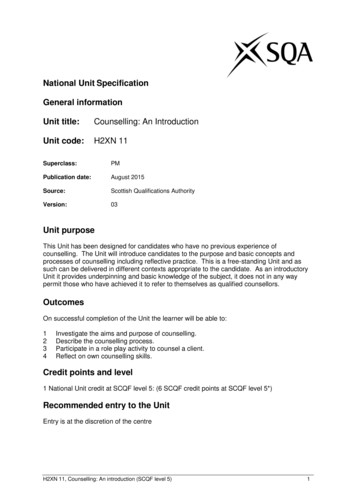Create Advanced Shipment Notification (ASN) Manual Process .
Work InstructionCreate Advanced Shipment Notification (ASN) ManualProcess - ExternalPROCESS OVERVIEWPurposeThe purpose of this transaction is to submit an Advanced Shipment Notification (ASN) from the SupplierSelf Service Portal. An ASN is an electronic notification of pending deliveries.The ASN is used to list the contents of shipped goods as well as additional information relating to theshipment.For purchase orders (POs) containing a large number of line items or wanting to create ASNs for multiplePOs, users may want to create ASNs through a CSV file. Use the Upload Multiple ASNs Template toassist in the upload.Process TriggerAn ASN is a follow-on document that is required before a user can submit an invoice. The ASN should begenerated before the product has been shipped from the plant or shipping point location. An ASN can begenerated for partial shipments, up to the goods quantity on the Goods Receipt (GR), and forreplacement International shipments above the PO quantity due to damages, partial rejections orshortages (however, payment is only made for the line item quantity).Prerequisites Purchase Order must exist in WBSCM.Must have either the Corporate Vendor Admin or ASN Dispatcher role assigned in WBSCM tocreate an ASN.Portal PathFollow the Portal path below to complete this transaction: Select Suppliers tab Supplier Self-Service tabSupplier Self-Service screen.Supplier Self-Service link to go to theTips and Tricks The R/O/C acronyms in the field tables represent Required, Optional, or Conditional field entries.oRequired (R) - a mandatory field necessary to complete the transactionoOptional (O) - a non-mandatory field not required to complete the transactionoConditional (C) - a field that may be required if certain conditions are met, typicallylinked to completion of a mandatory field.Refer to the WBSCM Portal Basic Navigation course for tips on creating favorites, performingsearches, etc.Thursday, February 28, 2019 WBSCM Training - ProprietaryPage 1 of 16
Work InstructionCreate Advanced Shipment Notification (ASN) ManualProcess - ExternalPROCEDURE1.Start the transaction using the following Portal path: Suppliers tabSupplier Self-Service link.Supplier Self-Service tabImage: Supplier Self-Service Screen2.Click(the Hide Navigator arrow) to minimize the Portal menu. Note that this can be done onany transaction in WBSCM.Thursday, February 28, 2019 WBSCM Training - ProprietaryPage 2 of 16
Work InstructionCreate Advanced Shipment Notification (ASN) ManualProcess - ExternalImage: Supplier Self-Service Screen3.Click(the All Purchase Orders link) to display a list of Purchase Orders.(Note) An ASN is a follow-on document that must be created in reference to a PO. To begin thetransaction, search for the appropriate PO.Image: Supplier Self-Service ScreenThursday, February 28, 2019 WBSCM Training - ProprietaryPage 3 of 16
Work InstructionCreate Advanced Shipment Notification (ASN) ManualProcess - External4.Select the PO number in the External Reference column. In this example, PO Number4100009665 was selected.(Note) If the PO is not visible on the screen, clickentries. If necessary, clicknavigate to additional pages.(the Down arrow) to view additional(the Page Navigation links) toImage: Supplier Self-Service Screen5.ClickThursday, February 28, 2019(the Create ASN button) to create an Advanced Shipping Notification (ASN). WBSCM Training - ProprietaryPage 4 of 16
Work InstructionCreate Advanced Shipment Notification (ASN) ManualProcess - ExternalImage: Supplier Self-Service Screen6.Click7.Perform one of the following:(the Down arrow) to scroll to the bottom of the screen.IfThenThe domestic shipment does not containvariable weight materialsGo to Step 8.The domestic shipment contains variableweight materialsGo to Step 10.(Note) Variable weight materials do not apply to international ASNs.Thursday, February 28, 2019 WBSCM Training - ProprietaryPage 5 of 16
Work InstructionCreate Advanced Shipment Notification (ASN) ManualProcess - ExternalImage: Supplier Self-Service Screen8.As required, complete/review the following fields:FieldR/O/CDescriptionQuantityRCommodity PO line quantity to be routed orshipped on the ASN.Example:530(Note) Quantity field should becompleted for each required nonvariable line item. In this example, theQuantity field for Line item 40 in theNumber column was updated from1,530 to 530.Thursday, February 28, 2019 WBSCM Training - ProprietaryPage 6 of 16
Work InstructionCreate Advanced Shipment Notification (ASN) ManualProcess - ExternalImage: Supplier Self-Service Screen9.Skip to Step 15 to continue creating an ASN for a non-variable weight material.Image: Supplier Self-Service Screen10.If the material is a variable weight, select the line item number to enter the variable materialshipping quantity. In this example, Line item 10 was selected under the Number column. Thiscorrelates to Purchase Order Item 1.Thursday, February 28, 2019 WBSCM Training - ProprietaryPage 7 of 16
Work InstructionCreate Advanced Shipment Notification (ASN) ManualProcess - ExternalImage: Supplier Self-Service Screen11.Click(the Down arrow) to scroll to the bottom of the screen.Image: Supplier Self-Service ScreenThursday, February 28, 2019 WBSCM Training - ProprietaryPage 8 of 16
Work InstructionCreate Advanced Shipment Notification (ASN) ManualProcess - External12.As required, complete/review the following fields:FieldR/O/CDescriptionShipping QuantityRThe actual quantity shipped.(Required)Example:1000Shipping Units:RThe unit in which the commodity is shipped.Example:Case(Note) For variable weight materials, theShipping Units field is pre-populatedby WBSCM based on the PurchaseOrder.Image: Supplier Self-Service Screen13.Click(the Up arrow) to scroll to the top of the screen.Thursday, February 28, 2019 WBSCM Training - ProprietaryPage 9 of 16
Work InstructionCreate Advanced Shipment Notification (ASN) ManualProcess - ExternalImage: Supplier Self-Service Screen14.Clickscreen.15.Repeat Step 8 for each non-variable weight line item and Steps 10 - 14 for each variable weightline item in the shipment.Thursday, February 28, 2019(the Back to Item Overview link) to return to the Item Overview WBSCM Training - ProprietaryPage 10 of 16
Work InstructionCreate Advanced Shipment Notification (ASN) ManualProcess - ExternalImage: Supplier Self-Service Screen16.Perform one of the following:IfThenThe user would like to select individual lineitems to include in the shipmentThe user would like to select all line items toinclude in the shipmentClick(the Checkbox) in the ItemSelection column for each required line item.Click(the Select All button).(Note) A checked box indicates the line item(s) will have an ASN created for it. An error will occurif no line items are selected.Thursday, February 28, 2019 WBSCM Training - ProprietaryPage 11 of 16
Work InstructionCreate Advanced Shipment Notification (ASN) ManualProcess - ExternalImage: Supplier Self-Service Screen17.As required, complete/review the following fields:FieldR/O/CDescriptionDelivery Date (Expected) RDate when material/commodity is expected to bedelivered to the customer.Example:12/15/2018Delivery Time (Expected) OTime of day when material/commodity is expectedto be delivered to the customer.Example:06:00Shipping Date:R(Note) The field is located to the right ofthe Delivery Date (Expected) field.Date on which material/commodity is expected tobe shipped to the customer.Example:11/06/2018Shipping TimeOTime of day when material/commodity is expectedto be shipped to the customer.Example:06:00Thursday, February 28, 2019 WBSCM Training - ProprietaryPage 12 of 16
Work InstructionCreate Advanced Shipment Notification (ASN) ManualProcess - ExternalFieldR/O/CDescription(Note) The field is located to the right ofthe Shipping Date field.Means of Transport:RMethod used to transfer a material/commodity fromone location to another.Example:Rail Car(Note) The Additional Shipment optionshould be selected to account forshipments above the PO quantity andup to the goods quantity on the GR, dueto damages, partial rejections orshortages. This applies for Internationalshipments.Railcar / BOL/Conveyance ID:RThe Split-RAIL or Split-TRK optionsare used if the rail car or truck quantityis split between the two PO line itemquantitiesTransportation contract concerning movement offreight by a common carrier.Example:JCTX99136Establishment NumberCCommentsOSchedule LineCThursday, February 28, 2019This is the number assigned by the USDA, FoodSafety and Inspection Agency under the FederalMeat Inspection Act. However, business partnerscan use this field for other needs as appropriate.(Note) Must only be completed forDomestic Livestock and Poultrycommodities.Free text field that allows the user to describeadditional details.Populate for International order split into 2shipment periods only. Complete field with either 1(First half of shipping window) or 2 (Second half ofthe shipping window). WBSCM Training - ProprietaryPage 13 of 16
Work InstructionCreate Advanced Shipment Notification (ASN) ManualProcess - ExternalImage: Supplier Self-Service Screen18.Click(the Goods Delivered to Recipient button) to submit theASN for all selected line items in the shipment.(Note) The message displays: "Info: Your changes have been adopted successfully"Image: Supplier Self-Service ScreenThursday, February 28, 2019 WBSCM Training - ProprietaryPage 14 of 16
Work InstructionCreate Advanced Shipment Notification (ASN) ManualProcess - External19.Clickscreen.(the Supplier Self-Service link) to return to the Supplier Self-Service(Note) After the ASN document is submitted, for domestic orders an ASN email is sent to thecustomer (SDA or ITO) listed as the sold-to party on the order.20.The transaction is complete.Thursday, February 28, 2019 WBSCM Training - ProprietaryPage 15 of 16
Work InstructionCreate Advanced Shipment Notification (ASN) ManualProcess - ExternalRESULTThe user has successfully created an Advanced Shipment Notification (ASN) directly in WBSCM.Thursday, February 28, 2019 WBSCM Training - ProprietaryPage 16 of 16
Shipping (Note) For variableweightmaterials,the Units field is pre-populated by WBSCM based on the Purchase Order. Image: Supplier Self-Service Screen 13. Click (the Up arrow) to scroll to the top of the screen. Work Instruction Create Advanced Shipment Notification (ASN) Manual
tion. HMGB1 was reported to be N-glycosylated at Asn-37 and alternatively at Asn-134/135 residues, which deter-mines HMGB1 nucleocytoplasmic transport, extracellular secretion, and protein stability. Moreover, two N-glycosyla-tions at Asn-37 and Asn-134 were further identified as the consensus motifs of Asn-Xxx-Ser/Thr, whereas recombin-
HOW TO ARRANGE FOR SHIPMENT 1. Click "My sale" button in Home page. 3. Click "Arrange Shipment" button to prepare shipment. 2. Click "To ship" tab to see orders placed by buyer. Arrange shipment before the date stated to prevent Late Shipment! 10 2 1 3 SELLER EDUCATION HUB Arrange Shipment from Seller Centre - NinjaVan HOW TO ARRANGE FOR SHIPMENT
To determine shipping rates or option availability, see the UPS Rate and Service Guide or call 1-800-PICK-UPS (1-800-742-5877). To repeat a shipment as a Return Services shipment, select the recipient or tracking number of the shipment in the Shipment History window and select Repeat as Return Service Shipment on the Activities menu. The
4. Overall Network Architecture 3 4.1 Legacy Network Architecture 4 Figure 1 illustrates the legacy network architecture of IEEE 802.16. It comprises of three major functional 5 aggregations: Mobile Station (MS), Access Service Network (ASN) and Connectivity Service Network 6 (CSN). The ASN includes Base Station and ASN Gateway (ASN-GW).
Key events and milestones ASN Year 3, Oct 2011 - Sep 2012 Host network extends to Liverpool Second anniversary and party with special guest Diane Abbott MP ASN 2nd birthday appeal raises over 2,300 ASN on 4thought tv ASN speaks at BristolPs Festival of Ideas: The
Less-Than-Truckload P a g e 1 50 Version 1.0 API Implementation Guide — Shipment Tracking Release 1.0 Date 11/12/2018 Document Owner XPO Less-Than-Truckload IT Service Governance Team API Name Shipment Tracking API Description The Shipment Tracking API is used to provide the current status or shipment history (if available) for a given LTL PRO number.
AMAZON SERVICES CONFIDENTIAL 2012 Amazon.com, Inc. or its affiliates ASN: Agenda 2 Agenda 1. Overview of A
Counselling skills will be selected from the range below: Active listening Reflection Paraphrasing Summarising. Open questioning Body language 2 A record of feedback from others in relation to counselling skills Candidates must take account of the feedback from the teacher/lecturer. 3 A record of the candidate’s identified areas for improvement The Assessment Support Pack (ASP) for this Unit .