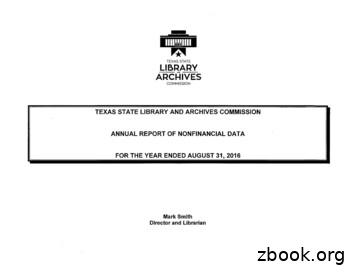Seller Education Hub
How to fulfil an order in Seller Center SELLER EDUCATION HUB
Table of contents CONTENT PAGE Overview of fulfilment process 1-3 How to set shipping option 4-5 How to set weight and dimension 6-8 How to arrange for shipment 9 -18 SELLER EDUCATION HUB WEBCHAT USER GUIDE
OVERVIEW OF FULFILMENT PROCESS 1
Shopee’s fulfilment process: Pick-up 1 3 5 4 Seller Set shipping option in Seller Centre Verify order in Seller Centre/ App Pack the product and print AWB Buyer 2 Third Party Logistics Order placed in App or website SELLER EDUCATION HUB OVERVIEW OF FULFILMENT PROCESS Schedule pick-up date in Seller Centre 6 Pickup parcel and deliver to the customer 2
Shopee’s fulfilment process: Drop-off 3 1 4 5 6 Seller Set shipping option in Seller Centre Verify order in Seller Centre/ App Pack the product and print AWB Schedule pick-up Go to drop off date in Seller point to ship out Centre the parcel Buyer 2 Third Party Logistics Order placed in App or website SELLER EDUCATION HUB OVERVIEW OF FULFILMENT PROCESS 7 Deliver to the customer 3
HOW TO SET SHIPPING OPTIONS 4
Set shipping option in Seller Center I. Shopee Supported Logistics 1 i Using Shopee Supported Logistics will help you to: 1. Keep track of your shipment in App. 2. Save your time with hassle-free shipping arrangement in app/Seller Centre. 3. Improve your customer satisfaction by keeping them informed. II. More Shipping Options ii The fulfilment of these delivery options will need to be handled by yourself. Customer will not be able to keep track of the parcel through Shopee app/ website. III. Days to ship iii SELLER EDUCATION HUB HOW TO SET SHIPPING OPTION Estimated number of days needed to prepare shipment or "Days to Ship" can be mass updated for all live products in your shop. Please note that you can only update to 2 days for ready-stock products, or more than 7 days (and up to 30 days) for pre-order products. 5
HOW TO SET WEIGHT AND DIMENSION 6
Fill weight and dimension in Seller Centre Weight is a compulsory field Parcel size is an optional field The weight range is from 0.1 - 30kg. This weight limit applies to both actual weight and volumetric weight. For SpeedPost Economy Volumetric weight (kg) W*L*H/5000 Max. dimension limit 30cm x 19cm x 7cm For Ninja Van Volumetric weight (kg) W L H Max. dimension limit W L H 300cm where W, L, H are in cm. SELLER EDUCATION HUB HOW TO SET WEIGHT AND DIMENSION 7
Fill weight and dimension in Seller Centre Buyer-paid shipping fee is automatically calculated based on the actual weight of the parcel Seller can set to cover for the total shipping fee or not to cover Please provide accurate weight information. If weight higher than actual, buyer will be charged higher shipping fee and less likely to place order; If weight lower than actual, seller will be charged the difference between buyer-paid shipping fee and actual shipping fee. ONBOARDING SELLER EDUCATION HUB HOW TO SET WEIGHT AND DIMENSION 8
HOW TO ARRANGE FOR SHIPMENT 9
Arrange Shipment from Seller Centre - NinjaVan 1 2 1. Click “My sale” button in Home page. 2. Click “To ship” tab to see orders placed by buyer. 3 3. Click “Arrange Shipment” button to prepare shipment. Arrange shipment before the date stated to prevent Late Shipment! SELLER EDUCATION HUB HOW TO ARRANGE FOR SHIPMENT 10
Arrange Shipment from Seller Centre - NinjaVan 2 Pickup 1 2 1 Choose your preferred option and click “Confirm” By invitation only model 1 Drop-off model Browse this list of Ninja Box & Points to find the most convenient location. *Note: 7-11 and Guardian stores DO NOT allow for shipper drop-offs. Get the tracking number and print out AWB. SELLER EDUCATION HUB HOW TO ARRANGE FOR SHIPMENT Choose the pickup date and input the remark if necessary. Check if your pickup address is correct. Print out AWB and attach on the parcel 11
Arrange Shipment from Seller Centre - SpeedPost Economy 1 1. Click “My sale” button in Home page. 2 2. Click “To ship” tab to see orders placed by buyer. 3 3. Click “Arrange Shipment” button to prepare shipment. Arrange shipment before the date stated to prevent Late Shipment! SELLER EDUCATION HUB HOW TO ARRANGE FOR SHIPMENT 12
Arrange Shipment from Seller Centre - SpeedPost Economy 2 Pickup 1 2 Choose your preferred option and click “Confirm” By invitation only model 1 Drop-off model Browse the list of SpeedPost service points to find the nearest one. Get the tracking number and print out AWB. SELLER EDUCATION HUB HOW TO ARRANGE FOR SHIPMENT Choose the pickup date and input the remark if necessary. Check if your pickup address is correct. Print out AWB and attach on the parcel 13
Arrange Shipment from Seller Centre - Non-integrated channel Ship Click Ship only when the order has been shipped. This will also notify the buyer that the order has been shipped. Order ID is displayed on top. Delivery details such as receiver’s name, contact number and address. Enter the tracking number of the parcel. SELLER EDUCATION HUB HOW TO ARRANGE FOR SHIPMENT 14
Arrange Shipment from App - NinjaVan 1 Click “To ship” tab under My Sales to see orders placed by buyer and arrange the shipment. SELLER EDUCATION HUB HOW TO ARRANGE FOR SHIPMENT 2 Click “Arrange Shipment” to choose between drop-off model or pick-up model(only selected sellers) 15
Arrange Shipment from App - NinjaVan 1 Drop-off model 1 2 Choose a branch to drop-off orders here *Note: 7-11 and Guardian stores DO NOT allow for shipper drop-offs. 2 Pickup model 1 Check the pickup address and choose the preferred pickup date from the dropdown list. 2 Click “Confirm” SELLER EDUCATION HUB HOW TO ARRANGE FOR SHIPMENT Click “Confirm” 16
Arrange Shipment from App - SpeedPost Economy 1 1 Drop-off model 2 Pickup model Select a branch to drop-off orders 1 Check the pickup address and choose the preferred pickup date from the dropdown list. 2 Click “Confirm” SELLER EDUCATION HUB HOW TO ARRANGE FOR SHIPMENT 2 Click “Confirm” 17
Arrange Shipment from App - Non-integrated channel 2 1 Click “Ship” only when you have shipped the order as this will also notify the buyer that the order has been shipped. SELLER EDUCATION HUB HOW TO ARRANGE FOR SHIPMENT 3 Enter the tracking number of available. Click “Ship” to confirm 18
Thank you Learn more about best practices for selling on Shopee on Seller Education Hub: https://seller.shopee.sg/edu
HOW TO ARRANGE FOR SHIPMENT 1. Click "My sale" button in Home page. 3. Click "Arrange Shipment" button to prepare shipment. 2. Click "To ship" tab to see orders placed by buyer. Arrange shipment before the date stated to prevent Late Shipment! 10 2 1 3 SELLER EDUCATION HUB Arrange Shipment from Seller Centre - NinjaVan HOW TO ARRANGE FOR SHIPMENT
ambonare inc hub as 18,700.00 ambonare inc hub as 373,223.00 amtex scale & system hub wo 250.00 austin ribbon & comp hub wo 422.60 ava consulting hub as 175,658.31 flores and associate hub hi 62.00 hydrozone landscape hub hi 5,145.00 ibridge group inc hub wo 540.00 language usa inc hub wo 254.80 precision micrograph hub wo 17,837.88
347-Hubodometer hub cap with oil port. 348-Sentinel oil hub cap. 349-Sentinel grease hub cap. 352-Solid grease hub cap. Part No. Description 340-4009 Standard 6 hole hub cap without oil port. 340-4013 Standard 5 hole hub cap without oil port. 340-4019 Standard 3 hole hub cap without oil
NOTE: The wheel hub nuts are RH thread (right hub), and LH thread (left hub). NOTE: Rotate the wheel hub occasionally while tightening the hub nut. 9/23/2019 Wheel Hubs and Bearings - Full Floating Axle - Vehicles With: Dana M275/Dana M300 - Wheel Hub - Removal and Installation 2017 Fo
There are pros and cons between both 3P selling and 1P selling on Amazon, and we'll explore them all here. 3P (Seller Central) Selling to Amazon vs. Selling on Amazon5 3P (Seller Central) 3P (third party):Sells products directly to consumers via Seller Central. Can be Seller-Fulfilled or regular FBA (Fulfilled By Amazon).
Hub Assembly The PreSet by Meritor hub is a low-maintenance hub assembly manufactured for Meritor TN, TQ and TP Series trailer axles, and steer and drive axles. The hub subassembly includes an integral tooth wheel for a vehicle equipped with an anti-lock braking system (ABS). PreSet hub
Remember: you need a BT Business Smart Hub or BT Business Hub 5 with its power on before you can use your dongle. Your dongle won't work with a different kind of router or a different BT hub. Business Smart Hub Business Hub 5 1 Make sure your dongle is plugged into the docking station and the docking station is connected to your hub (see page 5).
a sale of land where the purchase price is greater than 5 million (exclusive of GST) and the buyer has given the seller a written notice signed by the buyer, stating that the buyer waives the seller's disclosure obligation. Recommendation 5: A separate seller disclosure regime should be maintained for proposed lots
Biology and Human Welfare . 14 Marks : 4. Biotechnology and its Applications : 10 marks . 5. Ecology and Environment . 15 Marks : TOTAL . 70 Marks : 2 . PAPER I –THEORY – 70 Marks. All structures (internal and external) are required to be taught along with diagrams. 1. Reproduction (i) Reproduction in Organisms Modes of reproduction - asexual and sexual reproduction; asexual reproduction .