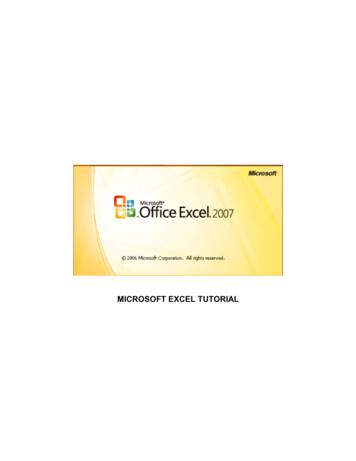Microsoft Excel Basic And Advanced Training Syllabus
Microsoft Excel Basic and AdvancedTraining SyllabusPart 1: Basic Excel Text to ColumnsConcatenateThe Concatenate FunctionThe Right Function with ConcatenationAbsolute Cell ReferencesData ValidationTime and Date CalculationsConditional FormattingExploring Styles and Clearing FormattingUsing Conditional Formatting to Hide CellsUsing the IF FunctionChanging the “Value if false” Condition to TextPivot TablesCreating a Pivot TableSpecifying PivotTable DataChanging a PivotTables CalculationFiltering and Sorting a PivotTableCreating a PivotChartGrouping ItemsUpdating a PivotTableFormatting a PivotTableUsing SlicersChartsCreating a Simple ChartCharting Non-Adjacent CellsCreating a Chart Using the Chart WizardModifying ChartsMoving an Embedded ChartSizing an Embedded ChartChanging the Chart Type
Chart TypesChanging the Way Data is DisplayedMoving the LegendFormatting ChartsAdding Chart ItemsFormatting All TextFormatting and Aligning NumbersFormatting the Plot AreaFormatting Data MarkersPie ChartsCreating a Pie ChartMoving the Pie Chart to its Own SheetAdding Data LabelsExploding a Slice of a Pie ChartData Analysis Overviewypes of Data AnalysisData Analysis ProcessWorking with Range NamesCopying Name using Formula AutocompleteRange Name Syntax RulesCreating Range NamesCreating Names for ConstantsManaging NamesScope of a NameEditing NamesApplying NamesUsing Names in a FormulaViewing Names in a WorkbookCopying Formulas with NamesDifference between Tables and RangesCreate TableTable NameManaging Names in a TableTable Headers replacing Column LettersPropagation of a Formula in a TableResize TableRemove DuplicatesConvert to RangeTable Style OptionsTable Styles
Cleaning Data with Text FunctionsRemoving Unwanted Characters from TextExtracting Data Values from TextFormatting Data with Text FunctionsAdvance ExcelModule 2: Date Formats Converting Dates in Serial Format to Month-Day-Year FormatConverting Dates in Month-Day-Year Format to Serial FormatObtaining Today's DateFinding a Workday after Specified DaysCustomizing the Definition of a WeekendNumber of Workdays between two given DatesExtracting Year, Month, Day from DateExtracting Day of the Week from DateObtaining Date from Year, Month and DayCalculating Years, Months and Days between two DatesModule 3: Conditional Formatting Highlight Cells RulesTop / Bottom RulesData BarsColor ScalesIcon SetsNew RuleClear RulesManage RulesModule 4: Sorting Sort by TextSort by Numbers
Sort by Dates or TimesSort by Cell ColorSort by Font ColorSort by Cell IconSort by a Custom ListSort by RowsSort by more than one Column or RowModule 5: Filtering Filter by Selected ValuesFilter by TextFilter by DateData Analysis with ExcelFilter by NumbersFilter by Cell ColorFilter by Font ColorFilter by Cell IconClear FilterAdvanced FilteringFilter Using SlicersModule 6: Other Topics Subtotals with RangesSubtotalsNested SubtotalsQuick AnalysisQuick Analysis with TOTALSSumAverageCount%TotalRunning TotalSum of Columns
Module 7: Lookup Functions Using VLOOKUP FunctionUsing VLOOKUP Function with range lookup TRUEUsing VLOOKUP Function with range lookup FALSEUsing HLOOKUP FunctionUsing HLOOKUP Function with range lookup FALSEUsing HLOOKUP Function with range lookup TRUEUsing INDEX FunctionUsing MATCH FunctionModule 8: Pivoting PivotTablesCreating PivotTableRecommended PivotTablesPivotTable FieldsPivotTable AreasNesting in the PivotTableFiltersSlicersSummarizing Values by other CalculationsPivotTable ToolsUsing Pictures in Column ChartsBand ChartThermometer ChartGantt ChartWaterfall ChartSparklinesPivot ChartsPivotChart from PivotTablePivotChart without a PivotTableWorking with Multiple SheetsMultiple Worksheets with same StructureCreating a Formula across Multiple WorksheetsSummarizing Data in Multiple WorksheetsWhat-If Analysis
Microsoft Excel Basic and Advanced Training Syllabus Part 1: Basic Excel Text to Columns . Moving an Embedded Chart Sizing an Embedded Chart Changing the Chart Type Chart Types . Band Chart Thermometer Chart Gantt Chart Waterfall Chart Sparklines
Excel 5.0 Excel 5.0 1993 Excel 5.0 1993 Excel 7.0 Excel 95 1995 Excel 8.0 Excel 97 1997 Excel 98 1998 Excel 9.0 Excel 2000 1999 Excel 2001 2000 Excel 10.0 Excel XP 2001 Excel v.X 2001 Excel 11.0 Excel 2003 2003 Excel 2004 2004 2.1.2 Worksheet Document Definition: Worksheet Document A worksheet document consists of a single sheet only.
Power Map Power Map provides a new perspective for your data by plotting geocoded data onto a three-dimensional view of the earth and optionally showing changes to that data over time. To use Power Map, you import raw data into a Microsoft Excel 2013 workbook, add the data to an Excel data model, and enhance the data in the data model if necessary.File Size: 1MBPage Count: 17Explore furtherGetting an excel list of all Azure Virtual machinesdbaharrison.blogspot.comDownload Azure Devops Board To Excelwww.how-use-excel.comGetting an excel list of all Azure Virtual machines .www.firstcloud.ioGetting an excel list of all Azure Virtual machines .laptrinhx.comRunning Excel On Azurewww.how-use-excel.comRecommended to you based on what's popular Feedback
1. Memulai Excel 2003 Untuk membuka aplikasi Excel 2003 kita dapat mengklik icon Excel yang ada pada layer desktop atau menggunakan menu Start All Program Microsoft Office Microsoft Office Excel 2003 hingga muncul tampilan lembar kerja Excel. Menu Microsoft Excel
Microsoft Excel can also be used to balance a checkbook, create an expense report, build formulas, and edit them. CREATING A NEW DOCUMENT OPENING MICROSOFT EXCEL ON A PC To begin Microsoft Excel, Go to Start All Programs Applications Microsoft Office Microsoft Excel
click Start - (All) Programs - Microsoft Office - Microsoft Office Excel 2007. If you have a Microsoft Excel document in Windows Explorer, in My Documents, or in an email, etc, you can double-click it. This would also start Microsoft Excel and would open the document. The classic way users launch Microsoft Excel is from the Start menu on the .
Click the Excel 2019 app to run the Excel app and display the Excel start screen Click the Blank workbook thumbnail on the Excel start screen to create a blank Excel workbook in the Excel window-7-Starting and Using Excel (3 o
Starting Excel You start Excel from the Start menu in Windows. Click the Start button, click All Programs, click Microsoft Office, and then click Microsoft Excel 2010. The Excel program window has the same basic parts as all Office programs: the title bar, the Quick Access Toolbar, the Ribbon, Backstage view, and the status bar.
Microsoft Excel Math Formula Guide . Microsoft Excel is a spreadsheet software that is used to organize and calculate data. This handout will focu s on how to use built-in Excel functions to solve basic mathematical calculations. Basics of Excel . An Excel sheet is a grid consisting