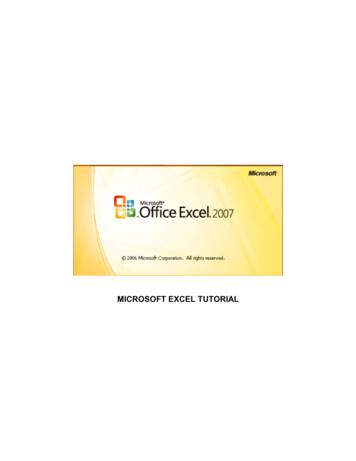Microsoft Excel Math Formula Guide
Microsoft Excel Math Formula GuideMicrosoft Excel is a spreadsheet software that is used to organize and calculate data. Thishandout will focus on how to use built-in Excel functions to solve basic mathematicalcalculations.Basics of ExcelAn Excel sheet is a grid consisting of cells, labeled by their column letter and row number.These labels are called the cell reference. For example, a combination of row 4 and column Eresults in the reference, E4. Below the ribbon, Excel shows the user the cell reference of thecurrently selected cell. An image details this below.Selected Cell’s ReferenceProvided byThe Academic Center for ExcellenceThe ribbon contains all of Excel’s commandsin one convenient scroll bar.1Microsoft Excel Math Formula GuideOctober 2018
Introduction to Built-In Excel FunctionsExcel has numerous built-in functions, such as SUM, AVERAGE, and MIN. For a list ofcommonly used built-in functions, review the Microsoft Excel Function Index handout. EveryExcel calculation must begin with an equal sign ( ) followed by the function name or formula.After the function name, use commas within parenthesis to list cell references as distinct datapoints.Example:Find the sum of the values in column AThe built-in SUM function can be used to add the values within a certain rangetogether, in this case the values in column A. Select the cell where the sum will bedisplayed and type: 𝑆𝑆𝑆𝑆𝑆𝑆(𝐴𝐴1, 𝐴𝐴2, 𝐴𝐴3)Instead of listing each reference individually, it is often easier to type the references asa range with a colon separating the first and last desired data points. Type A1:A3 orhighlight the desired cells after typing the built-in function name followed by aparenthesis, as seen on the next page.Provided byThe Academic Center for Excellence2Microsoft Excel Math Formula GuideOctober 2018
Using the Fill HandleIf a similar formula or built-in function is needed across multiple cells, the fill handle can beused to fill the other cells with the formula. To do this, hover over the bottom right corner ofthe cell until a black cross appears. Click and drag the cursor across the cells where the formulawill be copied.ExampleFind the sum of column A and B1) Use the built-in SUM function to find thesum of column A in A7.Provided byThe Academic Center for Excellence3Microsoft Excel Math Formula GuideOctober 2018
2) Use the fill handle to fill the formula in A7to B7. The fill handle is a small black crossthat should appear when the cursor is placedover the lower right-hand corner of the box.Since the formula is shifted once to the right,the references used in the formula for A7 willalso be shifted to the right.fill handle3) Check that the results are as expected. Ifnot, review the formula again. The sum ofcolumn B is 14.Absolute Cell ReferencesWhen filling a formula, certain cell references may need to remain constant so that all futureformulas reference the same cell. In order to make these cell references constant, place a dollarsign ( ) before the section of the cell reference that needs to remain stationary during the fill.For example: A1Column reference remains constantA 2Row reference remains constant A 2Row and column references remain constantProvided byThe Academic Center for Excellence4Microsoft Excel Math Formula GuideOctober 2018
Example 1:Multiply the sum of each column (A, B, and C) by the value in E1.1.Create a formula for the first calculation. Find the sum of A and multiply by E1using the formula below.2. SUM(A1: A4) E1Edit the formula to include absolute references. The image below shows whatwould happen if the unedited formula was filled to B6 and C6. Without constraints, allreferences in the formula are shifted relative to the direction of the fill. In this case, allreferences were shifted to the right resulting in the sums of column B and C beingincorrectly multiplied by F1 and G1, respectively.Should be E1, not G1To fix this, add a dollar sign in front of the column reference to keep the reference tothe E column constant during the fill. The correct formula for cell A6 is: SUM(A1: A4) E1Provided byThe Academic Center for Excellence5Microsoft Excel Math Formula GuideOctober 2018
3.Fill the edited formula to the right. The result is shown below:Example 2:Given the time of three different runners to complete a marathon, find:a) The speed (in mph) of each runner.b) The average speed (in mph) of all runners.1.Create a formula to calculate the speed of runner A. Speed is calculated bydividing the distance by time. The speed for runner A is calculated using the followingformula: 𝐼𝐼2/𝐶𝐶2Provided byThe Academic Center for Excellence6Microsoft Excel Math Formula GuideOctober 2018
2.Edit the formula to include absolute references. Not making I2 an absolutereference before filling will result in the following errors, which are circled below.These errors occur when a formula references a cell that contains text or is an emptycell. To fix the errors, make I2 an absolute cell reference in the original formula. Sincethe column reference for distance will remain constant, place a dollar sign before the Iin I2, which creates the formula: I2/C2.3.Fill the edited formula to the right.4.Calculate the average speed using the built-in AVERAGE function. Type thefollowing function into I4 to find the average speed of the three runners. ��𝐴(𝐶𝐶4: 𝐸𝐸4)For more information about solving word problems like this one, review the Helpful Handout,“Introduction to Word Problems,” on our website at ence/.Provided byThe Academic Center for Excellence7Microsoft Excel Math Formula GuideOctober 2018
Practice ProblemsCreate the following tables in Excel and solve accordingly.1. Given the data below, calculate the speed of each car, and determine which car isfaster.2. You have the opportunity to buy several cars at different price points. Each car has adifferent mile-per-gallon rate. Determine which car is least expensive over a 10-yearperiod if you drive 15,000 miles a year. Assume that gasoline is 2.00 a gallon.Provided byThe Academic Center for Excellence8Microsoft Excel Math Formula GuideOctober 2018
Solutions1. Car 2 is faster.𝐶𝐶4Formula: 𝐶𝐶3 60, written in C5 and filled to D52. The Camry is the least expensive.15000Formula: 𝐵𝐵2 𝐵𝐵3 2 10 (𝐵𝐵4 10), written in B6 and filled to F6Provided byThe Academic Center for Excellence9Microsoft Excel Math Formula GuideOctober 2018
Microsoft Excel Math Formula Guide . Microsoft Excel is a spreadsheet software that is used to organize and calculate data. This handout will focu s on how to use built-in Excel functions to solve basic mathematical calculations. Basics of Excel . An Excel sheet is a grid consisting
Excel 5.0 Excel 5.0 1993 Excel 5.0 1993 Excel 7.0 Excel 95 1995 Excel 8.0 Excel 97 1997 Excel 98 1998 Excel 9.0 Excel 2000 1999 Excel 2001 2000 Excel 10.0 Excel XP 2001 Excel v.X 2001 Excel 11.0 Excel 2003 2003 Excel 2004 2004 2.1.2 Worksheet Document Definition: Worksheet Document A worksheet document consists of a single sheet only.
A Note about Array formulas (not for Excel 365 / Excel 2021) Sometimes, you will need to enter a formula as array formula. In Excel 365/Excel 2021, all formulas are treated as Array formula, hence you need not enter any formula as Array formula. Only for older versions of Excel, you might need to enter a formula as Array formula.
Power Map Power Map provides a new perspective for your data by plotting geocoded data onto a three-dimensional view of the earth and optionally showing changes to that data over time. To use Power Map, you import raw data into a Microsoft Excel 2013 workbook, add the data to an Excel data model, and enhance the data in the data model if necessary.File Size: 1MBPage Count: 17Explore furtherGetting an excel list of all Azure Virtual machinesdbaharrison.blogspot.comDownload Azure Devops Board To Excelwww.how-use-excel.comGetting an excel list of all Azure Virtual machines .www.firstcloud.ioGetting an excel list of all Azure Virtual machines .laptrinhx.comRunning Excel On Azurewww.how-use-excel.comRecommended to you based on what's popular Feedback
1. Memulai Excel 2003 Untuk membuka aplikasi Excel 2003 kita dapat mengklik icon Excel yang ada pada layer desktop atau menggunakan menu Start All Program Microsoft Office Microsoft Office Excel 2003 hingga muncul tampilan lembar kerja Excel. Menu Microsoft Excel
About the Excel RTD app The Excel RTD app lets you do two things: Put real-time data into Excel using only Excel's RTD() function. No macros; no . MT4/5: the app will report all the symbols which are included in the MT4/5 market watch . 2.2 Excel formula Once the RTD app is running, you can use the following formula in Excel to insert a .
Microsoft Excel can also be used to balance a checkbook, create an expense report, build formulas, and edit them. CREATING A NEW DOCUMENT OPENING MICROSOFT EXCEL ON A PC To begin Microsoft Excel, Go to Start All Programs Applications Microsoft Office Microsoft Excel
click Start - (All) Programs - Microsoft Office - Microsoft Office Excel 2007. If you have a Microsoft Excel document in Windows Explorer, in My Documents, or in an email, etc, you can double-click it. This would also start Microsoft Excel and would open the document. The classic way users launch Microsoft Excel is from the Start menu on the .
PROGRAMI I STUDIMIT Administrim Publik ID MATURE Piket e grumbulluara 201519800030 9.39 201418500072 9.08 201418300019 8.97 201418300020 8.78 201418500152 8.69 201461700004 8.67 201418200012 8.60 201418200004 8.54 201418200002 8.51 201418300004 8.43 201418200005 8.43 201418500092 8.40 201418500015 8.37 201418500131 8.32 203343900033 8.30 201418500021 8.21 201519400032 8.06 201417600080 8.04 .