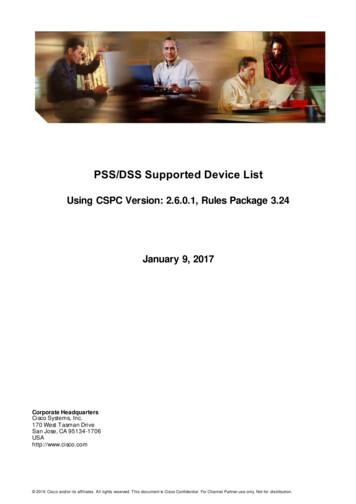EAN- Startup Guide 4000-OEM - SightLine Applications
EAN- Startup Guide 4000-OEMSales: sales@sightlineapplications.com2021-12-07Support: support@sightlineapplications.comExports: Export Summary SheetPhone: 1 (541) 716-5137EULA: End User License AgreementWeb: sightlineapplications.com1Overview. 16Panel Plus . 41.1Additional Support Documentation . 16.1Camera Setup and Network Configuration . 71.2SightLine Software Requirements . 16.2Direct Serial Connection (optional): . 92Network Configuration . 17Summary . 92.1Static IP Configuration Through Ethernet. 27.1Demo Mode. 10345Serial Communications . 24000-EVAL Kit . 2Hardware Bench Setup . 38Troubleshooting . 108.1Questions and Additional Support . 115.1Additional SightLine Adapter Boards. 4 CAUTION: Alerts to a potential hazard that may result in personal injury, or an unsafe practice that causes damage to the equipmentif not avoided IMPORTANT: Identifies crucial information that is important to setup and configuration procedures. Used to emphasize points or reminds the user of something. Supplementary information that aids in the use or understanding of theequipment or subject that is not critical to system use. SightLine Applications, Inc.
EAN- Startup Guide 4000-OEM1OverviewThis Startup Guide provides the steps for connecting, configuring, and testing the 4000-OEM videoprocessing board. The 4000-OEM board provides the standard connections for power andcommunication as well as general purpose IO and camera connections.For 4000-OEM software debugging capabilities see the 4000-DEBUG board in the ICD-4000-OEM. TheDEBUG board gives the developer access to a debug serial port at RS-232 level, a USBprogramming/debugging port, and a switch/button combination for board recovery.1.1Additional Support DocumentationAdditional Engineering Application Notes (EANs) can be found on the Documentation page of theSightLine Applications website.The Panel Plus User Guide provides a complete overview of settings and dialog windows located in theHelp menu of the Panel Plus application.The Interface Command and Control (IDD) describes the native communications protocol used by theSightLine Applications product line. The IDD is also available as a PDF download on the Documentationpage under Software Support Documentation.1.2SightLine Software Requirements IMPORTANT: The Panel Plus software version should match the firmware version running on theboard. Firmware and Panel Plus software versions are available on the Software Download page.2Network ConfigurationThe 4000-OEM Ethernet interface is configured for DHCP at factory default settings. No configuration isnecessary to acquire an IP address from a DHCP server. It will self-assign the link-local address of169.254.1.182/16 if it does not receive a DHCP response. Refer to EAN-Network Configuration for more network configuration information. SightLine recommends assigning a static IP on the PC when a DHCP server is not present on thenetwork. If you require additional assistance with assigning a static IP address to the host PC, contact yournetwork administrator or search online for procedures that corresponds with your current PCoperating system.4000-OEMBoardHost PCEthernet CableNetwork Switchor PC DirectUser assigned staticIP: 169.254.1.10Default IP assigned to the4000-OEM: 169.254.1.182Figure 1: Network Configuration Options SightLine Applications, Inc.1
EAN- Startup Guide 4000-OEM2.1Static IP Configuration Through Ethernet1. Connect the board to a DHCP network.2. Apply power to the 4000-OEM and wait for the board to receive an address from the DHCP server.3. Connect to the board in Panel Plus.4. Configure a static IP address using the procedure outlined in EAN-Network-Configuration.Configuration notes: If a wireless adapter is active on the host PC it should be disabled. If using the link local address, we recommend assigning a static IP address to the host PC of169.254.X.X, where X is 1-254 (do not use 182). Use a subnet mask of 255.255.0.0. Problems with outbound streaming are often related to setting/assigning IP addresses and ports.See the Encoding Configuration settings in EAN-Encoding for advanced settings.3Serial CommunicationsTo connect to a PC USB port, attach the USB to TTL (3.3V) serial cable (SLA-CAB-0305) to SLA-CAB-0804to J25 (Serial 0) on the 4000-OEM board (see Figure 2). Serial ports on the 4000-OEM are 3.3V TTL. Use a direct serial connection for troubleshooting or if a network connection cannot be established.3-pin ConnectorSLA-CAB-0305USB to PC4000-OEMSerial 0J25 (8-pin)Serial 0SLA-CAB-0804Figure 2: J25 Serial 0 to PC Connection (SLA-CAB-0804)44000-EVAL KitProvides a complete laboratory bench / development interface with standard connectors. Foradditional options and interface boards, please contact Sales. To review all the interface board options,see the 4000-OEM Accessories page on the SightLine Applications website. The 4000-OEM will also support a number of USB Webcams and USB 3.0 Vision cameras. SightLine Applications, Inc.2
EAN- Startup Guide 4000-OEMTable 1: 4000-EVAL KitPart NumberQty Description4000-SOM1Video processing 2GBSLA-CAB-150511REV A, PCBAThermal pad pink 0.020-inch x1.63-inch x 0.010 inch with 0.5 x0.5 cutoutThermal pad 1.4-inch x 1.6-inch x0.010 inch4000-OEM mounting base4000-OEM heat sink bracketHDSDI-IN Adapter boardPWR/ENET distribution board4000-DEBUG PCBA, kit4-in Molex-to-Molex PicoBlade, 3.0inches, PWR (BLK/RED)4-in Molex-to-Molex PicoBlade, 3.0inches, GEN (WHT)32GB uSD card (installed)4p PicoBlade to pigtail5Part NumberQty Description12V Power supply w/ 2p connector (36W)SLA-PWR-B12V-36W 1plus AC power cordSLA-CAB-05041 5P PicoBlade to 3P Molex, and pigtailSLA-CAB-080418P PicoBlade to 3P (2) Molex, and pigtailSLA-CAB-03051TTL (3.3V) to USB serial cable w/ 3p SLA-MSD-ADPT111114p Molex to pigtailUSB3.0 Type-C to Type-A adapterHDMI output cableHDMI out adapter, femaleSD adapterSLA-CAB-MCX2BNC1Cable, MCX (RA) to BNC(M) for HDSDI-INSLA-CAM-HDSDI1HD-SDI 1080p cameraSLA-PWR-A12VMounting hardware1-12V Power Supply for cameraSpacers and mounting screwsHardware Bench Setup IMPORTANT: To prevent damage to the hardware boards, use a conductive wrist strap attached toa good earth ground. Before picking up an ESD sensitive electronic component, discharge built-upstatic by touching a grounded bare metal surface or approved anti-static mat.Included boards: SLA-DIST: Provides power switch and standard bench interface connections for power and ethernetconnections. SLA-3000-HDSDI-IN: Provides camera interface to HDSDI cameras.Cable connections: SLA-CAB-MCX2BNC: Connects to J1 (MCX jack) on the 3000-HDSDI-IN board and to the green BNCconnector of the 1080p camera. The yellow BNC connector is for analog use only. SLA-CAB-0404: Connects to J3 on the SLA-DIST board and J4 on 4000-OEM. Provides Ethernet tothe 4000-OEM. SLA-CAB-0405: Connects to J50 on the 4000-OEM board and J2 on the SLA-DIST board. Providespower to the 4000-OEM. SLA-PWR-A12V (110-250VAC input / 12VDC output): Connects to the red power connector on the1090p camera
Digital Video Configuration for more setup and configuration information for supported cameras. 6 Panel Plus This section covers the Panel Plus setup and configuration process. Panel Plus provides a basic graphical interface to the 4000-OEM board. Before connecting with the Panel Plus software, the 4000-OEM board should be powered up and
4000 Series Cards NP-1A-SM-LR 4000 Series Cards NP-1E 4000 Series Cards NP-1F-D-MM 4000 Series Cards NP-1F-D-SS 4000 Series Cards NP-1F-S-M 4000 Series Cards NP-1FE 4000 Series Cards NP-1HSSI 4000 Series Cards NP-1RV2 4000 Series Cards NP-2E 4000 Series Cards NP
OEM: ZF Model: EC10/11/12/14 OEM: ZF ERF Model: ECS OEM: ZF Extended Input Power Steering Boxes 15 Contact us now / 01692 406017 / sales@pss.co.uk / www.pss.co.uk Model: TRIDENT OEM: ZF ERF Model: E/EC SERIES OEM: ZF Long Input Model: EC/ECX OEM: ZF Model: LANCE OEM: ZF Long Input 655010 8095 955 140 Vehicle Part No. PSS Part No.
PRECISION Spec SheetSpec Sheet XE OEM-Ready Industrial OEM equipped Meeting OEM requirements off-the-shelf with OEM-Ready, unbranded platforms, OEM XE longevity, stability and visibility and OEM Industrialized attributes with extended operating temperatures* making it an ideal edge solution. OEM XE Sharpen your competitive edge. Focus on
NI USB-621x OEM M Series USB-6211/6212/6216/6218 OEM Devices This document provides information about the dimensions, mounting options, connectors, and other components of the National Instruments USB-6211 OEM, USB-6212 OEM, US B-6216 OEM, and USB-6218 OEM devices. It also explains how to modify the USB device name in Microsoft Windows.
Elevator Spare Parts Guide Shoe Geyssel ThyssenKrupp 134. Guide Shoe GEY NO: EL01TK1009 OEM: YJ-HF-06C Spec: GEY NO . Guide Shoe Guide Shoe Guide Shoe Guide Shoe Guide Shoe Guide Shoe Guide Shoe Elevator Spare Parts Guide Shoe Geyssel ThyssenKrupp OEM: YJ-HF-07 OEM: DX1B DX2 DX10A DX4 OEM: YJ-HF-01 with Oil Cup OEM: DX1B DX2 DX10A DX4 Spec .
Master Data of ERP Retail EAN/GTIN The maintenance for perishable or weight EANs are the same, but with a reduced length of the EAN. The number range will not represent the full EAN code, it is more the internal or external number for a defined product code determined at a scale directly in market. (Restricted Circulation Number)
8 Traceability of beef 2001 1 EAN UCC 1.1 EAN INTERNATIONAL AND UCC EAN International and the Uniform Code Council Inc. (UCC) are global, independent, not for profit organisations that jointly administer and maintain the EAN UCC System. In the context of these Guidelines, reference will be made mainly
Andreas Wagner1, Wolfgang Wiedemann1, Thomas Wunderlich1 1 Chair of Geodesy, Faculty of Civil, Geo and Environmental Engineering, Technical University of Munich, Munich, Germany, a.wagner@tum.de .