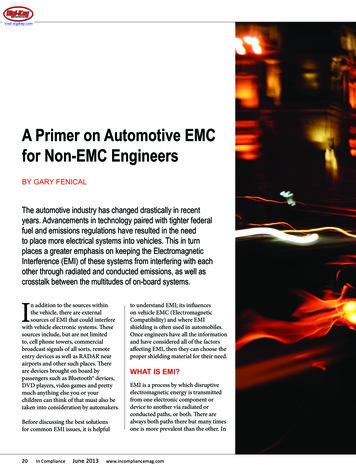Waves VOCAL RIDER
WavesVOCAL RIDERUser Guide
TABLE OF CONTENTSChapter 1 – Introduction .31.1 Welcome.31.2 Product Overview .31.3 Concepts and Terminology.41.4 Components .41.5 WaveSystem Toolbar.4Chapter 2 – Quickstart Guide .5Chapter 3 – Interface and Controls .63.1 Interface.63.2 Controls .7Waves Vocal RiderUser Guide2
Chapter 1 – Introduction1.1 WelcomeThank you for choosing Waves! In order to get the most out of your new Waves plugin,please take a moment to read this user guide.To install software and manage your licenses, you need to have a free Waves account.Sign up at www.waves.com. With a Waves account you can keep track of yourproducts, renew your Waves Update Plan, participate in bonus programs, and keep upto date with important information.We suggest that you become familiar with the Waves Support pages: www.waves.com/support. There are technical articles about installation, troubleshooting, specifications,and more. Plus, you’ll find company contact information and Waves Support news.1.2 Product OverviewVocal Rider is the first of Waves pioneering new series of Mix tools. As its name implies,it automatically rides vocal track levels. Instead of manually riding a mixing consolefader, or tediously drawing in every level change on a DAW track, Vocal Rider does itfor you, making it a true timesaver. All you need to do is set the target range of the vocallevel in relation to the rest of the mix. Then, Vocal Rider adjusts the level so it stayswithin your target, raising or lowering the vocal volume, in real-time. And unlikecompression, Vocal Rider doesn’t add any additional coloring to your track. From therecording studio to the concert stage, from the broadcast studio to the post house, VocalRider takes mixing to the next level. Keep consistent vocal & dialog levels automatically.Steady vocal levels without affecting their sound.Achieve an open-sounding mix by avoiding over-compression.Real-Time means zero latency and no pre-scan needed.Intelligently adjusts vocal level based on dynamics of the music tracks.Write the automatic riding to an automation track for fine tuning.Waves Vocal RiderUser Guide3
1.3 Concepts and TerminologyThe vocal production process can be divided into several stages: recording, comping,mix positioning, sound character adjustment (Dynamics/EQ/Effects), and gain riding.Vocal gain riding is the final stage, during which the vocal level is fine-tuned by makingsmall changes to its playback level, to make its position in the mix consistent throughoutthe song.Vocal Rider splits the elements of the mix into two main components: vocals andplayback. Vocal: All vocal tracks, with or without effects (as defined by the user)Music: The rest of the mix, minus the vocal tracks1.4 ComponentsWaveShell technology enables us to split Waves processors into smaller plug-ins, whichwe call components. Having a choice of components for a particular processor givesyou the flexibility to choose the configuration best suited to your material.Waves Vocal Rider includes four components: Vocal Rider MonoVocal Rider StereoVocal Rider Live MonoVocal Rider Live Stereo1.5 WaveSystem ToolbarUse the bar at the top of the plugin to save and load presets, compare settings, undoand redo steps, and resize the plugin. To learn more, click the icon at the upper-rightcorner of the window and open the WaveSystem Guide.Waves Vocal RiderUser Guide4
Chapter 2 – Quickstart Guide Insert Vocal Rider as the last plug-in on your vocal or vocal group track. Send your instrumental tracks, post fader, to a bus, just like a headphone mix. Set the sidechain input on Vocal Rider to the instrumental bus. Begin playing your song, then set the Vocal Sensitivity and Attack controls. Set the Target control by moving the transparent screen to the Vocal range peak. The main Rider fader will begin to move automatically, leveling your vocal. In Live situations, if the fader moves when no vocal signal is present, adjust the Spillcontrol to differentiate unwanted ambient stage noise, for better tracking. Limit the amount of automatic gain change by setting the range faders. To correlate the vocal level to the instrumental level, adjust Music Sensitivity. Arm your host to write automation, then Press Automation Write at any time to sendthe Vocal Rider Fader to your host application automation edit lane, make yourmanual edits, and then press Read. Using your ears, find the sweet spot and trim using the output fader.Waves Vocal RiderUser Guide5
Chapter 3 – Interface and Controls3.1 InterfaceWaves Vocal RiderUser Guide6
3.2 ControlsTARGET sets the reference range for vocal mix positioning. Since Gain Riding is relativeto the Target position, changing the Target setting will move the Rider Fader’s ‘0’calibration, re-focusing the correct level range.Range: 0 to -42 dBFSDefault: -21SPILL differentiates between vocal signal and unwanted ambient stage noise, to providebetter tracking. (Vocal Rider Live components only)Range: -12 to -48 dBFSDefault: -48VOCAL SENSITIVITY controls the vocal detector sensitivity, which differentiates vocalcontent from noise floor, spill, and ambience, and identifies the beginnings and endingsof words.Range: -12 to 12 dBDefault: 0VOCAL ACTIVITY DISPLAY indicates when vocal activity is detected.Range: Ride, IdleDefault: IdleWaves Vocal RiderUser Guide7
ATTACK sets the vocal detection attack behavior, affecting both detection timing andfader riding speed.Range: Fast, SlowDefault: SlowMUSIC SENSITIVITY determines the amount Vocal Rider adapts to changes ininstrumental levels. (“Instrumental” refers to all tracks other than the vocal).Range: -12 to 12 dBDefault: 0Please note: To use this control, the instrumental mix bus must be assigned to the VocalRider side-chain input.MUSIC SENSITIVITY LED indicates when and how much Vocal Rider is affected byinstrumental levels.Range: Soft Green to Bright GreenWhen the LED is soft green, vocal riding is less affected by instrumental level; as vocalriding is more affected by the instrumental level, the LED gets brighter.Please note: To use this control, the instrumental mix bus must be assigned to the VocalRider side-chain input.Waves Vocal RiderUser Guide8
RANGE MIN sets the lower boundary of the Rider Fader movement range, setting themaximum possible Rider Fader attenuation.Range: -12 to 11 dBDefault: -6RANGE MAX sets the upper boundary of the Rider Fader movement range, setting themaximum Rider Fader gain.Range: -11 to 12 dBDefault: 6IDLE ARROW sets the Rider Fader value when there is no vocal activity. Typically, it isin the middle of the range, to avoid drastic gain changes between words.Range: -12 to 12Default: 0Waves Vocal RiderUser Guide9
EFFECTIVE RANGE displays the total gain range available for automatic riding.Range: 1 to 24 dBDefault: 12RIDER FADER is Vocal Rider’s automatic control, which moves according to the internaldetectors’ algorithm to level-out the vocal, similar to manual fader riding. (The TARGETcontrol is used to set the Rider Fader ‘0’ calibration.)Range: -12 to 12 dBDefault: Idle valueIf touched by the mouse, the Rider Fader allows manual gain adjustment. Once themouse is released, the Rider Fader will continue automatic riding.When using a control surface to manually override the Rider Fader, press the controlsurface’s Manual button, then begin riding.Waves Vocal RiderUser Guide10
AUTOMATION MODE controls the Rider Fader operation.When set to Off, the Rider Fader will use its internal engine and will not send out norread automation.Range: Off, Write, ReadDefault: OffWhen set to Write, all Rider Fader movements are sent to the host applicationautomation lane. (DAW host automation must be enabled in write/touch/latch mode, andthe Rider Fader must be armed for automation).Though the Rider Fader moves automatically, it is treated by the host application as ifautomation is being written manually. When set to Read, the Rider Fader uses theautomation lane to define its movement, disregarding Vocal Rider’s internal engine.OUTPUT trims the vocal output gain, post-auto riding; the CLIP LED shows when outputis clipping.Range: -12 to 12 dBDefault: 0Waves Vocal RiderUser Guide11
To learn more, click the icon at the upper-right corner of the window and open the WaveSystem Guide. Waves Vocal Rider User Guide 5 Chapter 2 – Quickstart Guide Insert Vocal Rider as the last plug-in on your vocal or vocal group track.
Prudential Nationwide Lincoln National John Hancock Pacific Life Rider Name BenefitAccess Rider 2017 Long-Term Care Rider II LifeEnhance Accelerated Benefits Rider LifeAssure Accelerated Benefits Rider Lincoln Care Coverage Accelerated Benefits Rider Long-Term Care (LTC) Rider Premier Living Benefits Rider 2 Premier LTC Rider Tax Qualified Status
(Carnatic Music Association of Georgia) 8:30 AM- 9:45 AM 10:00 AM- 11:30 AM # Participants Category 1 Adithya Karthik Upadhyayula Vocal 2 Manvitha Sai Kaza Vocal 3 Pranitha Sai Kaza Vocal 4 Prarthana Bhaaradwaj Vocal 5 Sripoorva Prasanna Vocal 6 Sudarshan Prasanna Vocal 7 Sarah Jeyaraj Vocal 8 Arnav S. Raman Veena
electromagnetic waves, like radio waves, microwaves, light, and x-rays are examples of transverse waves. Longitudinal waves travel through a medium in a direction parallel to the direction of travel of the wave. Mechanical waves such as sound waves, seismic waves created by earthquakes, and explosions are all examples of longitudinal waves.
Q: What are mechanical waves? A: Waves that require a medium in which to travel. A medium is the _ that waves travel through o Mediums can be solid, liquid, or gas Examples of mechanical waves include sound waves, seismic waves, ocean waves, etc Q: Describe two types of mechanical waves.
College physics Semester 2 Unit 2 What is a wave? How do they act? How are do waves differ? 1/29 Pre-test Waves on a String. Notes: Introduction to Waves . Lab: Waves on a String Activity (PhET) Do: read 12.3 p457 (1,3,5) 1/30 Clicker questions: Waves on a String. Lab: Fourier-Making Waves part 1 (PhET) 2/1 Lab: Fourier-Making Waves part 2 (PhET)
3. WAVES CLA Epic Plugin User Guide CLA Epic User Guide Introduction Thank you for choosing Waves!. 4. WAVES JJP Drums Plugin User Guide WAVES JJP DRUMS User Guide Chapter 1 - Introduction Welcome. 5. WAVES CLA-3A Compressor Limiter Plugin User Manual CLA-3A Compressor Limiter Plugin WAVES CLA-3A User Manual TABLE OF. 6. WAVES CLA-2A .
electromagnetic waves we can see. We see these waves as the colors of the rainbow. Each color has a different wavelength. Red has the longest wavelength and violet has the shortest wavelength. When all the waves are seen together, they make white light. Visible light waves are the only electromagnetic waves we can see.
A Primer on Automotive EMC for Non-EMC Engineers The automotive industry has changed drastically in recent years. Advancements in technology paired with tighter federal fuel and emissions regulations have resulted in the need to place more electrical systems into vehicles. This in turn places a greater emphasis on keeping the Electromagnetic Interference (EMI) of these systems from interfering .