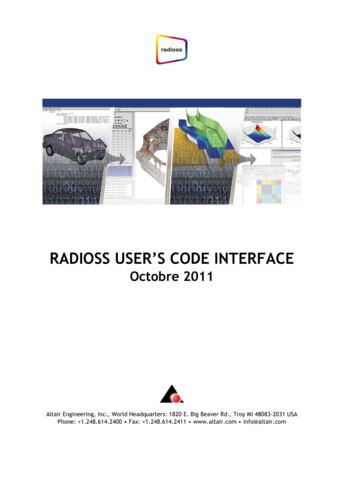A User’s Guide To The New FamilySearch
A User’s Guideto the New FamilySearch FamilySearch is a trademark of Intellectual Reserve, Inc.Windows and Windows NT are registered trademarks of Microsoft Corporation.Mac OS is a registered trademark and Safari is a trademark of Apple Computer, Inc.Mozilla and Firefox are trademarks of the Mozilla Foundation.Netscape Navigator is a registered trademark of Netscape Communications Corporation.Flash , Adobe , and Reader areregistered trademarks of Macromedia, Inc.Published byThe Church of Jesus Christ of Latter-day SaintsSalt Lake City, Utah 2007 by Intellectual Reserve, Inc.All rights reservedPrinted in the United States of AmericaEnglish approval: 8/02. 36798
A User’s Guide to the NewFamilySearch ContentsChapter 1. Introduction to the New FamilySearch . . . . . . . . . . . . . . . . . . 8What the New FamilySearch Does. . . . . . . . . . . . . . . . . . . . . . . . . . . . . . . . . . . . . . . . . . . . . . 8 amilySearch Lets You See What Information the Church Has about You and YourFAncestors . . . . . . . . . . . . . . . . . . . . . . . . . . . . . . . . . . . . . . . . . . . . . . . . . . . . . . . . . . . . 8FamilySearch Helps You Work with Others on Shared Family Lines . . . . . . . . . . . . . . 8FamilySearch Lets You Add New Information and Make Corrections . . . . . . . . . . . . . 9FamilySearch Helps You Do Temple Ordinances for Your Ancestors . . . . . . . . . . . . . . 9Protecting the Privacy of Living People. . . . . . . . . . . . . . . . . . . . . . . . . . . . . . . . . . . . 10Registering to Use the New FamilySearch . . . . . . . . . . . . . . . . . . . . . . . . . . . . . . . . . . . . . . . 11Information That You Will Need to Provide When You Register . . . . . . . . . . . . . . . . 11Protecting Your Personal Information. . . . . . . . . . . . . . . . . . . . . . . . . . . . . . . . . . . . . 12Registering for the New FamilySearch. . . . . . . . . . . . . . . . . . . . . . . . . . . . . . . . . . . . . 12Signing In. . . . . . . . . . . . . . . . . . . . . . . . . . . . . . . . . . . . . . . . . . . . . . . . . . . . . . . . . . . . . . 15Handling Forgotten Sign-in Names and Passwords. . . . . . . . . . . . . . . . . . . . . . . . . . . . . . . . 16Finding a Forgotten Sign-in Name. . . . . . . . . . . . . . . . . . . . . . . . . . . . . . . . . . . . . . . . 16Changing a Forgotten Password. . . . . . . . . . . . . . . . . . . . . . . . . . . . . . . . . . . . . . . . . 17Changing Your User Profile . . . . . . . . . . . . . . . . . . . . . . . . . . . . . . . . . . . . . . . . . . . . . . . . . . 17Setting Preferences . . . . . . . . . . . . . . . . . . . . . . . . . . . . . . . . . . . . . . . . . . . . . . . . . . . . . . . . . 18Getting Help . . . . . . . . . . . . . . . . . . . . . . . . . . . . . . . . . . . . . . . . . . . . . . . . . . . . . . . . . . . . . . 18Obtaining Personal Help to Learn FamilySearch. . . . . . . . . . . . . . . . . . . . . . . . . . . . . 18Using Help Features in FamilySearch. . . . . . . . . . . . . . . . . . . . . . . . . . . . . . . . . . . . . . 19Using FamilySearch for Someone Else . . . . . . . . . . . . . . . . . . . . . . . . . . . . . . . . . . . . . . . . . . 20Information Needed to Help Someone Else Use FamilySearch. . . . . . . . . . . . . . . . . . 21Signing in to Help Someone Else. . . . . . . . . . . . . . . . . . . . . . . . . . . . . . . . . . . . . . . . . 21Sending Feedback. . . . . . . . . . . . . . . . . . . . . . . . . . . . . . . . . . . . . . . . . . . . . . . . . . . . . . . . . . 22 2007 IRI
Chapter 2. Navigating and Finding Information in FamilySearch . . . . 24Understanding the Home Page. . . . . . . . . . . . . . . . . . . . . . . . . . . . . . . . . . . . . . . . . . . . . . . . 24How the Home Page Is Organized. . . . . . . . . . . . . . . . . . . . . . . . . . . . . . . . . . . . . . . . 24What Each Option on the Home Page Does. . . . . . . . . . . . . . . . . . . . . . . . . . . . . . . . 25Viewing Your Family Information in Different Ways . . . . . . . . . . . . . . . . . . . . . . . . . . . . . . 26Reading a Family Pedigree. . . . . . . . . . . . . . . . . . . . . . . . . . . . . . . . . . . . . . . . . . . . . . 26Understanding the Family Pedigree Views . . . . . . . . . . . . . . . . . . . . . . . . . . . . . . . . . 27Showing and Hiding Symbols on the Family Pedigree. . . . . . . . . . . . . . . . . . . . . . . . 28Using the Family Group Record View. . . . . . . . . . . . . . . . . . . . . . . . . . . . . . . . . . . . . 28Changing Your View Screen. . . . . . . . . . . . . . . . . . . . . . . . . . . . . . . . . . . . . . . . . . . . . . . . . . 29Temporarily Switching from One View Screen to Another. . . . . . . . . . . . . . . . . . . . . 29Changing Your Default View. . . . . . . . . . . . . . . . . . . . . . . . . . . . . . . . . . . . . . . . . . . . 30Moving Around on the Views . . . . . . . . . . . . . . . . . . . . . . . . . . . . . . . . . . . . . . . . . . . 30Moving Around on the Family Pedigree Views . . . . . . . . . . . . . . . . . . . . . . . . . . . . . . . . . . . 30Displaying a Different Family on the Family Group Record View . . . . . . . . . . . . . . . 31Returning to a Previously Viewed Individual . . . . . . . . . . . . . . . . . . . . . . . . . . . . . . . 31Switching to Other Spouses and Other Parents. . . . . . . . . . . . . . . . . . . . . . . . . . . . . . 32Seeing Details about Individuals . . . . . . . . . . . . . . . . . . . . . . . . . . . . . . . . . . . . . . . . . . . . . . 33Seeing Details about Individuals on the Family Pedigree Views. . . . . . . . . . . . . . . . . 33Seeing Details about Individuals on the Family Group Record View. . . . . . . . . . . . . 34Types of Information in the Details. . . . . . . . . . . . . . . . . . . . . . . . . . . . . . . . . . . . . . . 34Seeing Contributors, Notes, and Sources. . . . . . . . . . . . . . . . . . . . . . . . . . . . . . . . . . . . . . . . 42Understanding the Names of Contributors. . . . . . . . . . . . . . . . . . . . . . . . . . . . . . . . . 42Seeing Contributors, Notes, and Sources about Individuals. . . . . . . . . . . . . . . . . . . . 43 Seeing Contributors, Notes, and Sources about Marriage Events and Families . . . . . 44Seeing a Contributor’s Contact Information. . . . . . . . . . . . . . . . . . . . . . . . . . . . . . . . 44Seeing Other Opinions about Families. . . . . . . . . . . . . . . . . . . . . . . . . . . . . . . . . . . . . . . . . . 44Searching for Ancestors. . . . . . . . . . . . . . . . . . . . . . . . . . . . . . . . . . . . . . . . . . . . . . . . . . . . . . 45Search Options. . . . . . . . . . . . . . . . . . . . . . . . . . . . . . . . . . . . . . . . . . . . . . . . . . . . . . . 45What if You Can’t Find Someone?. . . . . . . . . . . . . . . . . . . . . . . . . . . . . . . . . . . . . . . . 48Printing Information . . . . . . . . . . . . . . . . . . . . . . . . . . . . . . . . . . . . . . . . . . . . . . . . . . . . . . . 49Chapter 3. Adding Information about Individuals and Families. . . . . . 50Whom Should I Add to FamilySearch and Do Ordinances for? . . . . . . . . . . . . . . . . . . . . . . 50Protecting Information about Living People. . . . . . . . . . . . . . . . . . . . . . . . . . . . . . . . . . . . . 51When to Add Information. . . . . . . . . . . . . . . . . . . . . . . . . . . . . . . . . . . . . . . . . . . . . . . . . . . 51Using Personal Ancestral File and Similar Computer Programs. . . . . . . . . . . . . . . . . . . . . . . 51 2007 IRI
Does FamilySearch Check the Accuracy of My Information?. . . . . . . . . . . . . . . . . . . . . . . . 51Types of Information That You Enter. . . . . . . . . . . . . . . . . . . . . . . . . . . . . . . . . . . . . . . . . . . 51Clarification of Dates and Places . . . . . . . . . . . . . . . . . . . . . . . . . . . . . . . . . . . . . . . . . . . . . . 52Entering Characters from the World’s Languages . . . . . . . . . . . . . . . . . . . . . . . . . . . . . . . . . 52Entering the Characters. . . . . . . . . . . . . . . . . . . . . . . . . . . . . . . . . . . . . . . . . . . . . . . . 53 Using Data Entry Templates for Chinese, Japanese, Korean, and Cyrillic Names . . . 53Adding Individuals to Families in Your Family Line . . . . . . . . . . . . . . . . . . . . . . . . . . . . . . . 55Part 1. Indicate the Individual to Be Added. . . . . . . . . . . . . . . . . . . . . . . . . . . . . . . . . 55Part 2. Enter the New Individual or Find the Existing Individual. . . . . . . . . . . . . . . . 57Part 3. Review and Clarify the Information about a New Individual. . . . . . . . . . . . . 60Adding Information about Marriages and Families. . . . . . . . . . . . . . . . . . . . . . . . . . . . . . . . 64Adding Sources. . . . . . . . . . . . . . . . . . . . . . . . . . . . . . . . . . . . . . . . . . . . . . . . . . . . . . . . . . . . 66Adding Individuals and Families Who Are Not Connected to Your Family Line. . . . . . . . . 68Adding Individuals Who Are Not Connected to Your Family Line. . . . . . . . . . . . . . . 68Adding Families Who Are Not Connected to Your Family Line. . . . . . . . . . . . . . . . . 68Chapter 4. Correcting Information about Individuals and Families. . . 70Types of Changes That Can Be Made. . . . . . . . . . . . . . . . . . . . . . . . . . . . . . . . . . . . . . . . . . . 70Changes That You Can Make to Information That You Contribute. . . . . . . . . . . . . . 70Other Types of Changes That You Can Make . . . . . . . . . . . . . . . . . . . . . . . . . . . . . . . 70Contributing Corrections with a GEDCOM File . . . . . . . . . . . . . . . . . . . . . . . . . . . . . . . . . . 71Correcting Information . . . . . . . . . . . . . . . . . . . . . . . . . . . . . . . . . . . . . . . . . . . . . . . . . . . . . 71Correcting Information from Church Membership Records. . . . . . . . . . . . . . . . . . . . 71 Claiming Information That You Contributed before FamilySearch Was Available . . 72 Correcting Information Whose Contributor Is “LDS Church Temple Records”. . . . . 73 Correcting and Adding Information about Individuals Who Are Already inFamilySearch, Including Notes and Sources . . . . . . . . . . . . . . . . . . . . . . . . . . . . . . . . 73 Correcting and Adding to Information about Marriages and Families, IncludingNotes and Sources . . . . . . . . . . . . . . . . . . . . . . . . . . . . . . . . . . . . . . . . . . . . . . . . . . . . 75Disputing Information about Individuals and Marriages and Removing Disputes. . . . . . . . 77The Purposes of Disputing Information . . . . . . . . . . . . . . . . . . . . . . . . . . . . . . . . . . . 77What Happens When You Dispute Information. . . . . . . . . . . . . . . . . . . . . . . . . . . . . 78Disputing Information about an Individual or Couple. . . . . . . . . . . . . . . . . . . . . . . . 78 isputing That an Individual Was a Member of a Family, or Indicating That anDIndividual Never Existed . . . . . . . . . . . . . . . . . . . . . . . . . . . . . . . . . . . . . . . . . . . . . . . 79 Removing a Dispute That You Entered about an Individual or Couple’s Marriage . . 80 emoving a Dispute That You Entered to Indicate That an Individual Was Not a MemberRof a Family or to Indicate That an Individual Never Existed. . . . . . . . . . . . . . . . . . . . 80 2007 IRI
Deleting Information from FamilySearch . . . . . . . . . . . . . . . . . . . . . . . . . . . . . . . . . . . . . . . 81Deleting Information about Individuals and Marriages. . . . . . . . . . . . . . . . . . . . . . . 81Deleting Individuals from FamilySearch. . . . . . . . . . . . . . . . . . . . . . . . . . . . . . . . . . . 81Removing an Individual from a Family. . . . . . . . . . . . . . . . . . . . . . . . . . . . . . . . . . . . . . . . . 82Working with Other Contributors to Remove Incorrect Information from FamilySearch. . 83Chapter 5. Transferring Genealogical Information from Your PersonalComputer to FamilySearch . . . . . . . . . . . . . . . . . . . . . . . . . . . . . . . . . . . . . . . . 84What Is GEDCOM?. . . . . . . . . . . . . . . . . . . . . . . . . . . . . . . . . . . . . . . . . . . . . . . . . . . . . . . . . 84Recommendations for Contributing GEDCOM Files. . . . . . . . . . . . . . . . . . . . . . . . . . . . . . . 84Using Personal Ancestral File and Similar Computer Programs. . . . . . . . . . . . . . . . . . . . . . . 85Features to Look For. . . . . . . . . . . . . . . . . . . . . . . . . . . . . . . . . . . . . . . . . . . . . . . . . . . 85Using Merge Features. . . . . . . . . . . . . . . . . . . . . . . . . . . . . . . . . . . . . . . . . . . . . . . . . . 86Deciding When to Contribute a GEDCOM File . . . . . . . . . . . . . . . . . . . . . . . . . . . . . 86 Exporting Information from FamilySearch for Use in Your Personal Computer . . . . 87Deciding What Information to Include in My GEDCOM File . . . . . . . . . . . . . . . . . . 87Contributing GEDCOM Files Larger Than 1MB . . . . . . . . . . . . . . . . . . . . . . . . . . . . . 87Understanding What Will Happen to Your GEDCOM File. . . . . . . . . . . . . . . . . . . . . . . . . . 88 Information from Your GEDCOM File That Gets Added to FamilySearch. . . . . . . . . 88What Determines How Quickly My GEDCOM File Is Processed?. . . . . . . . . . . . . . . . 89 Reasons That FamilySearch Might Not Be Able to Add Your GEDCOM File. . . . . . . . 89Creating GEDCOM Files. . . . . . . . . . . . . . . . . . . . . . . . . . . . . . . . . . . . . . . . . . . . . . . . . . . . . 89Contributing GEDCOM Files to FamilySearch. . . . . . . . . . . . . . . . . . . . . . . . . . . . . . . . . . . . 90Seeing the Results of a GEDCOM File That You Previously Contributed . . . . . . . . . . . . . . . 91Chapter 6. Combining Duplicate Records. . . . . . . . . . . . . . . . . . . . . . . . . . . 92Why FamilySearch Contains Duplicate Records . . . . . . . . . . . . . . . . . . . . . . . . . . . . . . . . . . 92 What to Do When an Individual Has Duplicate Records in FamilySearch. . . . . . . . . 93Why You Should Combine an Individual’s Duplicate Records. . . . . . . . . . . . . . . . . . 93Combining Duplicate Records. . . . . . . . . . . . . . . . . . . . . . . . . . . . . . . . . . . . . . . . . . . . . . . . 94Finding and Combining Duplicate Records. . . . . . . . . . . . . . . . . . . . . . . . . . . . . . . . 94Other Ways to Find Duplicate Family Members. . . . . . . . . . . . . . . . . . . . . . . . . . . . . 96Separating Records That Were Combined Incorrectly. . . . . . . . . . . . . . . . . . . . . . . . . . . . . . 99If Your Family Line Has Many Duplicate Records . . . . . . . . . . . . . . . . . . . . . . . . . . . . . . . . 100How FamilySearch May Display Your Family Line Differently after You CombineDuplicate Records . . . . . . . . . . . . . . . . . . . . . . . . . . . . . . . . . . . . . . . . . . . . . . . . . . . 101What to Do If Information about an Individual Changes . . . . . . . . . . . . . . . . . . . . 101 2007 IRI
What to Do If a Family Line Changes or Disappears. . . . . . . . . . . . . . . . . . . . . . . . . 102Finding Out If Someone Else Combined an Individual’s Information . . . . . . . . . . . . . . . . 102Understanding Why FamilySearch Does Not Combine Information about SomeIndividuals. . . . . . . . . . . . . . . . . . . . . . . . . . . . . . . . . . . . . . . . . . . . . . . . . . . . . . . . . 104Reasons That FamilySearch Cannot Combine Records . . . . . . . . . . . . . . . . . . . . . . 104 What to Do If FamilySearch Cannot Combine Information about Individuals. . . . 104Tips for Deciding If Two Individuals Are the Same . . . . . . . . . . . . . . . . . . . . . . . . . . . . . . . 105Comparing Family Members. . . . . . . . . . . . . . . . . . . . . . . . . . . . . . . . . . . . . . . . . . . 105Comparing Names. . . . . . . . . . . . . . . . . . . . . . . . . . . . . . . . . . . . . . . . . . . . . . . . . . . 106Comparing Dates. . . . . . . . . . . . . . . . . . . . . . . . . . . . . . . . . . . . . . . . . . . . . . . . . . . . 106Comparing Places. . . . . . . . . . . . . . . . . . . . . . . . . .
of Jesus Christ of Latter-day Saints perform temple ordinances for their ancestors . FamilySearch makes it easy to do the following: See what information the Church has about you and your ancestors . Work with others on shared family lines . Add new information and make corrections .
Independent Personal Pronouns Personal Pronouns in Hebrew Person, Gender, Number Singular Person, Gender, Number Plural 3ms (he, it) א ִוה 3mp (they) Sֵה ,הַָּ֫ ֵה 3fs (she, it) א O ה 3fp (they) Uֵה , הַָּ֫ ֵה 2ms (you) הָּ תַא2mp (you all) Sֶּ תַא 2fs (you) ְ תַא 2fp (you
work/products (Beading, Candles, Carving, Food Products, Soap, Weaving, etc.) ⃝I understand that if my work contains Indigenous visual representation that it is a reflection of the Indigenous culture of my native region. ⃝To the best of my knowledge, my work/products fall within Craft Council standards and expectations with respect to
akuntansi musyarakah (sak no 106) Ayat tentang Musyarakah (Q.S. 39; 29) لًََّز ãَ åِاَ óِ îَخظَْ ó Þَْ ë Þٍجُزَِ ß ا äًَّ àَط لًَّجُرَ íَ åَ îظُِ Ûاَش
Collectively make tawbah to Allāh S so that you may acquire falāḥ [of this world and the Hereafter]. (24:31) The one who repents also becomes the beloved of Allāh S, Âَْ Èِﺑاﻮَّﺘﻟاَّﺐُّ ßُِ çﻪَّٰﻠﻟانَّاِ Verily, Allāh S loves those who are most repenting. (2:22
Nov 11, 2010 · User Story 1 User Story 2 User Story 4 User Story 5 User Story 5 (Cont.) User Story 3 User Story 6 User Story 7 rint 1 User Story 8 2 User Story 1 User Story 2 User Story 4 . Process Template Light on security artifacts/documentati on. OWASP Making SDL-Agile Manageable Toolin
Morphy Richards Fastbake Breadmaker 48280 User Manual Honda GCV160 User Manual Canon Powershot A95 User Manual HP Pocket PC IPAQ 3650 User Manual Navman FISH 4200 User Manual - Instruction Guide Jensen VM9021TS Multimedia Receiver User Manual Sanyo SCP-3100 User Manual Honda GC160 User Manual Canon AE-1 Camera User Manual Spektrum DX7 User Manual
User property /PROP/USER n User sensor /SENSOR/USER m USER'S SUBROUTINES Read and initialise user data: Define and execute user programs: User window USERWIS.f USERWI.f User material laws 29, 30, 31 shell LECM nn .f SIGEPS nn C.f solid LECM nn .f SIGEPS nn .f User property spring LECG nn .f and RINI nn .f RUSER nn .f
Ademco Passpoint Plus User Manual Morphy Richards Fastbake Breadmaker 48280 User Manual Honda GCV160 User Manual Canon Powershot A95 User Manual HP Pocket PC IPAQ 3650 User Manual Navman FISH 4200 User Manual - Instruction Guide Jensen VM9021TS Multimedia Receiver User Manual Sanyo SCP-3100 User Manual Honda GC160 User Manual Canon AE-1 Camera .