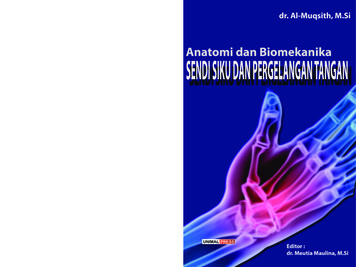FreeStyle Libre Onitoring System Eal-Time Flash Glucose .
nsFreeStyle Libre Monitoring SystemReal-Time Flash Glucose Scanning (FGS)Training for Healthcare Professionals and Patients1
nsContentsChapter Page no.Chapter Page no.STEP 1 .3STEP 3 .20Getting started with flash glucose monitoring system (FGS). 6Recap the target glucose range and trend arrows .22Difference between blood glucose and interstitial glucosereadings . .8Insulin adjustment tools .23How to use the total dose percentage adjustment tool .24Lag time explained . .9How to use the insulin sensitivity factor tool (ISF) .28General information, trend arrows .10Correction dose adjustment .30What to practise for STEP 2 .11What to practise for STEP 4 .31STEP 2 . .12STEP 4 .32HbA1c and setting target glucose range .14Recap the target glucose range and trend arrows .34Learn to actively use target glucose range.15How to use the Ambulatory Glucose Profile (AGP) .35Further understanding of trend arrows .17Traffic lights to identify risk of hypos.43Android LibreLink .18Summary.44What to practise for STEP 3 . 1922
nsFreeStyle Libre Flash Glucose MonitoringSystem by AbbottPatient leafletSTEP 1 You must attend the first 4 training sessions to ensure you know how to use the FreeStyle Libre There are 4 leaflets to remind you of the 4 step training You will be asked to write down your reasons for using the FreeStyle Libre and what your targetsare? Further training will be arranged following completion of these first 4 steps As you get older the way you look after your diabetes will need changing Ongoing education is an essential part of your diabetes care to make sure you reach your targets33
nsFreeStyle Libre - Introduction - Patient informationAims for STEP 1: Getting started withyour FreeStyle LibreGetting started with flash glucose monitoring system (FGS)Understanding the basic knowledge of your FreeStyle LibreLearn to identify trends and patternsAims for STEP 2: Learn to actively use target glucose rangeFurther understanding of trend arrowsAims for STEP 3: Recap the target glucose rangeOptimise the effect of FGS using trend arrowsHow to use the total dose percentage adjustment toolHow to use the insulin sensitivity factor tool (ISF)Aims for STEP 4: Recap the target glucose rangeHow to use the Ambulatory Glucose Profile (AGP)Diasend and FreeStyle Libre software44
nsFreeStyle Libre - STEP 1 - Patient informationStarter packReader displayTimeBattery lifeNotesChangesensorTrend arrowGlucose levelTarget glucoserange andprofileSensor1 Reader2 Sensors1 Charging cableOne buttonto accessscreenAccess to use blood glucoseand ketone strips55
nsFreeStyle Libre - STEP 1 - Patient informationGetting started with your FreeStyle LibreAims for using FreeStyle LibreWhat are your reasons for using the FreeStyle Libre?Tick the statement/s below that you agree with.What are your aims for using the FGS?Discuss these with your educator and make a note below:Suggestions for using the FGSTickAims for using the FGSPrevent hypos (low blood glucose levels)Prevent high blood glucose levelsManage blood glucose better when playing sportLess blood testing from the fingersWould like more information about blood glucoselevelsAny other reasons? Write belowRemember!Look out for this symbol to remind you of the mainmessages in each step66
nsFreeStyle Libre - STEP 1 - Patient informationGetting started with your FreeStyleLibre systemDuring your first 2 weeks you must also:Download your data at least once a week to bring to the STEP2 training session and to start to think about how to assess yourglucose control.You will be shown how to apply your sensor and what theinformation on the meter screen means.For the first 2 weeks you will be asked to simply watch the displayto see how the reader records your glucose and the use of thearrows.Check a blood glucose to confirm a low (4.0 mmol/L) or high(14.0 mmol/L) sensor glucose reading or if the glucose levels arefalling rapidlyor rising rapidly. You must keep using your blood glucose meter until you attendIf FGS readings do not match your clinical symptoms – a bloodglucose value should be obtained before making a treatmentdecision.the second training session (STEP 2). Keep a record of: Glucose level before and 2 hours after a meal Glucose during illness or stress The effect of physical activity on your glucose reading What your overnight trend is The effect of meal insulin doses The timing of your meal time insulin in relation to the time ofyour meal or snack Scan within 10mins if the trend arrow is pointing straight up ordown Record the start date and expiry date of your sensor:Start dateYour sensor will last up to 2 weeksIt does not need calibratingIgnore glucose levels for the first hourChange date77
nsFreeStyle Libre - STEP 1 - Introduction - Patient informationWhy is checking the glucose levelsimportant?What is the difference between blood glucosemonitoring and interstitial glucose readingsCGMS/FGS?Researchers in America have proven that keeping glucose levelsin single figures most of the time reduces the chance, for somepeople, of getting problems with the eyes, kidneys, nerves andblood vessels.This is why there are many different devices available to helpchildren, young people and adults monitor their glucose levels.However simply recording glucose levels is not enough. Anyobvious patterns showing a need to change insulin treatment orrevision of carbohydrate counting needs to be acted upon.Continuous education is essentialThere are 2 types of meter that read glucose levels but in adifferent way:1. Blood glucose meter2. Interstitial glucose meter or continuous glucose monitoringsystem (CGMS) or flash glucose system (FGS) Blood glucose (BG) monitoring is taken using a finger prickerand meter. This gives the true glucose value at the moment it istaken Interstitial glucose (CGM/FGS) monitoring. This measures theglucose between the tissues via an indwelling sensor The FGS gives a reading every minute when scanned There is a time delay between the true blood glucose level andthe glucose level in the tissues using CGM/FGS This is called the lag time. (See page 9). It means the glucoselevel in the tissues will always be just under 5 minutes behindthe true glucose level There are different symbols called trend arrows on the FGS tohelp you to decide how to interpret the results (see page 17)Remember!Choosing to use the FGS means a new way of glucose monitoring.Trend arrows help in the decision making (after completing step 2).Training is essential to interpret the increased number of glucosereadings.FGS does not completely replace blood glucose monitoring. It is tobe used along side the blood glucose result.rstand what theIt is important to undeto interpret thedifference is and howresults88
nsFreeStyle Libre - STEP 1 - Patient informationThe lag time is the difference in measurement between the actual blood sugar level and the interstitial glucose level.The time difference is just under 5 mins'If your values are falling rapidly, your blood glucose value might initially be lower than the sensor reading(see diagram)If the values are rising rapidly the blood glucose value might be higher than the sensor reading but then the sensor reading will go higher thanyour blood glucose value ' (see diagram below)'' 99
nsFreeStyle Libre - STEP 1 - Patient informationGeneral information Sensor needs to be changed every 14 days Sensor worn on upper outer area of the arm Change position of sensor to prevent problems with the sensorsite No calibration needed. It is factory calibrated The first reading may be taken 1 hour after changing the sensor The meter will show glucose levels from the last 8 hours Scan 1-4 cm away from sensor May be scanned through clothing Set personal target glucose range Scan frequently - at least before meals and 2 hours afterwards Scan again within 10 minutes if trend arrow shows downwardor upward trends Water resistant up to 1 metre for 30 minutes Only one button, rest of data accessed through a touch screen Review data by downloading once a week Evidence from CGM suggests sensors should be worn 70% ofthe time You must check a blood glucose to confirm a low sensorglucose reading or trend arrow pointing straight down You must check a blood glucose to confirm a high sensorglucose reading or a tend arrow pointing straight up Extra information on insulin dose, exercise, food intake may beset in Notes on the FGS FGS can be used as a blood and ketone meter using FreeStyleOptimum stripsRemember!The FreeStyle Libre (FGS) does not have alarm settings.It only gives a reading when scanned.Evidence from CGM suggests sensors should be worn 70% of thetime.Download data once a week to review glucose control.Warning!GS) doesThe FreeStyle Libre (Fsnot have alarm setting1010
nsFreeStyle Libre - STEP 1 - - Patient informationWhat to practise for next session - STEP 2Date for STEP 2 training:For the first 2 weeks watch the display to see how the FGS readerrecords your glucose and the use of the arrows.You must keep using your blood glucose meter until you attendthe second training session (STEP 2). Keep a record of: Glucose level before and 2 hours after a mealNotes: Glucose during illness or stress The effect of physical activity on your glucose reading What your trend arrow is doing overnight The effect of meal insulin doses on your glucose level Note what time you take your insulin and what time you eat yourmeal or snackYou must also: Scan within 10mins if the trend arrow is pointing straight up ordown Download your data at least once a week and bring to the STEP2 training session Think about how you will use the FGS glucose readings Check a blood glucose to confirm a low (4.0 mmol/L) or high(14.0 mmol/L) sensor glucose reading or if glucose levels arefalling rapidly Remember!Do not use your FreeStyle Libre for changes to your insulin dosesuntil you have completed STEP 2.At your next session your blood glucose results and FGS results willbe discussed.After STEP 2 training you will start to use your FGS readings fortreatment changes.or rising rapidly1111
nsFreeStyle Libre Flash Glucose MonitoringSystem by AbbottPatient leafletSTEP 2 You must attend the first 4 training sessions to ensure you know how to use the FreeStyle Libre There are 4 leaflets to remind you of the 4 step training You will be asked to write down your reasons for using the FreeStyle Libre and what your targetsare? Further training will be arranged following completion of these first 4 steps As you get older the way you look after your diabetes will need changing Ongoing education is an essential part of your diabetes care to make sure you reach your targets1212
nsFreeStyle Libre - Introduction - Patient informationAims for STEP 1: Getting started with flash glucose monitoring system (FGS)Understanding the basic knowledge of your FreeStyle LibreLearn to identify trends and patternsGetting started withyour FreeStyle LibreAims for STEP 2: Learn to actively use target glucose rangeFurther understanding of trend arrowsAndroid LibreLinkAims for STEP 3: Recap the target glucose rangeOptimise the effect of FGS using trend arrowsHow to use the total dose percentage adjustment toolHow to use the insulin sensitivity factor tool (ISF)Aims for STEP 4: Recap the target glucose rangeHow to use the Ambulatory Glucose Profile (AGP)Diasend and FreeStyle Libre software1313
nsFreeStyle Libre - STEP 2 - Target glucose range- Patient informationHbA1c and setting target glucose range The HbA1c is taken in clinic every 3 months The result is the average blood glucose level over 10-12 weeks The Flash readings give an average glucose reading continually This can be used to help set glucose targetsWrite down your current HbA1c target:Look at your glucose results over the past 2 weeks.What has been your average glucose level?HbA1c targetLook at this chart below for a suggested glucose target rangestarting point. You may make this higher or lower than thesuggestionThe target for the HbA1c is 48 mmol/mol or 6.5%.The chart gives you an idea about what an average glucosereading would be translated as an HbA1c value.HbA1cFor example and average glucose of 7.7 mmol/L would indicate alikely HbA1c of 48 mmol/mol (6.5%)Estimatedaverageglucose3.8 mmol/LToo lowrisk of hypHbA1c7.7 mmol/LIdeal targetrange20 mmol/L4.0%9.3 mmol/LGoodcontrolbut not intarget48 mmol/L6.5%Glucoseand HbA1ctoo high58 mmol/L7.5% 7.0%7 - 8% 8%Estimated averageglucose8.5 mmol/L8.5 - 10.1 mmol/L 10.1 mmol/LSuggest glucosetarget range4-8 mmol/L4-9 mmol/L4-10 mmol/L11.7mmol/LWrite down your glucose target:Glucoseextremelyhigh75 mmol/L9.0%1414
nsFreeStyle Libre - STEP 2 - Target glucose range- Patient informationSetting target glucose rangeDiscuss with your educator if your glucose target range is setcorrectly? Write down what the lower target range is set at.Look back at your aims for using the FreeStyle Libre? Discussthese with your educator and make any new notes below:What is your lower target level set at now?There is a delay (see STEP 1 leaflet) between your symptoms andwhat is shown on your reader so it is important to understand atwhat point you should think about treating a low sugar level.Write down how you will treat a low glucose levelSetting lower target glucose rangeLooking back at your results over the past 2 weeks focus on yourlower glucose results on the FGS and compare with your bloodglucose levels taken at the same time and any notes you madeabout your signs and symptoms.TIME:TIME:TIME:FGSBGDiscuss the difference between the readings and any action youtook.1515
nsFreeStyle Libre - STEP 2 - Target glucose range- Patient informationSetting higher target glucose rangeMake a note of the higher target level set on your FGSLook at your the higher glucose results on the reader and comparewith your blood glucose levels taken at the same time and anychanges you made to your insulin dose.TIME:TIME:TIME:FGSWrite down how you will respond to a high glucose levelBGDiscuss the difference between the readings and any action youtook.Think about:1. How often were you out of target range?2. Is there a pattern to the time and day?3. Did you count your carbohydrate correctly?4. Were you unwell?5. What time had you last taken your insulin?6. Did you need a correction dose?7. Did the correction dose bring you back down into your targetrange?1616
nsFreeStyle Libre - STEP 2 - Trend arrows - Patient informationUnderstanding trend arrowsTrend arrowsThe trend arrows to the right of the glucose level (see diagrambelow) shows if the glucose level is stable, rising or falling and howfast. When did you last take insulin? When did you last take a meal or drink containing carbohydrate? When did you last do any exercise or are you about to dosome? Are there any other factors affecting your glucose levels i.e.exams, illness, stress Is a blood glucose reading needed? The red arrow box belowshows when a blood glucose test must be taken'The table below explains what the arrows mean.Don’t use these alone to make a decision. Think about:Trend arrowThis example shows the glucose level rising steadily(0.6 mmol/L in 10 mins)ArrowTrendIt is important to understand the different arrow symbols as it is aguide as to whether any intervention is needed and how soon. Because the Freestyle Libre does not have alarms frequentscanning is necessary.You need to agree your target glucose range with your educator. The trend arrows are based on the setting of the target glucoserange. 17DescriptionGlucose is rising quickly(more than 0.1 mmol/L per minute)Glucose is rising(between 0.06 - 0.1 mmol/L per minute)Glucose is changing slowly(less than 0.06/L per minute)Glucose is falling(between 0.06 - 0.1 mmol/L per minute)Glucose is falling quickly(more than 0.1 mmol/L per minute)10-15mintiming1-1.5mmol/Lin 10-15 mins0.6-0.9 mmol/lin 10-15 minsStable0.6-0.9 mmol/lin 10-15 mins1-1.5 mmol/Lin 10-15 mins17
nsFreeStyle Libre - STEP 2 - Android LibreLinkLibreLinkLibreLinkUpFor families and carers glucose readings will be sent to their androidphone. This allows them to see:1. Current glucoseThe colour band indicates whether glucose is high, low, in target, orout of target2. Trend arrowShows whether glucose is going up, down or how fast it is changing3. Scan historyShows up to the last 100 scans4. Share readingsEmail reports to your childs’ diabetes educatorYour glucose readings may be read by using your Android phone ifit has: OS 4.0 or higher Screen resolution 480 x 800 to 1080 x 1920 Screen size 8.9 cm to 14.5 cm (3.5” to 5.7”) Near-field communication (NFC) capabilityHow to use it: Download the App onto your phone Scan a new sensor with the back of the phone and wait for 2beeps The phone will show a screen of information (see picture below)Colour band''Trend arrowGlucose levelTrend arrow''Glucose level''' Scan history8 hourprofile1818
nsFreeStyle Libre - STEP 2 - - Patient informationWhat to practise for next session - STEP 3Date for STEP 3 training:Remember!Notes: Choosing to use the FGS means a new way of glucosemonitoring FGS does not completely replace blood glucose monitoring Training is essential to interpret the increased number of glucosereadings Trend arrows help to give extra information about which directionthe glucose is travelling in and how fastDiabetes team contact details: The target range may be altered gradually as you reach yourpersonal target for glucose control The FGS DOES NOT have alerts so scan frequently is essential,when you feel unwell or before an activity which may affect yourglucose level Check blood glucose when trend arrow straight up or straightdown1919
nsFreeStyle Libre Flash Glucose MonitoringSystem by AbbottPatient leafletSTEP 3 You must attend the first 4 training sessions to ensure you know how to use the FreeStyle Libre There are 4 leaflets to remind you of the 4 step training You will be asked to write down your reasons for using the FreeStyle Libre and what your targetsare? Further training will be arranged following completion of these first 4 steps As you get older the way you look after your diabetes will need changing Ongoing education is an essential part of your diabetes care to make sure you reach your targets2020
nsFreeStyle Libre - Introduction - Patient informationAims for STEP 1: Getting started withyour FreeStyle LibreGetting started with flash glucose monitoring system (FGS)Understanding the basic knowledge of your FreeStyle LibreLearn to identify trends and patternsAims for STEP 2: Learn to actively use target glucose rangeFurther understanding of trend arrowsAndroid LibreLinkAims for STEP 3: Recap the target glucose rangeOptimise the effect of FGS using trend arrowsHow to use the total dose percentage adjustment toolHow to use the insulin sensitivity factor tool (ISF)Aims for STEP 4: Recap the target glucose rangeHow to use the Ambulatory Glucose Profile (AGP)Diasend and FreeStyle Libre software2121
nsFreeStyle Libre - STEP 3 - Target glucose range- Patient informationRecap on setting target glucose rangeRecap on trend arrows and what theymean?'Do you have any new aims for using the FreeStyle Libre? Discussthese with your educator and make a note below:Trend arrowTrend arrows on the reader give you an idea as to how fast or slowyour glucose is rising or falling.If the arrow is straight up or down check a blood glucose(Highlighted in red)Arrow trendLook at your glucose profiles you have recorded since your lastsession.Discuss with your educator if your glucose target range is setcorrectly.What is your lower target level set at now? Glucose is rising quicklyCheck a blood glucoseGlucose is rising steadily Glucose is falling quicklyCheck a blood glucose What is your upper level set at now?22DescriptionGlucose is changing slowlyGlucose is falling steadily22
nsFreeStyle Libre - STEP 3 - Using trend arrows and insulin adjustment tools- Patient informationInsulin adjustment tools?Method 1A)With mealsWork out the carbohydrate value of your mealLook at the trend arrow and work out whether you need to increaseor decrease the total insulin dose by 10 or 20% BUT if a correctiondose is needed the increase or decrease of insulin (depending onthe direction of the arrow will be worked out with the correctiondose.NOTE: If using the bolus advisor handset you will have to work outthe 10-20% dose and add it on yourself because the handset willnot do it for youThere are 2 methods for adjusting insulin which use the trend arrowsto help you to make decisions to your insulin dose.Each method gives a different insulin dose adjustment, Youreducator will discuss the best method for you.There are 2 occasions when the arrows may be used:1. At meal times2. In between meals and snacks (when you are NOT eating a meal)The 2 methods you can use are:B) In between meals or snacksIf extra insulin is needed in between meals (at least 2 hours afterlast insulin dose) the adjustment tool will be worked out on yourusual correction dose ratio i.e. increase correction dose by 10-20%and recheck in 2 hours and repeat if needed.Method 1 (page 24)Total insulin dose percentage adjustment toolMethod 2 (page 28)These tools are only a guide. There may be other things thatyou need to think about before making the correct decisionabout your insulin dose for example:Insulin sensitivity factor tool (ISF)This how much 1 unit of insulin drops the blood glucose by i.e. 1:3means 1 unit of quick acting insulin brings the blood glucose downby 3 mmol/lWrite down your ISF23 Are you unwell? When did you last exercise? Are you doing exams so feeling worried or stressed? When did you last take an insulin dose?23
nsFreeStyle Libre - STEP 3 - Using trend arrows and percentage tool- Patient informationMethod 1 - Total insulin dose percentage adjustmentThis table helps you to decide how much insulin to give by using the glucose level and the direction of the trend arrow before a meal and when ablood glucose must also be taken before deciding on your dose. If the trend arrow is straight up or down check a blood glucose (BG). Use the BG result to calculate the insulin doseArrow trend Descriptionbefore mealtime bolusGlucose is rising quickly(more than 0.1 mmol/L per minute)Glucose is rising(between 0.06 - 0.1 mmol/L per minute)Glucose is changing slowly(less than 0.06/L per minute)Glucose is falling(between 0,06 - 0.1 mmol/L per minute)Glucose is falling quickly(more than 0.1 mmol/L per minute) 10-15mintimingAction needed1-1.5mmol/Lin 10-15 mins0.6-0.9 mmol/lin 10-15 minsStableAdd 20% of meal timedose as extraAdd 10% of meal timedose as extraGive usual meal timedose0.6-0.9 mmol/l Take 10% off mealin 10-15 mins time dose1-1.5 mmol/L Take 20% off mealin 10-15 mins time doseHow to work out 10% of your meal time dose:How to work out 20% of your meal time dose:10% of meal time insulin meal time insulin 1020% of meal time insulin meal time insulin 5This amount will either be added to your meal time doseor take off your meal time doseThis amount will either be added to your meal time doseor taken off your meal time dose2424
nsFreeStyle Libre - STEP 3 - Using trend arrows and percentage tool- Patient informationTotal insulin dose percentage adjustment example 11. Count how much carbohydrate you are going to eat.NOTE: Is your trend arrow straight up or down? YES check yourblood glucose level before deciding on your insulin dose and recordglucose.2. Write down your meal time dose.3. What is your glucose level?4. Do you need a correction dose? (Example below uses 1:3)7. Do you need to increase total insulin or decrease your totalinsulin dose?5. Write down your meal time dose correction dose if needed.8. Insulin dose to be given?6. Look at the direction of the arrows on your meter and find thearrow below. Use this line to work out what insulin to have.NOTE: You may need to round up or down your insulin dose.Mealcarbs234100106.0 mmol/LnoneMeal timedose correctiondose units10 0100106.0 mmol/Lnone10 0100106.0 mmol/Lnone10 0100106.0 mmol/Lnone10 0100106.0 mmol/Lnone10 0Meal insulinunits(ratio 1:10)Glucose reading Correctionbefore fooddose (ifneeded)567Which trend Insulin dosearrow doincreased oryou have? decreased by 10%or by 20%20% increase10 5 2 units10% increase10 10 1 unitno extra neededglucose stable10% decrease10 10 1 unit20% decrease10 5 2 units258Insulin dose tobe given9Glucose readingafter 2 hours 10 2 12 units 6.0 - 8.0 mmol/L 19. Glucose reading after 2 hours should be no more the 2 mmol/Lhigher than pre meal value (if within target glucose range).10 1 11 units 6.0 - 8.0 mmol/L10 units6.0 - 8.0 mmol/L10 - 1 9 units6.0 - 8.0 mmol/L10 - 2 8 units6.0 - 8.0 mmol/L25
nsFreeStyle Libre - STEP 3 - Using trend arrows and percentage tool - Patient informationTotal insulin dose percentage adjustment example 26. Look at the direction of the arrows on your meter and find thetrend arrow below. Use this line to work out what insulin to have.1. Count how much carbohydrate you are going to eat2. Write down your meal time dose7. Do you need to increase total insulin or decrease your totalinsulin dose?Is the trend arrow straight up or down? YES check your bloodglucose level before deciding on your insulin dose and recordglucose.8. Insulin dose to be given?3. What is your glucose level?NOTE: You may need to round up or down your insulin dose.4. Do you need a correction dose? (Example below uses 1:3)9. Glucose reading after 2 hours should be no more the 2 mmol/Lhigher than pre meal value after correction dose.5. Write down your meal time dose correction dose if needed.NOTE: When the trend arrow is pointing down, be aware that the glucose is falling therefore you may want to delay any correction dose until bloodglucose is stable. i.e. 12mmol BG could drop to 9.5 or 11.1 in 15 mins. This may affect how much correction you need. (See page 30)Mealcarbs2Meal insulinunits(ratio 1:10)34Glucose reading Correctionbefore fooddose (ifneeded)5Meal timedose correctiondose units1001014.0 mmol/L3 units10 31001014.0 mmol/L3 units10 31001014.0 mmol/L3 units10 31001014.0 mmol/L3 units10 31001014.0 mmol/L3 units10 367Which trend Insulin dosearrow do increased oryou have? decreased by 10%or by 20% 1 2620% increase13 5 2.6 units10% increase13 10 1.3 unitno extra neededglucose stable10% decrease13 10 1.3 unit20% decrease13 5 2.6 units8Insulin dose to begiven (See noteabove)9Glucose readingafter 2 hours13 2.6 15.6 units 6.0 - 8.0 mmol/L13 1.3 14.3 units 6.0 - 8.0 mmol/L13 units6.0 - 8.0 mmol/L13 - 1.3 11.7 units6.0 - 8.0 mmol/L13 - 2.6 10.4 units6.0 - 8.0 mmol/L26
nsFreeStyle Libre - STEP 3 - Using trend arrows and percentage tool - Patient informationTotal insulin dose percentage adjustment tool at mealtimeNow fill in this chart with your educator to practise using the percentage adjustment tool1MealCarbs2Meal timeinsulinunits3Glucosereadingbefore food4Correctiondose ifneeded5Total Meal timedose (includescorrection dose)units6Which trendarrow do youhave? 7Insulin doseincreased ordecreased by 10%or by 20%89Insulin dose to Glucose readingbe givenafter 2 hours How to work out 10% of your total meal timedose:How to work out 20% of your total meal timedose:10% of total meal time insulin total meal time insulin 1020% of meal time insulin total meal time insulin 5This amount will either be added to your meal time dose ortake off your meal time doseThis amount will either be added to your meal t
Any other reasons? Write below Getting started with your FreeStyle Libre Remember! Look out for this symbol to remind you of the main messages in each step What are your aims for using the FGS? Discuss these with your educator and make a note below: Aims for using the FGS Aims for using FreeStyle Libre
The FreeStyle Libre 2 sensor can be scanned with either the free, FreeStyle LibreLink app4 or with a FreeStyle Libre 2 reader. However, patients choose which device they want to receive alarms: FreeStyle Libre 2 reader or FreeStyle LibreLink app. They must start their FreeStyle Libre 2 sensor with that selected device. Once the patient
With the FreeStyle LibreLink app, you can scan your FreeStyle Libre 2 sensor with an iPhone. It is free to download and free to use. An app is a computer programme that you have on your phone to help you do something. Scan. means your phone gets information about your sugar levels from your FreeStyle Libre 2 . sensor. The . sensor . is a small .
Mobil DTE PM 220 Mobil EAL Arctic 15 Mobil EAL Arctic 22 Mobil EAL Arctic 32 Mobil EAL Arctic 46 Mobil EAL Arctic 68 Mobil EAL Arctic 100 . Mobil Glygoyle 11 Mobil Glygoyle 22 Mobil Glygoyle 30 Mobil Glygoyle 220 Mobil Glygoyle 320 Mobil Glygoyle 460 Mobil Glygoyle 680 Mobil Jet Oil 254 Mobil Jet Oil II Mobil Multigrade 10W-40 Mobil .
¿Qué es el hardware Libre? Paralelismo con Software Libre Software Libre: Ofrece 4 libertades Libertad de uso Libertad de compartir (distribuir) Libertad de modificación (Fuentes) Libertad de distribución de las modificaciones Hardware libre: Aspira a ofrecer esas mismas 4 libertades, pero aparecen problemas. ¿ ? El objetivo del hardware libre es aplicar las mismas 4
Ejemplos de caída libre deportiva los encontramos en actividades basadas en dejarse caer una persona a través de la atmósfera sin sustentación alar ni de paracaídas durante un cierto trayecto.1 2 La caída libre como sistema de referencia Caída libre ideal Ecuación del movimiento Trayectoria en caída libre Caída libre totalmente vertical
- Tratado de Libre Comercio entre México y Uruguay 6 tratados comerciales son Multilaterales; -Tratado de libre comercio de América del Norte (TLCAN) 2-Tratado de Libre Comercio México- Triángulo del Norte. 3-Tratado de Libre Comercio con la Unión Europea (TLCUE) 4-Tratado de Libre Comercio México - Asociación Europea de Libre Comercio .
FreeStyle EN AirSep Corporation EN-1 MN131-1 rev. B - 02/13 AirSep’s FreeStyle Portable Oxygen Concentrator This Patient Manual will acquaint you with AirSep’s FreeStyle Portable Oxygen Concentrator (POC). Make sure you read and understand all the information contained in this manual
Tulang Penyusun Sendi Siku .41 2. Tulang Penyusun Sendi Pergelangan Tangan .47 DAFTAR PUSTAKA . Anatomi dan Biomekanika Sendi dan Pergelangan Tangan 6 Al-Muqsith Ligamentum annularis membentuk cincin yang mengelilingi caput radii, melekat pada bagian tepi anterior dan posterior insicura radialis pada ulna. Bagian dari kondensasi annular pada caput radii disebut dengan “annular band .