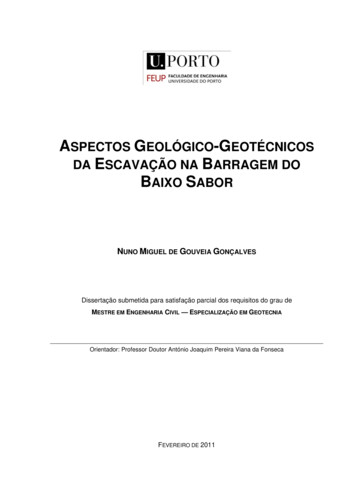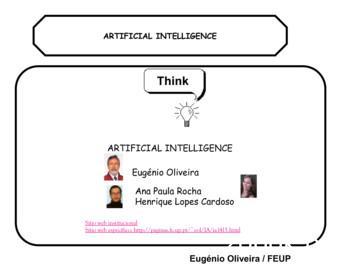FEUP - Faculdade De Engenharia Da Universidade Do Porto
MATLAB has many tools that make this package well suited for numerical computations. Thistutorial deals with the rootfinding, interpolation, numerical differentiation and integration andnumerical solutions of the ordinary differential equations. Numerical methods of linear algebraare discussed in Tutorial 4. splinesurfunmkppAbsolute valueNumerically evaluate double integralError functionExecute function specified by stringScalar nonlinear zero findingGamma functionConstruct INLINE objectOne-dimensional interpolationTwo-dimensional interpolationEvenly spaced vectorX and Y arrays for 3-D plotsMatrix or vector normSolve non-stiff differential equationsSolve non-stiff differential equationsSolve non-stiff differential equationsSolve stiff differential equationsSolve stiff differential equationsConvert roots to polynomialEvaluate polynomialEvaluate piecewise polynomialNumerically evaluate integral, low order methodNumerically evaluate integral, higher order methodReciprocal condition estimatorFind polynomial rootsCubic spline data interpolation3-D colored surfaceSupply details about piecewise polynomial
2!" #A central problem discussed in this section is formulated as follows. Given a real-valued functionf: n n, n 1, find a vector r so that f(r) 0. Vector r is called the root or zero of f. 5.2.1Computing roots of the univariate polynomialsPolynomials are represented in MATLAB by their coefficients in the descending order of powers.For instance, the cubic polynomial p(x) 3x3 2x2 - 1 is represented asp [3 2 0 1];Its roots can be found using function rootsformat longr roots(p)r -1.000000000000000.16666666666667 0.55277079839257i0.16666666666667 - 0.55277079839257iTo check correctness of this result we evaluate p(x) at r using function polyvalerr polyval(p, r)err 1.0e-014 *0.222044604925030 0.01110223024625i0 - 0.01110223024625iTo reconstruct a polynomial from its roots one can use function poly. Using the roots r computedearlier we obtainpoly(r)ans 00000000000000Let us note that these are the coefficients of p(x) all divided by 3. The coefficients of p(x) can berecovered easily3*ansans 00000000000000
3Numerical computation of roots of a polynomial is the ill-conditioned problem. Consider the fifthdegree polynomial p(x) x5 – 10x4 40x3 – 80x2 80x – 32. Let us note that p(x) (x –2)5.Using function roots we findformat shortp [1 –10 40 –80 80 –32];x roots(p)x 2.00172.00052.00051.99871.9987 -0.0016i0.0016i0.0010i0.0010iThese results are not satisfactory. We will return to the problem of finding the roots of p(x) in thenext section.5.2.2Finding zeros of the univariate functions using MATLAB function fzeroLet now f be a transcendental function from to . MATLAB function fzero computes a zero ofthe function f using user supplied initial guess of a zero sought.In the following example let f(x) cos(x) – x. First we define a function y f1(x)function y f1(x)% A univariate function with a simple zero.y cos(x) - x;To compute its zero we use MATLAB function fzeror fzero('f1', 0.5)r 0.73908513321516Name of the function whose zero is computed is entered as a string. Second argument of functionfzero is the initial approximation of r. One can check last result using function fevalerr feval('f1', r)err 0In the case when a zero of function is bracketed a user can enter a two-element vector thatdesignates a starting interval. In our example we choose [ 0 1] as a starting interval to obtain
4r fzero('f1', [0 1])r 0.73908513321516However, this choice of the designated intervalfzero('f1', [1 2]) ? Error using fzeroThe function values at the interval endpoints must differ in sign.generates the error message.By adding the third input parameter tol you can force MATLAB to compute the zero of afunction with the relative error tolerance tol. In our example we let tol 10-3 to obtainrt fzero('f1', .5, 1e-3)rt 0.73886572291538A relative error in the computed zero rt isrel err abs(rt-r)/rrel err 2.969162630892787e-004Function fzero takes fourth optional parameter. If it is set up to 1, then the iteration information isdisplayed. Using function f1, with x0 0.5, we obtainformat shortrt fzero('f1', .5, eps, 1)Func earch
earchsearchsearchLooking for a zero in the interval [0.18, 0.82]2223242526rt 0.73910.7263550.02124550.7388660.000367190.739085 -6.04288e-0080.739085 erpolationinterpolationinterpolationWe have already seen that MATLAB function roots had faild to produce satisfactory resultswhen computing roots of the polynomial p(x) (x – 2)5. This time we will use function fzero tofind a multiple root of p(x). We define a new function named f2function y f2(x)y (x - 2) 5;and next change format toformat longRunning function fzero we obtainrt fzero('f2', 1.5)rt 2.00000000000000This time the result is as expected.Finally, we will apply function fzero to compute the multiple root of p(x) using an expandedform of the polynomial p(x)function y f3(x)y x 5 - 10*x 4 40*x 3 -80*x 2 80*x - 32;rt fzero('f3', 1.5)rt 1.99845515925755Again, the computed approximation of the root of p(x) has a few correct digits only.
65.2.3The Newton-Raphson method for systems of nonlinear equationsThis section deals with the problem of computing zeros of the vector-valued functionf : n n, n 1. Assume that the first order partial derivatives of f are continuous on an opendomain holding all zeros of f. A method discussed below is called the Newton-Raphson method.To present details of this method let us introduce more notation. Using MATLAB's conventionfor representing vectors we write f as a column vector f [f1; ;fn], where each fk is a functionfrom n to . Given an initial approximation x(0) n of r this method generates a sequence ofvectors {x(k)} using the iteration x(k 1) x(k) – Jf (x(k))-1 f(x(k)),k 0, 1, . Here Jf stands for the Jacobian matrix of f, i.e., Jf (x) [ fi(x)/ xj], 1 i, j n. For more detailsthe reader is referred to [6] and [9].Function NR computes a zero of the system of nonlinear equations.function [r, niter] NR(f, J, x0, tol, rerror, maxiter)%%%%%%%%%%%Zero r of the nonlinear system of equations f(x) 0.Here J is the Jacobian matrix of f and x0 is the initialapproximation of the zero r.Computations are interrupted either if the norm off at current approximation is less (in magnitude)than the number tol,or if the relative error of twoconsecutive approximations is smaller than the prescribedaccuracy rerror, or if the number of allowed iterationsmaxiter is attained.The second output parameter niter stands for the numberof performed iterations.Jc rcond(feval(J,x0));if Jc 1e-10error('Try a new initial approximation x0')endxold x0(:);xnew xold - feval(J,xold)\feval(f,xold);for k 1:maxiterxold xnew;niter k;xnew xold - feval(J,xold)\feval(f,xold);if (norm(feval(f,xnew)) tol) .norm(xold-xnew,'inf')/norm(xnew,'inf') tol .(niter maxiter)breakendendr xnew;The following nonlinear systemf1(x) x1 2x2 – 2,f2(x) x12 4x22 – 4
7has the exact zeros r [0 1]T and r [2 0]T (see [6], p. 166). Functions fun1 and J1 define thesystem of equations and its Jacobian, respectivelyfunction z fun1(x)z zeros(2,1);z(1) x(1) 2*x(2) - 2;z(2) x(1) 2 4*x(2) 2 - 4;function s J1(x)s [1 2;2*x(1) 8*x(2)];Letx0 [0 0];Then[r, iter] NR('fun1', 'J1', x0, eps, eps, 10) ? Error using nrTry a new initial approximation x0For x0 as chosen above the associated Jacobian is singular. Let's try another initial guess for rx0 [1 0];[r, niter] NR('fun1', 'J1', x0, eps, eps, 10)r 2.00000000000000-0.00000000000000niter 5Consider another nonlinear systemf1(x) x1 x2 –1f2(x) sin(x12 x22) – x1.The m-files needed for computing its zeros are named fun2 and J2function w fun2(x);w(1) x(1) x(2) - 1;w(2) sin(x(1) 2 x(2) 2) - x(1);w w(:);
8function s J2(x)s [1 1;2*x(1)*cos(x(1) 2 x(2) 2)-1 2*x(2)*cos(x(1) 2 x(2) 2)];With the initial guessx0 [0 1];the zero r is found to be[r, niter] NR('fun2', 'J2', x0, eps, eps, 10)r 0.480119116898390.51988088310161niter 5while the initial guessx0 [1 1];[r, iter] NR('fun2', 'J2', x0, eps, eps, 10)r -0.853595456002071.85359545600207iter 10gives another solution. The value of function fun2 at the computed zero r isfeval('fun2', r)ans 1.0e-015 *0-0.11102230246252Implementation of other classical methods for computing the zeros of scalar equations, includingthe fixed-point iteration, the secant method and the Schroder method are left to the reader (seeProblems 3, 6, and 12 at the end of this tutorial). % & ' ( Interpolation of functions is one of the classical problems in numerical analysis. A onedimensional interpolation problem is formulated as follows. Given set of n 1 points xk , yk , 0 k n, with x0 x1 xn, find a function f(x) whosegraph interpolates the data points, i.e., f(xk) yk, for k 0, 1, , n.
9In this section we will use as the interpolating functions algebraic polynomials and splinefunctions.5.3.1MATLAB function interp1The general form of the function interp1 is yi interp1(x, y, xi, method), where the vectors xand y are the vectors holding the x- and the y- coordinates of points to be interpolated,respectively, xi is a vector holding points of evaluation, i.e., yi f(xi) and method is an optionalstring specifying an interpolation method. The following methods work with the function interp1 Nearest neighbor interpolation, method 'nearest'. Produces a locally piecewise constantinterpolant.Linear interpolation method 'linear'. Produces a piecewise linear interpolant.Cubic spline interpolation, method 'spline'. Produces a cubic spline interpolant.Cubic interpolation, method 'cubic'. Produces a piecewise cubic polynomial. In this example, the following points (xk, yk) (k /5, sin(2xk)), k 0, 1, , 5,x 0:pi/5:pi;y sin(2.*x);are interpolated using two methods of interpolation 'nearest' and 'cubic' . The interpolant isevaluated at the following pointsxi 0:pi/100:pi;yi interp1(x, y, xi, 'nearest');Points of interpolation together with the resulting interpolant are displayed belowplot(x, y, 'o', xi, yi), title('Piecewise constant interpolant of y sin(2x)')
10Piecewise constant interpolant of y 533.5yi interp1(x, y, xi, 'cubic');plot(x, y, 'o', xi, yi), title('Cubic interpolant of y sin(2x)')Cubic interpolant of y 533.5
115.3.2Interpolation by algebraic polynomialsAssume now that the interpolating function is an algebraic polynomial pn(x) of degree at most n,where n number of points of interpolation – 1. It is well known that the interpolatingpolynomial pn always exists and is unique (see e.g., [6], [9]). To determine the polynomialinterpolant one can use either the Vandermonde's method or Lagrange form or Newton's form orAitken's method. We shall describe briefly the Newton's method.We begin writing p(x) as(5.3.1)pn(x) a0 a1(x – x0) a2(x – x0)(x – x1) an(x – x0)(x – x1) (x – xn-1)Coefficients a0, a1, , an are called the divided differences and they can be computedrecursively. Representation (5.3.1) of pn(x) is called the Newton's form of the interpolatingpolynomial. The k-th order divided difference based on points x0, xk, denoted by [x0, , xk],is defined recursively as[xm] ym if k 0[x0, , xk] ([x1, , xk] – [x0, , xk-1])/(xk – x0) if k 0.Coefficients {ak} in representation (5.3.1) and the divided differences are related in the followingwayak [x0, , xk].Function Newtonpol evaluates an interpolating polynomial at the user supplied points.function [yi, a] Newtonpol(x, y, xi)%%%%%Values yi of the interpolating polynomial at the points xi.Coordinates of the points of interpolation are stored invectors x and y. Horner's method is used to evaluatea polynomial. Second output parameter a holds coeeficientsof the interpolating polynomial in Newton's form.a n valfordivdiff(x, y);length(a); a(n)*ones(length(xi));m n-1:-1:1val (xi - x(m)).*val a(m);endyi val(:);function a divdiff(x, y)% Divided differences based on points stored in arrays x and y.n length(x);for k 1:n-1
12y(k 1:n) (y(k 1:n) - y(k))./(x(k 1:n) - x(k));enda y(:);For the data of the last example, we will evaluate Newton's interpolating polynomial of degree atmost five, using function Newtonpol. Also its graph together with the points of interpolation willbe plotted.[yi, a] Newtonpol(x, y, xi);plot(x, y, 'o', xi, yi), title('Quintic interpolant of y sin(2x)')Quintic interpolant of y tion process not always produces a sequence of polynomials that converge uniformly tothe interpolated function as degree of the interpolating polynomial tends to infinity. A famousexample of divergence, due to Runge, illustrates this phenomenon. Let g(x) 1/(1 x2),-5 x 5, be the function that is interpolated at n 1 evenly spaced points xk -5 10k/n,k 0, 1, , n.Script file showint creates graphs of both, the function g(x) ant its interpolating polynomial pn(x).% Script showint.m% Plot of the function 1/(1 x 2) and its% interpolating polynomial of degree n.m input('Enter number of interpolating polynomials ');
13for k 1:mn input('Enter degree of the interpolating polynomial ');hold onx linspace(-5,5,n 1);y 1./(1 x.*x);z linspace(-5.5,5.5);t 1./(1 z. 2);h1 line plot(z,t,'-.');set(h1 line, 'LineWidth',1.25)t Newtonpol(x,y,z);h2 line plot(z,t,'r');set(h2 line,'LineWidth',1.3,'Color',[0 0 0])axis([-5.5 5.5 -.5 1])title(sprintf('Example of divergence (n %2.0f)',n))xlabel('x')ylabel('y')legend('y 1/(1 x 2)','interpolant')hold offendTyping showint in the Command Window you will be prompted to enter value for the parameterm number of interpolating polynomials you wish to generate and also you have to entervalue(s) of the degree of the interpolating polynomial(s). In the following example m 1 andn 9Divergence occurs at points that are close enough to the endpoints of the interval of interpolation[-5, 5].We close this section with the two-point Hermite interpolaion problem by cubic polynomials.Assume that a function y g(x) is differentiable on the interval [ a, b]. We seek a cubicpolynomial p3(x) that satisfies the following interpolatory conditions
14(5.3.2)p3(a) g(a), p3(b) g(b), p3'(a) g'(a), p3' (b) g'(b)Interpolating polynomial p3(x) always exists and is represented as follows(5.3.3)p3(x) (1 2t)(1 - t)2g(a) (3 - 2t)t2g(b) h[t(1 - t)2g'(a) t2(t - 1)g'(b)] ,where t (x - a)/(b - a) and h b – a.Function Hermpol evaluates the Hermite interpolant at the points stored in the vector xi.function yi Hermpol(ga, gb, dga, dgb, a, b, xi)%%%%%Two-point cubic Hermite interpolant. Points of interpolationare a and b. Values of the interpolant and its first orderderivatives at a and b are equal to ga, gb, dga and dgb,respectively.Vector yi holds values of the interpolant at the points xi.h b – a;t (xi - a)./h;t1 1 - t;t2 t1.*t1;yi (1 2*t).*t2*ga (3 - 2*t).*(t.*t)*gb h.*(t.*t2*dga t. 2.**(t - 1)*dgb);In this example we will interpolate function g(x) sin(x) using a two-point cubic Hermiteinterpolant with a 0 and b /2 xi linspace(0, pi/2);yi Hermpol(0, 1, 1, 0, 0, pi/2, xi);zi yi – sin(xi);plot(xi, zi), title('Error in interpolation of sin(x) by a two-pointcubic Hermite polynomial')
15Error in interpolation of sin(x) by a two-point cubic Hermite 300.20.40.60.811.21.41.6Interpolation by splinesIn this section we will deal with interpolation by polynomial splines. In recent decades splineshave attracted attention of both researchers and users who need a versatile approximation tools.We begin with the definition of the polynomial spline functions and the spline space. Given an interval [a, b]. A partition of the interval [a, b] with the breakpoints {xl}1m is definedas {a x1 x2 xm b}, where m 1. Further, let k and n, k n, be nonnegativeintegers. Function s(x) is said to be a spline function of degree n with smoothness k if thefollowing conditions are satisfied: (i)(ii)On each subinterval [xl, xl 1] s(x) coincides with an algebraic polynomial of degree atmost n.s(x) and its derivatives up to order k are all continuous on the interval [a, b] Throughout the sequel the symbol Sp(n, k, ) will stand for the space of the polynomial splinesof degree n with smoothness k , and the breakpoints . It is well known that Sp(n, k, ) is alinear subspace of dimension (n 1)(m – 1) – (k 1)(m – 2). In the case when k n – 1, we willwrite Sp(n, ) instead of Sp(n, n – 1, ). MATLAB function spline is designed for computations with the cubic splines (n 3) that aretwice continuously differentiable (k 2) on the interval [x1, xm]. Clearlydim Sp(3, ) m 2. The spline interpolant s(x) is determined uniquely by the interpolatoryconditions s(xl) yl, l 1, 2, , m and two additional boundary conditions, namely that s'''(x)is continuous at x x2 and x xm-1. These conditions are commonly referred to as the not-a-knotend conditions.
16MATLAB's command yi spline(x, y, xi) evaluates cubic spline s(x) at points stored in the arrayxi. Vectors x and y hold coordinates of the points to be interpolated. To obtain the piecewisepolynomial representation of the spline interpolant one can execute the commandpp spline(x, y). Command zi ppval(pp, xi) evaluates the piecewise polynomial form of thespline interpolant. Points of evaluation are stored in the array xi. If a spline interpolant has to beevaluated for several vectors xi, then the use of function ppval is strongly recommended.In this example we will interpolate Runge's function g(x) 1/(1 x2) on the interval [0, 5] usingsix evenly spaced breakpointsx 0:5;y 1./(1 x. 2);xi linspace(0, 5);yi spline(x, y, xi);plot(x, y, 'o', xi, yi), title('Cubic spline interpolant')Cubic spline interpolant10.90.80.70.60.50.40.30.20.10012345The maximum error on the set xi in approximating Runge's function by the cubic spline we foundis
17err norm(abs(yi-1./(1 xi. 2)),'inf')err 0.0859Detailed information about the piecewise polynomial representation of the spline interpolant canbe obtained running function spline with two input parameters x and ypp spline(x, y);and next executing command unmkpp[brpts, coeffs, npol, ncoeff] unmkpp(pp)brpts 01coeffs 0.00740.0074-0.0371-0.0002-0.0002npol 5ncoeff The output parameters brpts, coeffs, npol, and ncoeff represent the breakpoints of the splineinterpolant, coefficients of s(x) on successive subintervals, number of polynomial pieces thatconstitute spline function and number of coefficients that represent each polynomial piece,respectively. On the subinterval [xl, xl 1] the spline interpolant is represented ass(x) cl1(x – xl)3 cl2(x – xl)2 cl3(x – xl) cl4where [cl1 cl2 cl3 cl4] is the lth row of the matrix coeffs. This form is called the piecewisepolynomial form (pp–form) of the spline function.Differentiation of the spline function s(x) can be accomplished running function splder. In orderfor this function to work properly another function pold (see Problem 19) must be in MATLAB'ssearch path.function p splder(k, pp, x)% Piecewise polynomial representation of the derivative% of order k (0 k 3) of a cubic spline function in the% pp form with the breakpoints stored in the vector x.m lx4n c c b b pp(3); length(x) 4;pp(lx4);pp(1 lx4:length(pp))';reshape(c, m, n);pold(c, k);b(:)';
18p pp(1:lx4);p(lx4) n - k;p [p b];The third order derivative of the spline function of the last example is shown belowp splder(3, pp, x);yi ppval(p, xi);plot(xi, yi), title('Third order derivative of s(x)')Third order derivative of s(x)0.10.050-0.05-0.1-0.15-0.2-0.25012345Note that s'''(x) is continuous at the breakpoints x2 1 and x5 4. This is due to the fact that thenot-a-knot boundary conditions were imposed on the spline interpolant.Function evalppf is the utility tool for evaluating the piecewise polynomial function s(x) at thepoints stored in the vector xi. The breakpoints x {x1 x2 xm} of s(x) and the points ofevaluation xi must be such that x1 xi1 and xm xip, where p is the index of the largest number inxi. Coefficients of the polynomial pieces of s(x) are stored in rows of the matrix A in thedescending order of powers.function [pts, yi] evalppf(x, xi, A)%%%%Values yi of the piecewise polynomial function (pp-function)evaluated at the points xi. Vector x holds the breakpointsof the pp-function and matrix A holds the coefficients of thepp-function. They are stored in the consecutive rows in
19% the descending order of powers.The output parameter pts holds% the points of the union of two sets x and xi.n length(x);[p, q] size(A);if n-1 perror('Vector t and matrix A must be "compatible"')endyi [];pts union(x, xi);for m 1:pl find(pts x(m));r find(pts x(m 1));if m n-1yi [yi polyval(A(m,:), pts(l:r-1))];elseyi [yi polyval(A(m,:), pts(l:r))];endendIn this example we will evaluate and plot the graph of the piecewise linear function s(x) that isdefined as followss(x) 0,s(x) 1 x,s(x) 1 – x,if x 1if -1 x 0if 0 x 1Letx -2:2;xi linspace(-2, 2);A [0 0;1 1;1 –1;0 0];[pts, yi] evalppf(x, xi, A);plot(pts, yi), title('Graph of s(x)'), axis([-2 2 -.25 1.25])
20Graph of s(x)1.210.80.60.40.20-0.2-2 & -1.5-1-0.500.511.52 ' ( The interpolation problem discussed in this section is formulated as follows.Given a rectangular grid {xk, yl} and the associated set of numbers zkl, 1 k m, 1 l n, finda bivariate function z f(x, y) that interpolates the data, i.e., f(xk. yl) zkl for all values of k and l.The grid points must be sorted monotonically, i.e. x1 x2 xm with a similar ordering of they-ordinates.MATLAB's built-in function zi interp2(x, y, z, xi, yi, 'method') generates a bivariateinterpolant on the rectangular grids and evaluates it in the points specified in the arrays xi and yi.Sixth input parameter 'method' is optional and specifies a method of interpolation. Availablemethods are: 'nearest' - nearest neighbor interpolation'linear' - bilinear interpolation'cubic' - bicubic interpolation'spline' - spline interpolationIn the following example a bivariate function z sin(x2 y2) is interpolated on the square–1 x 1, -1 y 1 using the 'linear' and the 'cubic' methods.[x, y] meshgrid(-1:.25:1);z sin(x. 2 y. 2);[xi, yi] meshgrid(-1:.05:1);
21zi interp2(x, y, z, xi, yi, 'linear');surf(xi, yi, zi), title('Bilinear interpolant to sin(x 2 y 2)')The bicubic interpolant is obtained in a similar fashionzi interp2(x, y, z, xi, yi, 'cubic');
22 ' # & A classical problem of the numerical integration is formulated as follows.Given a continuous function f(x), a x b, find the coefficients {wk} and the nodes {xk},1 k n, so that the quadrature formulab(5.4.1) af ( x )dx n w f (xkk)k 1is exact for polynomials of a highest possible degree.For the evenly spaced nodes {xk} the resulting family of the quadrature formulas is called theNewton-Cotes formulas. If the coefficients {wk} are assumed to be all equal, then the quadratureformulas are called the Chebyshev quadrature formulas. If both, the coefficients {wk} and thenodes {xk} are determined by requiring that the formula (5.4.1) is exact for polynomials of thehighest possible degree, then the resulting formulas are called the Gauss quadrature formulas.
235.4.1Numerical integration using MATLAB functions quad and quad8Two MATLAB functions quad('f ', a, b, tol, trace, p1, p2, ) andquad8('f ', a, b, tol, trace, p1, p2, ) are designed for numerical integration of the univariatefunctions. The input parameter 'f' is a string containing the name of the function to be integratedfrom a to b. The fourth input parameter tol is optional and specifies user's chosen relative error inthe computed integral. Parameter tol can hold both the relative and the absolute errors supplied bythe user. In this case a two-dimensional vector tol [rel tol, abs tol] must be included.Parameter trace is optional and traces the function evaluations with a point plot of the integrand.To use default values for tol or trace one may pass in the empty matrix [ ]. Parameters p1, p2, are also optional and they are supplied only if the integrand depends on p1, p2, .In this example a simple rational functionf(x) a bx1 cx 2function y rfun(x, a, b, c)% A simple rational function that depends on three% parameters a, b and c.y (a b.*x)./(1 c.*x. 2);y y';is integrated numerically from 0 to 1 using both functions quad and quad8. The assumed relativeand absolute errors are stored in the vector toltol [1e-5 1e-3];format long[q, nfev] quad('rfun', 0, 1, tol, [], 1, 2, 1)q 1.47856630183943nfev 9Using function quad8 we obtain[q8,nfev] quad8('rfun', 0, 1, tol, [], 1, 2, 1)q8 1.47854534395683nfev 33Second output parameter nfev gives an information about the number of function evaluationsneeded in the course of computation of the integral.
24The exact value of the integral in question isexact log(2) pi/4exact 1.47854534395739The relative errors in the computed approximations q and q8 arerel errors [abs(q – exact)/exact; abs(q8 – exact)/exact]rel errors 1.0e-004 *0.141746630360020.000000003804005.4.2Newton – Cotes quadrature formulasOne of the oldest method for computing the approximate value of the definite integral over theinterval [a, b] was proposed by Newton and Cotes. The nodes of the Newton – Cotes formulasare chosen to be evenly spaced in the interval of integration. There are two types of the Newton –Cotes formulas the closed and the open formulas. In the first case the endpoints of the interval ofintegration are included in the sets of nodes whereas in the open formulas they are not. Theweights {wk} are determined by requiring that the quadrature formula is exact for polynomials ofa highest possible degree.Let us discuss briefly the Newton – Cotes formulas of the closed type. The nodes of the n – pointformula are defined as follows xk a (k – 1)h, k 1, 2, , n, where h (b – a)/(n – 1),n 1. The weights of the quadrature formula are determined from the conditions that thefollowing equations are satisfied for the monomials f(x) 1, x, xn - 1b af ( x )dx n w f (xkk)k 1function [s, w, x] cNCqf(fun, a, b, n, varargin)%%%%%%%Numerical approximation s of the definite integral off(x). fun is a string containing the name of the integrand f(x).Integration is over the interval [a, b].Method used:n-point closed Newton-Cotes quadrature formula.The weights and the nodes of the quadrature formulaare stored in vectors w and x, respectively.if n 2error(' Number of nodes must be greater than 1')endx (0:n-1)/(n-1);
25fVVwwxxss 1./(1:n);Vander(x);rot90(V);V\f';(b-a)*w;a (b-a)*x;x';feval(fun,x,varargin{:});w'*s;In this example the error function Erf(x) , whereErf(x) 2πx e t dt20will be approximated at x 1 using the closed Newton – Cotes quadrature formulas wit n 2(Trapezoidal Rule), n 3 (Simpson's Rule), and n 4 (Boole's Rule). The integrand of the lastintegral is evaluated using function exp2function w exp2(x)% The weight function w of the Gauss-Hermite quadrarure formula.w exp(-x. 2);approx v [];for n 2:4approx v [approx v; (2/sqrt(pi))*cNCqf('exp2', 0, 1, n)];endapprox vapprox v r comparison, using MATLAB's built - in function erf we obtain the following approximatevalue of the error function at x 1exact v erf(1)exact v 0.84270079294971
265.4.3Gauss quadature formulasThis class of numerical integration formulas is constructed by requiring that the formulas areexact for polynomials of the highest possible degree. The Gauss formulas are of the typeb p( x )f ( x )dx n w f (xkk)k 1awhere p(x) denotes the weight function. Typical choices of the weight functions together with theassociated intervals of integration are listed belowWeight p(x)11/ 1 x 2e xe x2Interval [a, b][-1, 1][-1, 1]Quadrature nameGauss-LegendreGauss-Chebyshev[0, )( , )Gauss-LaguerreGauss-HermiteIt is well known that the weights of the Gauss formulas are all positive and the nodes are the rootsof the class of polynomials that are orthogonal, with respect to the given weight function p(x), onthe associated interval.Two functions included below, Gquad1 and Gquad2 are designed for numerical computation ofthe definite integrals using Gauss quadrature formulas. A method used here is described in [3],pp. 93 – 94.function [s, w, x] Gquad1(fun, a, b, n, type, varargin)%%%%%%%%Numerical integration using either the Gauss-Legendre (type 'L')or the Gauss-Chebyshev (type
MATLAB has many tools that make this package well suited for numerical computations. This tutorial deals with the rootfinding, interpolation, numerical differentiation and integration and numerical solutions of the ordinary differential equations. Numerical methods
Faculdade de Engenharia da Universidade do Porto Página 1 de 35 1. INTRODUÇÃO No âmbito da unidade curricular Projeto FEUP, integrada no primeiro semestre do primeiro ano do Mestrado Integrado em Engenharia e Gestão Industrial, na Faculdade de Engenharia da Universidade do Porto (FEUP), foi conduzida uma pesquisa e posterior
MESTRADO INTEGRADO EM ENGENHARIA CIVIL 2010/2011 DEPARTAMENTO DE ENGENHARIA CIVIL Tel. 351-22-508 1901 Fax 351-22-508 1446 miec@fe.up.pt Editado por FACULDADE DE ENGENHARIA DA UNIVERSIDADE DO PORTO Rua Dr. Roberto Frias 4200-465
Ementário da Graduação – Engenharia de Computação 2016-2 5 CURSO: ENGENHARIA DE COMPUTAÇÃO DISCIPLINA: GRANDES DESAFIOS DA ENGENHARIA CARGA HORÁRIA: 80 horas (correspondem a aulas e atividades extraclasse) PERÍODO LETIVO: 2016/2 OBJETIVO: Ao final do curso o aluno deverá ser capaz de: a) Entender e explicar as relações interdisciplinares entre ciência, tecnologia e
ARTIFICIAL INTELLIGENCE Eugénio Oliveira / FEUP ARTIFICIAL INTELLIGENCE Eugénio Oliveira . Techniques of programming used, like non-deterministic search, are based, . Networked / Social Intelligence s Data & Text mining Semantics For NL and, Web E- Business Intelligenc e Mentalisti c Agents
A new interface for manual segmentation of dermoscopic images P.M. Ferreira , T. Mendonc a , P. Rocha Faculdade de Engenharia, Faculdade de Ciencias, Universidade do Porto, Portugalˆ J. Rozeira Hospital Pedro Hispano, Matosinhos, Portugal Dermoscopy (dermatoscopy, skin surface microsco
João Marcos Silva Sousa Licenciatura em Ciências de Engenharia Biomédica Análise da Conectividade Estrutural na Doença de Parkinson Dissertação para obtenção do Grau de Mestre em Engenharia Biomédica Outubro, 2013 Dissertação apresentada na Faculdade de Ciências e Tecnologia da Universidade Nova de Lisboa para
A Faculdade de Engenharia da Universidade do Estado do Rio de Janeiro faz saber aos interessados que, no período de 13 de outubro a 01 de dezembro, estarão abertas as inscrições para a seleção dos candidatos ao Programa de Pós -graduação em Engenharia Eletrônica (PEL),
recession, weak pound; increase in adventure tourism 3 Understand roles and responsibilities of organisations responsible for the management of UK rural areas Roles and responsibilities: eg promotion of rural pursuits, giving information, offering advice, providing revenue channels, enforcement, protecting the environment, protecting wildlife, educating Types of organisation: eg Natural .