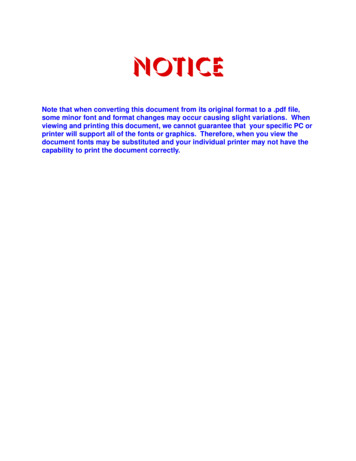Electra Elite IPK General Description Manual - Document .
NOTICENote that when converting this document from its original format to a .pdf file,some minor font and format changes may occur causing slight variations. Whenviewing and printing this document, we cannot guarantee that your specific PC orprinter will support all of the fonts or graphics. Therefore, when you view thedocument fonts may be substituted and your individual printer may not have thecapability to print the document correctly.
GENERAL DESCRIPTION MANUALINT-1024 (IPK)Document Revision 4(Release 4000/4500)
NEC Unified Solutions, Inc. reserves the right to change the specifications,functions, or features at any time without notice.NEC Unified Solutions, Inc. has prepared this document for use by itsemployees and customers. The information contained herein is the property ofNEC Unified Solutions, Inc. and shall not be reproduced without prior writtenapproval of NEC Unified Solutions, Inc.Dterm and NEAX are registered trademarks of NEC Corporation and Electra Eliteand EliteMail are registered trademarks of NEC America, Inc. TeLANophy is aregistered trademark of Active Voice, Inc. Microsoft and Windows are registeredtrademarks of Microsoft Corporation. AT&T is a registered trademark of AT&TWireless Services, Inc. Q-Master is a trademark of Zeacom Limited.Copyright 2005NEC Infrontia, Inc.6535 N. State Highway 161Irving, TX 75039-2402Technology Development
PREFACEGENERALINFORMATIONThe Electra Elite IPK system is a feature-rich key system that provides over200 features including Computer Telephony Integration, Least Cost Routing,Uniform Call Distribution, ISDN-BRI Voice Trunks, ISDN-PRI Voice Trunks, IPTelephony, Voice over Internet Protocol (VoIP) trunks and stations, and manyothers.The Electra Elite IPK system meets the customer needs today and, asbusiness expands, the system can be expanded to grow as well.The Electra Elite IPK system has a set of manuals that provide all theinformation necessary to install and support the system. The manuals aredescribed in this preface.THIS MANUALThis manual provides general information about the system, its features,system configuration, and standards. This manual provides an overview ofthe Electra Elite IPK system and is useful when presenting information topotential customers.Chapter 1 – IntroductionThis chapter provides an overview and a brief description of the system.Chapter 2 – FeaturesThis chapter provides a list of features that are available with the system.Each feature is briefly described.Chapter 3 – EquipmentThis chapter provides a list and brief description of the equipment that isavailable with the system.Chapter 4 – Installation, Programming, and Maintenance OverviewThis chapter briefly describes the installation, programming functions, andmaintenance of the system.
Chapter 5 – Hardware SpecificationsThis chapter provides requirements and specifications relating to thesystem hardware. This chapter is helpful to those that install the system.SUPPORTINGDOCUMENTSElectra Elite IPK Features and Specifications ManualThis manual provides detailed information concerning every featureavailable in the system.Electra Elite IPK System Hardware ManualThe System Hardware Manual is provided for the system installer. Thismanual has detailed instructions for installing the Electra Elite IPK KSU,ETUs, Multiline Terminals, and optional equipment.Electra Elite IPK Programming ManualThis manual provides instructions for programming the Electra Elite IPKsystem using a Multiline Terminal or PC.Electra Elite IPK Least Cost Routing ManualThis manual provides instructions to the service technician forprogramming the customer site for least cost routing.Electra Elite IPK Job Specifications ManualThis manual is intended to help the technician with installing andmaintaining the Electra Elite IPK system. This manual contains the jobspecification worksheets. When these worksheets are completed, theyprovide all of the system programming values and configurationinformation necessary to assist technicians in maintaining the system.Electra Elite IPK Key-Common Channel Interoffice Signaling (K-CCIS)ManualThis manual provides information for installing and programming theKey-Common Channel Interoffice Signaling (K-CCIS) System.Electra Elite IPK Wireless System ManualThis manual describes the system and provides hardware installation andprogramming procedures for the Electra Elite IPK WirelessCommunication System (WCS).
Regulatory Information
REGULATORYGENERALINFORMATIONEstablished Federal Communications Commission (FCC) rules permit thistelephone system to be directly connected to the telephone network. A jack isprovided by the telephone company. Jacks for this type of customer providedequipment are not provided on party lines or coin lines.The telephone company may make changes in its technical operations andprocedures. When such changes affect the compatibility or use of the ElectraElite IPK system, the telephone company is required to give adequate noticeof the changes.COMPANYNOTIFICATIONBefore connecting this telephone system to the telephone network, thefollowing information must be provided to the telephone company:1.Your telephone number.2.FCC registration number:HWhen the system is to be installed as a Key Function system (nodial access to Trunk Groups/Route Advance Blocks), use thefollowing number:NIFMUL-43074-KF-EHWhen the system is to be installed as a Multifunction system, usethe following number:NIFMUL-43076-MF-EHWhen the system is to be installed as a PBX Function system, usethe following number:NIFMUL-43075-PF-EHHRinger Equivalence Number (REN): 2.0BUSOC jacks required: RJ21X and RJ2GXGeneral Description Manuali
Document Revision 4Electra Elite IPKThe following table lists the Facility Interface Codes (FIC), RingerEquivalent Numbers (REN), Service Order Codes (SOC), and Jack Typesfor the interface ETUs.Table 1 FIC, REN, SOC, and Jack Types for Electra Elite IPK System ETUsTrunk/Station ETU XCOI(4)-U( ) ETU (Loop Start)02LS20.7A9.0FRJ21XCOI(8)-U( ) ETU (Loop Start)02LS20.7A9.0FRJ21XCOI(8)-U( ) ETU (Ground Start)02GS20.7A9.0FRJ21XCOIB(4)-U(10) ETU ETU for COI/COID Mode (Loop Start)02GS20.7A9.0FRJ21XCOIB(4)-U(10) ETU ETU for COIMode (Ground Start)02GS20.7A9.0FRJ21XCOIB(4)-U(20) ETU ETU forCOID/COI Mode (Loop Start)02LS20.7A9.0FRJ21XCOIB(8)-U( ) ETU for COI/COIDMode (Loop 04DU9-DN04DU9-1KN04DU9-1SNN/A6.0PN/AOPX(2)-U( ) ETU0L13CN/A9.0FRJ21XPRT(1)-U( ) ETU04DU9-1SNN/A6.0PN/ATLI(2)-U( ) ETUTL31MN/A9.0FRJ21XBRT(4)-U( ) ETUCAMA TrunkDID(4)-U( ) ETUDTI-U( ) ETUINCIDENCE OF HARMWhen the system is malfunctioning, it may also be causing harm to thetelephone network. The telephone system should be disconnected untilthe source of the problem can be determined and until repair has beenmade. When this is not done, the telephone company may temporarilydisconnect service.iiRegulatory
Electra Elite IPKDocument Revision 4RADIO FREQUENCYINTERFERENCEIn compliance with FCC Part 15 rules, the following statement is provided:IMPORTANT NOTE“This equipment generates, uses, and can radiate radio frequencyenergy and if not installed and used in accordance with the SystemHardware Manual, may cause interference to radio communications.This equipment has been tested and approved for compliance with thelimits for a Class B (except as noted below) computing device pursuantto subpart J of Part 15 of FCC Rules, that are designed to providereasonable protection against such interference when operated in acommercial environment. Operation of this telephone system in aresidential area is likely to cause interference, in which case, the user,at his or her own expense, is required to take whatever measures maybe required to correct the interference.” When equipped with the B64-U30 KSU and P64-U20 PSU, the Electra EliteIPK can be operated as a Class B device except when using one of theETUs in the following table. The system then becomes a Class A devicethat may not be used in a residential A( )-U30SPE(M)-U( )HEARING AIDCOMPATIBILITYDIRECT INWARDDIALINGThe NEC Multiline Terminals and NEC Single Line Telephones that areprovided for this system are hearing aid compatible. The manufacturer ofother Single Line Telephones for use with the system must provide noticeof hearing aid compatibility to comply with FCC rules that now prohibit theuse of non-hearing aid compatible telephones.Operating this equipment without providing proper answer supervision is aviolation of Part 68 of the FCC rules.Proper Answer Supervision occurs when:HThis equipment returns answer supervision to the Public SwitchedTelephone Network (PSTN) when Direct Inward Dialing (DID) callsare:JJAnswered by the called station.Answered by the Attendant.General Description Manual - iiiiii
Document Revision 4Electra Elite IPKJHJRouted to a dial prompt.This equipment returns answer supervision on all DID callsforwarded to the Public Switched Telephone Network (PSTN).Permissible exceptions are:JJJVOICEANNOUNCEMENT/MONITORING OVERDID LINESRouted to a recorded announcement that can be administeredby the Customer Premise Equipment (CPE) user.A call is unanswered.A busy tone is received.A reorder tone is received.CAUTIONUsing the Voice Announcement feature to eavesdrop or record soundactivities at the other end of the telephone line may be illegal undercertain circumstances and laws. Consult a legal advisor beforeimplementing any practice to monitor or record a telephoneconversation. Some federal and state laws require a party monitoringor recording a telephone to use a beep-tone(s), notify all parties to thetelephone conversation and/or obtain consent of all parties to thetelephone conversation. In monitoring or recording sound activities atthe other end of the telephone line using the Voice Announcementfeature, the sound of the alert tone at the beginning of the VoiceAnnouncement may or may not be considered sufficient underapplicable laws. Some of the applicable laws provide for strictpenalties for illegal monitoring or recording of telephone conversations.MUSIC ON HOLDIMPORTANT NOTE"In accordance with U.S. Copyright Law, a license may be requiredfrom the American Society of Composers, Authors and Publishers, orother similar organization, if radio or TV broadcasts are transmittedthrough the Music On Hold feature of this telecommunication system.NEC Unified Solutions, Inc., hereby disclaims any liability arising out ofthe failure to obtain such a license."ivRegulatory
Electra Elite IPKDocument Revision 4SERVICEREQUIREMENTSUL REGULATORYINFORMATIONINDUSTRY CANADAREQUIREMENTSIf equipment malfunctions, all repairs must be performed by an authorizedagent of NEC Unified Solutions, Inc. or by NEC Unified Solutions, Inc. Theuser requiring service is responsible for reporting the need for service toan NEC Unified Solutions, Inc. authorized agent or to NEC UnifiedSolutions, Inc.This equipment has been listed by Underwriters Laboratories and found tocomply with all applicable requirements of the standard for telephoneequipment UL 1459.Industry Canada has established rules that permit this telephone systemto be directly connected to the telephone network. Prior to the connectionor disconnection of this telephone system to or from the telephonenetwork, the telephone company must be provided with the followinginformation.1. Your telephone number.2. IC registration number: 140 7942 A3. Ringer Equivalence Number (REN) of the equipment: 2.1The Industry Canada label identifies certified equipment. This certificationmeans that the equipment meets certain telecommunications networkprotective, operational and safety requirements as prescribed in theapplicable Terminal Equipment Technical Requirements document(s). TheDepartment does not guarantee that equipment operates to the usersatisfaction.Before installing this equipment, users should ensure that it is permissibleto be connected to the facilities of the local telecommunications company.The equipment must also be installed using an acceptable method ofconnection. The customer should be aware that compliance with theabove conditions may not prevent degradation of service in somesituations.Repairs to certified equipment should be coordinated by a representativedesignated by the supplier. Any repairs or alterations made by the user tothis equipment, or equipment malfunctions, may give thetelecommunications company cause to request the user to disconnect theequipment.General Description Manual - vv
Document Revision 4Electra Elite IPKUsers should ensure for their own protection that the electrical groundconnections of the power utility, telephone lines and internal metallic waterpipe system, When present, are connected together. This precaution maybe particularly important in rural areas.CAUTIONUsers should not attempt to make such connections themselves, butshould contact the applicable electric inspection authority or electrician.The Ringer Equivalence Number (REN) assigned to each terminal deviceprovides an indication of the maximum number of terminals allowed to beconnected to a telephone interface. The termination of an interface mayconsist of any combination of devices subject only to the requirement thatthe sum of the Ringer Equivalent Numbers of all the devices does notexceed five.This equipment has been listed by the Canadian Standards Associationand found to comply with all applicable requirements of the standard fortelephone equipment C 22.2 No. 225.This equipment meets IC requirements CS03.This digital apparatus does not exceed the Class A limits for radio noiseemissions from digital apparatus as set out in the radio interferenceregulations of Industry Canada.Le present appareil numerique n’emet pas de bruits radioelectriquesdepassant les limites applicables aux appareils numeriques de Classe Aprescrites dans le reglement sur le brouillage radioelectrique edicte parIndustrie Canada.BATTERY DISPOSALThe Electra Elite IPK system includes the batteries listed below. Whendisposing of these batteries, KSUs, and/or ETUs, you must comply withapplicable federal and state regulations regarding proper disposalprocedures.Table 2 Battery Types and Quantities for KSUs and ETUsUnit NameB64-U20 KSUCPUI( )-U( ) ETUCTI/VP(4)/(8)/(12)/(16)-U( ) ETUType of BatteryQuantityLead Acid2Nickel-Cadmium1Lithium1viRegulatory
Electra Elite IPKDocument Revision 4Table 2 Battery Types and Quantities for KSUs and ETUs (Continued)Unit NameType of BatteryQuantityDTP-1HM-1 TELDTP-1HM-2 TELLithium1DTP-16HC-1 TELNickel-Cadmium1DTR-1HM-1 TELLithium1DTR-4R-1 TELNickel-Cadmium1DTU-4R-1 TELLead Acid1FMS(2)/(4)/(8)-U( ) ETUNickel-Cadmium1MIFA-U10 ETUNickel-Cadmium1MIFM-U10 ETUNickel-Cadmium1Lithium1VMS(2)/(4)/(8)-U( ) ETUThe Electra Elite IPK CPUI( )-U( ) ETU provides memory backup forapproximately 21 days. The Ni-Cd battery should be replaced about everytwo years.IMPORTANT SAFEGUARDS FOR BATTERY DISPOSALDO NOT PLACE USED BATTERIES IN YOUR REGULAR TRASH! THEPRODUCT YOU PURCHASED CONTAINS A NICKEL-CADMIUM ORSEALED LEAD BATTERY. NICKEL-CADMIUM OR SEALED LEADBATTERIES MUST BE COLLECTED, RECYCLED, OR DISPOSED OF INAN ENVIRONMENTALLY SOUND MANNER.The incineration, landfilling or mixing of nickel-cadmium or sealed leadbatteries with the municipal solid waste stream is PROHIBITED BY LAW inmost areas. Contact your local solid waste management officials for otherinformation regarding the environmentally sound collection, recycling, anddisposal of the battery.Nickel-Cadmium (or sealed lead) batteries must be returned to a federal orstate approved nickel-cadmium (or sealed lead) battery recycler. This maybe where the batteries were originally sold or a local seller of automotivebatteries. Contact your local waste management officials for otherinformation regarding the environmentally sound collection, recycling anddisposal of the battery contained in this product. For Ni-Cd batteries, youcan also call 1-800-8-BATTERYSM when further information is required.The packaging for the Electra Elite IPK system contains the followinglabels regarding proper disposal.General Description Manual - viivii
Document Revision 4Electra Elite IPKPRODUCT PACKAGE LABELINGCONTAINS NICKEL-CADMIUM BATTERY.BATTERY MUST BE RECYCLED ORDISPOSED OF PROPERLY. MUST NOT BEDISPOSED OF IN MUNICIPAL WASTE.Ni-CdCONTAINS SEALED LEAD BATTERY.BATTERY MUST BE RECYCLED. MUST NOTBE DISPOSED OF IN MUNICIPAL WASTE.PbCONTAINS NICKEL-METAL HYDRIDEBATTERY. BATTERY MUST BE RECYCLEDOR DISPOSED OF PROPERLY. MUST NOTBE DISPOSED OF IN MUNICIPAL WASTE.Ni-MHviiiRegulatory
TABLE OF CONTENTSChapter 1 IntroductionSection 1System Overview . 1-1Section 2Multiline Telephones . 1-3Section 3System Description . 1-9Chapter 2 FeaturesSection 1Features List .2-1Section 2Features Descriptions . 2-5Chapter 3 EquipmentSection 1Equipment List . 3-1Section 2KSU Power-Based ETU Quantity Limitations . 3-19Chapter 4 Installation, Programming, and Maintenance OverviewSection 1Installation .4-1Section 2Programming . 4-2Section 3Maintenance .4-3Chapter 5 Hardware SpecificationsSection 1System Capacity . 5-1General Description Manuali
Document Revision 4Electra Elite IPKSection 2Traffic Capacity . 5-1Section 3Cabling Requirements and Specifications . 5-2Section 4Power Requirements . 5-64.1Power Supply Inputs . 5-64.2Power Supply Consumption .5-6Section 5Environmental Conditions . 5-65.1Temperature .5-65.2Humidity .5-65.3Weights and Dimensions. .5-7Section 6Audible and Visual Indication . 5-126.1Tone Patterns . 5-126.2Multiline Terminal LED Flash Patterns . 5-12Section 7Outside Line Types . 5-15Section 8Network and Control . 5-158.1Section 9Transmission, Network, and Control Specifications . 5-158.1.1Transmission .5-158.1.2Network .5-158.1.3Control .5-168.1.4Telephone .5-16Dialing Specifications . 5-179.1Dial Pulse Address Signaling . 5-179.2Dual-Tone Multifrequency (DTMF) Address Signaling .5-17iiTable of Contents
Electra Elite IPKDocument Revision 4Section 10 External Equipment Connection . 5-1810.1Music Sources for Music on Hold via KSU . 5-1810.2Music Source for Station Background Music via COI ETU . 5-1810.3External Paging (Audio) . 5-1810.4External Tone Ringer/Night Chime Output . 5-1910.5SMDR Output . 5-1910.6PC Connection . 5-1910.7Relay Contact . 5-19Section 11 Battery Backup . 5-1911.1System Backup . 5-1911.2Memory Backup . 5-19General Description Manual- iii
Document Revision 4Electra Elite IPKTHIS PAGE INTENTIONALLY LEFT BLANKivTable of Contents
LIST OF FIGURESFigure 1-1Key Assignment Example . 1-5Figure 1-2System Configuration Example . 1-8Figure 1-3ETU Slot Design . 1-10Figure 1-4Elite IPK (DTH/ITH) / Dterm Series i (DTR) Multiline Terminals . 1-14Figure 1-5Electra Elite Multiline Terminals .1-16Figure 1-6DTR Single Line Telephones . 1-18Figure 1-7Attendant Consoles .1-19Figure 1-8Dterm Cordless Lite Terminal . 1-19Figure 1-9Dterm Cordless II Terminal . 1-20Figure 1-10Dterm Cordless Lite II Terminal . 1-21Figure 1-11Dterm Cordless Lite II Base Unit .1-22Figure 1-12Dterm Handset Cordless Terminal . 1-23Figure 1-13Dterm PS II .1-23Figure 1-14Dterm PS III . 1-24Figure 1-15Dterm Analog Cordless Terminal .1-25Figure 1-16Dterm Headset Cordless . 1-25Figure 1-17Zone Transceiver (ZT II) . 1-26Figure 1-18DBM(B)-U( ) Message Display Board . 1-26Figure 1-19DBM(E)-U( ) Message Display Board . 1-27Figure 5-1Connecting the ESI to the Multiline Terminal Using Twisted 2-Pair Cable . 5-4General Description Manualv
Document Revision 4Electra Elite IPKTHIS PAGE INTENTIONALLY LEFT BLANKviList of Figures
LIST OF TABLESTable 1FIC, REN, SOC, and Jack Types for Electra Elite IPK System ETUs . iiTable 2Battery Types and Quantities for KSUs and ETUs . viTable 3-1Maximum System Capacities for Station Interface ETUs . 3-1Table 3-2Maximum System Capacities for Trunk Interface ETUs . 3-8Table 3-3Maximum System Capacities for Application Interface ETUs . 3-15Table 3-4KSU Power-Based ETU Quantity Limitations for Systems without EliteMail VP/CTIor CTI ETU loaded with Q-Master application .3-19Table 3-5KSU Power-Based ETU Quantity Limitations for Systems with EliteMail VP/CTI orCTI ETU loaded with Q-Master Application . 3-20Table 5-1Dterm Series i or Dterm IP Terminal Loop Resistance and Cable Length . 5-2Table 5-2Electra Elite/Dterm Series E Multiline Terminal Loop Resistance and Cable Length . 5-3Table 5-3Cable Connection Between the Analog Port and the Single Line Equipment . 5-4Table 5-4Cable Connection Between ESI/VDH and PCT Board . 5-4Table 5-5Cabling Requirements for Audio . 5-5Table 5-6Power Consumption . 5-6Table 5-7Weights and Dimensions . 5-7Table 5-8Tone Patterns . 5-13Table 5-9Multiline Terminal LED Flash Patterns .5-14General Description Manualvii
Document Revision 4Electra Elite IPKTHIS PAGE INTENTIONALLY LEFT BLANKviiiList of Tables
Chapter 1Introduction
IntroductionChapter 1SECTION 1SYSTEM OVERVIEWThe Electra Elite IPK system is a complete communications system that enhancesproductivity and controls costs. Its objectives were based on four Es – Easy to Install,Easy to Maintain, Easy to Expand, and Easy to Use – all at a reasonable price. TheElectra Elite IPK, like all NEC communications products, is user-friendly, reliable, andcost-effective.HHEasy to InstallWith the Electra Elite IPK system, NEC has reduced the number of hardwarecomponents, making the system easier to install. Only 1-pair wire is required toconnect telephones. This system provides Windows 95/98, Windows ME,Windows 2000, and Windows XP-based PC programming, with a menu-drivenguide, to both simplify and speed installation. All programming information andstation labels can be printed as completed. For further convenience andversatility, end-user programming is provided for up to approximately 35features.Easy to MaintainWhen system memory failure occurs, PC Programming software can be usedlocally or from a remote location to upload/download all system data. EachElectronic Telephone Unit (ETU) except those required to sustain systemoperation (e.g., CPU, ACD, IPT, and VMS) can be installed or removed (hotswap) without shutting down the system. Other considerations for easymaintenance include:JJJJJJStandard Amphenol ConnectorsBuilt-in RS-232 connectors for all communication needsStandard Station wiring for DTR and DTH Multiline TerminalsCompact KSUFlash ROM for software upgradesFlash ROM upgrade by using PC programmingGeneral Description Manual1-1
Document Revision 4Electra Elite IPKHEasy to ExpandThe Electra Elite IPK system offers a single cabinet that is used for both theBasic and Expansion KSUs to provide easy and cost effective growth usinguniversal slots to enhance system configuration.The Electra Elite IPK KSU, B64-U( ) KSU, offers eight interface slots (or 64ports). Each slot can support 24 PRI/T-1 trunk ports, or 16 digital station ports.The system can be expanded to a maximum of 192 ports by adding twoexpansion cabinets. The first expansion cabinet provides an additional eightslots. A second expansion cabinet provides another eight slots (for a maximumof 24 slots or 192 ports).HHEasy to UseThe Electra Elite IPK system is Centrex compatible to allow maximum flexibilityand ease of use. One-Touch key access can be programmed for most features,including Centrex options and Speed Dial abilities. A voice prompt can beprovided to help users make calls. Voice Mail integration, Automated Attendant,and personalized messaging all give the system that personal touch soimportant in a well-run business. Most communication equipment can beconnected to this system including facsimile machines and modems. Theuser-friendly, cost-effective programs can be updated with future enhancedsystem upgrades, minimizing confusion about software levels, documentation,and configuration requirements.Unique DesignThe Electra Elite IPK system is a powerful key system that can meet the everchanging communications demands of current businesses. Its unique compactdesign allows the system to be easily and quickly installed.The Electra Elite IPK system can grow with your business. You can easily andeconomically add slots when necessary. Two expansion units can be added toprovide a total capacity of 24 slots.The feature-rich Electra Elite IPK system provides the telephone functions andsupports advance features such as:HHHHHHHHHHAutomatic Number Indication (ANI)/Caller IDAutomatic Call Distribu
PREFACE GENERAL INFORMATION The Electra Elite IPK system is a feature-rich key system that provides over 200 features including Computer Telephony Integration, Least Cost Routing, Uniform Call Distr
and Electra Elite 48/192 systems from most any personal computer. SECTION S T A 2S OFTWARE OVERVIEW The SAT software allows programming and configuring the Electra Elite IPK system as well as an Electra Elite 48/192 system (using Series 1000 Series 8000). The technician only need
This Manual provides general information about the system, its features, system configuration and standards. This manual provides an overview of the Electra Elite IPK II system and can be used to present information to potential customers. Electra Elite IPK II System Hardware Manual The System Hardware Manual is provided for the system installer.
your voice and data networks and enjoy the many advantages of Voice over Internet Protocol (VoIP), the future of business communications. The Electra Elite IPK gives you a choice: You can deploy traditional circuit-switched technology, VoIP, or any combination, all from one system! You have the freedom to adopt VoIP when and where you need it .
Automatic Call Distribution, T1, ISDN-BRI Voice Trunks, ISDN-PRI Voice Trunks, Voice over Internet Protocol, LAN/KTS Cabling Integration and many others. The Electra Elite IPK system provides the customer needs today, and as business expands the system can be expanded to grow as well.
2 Electra-Saver II Models The 50 HP Electra-Saver II has the largest, most efficient airend in its class. The 150 HP Electra-Saver II is a gearless, direct drive compressor built to provide results. The 15–30 HP Electra-Saver II is shown tank-mounted.
price 5.00 gardner-denver@ 13-9/1 0-641 4th edition electra-saver@ electra-saver ll@ stationary base-mounted compressor models 40 thru 100 hp ea_ & eb_ operating and service manual
II. THE ELECTRA LASER PROGRAM Electra is a KrF laser facility with a repetition rate of 5 Hz and a laser energy of up to 700 J per pulse. The key components of the Electra main amplifier include two pulsed power systems, 27x97 cm2
AngularJS uses dependency injection and make use of separation of concerns. AngularJS provides reusable components. AngularJS viii With AngularJS, the developers can achieve more functionality with short code. In AngularJS, views are pure html pages, and controllers written in JavaScript do the business processing. On the top of everything, AngularJS applications can run on all major browsers .