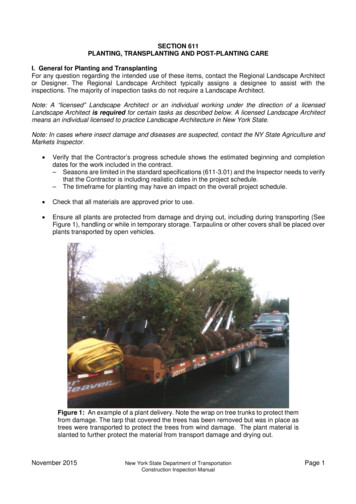How Can Acrobat Help My Bar Association?
How Can AcrobatHelp My Bar Association?Catherine Sanders ReachABA Legal Technology Resource CenterNABE Midyear Meeting 2009
Why PDF (Portable Document Format)? Format neutral– E.g. word processing, spreadsheet, Web,e-mails, scanned docs . Looks the same on everycomputer Don’t need native software– All you need is free Adobe Reader De facto standard for sharing informationNABE Midyear Meeting 2009
Why PDF (Portable Document Format)? Store, manage, manipulate and analyzedigital information much more effectivelyand efficiently than paper Multi-media PDF documents can bepowerful persuaders And go paperlessNABE Midyear Meeting 2009
Alternatives to Acrobat Bluebeam PDF and Nuance PDF Converter Others: NitroPDF CutePDF Pdf995 Simple conversion: MS Word 2007 addin,WordPerfect, GoogleDocs, etc. See www.planetpdf.com for lists of PDF“Creation & Conversion” toolsNABE Midyear Meeting 2009
Adobe Acrobat versions Reader 9 - freeAcrobat 9 Standard - 299/* 99Acrobat 9 Professional - 449/* 159Acrobat 9 Pro Extended - 699/* 229* Cost to upgrade from version 6 and aboveNABE Midyear Meeting 2009
What’s New in Acrobat 9? Came out in July 2008 Highlights for Bar Associations:– PDF Portfolios– Updates to redaction, compare docs,forms generation, Typewriter toolNABE Midyear Meeting 2009
What can you do with Acrobat? It can’t:– Be a word processor– No document creation or editing It can:––––––Mark up, annotate, commentAdd interactivityBookmarks, hyperlinks, sticky notesAdd securityRedaction, metadata removalFile/e-mail retention and destructionNABE Midyear Meeting 2009
PDF File Types Image-only– exact duplicate of original Image-on-text files– image plus text “layer”NABE Midyear Meeting 2009
Image-only PDFs Digital picture of paper document– like a JPEG or TIFF file No search functionality No copy/paste Add annotation with comments(searchable) or graphicsNABE Midyear Meeting 2009
Image-on-text files Exact reproduction of– printed electronic file or– OCRed scanned document Text layer behind the image Searchable Can copy/pasteNABE Midyear Meeting 2009
Ways to create Image-on-text files “Print” to PDF– File, Print, select AdobePDF Adobe toolbar buttons– MS Office, Outlook, IE,others Select file, right click,choose optionNABE Midyear Meeting 2009
Scan to PDF Creates “Image only” PDF File sizes can be very large To reduce:– Try selecting black-and-white– Document Reduce File Size (Acrobat 9)– Run OCRNABE Midyear Meeting 2009
Optimizing Scanned PDFNABE Midyear Meeting 2009
Email Archive Tool In MS Outlook or Lotus Notes:– one click converts a single email to PDF, or a folder or multiplefolders into PDF portfolio Contains e-mail text, as well as any attachmentsin their original format Makes closed project cleanup a snap (archive,store with other file data; destroy whenappropriate)NABE Midyear Meeting 2009
Converting Web Pages Store web pages offline Good for text intensive pages (articles) Two ways to convert:– Print to PDF File is smaller, no hyperlinks– Convert with the PDF toolbar Only in Internet Explorer Keeps hyperlinks Interactive websites don’t convert wellNABE Midyear Meeting 2009
Convert a Website to PDF Create PDF from Web Page dialog boxappears File – Create PDF – From Webpage– Use copy and paste to transfer URL Other options––––Number of levels to convertStay on same serverSelect an entire siteBe careful!NABE Midyear Meeting 2009
Working With Pages Insert pagesDelete pagesExtract pagesReplace pagesRotate page(s)Crop pagesNABE Midyear Meeting 2009
Bookmarks PDF navigation/table of contents Essential for long documents Make image-only PDF far moreuseful Automatically generated from MSWord styles Examples: eBooks, agendabindersNABE Midyear Meeting 2009
Links PDF links are hyperlinks Jump to:– a specific page in the current document– a specific page in another document– a Web site– another file type (audio or video) How to create links– Link tool– Automatically recognizes in electronicdocumentsNABE Midyear Meeting 2009
Acrobat Typewriter Tool for Filling Forms Non-fillable PDF form? No Problem!– Acrobat 9 Tools– TypewriterNABE Midyear Meeting 2009
Combining Files and PDF Portfolios Advantages to saving multiple files to asingle PDF document or a PDF portfolio Puts all information in one document– E.g. conference materials, speaker forms Provides all the features and functions of aPDF document– searchable, links, bookmarks, comments, etc.NABE Midyear Meeting 2009
Creating a PDF from Multiple Files Combine – Merge files into singlePDF Can combine files of many filetypes– Can add specific pages of certaindocuments Place in the order that you want Convert to create a single PDFfileNABE Midyear Meeting 2009
Creating a PDF from Multiple FilesNABE Midyear Meeting 2009
Creating PDF Portfolios Combine – Create PDF Portfolio Benefits of PDF portfolios– an “envelope” that can hold PDFs andother types of documents– offers multiple views which may be sortedand customized– can add full-text indexes for fast searching– easy to disassemble, remove and adddocuments– individual documents within the portfolioretain their individual security status– Add logos, welcome screens, andcustomization galore Check out the following example NABE Midyear Meeting 2009
WI Solo/Small Firm Conference Materials delivered on a thumbdrive and created by assembling a PDF portfolioNABE Midyear Meeting 2009
WI Solo/Small Firm Conference Materials delivered on a thumbdrive and created by assembling a PDF portfolioNABE Midyear Meeting 2009
WI Solo/Small Firm Conference Materials delivered on a thumbdrive and created by assembling a PDF portfolioNABE Midyear Meeting 2009
With Combine Files and PortfoliosYou’ll never have to do this againNABE Midyear Meeting 2009
Removing Metadata Removes native document metadata– E.g. tracked changed, document versions,notes, comments, formulas and otherembedded text Examine Document highlights andremoves PDF metadata– E.g. document properties, comments andother reviewing functionsNABE Midyear Meeting 2009
Creating Security PoliciesNABE Midyear Meeting 2009
Digital and Electronic Signatures Authenticated digital signatures Custom stamp with scanned signatureNABE Midyear Meeting 2009
PDF/A PDF/A– ISO Archival standard– Embeds fonts– Removes external links Good long term storage of primarily textdocumentsNABE Midyear Meeting 2009
Make your document interactive Add– Flash, 3D, Videos, Sound Also– Clip a file to a documentNABE Midyear Meeting 2009
Forms Creates fillable forms– Will identify form fields automatically Forms can be very useful for clients and staff– E.g. client intake forms, checklists Click attachment in the email and Acrobatmerges the data from each returned form– Shows not only the filled form, but also parsing thedata so that it can be viewed separately from theform.– the data collected can then easily be exported to aspreadsheetNABE Midyear Meeting 2009
Send for Review and CommentFromAcrobatFrom MS Office AppsEnable for ReaderNABE Midyear Meeting 2009
Batch Processing Run a command on multiple documents Predefined batch processes include– OCR, Print All, and Save All as RTF Create custom batch processingsequences– Advanced Document Processing BatchProcessing (Acrobat 9)NABE Midyear Meeting 2009
Acrobat.com Buzzword online word processorAcrobat ConnectNow (free for 3 people)Convert 5 files to PDF for freeFile storageAnd more NABE Midyear Meeting 2009
PDF resources Acrobat Legal white paperdemos and more– www.adobe.com/legal Acrobat for Legal Professionalsblog– Rick Borstein– http://blogs.adobe.com/acrolaw/NABE Midyear Meeting 2009
PDF resources Lawyer’s Guide to AdobeAcrobat– www.abanet.org Acrobat Bible– Ted Padova– http://www.west.net/ ted/NABE Midyear Meeting 2009
Thanks!!!Catherine Sanders Reach, MLISDirector, Legal Technology Resource www.lawtechnology.orgNABE Midyear Meeting 2009
Adobe Acrobat versions Reader 9 - free Acrobat 9 Standard - 299/* 99 Acrobat 9 Professional - 449/* 159 Acrobat 9 Pro
Table 1: Adobe and PDF format versions. Year PDF Version Adobe Acrobat Version 1993 PDF 1.0 Acrobat 1.0 1994 PDF 1.1 Acrobat 2.0 1996 PDF 1.2 Acrobat 3.0 1999 PDF 1.3 Acrobat 4.0 2001 PDF 1.4 Acrobat 5.0 2003 PDF 1.5 Acrobat 6.0 2005 PDF 1.6 Acrobat 7.0 2006 PDF 1.7 Acrobat 8.0 / ISO 32000 2008 PDF 1.7, Adobe Extension Level 3 Acrobat 9.0
Through Acrobat Online, you'll find product information and links for downloading plug-ins and updates, as well as information on training, support, vertical market solutions, and Acrobat-related products. To use Acrobat Online: 1. In Acrobat, Choose Help Acrobat
Adobe Acrobat comes in three different versions: Adobe Acrobat Standard, Adobe Acrobat Pro, and Adobe Acrobat Pro Extended. Many attorneys will find that Acrobat Standard fulfills their needs. One significant tool added in Acrobat Pro is the ability to redact PDF documents in e
AutoMailMerge Plug-in for Adobe Acrobat 2.0 crack keygen/serial. Adobe Acrobat XI Pro FINAL Crack Download by pauzbornewi - Issuu . Appsforlife Imposition Wizard for Acrobat acrobat xi pro serial number mac. . Description Name: Imposition Wizard for Adobe Acrobat for Mac . and f
Acrobat X Action Find and Highlight Words and Phrases Actions are compatible with: Adobe Acrobat X Pro Adobe Acrobat X Pro Suite Highlight important words across multiple documents to quickly spot key information. Acrobat X Pro introduced Actions, a powerful way to standardize processes by automating routine, multistep tasks.
The Adobe Acrobat DC Classroom in a Book course presents students with tips, techniques, and solutions for using the Adobe Acrobat DC software. The Instructor . For students who are familiar with earlier versions, note that the Acrobat DC work area is very different from that in Acrobat X and XI, and even more different from
Page 1 of 127 Adobe Acrobat X Pro, Adobe Acrobat X Standard and/or Adobe Reader X Third Party Software Notices and/or Additional Terms and Conditions Adobe Acrobat X and Adobe Reader X contain Flash Player 10 and LiveCycle Designer ES2.
including ANSI A300. A good practice in mixed planting areas is to plant trees first followed by the larger shrubs, low shrubs and finally with ground cover plants. This prevents damage to the smaller plants; however the Contractor is responsible for sequencing. Check that plants are moist at the time of planting. Verify that trees or shrubs if marked with compass orientation are planted in .