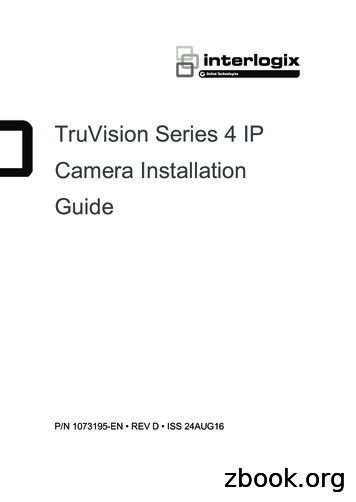Back-up Camera System With Color LCD Monitor Series
Back-up Camera System withColor LCD Monitor SeriesModel:ARV35SYS
CONTENTSForeword1Packing List1Structure2Installation3FCC Information11Specifications12
FOREWORDCONGRATULATIONS.The Wireless Reversing Camera, when used asdescribed, will give you years of dependable service in your car, truck,RV, or mini-van. We have taken numerous measures in quality control toensure that your product arrives in top condition, and will perform to yoursatisfaction.PACKINGLISTLicence Plate mounted Reversing CameraTFT-LCD MonitorAccessories9-30 Volt AdapterMount HolderLicense PlateNuts & BoltsLicense PlateScrewsWedge ShapedMounting ShimsMonitor Wiring HarnessAir ventHolderHook & LoopStyle FastenerIn-Line Wire ConnectorsGrommetCable TiesSheet Metal ScrewSpecial Holder Cover-1-
STRUCTURELICENCE PLATE MOUNTED REVERSING CAMERABracketInfra Red LEDs for night visionLensTFT-LCD MONITORChannel IndicatorImage OrientationPower ON/OFFChannel ButtonBrightness ButtonContrast ButtonPower Supply SocketVIDEO INTFT-LCD-2-
INSTALLATIONThese installation instructions do not apply to all vehicles.They aremeant as only as a general guide due to the large number of vehiclemakes & models. For vehicle specific questions, contact your vehicle'smanufacturer.Consult your local motor vehicle laws on the use of this product.MONITOR INSTALLATIONWhen choosing a location to mount the monitor, me sure the monitoris on a smooth, flat, level area that will not obstruct your vision whiledriving, or otherwise interfere with the safe operation of the vehicle.There are two ways to install the monitor.The first one is the air ventholder, the second one is the suction holder, the third one is the universalholder.1. Using the specical holder to installthe monitor.(Fig.1)Special holder is plugged into thewindow of car air ventFig.12. Using the suction mount holder to installthe monitor.(Fig.2)Mount holder is stamped on thefront window glassFig.2-3-
3.1 Choose a Location and Power Cable3.1.1 Temporarily place the monitorstand in the location that youhave chosen.3.1.2 If you are using the suppliedMonitor Wiring Harness, route thepower cable to the vehicle's fuse box.If you are using the 9-30V adapter,route the power cable to thevehicle's cigarette lighter socket/9-30Vpower outlet.The cable must not interfere with thesafe operation of the vehice.Monitor with the 9-30 VoltCigarette ighter Adapter3.2 Mounting the MonitorBefore permanently mounting the monitor,clean the mounting area well withisopropyl alcohol, then dry thoroughly.3.2.1 With the two pieces of the roundfastener attached to each other, peelthe backing plastic from bottom theround shaped Hook & Loop fastener.(Fig. 1)Fig. 13.2.2 Next attach on the glass of carwith the bottom of the bracket andpress firmly to adhere.(Fig. 2)Fig. 2-4-
3.2.3 Switch the hook fastener andpress it to fix the bracket firmly.(Fig. 3)3.2.4 Then fasten the back of the monitorwith top of the bracket (reachesmaximum strength in 24 hours). Movingthe fastener from its original position willweaken the adhesive and may damage themounting surface.(Fig.4)Fig. 3Fig. 4To maximize the effectiveness of the Hook & Loop fastener, it isrecommended that the application be performed under the followingconditions:Surface temperature should be between 21 C and 38 C(70F and 100F)Application below 10C(50F) should be avoided.Application should not occur in direct sunlight.Mounting should be protected from exposure to direct sunlight for aperiod of 24 hours.UNDER EXTREMELY BRIGHT LIGHTING CONDITIONS, THEIMAGE ON THE MONITOR MAY TAKE A FEW SECONDS TOBECOME STABLE. PLEASE WAIT UNTIL THE IMAGE HASSTABLIZED BEFORE BACKING UP.-5-
MONITOR POWER CONNECTIONThere are two ways to supply the monitor with power, one uses a 9-30Volt cigarette lighter adapter plugged into the vehicle's cigarette lightersocket, and the other uses a wiring harness hard wired to the vehicle'sbox.9-30 Volt Cigarette Lighter Adapter Using the Monitor'ON/OFF Button1. Plug the end of the power cable into the monitor.2. Plug the 9-30V cigarette lighter adapter into the cigarette lighter socket.3. Press the ON/OFF button to turn the monitor ON and OFF.Hard Wired to Fuse Box Using the Monitor's ON/OFFSwitch(Fig. 1)This Schematic is for hard wiring the monitor directly to the vehicle's fuse box.2.4GHz WIRELESS MONITORLED1.Disconnect the negative batteryANGLEcable from the vehicle's negativePOWER PLUGbattery terminal.POWER2.Connect the Red wire to the 9-30Volt /ACC terminal in the vehicle'sBLACKTo Chassis Groundfuse box.See vehicle's owner'sMONITOR POWERTo Fuse Box 12V DC AccCABLEmanual for fuse box diagram.RED3.The ground cable must be located on an area of metalFig.on thevehicle's1body/firewall that does not have any vehicle components behind it.Sand off any paint to reveal bare metal, this area will be your chassisground.4.Drill a hole for the supplied self tapping sheet metal screw. Make surethere are no vehicle components behind where you are drilling the hole.5.Strip the insulation from the end of the black wire 1.3cm and wrap thewire around the self-tapping sheet metal screw before tightening.6.Re-connect the negative battery cable.7.Plug the power cord into the monitor, use the ON/O FF button to turnthe monitor ON & OFF.-6-
CAMERA INSTALLATIONYou may mount the camera using the license plate's top or buttommounting bolts or screws. When mounting the camera you must makesure that it's field of view is not obstructed.To adjust the angle of thecamera, use the supplied wedge shaped shims.1.Loosen the license plate bolts/screws,then remove the rear license plate.2.Insert each license plate bolt into asupplied wedge, then through the boltholes of the camera, then through theremaining wedges and the license plate.(Fig.1)3.Align with holes on vehicle andtemporarily tighten the license platebolts/screws.The wedges will angle thecamera down.Fig. 14.You will need to choose a route for the camera's power Fig. 2cable through the vehicle's body to the reverse lightcircuit.(Fig. 2)5.Some vehicle's may have a hole availableto pass the wire through, (Fig. 3) such aswhere the license plate light is mounted,or you can drill a hole close to where thepower cable is attached to the camera.(Fig. 4) Once you have chosen where thecable will enter the vehicle's body, removethe camera. If you able to use an existingopening, skip the next two steps.6.If you are going to drill a hole, choose alocation as close to the camera wherethe power cable comes out of it. BEFOREYOU DRILL A HOLE YOU MUST CHECK-7-Using an ExistingOpening for AccessFig. 3Drilling an Access HoleFig. 4
AND SEE WHAT IS BEHIND WHEREYOU ARE DRILLING. If there are anyvehicles components, such as electricalparts or fuel system components behindwhere you are drilling, you must takewhatever precaution is necessary not todamage them. Remove the license plateand camera before drilling.7.After you have drilled a hole, insert thesupplied grommet(Fig. 5), then pass thepower cable through the grommet intothe vehicle(Fig. 6).You must use thegrommet to prevent the metal edge ofthe hole from cutting the power cable.Fig. 5Fig. 6Camera's8.Next you'll need to find the vehicle'sPower Cablereverse lights.Turn the vehicle's reverselights.Turn the vehicle's ignition key tothe accessory position, engage theparking brake and put the car in reverse.Fig. 7 areLook at the vehicle's tail lights to see where the reverse lightslocated, they are the white lights.To locate the reverse light's 9-30V wire it will be necessary to gainaccess to the rear of the vehicle's tail light.For help locating the vehicle's reverse light circuit contact your vehicle'smanufacturer for vehicle specific wiring diagrams.9.Once you have located the reverse light circuit you will have to routethe camera's power cable to that location.You must securely fasten thepower cable to prevent it from being caught on any vehicle componentsuch as the trunk hinge(Fig. 7). Never route the cable on the outsideof the vehicle.10.The reverse light sockets on most vehicles have two wires connectedto them. Usually the negative wire is black and the positive wire is a-8-
colored wire. If you are uncertain about the wiring, you can use a 9-30volt test light available at most auto parts stores to determine which isthe positive wire.a.Remove the reverse light socket from its housing, then remove the bulbfrom the socket.b.Engage the parking brake, turn the ignition key to the ON position, butdo not start the vehicle. Put the gear shift in the reverse position.c.Attach the ground wire of the test light to the vehicle ground, thentouch one of the socket's contacts with the positive lead.d.If the test light lights up, then the wire corresponding to that contact isthe positive wire. If it doesn't light up the opposite wire is the positivewire.Follow the manufacturer's instructions for the safe use of the test light.11.After determining which wire is the positive and which is the negative,turn off the ignition key, then remove the battery's negative cable.12.Following the Scotch-LokTM instructions section, splice the Red wireusing the supplied in-line Scotch-LokTM wire connectors to the reverselight's positive( ) wire.Use a set of slip joint pliers to squeeze the TAP and insure goodconnection.13.Next splice the black wire of the camera's power cable to the reverselight's negative(-) wire or ground.14.Replace the reverse light bulb, then re-install the light socket. Secureall the wires with cable ties or electrical tape. Re-attach the negativebattery cable to the battery.CAMERA WIRING DIAGRAMThe camera is equipped with Reverse Voltage Protection. If the cameradoes not operate, please check that the Red wire is connected to positive( ) and the Black wire is connected to negative(-).-9-
2.4GHz WIRELESS CAMERAThe camera's antenna extendsdown the camera's cable. Do notcut the camera's cable shorterthan 41cm or 16''.RED 9-30VDCREV LAMPReverse LampBLACKGROUNDSCOTCH-LOKTM INSTRUCTIONSInsert the existingwire to be tapped.Insert the wire tobe attached.Crimp tap with pliers,then close lockYou do not need to use the Scotch-LokTM connectors.The camera canbe wired directly to the reverse light circuit by stripping the reverse lightwires then twisting the camera wires to the exposed reverse light wires.Once connected, wrap with electrical tape. Do not attempt this if youare not knowledgeable with electrical installation practices.TESTING THE SYSTEM1.Re-attach the vehicle's negative battery cable.2.Engage the parking brake and turn the ignition key to the ON position.DO NOT start the vehicle. Put the gear shift into reverse.3.The camera will start broadcasting, and the monitor will detect thesignal and turn itself ON. If the monitor does not come ON press theON/OFF button.-10-
4.If the image does not match your rear view mirror, press the top buttonon the monitor to change the image until it matches your rear viewmirror.5.When you take the gear shift out of reverse the camera will turn OFF,and the monitor will turn black.There are four different views for the monitor, each time the ImageOrientation button is pressed the image will change. AForward&Upside DownMirrorA A ForwardA Forward&Upside DownThere different views allow you to mount the camera and/or monitoreither right aide up or upside down and still display the image correctlyon the monitor.The image displayed should match your rear view mirror.After testing the unit, fully tighten the license plate bolts.Route all wire behind interior panels or under carpeting so they are hidden.Use supplied cable ties to neatly gather any excess wire.Keep camera lens and minotor clean to ensure optimum picture quality.EMC informationThis device complies with AS/NZS CISPR 22:2004 “Information technologyRadio disturbance characteristics- Limits and methods of measurement”Operation is subject to the following conditions:1)This is a class A product and in a domestic environment this device maycause radio interference in which case the user may be required to takeadequate measures.2)Changes or modifications by unauthorised persons are expressly notapproved and could void the users authority to operate theequipment.-11-
Camera720Z480(NTSC) / 720x576(PAL)Horizontal View Angle90-110 degreeISM 2,400 2,483MHz10mW/FCC,2wm/CEMinimum IlluminationIR Night Range0 Lux (IR ON)3m 9-30VDC130mA(Max.)Unobstructed Effective Range (Min.)100m215Z32.5Z32.5(mm)122gMonitor Type3.5 inch TFT color LCD (Diagonal)ISM 2,400 2,483MHz960(H) Z 240(V)NTSC/PALRGB.delta /-85dBm250mA100m 9-30VDCEffective PixelsVideo SystemColor ConfigurationReceived SensitivityConsumption Current (Max.)Unobstructed Effective Range(Min.)Power Supply VoltageDimensions(WZDZH)(Excluding Bracket)(about)(Excluding Bracket)108Z37Z75(mm)165g(Max.)-12-
-13-
1.Plug the end of the power cable into the monitor. 2.Plug the 9-30V cigarette lighter adapter into the cigarette lighter socket. 3.Press the ON/OFF button to turn the monitor ON and OFF. Hard Wired to Fuse Box Using the Monitor's ON/OFF Switch(Fig. 1) Fig. 1 This Schematic is for hard wiring the monitor directly to the vehicle's fuse box.
2-9V in unit & 2 AA in camera. Match polarities ( ) and ( ). Set camera date back, close camera lens and connect plug to camera port. 2 3 Secure camera, open camera shutter, and slide unit power switch to (ON) and back to (OFF), then push camera test button. Close camera Shutter, remove camera & load film, connect plug to camera, close cover. 4
User Manual Replace a Pro 3 Camera battery You can leave the camera housing in place so the camera position stays the same. 1. Release the camera from the camera housing. Press the button on the charging port underneath the camera. The camera clicks as it disengages from the camera housing. 2. Pull the camera all the way out of the camera .
Camera CCH-01G Jeep Grand Cherokee Camera CMB-16G Mercedes Benz GLK Trunk Handle Camera CCH-01S Jeep Wrangler Spare Tire Mount Camera CVW-07L VW Beetle License Plate Light Camera (LED) CVW-07G VW Beetle License Plate Light Camera CFD-03F Ford Tailgate Handle Camera CCH-01W Jeep Wrangler License Plate Light Camera CBM-01T BMW 5 Series Trunk .
1. Place the outdoor mount and secure it with screws. For drywall, use the wall anchors we provide. 2. Release the camera from the camera housing. Press the button on the charging port underneath the camera. The camera clicks as it disengages from the camera housing. 3. Pull the camera all the way out of the camera housing. 4.
On power-up, the camera interface board will read the SW1 DIP switches and set the camera video mode accordingly. If the DIP switches are set for 'Default Camera Mode' then the camera (and camera interface . Serial Camera Control The camera may be controlled by serial VISCA commands (J3). The VISCA serial signal is routed through the .
activities such as syncing the camera and updating the camera firmware. See the following table for explanations for the Camera LED. Camera LED Color and Action Meaning Solid blue The camera is connected to the Quick Charge 9v power adapter and is fully charged. Fast blinking blue for 3 seconds The camera is connected to the Quick Charge 9v power
Camera LED Light An integrated LED light is located in the main housing of the camera. The light switch is located on the right of the main housing which turns the light on and off. Rotating the Camera The camera automatically loads the last zoom and color setting depending on the rotation of the camera. 1 Self-view Camera rotated directly at user
2 Installation Guide Introduction Product overview This is the installation guide for TruVision Series 4 IP camera models: TVC-5401 (2MPX IP box camera) TVC-5402 (3MPX IP box camera) TVC-5403 (5MPX IP box camera) TVB-5401 (2MPX IP bullet camera, 2.8 to 12 mm) TVB-5402 (2MPX IP bullet camera, 8 to 32 mm)