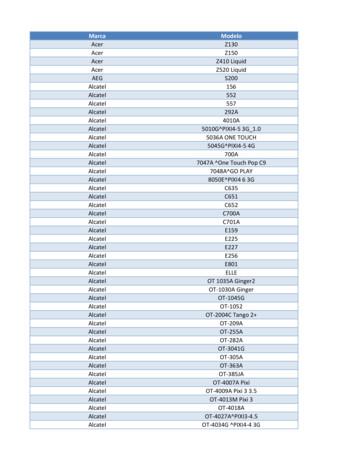Samsung GALAXY NOTE 4 User Manual - B&H Photo
SMARTPHONEUser ManualPlease read this manual before operating your deviceand keep it for future reference.
Legal NoticesDisclaimer of Warranties;Exclusion of LiabilityWarning: This product contains chemicals knownto the State of California to cause cancer andreproductive toxicity.EXCEPT AS SET FORTH IN THE EXPRESSWARRANTY CONTAINED ON THE WARRANTYPAGE ENCLOSED WITH THE PRODUCT, THEPURCHASER TAKES THE PRODUCT “AS IS”, ANDSAMSUNG MAKES NO EXPRESS OR IMPLIEDWARRANTY OF ANY KIND WHATSOEVER WITHRESPECT TO THE PRODUCT, INCLUDING BUTNOT LIMITED TO THE MERCHANTABILITY OF THEPRODUCT OR ITS FITNESS FOR ANY PARTICULARPURPOSE OR USE; THE DESIGN, CONDITION ORQUALITY OF THE PRODUCT; THE PERFORMANCEOF THE PRODUCT; THE WORKMANSHIP OF THEPRODUCT OR THE COMPONENTS CONTAINEDTHEREIN; OR COMPLIANCE OF THE PRODUCTWITH THE REQUIREMENTS OF ANY LAW, RULE,SPECIFICATION OR CONTRACT PERTAININGTHERETO. NOTHING CONTAINED IN THEINSTRUCTION MANUAL SHALL BE CONSTRUEDTO CREATE AN EXPRESS OR IMPLIED WARRANTYOF ANY KIND WHATSOEVER WITH RESPECT TOTHE PRODUCT. IN ADDITION, SAMSUNG SHALLNOT BE LIABLE FOR ANY DAMAGES OF ANY KINDRESULTING FROM THE PURCHASE OR USE OFTHE PRODUCT OR ARISING FROM THE BREACHOF THE EXPRESS WARRANTY, INCLUDINGINCIDENTAL, SPECIAL OR CONSEQUENTIALDAMAGES, OR LOSS OF ANTICIPATED PROFITSOR BENEFITS.Intellectual PropertyAll Intellectual Property, as defined below, ownedby or which is otherwise the property of Samsungor its respective suppliers relating to the SAMSUNGPhone, including but not limited to, accessories,parts, or software relating there to (the “PhoneSystem”), is proprietary to Samsung and protectedunder federal laws, state laws, and internationaltreaty provisions. Intellectual Property includes,but is not limited to, inventions (patentable orunpatentable), patents, trade secrets, copyrights,software, computer programs, and relateddocumentation and other works of authorship. Youmay not infringe or otherwise violate the rightssecured by the Intellectual Property. Moreover,you agree that you will not (and will not attemptto) modify, prepare derivative works of, reverseengineer, decompile, disassemble, or otherwiseattempt to create source code from the software.No title to or ownership in the Intellectual Propertyis transferred to you. All applicable rights of theIntellectual Property shall remain with SAMSUNGand its suppliers.Open Source SoftwareSome software components of this productincorporate source code covered under GNUGeneral Public License (GPL), GNU LesserGeneral Public License (LGPL), OpenSSLLicense, BSD License and other open sourcelicenses. To obtain the source code coveredunder the open source licenses, please visit:http://opensource.samsung.com.Modification of SoftwareSAMSUNG IS NOT LIABLE FOR PERFORMANCEISSUES OR INCOMPATIBILITIES CAUSED BYYOUR EDITING OF REGISTRY SETTINGS, ORYOUR MODIFICATION OF OPERATING SYSTEMSOFTWARE.USING CUSTOM OPERATING SYSTEM SOFTWAREMAY CAUSE YOUR DEVICE AND APPLICATIONSTO WORK IMPROPERLY. YOUR CARRIER MAYNOT PERMIT USERS TO DOWNLOAD CERTAINSOFTWARE, SUCH AS CUSTOM OS.Legal NoticesiATT SM-N910A UM ENG NIE TN 110714 F4
functionality associated with, among other thingsthe e-mail platform, master data management, andvirtual private network solutions selected by thesoftware provider, solution provider or user. Choiceof an e-mail, master data management, and virtualprivate network solution is at the sole discretion ofthe software provider, solution provider or user andany associated effect on information technologysecurity protection is solely the responsibility ofthe software provider, solution provider or user.For complete statement of limited warranty, pleaserefer to www.samsung.com/us/safe, available on theweb and where Samsung smartphones and mobiledevices are sold. [091714]IF YOUR CARRIER PROHIBITS THIS, IF YOUATTEMPT TO DOWNLOAD SOFTWARE ONTO THEDEVICE WITHOUT AUTHORIZATION, YOU WILL BENOTIFIED ON THE SCREEN THAT UNAUTHORIZEDSOFTWARE HAS BEEN DETECTED. YOU SHOULDTHEN POWER DOWN THE DEVICE AND CONTACTYOUR CARRIER TO RESTORE THE DEVICE TO THECARRIER AUTHORIZED SETTINGS.SAFE (Samsung For Enterprise)SAFE : “SAFE ” (Samsung for Enterprise) is a markfor a Samsung device which has been tested againstSamsung’s own internal criteria for interoperabilitywith certain third party security-related solutionsfor MDM and VPN. The testing includes field testingwith local network connection and menu treetesting which tests functionality of the solutionsin conjunction with the Samsung device. Duringthe testing, the device is tested with the securitysolutions to see if the solutions work with the deviceas described by the third party security solutionproviders. The testing, for example, includes fieldtesting with local network connection and menutree testing which tests functionality of the solutionsin conjunction with the Samsung device. For moreinformation about Samsung’s SAFE program,please refer to www.samsung.com/us/safe.Samsung TelecommunicationsAmerica (STA), LLCHeadquarters:1301 E. Lookout DriveRichardson, TX 750821-800-SAMSUNG (726-7864)1-888-987-HELP (4357)Internet Address:www.samsung.comDisclaimer of Warranties: EXCEPT AS OTHERWISEPROVIDED IN THEIR STANDARD END USERLICENSE AND WARRANTY, TO THE FULL EXTENTPERMITTED BY LAW SAMSUNG ELECTRONICSCO., LTD., SAMSUNG TELECOMMUNICATIONSAMERICA, LLC, AND THEIR AFFILIATES(COLLECTIVELY REFERRED TO HEREIN AS THE“SAMSUNG ENTITIES”) EXPRESSLY DISCLAIMANY AND ALL WARRANTIES, EXPRESS ORIMPLIED, INCLUDING ANY WARRANTY OFMERCHANTABILITY, FITNESS FOR A PARTICULARPURPOSE, INTEROPERABILITY OR NON INFRINGEMENT, WITH RESPECT TO INFORMATIONTECHNOLOGY SECURITY PROTECTION, SAFE DEVICES AND APPLICATIONS TESTED WITHSAFE DEVICES. IN NO EVENT SHALL THESAMSUNG ENTITIES BE LIABLE FOR ANYDIRECT, INDIRECT, INCIDENTAL, PUNITIVE, ORCONSEQUENTIAL DAMAGES OF ANY KINDWHATSOEVER WITH RESPECT TO INFORMATIONTECHNOLOGY SECURITY PROTECTION, SAFE DEVICES OR APPLICATIONS TESTED WITH SAFE DEVICES. In addition, information technologysecurity protection will be affected by features orLegal Notices 2014 Samsung Telecommunications America, LLC.Samsung, Galaxy, Galaxy Note, S Pen, Multi window,and S Health are registered trademarks ofSamsung Electronics Co., Ltd.Do you have questions about yourSamsung Mobile Phone?For 24 hour information and assistance, we offera new FAQ/ARS System (Automated ResponseSystem) at: www.samsung.com/us/supportThe actual available capacity of the internal memoryis less than the specified capacity because theoperating system and default applications occupypart of the memory. The available capacity maychange when you upgrade the device.Nuance , VSuite , T9 Text Input, and the Nuancelogo are trademarks or registered trademarks ofNuance Communications, Inc., or its affiliates in theUnited States and/or other countries.ii
The Bluetooth word mark, figure mark (stylized “BDesign”), and combination mark (Bluetooth wordmark and “B Design”) are registered trademarks andare wholly owned by the Bluetooth SIG.Your phone may be used to access the Internet andto download, and/or purchase goods, applications,and services from AT&T or elsewhere from thirdparties. AT&T provides tools for you to controlaccess to the Internet and certain Internet content.These controls may not be available for certaindevices which bypass AT&T controls.microSD and the microSD logo are Trademarks ofthe SD Card Association.Google, the Google logo, Android, the Android logo,Google Play, Gmail, Google Maps, Google Music,Google Hangouts, Picasa, Play Newsstand, YouTube,and other marks are trademarks of Google Inc.AT&T may collect certain types of information fromyour device when you use AT&T services to providecustomer support and to improve its services. Formore information on AT&T’s Privacy Policy, visitwww.att.com/privacy.Wi-Fi is a registered trademark of theWireless Fidelity Alliance, Inc.Online Legal InformationSwype and the Swype logos are trademarks ofSwype, Inc.The online version of the Health/Safety andWarranty guide for your device can be found at:Devices purchased for use on AT&T’s system aredesigned for use exclusively on AT&T’s system.You agree that you won’t make any modificationsto the Equipment or programming to enable theEquipment to operate on any other system. A voiceplan is required on all voice-capable devices, unlessspecifically noted otherwise in the terms governingyour agreement. Some devices or plans may requireyou to subscribe to a data e online version of the End User LicensingAgreement for your device can be found online r phone is designed to make it easy for youto access a wide variety of content. For yourprotection, AT&T wants you to be aware that someapplications that you enable may involve the locationof your phone being shared. For applicationsavailable through AT&T, AT&T offers privacy controlsthat let you decide how an application may use thelocation of your phone and other phones on youraccount. However, AT&T’s privacy tools do not applyto applications available outside of AT&T. Pleasereview the terms and conditions and the associatedprivacy policy for each location-based service tolearn how location information will be used andprotected.Legal Noticesiii
Table of ContentsGetting Started . 1Music Player .54My Files .55PEN.UP .57S Health .58S Note .59S Voice .61Scrapbook .62Smart Remote .63Usage Manager .64Video Player .65Voice Recorder.66Front View . 2Back View . 3Assemble Your Device . 4Set Up Your Device . 7Set Up Accounts on Your Device . 8Know Your Device . 9Home Screen .10Status Bar .13Navigation, Motions, and Gestures .14Notification Panel .15S Pen .16Multi Window .19Entering Text .22Settings .67How to Use Settings .68Wi-Fi and Wi-Fi Direct .69Bluetooth .71Tethering and Wi-Fi Hotspot .73Airplane Mode .74Data Usage .75Location Services .76More Networks .77Sharing Files with NFC .78Nearby Devices .79Printing.80Screen Mirroring .81MirrorLink .82Sound Settings .83Display Settings .86Wallpaper Settings .88Home Screen Settings.89Lock Screen .90Multi Window Settings .91Notification Panel .92Calling .24Making and Answering Calls.25Applications .28Apps Screen .29Google Applications .31AT&T Applications .33Other Applications .35Calculator .37Calendar .38Camera and Video .39Clock.41Contacts.42Email .45GALAXY Apps .47Gallery.48Internet .50Messages .52TOCiv
Accessories . 109Battery. 110Power Saving . 111Storage . 112Security . 114Help . 116About Your Device . 117Application Manager. 118Default Applications . 120Applications Settings Shortcuts. 121One-Handed Operation.93Easy Mode .94Accessibility.95Blocking Mode .97Private Mode .98Finger Scanner .99Motions and Gestures . 100S Pen . 101Accounts. 102Backup and Reset . 103Language and Input Settings . 104Date and Time Settings . 107Safety Assistance . 108TOCv
Getting StartedLearn about your mobiledevice hardware, assemblyprocedures, and how toget started using your newdevice.
Front ViewEarpieceProximity andgesture sensorsStatus lightFront cameraVolumePower/LockkeyRecent appsBack keyHome/Finger Scanner key Back key: Tap to return to the previous screen, or Power/Lock key: Press and hold to turn theto close a dialog box, menu, or keyboard.device on or off. Press to lock or wake up thescreen. Press and hold to turn the device off orrestart it, or for quick access to Airplane Mode,Emergency Mode, and to Mute, Vibrate, andSound modes. Earpiece: Listen to a call. Front camera: Take self-portraits and recordvideos of yourself. Home/Finger Scanner key: Tap to return to the Status Light: Displays red when charging or the Proximity and gesture sensors: Detects the Volume: Press to adjust the volume of yourbattery is low, blue when a notification has arrivedor you are voice recording, and green when fullycharged.Home screen. Activate the Fingerprint securityfeature.presence of objects near the device.device’s sounds and audio. Recent apps: Tap to display recent apps or touchand hold for home screen options.Getting Started2Front View
Back ViewMicrophoneHeadset jackInfrared transmitterCameraFlashHeart rate, SpO2,and UV sensorsSpeakerMicrophoneS PenUSB charger/Accessory port Camera: Take pictures and record videos. Flash: Illuminate subjects in low-light Infrared transmitter: Controls external devicesusing infrared light.environments when taking a photo or recordingvideo. Microphone: Records audio and detects voice Heart rate, SpO2, and UV sensors: When using S Pen: A stylus that assists you in performing Headset jack: Connect an optional headset Speaker: Plays music and other sounds. USB charger/Accessory port: Connect thecommands.the S Health app, these sensors are used tomeasure your heart rate, SpO2 level (oxygensaturation), and the outdoor UV levels.various functions.Charger/USB cable (included), and other optionalaccessories (not included).(not included).Getting Started3Back View
Assemble Your DevicePrior to use, it is necessary toinstall the SIM card, optionalmemory card (not included),and the battery.Caution: Do not bend or twist the back coverexcessively. Doing so may damage the cover.Install the SIM CardWhen you subscribe to a cellular network, you areprovided with a plug-in SIM card. During activation,your SIM card will be loaded with your subscriptiondetails, such as your PIN, available optionalservices, and other features.Remove the Back CoverWarning: Please be careful when handling the SIMcard to avoid damaging it. Keep all SIM cards out ofreach of small children.1. Remove the back cover using the slot on the topof your phone. Carefully slide the SIM card into the SIM cardslot until the card locks into place.2. Lift the cover up and to the right of the phone.Make sure that the card’s gold contacts face intothe phone and that the upper-left angled cornerof the card is positioned as shown.Caution: If the card is not inserted correctly, thedevice will not detect the SIM card. Re-orient thecard and place it back into the slot if the SIM isnot detected.Install a Memory CardYou can install an optional microSD or microSDHCmemory card (not included) to expand availablememory space.Getting Started4Assemble Your Device
Note: A memory card can be installed at any time; itis not necessary to install it prior to using the device.1. Place the battery cover onto the back of thephone and press down.For more information on installing a memory card,see Install a Memory Card.2. Press along the edge of the back cover until youhave a secure seal.Install the BatteryCharge the Battery1. Insert the battery into the opening on the back ofthe phone, making sure
SAFE (Samsung For Enterprise) SAFE : “SAFE ” (Samsung for Enterprise) is a mark for a Samsung device which has been tested against Samsung’s own internal criteria for interoperability
Samsung Galaxy S6 (32GB) 100 Samsung Galaxy S5 60 Samsung Galaxy A9 Pro 250 Samsung Galaxy A8 100 Samsung Galaxy A7 2017 200 Samsung Galaxy A7 2016 130 Samsung Galaxy A7 50 Samsung Galaxy A5 2017 150 Samsung Galaxy A5 2016 100 Samsung Galaxy A5 50 Samsung Galaxy A3 2016 80 Samsung Galaxy
4. Samsung Galaxy Watch Active User Manual Samsung Galaxy Watch Active User Manual - Download [optimized]Samsung Galaxy. 5. Samsung Galaxy Watch Active User Manual Samsung Galaxy Watch Active User Manual - Download [optimized]Samsung Galaxy. 6. SAMSUNG Galaxy Watch Active User Manual Samsung Galaxy Watch Active Quick Start Guide 1 .
Samsung SGH-D807 Samsung SGH-D900 Samsung SGH-E215L Samsung SGH-E251L Samsung SGH-E256 Samsung SGH-E316 Samsung SGH-E356 Samsung SGH-E376 Samsung SGH-E496 Samsung SGH-E608 Samsung SGH-E630 Samsung SGH-E720 Samsung SGH-E736. Marca Modelo Samsung SGH-E786 Samsung SGH-E906 Samsung SGH-F250L Samsung SGH
Samsung Galaxy S4 Active with LTE Samsung Galaxy Note LTE / Note II LTE / Note 3 LTE Samsung Galaxy ACE 3 LTE Samsung Galaxy Note 10.1 LTE / Note 8.0 with LTE Samsung Galaxy Mega 6.3 with LTE . 5 Samsung Galaxy Tab 3 10.1 LTE / Tab 3 7.0 LTE Sony Xperia V / Z / SP / Z Ultra / Z1
User Manuals Simplified. SAMSUNG Galaxy A11 User Guide August 3, 2021September 6, 2022 Leave a comment on SAMSUNG Galaxy A11 User Guide Home » Samsung » SAMSUNG Galaxy A11 User Guide Document Contents hide 1 SAMSUNG Galaxy A11 2 Getting to know your Galaxy A11 3 Phone setup 3.1 Inserting a SIM/microSD card 4 Touch screen 4.1 Personalize
Samsung Galaxy Note 10.1 Fast-charge most smartphones & tablets, such as: Nexus 7 Nexus 5 iPhone Samsung Galaxy S 5 Samsung Galaxy Note 10.1 Microsoft Surface Pro 2 Samsung Galaxy Note 4 Microsoft Surface RT Samsung Galaxy S5 Acer Iconia W700P-6821 Samsung Galaxy S4 Windo
Samsung Galaxy SIII 10.7 hours of talk time Samsung Galaxy S4 12.9 hours of talk time Samsung Galaxy S5 11.5 hours of talk time Samsung Galaxy Note II 4.2 hours of video playing Samsung Galaxy Tab II 2.8 hours of video playing Samsung Galaxy Ta b III 2.4 hours of
SAMSUNG Galaxy S10/S10 User Guide August 24, 2021August 23, 2022 Leave a comment on SAMSUNG Galaxy S10/S10 User Guide Home » Samsung » SAMSUNG Galaxy S10/S10 User Guide Document Contents hide 1 SAMSUNG Galaxy S10/S10 User Guide 2 About your phone 3 Set up your phone 4 Search 5 Performance 6 Camera 7 Recent apps 8 Gestures 9 FAQS 10 VIDEO