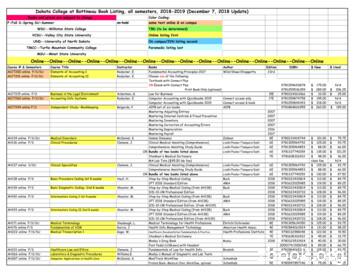Guide To Mastering With Ozone - Ps139
Mastering with Ozone Tools, tips and techniques 2001 iZotope, Inc. All rights reserved. iZotope and Ozone are trademarks of iZotope, Inc. in the UnitedStates and/or other countries. Sound Forge and Vegas are registered trademarks of Sonic Foundry, Inc.Cakewalk is a registered trademark and the Cakewalk logo is a trademark of Twelve Tone Systems, Inc.WaveLab is a trademark of Steinberg Media Technologies AG. Other product or company namesmentioned herein may be the trademarks of their respective owners.Revision 1.01http://www.izotope.comPage 1 of 56
INTRODUCTION .4What’s Wrong With My Song? .4Intended Audience for this Guide .5WHAT IS MASTERING?.6The “Commercial Sound” .6Consistency across the CD .6Preparation for Duplication.6WHAT IS OZONE? .7A System of Mastering Effects .764-bit Audio Processing .7Analog Modeling.7Meters and DSP .7UI Efficiency .8GETTING SET UP FOR MASTERING.9Software and Sound Card .9Mastering Effects.9Monitors . 10Headphones . 12SEVEN SUGGESTIONS WHILE MASTERING . 13EQ. 14What’s the Goal of EQ when Mastering? . 14EQ Principles . 14Using the Ozone Paragraphic Equalizer. 15EQ the Midrange . 17EQ the Bass . 18EQ the Highs . 18EQ’ing with Visual Feedback . 19Summary of General EQ Tips: . 21MASTERING REVERB . 22What’s the Goal of Reverb when Mastering?. 22Reverb Principles. 22Using the Ozone Mastering Reverb . 23General Reverb Tips. 25MULTIBAND EFFECTS . 26Using Multiband Effects in Ozone. 26Setting Multiband Cutoffs. 27Main Points . 27MULTIBAND HARMONIC EXCITER . 29Using the Multiband Harmonic Exciter in Ozone . 29MULTIBAND STEREO IMAGING . 32Using Multiband Stereo Widening in Ozone . 33Phase Meter . 33Vectorscope . 34Multiband Stereo Delay . 35General Tips for Multiband Stereo Imaging . 35MULTIBAND DYNAMICS. 37Compression Basics . 37Seeing What’s Happening . 38Overall Compression Strategy . 41Bringing Limiting and Expansion into the Mix. 42Limiter . 42Compressor. 42Expander . 43Limiter/Compressor/Expander Summary . 44Multiband Dynamics. 44Revision 1.01http://www.izotope.comPage 2 of 56
Bass Boost . 45Warmth . 46Vocal Treatment. 46Noise Reduction . 47LOUDNESS MAXIMIZER. 48Loudness Maximizer Principle . 48Using the Ozone Loundess Maximizer. 48General Loudness Maximizer Tips. 50GENERAL OZONE TOOLS . 50History List. 50Snapshots. 51Setting the Order of the Mastering Modules . 52Shortcut Keys and Mouse Wheel Support. 54SUMMARY. 56Revision 1.01http://www.izotope.comPage 3 of 56
INTRODUCTIONYou’ve just finished recording what you think is a pretty good song in your project studio. Theplaying is good, the recording is clean and the mix is decent. So you burn it to a CD andproudly pop it in your CD player. But when you hear it played after a “commercial” CD, yourealize that something is wrong.What’s Wrong With My Song? It’s not loud enough. It sounds wimpy next to other CDs. Turning it up or mixing downat a higher level doesn’t solve the problem. It sounds louder, but not, well LOUDER. It sounds dull. Other CDs have some kind of sparkle that cuts through withexcitement. You try boosting the EQ at high frequencies, but now your song justsounds harsh and noisy. The instruments and vocals sound thin. Commercial songs have a fullness that youknow comes from some sort of compression. So you patch in a compressor and turnsome controls. Now the whole mix sounds squashed. The vocal might sound fuller, butthe cymbals have no dynamics. It’s full and lifeless. The bass doesn’t have punch. You boost it with some low end EQ, but that just soundslouder and muddier. Not punchier. You can hear all the instruments in your mix, and they all seem to have their own“place” in the stereo image, but the overall image sounds wrong. Your other CDs havewidth and image that you just can’t seem to get from panning the individual tracks. You had reverb on the individual tracks, but it just sounds like a bunch of instrumentsin a bunch of different spaces. Your other CDs have a sort of cohesive space thatbrings all the parts together. Not like rooms within a room, but a “sheen” that worksacross the entire mix.Don’t worry. It’s not that you’re doing anything wrong. There are just some things you stillneed to do to get that “sound”. You just need the right tools and an understanding of how touse them. You won’t become Bob Ludwig1 overnight (or probably ever) but you can makedramatic improvements in your master recordings with a little work and some good masteringsoftware.We put this document together to help others in their quest for better sounding masters. Wedon’t claim to be mastering masters. If we could master the next Christina Aguilera hitwould we be writing code and manuals or sitting in a mastering studio with ChristinaAguilera?What we can give you is professional quality mastering software (iZotope Ozone )and guidance on how to use it. But in the end there are no right answers, no wronganswers, and no rules. At least if there are, we still haven’t found them. So in theend just experiment and have fun.1http://www.gatewaymastering.com/ Bob Ludwig has won the TEC award for mastering every year he’sbeen eligible. That pretty much sums it up.Revision 1.01http://www.izotope.comPage 4 of 56
Intended Audience for this Guide If you don’t understand mastering but do have Ozone, you’re in luck. Ozonegives you the tool to get “that sound” and this guide shows you how to do it. If you have Ozone and know the basics of mastering, this guide will still showyou tricks or techniques that are possible in Ozone. Just say “yeah, I alreadyknew that” when appropriate for the other parts. If you don’t know anything about mastering and don’t have Ozone, we stillhope this guide will help you. Sure, we think you should use Ozone. But welearned a lot about mastering from “the online audio community” and wewant to give something back in return (in addition to iZotope Vinyl2). Thisguide can be freely copied or distributed for noncommercial purposes for vinyldx.html Analog modeling plug-in for lo-fi destruction. Thatpretty much sums that up.Revision 1.01http://www.izotope.comPage 5 of 56
WHAT IS MASTERING?Although there are many definitions of what “mastering” is, for the purpose of this guide werefer to “mastering” as the process of taking a mix and preparing it for manufacturing. Ingeneral, this involves the following steps and goals.The “Commercial Sound”The goal of this step is to take a good mix (usually in the form of a stereo file) and put thefinal touches on it. This can involve adjusting levels and in general “sweetening” the mix.Think of it as the final coat of polish, or the difference between a good sounding mix and aprofessional sounding master. This process can involve adding broad equalization, multibandcompression, harmonic excitation, loudness maximization, etc. This process is often actuallyreferred to as “pre-mastering” but we’re going to refer to it as mastering for simplicity. Ozonewas created to specifically address this step of the process: to put that final professional or“commercial” sound on a project that’s been mixed down to a stereo file.Consistency across the CDConsideration has to be made for how the individual tracks of a CD work together when playedone after another. Is there a consistent sound? Are the levels matched? Does the CD have acommon “character”? This process is generally the same as the previous step, with theadditional consideration of how individual tracks sound in sequence. This doesn’t mean thatyou can make one preset in Ozone and just use it on all the tracks so that they all have aconsistent sound. Instead, the goal is to minimize the differences between tracks, which willmost likely mean different settings for different tracks.Preparation for DuplicationThe final step usually involves preparing the song or sequence of songs for manufacturing andduplication. This step varies depending on the on the intended delivery format. In the case ofa CD it can mean converting to 16 bit/44.1 kHz audio through resampling and dithering, andsetting track indexes, track gaps, PQ codes, and other CD specific markings. Ozone is notdesigned to address these functions by itself, but instead meant to work within dedicatedapplications such as Steinberg’s Wavelab, Sonic Foundry’s Sound Forge, Syntrillium’s Cool EditPro and others.Revision 1.01http://www.izotope.comPage 6 of 56
WHAT IS OZONE?A System of Mastering EffectsTechnically, Ozone is a DirectX plug-in, although it really encompasses several modules toprovide a complete system for mastering (or technically “pre-mastering” as it addresses theprocessing but not the CD layout, file conversion, etc.) In addition to providing audioprocessing, it provides meters, tools for taking snapshots of mixes, comparing settings, andrearranging the order of the mastering modules within the system.64-bit Audio ProcessingWhen processing audio, Ozone can perform hundreds of calculations on a single sample ofaudio. In a digital system, each of these calculations has a finite accuracy, limited by thenumber of bits used in the calculation. To avoid rounding errors from interfering with theaudible portion of the audio, Ozone performs each calculation using 64-bits. Can you hear 64bits? No. But that’s the point. The rounding errors (inherent not just in Ozone but in anydigital system) are pushed down into the inaudible range with Ozone.Analog ModelingOzone is the result of extensive research in analog modeling, i.e. creating digital processingalgorithms that mimic the character of analog equipment. While it’s technically impossible tomodel analog equipment exactly with digital 1s and 0s, Ozone provides compression,equalization, and harmonic excitation that recreates the behavior exhibited by analogequipment.So what is this “character” of analog? There have been volumes written on this topic, andwe’re not sure if anyone really can explain it completely. But in the most general sense,analog processing has certain nonlinear aspects that a mathematician would consider "wrong"but many people believe sounds better musically. Any analog equalizer, for example, applies asmall phase delay to the sound. It’s very easy to design a digital equalizer that doesn’t havethis delay. More exact? Sure. Better sounding? Not really. It gets even more complex withcompressors and saturation. In the end, these analog properties combine to give musicwarmth, bass, sparkle, depth and just an overall pleasing sound. Ozone is designed to mimicthese characteristics of analog equalization, compression, and harmonic excitement.Meters and DSPSome mastering engineers don’t need meters. They only need to listen. They can hear asound and know its frequency, or hear a level and know when it’s compressing. For the rest ofus, though, each module within Ozone combines audio processing controls with visualfeedback through appropriate meters. When equalizing, you can see a spectrum. Whencompressing, you can see a histogram of levels. When widening, you can see phase meters.There is no substitute for using your ears, but think of it like driving a car. When you first startdriving, you spend a lot of time looking at the speedometer. Over time, you develop aninstinct and need the meters less. But from time to time, we’ve all looked down and thought“hmmm, I had no idea I was driving that fast”. Whether using Ozone or not, whether you’rejust starting with mastering or have been doing it for years, you can always benefit from thesecond opinion that a good set of visual displays can provide.Revision 1.01http://www.izotope.comPage 7 of 56
UI EfficiencyA mastering session can be long and tiring. The last thing you need to be stressed about ishow to turn a knob with a mouse. There are no knobs in Ozone. It’s pure software, notsoftware stuck in some hardware paradigm of yesteryear3. Instead of spending time thinkingabout how to make Ozone look like a 1960s compressor, we spent countless hours using itand refining it to make it as usable as possible. It’s flat and simple with support for keyboardshortcuts and wheel mice.3We’re not religiously against the hardware look. iZotope Vinyl has knobs and screws and brushed steel.In a simple plug-in that can be fun, but Ozone had far too much depth to continue that “hardware”paradigm.Revision 1.01http://www.izotope.comPage 8 of 56
GETTING SET UP FOR MASTERINGSoftware and Sound CardTo master on a PC you need some type of editing software and a sound card. There are plentyof reviews and articles on software and sound cards, so we defer to other sources for you tomake your choice.One important point is that when mastering you’re really just focused on improving a mixeddown stereo file. Applications such as Wavelab, Sound Forge, and Cool Edit are designedspecifically for working with stereo files. However, you can bring a stereo file into a multitrackprogram (i.e. SONAR, SAW, Samplitude, Vegas, Cubase, Nuendo, Logic, etc.) as a singlestereo track and master it that way. We caution you against doing mixing and mastering inone step, though. That is, trying to master while also mixing the multitrack project. While youcould put Ozone as a master effect on a multitrack project, the first practical problem is thatthis requires more CPU than necessary as the software is both trying to mix your tracks aswell as run Ozone (which does require more CPU than a typical plug-in). The second problemis that you’re tempted to try to mix, master, arrange, and maybe even rerecord in the samesession. When we’re working we like the separation of recording/mixing and mastering. Youfocus on the overall sound of the mix and improving that instead of thinking “I wonder howthat synth part would sound with a different patch?” Get the mix you want, mix down to astereo file, and then master as a separate last step4Mastering EffectsWhen mastering, you’re typically working with a limited set of specific effects. Compressors, limiters, and expanders are used to adjust the dynamics of a mix. Foradjusting the dynamics of specific frequencies or instruments (such as adding punch tobass or warmth to vocals) a multiband dynamic effect is required, as opposed to asingle band compressor that applies to the entire range of frequencies in the mix. Equalizers are used to shape the tonal balance. Reverb can add an overall sheen to the mix, in addition to the reverb that may havebeen applied to individual tracks. Stereo Imaging effects can adjust the perceived width and image of the sound field. Harmonic Exciters can add a presence or “sparkle” to the mix. Loudness Maximizers can increase the loudness of the mix while simultaneouslylimiting the peaks to prevent clipping. Noise reduction effects can optionally be used to remove background noise, electricalhum, etc.We don’t think there’s any single “correct” order for effects when mastering. In Ozone, thedefault order of the mastering modules (the path the signal follows through Ozone) is:1) Paragraphic Equalizer2) Mastering Reverb3) Multiband Dynamics4Like everything in this guide, this is just our suggestion based on the way we work (when we’re workingon music and not coding DSP). Work the way you work best.Revision 1.01http://www.izotope.comPage 9 of 56
4) Multiband Harmonic Exciter5) Multiband Stereo Imaging6) Loudness MaximizerThis order can be changed. In fact, you should experiment with different orders. The onlyexception in all cases that we can imagine is that if you’re using the Loudness Maximizer itshould be placed last in the chain.To change the order in Ozone, click the “Graph” button.This brings up a display of the modules. Youcan reorder the modules by simply draggingthem around. If you want to bypass amodule, just select it and click Bypass.For convenience, the multiband modules arerepresented by one block. You can zoom inon this block to change the order of themultiband dynamics, stereo imaging, andharmonic excitation within this block.Note that the location of the meters in thesignal chain can also be changed. This allowsyou to set whether the spectrum is based onthe signal going into or coming out of theEQ, for example.Note: While it is possible to reorder the modules while audio is playing, keep in mind that adifferent signal order can create completely different sounds and levels, even with the samesettings for each module. Reordering while music is playing through audio is playing couldcause a sharp jump in output level. Stop the audio from playing, reorder the modules, hit OK,and start the music playing again with one hand on the level of your mixer.MonitorsIt’s important that you monitor on decent equipment when mastering. If your playback systemis coloring the sound, you can’t possibly know what’s in the mix and what’s caused by yourplayback system.That doesn’t mean that you can’t get decent results with relatively inexpensive equipment 5The key is knowing the limitations of what you’re monitoring on and learning to adjust for it inyour listening.For studio monitors, the most common problem is lack of bass, specifically below 40 Hz or so.These monitors just don’t have the size or mass to move that much air at that low afrequency. One solution is to complement a pair of studio monitors with a subwoofer. If so,make sure you adjust the subwoofer so that it doesn’t exaggerate the bass.How do you do this? If you have a mic that’s flat down to 20 Hz, here’s a quick and dirty wayto do it.5We don’t want this to be a hardware guide, but you can check out the forums athttp://www.homerecording.com for discussions on monitors, headphones, and lots of other things. This isforum isn’t run by iZotope, but is just a good place to discuss mixing and mastering.Revision 1.01http://www.izotope.comPage 10 of 56
1) Take a song with a good range of frequencies in it. We just randomly chose Vasoline(Stone Temple Pilots)6. As long as there’s a broad spectrum, it doesn’t matter (we didsay this was the quick and dirty method)2) Put Ozone’s spectrum in average mode and loop a section of the song. Save it as asnapshot (click the Snapshot button, click Snapshot button A and you’ll see a frozenblue line)3) Place the mic in the spot where you would be listening from, and play the loop throughthe monitor/subwoofer combination. We used Cakewalk SONAR with effects on inputenabled, so that we could see the result in real time.4) Adjust the subwoofer level until the sound picked up by the microphone (the greenline) is close to the spectrum of the source (the blue snapshot).It’s not exact and there are several variables here (the inherent frequency response andlocation of the microphone being the most significant) but it can get you close.You’ll never get a perfect listening environment, and you can never predict how the mix onyour listening setup will translate to the systems others will use to play back your song. Withthat in mind, here are some tips we’ve picked up on learning to master on studio monitors:1) Listen to music that you know well and have listened to on many systems. Spendsome time “getting to know” your monitors. Play your favorite CDs through them. Youprobably know how these CDs sound on a home system, a car radio, etc. and this willhelp you learn to adjust your listening for your monitors.2) The bass will typically be under-represented on small studio monitors.3) Monitors are very focused in terms of their sound field, and the imaging is typicallymore pronounced than on other systems.6Not entirely randomly, as we like STP and the CD was nearby. But there’s no scientific reason.Revision 1.01http://www.izotope.comPage 11 of 56
HeadphonesHeaphones are another option for monitoring. There are entire sites and forums dedicated toheadphones (such as http://headroom.headphone.com) so again we’ll leave our hardwarerecommendations out of it and just advise you to ask around here and on forums.When working with headphones, here are a few things to keep in mind.1) Bass is sometimes under-represented on headphones, since bass on loudspeakers isoften perceived from physical vibrations (what you feel) as well as from the acoustics(what you hear)2) Imaging on headphones is very different than imaging on speakers.3) Equalization can be very different on headphones compared to loudspeakers. Thelistening room, your head and even your outer ear have filtering properties that alterthe frequency response of the music. This “natural equalization” is bypassed when youlisten on headphones. If you’re interested in learning more about this phenomenon,look into “diffuse field” headphones.Revision 1.01http://www.izotope.comPage 12 of 56
SEVEN SUGGESTIONS WHILE MASTERINGBefore you jump into a marathon mastering session, here are seven things that are good toremind yourself of periodically.1) Have someone else master your mixes for you. OK, in most project studios we realizethat the same person is often the performer, producer, mixer, and masteringengineer. At least get someone else to listen with you. Or find someone who willmaster your mixes if you master theirs. You’re too close to your own music. You’llhear things other listeners won’t hear, and you’ll miss things that everyone else doeshear.2) Take breaks and listen to other CDs in between. Refresh your ears in terms of whatother stuff sounds like. OK, the pros just instinctively know what sound they’reworking towards, but for the rest of us being reminded from time to time during theprocess isn’t such a bad idea.3) Move your listening position. Studio reference monitors are very focused anddirectional. The sound can change significantly depending on your listening position.Shift around a bit. Stand across the room for a moment.4) Listen on other speakers and systems. Burn a CD with a few different variations andplay it on your home stereo system, or drive around and listen to it in your car. Don’tobsess over the specific differences, but just remind yourself what other systemssound like.5) Check how it sounds in mono. Check how it sounds withthe polarity inverted on one speaker. People will listen toit this way (although maybe not intentionally) and whileyour master probably won’t sound great this wayhopefully it won’t completely fall apart either. Ozoneprovides a quick check for this by clicking on the ChannelOps button. You can quickly switch to mono, switch leftand right speakers, and flip the polarity of speakers.6) Monitor at normal volumes, but periodically check it at a higher volume. When youlisten at low to medium volumes, you tend to hear more midrange (where the ear ismost sensitive) and less of the lows and highs. This is related to something called theFletcher-Munson effect, which involves how different frequencies are heard differentlydepending on the playback volume. So check from time to time how it sounds atdifferent volume levels.7) When you think you’re done, go to bed, and listen again the next morning.Revision 1.01http://www.izotope.comPage 13 of 56
EQA reasonable starting point when mastering is equalization. While most people understandhow equalizers work and what they can do, it’s not always easy to balance a mix with one.What’s the Goal of EQ when Mastering?When we’re trying to get our mixes to sound good, what we’re shooting for is a “tonalbalance”. Any instrument specific equalization has hopefully been done during arranging andmixdown, so we’re just trying to shape the overall sound into something that sounds natural.Sometimes that’s easier said than done, but there are some general techniques you can use toget a decent tonal balance.EQ PrinciplesHere’s a basic review of the principles of equalizers before jumping into the process.There are many different types of equalizers, but they are all meant to boost or cut specificfrequencies or ranges of frequencies. Our focus here is on parametric equalizers, whichprovide the greatest level of control for each band.Parametric EQs are typically made up of several bands. A band of EQ is a single filter. You canuse each band to boost or cut frequen
provide a complete system for mastering (or technically “pre-mastering” as it addresses the processing but not the CD layout, file conversion, etc.) In addition to providing audio processing, it provides meters, tools for taking snapshots of mixes, comparing settings, and rearranging the order of
3. Mastering Tips 3.1 what is mastering? 3.2 typical mastering tools and effects 3.3 what can (and should) be fixed/adjusted 3.4 mastering EQ tips 3.5 mastering compressor tips 3.6 multi-band compressor / dynamic EQ 3.7 brickwall limiter 3.8 no problem, the mastering engineer will fix that!
oxygen, which is the “ozone” used for treatment. Germans doctors in the trenches used ozone to disinfect wounds during World War I. German doctors expanded the world of ozone by introduc - ing ozone to treat blood, either by direct gas administration or removing 50-200 mL blood, adding ozone gas, and returning it to the patient’s circulation.
About 90% of the ozone in the atmosphere is located within a band centered at 25 km above the surface. Ozone's concentration within the ozone layer is 0.2 to 0.4 ppm. Typical concentrations in unpolluted air closer to the surface is 0.03 ppm. The ozone in the ozone layer absorbs 97-99% of all the ultraviolet light that passes into the stratosphere.
contemporary mastering techniques. The following section, "A Guide to Common Practices in Mastering," lays the groundwork for this studies' investigation of the audio mastering process. A Guide to Common Practices in Mastering To reiterate, mastering is the most misunderstood step in the recording process.
Mastering Intellectual Property George W. Kuney, Donna C. Looper Mastering Labor Law Paul M. Secunda, Anne Marie Lofaso, Joseph E. Slater, Jeffrey M. Hirsch Mastering Legal Analysis and Communication David T. Ritchie Mastering Legal Analysis and Drafting George W. Kuney, Donna C. Looper Mastering Negotiable Instruments (UCC Articles 3 and 4)
Mastering Adjusting Entries 2007 Mastering Internal Controls & Fraud Prevention 2007 Mastering Inventory 2007 Mastering Correction of Accounting Errors 2007 Mastering Depreciation 2016 Mastering Payroll 2017 AH134 online F/S/SU Medical Disorders McDaniel, K
Mastering Workshop and guides you through the whole mastering process step-by-step in about one hour, using the free bundle of five mastering plug-ins that was specifically developed to accompany the book: the Noiz-Lab LE Mastering Bundle. This eBook contains the full text of the One Hour Mastering Workshop from the book,
unique meteorology of the Great Lakes region, has an unusually high number of sites whose ozone “design values” exceed the 2015 ozone NAAQS (Figure 3). Persistent exposure to ozone mixing ratios as low as 60ppbv can cause ozone injury to forests. This can have significant implications fo