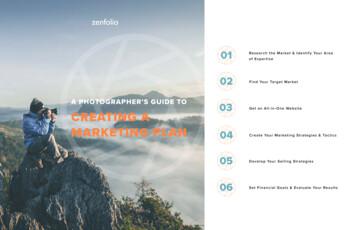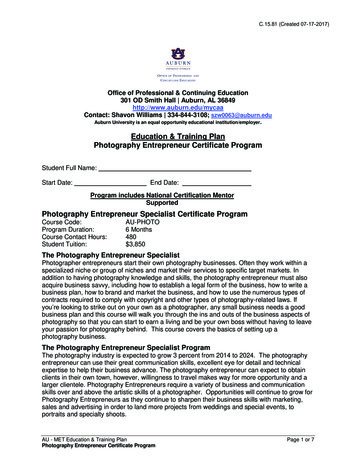Smartphone Photography Guide
Smartphone PhotographyGuideBy Ben Totman
Smartphone Photography Guide by Ben TotmanContentsIntroduction . 4Chapter 1: Basic Fundamentals of Exposure . 5Chapter2: Getting the Best Results From Your Cell Phone. 10Chapter 3: Natural Light . 11Chapter 4: Keys of Creating Great Pictures . 13Chapter 5: Taking Better Selfies. 20Chapter 6: Using a Selfie Stick . 23Chapter 7: Using Add On Lenses . 25The Macro Lens . 25The Fisheye Lens . 26Chapter 8: Photography Tricks and Effects. 28Panorama . 28Shooting Through Objects . 29Light Painting . 32HDR . 35Long exposure night photography . 36Sequence . 38Selective color . 40Chapter 9: Useful Photo Apps . 42Photo Editor . 42No Crop. 43VSCO . 44Camera FV-5 . 45Slow Shutter Cam . 46VividHDR for iPhone and Pro HDR Camera for Android . 47AfterFocus . 48PhotoGrid . 49Camera 360 . 502
Smartphone Photography Guide by Ben TotmanColorsplash . 51Mextures . 53Chapter 10: Social Media and Image Sharing . 54Final Words . 563
Smartphone Photography Guide by Ben TotmanIntroductionSmartphone photography is an ever-changing landscape with the constant release of newtechnology and apps. This guide will help you harness what’s available, get the best out of yoursmartphone and learn to take better pictures. We will cover everything from composition andeffects to photo editing and social media. The word camera is used in this guide to refer to thecamera of your phone, so keep that in mind as you read.4
Smartphone Photography Guide by Ben TotmanChapter 1: Basic Fundamentalsof ExposureApps are available that let users shoot in manual mode, and some phones even have full manualmode built right into the stock camera app. This means you have control over all the parametersof exposure (shutter speed, aperture and ISO). What we will discuss in this chapter are the basicsof exposure and understanding the three parameters that are used to alter the light andcharacteristics of a scene.The first parameter is shutter speed; this is the length of time your camera’s sensor is exposed tothe light/scene you are photographing. The main thing to understand here is that the longer yourshutter is open, the more light the sensor in your camera is exposed to. As an example, let’s saythe proper exposure of a scene is a shutter speed of 1/30th of a second with an aperture of F2.8and an ISO of 100, now let’s say you shoot that same scene at 1/60th of a second and leave theother parameters unchanged, you will cut the light in half, underexposing the image by one stop,meaning it will be darker.The creative effect of shutter speed is that it is used to freeze motion or blur an object in motion.If you have ever seen a picture where water is smooth and ghostly, it’s because the photographerused a long shutter speed. When you see a sports photo where all the action is frozen perfectly,it’s because the photographer used a very fast shutter speed.5
Smartphone Photography Guide by Ben Totman6
Smartphone Photography Guide by Ben TotmanThe next parameter is aperture. This is the iris of the lens. , You actually have one of these in youreye and it has the same function. It is used to cut down on the light or let more light in, dependingon how bright or dim the light is. If you go outside on a very bright day your pupils will becomevery small to prevent you from being blinded, likewise, in a dark room your pupils will dilate inorder to let more light in and help you see. This works the same way in photography, and thesame example we made above with shutter speed applies here also. If the proper exposure is ashutter speed of 1/60th of a second with an ISO of 100 and an aperture of F2.8, then if you shootthe same scene with the same parameters but change the aperture to F1.4, you will double thelight coming in, overexposing the scene by one stop, meaning it will be brighter.The effect of aperture is that it determines the depth of field of the image. If you have ever seena picture where everything is out of focus except for one small sliver of the image, it’s becausethe photographer used a very large iris (1.4 for instance). The opposite of that would be a scenewhere everything in sharp focus, which would require a small aperture (F16 for instance).7
Smartphone Photography Guide by Ben Totman8
Smartphone Photography Guide by Ben TotmanThe last parameter to discuss is ISO. This is a signal boost that changes the light sensitivity of thesensor. The basic rule of ISO is that you use it when you need to make the scene brighter. Mostcameras use a base ISO of 100, raising the ISO to 200 will double the light, raising it further willcontinue to increase the light. Its worth noting that the more you raise the ISO thenoisier/grainier your picture will get, staying at the base ISO will give you the cleanest possibleimage your camera is capable of.All of these parameters can be used together to alter the light, and this is where experimentingand practice is needed. Not every scene is going to require the same thing, so play around withthese parameters and get familiar with what they do.9
Smartphone Photography Guide by Ben TotmanChapter2: Getting the BestResults From Your Cell PhoneCell phones are very capable devices for taking pictures and in many ways have caught up todedicated devices such as advanced P&S and DSLR cameras. Being able to carry such a capablecamera with you at all times in your pocket is great, and something those who use bigger camerascan’t do. After all, it’s often said that the best camera is the one you have with you.You may open your camera phone app and feel a bit overwhelmed by all the features available,but you shouldn’t be, because one of the great advantages of these cameras is their ability tohandle most of the hard work for you. The chapter above that goes over the parameters ofexposure is useful in learning to understand what those things do to effect an image, but yourcamera is smart enough to do all that stuff for you. Honestly, it’s a good idea to let the phonedecide what the settings should be. It will get things right 99% of the time, and only in the mostchallenging situation will it get confused and need you to step in to get the picture right.There may be advanced things you want to accomplish with your phone, such as long exposuresat night or HDR. As long as you can get the camera on a sturdy device that will hold it still, suchas a mini tripod, the camera can still make all the right decisions in order to provide properexposure and great looking pictures.The main thing to understand is that there is nothing wrong with using your cell phone like apoint and shoot camera; that is what they were designed for anyways. Let the camera decide thetechnical stuff, and you can focus on the main creative aspects of the image, like composition,framing and focus.10
Smartphone Photography Guide by Ben TotmanChapter 3: Natural LightLight is what shapes and forms the image, without it, there wouldn’t be a picture to take.Understanding how to see the light, how it will create the resulting image, is one of the mostpowerful abilities a photographer can have.One of the things that ruin many pictures is harsh, high-contrasting light. This is the light that istypically present in the middle of the day when the sun is overhead. If you have to shoot in theseconditions, you can use photo-editing apps afterwards to tame the contrast, but the best pictureswill often be created in more ideal light.There are a few types of light that are best for photography. What you want to look for is thatbeautiful golden light that’s present an hour or two after sunrise and before sunset, this is thelight that really makes an image pop and glow. There’s also a soft light that happens right aftersundown or before sun up that is very pleasing. Even cloudy overcast days can be some of thebest days to take pictures because the light is very soft and flattering for subjects.There are no rules when it comes to how you shoot the light. You can shoot with the sun to yourback, or you can shoot right into it (this is called backlighting). Those are creative decisions that11
Smartphone Photography Guide by Ben Totmanall photographers have to make. In most cases, it’s just going to come down to finding the rightlight in the first place.Many landscape photographers choose to shoot into the light; for a seascape with the lightshimmering off the water for instance. But you could also shoot away from the light if there’s anobject in the frame that you wish to illuminate.If you’re shooting a portrait of someone, or a selfie, the picture is going to be much more pleasingif you shoot it on an overcast day when the light is really soft and flattering, or when the sun isjust on the horizon and has that nice glow that isn’t so harsh. If you are indoors during the day,face a window and use the light coming in as your light source. This light is also very nice andflattering.Another cheap but very effective way to increase the quality of the light is to use an inexpensivecar windshield screen as a reflector. These can be found anywhere that sells automotive stuff.When you’re taking a picture of someone, have the light come from behind or to the side ofthem, and use the reflector to bounce the light back up at them. This will fill in the shadows andcreate a very nice, even, glowing light.It’s all up to you and that’s one of the beautiful things about photography. But understand thatthe quality of the light you shoot in can really make or break a shot.12
Smartphone Photography Guide by Ben TotmanChapter 4: Keys of CreatingGreat PicturesTaking great pictures isn’t just as simple as finding a great scene that looks beautiful and pointingyour camera at it. There are a lot of different elements that will decide whether it’s just a prettypicture, a really great picture, or a complete dud.Composition is probably the biggest creative factor in photography. This is the act of composingthe image, like a painter composes a painting.One of the most practiced techniques in composition is the rule of thirds. Imagine if there werefour lines dividing your photo into a grid, the main point to the rule of thirds is that placing yoursubject or point of interest on one of the converging points between the lines will result in themost pleasing image.13
Smartphone Photography Guide by Ben TotmanAnother point of the rule of thirds is that it promotes balance. So for instance, in a landscape youmay place the horizon along the top line and have the foreground come up to the bottom line.Another example may be placing the eyes of a subject along the top line and the mouth alongthe bottom line.There are many ways to use the rule of thirds and it’s just a starting point to help you composeimages. Your camera app might even have a setting in the menu to enable a grid that will showthis to you as you take pictures. If not, a lot of photo related apps have this feature and it’sextremely helpful in getting the image right.14
Smartphone Photography Guide by Ben TotmanNegative space is a term used in photography that refers to empty space in the image. Negativespace is used a lot in minimal style photography. It’s a powerful tool that can really anchor yoursubject and create a lot of drama.A lot of beginners probably think negative space is just bad, wasted space, but it can really be akey to a great photo. The important thing is that you shouldn’t feel obligated to crowd the frameto create interest. Let your subject breathe.15
Smartphone Photography Guide by Ben TotmanThe use of color can also make or break an image. You don’t want to have a bunch of clashingcolors in the frame. A better practice would be to look for scenes that don’t present such a widerange of colors. You want colors that work well together and don’t clash.16
Smartphone Photography Guide by Ben TotmanFocal length is another aspect that affects the image greatly. Most phones have a lens that zooms,and you will most likely want to play with the zoom in each scene to see what looks good to you.One of the generally accepted truths is that portraits shot with a long lens are more flattering,because they show less distortion; and you don’t want someone’s face to look distorted. The longend of the zoom will also blur the background from your subject, creating separation and reallymaking your subject pop.17
Smartphone Photography Guide by Ben TotmanAnother one that might be more obvious, is that if you want to capture a wide vista, you generallyare going to want to shoot with a wide lens so you can capture the whole scene. Likewise, adistant detail you want to focus on should be zoomed in on so that it takes up more space in theframe.18
Smartphone Photography Guide by Ben Totman19
Smartphone Photography Guide by Ben TotmanChapter 5: Taking BetterSelfiesA lot of people take selfies with their smart phones. If you want to take better selfies, here’s how.As talked about in the natural light section, you want to use a nice flattering light source, such asthe light shining in from a window if you’re indoors, the soft light on an overcast day, or thegolden light near sunrise and sunset. If it is the middle of the day under very bright light, find anarea in the shade and take the picture there, as the light will be much nicer.The point of all this is to lower the contrast. High contrast is often unflattering in portraits,especially on the face. You also have the option in photo editing apps to turn down the contrastif the picture was taken in harsh bright light. This will smooth out the tones and give it a nicermore natural look and feel. Just don’t turn the contrast down too much because it will wash thephoto out and make it very dull.20
Smartphone Photography Guide by Ben TotmanOne important factor is how you use the light you have. You can face the light source, which willbrighten up your face and give you a very clear, natural picture; or you can face away from thelight, so that you get backlighting and a very dreamy, dramatic effect. You can also play with theangles. Don’t think it always has to be one way or the other. If you face to the side with the lightcoming in from a window, the shadows will create a dramatic effect and bring out your facialfeatures. Have fun and experiment.Another thing to remember about very bright light, is that it will force you to squint your eyesand then you wont look your best. You will look much better when your eyes are wide open andrelaxed, not strained and squinted.Also, play with the angles when you aim the camera at yourself. You don’t have to just facestraight into the camera. Find the most flattering angle that works for you. That might be fromslightly below, slightly above, or from either side. You can even face completely to the side, whichis a profile shot.Don’t necessarily think you have to smile either. Even though a smile always looks nice, trydifferent expressions. You might surprise yourself.21
Smartphone Photography Guide by Ben TotmanMake a mental note not to scrunch up your neck, because it might give you a double chin. Whatyou want to do is slightly stick out your chin but not look like you’re straining yourself.If you really want to take unique, great selfies the best thing to do is take a different approachfrom the typical handheld shot where you point the camera at yourself. The thing about holdingthe camera at arms length is that the lens will need to be at a wide setting, which will distort thefeatures of your face, and that’s no good. It’s not that a wide setting on the lens is a bad thing,it’s that from close distances it distorts your face. The further away it is, the less distorted it willbe with a wide lens.One great way to do this is to put the camera on a tripod type device. You can buy these, or makeone yourself out of cardboard. You can even use a pair of folded up sunglasses as a stand thatyour phone sits perfectly in. This is essentially just a stand that holds the camera in place whileyou stand in front of it from a distance.Once you get some distance between yourself and the camera, you can zoom the lens in, whichgets rid of all distortion and flattens the image. This is one of the keys to making a beautifulportrait.Here’s one way you can make a cardboard stand. Take a piece of cardboard and cut a piece outthat’s 5-6 inches long and about 2 inches wide. Then, cut two one- inch slots in
Smartphone Photography Guide by Ben Totman 4 Introduction Smartphone photography is an ever-changing landscape with the constant release of new technology and apps. This guide will help you harness what’s available, get the best out of your smartphone and learn to take better pictures. We will cover everything from composition and
Smartphone Alcatel Idol 4S Smartphone Alcatel U5 Smartphone Allview A10 Lite (2019) Smartphone Allview A10 Plus . Smartphone LG G3 Smartphone LG G3s Smartphone LG G4 Smartphone LG G4 Stylus Smartphone LG G4c Smartphone LG G4s . Smartphone LG Stylus 3 Smartphone LG V10 Smartphone LG V20 Smartphone LG V30 Smartphone LG V30s Thinq
Smartphone Alcatel 3 Smartphone Alcatel 3C Smartphone Alcatel 3V Smartphone Alcatel 3X Smartphone Alcatel 5 Smartphone Alcatel 5v Smartphone Alcatel 7 Smartphone Alcatel A3 Smartphone Alcatel A3 XL Smartphone Alcatel A5 LED Smartphone Alcatel Idol 4S Smartphone Alcatel U5 Smartphone Allview A10 Lite (2019) Smartphone Allview A10 Plus
Smartphone Camera o Parts o Exposure o Focus o In Camera Editing o Export/download/share -photography school.com How Using Your Smartphone Camera Can Help Improve Your Photography https://digital-photography-school.com - 8 Ways to Use Your Smartphone for Photography Lynda.com - IOS 10 iPhone Photography and iPad essential training
Photography 2. Portrait 3. Boudoir Photography 4. Wedding Photography 5. Newborn Photography 6. Landscape Photography 7. Photojournalism 8. Street Photography 9. Food Photography 10. Candid Photography SEARCH WORDS 10 TOP PHOTOGRAPHY WEB
1. Sony World Photography Awards 2. Fine Art Photography Awards 3. National Geographic Photography Competitions 4. Monochrome Photography Awards 5. International Photography Grant 6. Neutral Density Photography Awards 7. Nikon International Small World Photo Contest 8. ZEISS Photography Award 9. Chromatic Color Photography Awards 10. iPhone .
Explain how a professional photography can brand a photography business endeavor and how effective branding can help the photography business Explain the different components of a marketing plan for a photography business Explain common ways that a professional photographer can use social media to advance a photography business .
Photography II Course: Photography II Course Description: Photography II provides the advanced photography student with practical knowledge and highly advanced skills for a comprehensive career in photography. Students will explore advanced lighting and editing techniques and the commercial distribution of photographic works.
HDBaseT Automotive Guaranteeing EMC Robustness over Unshielded Wires and Connectors March 2019 Daniel Shwartzberg Director of Technical Pre-Sales www.valens.com info-auto@valens.com 2 1. Introduction 2. EMC’s Red Light The automobile is one of the harshest electromagnetic environments there is. A multitude of sensitive electronic circuits are fitted in close proximity to many sources of .