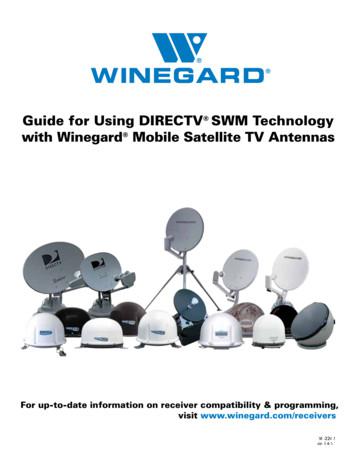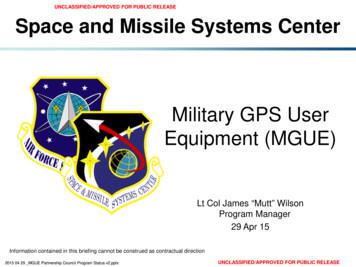CAR RECEIVERS CAR AUDIO GPS NAVIGATORS PARKTRONICS AND .
PHONES(044) 360-7-130(050) 336-0-130(063) 788-0-130(067) 233-0-130(068) 282-0-130Internet store ofautogoodsICQ294-0-130597-0-130SKYPEkm-130CAR RECEIVERS — Receivers Media receivers and stations Native receivers CD/DVD changers FM-modulators/USB adapters Flash memory Facia plates and adapters Antennas Accessories CAR AUDIO — Car audio speakers Amplifiers Subwoofers Processors Crossovers Headphones Accessories TRIP COMPUTERS — Universal computers Model computers Accessories GPS NAVIGATORS — Portable GPS Built-in GPS GPS modules GPS trackers Antennas for GPS navigators Accessories VIDEO — DVR TV sets and monitors Car TV tuners Cameras Videomodules Transcoders Car TV antennas Accessories SECURITY SYSTEMS — Car alarms Bike alarms Mechanical blockers Immobilizers Sensors Accessories OPTIC AND LIGHT — Xenon Bixenon Lamps LED Stroboscopes Optic and Headlights Washers Light, rain sensors Accessories PARKTRONICS AND MIRRORS — Rear parktronics Front parktronics Combined parktronics Rear-view mirrors Accessories HEATING AND COOLING — Seat heaters Mirrors heaters Screen-wipers heaters Engine heaters Auto-refrigerators Air conditioning units Accessories TUNING — Vibro-isolation Noise-isolation Tint films Accessories ACCESSORIES — Radar-detectors Handsfree, Bluetooth Windowlifters Compressors Beeps, loudspeakers Measuring instruments Cleaners Carsits Miscellaneous MOUNTING — Installation kits Upholstery Grilles Tubes Cable and wire Tools Miscellaneous POWER — Batteries Converters Start-charging equipment Capacitors Accessories MARINE AUDIO AND ELECTRONICS — Marine receivers Marine audio speakers Marine subwoofers Marine amplifiers Accessories CAR CARE PRODUCTS — Additives Washer fluid Care accessories Car polish Flavors Adhesives and sealants LIQUID AND OIL — Motor oil Transmission oil Brake fluid Antifreeze Technical lubricantIn store "130" you can find and buy almost all necessary goods for your auto inKyiv and other cities, delivery by ground and postal services. Our experiencedconsultants will provide you with exhaustive information and help you to chosethe very particular thing. We are waiting for you at the addresshttp://130.com.ua
Deutsch.uacom0.EspañolOwner’s ManualMode d’emploiManuale d’istruzioniManual de �водство hCD RDS RECEIVERAUTORADIO CD RDSSINTOLETTORE CD RDSREPRODUCTOR DE CD CON RECEPTOR RDSCD RDS-EMPFÄNGERCD RDS-ONTVANGERCD RDS ПРИЕМНИКРусскийAutogood products «130»
Section2CAUTIONThis product is a class 1 laser product classified under the Safety of laser products, IEC60825-1:2007, and contains a class 1M lasermodule. To ensure continued safety, do not remove any covers or attempt to gain access tothe inside of the product. Refer all servicing toqualified personnel.NoteFunction setting operations are completed evenif the menu is cancelled before the operationsare confirmed.About this manualIn the following instructions, USB memoriesand USB audio players are collectively referredto as “USB storage device”.Demo modeImportant! Failure to connect the red lead (ACC) of thisunit to a terminal coupled with ignitionswitch on/off operations may lead to batterydrain.! Remember that if the feature demo continues operating when the car engine is turnedoff, it may drain battery power.comPrivate households in the member states of theEU, in Switzerland and Norway may return theirused electronic products free of charge to designated collection facilities or to a retailer (if youpurchase a similar new one).For countries not mentioned above, please contact your local authorities for the correct methodof disposal.By doing so you will ensure that your disposedproduct undergoes the necessary treatment, recovery and recycling and thus prevent potentialnegative effects on the environment and humanhealth.The tuner frequencies on this unit are allocatedfor use in Western Europe, Asia, the MiddleEast, Africa and Oceania. Use in other areasmay result in poor reception. The RDS (radiodata system) function only operates in areaswith broadcasting RDS signals for FM stations.CAUTION—CLASS 1M INVISIBLE LASERRADIATION WHEN OPEN, DO NOT VIEWDIRECTLY WITH OPTICAL INSTRUMENTS.0.If you want to dispose this product, do notmix it with general household waste. There isa separate collection system for used electronic products in accordance with legislationthat requires proper treatment, recovery andrecycling.About this unit13Thank you for purchasing this PIONEERproductTo ensure proper use, please read through thismanual before using this product. It is especiallyimportant that you read and observe WARNINGs and CAUTIONs in this manual. Pleasekeep the manual in a safe and accessible place forfuture reference.Before you start.uaBefore you start01CAUTION! Do not allow this unit to come into contactwith liquids. Electrical shock could result.Also, damage to this unit, smoke, and overheating could result from contact withliquids.! The Pioneer CarStereo-Pass is for use only inGermany.! Always keep the volume low enough to hearoutside sounds.! Avoid exposure to moisture.! If the battery is disconnected or discharged,any preset memory will be erased.The demo starts automatically if you do not operate this unit within about 30 seconds since theunit was last operated or if the ignition switch isset to ACC or ON while the unit is turned off. Tocancel the demo mode, you need to display theinitial settings. Select DEMO (demo display setting) and turn off the demo display. For details,refer to Initial settings on page 7.In case of troubleShould this unit fail to operate properly, pleasecontact your dealer or nearest authorizedPIONEER Service Station.EnAutogood products «130»
SectionOperating this unitOperating this unitHead unit5612 Turn M.C. to switch to YES. Press M.C. toselect.2h b1 to 65Disc loading slotcPTYdAUX input jack(3.5 mm stereojack)USB porte7StateMain display section! Tuner: band and frequency! RDS: program servicename, PTY information andother literal information! Built-in CD player andUSB: elapsed playbacktime and text information(back/display)936IndicatorDetach buttonCAUTION! Use an optional Pioneer USB cable (CDU50E) to connect the USB audio player/USBmemory as any device connected directly tothe unit will protrude out from the unit andmay be dangerous.! Do not use unauthorized products.23(list)LOC.ua1Part3 Perform the following procedures to setthe menu.To proceed to the next menu option, you need toconfirm your selection.comPart2c deThe list function is being operated.Local seek tuning is on.0.bCLOCK SET (setting the clock)1234Turn M.C. to adjust hour.Press M.C. to select minute.Turn M.C. to adjust minute.Press M.C. to confirm the selection.4(TA)TA function is on.FM STEP (FM tuning step)5(TP)A TP station is tuned in.Normally, the FM tuning step employed by seektuning is 50 kHz. When AF or TA is on, the tuningstep automatically changes to 100 kHz. It may bepreferable to set the tuning step to 50 kHz whenAF is on.! The tuning step remains at 50 kHz during manual tuning.1 Turn M.C. to select the FM tuning step.50 (50 kHz)—100 (100 kHz)2 Press M.C. to confirm the selection.678(repeat)Track or folder repeat is on.(random)Random play is on.1378 9 a# If you do not operate for 30 seconds, the set upmenu will not be displayed.# If you prefer not to set up at this time, turn M.C.to switch to NO. Press to select.If you select NO, you cannot set up in the set upmenu.3 5 784 6(sound retriever)The sound retriever function ison.DEMO (demo display setting)Set up menuWhen you turn the ignition switch to ON after installation, set up menu appears on the display.You can set up the menu options below.1 Turn M.C. to set the demo display to on or off.2 Press M.C. to confirm the selection.TITLE (multi-language)This unit can display the text information of a compressed audio file even if they are embedded in aWestern European or Russian language.! If the embedded language and the selectedlanguage setting are not the same, text information may not display properly.! Some characters may not be displayed properly.1 Turn M.C. to select the desired setting.EUR (European)—RUS (Russian)2 Press M.C. to confirm the selection.QUIT appears.4 To finish your settings, turn M.C. to selectYES. Press to select.# If you prefer to change your setting again, turnM.C. to switch to NO. Press to select.Notes! You can set up the menu options in the initialsettings. For details about the settings, referto Initial settings on page 7.! You can cancel set up menu by pressingSRC/OFF.Basic operationsImportant! Handle gently when removing or attachingthe front panel.! Avoid subjecting the front panel to excessiveshock.! Keep the front panel out of direct sunlightand high temperatures.! To avoid damaging the device or vehicle interior, remove any cables and devices attachedto the front panel before detaching it.EnAutogood products «130»English12 3 41 After installation of this unit, turn theignition switch to ON.SET UP appears.Display indication023
SectionRemoving the front panel to protect your unit fromtheft1 Press the detach button to release the frontpanel.2 Push the front panel upward (M) and then pullit toward (N) you.Operating this unitSelecting a source1 Press SRC/OFF to cycle between:TUNER (tuner)—CD (built-in CD player)—USB(USB)—AUX (AUX)Adjusting the volume1 Turn M.C. to adjust the volume.CAUTIONFor safety reasons, park your vehicle when removing the front panel.Re-attaching the front panel1 Slide the front panel to the left.Make sure to insert the tabs on the left side ofthe head unit into the slots on the front panel.NoteWhen this unit’s blue/white lead is connected tothe vehicle’s auto-antenna relay control terminal, the vehicle’s antenna extends when thisunit’s source is turned on. To retract the antenna, turn the source off.Turning the unit on1 Press SRC/OFF to turn the unit on.0.Menu operations identicalfor set up menu/functionsettings/audio adjustments/initial settings/listsReturning to the previous displayReturning to the previous list (the folder one levelhigher)1 Press .132 Press the right side of the front panel until it isfirmly seated.If you cannot attach the front panel to thehead unit successfully, make sure that you areplacing the front panel onto the head unit correctly. Forcing the front panel into place mayresult in damage to the front panel or headunit.Basic operationsReturning to the ordinary displayCanceling the initial setting menu/set up menu1 Press BAND.Returning to the ordinary display from the list1 Press BAND.Recalling preset stations1 Press c or d.! If MAN (manual tuning) is selected in SEEK,you cannot recall preset stations. You need toselect PCH (preset channel) in SEEK. For details about the settings, refer to SEEK (left/rightkey setting) on the next page.Manual tuning (step by step)1 Press c or d.! If PCH (preset channel) is selected in SEEK,you cannot tune up or down manually. Youneed to select MAN (manual tuning) in SEEK.For details about the settings, refer to SEEK(left/right key setting) on the next page.Seeking1 Press and hold c or d, and then release.You can cancel seek tuning by briefly pressingc or d.While pressing and holding c or d, you canskip stations. Seek tuning starts as soon asyou release c or d.NoteThis unit’s AF (alternative frequencies search)function can be turned on and off. AF should beoff for normal tuning operation (refer to AF (alternative frequencies search) on the next page).Turning the unit off1 Press and hold SRC/OFF until the unit turnsoff.4Storing and recalling stationsfor each bandUsing preset tuning buttonsSelecting a band1 Press BAND until the desired band (F1, F2, F3for FM or MW/LW) is displayed.com3 Always keep the detached front panel in a protection device such as a protection case.Tuner.uaOperating this unit02EnAutogood products «130»1 When you find a station that you wantto store in memory, press one of the presettuning buttons (1 to 6) and hold until thepreset number stops flashing.2 Press one of the preset tuning buttons (1to 6) to select the desired station.Switching the RDS display% Press .Program service name—PTY information—Entertainment—Frequency# PTY information and the frequency appear on thedisplay for eight seconds.# Depending on the band, text information can bechanged.Using PTY functionsYou can tune in to a station using PTY (programtype) information.
SectionOTHERSEDUCATE (Education), DRAMA (Drama), CULTURE (Culture), SCIENCE (Science), VARIED (Varied), CHILDREN (Children’s), SOCIAL (Socialaffairs), RELIGION (Religion), PHONE IN (Phonein), TOURING (Travel), LEISURE (Leisure), DOCUMENT (Documentaries)Function settings13 Turn M.C. to select the function.After selecting, perform the following procedures to set the function.# If MW/LW band is selected, only BSM, LOCALand SEEK are available.NEWS (News), AFFAIRS (Current affairs), INFO(Information), SPORT (Sports), WEATHER (Weather), FINANCE (Finance)POPULARPOP MUS (Popular music), ROCK MUS (Rockmusic), EASY MUS (Easy listening), OTH MUS(Other music), JAZZ (Jazz), COUNTRY (Countrymusic), NAT MUS (National music), OLDIES(Oldies music), FOLK MUS (Folk music)0.NEWS/INFOBSM (best stations memory) automatically storesthe six strongest stations in the order of their signal strength.1 Press M.C. to turn BSM on.To cancel, press M.C. again.REGION (regional)When AF is used, the regional function limits theselection of stations to those broadcasting regional programs.1 Press M.C. to turn the regional function on oroff.LOCAL (local seek tuning)You can tune in to a station using PTY (programtype) information.1 Press M.C. to display the setting mode.2 Turn M.C. to select the desired setting.NEWS/INFO—POPULAR—CLASSICS—OTHERS3 Press M.C. to begin the search.The unit searches for a station broadcastingthat type of program. When a station is found,its program service name is displayed.For PTY (program type ID code) information,refer to this page.The program of some stations may differ fromthat indicated by the transmitted PTY.If no station is broadcasting the type of program you searched for, NOT FOUND is displayed for about two seconds and then thetuner returns to the original station.com2 Turn M.C. to change the menu optionand press to select FUNCTION.13PTY listPTY SEARCH (program type selection)Press M.C. to display the main menu.BSM (best stations memory)Local seek tuning lets you tune in to only thoseradio stations with sufficiently strong signals forgood reception.1 Press M.C. to select the desired setting.FM: OFF—LV1—LV2—LV3—LV4MW/LW: OFF—LV1—LV2The highest level setting allows reception ofonly the strongest stations, while lower levelsallow the reception of weaker stations.TA (traffic announcement standby)1 Press M.C. to turn traffic announcementstandby on or off.AF (alternative frequencies search)1 Press M.C. to turn AF on or off.NEWS (news program interruption)CLASSICSL. CLASS (Light classical), CLASSIC (Classical)1 Press M.C. to turn the NEWS function on oroff.02SEEK (left/right key setting)EnglishSearching for an RDS station by PTY informationYou can search for general types of broadcastingprograms, such as those listed in the followingsection. Refer to this page.1 Press PTY.2 Turn M.C. to select a program type.NEWS/INFO—POPULAR—CLASSICS—OTHERS3 Press M.C. to begin the search.The unit searches for a station broadcastingthat type of program. When a station is found,its program service name is displayed.PTY (program type ID code) information islisted in the following section. Refer to thispage.! To cancel the search, press M.C. again.! The program of some stations may differfrom that indicated by the transmitted PTY.! If no station is broadcasting the type ofprogram you searched for, NOT FOUND isdisplayed for about two seconds and thenthe tuner returns to the original station.Operating this unit.uaOperating this unitYou can assign a function to the left and right keysof the unit.Select MAN (manual tuning) to tune up or downmanually or select PCH (preset channel) to switchbetween preset channels.1 Press M.C. to select MAN or PCH.CD/CD-R/CD-RW and USBstorage devicesBasic operationsPlaying a CD/CD-R/CD-RW1 Insert the disc into the disc loading slot withthe label side up.Ejecting a CD/CD-R/CD-RW1 Press h.Playing songs on a USB storage device1 Open the USB port cover.2 Plug in the USB storage device using a USBcable.A song will be played automatically.Stopping playback of files on a USB storage device1 You may disconnect the USB storage device atany time.The unit stops playback.Selecting a folder1 Press 1/ or 2/ .Selecting a track1 Press c or d.Fast forwarding or reversing1 Press and hold c or d.! When playing compressed audio, there is nosound during fast forward or reverse.Returning to root folder1 Press and hold BAND.EnAutogood products «130»5
SectionOperating this unitDisplaying text informationSelecting the desired text information1 Press .! Depending on the version of iTunes used towrite MP3 files to a disc or media file types, incompatible text stored within an audio file maybe displayed incorrectly.! Text information items that can be changeddepend on the media.Selecting and playing files/tracks from the name list1 Presslist mode.to switch to the file/track name2 Use M.C. to select the desired file name(or folder name).Changing the file or folder name1 Turn M.C.Playing1 When a file or track is selected, press M.C.Advanced operations usingspecial buttonsSelecting a repeat play rangeto cycle between the following:1 Press 6/CD/CD-R/CD-RW! ALL – Repeat all tracks! ONE – Repeat the current track! FLD – Repeat the current folderUSB audio player/USB memory! ALL – Repeat all files! ONE – Repeat the current file! FLD – Repeat the current folder3 Turn M.C. to select the function.After selecting, perform the following procedures to set the function.REPEAT (repeat play)1 Press M.C. to select a repeat play range.For details, refer to Selecting a repeat play rangeon this page.uaNoteDisconnect USB storage devices from the unitwhen not in use.Playing a song in the selected folder1 When a folder is selected, press and hold M.C.2 Turn M.C. to change the menu optionand press to select FUNCTION.RANDOM (random play)1 Press M.C. to turn random play on or off.comSwitching between playback memory devicesYou can switch between playback memory deviceson USB storage devices with more than one MassStorage Device-compatible memory device.1 Press BAND.! You can switch between up to 32 differentmemory devices.Viewing a list of the files (or folders) in the selected folder1 When a folder is selected, press M.C.Playing tracks in random orderto turn random play on or off.1 Press 5/Tracks in a selected repeat range are played inrandom order.! To change songs during random play, press dto switch to the next track. Pressing c restartsplayback of the current track from the beginning of the song.0.Switching between compressed audio and CD-DA1 Press BAND.Operating this unit1302Pausing playback1 Press 4/PAUSE to pause or resume.Enhancing compressed audio and restoring richsound (sound retriever)1 Press 3/S.Rtrv to cycle between:1—2—OFF (off)1 is effective for low compression rates, and 2is effective for high compression rates.PAUSE (pause)1 Press M.C. to pause or resume.S.RTRV (sound retriever)Automatically enhances compressed audio andrestores rich sound.1 Press M.C. to select the desired setting.For details, refer to Enhancing compressedaudio and restoring rich sound (sound retriever)on this page.61 Press M.C. to display the setting mode.2 Press M.C. to cycle between fader (front/rear)and balance (left/right).3 Turn M.C. to adjust speaker balance.! When the rear output and RCA output settingare SW, you can
CD RDS RECEIVER AUTORADIO CD RDS SINTOLETTORE CD RDS REPRODUCTOR DE CD CON RECEPTOR RDS CD RDS-EMPFÄNGER CD RDS-ONTVANGER CD RDS ПРИЕМНИК DEH-1420UB DEH-1410UB DEH-1400UB DEH-1400UBB English Nederlands Deutsch Español Italiano Français Русский FRP XD SURGXFWV ª
The exceptions are the DIRECTV Genie and HR34 DVR receivers, which have five tuners and count as five tuners when calculating tuners for a SWM installation. Number of non-DVR receivers 2 x Number of DVR receivers Total tuners for SWM8 installation Example Two non-DVR receivers and three DVR receivers are being used for a SWM8 installation. 2 non-DVR receivers 2 x 3 DVR receivers 8 .
765 S MEDIA TECHNOLOGY Designation Properties Page Audio Audio cables with braided shielding 766 Audio Audio cables, multicore with braided shielding 767 Audio Audio cables with foil shielding, single pair 768 Audio Audio cables, multipaired with foil shielding 769 Audio Audio cables, multipaired, spirally screened pairs and overall braided shielding 770 Audio Digital audio cables AES/EBU .
3. Overview of the Bible 2. How did the Bible come into being? 4. The First process of the Bible GPS is Understanding. 5. The Second process of the Bible GPS is Application. The Third process of the Bible GPS is Communication. 6. The Bible GPS on Galatians 5: 16-26 7. The Bible GPS on Ephesians 5: 8-20 8. The Bible GPS on Romans 3: 21-26
speed of light) and the GPS satellite is 20,000 km above the earth, how long does it take for the signal to reach the GPS receiver? Be sure to show your working. _ _ _ _ 7. GPS receivers rely on the transmission of radio waves from the GPS satellite network, but sometimes these signals can get blocked. How and why does this occur?
further prior to the receiver "brick wall"audio filter Band Pass filter Band Pass filter Tayloe Quadrature Detector Tayloe Quadrature Detector "I"Audio Preamp "I"Audio Preamp RC Active Audio Filter RC Active Audio Filter VFOVFO 300 -500 KHz BW 1.5 KHz BW 1.5 KHz BW 500 Hz BW (CW) "Q"Audio Preamp "Q"Audio Preamp 90 Degree .
GPS outages. To overcome these limitations, GPS can be integrated with a relatively environment-independent system, the inertial navigation system (INS). Currently, most integrated GPS/INS systems are based on differential GPS (DGPS) due to the high accuracy of differential mode (Petovello, 2003 and Nassar, 2003). More recently, GPS-
History of GPS User Equipment Development at SMC . 180,000 units , Bosnia and OIF . Precision Lightweight GPS Receiver (PLGR) Defense Advanced GPS Receiver (DAGR) 500,000 units, since 2005 . Ground Based-GPS Receiver Application Module (GB-GRAM) 100,000 units, since 2005 . Small Lightweight GPS Receiver (S
a ship under navigation. 2 SYSTEM OUTLINE 2.1 GPS-BASED CONTROL STATION The carrier phase data for RTK-GPS positioning have been transmitted experimentally from several GPS-based control stations, which work as the reference stations of RTK-GPS via DMCA. The service is available at the moment in the following districts: the