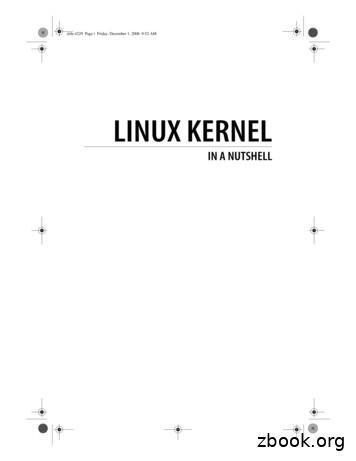Linux Unleashed, Third Edition:Introduction
-- Table of ContentsIntroductionThe phenomenal popularity of Linux has taken us by surprise. When we started to write the first editionof Linux Unleashed way back in 1994, we had no idea that Linux was going to take the world by storm.Oh sure, we knew Linux was a great operating system. We knew Linux was a superb way to play withUNIX on your PC. We knew experimenters and programmers would fall in love with Linux. But wedidn’t expect to be writing so many revisions of the book. This is, to date, the fifth Linux Unleashedbook we’ve written, two of which were specifically aimed at RedHat and SlackWare versions, while thisseries has covered all versions. On top of that, my Linux System Administrator’s Survival Guide (alsopublished by Sams) has been in demand for the past three years.Why is Linux so popular? Part of the reason has to be its ready availability both in terms of price (free orat a very low price) and accessibility (hundreds of Web and FTP sites, thousands of CD-ROMs inbookstores). Another part of the popularity has to be its attraction as a UNIX system. Whatever ourfriends in Redmond say, UNIX always has been more powerful than Windows (recent versions ofWindows won’t even run on an 80386!). This trend is bound to continue, because UNIX simply makesbetter use of the fast processors we use today. Multitasking and multithreading were invented for UNIX.Windows is just catching up now.Yet another reason for the popularity of Linux is the number of applications available. Cruise any of theWeb sites that offer Linux applications and you’ll be overwhelmed. And these applications are nottrivial games or half-hearted attempts to provide basic functionality to Linux. The applications areprofessionally done, full featured, and rival those selling for big bucks on any other operating system.Linux is also popular because of its support mechanism. Got a problem? Post a note on Usenet’s Linuxnewsgroups and you’ll have answers fast. Finally, Linux is popular because it’s just plain fun to playwith. What more can you ask of an operating system?We’ve added quite a bit of new material to this edition of Linux Unleashed. We received a lot ofsuggestions by email that we took to heart and worked into better descriptions of installation andconfiguration, as well as some new application chapters. We’ve rewritten many chapters from scratch tomake them more readable. The result, we hope, is a book you’ll enjoy reading from start to finish.Table of Contents
-- To access the contents, click the chapter and section titles.Linux Unleashed, Third Edition newbuy it(Imprint: Sams)(Publisher: Macmillan Computer Publishing)Author: Tim ParkerISBN: 0672313723IntroductionAbout the AuthorPart I—IntroductionChapter 1—Introduction to LinuxWhat Is Linux?Linux’s KernelGNU SoftwareXDOS and Windows InterfaceTCP/IPLinux’s HistoryWhat Linux Can Do for YouLearning UNIX Through LinuxRunning a BusinessInternet ServersWhat You Need to Run LinuxMinimum System RequirementsMotherboard RequirementsHard DisksVideo SystemMouseTape DrivesCD-ROMRemovable MediaPrintersModemsTerminalsMultiport Cards
Network CardsCopyrightsGetting HelpUsenet NewsgroupsWhat’s in This Book?SummaryChapter 2—Types of LinuxWhere to Get LinuxCD-ROM LinuxFTP SitesWorld Wide WebEmailBulletin Board Systems (BBSs)What’s a Linux Release?Linux Releases and Disk SetsUpdating Existing Linux SystemsSummaryChapter 3—Installing LinuxWorking with LinuxFloppyless InstallationBoot and Root DisksSelecting a Boot Kernel and Root ImageCreating the Boot and Root FloppiesThe Installation Routine: A Quick GuideChoosing Text or Graphics InstallationSetting Up Your Hard DriveFormatting the PartitionsSetting Up EthernetSetting Up the MouseConfiguring XSelecting Packages to InstallUsing LILOPartitioning the Hard DiskLinux Swap Space PartitionSetting Up PartitionsUsing UMSDOSInstalling the Linux PartitionsLinux’s fdisk
Setting Up Linux PartitionsEnabling the Swap Space for InstallationCreating the Linux Filesystem PartitionInstalling LinuxSetting the Boot ProcessViewing Installed Software FilesTroubleshootingSoftware InstallationHard Disk and Disk ControllerDevice ConflictsSCSI ProblemsBooting LinuxSummaryChapter 4—Using LILOInstalling LILOHandling Disk ProblemsLILO MakefileUpdating LILOLinux and Hard Disk LayoutsThe Boot SectorThe Boot ProcessDedicated Linux Hard DiskUsing BOOTACTVDOS and LinuxUsing BOOTLINBoot ParametersThe Map InstallerMap Installer Command-line SyntaxMap Installer Configuration File OptionsBoot ImagesDisk Parameter TableRemoving or Disabling LILOTroubleshooting LILOSummaryChapter 5—Wrapping Up the InstallationBooting LinuxEmergency Boot ProcedureUsing dmesg
Changing Disk PartitionsInstalling Additional SoftwareRPMinstallpkgOther Installation CommandsMultiple CD-ROM DevicesCD ChangersCD WritersCD LibrariesChanging CDsSummaryPart II—Getting to Know LinuxChapter 6—Getting StartedStarting and Stopping Your Linux SystemLinux Shutdown CommandsWhat’s This About “Logging In”?Why You Should Not Use the root LoginYour First LoginPasswordsCreating a New LoginLogging OutTrying Out Your New LoginLinux Error MessagesSearch PathsThe who CommandVirtual TerminalsCommands and ProgramsSummaryChapter 7—Basic Linux CommandsHow Linux Commands WorkCommand OptionsOther ParametersInput and Output RedirectionNotational Conventions Used to Describe Linux CommandsSix Basic Rules of Linux NotationOnline Help Available in LinuxThe Linux Man Pages
Finding Keywords in Man PagesThe bash Shell help FacilityWildcards: * and ?Environment VariablesProcesses and How to Terminate ThemThe Process Status Command: psThe Process Termination Command: killBecoming Someone Else: The su CommandThe grep CommandSummaryChapter 8—Using the File SystemFiles: An OverviewCommon Types of FilesFilenamesDirectories: An OverviewParent Directories and SubdirectoriesThe Root DirectoryHow Directories Are NamedThe Home DirectoryNavigating the Linux File SystemThe pwd Command: Where Am I?Absolute and Relative FilenamesGoing Places: The cd CommandThere’s No Place Like HomeCreating and Deleting Filescat: That Useful FelineCreating DirectoriesMoving and Copying FilesMoving and Copying with WildcardsMoving DirectoriesRemoving Files and DirectoriesRemoving DirectoriesFear of Compression: The Zipless FileImportant Directories in the Linux File System//home/bin/usr
pter 9—File and Directory PermissionsFile and Directory OwnershipUsers and OwnershipGroupsChanging Group OwnershipFile PermissionsUMASK SettingsChanging File PermissionsChanging Directory PermissionsSummaryChapter 10—GNU Project UtilitiesGNU Software Currently AvailableacmAutoconfbashbcBFDBinutilsBisonGNU C CompilerGNU C LibraryGNU C LibraryCalcGNU ChessCLISPGNU Common LispcpioCVSdcDejaGnuDiffutils
eccedElibGNU EmacsGNU Emacs GhostscriptGhostviewgmpGNatsGNU GraphicsGNU llm4makemtoolsMULENetFaxNetHackNIH Class Librarynvi
screensedShellutilsSmalltalkSuperopttarTermcap LibraryTeXTexinfoTextutilsTile ter 11—bashShells in a NutshellWhat Is a Shell?How the Shell Gets StartedThe Most Common ShellsThe Bourne Again ShellCommand-line CompletionWildcardsCommand History
AliasesInput RedirectionOutput RedirectionPipesPromptsJob ControlCustomizing bashbash Command Summarybash VariablesSummaryChapter 12—pdkshThe Public Domain Korn Shell (pdksh)Command-Line CompletionWildcardsCommand HistoryAliasesInput RedirectionOutput RedirectionPipelinesShell PromptsJob ControlKey BindingsCustomizing Your pdkshpdksh Commandspdksh VariablesSummaryChapter 13—tcsh3An Introduction to tcshCommand CompletionWildcardsCommand HistoryAliasesInput and Output RedirectionPipelinesPromptsJob ControlKey BindingsOther Neat Stuff
Correcting Spelling ErrorsPrecommandsChange Directory CommandsMonitoring Logins and LogoutsCustomizing tcshtcsh Command Summarytcsh VariablesSummaryChapter 14—Shell ProgrammingCreating and Running Shell ProgramsUsing VariablesAssigning a Value to a VariableAccessing the Value of a VariablePositional Parameters and Other Built-In Shell VariablesThe Importance of Quotation MarksThe test CommandThe tcsh Equivalent of the test CommandConditional StatementsThe if StatementThe case StatementIteration StatementsThe for StatementThe while StatementThe until StatementThe shift CommandThe select StatementThe repeat StatementFunctionsSummaryChapter 15—FTP and TelnetFTPSetting Up FTP Server ServiceUsing FTPConnecting with FTPFTP CommandsFile Transfer ModesAnonymous FTP AccessTrivial File Transfer Protocol (TFTP)
Using TelnetUsing Telnet and GUIsTN3270 and OthersSummaryPart III—Editing, Typesetting, and MoreChapter 16—Text Editors: vi and emacsWhat Are Editors and Why Do I Need One?The Editing FunctionsInserting and Deleting TextReading and Writing FilesSearching TextCopying and Moving TextEditing BuffersThe vi EditorStarting vivi modesInserting TextQuitting viMoving the CursorDeleting TextCopying and Moving TextSearching and Replacing TextSetting PreferencesA Summary of Essential CommandsThe emacs EditorStarting emacsControl and Meta KeysMoving the CursorQuitting emacsDeleting TextWorking with Multiple FilesCopying and Moving TextSearching and Replacing TextUsing Modes with BuffersOnline Help in emacsA Summary of Essential CommandsSummary
Chapter 17—groffEmbedding CommandsControlling Character AppearanceSizes and Line SpacingFontsIndenting and Line LengthOther Character ControlsMacrosUsing mmParagraphs and HeadersListsFont ChangesFootnotesSummaryChapter 18—geqn and gtblgeqnExecuting geqnEquationsSubscripts and SuperscriptsFractionsSquare RootsSummations, Set Theory, and IntegralsBrackets, Bars, and PilesMatricesQuoted TextCharacter ChangesUsing geqngtblExecuting gtblOptionsFormatDataExamplesSummaryChapter 19—TeX and LaTeXTypesetting Versus WritingTeXSimple Text Formatting
FontsControlling SpacingPage LayoutUsing GroupsMathematical SymbolsUsing Figures in Your DocumentMacrosLaTeX: An Enhancement of TeXDefining a LaTeX DocumentPackagesUsing Special CharactersPutting Structure into a LaTeX DocumentAdding Other Structural ElementsWorking with Figures and TablesVirTeX and IniTeXSummaryChapter 20—PrintingSetting Up a PrinterPort NamesPrinter DriversLinux Print CommandsSummaryChapter 21—Multimedia LinuxSound CardsUsing the PC SpeakerConfiguring a Sound CardTroubleshooting the Installation and ConfigurationApplications for Sound CardsJoysticksSummaryPart IV—GUIsChapter 22—Installing and Configuring XFree86What Is XFree86?XFree86 Software DistributionChoosing an X ServerInstalling XFree86 ManuallyInstalling XFree86 Using a Script
Path Environment VariableConfiguring XFree86Where to Put Xconfig or XF86ConfigSuperProbeUsing ConfigFX86 and fx86configThe Xconfig and XF86Config Files in DetailPathnamesKeyboard SettingsMouse DefinitionMonitor ModelVideo CardsThe XFree86 ServerTesting XFree86 ConfigurationsThe .xinitrc FileSummaryChapter 23—WabiWhat Can Wabi Do?Installing WabiRunning Windows 3.x ApplicationsSummaryChapter 24—Ghostscript and GhostviewWhere to Obtain GhostscriptUsing GhostscriptGhostviewSummaryPart V—Linux for ProgrammersChapter 25—gawkWhat Is the gawk Language?Files, Records, and FieldsPattern-Action PairsSimple PatternsComparisons and ArithmeticStrings and NumbersFormatting OutputChanging Field SeparatorsMetacharactersCalling gawk Programs
BEGIN and ENDVariablesBuilt-In VariablesControl StructuresThe if StatementThe while LoopThe for Loopnext and exitArraysSummaryChapter 26—Programming in CWhat Is C?The GNU C CompilerInvoking GCCGCC OptionsOptimization OptionsDebugging and Profiling OptionsDebugging GCC Programs with gdbCompiling Code for Debugginggdb Basic CommandsSample gdb SessionAdditional C Programming Toolsxxgdbcallscprotoindentgproff2c and p2cSummaryChapter 27—Programming in C What Is C ?Why C ?Classes of Objects and MethodsGCC OptionsDebugging and Profiling OptionsGCC C Specific OptionsDebugging C ApplicationsDebugging Virtual Functions
Debugging Exception HandlersSummary of gdb C Specific CommandsGNU C Class LibrariesStreamsStringsRandom NumbersData CollectionLinked ListsPlex ClassesStacksQueuesSetsSummaryChapter 28—PerlWhat Is Perl?Creating and Executing Perl ProgramsHandling Data in PerlVariablesNumbersStringsFile OperatorsArraysPerl Programming ConstructsStatement Blocksif Statementsunless Statementsfor Statementsforeach Statementswhile Statementsuntil StatementsFunctionsPassing Arguments to FunctionsUsing Return ValuesPerl OperatorsConverting Programs to PerlSummaryChapter 29—Introduction to Tcl and TkWhat Is Tcl?
What Is Tk?The Tcl LanguageTcl Variables and Variable SubstitutionTcl Command SubstitutionQuotesThe if CommandThe for CommandThe while CommandThe switch CommandCommentsThe Tk Language ExtensionsFramesButtonsMenus and Menu buttonsList BoxesScrollbarsSummaryChapter 30—Other CompilersAdaCOBOLDSPEiffelFORTRANLISPModula-3OGI Speech ToolsSchemeScilabSummaryChapter 31—Smalltalk/XWhat Is Smalltalk/X?How to Install Smalltalk/XInvoking Smalltalk/XGetting Around in ST/XThe Browsers OptionThe System BrowserThe Class Hierarchy BrowserImplementors
SendersThe Changes BrowserDirectory BrowserThe Workspace OptionThe File Browser OptionThe Projects OptionThe Utilities OptionThe Goodies OptionThe Games & Demos OptionEditing in BrowsersUsing the InspectorUsing the DebuggerSummaryPart VI—Linux for System AdministratorsChapter 32—System Administration BasicsThe root AccountStarting and Stopping the SystemBooting from a FloppyUsing LILO to BootShutting Down LinuxMounting File SystemsMounting a FloppyCreating a New File SystemUnmounting File SystemsChecking File SystemsUsing a File as Swap SpaceCompressing Files with gzip and compressUsing tarBackupsSetting Up Your SystemSetting the System NameUsing a Maintenance DiskForgetting the root PasswordSetting the Login MessageSummaryChapter 33—DevicesCharacter and Block Mode Devices
Major and Minor Device NumbersThe mknod CommandPrinter AdministrationThe lpd Printing DaemonFollowing a Print RequestThe /etc/printcap File and Spooling DirectoriesAdding Printer Devices with mknodManaging Printers with lpcManaging the Printer Queue with lpq and lprmTerminalsUsing Multiport CardsAdding Serial Port TerminalsThe Login ProcessWhat Are /sbin/getty and /etc/gettydefs?Terminal Files: /etc/ttys and /etc/inittabTerminal Definitions: The /etc/termcap FileAdding a TerminalUsing stty and tsetResetting a Screwy TerminalAdding a ModemSummaryChapter 34—ProcessesWhat You Need to Know About ProcessesTypes of ProcessesUsing the ps Commandps Command OutputLogin ShellsFor the SuperuserUseful ps optionsUsing killKilling Child ProcessesKilling RightsSummaryChapter 35—Users and LoginsThe Superuser AccountUser Accounts: /etc/passwdUsernamesPasswords
User IDGroup IDCommentsHome DirectoryLogin CommandDefault System UsernamesAdding UsersDeleting UsersGroupsDefault System GroupsAdding a GroupAdding a User to New GroupsDeleting a GroupThe su CommandSummaryChapter 36—SCSI Device SupportNewer SCSI StandardsSupported SCSI DevicesSCSI Device DriversHard DrivesCD-ROM DevicesTape DrivesOther DevicesTroubleshooting SCSI DevicesSummaryChapter 37—NetworkingWhat Is TCP/IP?Hardware RequirementsConfiguring Linux FilesWhat You Need Before You StartSetting Up the Dummy InterfaceConfiguration FilesTesting and TroubleshootingThe netstat CommandpingSummaryChapter 38—SLIP and PPPSetting Up the Dummy Interface
Setting Up SLIPConfiguring SLIPdipSetting Up PPPSetting Up a PPP AccountDialing Out with chatRunning pppdChecking ProblemsPPP AuthenticationUsing DNS with SLIP and PPPSummaryChapter 39—UUCPUUCP ConfigurationTaylor UUCP ConfigurationHDB UUCP ConfigurationA UUCP ConnectionDirect ConnectionsLogin ScriptsChanging Access TimesUUCP SecurityUsing UUCPSending Email with UUCPTransferring Files with UUCPChecking on TransfersSummaryChapter 40—Configuring Linux for MailHow Email WorksConfiguring sendmailThe sendmail.cf FileConfiguration Table LocationsBuilding sendmail.cf from sendmail.m4Using sendmail Version 8smailSetting Up smailConfiguring smail for UUCPModifying Behavior of smailSummaryChapter 41—Configuring Linux for News
Usenet and NewsNNTPInstalling the NNTP Server ProgramConfiguring nntpdConfiguring NewsreadersConfiguring trnConfiguring tinSummaryChapter 42—Network SecurityWeak PasswordsFile SecurityModem AccessCallback ModemsModem-Line ProblemsHow a Modem Handles a CallUUCPLocal Area Network AccessTracking IntrudersPreparing for the WorstSummaryChapter 43—NFSConfiguring Linux for NFSConfiguring Linux ServersConfiguring Other Linux ServersSetting Up a Linux ClientSummaryChapter 44—NIS and YPSetting Up the NIS DomainNIS DaemonsSetting Up the NIS MasterSetting Up NIS SlavesSetting Up NIS ClientsSummaryChapter 45—BackupsWhy Make Backups?Backup MediaSetting a Backup ScheduleBackup Logs
Using tar for BackupsSummaryChapter 46—cron and atUsing cronCreating a crontab FileSubmitting and Managing crontab FilesComplex cron CommandsThe at ProgramSummaryPart VII—Setting up an Internet SiteChapter 47—Setting up an Internet SiteConnecting to the InternetServices You NeedDirect Connection Through a GatewayConnecting Through Another GatewayUsing a Service ProviderSummaryChapter 48—Setting Up an FTP and Anonymous FTP SiteWhat Is FTP?Using FTPHow FTP Uses TCPConfiguring FTPSetting Up ftpdFTP LoginsSetting Up the DirectoriesSetting PermissionsTest the SystemA More Secure FTPProtecting an Anonymous FTP SystemSummaryChapter 49—Configuring a WAIS SiteCompiling and Installing freeWAISSetting Up freeWAISStarting freeWAISBuilding Your WAIS IndexesWAIS Index FilesThe waisindex Command
Getting FancySummaryChapter 50—Setting up a Gopher ServiceGopher and LinuxConfiguring GopherThe gopherd.conf FileThe gopherdlocal.conf FileSetting Up the MakefileWAIS and GopherSetting Up Your Gopher DirectoriesStarting GopherLetting the World KnowSummaryChapter 51—Configuring a WWW SiteWeb Server SoftwareUnpacking the Web FilesCompiling the Web SoftwareConfiguring the Web SoftwareStarting the Web SoftwareApacheUsing make with Apache SoftwareEditing the Configuration FileApache httpd Command FlagsSetting Up Apache for a Simple Web SiteSummaryChapter 52—CGI ScriptsWhat Is CGI?CGI and HTMLCGI and PerlSummaryChapter 53—HTML Programming BasicsHTML Authoring ToolsDeveloping Web Pages on WindowsHTML Development on LinuxMaintaining HTMLHTML Programming BasicsWhat Does HTML Look Like?Starting an HTML Document
ParagraphsHyperlinksListsChanging Character AppearancesA Few Other TagsSummaryChapter 54—Java and JavaScript BasicsWhat You NeedThe Java LanguageJavaScript and HTMLSummaryChapter 55—Creating a Solid Web SiteSystem ResponseKeep Your Web Pages CleanGet Your Message Across at the Top of the PageUsing Multiple PagesUsing IconsUse Links ProperlyUsing HTML Tags ProperlySummaryPart VIII—Advanced Programming TopicsChapter 56—Source Code ControlmakeA Sample makefileBasic makefile FormatBuilding Different Versions of ProgramsForcing RecompilesMacrosSuffix RulesRCSDeltasCreating an RCS fileRetrieving an RCS FileUsing KeywordsRetrieving Version Information from an RCS FileAdministering AccessComparing and Merging Revisions
Tying It All Together: Working with make and RCSSummaryChapter 57—Working with the KernelUpgrading and Installing New Kernel SoftwareCompiling the Kernel from Source CodeAdding Drivers to the KernelUpgrading LibrariesThe Linux C CompilerDebugging and Profiling OptionsDebugging gcc Programs with gdbSummaryChapter 58—Writing Device DriversDevice DriversInterruptsAnatomy of a Linux Device DriverHeadersOpening the DeviceClosing the Devicestrategy Functionswrite() Functionsread() Functionsstart and ioctl RoutinesUsing a New Device DriverSummaryChapter 59—The Wine ProjectCurrent Status of WineSetting Up WineSystem RequirementsWhere to Get Wine DistributionHow to Install WineHow to Configure Wine Before BuildingHow to Build WineUsing WineSpecifying Configuration ParametersUsing Command-Line OptionsThe Wine DebuggerHow Wine WorksHow Wine Loads Programs
The Wine LibraryWhere Does Wine End and MS-Windows Begin?Limitations of WineSoftware That WorksUsing winestat to Analyze Windows ProgramsMajor Pieces That Are Missing from WineSoftware Unlikely to Ever WorkSummaryChapter 60—HylaFAXInstalling HylaFAXCompiling HylaFAXAdding ModemsSending a FaxThe sendfax OptionsCover PagesReceiving a FaxSummaryChapter 61—GamesWhich Games Have You Installed?X GamesGames in the xdm Root MenuCharacter-based GamesText Adventure GamesWord GamesCard GamesBoard GamesSimulations”Video” GamesMath Games and UtilitiesMultiplayer Game: HuntFull Graphics Game: SasteroidsOther Thinking GamesMiscellaneous Demos and UtilitiesSummaryChapter 62—Adabas-D and other DatabasesdBASE-Compatible DatabasesWhat Is xBase?What Is FlagShip?
Installing FlagShipUsing FlagShipPorting Existing ApplicationsdbManAdabas-DInstalling Adabas-DLINCKSOther Database ProductsSummaryChapter 63—StarOfficeInstalling StarOfficeStarting StarOfficeStarWriterStarCalcStarImpressImporting and Exporting FilesSummaryChapter 64—Lone Star Software’s Lone-TarWhat Is Lone-Tar?Using Lone-Tar’s InterfaceInstalling Lone-TarBacking Up with Lone-TarVerifying FilesRestoring FilesUtilities and Environment: Tweaking Lone-TarSummaryAppendix AAppendix BAppendix CAppendix DAppendix EAppendix FIndex
-- Table of ContentsAbout the AuthorDr. Tim Parker has written more than 40 books covering many aspects of the computer business. He isthe technical editor of SCO World Magazine, as well as a frequent contributor to dozens of magazines,including UNIX Review, Canadian Computer Reseller, UNIQUE: The UNIX Systems InformationSource, Windows NT Systems, and others. Dr. Parker is the most widely published UNIX author in theworld. When not putting up with temperamental computers, he spends his time flying, diving, and ridinghis favorite motorcycle.DedicationThis one is for Yvonne. What more can I say? Amor vincit omnia.AcknowledgmentsAs with the previous versions of Linux Unleashed, this book has been superbly managed by the finefolks at Sams. Both Jane Brownlow and Mark Cierzniak worked with me to produce another tome weare all proud of. Thanks to the technical reviewers who took the time to make excellent suggestions forimprovements and to the copy editors who made sure every sentence made sense. Without all thesepeople working under very tight deadlines, we would have a much weaker book.Thanks to the staff at Caldera for providing not only multiple versions of their Linux distribution, butalso several applications for inclusion. Thanks also to Lone Star and Cactus for their Lone-Tar product.On a personal level, thanks to my parents for tolerating yet another few months when I couldn’t visit.Thanks to “the boys” for the delightful deviations on Thursday nights. Finally, thanks to Yvonne forunderstanding why I had to, yet again, spend my mornings, days, and evenings in front of my computersinstead of with her.Tell Us What You Think!As the reader of this book, you are our most important critic and commentator. We value your opinionand want to know what we’re doing right, what we could do better, what areas you’d like to see uspublish in, and any other words of wisdom you’re willing to pass our way.As the Executive Editor for the Operating Systems team at Macmillan Computer Publishing, I welcomeyour comments. You can fax, email, or write me directly to let me know what you did or didn’t likeabout this book—as well as what we can do to make our books stronger.
Please note that I cannot help you with technical problems related to the topic of this book, and that dueto the high volume of mail I receive, I might not be able to reply to every message.When you write, please be sure to include this book’s title and author’s name, as well as your name andphone or fax number. I will carefully review your comments and share them with the author and editorswho worked on the tive EditorOperating SystemsMacmillan Computer Publishing201 West 103rd StreetIndianapolis, IN 46290 USATable of Contents
-- Previous Table of Contents NextPart IIntroductionIn This Part Introduction to Linux Types of Linux Installing Linux Using LILO Wrapping Up the InstallationChapter 1Introduction to Linuxby Tim ParkerIn This Chapter What is Linux? Linux’s history What Linux can do for you What you need to run Linux Minimum system requirements Copyrights Getting help Usenet newsgroups What’s in this book?You’ve seen dozens of books about it. You’ve read magazine articles about it. There are Usenetnewsgroups with hundred of messages a day, CD-ROMs of Linux archives sold by the thousands, andeven more Windows users wandering around trying to figure out what to make of this Linuxphenomenon. Despite the popularity of this operating system, there are still thousands, if not millions, ofusers who are curious about Linux but are afraid to take the first steps: installing and playing with thesystem. That’s what this book is intended to help with. We’ll guide you step-by-step through theinstallation procedure, show you how to use Linux, and generally introduce you to this wonderful worldof UNIX.Before we start, though, a quick word on pronouncing “Linux.” There are two schools of thought about
the i sound in “Linux”; because Linux is similar to UNIX and was originally developed by aprogrammer with the first name Linus, many assume that the long i, as in “line-ucks,” is the correctpronunciation. On the other hand, Linux was actually developed to replace a UNIX workalike calledMinix (with a short i), so the rest of the Linux community calls the operating system “lih-nicks.” Whichis correct? The original developers use the latter pronunciation, while most North Americans prefer theformer. Choose whichever you prefer. Either way, we know what you mean.What Is Linux?Linux, for those who haven’t figured it out by now, is a freely distributed multitasking multiuseroperating system that behaves like UNIX. Linux was designed specifically for the PC (Intel CPU)platform and takes advantage of its architecture to give you performance similar to high-end UNIXworkstations. A number of ports of Linux to other hardware platforms have also appeared, and theywork much like the PC version that we’ll concentrate on here.To begin, let’s look at the Linux operating system as a package. When you install Linux, what do youget? Here’s a quick list, most of which is expanded in future chapters.Linux’s KernelLinux is a complete multitasking, multiuser operating system that behaves like the UNIX operatingsystem in terms of kernel behavior and peripheral support. Linux has all the features of UNIX, plusseveral recent extensions that add new versatility to Linux. All source code for Linux and its utilities isfreely available.The Linux kernel was originally developed for the Intel 80386 CPU’s protected mode. The 80386 wasoriginally designed with multitasking in mind (despite the fact that most of the Intel CPUs are used withsingle-tasking DOS), and Linux makes good use of the advanced features built into the CPU’sinstruction set. Memory management is especially strong with the 80386 (compared to earlier CPUs). Afloating point emulation routine allows Linux to function on machines that do not have mathcoprocessors.Linux allows shared executables, so that if more than one copy of a particular application is loaded(either by one user running several identical tasks or several users running the same task), all the taskscan share the same memory. This process, called copy-on-write pages, makes for much more efficientuse of RAM.The Linux kernel also supports demand paging, which means that only the sections of a program that arenecessary are read into RAM. To further optimize memory usage, Linux uses a unified memory pool.This enables all free memory on the system to be used as disk cache, effectively speeding access tofrequently used programs and data. As memory usage increases, the amount of cache is automaticallyadjusted.
To support large memory requirements when only small amounts of physical RAM are available, Linuxsupports swap space. Swap space (which is somewhat of a misnomer) allows pages of memory to bewritten to a reserved area of a disk and treated as an extension of physical memory. By moving pagesback and forth between the swap space and RAM, Linux can effectively behave as if it had much morephysical RAM than it does, albeit at the cost of some speed due to the hard drive’s slower access.Linux uses dynamically shared libraries extensively. Dynamically shared libraries use a common librarysection for many different applications, effectively reducing the size of each application. Linux doesallow full library linking (called statically linked libraries) for portability to machines that may not havethe dynamic libraries.To make Linux widely acceptable, it supports a number of different file systems, including thosecompatible with DOS and OS/2. Linux’s own file system, called ext2fs, is designed for optimal use ofthe disk.Linux is ideally suited for application development and experimentation with new languages. As part ofthe distribution software there are several different compilers, including C, C , Fortran, Pascal, LISP,Ada, BASIC, and Smalltalk. Many of the Linux compilers, tools, debuggers, and editors are from theFree Software Foundation’s GNU project.GNU SoftwareGNU (a recursive acronym for Gnu’s Not UNIX) was developed by the Free Software Foundation (FSF)to provide royalty-free software to programmers and developers. Since it was created, many programmerpackages and toolkits have been developed and assigned to FSF for distribution. Most of the GNUsoftware mirrors commerc
GNU Software X DOS and Windows Interface TCP/IP Linux’s History What Linux Can Do for You Learning UNIX Through Linux Running a Business Internet Servers What You Need to Run Linux Minimum System Requirements Motherboard Requirements Hard Disks Video System Mouse Tape Drives CD-ROM
Linux in a Nutshell Linux Network Administrator’s Guide Linux Pocket Guide Linux Security Cookbook Linux Server Hacks Linux Server Security Running Linux SELinux Understanding Linux Network Internals Linux Books Resource Center linux.oreilly.comis a complete catalog of O’Reilly’s books on Linux and Unix and related technologies .
Other Linux resources from O’Reilly Related titles Building Embedded Linux Systems Linux Device Drivers Linux in a Nutshell Linux Pocket Guide Running Linux Understanding Linux Network Internals Understanding the Linux Kernel Linux Books Resource Center linu
Welcome to Ruckus Unleashed. These access points (APs) use our patented technologies to deliver Ruckus' industry-leading Wi-Fi . Ruckus Unleashed APs integrate our patented, software-controlled adaptive antennas. BeamFlex antennas adapt . Social Login With the built-in Social Login feature, you can sign into the Unleashed mobile app .
Perfection PC Perfection PC Inc. Philips Philips Electronics Planar Planar Systems Inc PLEXON Plexon, Inc. Pogo Linux Pogo Linux, Inc. Pogo Linux Altura M2 Pogo Linux, Inc. Pogo Linux Velocity -D50 Pogo Linux, Inc. Pogo Linux Verona 330 Pogo Linux, Inc. Pogo Linux Vor
Official Kali Linux Documentation This PDF has been autogenerated on docs.kali.org - Apr 7, 2013 00. Introduction to Kali Linux What is Kali Linux ? Kali Linux is an advanced Penetration Testing and Security Auditing Linux distribution. Kali Linux Features Kali is a complete re-build of BackTrack Linux, adhering completely to Debian development .
2 LXC DOCKER MICHAEL LESSARD A bit of history - Virtualization and containers Chroot (version 7 Unix, 1979) FreeBSD Jails (FreeBSD 4, 2000) Linux vserver (Linux, Oct 2001) Para-virtualization Xen (Linux, 2003) Solaris zones (Solaris 10, 2004) OpenVZ (Linux, 2005) Full virtualization KVM (Linux, 2007) Linux Containers - LXC (Linux 2.6.29 2009)
Yes. Oracle Autonomous Linux, which is based on Oracle Linux, is 100% application binary compatible with IBM's Red Hat Enterprise Linux. This means that applications certified to run on Red Hat Enterprise Linux can run on Oracle Autonomous Linux unmodified. Oracle Linux binaries are provided for patching and updating Red Hat Enterprise Linux
latino lgbt people in the criminal justice system, but limited DATA PAINT A PICTURE OF BIAS AND OVERREPRESENTATION. Sources: U.S. Census Bureau, "Annual Estimates of the Resident Population by Sex, Age, Race, and Hispanic Origin for the United States and States: April 1, 2010 to July 1, 2014," June 2015; Gary J. Gates and Frank Newport, “Special Report: 3.4% of U.S. Adults Identify