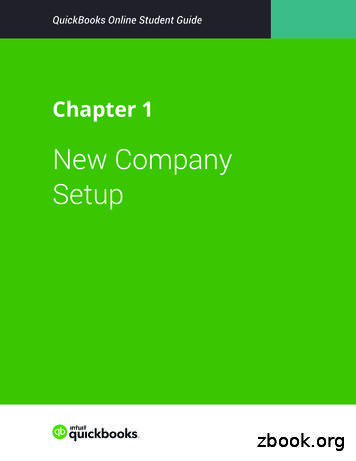QuickBooks Online Foundations
QuickBooks OnlineFoundationsTAD Gaming Services LLC 2022 Intuit Inc.
QuickBooks Online Foundationspresented by(Your Name)(High School/College Name)(Address)(Website)(Email)(Phone) 2022
Standard Legal NoticesCopyrightCopyright 2022 Intuit, Inc.Intuit, Inc.All rights reserved5601 Headquarters DrivePlano, TX 750242022 Intuit, Inc. All rights reserved. Intuit, the Intuit logo, Intuit ProLine,Lacerte, ProAdvisor, ProSeries and QuickBooks, among others, are trademarkor registered trademarks of Intuit, Inc. in the United States and othercountries. Other Parties’ marks are the property of their respective owners.Trademark AcknowledgmentsThe publications distributed by Intuit, Inc. are intended to assist accountingprofessionals, educators and students by providing current and accurate information.However, no assurance is given that the information is comprehensive in its coverageor that it is suitable in dealing with a particular situation. Accordingly, the informationprovided should not be relied upon as a substitute for independent research. Intuit,Inc. does not render any accounting, legal or other professional advice, nor does ithave any responsibility for updating or revising any information presented herein.Intuit, Inc. cannot warrant the material contained herein will continue to be accuratenor that it is completely free of errors when published. Readers should verifystatements before relying on them. 2022 Intuit Inc.QuickBooks Online Foundations
QuickBooks Online FoundationsImportant Information about the Structure of this TrainingOur QuickBooks Online Training is intended as the foundation for using QuickBooks as a bookkeeping, business management and cash flow building tool. The materialprovides a critical basis for establishing bookkeeping best practices and ensuringaccurate financial information.Please ask questions throughout the presentation.In addition to what you will learn today this manual is apost-training reference guide.We are happy you are here and look forwardto helping you master QuickBooks! 2022 Intuit Inc.4QuickBooks Online Foundations
QuickBooks Online FoundationsThe most important reason to advance our knowledge of QuickBooks and basicbookkeeping principles, whether you are a business owner or employee, is to improvebusiness performance.While we identify specific learning objectives at the beginning of each section,3 Overall Objectives include:1. Introduction to basic features in QuickBooks and how they apply to best practicebookkeeping principles.2. How to effectively and efficiently use QuickBooks to manage daily bookkeeping tasksand develop an understanding of how the data is entered, processed and reviewed.3. How to customize QuickBooks to meet the specific needs of a business.Why we teach Cash Flow with QuickBooks Business owners typically identify Cash Flow as their number one area of concern.QuickBooks Accounting Software, when utilized correctly, allows users to run Cash Flowprojections and develop a Cash Flow management strategy to prevent shortfalls. Thistraining will help participants develop a strong knowledge base of how to use QuickBooksreports to manage a business and build cash flow.The foundation of business success is in the daily use of accurate, real-time financialdata. “What we measure, we manage; what we manage, we improve.” 2022 Intuit Inc.5QuickBooks Online Foundations
The Power of QuickBooks OnlineIt is important to focus on the areas of our business that contribute most toprofitability. QuickBooks helps us quickly identify areas of focus if we knowwhere to look.The 80/20 rule, the ‘Pareto Principle’, is a powerful concept that consistently rings true.In most cases, 20% of our customers generate 80% of our net profit. At the same time, 20%of the goods or services we sell contribute 80% of our revenue, etc. You get the idea.The most important aspect of accurate financial datais the action plan it creates.By generating daily reports that uncover the best customers, jobs, services, or products,you will soon see how you can refocus internal efforts on doing highly valuable work.Accurate real-time data with one click access to reports, is an enormous benefit of usingQuickBooks Online the ‘right-way’. 2022 Intuit Inc.6QuickBooks Online Foundations
Table of Contents – TAD GamingSection 1 – Getting StartedObjectivesFeaturesSubscriptionsStudent SetupAbout TAD Gaming Services, LLCNavigationPractice TestCase Study Activities101112171822253637Section 2 – Set Up Your New QuickBooks Online CompanyObjectivesAccount and SettingsManage UsersListsChart of AccountsBeginning BalancesHistorical TransactionsRecurring TransactionsProducts and ServicesPractice TestCase Study Activities394041596365747678808586Section 3 - Custom ReportsObjectivesBalance SheetProfit & LossAudit LogAsk My AccountantPractice TestCase Study Activities99100101107111113114115 2022 Intuit Inc.7QuickBooks Online Foundations
Table of Contents – TAD GamingSection 4 – Accounts Payable (A/P)ObjectivesVendor CenterContractorsExpensesChecksBillsPay BillsPrint ChecksA/P ReportsPractice TestCase Study ion 5 – Accounts Receivable (A/R)ObjectivesCustomer CenterSales ReceiptsInvoicesReceive PaymentsBank DepositsSales and A/R ReportsStatementsPractice TestCase Study Activities147148149157158159161162165167168 2022 Intuit Inc.8QuickBooks Online Foundations
Table of Contents – TAD GamingSection 6 – Bank & Credit Card AccountsObjectiveConnect AccountsBankingTransfersReconcile AccountsPractice TestCase Study Activities180181183185191192195196Section 7 – BudgetingObjectivesCreating a BudgetBudget ReportsPractice TestCase Study Activities215216217219220221Section 8 – Final Review225Appendices 2022 Intuit Inc.Appendix A – Lists & More232Appendix B – Glossary of Terms & Keyboard Shortcuts236Appendix C - Resources2419QuickBooks Online Foundations
Online Foundations TrainingSECTION 1GETTING STARTEDObjectivesFeaturesSubscriptionsStudent SetupAbout TAD Gaming Services, LLCNavigationPractice TestCase Study Activities10
Section 1 ObjectivesUpon completion of Section 1, each participant will be familiar with: How to choose the right subscription. How to use additional features. How to import company data. How to setup a company file. How to view and use the Dashboard. How to navigate using QuickBooks Online Plus.Important: As part of your Intuit Education student subscription, you will receive a free 1year trial of QuickBooks Online Plus that includes a 12-month subscription.The purpose of this section is to familiarize yourself with the different available options as ifyou were a business owner deciding which subscription is right for your business.Video links are available throughout this manual. Use Ctrl Left Click for direct access.If you choose to build a company from scratch, follow the Case Study Activities at the endof each section.The screen shots used throughout the training are based on a Case Study that has alreadybeen completed. They may not match yours until you have completed the Case StudyActivities. Also, while this training is updated throughout the year, keep in mind Intuit mayintroduce an update that results in a screen shot that is not an exact match. 2022 Intuit Inc.11QuickBooks Online Foundations
FeaturesChrome BrowserChrome is the recommended browser used to access QuickBooks Online. There are a fewthings you need to know going forward.Cookies and CacheIf you receive an error message when trying to access your company file:Click the three dots in the upper right section of the Chrome browser.Click More Tools.Click Clear browsing data. 2022Intuit Inc.2020 Intuit Inc.12UNIT NAME- UnitOverviewQuickBooksOnlineFoundations
FeaturesSelect the Time range, Cookies and other site data, and Cached images and files.Click Clear data. 2022Intuit Inc.2020 Intuit Inc.13UNIT NAME- UnitOverviewQuickBooksOnlineFoundations
FeaturesBookmarksCreate bookmarks to save favorite pages. Click the Star on the right top of the browser barto create bookmarks. Choose a name and select a folder, then click done.IncognitoIncognito Mode “referred to as private browsing” is a privacy feature that disables thebrowsing history of Chrome. 2022Intuit Inc.2020 Intuit Inc.14UNIT NAME- UnitOverviewQuickBooksOnlineFoundations
FeaturesMultiple WindowsWeb-based applications utilize the functionality of web browsers. Imagine working inseveral different windows in your QuickBooks Online company file. Log in to your companydata file. In this example we will use Google Chrome.Right click the QuickBooks Tab - Duplicate. You now have multiple windows open for yourdata file and can perform multiple tasks. This is a great way to enter and review historicaltransactions during the cleanup process.Another way to access multiple windows is as follows:After logging into QuickBooks Online go to the URL/address bar and copy (Ctrl C) thewebsite’s address. Then, open a new tab. Paste (Ctrl V) this address into the window.The tabs are as follows: first tab – Dashboard, second tab – Search, andthird tab – Bank Deposit.Note: In Chrome you can create an additional user specifically for QuickBooks Online. Youcan then save all your favorite tabs/pages and have them available when you log in to yourcompany data file. 2022Intuit Inc.2020 Intuit Inc.15UNIT NAME- UnitOverviewQuickBooksOnlineFoundations
FeaturesQuickBooks Online Mobile AppThe QuickBooks Online Mobile App allows instant access to your QBO data fromyour mobile device. More and more business owners are on the go and need easy and fastvisibility to their accounting data. You can create multiple types of transactions and attachsupporting documents or photos from your mobile app. Download the QuickBooks MobileApp to your Android phone, iPhone, or tablet. Once you complete the installation, log in toyour company file.Review Video Links:Mobile AppMobile App DashboardCustomers and VendorsMobile Banking IOSMobile Banking AndroidMobile App ReportsRecord an InvoiceRecord an ExpenseLog in to your company data file from a computer. Click the Search icon and select thetransaction you just created from your mobile app to add or change information as needed.Verify the receipt photo/document is now available in the attachments list. 2022 Intuit Inc.16QuickBooks Online Foundations
SubscriptionsTo determine the right QuickBooks Online subscription for your business, open a newbrowser window and enter this URL:QuickBooks Online PricingNote: The pricing will change periodically. Use the table to determine which subscription isbest for your business. Compare the features of each and gain an understanding of thoseincluded in the Plus subscription, the one we will use for this training.If you would like more information about the features and capabilities of the softwareapplication, access the sample company file to explore “Craig’s Landscaping” test drivecompany.Craig's Landscaping Test Drive Company 2022 Intuit Inc.17QuickBooks Online Foundations
Student SetupComplete the following steps to successfully create your new Intuit QuickBooks OnlineCompany file. Accept Invitation - Create Account - Next.Click Next. 2022 Intuit Inc.18QuickBooks Online Foundations
Student SetupFor the Legal business name, use (Your First initial and Last name) TAD Gaming Services,LLC. Example: JDoe TAD Gaming Services LLC. Click Next.Important! industry type should be empty. This will reduce the number of accountcategories that auto populate during this setup process. Click Skip for now.What kind of business is this? Partnership. Click Next. 2022 Intuit Inc.19QuickBooks Online Foundations
Student SetupDo you provide services, sell products or both? Your selection will auto-populate accountcategories in your Chart of Accounts. Click Next, then select Provides services. Click Next.It is important to select Bookkeeper/Accountant for this step. This affects the terminologyused on the main windows in QuickBooks Online. Click Next.Who helps run this business? Select A few partners and owners. Click Next. 2022 Intuit Inc.20QuickBooks Online Foundations
Student SetupThe next step is to select apps you currently use in your business. QuickBooks allows you tolink 3rd party apps in order to save time, by automating data entry or tracking industryspecific information. You can search for apps in the apps area of the navigation bar or Intuit3rd Party Apps. Click Skip for now.Link your accounts and see everything in one place. We will not actually connect accountsfor this training. Click Skip for now.What is everything you want to setup? Check all options to match the screen shot below.Click Next. You will see a window pop up, We’re almost ready to dive in!Click Let’s Go. 2022 Intuit Inc.21QuickBooks Online Foundations
About TAD Gaming Services, LLCRyan, Emily and King are friends from college who have been working in theVideo Game Industry for several years. Ryan is a beta tester, Emily a graphicartist and King a programmer. The three have decided to start their own videogame company, with each of the 3 fulfilling a major role.The niche they intend to fill is this, Video game creators will come to themwith ideas for a new game and the new company will program/code the videogame, create the graphics, then test the new game for customers.To make their dream a reality, they understand that a solid financialfoundation and the use of the right tools is paramount to their success. Thereis only one problem. While each partner understands their role, not one ofthem has knowledge or experience regarding how to set up or run a company.After extensive research, they identify a great training option to walk themthrough how to create and operate a profitable business using QuickBooks Online Business Management Software.Today we will embark on the training journey with them and learn how tosuccessfully set up a new business. Let the adventure begin! 2022Intuit Inc.2020 Intuit Inc.22UNIT NAME- UnitOverviewQuickBooksOnlineFoundations
About TAD Gaming Services, LLCAs required by law, the partners must decide on and set up a business entity, or businessstructure. Examples include corporations, partnerships and limited liability companies. Theiraccountant recommended:Multiple Member LLCHere is why. A partnership is the relationship existing between two or more persons whojoin to carry on a trade or business. Each person contributes money, property, labor or skill,and expects to share in the profits and losses of the business.A partnership must file an annual information return to report the income, deductions,gains, losses, etc., from its operations, but it does not pay income tax. Instead, it "passesthrough" any profits or losses to its partners. Each partner includes his or her share of thepartnership's income or loss on his or her tax return.Partners are not employees and should not be issued a Form W-2. The partnership mustfurnish copies of Schedule K-1 (Form 1065) to the partners by the date Form 1065 isrequired to be filed, including extensions.If you are a partnership or a partner (individual) in a partnership, use the information in thecharts below to help you determine some of the forms that you may be required to file.IRS.gov Small BusinessIRS.gov Partnerships 2022Intuit Inc.2020 Intuit Inc.23UNIT NAME- UnitOverviewQuickBooksOnlineFoundations
About TAD Gaming Services, LLCDistributive PaymentsLLCs transfer their profits to the members, who receive distributions equal to theirownership shares. For example, a member who owns a one-third ownership interest wouldreceive one-third of the profits. Profits can only be distributed when the LLC makes money,so if there is no profit, there is no distribution. The LLC reports distribution income usingPartners' Share of Income, Deductions, Credits, Etc. (Schedule K-1), which is given to eachmember. Members then report this income on their U.S. Individual Income Tax Return(Form 1040) with Supplemental Income and Loss (Schedule E) attached.Guaranteed PaymentsMembers of an LLC may need an ongoing income, as profit-sharing does not happen weeklyor monthly. In these situations, members can receive what are called guaranteed payments,which differ from a salary in that they do not subject the LLC to regular income and FICAtaxes. Instead, a guaranteed payment is a tax-deductible expense by the LLC that reducesthe business's net profit and is reported on U.S. Return of Partnership Income (Form 1065).For the member, guaranteed payments are treated as income subject to estimated incometaxes and self-employment taxes. Guaranteed payments are made whether the LLC isturning a profit or not.The LLC's operating agreement should contain information about guaranteed payments, asit's common practice for managing members to receive them. Note that a member mayreceive both a salary, if he has a job within the LLC, and guaranteed payments for his role asan owner. These payments are treated differently when it comes to taxes. 2022Intuit Inc.2020 Intuit Inc.24UNIT NAME- UnitOverviewQuickBooksOnlineFoundations
NavigationNow let’s explore the best way to get around in QuickBooks Online.Left Navigation BarThe links on the left side act as your menu bar and will takeyou to frequently used areas in QuickBooks Online.Use the New icon to manually input data for Customers,Vendors, Employees and other.Post bank and credit card transactions in the BankingCenter.View expense history and vendor information.Access Sales, Customers and Products from the SalesCenter.Manage Employees and Contractors.View and customize reports.Review and maintain Sales and Payroll Taxes.Track your mileage.Maintain your Chart of Accounts categories.Reconcile bank and credit card accounts.Explore additional applications that work withQuickBooks Online. 2022Intuit Inc.2020 Intuit Inc.25UNIT NAME- UnitOverviewQuickBooksOnlineFoundations
NavigationDashboard (Getting things done).Once the new company setup process is complete, you will automatically land on theDashboard (Getting things done) tab. The icons shown in the screen shots below areshortcuts to various areas of the QuickBooks Online.Note: From the Dashboard views, you can complete the following actions:Review banking transactions.Add a new customer.Review expense totals for the previous month.Feel free to click and explore. You cannot hurt anything by navigatingthrough the clickable icons. 2022 Intuit Inc.26QuickBooks Online Foundations
NavigationDashboard (Business Overview)Monitor the activity and status of your company. Access your data and drill down todetailed information with a simple click.You can monitor Money in and Money out. You can access Customers, Vendors,Transactions, and Reports. You can also organize and monitor Bank and Credit Cardaccounts, review Income and Expenses, and watch Sales trends.Tip: Click anywhere there is a word in bolded color, an icon, a drop-down arrow, etc.Feel free to explore without worry!Let’s begin!Craig’s Landscaping Test Drive Company 2022 Intuit Inc.27QuickBooks Online Foundations
NavigationIncomeThe income section ofthe Dashboard allowsyou to view invoices thatare open, overdue, andpaid in the last 30 days.Click the Invoices colorbars to view and managea detailed list of openExpensesinvoices currently owedThe Expenses section of theto you by yourDashboard allows you tocustomers.view a graph of expensesbroken down by amountsbased on the last 30 days.Scroll your mouse over thegraph to create a pop-up ofexpenses related to specificcategories.Click the drop-down arrownext to Last Month to changethe period for which the datais displayed. 2022Intuit Inc.2020 Intuit Inc.28UNIT NAME- UnitOverviewQuickBooksOnlineFoundations
NavigationProfit and LossThis section of theDashboard provides agraphical view of your netincome, income, andexpenses for the last 30days.Click the drop-down arrownext to Last Month tochange the period forwhich the data is displayed.SalesThe Sales section of theDashboard displays agraphical view of salesfor the prior month.Click the drop-downarrow next to LastMonth to change theperiod for which the datais displayed. 2022Intuit Inc.2020 Intuit Inc.29UNIT NAME- UnitOverviewQuickBooksOnlineFoundations
NavigationAccess and manage bank accounts from the Dashboard. Change the order of howyour accounts are displayed in the banking center and dashboard. You can accessbank registers by clicking Go to Registers. You can connect bank and credit cardsaccounts in the banking center.Note: The order displayed here will be the same in the bank center. 2022Intuit Inc.2020 Intuit Inc.30UNIT NAME- UnitOverviewQuickBooksOnlineFoundations
Navigation NewThe New icon in the Left Navigation Bar provides access to data input windows. This iswhere you go to Create Invoices, Receive payments, Enter Expenses, Checks, Bills and more.Although you will spend most of your time in the Banking Center, you still need to knowhow to enter transactions manually.Click the ( New) icon to create manual transactions.Tip: Always enter data from “top to bottom, left to right’ to avoid missing fields that .Additional icons include Help, Search, Notifications and Settings Gear and Sign out. Clickthe Help icon to address questions for specific areas of QuickBooks . Click the Bell icon toview recent notifications. 2022Intuit Inc.2020 Intuit Inc.31UNIT NAME- UnitOverviewQuickBooksOnlineFoundations
NavigationSearch IconThe Search (magnifying glass) icon at the top of the Dashboard will allow you to easilysearch recent and historical transactions.Click the Search icon.Enter a transaction number, date, amount etc.for a simple search.Click Advanced Search to filter specific transaction types and more. Click the down-arrowsto the right of All transactions, Reference no. or Contains. to access additional searchoptions. 2022 Intuit Inc.32QuickBooks Online Foundations
NavigationGear IconClick the Gear icon at the top right of your Dashboard to access company default settings,lists, and tools.LogoClick the Logo icon to add your custom company logo from your desktop or hard drive. 2022 Intuit Inc.33QuickBooks Online Foundations
NavigationThere are two ways to view the left navigation bar. Click the Gear icon,Click Switch to Accountant or Business view. The Business View changes the word“banking” to “transactions” and adds the Cash Flow feature.Left Navigation BarLeft Navigation BarBusiness ViewAccountant ViewNote: We will use Accountant View vs. Business View for the remainder of this training.Your subscription may look slightly different depending on which version you are using. It isalso possible updates have been released. 2022 Intuit Inc.34QuickBooks Online Foundations
NavigationCash FlowCash flows are the net amount of cash and cash-equivalents being transferred into and outof a business. As a business owner, cash flow management and the use of cash flow bestpractices is critical.Do you have enough each week to pay bills, debts, owner pay and more? Many businessowners confuse net profit and cash flow. It is important to maintain a healthy cash on handbalance. You can accomplish this by consistently moving a percentage of all sales to yoursavings account.Click Cash Flow from the Left Navigation Bar - Overview tab.Click icons, words in blue, and drop-down arrows to explore links to additional informationrelated to cash flow management. 2022 Intuit Inc.35QuickBooks Online Foundations
Section 1 Practice Test1.Which QuickBooks Online subscription is most popular?a) Self-Employedb) Plusc) Essentialsd) Advanced2.Which of the following features are included in the PLUS subscription?a) Includes up to 5 users and 2 accountantsb) Includes inventory trackingc) Includes project trackingd) All the above3.What is the recommended browser for QuickBooks Online?a) Internet Explorerb) Firefoxc) Chromed) None of the above4. When looking at the dashboard, which actions can you take?a) Review banking transactionsb) Add a new customerc) Review expense totals from the previous monthd) All the above5. To locate a transaction that was previously entered, where do you go?a) New iconb) Gear iconc) Search icond) None of the above 2022 Intuit Inc.36QuickBooks Online Foundations
Section 1 Case Study Activities1. Review Video Links: Ctrl Left ClickVersions of QuickBooks OnlineBilling and SubscriptionsMultiple Windows2. Explore additional features:a) Chromeb) Multiple Windowc) Mobile App3. Your SubscriptionVerify access to your free subscription of QuickBooks Online. This file does not containdata. You should have received an invite from your instructor and completed the signupprocess. Refer to Section One Student Setup if you need help.4. Student Setup - Use the following Information: Your First Initial Last Name (i.e., JDoe TAD Gaming Services LLC) Tax Federal Identification Number (FEIN) 12-3456789 Tax Form: Small business corporation, two or more owners (Form 1065) Email: Intuiteducation@intuit.com Phone: 1 650-944-6000 Website: intuit.com/partners/education-program Address 7535 Torrey Santa Fe Rd, San Diego, CA 921295. Dashboard – Getting things done: Click the different icons to see where they lead.6. Dashboard – Business overview: Click where there is a word in bolded color, an icon, adrop-down arrow, etc. 2022Intuit Inc.2020 Intuit Inc.37UNIT NAME- UnitOverviewQuickBooksOnlineFoundations
Section 1 Case Study Activities7. Review Video Links:Navigation BarUse SearchUse Advanced SearchGear ButtonNew Button8. Navigation Bar - Click on the following centers and explore. Become familiar withmoving around the Centers:a) Expenses - Vendorsb) Invoicing - Customers9. Search - Get familiar with search filters.10. Gear - Go to Company and Settings in your company data file and change the settings tomatch the screen shots in this manual.11. New - Click the following menu options and become familiar with the different fieldsper window:a) Invoiceb) Receive Paymentc) Expensed) Checke) Billf) Pay billsg) Bank Deposith) Transferi) Journal Entry 2022Intuit Inc.2020 Intuit Inc.38UNIT NAME- UnitOverviewQuickBooksOnlineFoundations
Online Foundations TrainingSECTION 2:SET UP YOUR NEWQUICKBOOKS ONLINE COMPANYObjectivesAccount and SettingsManage UsersListsChart of AccountsBeginning BalancesHistorical TransactionsRecurring TransactionsProducts and ServicesPractice TestCase Study Activities39
Section 2 ObjectivesUpon completion of Section 2 each participant will be familiar with: How to manage account and settings default preferences. How to set up and manage users. How to set up and use the Chart of Accounts, and how it connects to alltransactions. How to address beginning balances and historical data when setting up a newcompany file. How to set up and maintain Products and Services.In the last section, we walked through the first steps of how-to successfully navigate thesoftware, correctly setup a new company in QuickBooks Online, and how to import data.Our next step is to gain an understanding of Account Settings and how default and customsettings work. Once the settings are established, it is time to set-up products and services,as well as beginning balances.We will also focus on the Chart of Accounts, an organizational tool that provides thebusiness owner with a breakdown of every financial transaction in the company. The Chartof Accounts is the basis upon which a financial foundation is built. This is a foreign conceptto TAD partners, and they have requested further explanation and training in this area.Upon completion of this section, you will be excited to see how much of TAD’s bookkeepingprocess can be automated, saving the partners considerable time and money!Why is an accurate Chart of Accounts imperative to the overall operation of the business? 2022 Intuit Inc.40QuickBooks Online Foundations
Account and SettingsUse Account and Settings to turn on/off QuickBooks Online features. Change defaultsettings to create a more efficient and productive user experience.Although it is simple to turn settings on and off, accurate company settings are of criticalimportance. Seek help from the instructor if you find you are “guessing.”Click the Gear icon to review, edit, and turn on/off settings.Click Account and Settings.Click the Company tab in the left menu bar;then click the setting you choose to edit orclick the pencil on the right side of the screen.Company NameAdd a customized logo, verify your company name, or add a legal name and EIN to matchthe information on the company tax return. Click Save anytime you change settings. 2022Intuit Inc.2020 Intuit Inc.41UNIT NAME- UnitOverviewQuickBooksOnlineFoundations
Account and SettingsCompany TypeSelect your legal entity type and industry type. Click Save.Contact InfoVerify or edit contact info. Click Save.AddressVerify or edit your company address. Click Save. 2022Intuit Inc.2020 Intuit Inc.42UNIT NAME- UnitOverviewQuickBooksOnlineFoundations
Account and SettingsBilling & SubscriptionThis section does not require any changes.UsageClick the Usage tab in the left menu bar.The usage limits section tracks the number of users andcategories used in the Chart of Accounts. It is important to keep your Chart of Accountssimple and organized. Once you add more than 5 users or exceed 250 categories thesubscription will upgrade to advanced and increase the monthly fee. 2022Intuit Inc.2020 Intuit Inc.43UNIT NAME- UnitOverviewQuickBooksOnlineFoundations
Account and SettingsSalesClick the Sales tab in the left menu bar.Click the setting you choose to edit orclick the pencil on the right side of the screen.CustomizeClick Customize Look and Feel to customize Invoices, Estimates, and Sales receipts.You can edit the existing standard template or create a new custom template.Click New Style. Select Style and choose the type of sale
Mobile App Mobile App Dashboard Customers and Vendors Mobile Banking IOS Mobile Banking Android Mobile App Reports Record an Invoice Record an Expense Log in to your company data file from a computer. Click the Search icon and select the transaction you just created from your mobile
Topics Step by Step Workflows 1. Product Overview Benefits of using QuickBooks Online Know the features of your QuickBooks Online subscription 2. Importing Data Export QuickBooks Desktop data to QuickBooks Online Become familiar with importing lists into QuickBooks Online 3. Setting Up Your Company Explore how to add users to QuickBooks Online
QuickBooks account, either QuickBooks Online or QuickBooks Desktop version. If you do not have an existing QuickBooks account, please visit the Intuit QuickBooks website to create an account. Note: Intuit QuickBooks Online is a monthly, fee-based subscription service, which is in addition to the Sync for QuickBooks service offered by Authorize.Net.
QuickBooks Enterprise Solutions QuickBooks Premier (2002 or later) QuickBooks Pro (2002 or later) QuickBooks Simple Start (2006 or later) Canadian editions of QuickBooks Pro, Premier, or Enterprise (2003 or later) UK editions of QuickBooks Pro or Accountant Edition (2003 or later) Please note: QuickBooks Web Connector 2.1.0.30 and older .
Version 2.1.0.30 U.S. editions of QuickBooks Financial Software products QuickBooks Enterprise Solutions QuickBooks Premier (2002 or later) QuickBooks Pro (2002 or later) QuickBooks Simple Start (2006 or later) QuickBooks Point of Sale (v.4.0 or later) Canadian editions of QuickBooks (2003 or later)
New Company Setup 3 3. Click Next. NOTE The checkbox labeled I’ve been using QuickBooks Desktop and want to bring in my data refers to converting data from the QuickBooks Desktop version to QuickBooks Online. This is not relevant for this class. QuickBooks asks you to choose the areas of QuickBooks you’ll use in your company.File Size: 2MBPage Count: 22Explore furtherChecklist of what you'll need to set up a new . - Intuitquickbooks.intuit.comChapter 1 New Company Setup - Intuitwww.intuit.comA Basic Guide to Quickbooks for Beginners: Key Tips for .watermarkeservices.comNew Client Checklist - QuickBooksquickbooks.intuit.comIntuit QuickBooks Certified User Study Guidewww.teknimedia.comRecommended to you b
Keyboard Shortcuts Updating QuickBooks QuickBooks Product Information . Chapter 1 - introduction to quickbooks 4 QUICKBOOKS COMPANY FILES When you setup your company for the first time in QuickBooks, QuickBooks creates a file for you. The file will contain your company name and will have the extension .QBW.
Procedure for QuickBooks Desktop is different than for QuickBooks Online. 9. We will not be showing Mac version but Windows Desktop functionality is similar. 9. New QuickBooks company file vs. one with existing transactions. 9. Make a backup of your current QuickBooks company file. 9. Get aid from a competent QuickBooks user recommended. Worth .
Getting Started in QuickBooks Online 3 Getting Started in QuickBooks Online Overview Starting your journey in QuickBooks Online can be intimidating. No need to fear, this class is designed to help you get up and running and feeling confident in your QuickBooks skills. Whether