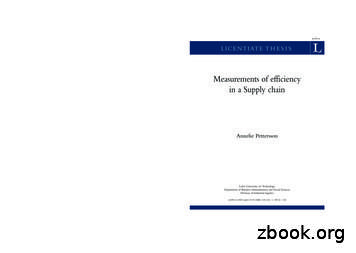Software Testing Methodology
SOFTWARE TESTING METHODOLOGYLAB MANUALYear:2019 - 2020Course Code:AIT104Regulations:IARE - R16Semester:VIIBranch:CSEPrepared byGEETAVANI.B, ASSISTANT PROFESSORINSTITUTE OF AERONAUTICAL ENGINEERING(Autonomous)Dundigal, Hyderabad - 500 0431
INSTITUTE OF AERONAUTICAL ENGINEERING(Autonomous)Dundigal, Hyderabad - 500 0431. PROGRAM OUTCOMES:PROGRAM OUTCOMES (POs)PO-1:Apply the knowledge of mathematics, science, engineering fundamentals, and an engineeringspecialization to the solution of complex engineering problems (Engineering Knowledge).PO-2:Identify, formulate, review research literature, and analyze complex engineering problemsreaching substantiated conclusions using first principles of mathematics, natural sciences, andengineering sciences (Problem Analysis).PO-3:Design solutions for complex engineering problems and design system components or processesthat meet the specified needs with appropriate consideration for the public health and safety, andthe cultural, societal, and environmental considerations (Design/Development of Solutions).PO-4:Use research-based knowledge and research methods including design of experiments, analysisand interpretation of data, and synthesis of the information to provide valid conclusions(Conduct Investigations of Complex Problems).PO-5:Create, select, and apply appropriate techniques, resources, and modern engineering and IT toolsincluding prediction and modeling to complex engineering activities with an understanding of thelimitations (Modern Tool Usage).PO-6:Apply reasoning informed by the contextual knowledge to assess societal, health, safety, legaland cultural issues and the consequent responsibilities relevant to the professional engineeringpractice (The Engineer and Society).PO-7:Understand the impact of the professional engineering solutions in societal and environmentalcontexts, and demonstrate the knowledge of, and need for sustainable development(Environment and Sustainability).PO-8:Apply ethical principles and commit to professional ethics and responsibilities and norms of theengineering practice (Ethics).PO-9:Function effectively as an individual, and as a member or leader in diverse teams, and inmultidisciplinary settings (Individual and Team Work).PO-10:Communicate effectively on complex engineering activities with the engineering community andwith society at large, such as, being able to comprehend and write effective reports and designdocumentation, make effective presentations, and give and receive clear instructions(Communication).PO-11:Project management and finance: Demonstrate knowledge and understanding of the engineeringand management principles and apply these to one‟s own work, as a member and leader in ateam, to manage projects and in multidisciplinary environments.PO-12:Recognize the need for, and have the preparation and ability to engage in independent and lifelong learning in the broadest context of technological change (Life-long learning).2
2. PROGRAM SPECIFIC OUTCOMES (PSOs):PROGRAM SPECIFIC OUTCOMES (PSO'S)PSO – IProfessional Skills: The ability to understand, analyze and develop computer programs inthe areas related to algorithms, system software, multimedia, web design, big data analytics,and networking for efficient design of computer-based systems of varying complexity.PSO – IIProblem-Solving Skills: The ability to apply standard practices and strategies in softwareproject development using open-ended programming environments to deliver a qualityproduct for business success.PSO – IIISuccessful Career and Entrepreneurship: The ability to employ modern computerlanguages, environments, and platforms in creating innovative career paths to be anentrepreneur, and a zest for higher studies.3
3. ATTAINMENT OF PROGRAM OUTCOMES AND PROGRAMSPECIFIC OUTCOMES:Week.NoProgramProgram Outcomes UCTSPO1, PO2, PO3PSO22.SYSTEM SPECIFICATIONSPO1, PO2, PO3PSO23.TEST CASESPO1, PO2, PO3PSO24.TEST PLANPO2, PO3PSO25.TESTING TOOLPO3, PO4PSO26.SELENIUMPO2, PO3PSO1, PSO27.BUG TRACKING TOOLPO2, PO3PSO1, PSO28.BUGBITPO2, PO3PSO1, PSO29.TEST MANAGEMENT TOOLPO3, PO4PSO1, PSO210.OPEN SOURCE TESTING TOOLPO3, PO4PSO1, PSO2PO2, PO3PSO1, PSO2PO2, PO3PSO1, PSO211.12.AUTOMATED FUNCTIONAL TESTINGTOOLINTROSPECTION OF MATRIXMULTIPLICATION4
4. MAPPING COURSE OBJECTIVES LEADING TO THE ACHIEVEMENTOF PROGRAM OUTCOMES:Program Outcomes (POs)ProgramSpecificOutcomes(PSOs)PO1 PO2 PO3 PO4 PO5 PO6 PO7 PO8 PO9 PO10 PO11 PO12PSO PSO PSO123CourseObjectives(COs)I II IIIIV 5
5. SYLLABUS:SOFTWARE TESTING METHODOLOGY LABORATORYVII Semester: CSECourse CodeCategoryAIT104FoundationContact Classes: NilHours / WeekCreditsLTPC--32Tutorial Classes: NilPractical Classes: 39Maximum MarksCIASEETotal3070100Total Classes: 39OBJECTIVES:The course will enable the students to:I. Learn the importance of web testing tool and bug tracking tool.II. Develop test case and test plan document for banking application.III. Learn to write system specifications of any application and report various bugs in it.IV. Use automated functional testing tool like Quick Test Professional.LIST OF EXPERIMENTSWEEK-1CONSTRUCTSWrite programs in C language to demonstrate the working of the following constructs:a. while b) switch c) for d) if-else e) do-whileWEEK-2SYSTEM SPECIFICATIONSa. Study the system specifications of ATM system and report various bugs in it.b. Study the system specifications of banking application and report various bugs in it.WEEK-3TEST CASESa. Write the test cases for ATM system.b. Write the test cases for banking application.6
WEEK-4TEST PLANCreate a test plan document for any application (e.g. Library management system).WEEK-5TESTING TOOLStudy of any testing tool (e.g. Win runner).WEEK-6SELENIUMStudy of web testing tool (e.g. Selenium).WEEK-7BUG TRACKING TOOLStudy of bug tracking tool (e.g. Bugzilla).WEEK-8BUGBITStudy of bug tracking tool (e.g. Bugbit).WEEK-9TEST MANAGEMENT TOOLStudy of any test management tool (e.g. Testdirector).WEEK-10OPEN SOURCE TESTING TOOLStudy of any Open Source Testing Tool (e.g. Test Link).WEEK-11AUTOMATED FUNCTIONAL TESTING TOOLStudy of QTP (Quick Test Professional) automated functional testing tool.WEEK-12INTROSPECTION OF MATRIX MULTIPLICATION7
A program written in C language for matrix multiplication fails, introspect the causes for its failure andwrite down the possible reasons for its failure.Reference Books:1. Boris Beizer, ―Software Testing Techniques‖, DreamTech Press, 2 nd Edition, 2000.2. Dr. K. V. K. K. Prasad, ―Software Testing Tools‖, DreamTech Press, Revised Edition, 2004.3.Perry, ―Effective methods of Software Testing‖, John Wiley, 2 nd Edition, 1999.Web References:1. http://www.scoopworld.in2. http://www.sxecw.edu.in3. http://www.technofest2u.blogspot.comSOFTWARE AND HARDWARE REQUIREMENTS FOR A BATCH OF 36 STUDENTS:HARDWARE:Intel Desktop Systems: 36 nosPrinters: 02SOFTWARE:System Software: Microsoft Windows 7 Academic Get Genuine Legalization License8
6. INDEX:S.NOLIST OF EXPERIMENTSPAGENOCONSTRUCTSWEEK-1Write programs in C language to demonstrate the working of the followingconstructs:11while b) switch c) for d) if-else e) do-whileSYSTEM SPECIFICATIONSWEEK-2a. Study the system specifications of ATM system and report various bugsin it.20b. Study the system specifications of banking application and reportvarious bugs in it.21TEST CASESa.aWritethe test cases for ATM system.22b.bWritethe test cases for banking application.23WEEK-3TEST PLANWEEK-4a. a.Createa test plan document for any application (e.g. Library24management system).TESTING TOOLWEEK-5Study of any testing tool (e.g. Win runner).26SELENIUMWEEK-6Study of web testing tool (e.g. Selenium).34BUG TRACKING TOOLWEEK-7Study of bug tracking tool (e.g. Bugzilla).BUGBITWEEK-8937
Study of bug tracking tool (e.g. Bugbit).43TEST MANAGEMENT TOOLWEEK-9Study of any test management tool (e.g. Testdirector).46OPEN SOURCE TESTING TOOLWEEK-10Study of any Open Source Testing Tool (e.g. Test Link).49AUTOMATED FUNCTIONAL TESTING TOOLWEEK-11Study of QTP (Quick Test Professional) automated functional testing tool.54INTROSPECTION OF MATRIX MULTIPLICATIONWEEK-12A program written in C language for matrix multiplication fails, introspect thecauses for its failure and write down the possible reasons for its failure.1056
WEEK-1CONSTRUCTS1.1OBJECTIVE:Write a C program to demonstrate the working of the following constructs:i.do whileii.while doiii.if elseiv.switchv.for Loops.1.2RESOURCES:1.2.2.1Server System configuration: 128 MB of RAM , 500 MB of free disk space, Win NTserver, Win server, IIS 5.0, MS Access/Oracle 7.x,8.x,9/MS SQL.Server Client System configuration: 64 MB of RAM , 10 MB of free disk space, Win95/98/NT/2K/XP, IE 5.PROGRAM LOGIC:1.do whiledeclare i,intialize n to 5 and j to 0.read i value .loop :if (i%2 0)print i as even number. Andincrement i and j value.otherwise print i as odd number . and increment i and j value .if i 0 and j n go to loop2.whiledeclare i, intialize n to 5 and j to 0. read i value .loop : if i 0 and j n.if i%2 0 print i as even number and increment i and j value.otherwise print i as odd number and increment i and j value .go to loop3.if .elsedeclare i value. read i value .11
if i%2 0 print i as even number.otherwise odd number.4.switchdeclare a,b,c.read i value.print enter a,b values . read a,b values . switch ( case value i)if case value 1c is sum of a and bif case value 2c is difference of a and bif case value 3c is multiplication of a and b. if case value 4 c is division of a and b .5.for loopdeclare i value.read i value .loop initialize i to 1 if i 5print i as even numberelseprint as odd number. increment i value1.4 PROCEDURE:1. Create : Open editor vi x.c write a program after that press ESC and: wq for save and Quit.2. Compile: gcc x.c.3. Execute: . / a.out.1.5 SOURCE CODE:1.do while#include stdio.h void main (){int i, n 5,j 0;printf(“enter a no”);12
scanf(“%d”,&i);do{if(i%2 0){printf("%d", i);printf("is a even no.");i ;j ;}else{printf("%d", i);printf("is a odd no.\n"); i ; j ;}}while(i 0&&j n);getch();}2.while#include stdio.h #include conio.h void main (){int i,n 5,j 1;printf(―enter a no‖);scanf(“%d”,&i);while (i 0 && j n){if(i%2 0){printf(“%d”,i);printf(“is a even number”);i ;j ;}else{printf(“%d”,i);printf(“its a odd number”);13
i ;j ;}}getch();}3.if .else#include stdio.h #include conio.h void main (){int I,c;printf(“enter a number “);scanf(“%d” ,&i);if(i%2 0){printf(“%d” ,i);printf({“s a even number”);}else{printf(“%d”,i);printf(“is a odd number”);}}4.switch#include stdio.h #include conio.h void main(){int a,b,c;printf(“1.add/n 2.sub /n 3.mul /n 4.div /n enter your choice”);scanf(“%d‖”, &i);printf(“enter a,b values”);scanf(“%d%d” ,&a,&b);switch(i){14
case 1: c a b;printf(“the sum of a & b is: %d”,c);break;case 2: c a-b;printf(”the diff of a & b is: %d” ,c);break;case 3: c a*b;printf(“the mul of a & b is: %d”,c);break;case 4: c a/b;printf(“the div of a & b is: %d‖ ,c);break:;default:printf(“enter your choice”);break;}getch();}5.for#include stdio.h #include conio.h main(){int i;printf(“enter a no”);scanf(“%d‖”,&i);for(i 1;i 5;i ){if(i%2 0){printf(“%d”, i);printf(“is a even no”);i ;}else{printf(“%d”, i);printf(“is a odd no”);i ;}}15
getch();}1.6INPUT/OUTPUT1.do whileINPUT2ACTUAL OUTPUT2 is even number3 is odd number4 is even number5 is odd number6 is even numberTest cases:Test case no: 1Test case name: Positive values within rangeInput2Expected output2 is even number3 is odd number4 is even number5 is odd number6 is even numberActual output2 is even number3 is odd number4 is even number5 is odd number6 is even numberRemarksSuccessTest case no: 2Test case name: Negative values within a rangeInput2Expected output-2 is even number-3 is odd number-4 is even number-5 is odd number-6 is even numberActual output-2 is an even numberRemarksfailTest case no: 3Test case name: Out of range values testingInput1234567891222222222222Expected output12345678912222222221316Actual output234567891222222215Remarksfail
2.whileInput2Actual output2 is even number3 is odd number4 is even number5 is odd number6 is even numberTest cases: Test case no: 1Test case name: Positive values within rangeInput2Expected output2 is even number3 is odd number4 is even number5 is odd number6 is even numberActual output2 is even number3 is odd number4 is even number5 is odd number6 is even numberRemarkssuccessTest case no:2Test case name: Negative values within a rangeInp Expected outputut-2 is even number-3 is odd number2-4 is even number-5 is odd number-6 is even numberActual output-2 is an even numberRemarksfailTest case no: 3Test case name: Out of range values testingInput12345678912222222222223.Expected outputActual output123456789122222222213 234567891222222215if elseInput2Actual output2 is even number3 is odd number4 is even number5 is odd number6 is even numberTest cases:Test case no: 117Remarksfail
Test case name: Positive values within rangeInput2Expected output2 is even number3 is odd number4 is even number5 is odd number6 is even numberActual output2 is even number3 is odd number4 is even number5 is odd number6 is even numberRemarkssuccessTest case no:2Test case name: Negative values within a range.Input Expected output-2 -2 is even number-3 is odd number-4 is even number-5 is odd number-6 is even numberActual outputRemarks-2 is an even numberfailTest case no: 3Test case name: Out of range values testingInput12345678912222222222224.Expected output123456789122222222213switchInputActual outputEnter Ur choice: 1Enter a, b Values: 3, 2 The sum of a & b is:5Enter Ur choice: 2The diff of a & b is: 1Enter a, b Values: 3, 2Enter Ur choice: 3Enter a, b Values: 3, 2The Mul of a & b is: 6Enter Ur choice: 4The Div of a & b is: 1Enter a, b Values: 3, 21.7PRE LAB VIVA QUESTIONS:1. What are different loop statements in C?2. Compare entry controlled and exit controlled loops?3. What is the use of break statement?4. Compare different if statements in C?5. State different data types and ranges in C?18Actual output234567891222222215Remarksfail
1.8LAB ASSIGNMENT:1.2.3.4.5.1.9Demonstrate the working of nested if in C language?Demonstrate the working of simple if in C language?Design test cases for preprocessor commands in C language?Demonstrate the working of go to statement in C language?Design test cases for structures in C language?POST LAB VIVA QUESTIONS:1.2.3.4.5.Define model for testing?How to design test cases?Give syntax for if else statement?Give the syntax for nested if in C statement?Compare different testing techniques?19
WEEK - 2SYSTEM SPECIFICATIONS2.1OBJECTIVE:1. Study the system specifications of ATM system and report various bugs in it.2. Study the system specifications of banking application and report various bugs in it.2.2RESOURCES:1. Server System configuration: 128 MB of RAM , 500 MB of free disk space, Win NT server,Win server, IIS 5.0, MS Access/Oracle 7.x,8.x,9/MS SQL.2. Server Client System configuration: 64 MB of RAM , 10 MB of free disk space, Win95/98/NT/2K/XP, IE 5.2.3BUGS IN ATM SYSTEM:1.Machine is accepting ATM card.2.Machine is rejecting expired card.3.Successful entry of PIN number.4.Unsuccessful operation due to enter wrong PIN number 3 times.5.Successful selection of language.6.Successful selection of account type.7.Unsuccessful operation due to invalid account type.8.Successful selection of amount to be withdrawn.9.Successful withdrawal.10. Expected message due to amount is greater than day limit.11. Unsuccessful withdraw operation due to lack of money in ATM.12. Expected message due to amount to withdraw is greater than possible balance.13. Unsuccessful withdraw operation due to click cancel after insert card.2.4PRE LAB VIVA QUESTIONS:1.2.33.4.What are design specifications?What are different types of bugs?.Compare functional and structural testing?Explain dichotomies of testing?What are consequences of bugs?20
2.6LAB ASSIGNMENT:1. What can be bugs for online library?2. Write down the bugs for hospital management system?3. What can system specifications for online banking?4. What can system specifications for online shopping?5. What can system specifications for hotel management system?2.7POST LAB VIVA QUESTIONS:1.2.3.4.5.What are test design bugs?Explain about nightmare list?What are levels of testing?Compare small versus large programming?Define pesticide paradox?21
WEEK- 3TEST CASES3.1OBJECTIVE:Study the system specifications of banking applications and report the various bugs in it.3.2RESOURCES:1. Server System configuration: 128 MB of RAM , 500 MB of free disk space, Win NT server,Win server, IIS 5.0, MS Access/Oracle 7.x,8.x,9/MS SQL.2. Server Client System configuration: 64 MB of RAM , 10 MB of free disk space, Win95/98/NT/2K/XP, IE 5.3.3TEST CASES FOR BANKING APPLICATION:1.2.3.4.Checking mandatory input parameters.Checking optional input parameters.Check whether able to create account entity.Check whether you are able to deposit an amount in the newly created account (and thusupdating the balance).5. Check whether you are able to withdraw an amount in the newly created account (afterdeposit) (and thus updating the balance).6. Check whether company name and its pan number and other details are provided in case ofsalary account.7. Check whether primary account number is provided in case of secondary account.8. Check whether company details are provided in cases of company's current account.9. Check whether proofs for joint account are provided in case of joint account.10. Check whether you are able deposit an account in the name of either of the person in a jointaccount.11. Check whether you are able withdraws an account in the name of either of the person in a jointaccount.12. Check whether you are able to maintain zero balance in salary account.13. Check whether you are not able to maintain zero balance (or mini balance) in non-salaryaccount.3.4PRE-LAB VIVA QUESTIONS:1.2.3.4.What is flow graph testing?Difference between flow graph and control graph?Compare data and coding bugs?Differentiate testing and debugging?22
5. Explain complexity barrier?3.6LAB ASSIGNMENT:1.2.3.4.5.3.7Write test case for Library Application?Write test case for online shopping?Write test case for Google web search?Write test case for Android application?Write test case for ATM?POST-LAB VIVA QUESTIONS:1.2.3.4.5.Write about design test cases?What are integration bugs?Define system bugs?What are design specifications?What is path testing?23
WEEK-4TEST PLAN4.1OBJECTIVE:Create a test plan document for any application (e.g. Library Management System)4.2RESOURCES:1. Server System configuration: 128 MB of RAM , 500 MB of free disk space, Win NT server,Win server, IIS 5.0, MS Access/Oracle 7.x,8.x,9/MS SQL.2. Server Client System configuration: 64 MB of RAM , 10 MB of free disk space, Win95/98/NT/2K/XP, IE 5.4.3TEST PLAN DOCUMENT FOR LIBRARY MANAGEMENT SYSTEM:The Library Management System is an online application for assisting a librarian imagining booklibrary in a University. The system would provide basic set of features to add/update clients,add/update books, search for books, and manage check-in / checkout processes. Our test grouptested the system based on the requirement specification .This test report is the result for testing inthe LMS. It mainly focuses on two problems1. What we will test2. How we will test.1. GUI TESTPass criteria: librarians could use this GUI to interface with the backend library databasewithout any difficulties.2. DATABASE TESTPass criteria: Results of all basic and advanced operations are normal (refer to section 4)3. BASIC FUNCTION TEST ADD A STUDENT1.Each customer/student should have following attributes: Student ID/SSN (unique), Name,Address and Phone number.2.The retrieved customer information by viewing customer detail should contain the fourat- tributes.24
3. UPDATE/DELETE STUDENT1.The record would be selected using the student ID.2.Updates can be made on full. Items only: Name, Address, Phone number .The record canbe deleted if there are no books issued by user. The updated values would be reflected ifthe same customer's ID/SSN is called for.3. CHECK-IN BOOK1.Librarians can check in a book using its call number2.The check-in can be initiated from a previous search operation where user has selected aset of books.The return date would automatically reflect the current system date.3.4.4.5Any late fees would be computed as difference between due date and return date at rate of10 cents a day.PRE LAB VIVA QUESTIONS:1.2.3.4.5.Difference between domain and path testing?What is testing blindness?What is path instrumentation?What are graph matrices?Define slice and dice?4.6LAB ASSIGNMENT1. Design test plan document for e-library?2. Design test plan document for credit card processing?3. Design test plan document for ticket vending machine?4. Design test plan document for Airport check-in business model?5. Design test plan document for school management system?4.7POST LAB VIVA QUESTIONS:1.2.3.4.5.What are domain bugs?What is meant by predicate coverage?Define path sensitization?What C1, C2 Coverage?Define Link marks and Link counters?25
WEEK-5TESTING TOOL5.1 OBJECTIVE:Study of Any Testing Tool( Win Runner)5.2 RESOURCES:1. Server System configuration: 128 MB of RAM , 500 MB of free disk space, Win NT server,Win server, IIS 5.0, MS Access/Oracle 7.x,8.x,9/MS SQL.2. Server Client System configuration: 64 MB of RAM , 10 MB of free disk space, Win95/98/NT/2K/XP, IE 5.5.3 STUDY OF WIN RUNNER TESTING TOOL:1.2.Win Runner is a program that is responsible for the automated testing of software.Win Runner is a Mercury Interactive enterprise functional testing tool for Microsoftwindows applications.Importance Of Automated Testing:Reduced testing time Consistent test procedures – ensure process repeatability and resourceindependence. Eliminates errors of manual testing. Reduces QA cost – Upfront cost of automatedtesting is easily recovered over the life-time of the product .Improved testing productivity – testsuites can be run earlier and more often Proof of adequate testing .For doing Tedious work – testteam members can focus on quality areas.Win Runner Uses:1. With Win Runner sophisticated automated tests can be created and run on an application. Aseries of wizards will be provided to the user, and these wizards can create tests in an automatedmanner.2. Another impressive aspect of Win Runner is the ability to record various interactions, andtransform them into scripts. Win Runner is designed for testing graphical user interfaces. Whenthe user make an interaction with the GUI, this interaction can be recorded. Re-cording theinteractions allows determining various bugs that need to be fixed. When the test is completed,Win Runner will provide with detailed information regarding the results. It will show the errorsthat were found, and it will also give important information about them. The good news aboutthese tests is that they can be reused many times.3. Win Runner will test the computer program in a way that is very similar to normal userinteractions. This is important, because it ensures a high level of accuracy and realism. Even if an26
engineer is not physically present, the Recover manager will troubleshoot any problems that mayoccur, and this will allow the tests to be completed without errors.4. The Recover Manager is a powerful tool that can assist users with various scenarios. This isimportant, especially when important data needs to be recovered.5. The goal of Win Runner is to make sure business processes are properly carried out. WinRunner uses TSL, or Test Script Language.Win Runner Testing Modes1.Context SensitiveContext Sensitive mode records your actions on the application being tested in terms of the GUIobjects you select (such as windows, lists, and buttons), while ignoring the physical location ofthe object on the screen. Every time you perform an operation on the application being tested, aTSL statement describing the object selected and the action performed is generated in the testscript. As you record, Win Runner writes a unique description of each selected object to a GUImap.The GUI map consists of files maintained separately from your test scripts. If the user interface ofyour application changes, you have to update only the GUI map, instead of hundreds of tests. Thisallows you to easily reuse your Context Sensitive test scripts on future versions of yourapplication.To run a test, you simply play back the test script. Win Runner emulates a user by moving themouse pointer over your application, selecting objects, and entering keyboard input. Win Runnerreads the object descriptions in the GUI map and then searches in the application being tested forobjects matching these descriptions. It can locate objects in a window even if their placement haschanged.2.AnalogAnalog mode records mouse clicks, keyboard input, and the exact x and y coordinates traveled bythe mouse. When the test is run, Win Runner retraces the mouse tracks. Use Analog mode whenexact mouse coordinates are important to your test, such as when testing a drawing applicationThe Win Runner Testing ProcessTesting with Win Runner involves six main stages:1. Create the GUI MapThe first stage is to create the GUI map so Win Runner can recognize the GUI objects in theapplication being tested. Use the Rapid Test Script wizard to review the user interface of yourapplication and systematically add descriptions of every GUI object to the GUI map.27
Alternatively, you can add descriptions of individual objects to the GUI map by clicking objectswhile recording a test.2. Create TestsNext is creation of test scripts by recording, programming, or a combination of both. Whilerecording tests, insert checkpoints where we want to check the response of the application beingtested. We can insert checkpoints that check GUI objects, bitmaps, and databases. During thisprocess, Win Runner captures data and saves it as expected results the expected response of theapplication being tested.3. Debug TestsRun tests in Debug mode to make sure they run smoothly. One can set breakpoints, monitorvariables, and control how tests are run to identify and isolate defects. Test results are saved in thedebug folder, which can be discarded once debugging is finished. When Win Runner runs a test,it checks each script line for basic syntax errors, like incorrect syntax or missing elements in If,While, Switch, and For statements. We can use the Syntax Check options (Tools SyntaxCheck) to check for these types of syntax errors before running your test.4. Run TestsTests can be run in Verify mode to test the application. Each time Win Runner encounters acheckpoint in the test script, it compares the current data of the application being tested to theexpected data captured earlier. If any mismatches are found, Win Runner captures them as actualresults.5. View ResultsFollowing each test run, Win Runner displays the results in a report. The report details all themajor events that occurred during the run, such as checkpoints, error messages, system messages,or user messages. If mismatches are detected at checkpoints during the test run, we can view theexpected results and the actual results from the Test Results window. In cases of bitmapmismatches, one can also view a bitmap that displays only the difference between the expectedand actual results.We can view results in the standard Win Runner report view or in the Unified report view. TheWin Runner report view displays the test results in a Windows style viewer. The Unified reportview displays the results in an HTML style viewer (identical to the style used for Quick TestProfessional test results).28
6. Report DefectsIf a test run fails due to a defect in the application being tested, one can report information about thedefect directly from the Test Results window .This information is sent via e-mail to the qualityassurance manager, who tracks the defect until it is fixed.USING WIN RUNNER WINDOWBefore you begin creating tests, you should familiarize yourself with the Win Runner mainwindow.To start Win Runner:Choose Programs Win Runner Win Runner on the Start menu.The first time you start Win Runner, the Welcome to Win Runner window and the What‗s Newin Win Runner help open. From the Welcome window you can create a new test, open an existingtest, or view an overview of Win Runner in your default browser. If you do not want this windowto appear the next time you start Win Runner, clear the Show on Startup check box. To show theWelcome to Win Runner window upon startup from within Win Runner, choose Settings General Options, click the Environment tab, and select the Show Welcome screen check box.The Main Win Runner WindowThe main Win Runner window contains the following key elements:1.2.3.4.5.Win Runner title barMenu bar, with drop-down menus of Win Runner commandsStandard toolbar, with buttons of commands commonly used when running a testUser toolbar, with commands commonly used while creating a testStatus bar, with information on the current command, the line number of the insertion pointand the name of the current results folder6. The Standard toolbar provides easy access to frequently performed tasks, such as opening,executing, and saving tests, and viewing test results.STANDARD TOOLBAR:The User toolbar displays the tools you frequently use to create test scripts. By default, the Usertoolbar is hidden. To display the User toolbar, choose Window User Toolbar. When you createtests, you can minimize the Win Runner window and work exclusively from the toolbar. The Usertoolbar is customizable. You choose to add or remove buttons using the Settings CustomizeUser Toolbar menu option. When you reopen Win Runner, the User toolbar appears as it waswhen you last closed it. The commands on the Standard toolbar and the User to
Study of bug tracking tool (e.g. Bugzilla). WEEK-8 BUGBIT Study of bug tracking tool (e.g. Bugbit). WEEK-9 TEST MANAGEMENT TOOL Study of any test management tool (e.g. Testdirector). WEEK-10 OPEN SOURCE TESTING TOOL Study of any Open Source Testing Tool (e.g. Test Link). WEEK-11 AUTOMATED FUNCTIONAL TESTING TOOL
1.1 Software testing This document describes the structured testing methodology for software testing. Software testing is the process of executing software and comparing the observed behavior to the desired behavior. The major goal of software testing
Software testing is considered as one of the key phases in the software-development life cycle (SDLC). The main objective of software testing is to detect the faults either through manual testing or with automated testing approach. The most commonly adopted software testing approach in industries is test case based testing (TCBT) which is .
Agile testing Agile testing can mean many kinds of testing: -Any testing that is not based on test case level plans. -Exploratory (sometimes called explorative) testing, where the tester proceeds based on his/her observations of the software. -Sometimes it means testing is agile software development.
take your notes, and spend some quiet time to read your Software Testing book! Afterwards you will have a great understanding about Software Testing domain and be prepared to . Software testing is nothing but an art of investigating software to ensure that its quality under test is in line with the requirement of the client. Software testing is
Introduction to Software Testing (Ch. 1) Why Do We Test Software? Brittany Johnson Adapted from slides by Paul Ammann & Jeff Offutt. Testing in the 21stCentury Software defines behavior-network routers, finance, switching networks, etc. . Infrastructure for Software Testing" (2002)-Inadequate software testing cost US alone between 22 and
Execution-based Testing Generating and Executing Test Cases on the Software Types of Execution-based Testing – Testing to Specifications Black-box Testing – Testing to Code Glass-box (White-box) Testing Black-box Testing
software development methodology, based on which a new agile method is engineered using the Hybrid Methodology Design approach. We claim that this methodology, and the approach used for its construction, can facilitate the application of a software engineering approach to the production of mobile software systems.
After searching with the keywords: Agile testing software, Scrum agile testing software, Kanban agile testing software, Test Driven Development agile test software, Behavior Driven Development test software, automation test software, the tables 1, 2 and 3 show the number of scientific articles retrieved. This search was made with a restriction