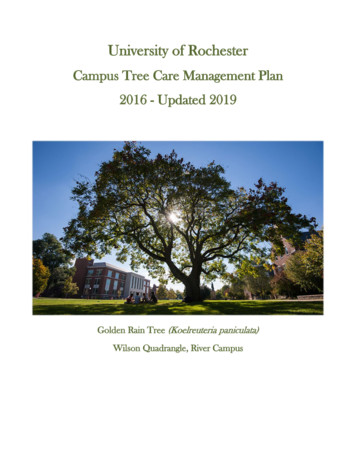EMachines E627 Series - GfK Etilize
eMachines E627 SeriesQuick Guide
Copyright 2009. Acer Incorporated.All Rights Reserved.eMachines E627 Series Quick GuideOriginal Issue: 06/2009This company makes no representations or warranties, either express or implied, with respectto the contents hereof and specifically disclaims the implied warranties of merchantability orfitness for a particular purpose. Although care has been taken to ensure accuracy, thiscompany shall not be liable for any errors (including, but not limited to, typos, factual errors,etc.) contained in this publication.Changes may be made periodically to the information in this publication without obligationto notify any person of such revisions or changes. Such changes will be incorporated in neweditions of this manual or supplementary documents and publications. This company makesno representations or warranties, either expressed or implied, with respect to the contentshereof and specifically disclaims the implied warranties of merchantability or fitness for aparticular purpose.Record the model number, serial number, purchase date and place of purchase information inthe space provided below. The serial number and model number are recorded on the labelaffixed to your computer. All correspondence concerning your unit should include the serialnumber, model number and purchase information.No part of this publication may be reproduced, stored in a retrieval system, or transmitted, inany form or by any means, electronically, mechanically, by photocopy, recording or otherwise,without the prior written permission of Acer Incorporated.eMachines E627 Series Notebook PCModel number:Serial number:Date of purchase:Place of purchase:eMachines and the eMachines logo are registered trademarks of Acer Incorporated. Othercompanies' product names or trademarks are used herein for identification purposes only andbelong to their respective companies.
3First things firstWe would like to thank you for making an eMachines notebook your choice formeeting your mobile computing needs.Your guidesTo help you use your eMachines notebook, we have designed a set of guides:First off, the Just for Starters. poster helps you get started with setting up yourcomputer.The eMachines Generic User Guide contains useful information applying to allmodels in the eMachines product series. It covers basic topics such as eMachinesRecovery Management, using the keyboard, audio, etc. Please understand thatdue to its nature, the Generic User Guide as well as the eMachinesSystem UserGuide mentioned below will occasionally refer to functions or features whichare only contained in certain models of the series, but not necessarily in themodel you purchased. Such instances are marked in the text with language suchas "only for certain models".The Quick Guide introduces you to the basic features and functions of your newcomputer. For more on how your computer can help you to be more productive,please refer to the eMachinesSystem User Guide. This guide contains detailedinformation on such subjects as system utilities, data recovery, expansionoptions and troubleshooting. In addition it contains warranty information andthe general regulations and safety notices for your notebook. It is available inPortable Document Format (PDF) and comes preloaded on your notebook.Follow these steps to access it:1Click on2Click on eMachinesSystem User Guide.Start, All Programs, eMachinesSystem.Note: Viewing the file requires Adobe Reader. If Adobe Reader is notinstalled on your computer, clicking on eMachinesSystem User Guide willrun the Adobe Reader setup program first. Follow the instructions on thescreen to complete the installation. For instructions on how to use AdobeReader, access the Help and Support menu.
English4Your eMachines notebook tourAfter setting up your computer as illustrated in the Just for Starters. poster,let us show you around your new eMachines notebook.Top view#1IconItemDescriptionIntegratedwebcamWeb camera for video communication.(only for certain models)
5IconItemDescription2Display screenAlso called Liquid-Crystal Display (LCD),displays computer output.3Touchpad toggleTurns the internal touchpad on and off.Power buttonTurns the computer on and off.Wireless LANcommunicationbutton/indicatorEnables/disables the wireless LAN function.Indicates the status of wireless LANcommunication.4SpeakersLeft and right speakers deliver stereoaudio output.5KeyboardFor entering data into your computer.6TouchpadTouch-sensitive pointing device whichfunctions like a computer mouse.7Click buttons(left and right)The left and right buttons function like theleft and right mouse buttons.8PalmrestComfortable support area for your handswhen you use the computer.9HDDIndicates when the hard disk drive is active.Num LockLights up when Num Lock is activated.Caps LockLights up when Caps Lock is activated.HotkeysThe computer employs hotkeys or key combinations to access most of thecomputer's controls like screen brightness and volume output.To activate hotkeys, press and hold the Fn key before pressing the other keyin the hotkey combination.HotkeyIconFunctionDescription Fn F4 SleepPuts the computer in Sleep mode. Fn F5 Display toggleSwitches display output between thedisplay screen, external monitor (ifconnected) and both. Fn F6 Screen blankTurns the display screen backlight offto save power. Press any key toreturn.English#
English6HotkeyFunctionDescription Fn F8 IconSpeaker toggleTurns the speakers on and off. Fn Volume upIncreases the sound volume. Fn Volume downDecreases the sound volume. Fn Brightness upIncreases the screen brightness. Fn BrightnessdownDecreases the screen brightness.Closed front view#ItemDescription1Power1Indicates the computer's power status.Battery1 Indicates the computer's battery status.1. Charging: The light shows amber when the batteryis charging.2. Fully charged: The light shows blue when in ACmode.2Multiin-1cardreaderAccepts Secure Digital (SD), MultiMediaCard (MMC),Memory Stick (MS), Memory Stick PRO (MS PRO), xDPicture Card (xD).Note: Push to remove/install the card. Only one cardcan operate at any given time.1. The front panel indicators are visible even when the computer cover is closedup.
7EnglishRear view#Item1Ventilation slots Enable the computer to stay cool, even after prolongeduse.DescriptionLeft view#IconItemDescription1DC-in jackConnects to an AC adapter.2Ethernet (RJ-45) portConnects to an Ethernet 10/100-basednetwork.3External display (VGA) Connects to a display device (e.g.,portexternal monitor, LCD projector).4USB 2.0 portConnect to USB 2.0 devices (e.g., USBmouse, USB camera).5Microphone-in jackAccepts inputs from externalmicrophones.Headphones/speaker/line-out jackConnects to audio line-out devices(e.g., speakers, headphones).
English8Right view#IconItemDescription1Optical driveInternal optical drive; accepts CDs or DVDs.2Optical disk accessindicatorLights up when the optical drive is active.3Optical drive ejectbuttonEjects the optical disk from the drive.4Emergency ejectholeEjects the optical drive tray when thecomputer is turned off.Note: Insert a paper clip to the emergencyeject hole to eject the optical drive traywhen the computer is off.5Kensington lock slot Connects to a Kensington-compatiblecomputer security lock.Note: Wrap the computer security lockcable around an immovable object such asa table or handle of a locked drawer. Insertthe lock into the notch and turn the key tosecure the lock. Some keyless models arealso available.
9#Icon ItemEnglishBase viewDescription1Battery bayHouses the computer's battery pack.2Battery release latchReleases the battery for removal.3Battery lockLocks the battery in position.4Hard disk bayHouses the computer's hard disk (securedwith screws).5Memory compartmentHouses the computer's main memory.6Ventilation slots andcooling fanEnable the computer to stay cool, evenafter prolonged use.Note: Do not cover or obstruct theopening of the fan.
English10SpecificationsOperatingsystem Genuine Windows Vista *Platform AMD Better By Design Program, featuring:System nsPrivacy controlPowersubsystemSpecial keysand controls AMD Athlon 64 X2 dual-core processor* AMD Athlon 64 single-core processor*AMD M780G ChipsetIEEE 802.11b/g Dual-channel support 15.6" HD 1366 x 768 ATI Radeon HD 3200 Graphics CommunicationGenuine Windows 7 *Up to 2 GB of DDR2 667 MHz memory, upgradeableto 4 GB using two soDIMM modules16:9 aspect ratio2.5" hard disk driveDVD-Super Multi double-layer driveMulti-in-1 card readerTwo built-in stereo speakersHigh-definition audio supportMS-Sound compatible Integrated webcam*WLAN: IEEE 802.11b/gLAN: Fast Ethernet; Wake-on-LAN ready 2.7 kg (6.0 lbs.) with 6-cell battery pack372.3 (W) x 246.5 (D) x 26.8/39.6 (H) mm(14.4 x 10.8 x 1.1/1.5 inches)BIOS user, supervisor, HDD passwordsKensington lock slotACPI 3.048.8 W 4400 mAh3-pin 65 W AC adapterENERGY STAR *99-/100-/103-key keyboardTouchpad pointing device
11Environment Multi-in1 card reader (SD ,MMC, MS, MS PRO, xD)USB 2.0 portExternal display (VGA) portHeadphones/speaker/line-out jackMicrophone-in jackEthernet (RJ-45) portDC-in jack for AC adapterTemperature: Operating: 5 C to 35 C Non-operating: -20 C to 65 CHumidity (non-condensing): Operating: 20% to 80%Non-operating: 20% to 80%Note: * Only for certain models.Note: The specifications listed above are for reference only. Theexact configuration of your PC depends on the model purchased.EnglishI/O interface
The eMachines Generic User Guide contains useful information applying to all models in the eMachines product series. It covers basic topics such as eMachines Recovery Management, using the keyboard, audio, etc. Please understand that due to its nature, the Generic User Guide as well as the eMachinesSystem User
The computer employs hotkeys or key combinations to access most of the computer's controls like screen brightness and volume output. To activate hotkeys, press and hold the key before pressing the other key in the hotkey combination. 2 Display screen Also called Liquid-Crystal Display (LCD), displays computer output.
GfK Group GfK Custom Research – Nick Moon, GfK NOP Social Research July 2008 . Solid and reliable because we are a leading global market research company. Sales. In 2007: 1,800 million US Employees. More than 9,000 full-time staff. Growth. An average growth of 15% during the last 10 years. Services. Fact based consultancy Full global .
In addition to the Cisco 1900 series, Cisco 2900 series, and Cisco 3900 series ISR Software Configuration Guide (this document), the following reference guides are included: Type of Document Links Hardware † Read Me First for the Cisco 1900 Series, 2900 Series, and 3900 Series Integrated Services Routers.
GFK-0265 Series 90 -70 Programmable Controller Reference Manual GFK-0356 Series 90 -30 Programmable Controller Installation Manual . GFK-1396 CIMPLICITY HMI for Windows NT and Windows 95 CimEdit Operation Manual At GE Fanuc Automation, we strive to produce quality technical documentation. After you have
SMB_Dual Port, SMB_Cable assembly, Waterproof Cap RF Connector 1.6/5.6 Series,1.0/2.3 Series, 7/16 Series SMA Series, SMB Series, SMC Series, BT43 Series FME Series, MCX Series, MMCX Series, N Series TNC Series, UHF Series, MINI UHF Series SSMB Series, F Series, SMP Series, Reverse Polarity
Headquartered in New York, GfK Custom Research North America is part of the GfK Group. With home offices in Nuremburg, Germany, the GfK Group is the No. 4 market research organization worldwide. Its activities cover three business sectors: Custom Research, Retail and Technology, and Medi
GE Fanuc Manuals Series 90-70 9070 GFK-2055 Author: 1-919-535-3292 Subject: IC697VSC096 Single Board Computer Created Date: 4/29/2014 10:08:26 AM .
ANSI A300 (Part 6)-2005 Transplanting, ANSI Z60.1- 2004 critical root zone: The minimum volume of roots necessary for maintenance of tree health and stability. ANSI A300 (Part 5)-2005 Management . development impacts: Site development and building construction related actions that damage trees directly, such as severing roots and branches or indirectly, such as soil compaction. ANSI A300 (Part .