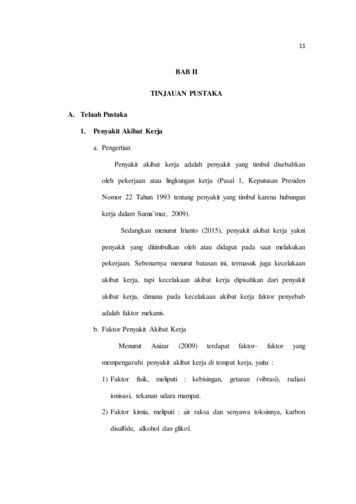VRealize Automation API Programming Guide - VMware
vRealize Automation APIProgramming Guide14 APRIL 2020vRealize Automation 8.1
vRealize Automation API Programming GuideYou can find the most up-to-date technical documentation on the VMware website at:https://docs.vmware.com/If you have comments about this documentation, submit your feedback todocfeedback@vmware.comVMware, Inc.3401 Hillview Ave.Palo Alto, CA 94304www.vmware.comCopyrightVMware, Inc. 2020 VMware, Inc. All rights reserved. Copyright and trademark information.2
Contents1 What are the vRealize Automation APIs and how do I use them 52 Getting Your Authentication Token 8Get Your Access TokenVerify User Roles8103 Onboarding a Team 13Adding Cloud Accounts14Add an AWS Cloud Account14Add a vSphere Cloud Account16Add an NSX-T or NSX-V Cloud Account21Add a VMware Managed Cloud Account24Add an Azure Cloud Account27Add a Google Cloud Platform Cloud AccountCreate a Cloud ZoneCreate a Project293133Add a Cloud Zone to Your Project34Add an Administrator and User to Your ProjectCreate Flavor Mappings40Create Image Mappings46Create Network Profiles50Create a Network Profile with Isolation53Create a Network Profile with Security GroupsCreating Storage Profiles375860Create an AWS Storage ProfileCreate a vSphere Storage ProfileCreate an Azure Storage Profile6064684 Working with Blueprints 72Create and Update a Blueprint73Version and Release a Blueprint to a vRealize Automation Service Broker CatalogRemove a Blueprint Version from a vRealize Automation Service Broker Catalog5 Working with Deployments8284Look up Deployment DetailsVMware, Inc.7881Test Your Blueprint DeploymentDeploy Your Blueprint76883
vRealize Automation API Programming Guide6 Requesting a Deployment from a Catalog Item 91Create a Catalog Source and List Discovered ItemsCreate EntitlementsRequest DeploymentCreate a Lease Policy9295981027 Managing Your Deployment 104Deploy a Blueprint with Contents Inline105Change the Lease on Your Deployment108Get Deployment Resource IDsReconfigure Load Balancer111113Add a Disk to a Machine and Power It OffVMware, Inc.1174
What are the vRealizeAutomation APIs and how do Iuse them1 As a VMware vRealize Automation user or customer, you can perform vRealize Automation CloudAssembly, vRealize Automation Service Broker, and vRealize Automation Code Stream functionsprogrammatically by using REST API service calls.API ServicesvRealize Automation includes the following APIs. API documentation is available with the product or fromthe VMware API Explorer at https://code.vmware.com/apis/vrealize-automation. To access all Swaggerdocuments from a single landing page, go to https:// vRA-HOSTNAME /automation-ui/api-docs wherevRA-HOSTNAME is the hostname of your vRealize Automation appliance.Table 1-1. vRealize AutomationMain ServiceCloud AssemblyVMware, Inc.Service Name and DescriptionInfrastructureas a Service(IaaS)Perform infrastructure setup tasks,including validation, and provisioning ofresources in an iterative manner.BlueprintCreate, validate, and provision blueprints.MigrationDetermine readiness for migration fromAssessmentvRealize Automation 7.5 or later.RelocationDefine policies and plans to bring existingVMs from any cloud under management.ContentGatewayConnect to your infrastructure as codecontent in external content sources, suchas Source Code Management providersand VMware Marketplace.DeploymentAccess deployment objects and platformsor blueprints that have been deployed intothe system.5
vRealize Automation API Programming GuideTable 1-1. vRealize Automation (continued)Main ServiceService BrokerCode StreamIdentityService Name and DescriptionCatalogAccess vRealize Automation ServiceBroker catalog items and catalog sources,including content sharing and the request ofcatalog items.PoliciesInteract with policies created in vRealizeAutomation Service Broker.CustomFormsDefine dynamic form rendering andcustomization behavior in vRealizeAutomation Service Broker and vRealizeAutomation Cloud Assembly.Code StreamCreate and run pipelines for continuousdelivery of your applications to production.IdentityAuthenticate and manage the authorizationof vRealize Automation users. If you have auser role, the Identity service allows you toobtain the authorization required to manageservices.API versioningIncremental changes to the API can affect your API clients. To ensure backward compatibility and protectyour clients from the impact of an incremental change, you can use vRealize Automation API versioning.API versioning allows you to lock the API at a given point in time and control when you upgrade to a newAPI version. In the following example, the additional apiVersion query parameter locks the call to the APIversion that was in effect on September 12, 2019.GET piVersion 2019-09-12It is not necessary to lock your use case to the date provided in the example. To integrate your use casewith the API and lock it to a particular date, you can enter any date you choose. Or if you choose toconsume the API without versioning, leave the apiVersion value unspecified and the latest API version isused by default. Backward compatibility is not preserved, but your use case automatically benefits fromimprovements or enhancements to the API.How Developers Use the vRealize Automation APIsTo make API service calls, you use a browser application or an HTTP client application to send requestsand review responses. The following open-source applications are commonly used:ncURL. http://curl.haxx.seVMware, Inc.6
vRealize Automation API Programming Guidenjq parser. https://stedolan.github.io/jq/nPostman application. https://www.getpostman.com/To learn how to use the API, you can start by performing the steps outlined in the following use cases:nChapter 3 Onboarding a Team Using vRealize Automation Cloud Assembly APIsnChapter 4 Working with Blueprints Using vRealize Automation Cloud Assembly APIsnChapter 5 Working with Deployments Using vRealize Automation Cloud Assembly APIsnChapter 6 Requesting a Deployment from a Catalog Item Using vRealize Automation Service BrokerAPIsnChapter 7 Managing Your Deployment Using vRealize Automation Cloud Assembly APIsThe use cases include curl commands in request examples. To use the commands, ensure that the jqcommand-line JSON processor is installed with curl. The jq parser ensures that responses areformatted for optimum readability.VMware, Inc.7
Getting Your AuthenticationToken2In the REST API, VMware vRealize Automation requires an HTTP authentication token in the requestheader. Getting your authentication token is a prerequisite for any use case.The access token is the token you use to authenticate all API calls. To acquire an access token, you usethe Identity Service and Infrastructure as a Service (IaaS) APIs. After you get the access token, use it toverify user roles.This chapter includes the following topics:nGet Your Access Token for the vRealize Automation APInVerify User RolesGet Your Access Token for the vRealize Automation APITo get the token used to authenticate your session, you use the Identity Service API to get an API token.Then you use the API token as input to the IaaS API to get an access token.The access token is valid for eight hours. If the token times out, request it again.Note The process to obtain the access token is different depending upon the vRealize Automationversion.nFor vRealize Automation version 8.0, you can use the Identity Service API alone, or you can use boththe Identity Service API and IaaS API to obtain the access token. See Get Your Access Token.nFor vRealize Automation versions 8.0.1, 8.1 or later, you must use both the Identity Service API andIaaS API to obtain the access token. Using the token generated by the Identity Service API alone willnot work due to a missing internal state.PrerequisitesnSecure a channel between the web browser and the vRealize Automation server. Open a browserand enter the URL such as: https://appliance.domain.com.VMware, Inc.8
vRealize Automation API Programming GuideProcedure1Assign values to the variables for the hostname of your vRealize Automation appliance, your username, and your password.identity service url 'https:// vRA-HOSTNAME 'username ' your username 'password ' your password '2Use the Identity Service API to obtain the API token.The API token is also known as the refresh token. It is valid for 90 days and can be used to generatea new access token when the access token expires.api token curl -X POST \" identity service url/csp/gateway/am/api/login?access token" \-H 'Content-Type: application/json' \-d '{"username": "'" username"'","password": "'" password"'"}' jq -r .refresh token 3Verify the API token variable is assigned.echo api tokenThe token is a compact string of characters.4With the API token assigned, use the IaaS API to request the access token.access token curl -X POST \" identity service url/iaas/api/login" \-H 'Content-Type: application/json' \-s \-d '{"refreshToken": "'" api token"'"}' jq -r .token 5Verify the access token variable is assigned.echo access tokenThe access token is a JSON Web Token.ResultsYou have obtained the access token required to authenticate your API calls. This access token is valid forusers of both the cloud and on-premises versions of vRealize Automation and is necessary when usingtools that are integrated with vRealize Automation.What to do nextUse the access token to verify user roles. See Verify User Roles .VMware, Inc.9
vRealize Automation API Programming GuideVerify User RolesTo use the API, a vRealize Automation user must be an organization member with at least a user servicerole. You use the access token to verify user roles.PrerequisitesVerify that you have an access token. See Get Your Access Token for the vRealize Automation API.Procedure1Assign values to the variables for the hostname of your vRealize Automation instance, your username, and your password.identity service url 'http:// vRA-HOSTNAME 'username ' your username 'password ' your password '2Get your organization ID.curl -X GET \" identity service url/csp/gateway/am/api/loggedin/user/orgs" \-H "csp-auth-token: access token"3Examine the response and assign the organization ID variable.org id ' your org id '4Get your organization role.curl -X GET \ identity service url/csp/gateway/am/api/loggedin/user/orgs/ org id/roles \-H "csp-auth-token: access token" jq "."The name field displays the organization role and must be either org owner or org member.5Get your service role.curl -X GET \ identity service url/csp/gateway/am/api/loggedin/user/orgs/ org id/service-roles \-H "csp-auth-token: access token" jq "."The serviceRolesNames field displays the service role for each service and must be at least user.Example: Verify User RolesUsing the access token previously obtained and assigned, verify user roles. See Get Your Access Tokenfor the vRealize Automation API.VMware, Inc.10
vRealize Automation API Programming GuideAssign variables.identity service url 'https://vra-hostname.company.com'username 'user@example.local'password 'example password'Get your organization ID.curl -X GET \" identity service url/csp/gateway/am/api/loggedin/user/orgs" \-H "csp-auth-token: access token"The response shows the organization ID.{"refLinks": -f7e349957a30"],"items": [{"name": "DEFAULT-ORG","displayName": "DEFAULT-ORG","refLink": f7e349957a30","id": "7f8c518a-65f5-494b-b714-f7e349957a30","metadata": null,"parentRefLink": null}]}Assign the organization ID variable.org id '7f8c518a-65f5-494b-b714-f7e349957a30'Verify the organization role.curl -X GET \ identity service url/csp/gateway/am/api/loggedin/user/orgs/ org id/roles \-H "csp-auth-token: access token" jq "."The response shows that the organization role is org owner.{"refLink": 7df11","name": "org owner","displayName": "Organization Owner","organizationLink": f7e349957a30"}VMware, Inc.11
vRealize Automation API Programming GuideVerify the service role.curl -X GET \ identity service url/csp/gateway/am/api/loggedin/user/orgs/ org id/service-roles \-H "csp-auth-token: access token" jq "."A snippet of the response shows the Service Role Names for the cloud assembly service. cloud adminsatisfies the minimum service role.{"serviceDefinitionLink": "/csp/gateway/slc/api/definitions/external/ service id ","serviceRoleNames": ["automationservice:cloud admin"]}.VMware, Inc.12
Onboarding a Team UsingvRealize Automation CloudAssembly APIs3To onboard a team, you add a project and set up an infrastructure for the team members in vRealizeAutomation so that new workloads can be provisioned.Using the vRealize Automation Cloud Assembly Infrastructure as a Service (IaaS) APIs, the onboardingprocess includes steps to:nAdd a cloud account.nCreate a cloud zone.nCreate a project.nAssign resources by attaching a cloud zone to the project.nAdd users to the project as either administrators or members.nCreate flavor and image mappings.nCreate network and storage profiles.If you plan to attach a cloud zone to your project that is within an existing cloud account in vRealizeAutomation Cloud Assembly, you do not need to add a cloud account and cloud zone before creating theproject.Prerequisites for Onboarding a TeamAll tasks for onboarding a team share the following common prerequisites:nVerify that you are an organization owner in VMware vRealize Automation with a vRealize AutomationCloud Assembly administrator service role.nVerify that you have an active access token. See Chapter 2 Getting Your Authentication Token.nVerify that the URL variable is assigned.url 'https://appliance.domain.com'nVerify that the API version variable is assigned to a date as in the following example.api version '2019-09-12'VMware, Inc.13
vRealize Automation API Programming GuideIt is not necessary to lock your use case to the date provided in the example. To integrate your usecase with the API and lock it to a particular date, you can enter any date you choose. Or if youchoose to consume the API without versioning, leave the apiVersion value unspecified and the latestAPI version is used by default. Backward compatibility is not preserved, but your use caseautomatically benefits from improvements or enhancements to the API.Any additional prerequisites are specified with the individual tasks.This chapter includes the following topics:nAdding Cloud AccountsnCreate a Cloud ZonenCreate a ProjectnCreate Flavor MappingsnCreate Image MappingsnCreate Network ProfilesnCreating Storage ProfilesAdding Cloud AccountsUsing different input variables, you can use the vRealize Automation Cloud Assembly IaaS API to createcloud accounts for AWS, vSphere, Azure, or Google Cloud Platform.After adding a cloud account, you can use the cloud account ID to create a cloud zone, flavor mappings,image mappings, network, profiles, or storage profiles.Add an AWS Cloud AccountTo create an AWS cloud account with or without cloud zones, you make a POST request. The requestbody includes the AWS-specific parameters required to create the cloud account.PrerequisitesnVerify that all general prerequisites have been satisfied. See Prerequisites for Onboarding a Team.nVerify that you have the AWS access key ID and the AWS secret access key for the new cloudaccount.Procedure1Assign the AWS account variables.aws access key id ' your aws access key id 'aws secret access key ' your aws secret access key 'VMware, Inc.14
vRealize Automation API Programming Guide2Submit a request to create an AWS cloud account without default cloud zones.When the parameter createDefaultZones is left unspecified, the cloud account is created withoutdefault cloud zones by default.curl -X POST \" url/iaas/api/cloud-accounts?apiVersion api version" \-H 'Content-Type: application/json' \-H "Authorization: Bearer access token" \-d '{"privateKeyId": "' aws access key id'","cloudAccountType": "aws","name": " your aws cloud account ","description": "This is a demo AWS cloud account without cloud zones","regionIds": [ " your region id1 ", " your region id2 " ],"privateKey": "' aws secret access key'"}' jq "."3(Optional) Submit a request to create an AWS cloud account with default cloud zones.curl -X POST \" url/iaas/api/cloud-accounts?apiVersion api version" \-H 'Content-Type: application/json' \-H "Authorization: Bearer access token" \-d '{"privateKeyId": "' aws access key id'","cloudAccountType": "aws","name": " your aws cloud account ","description": "This is a demo AWS cloud account with default cloud zones","regionIds": [ " your region id1 ", " your region id2 " ],"createDefaultZones": true,"privateKey": "' aws secret access key'"}' jq "."4To obtain your cloud account ID, examine the response.5Assign the cloud account ID variable to your cloud account ID.cloud account id ' your cloud account id '6List all cloud accountscurl -X GET url/iaas/api/cloud-accounts?apiVersion api version -H 'Content-Type: application/json' -H "Authorization: Bearer access token" jq "."7(Optional) To look up the cloud account you created, list the cloud account with your cloud accountID.curl -X GET url/iaas/api/cloud-accounts/ cloud account id?apiVersion api version -H 'ContentType: application/json' -H "Authorization: Bearer access token" jq "."The response shows the cloud account name and ID for the AWS cloud account you created.VMware, Inc.15
vRealize Automation API Programming GuideExample: Create an AWS Cloud AccountAssign the required variables. url 'https://appliance.domain.com'api version '2019-09-12'aws access key id 'FEDCBA5JJ2F43TUVW7XA'aws secret access key 'XYZfGo0/Vb5XPezeC58QRSvLMNOwsHhuB2IbEJxL'Create a cloud account named demo-aws-account without default cloud zones. curl -X POST \" url/iaas/api/cloud-accounts?apiVersion api version" \-H 'Content-Type: application/json' \-H "Authorization: Bearer access token" \-d '{"privateKeyId": "' aws access key id'","cloudAccountType": "aws","name": "demo-aws-account","description": "This is a demo AWS cloud account without cloud zones","regionIds": [ "us-east-1", "us-west-1" ],"privateKey": "' aws secret access key'"}' jq "."A snippet of the response from your request shows the account ID."tags": [],"name": "demo-aws-account","id": 4226a20b65c4675574bc5fbff6c0","updatedAt": "2019-07-04","organizationId": "8327d53f-91ea-420a-8613-ba8f3149db95",.Add a vSphere Cloud AccountTo create a vSphere cloud account, you make a POST request. The request body includes the vSpherespecific parameters required to create the cloud account.PrerequisitesnVerify that all general prerequisites have been satisfied. See Prerequisites for Onboarding a Team.nVerify that you have the following parameters for the new cloud account:nvSphere host namenvSphere user namenvSphere passwordVMware, Inc.16
vRealize Automation API Programming GuideProcedure1List all cloud proxies.curl -X GET -H 'Content-Type: application/json' -H "Authorization: Bearer access token" " url/iaas/api/data-collectors?api version api version" jq "."2To obtain the data collector ID, examine the response.3Assign the data collector ID variable.data collector id ' your datacollector id '4Assign the vSphere account variables.vsphere host name ' your vsphere host name 'vsphere user ' your vsphere user name 'vsphere password ' your vsphere password '5List external region IDs from a vSphere cloud account.curl -X POST \" tion?apiVersion api version" \-H 'Content-Type: application/json' \-H "Authorization: Bearer access token" \-d '{"cloudAccountType": "vsphere","username": "' vsphere user'","password": "' vsphere password'","hostName": "' vsphere host name'","dcid": "' data collector id'","acceptSelfSignedCertificate": "false"}' jq "."6To obtain the external region ID, examine the response and assign the region ID variable.vsphere region id ' your vsphere region id '7Submit a request to create a vSphere cloud account without default cloud zones.curl -X POST \" url/iaas/api/cloud-accounts?apiVersion api version" \-H 'Content-Type: application/json' \-H "Authorization: Bearer access token" \-d '{"cloudAccountType": "vsphere","privateKeyId": "' vsphere user'","privateKey": "' vsphere password'","cloudAccountProperties": {"hostName": "' vsphere host name'","acceptSelfSignedCertificate": "false","dcId": "' data collector id'","privateKeyId": "' vsphere user'","privateKey": "' vsphere password'"VMware, Inc.17
vRealize Automation API Programming Guide},"regionIds": [" your region id "],"createDefaultZones": false,"tags": [{"key": "env","value": "prod"}],"name": "demo-vsphere-account","description": "This is a demo vSphere account without default cloud zones"}' jq "."8(Optional) Submit a request to create a vSphere cloud account with default cloud zones.curl -X POST \" url/iaas/api/cloud-accounts?apiVersion api version" \-H 'Content-Type: application/json' \-H "Authorization: Bearer access token" \-d '{"cloudAccountType": "vsphere","privateKeyId": "' vsphere user'","privateKey": "' vsphere password'","cloudAccountProperties": {"hostName": "' vsphere host name'","acceptSelfSignedCertificate": "false","dcId": "' data collector id'","privateKeyId": "' vsphere user'","privateKey": "' vsphere password'"},"regionIds": [" your region id "],"createDefaultZones": true,"tags": [{"key": "env","value": "prod"}],"name": ption": "This is a demo vSphere account with default cloud zones"}' jq "."9List all cloud accountscurl -X GET url/iaas/api/cloud-accounts?apiVersion api version -H 'Content-Type: application/json' -H "Authorization: Bearer access token" jq "."10 Examine the response and verify that the name and ID of the vSphere cloud account you created islisted.VMware, Inc.18
vRealize Automation API Programming GuideExample: Create a vSphere Cloud AccountThis example creates a cloud account without default cloud zones.Assign the required variables. url 'https://appliance.domain.com' api version '2019-09-12'List all cloud proxies. curl -X GET -H 'Content-Type: application/json' -H "Authorization: Bearer access token" " url/iaas/api/data-collectors?api version api version" jq "."A snippet of the response from your request shows the data collector IDs.{"dcId": : "10.108.78.154","name": "example-prod-corp-rdc","hostName": "corp-v783-dhcp-79-85.eng.mycompany.com","status": "ACTIVE"},.Assign the data collector ID variable. data collector id '60740040-f3cd-4694-96da-15e547242bf7'Assign the vSphere account variables. vsphere host name 'corp-v783-dhcp-79-85.eng.mycompany.com' vsphere user 'admin@mycompany.com' vsphere password 'my vsphere password'List external region IDs from your vSphere cloud account. curl -X POST \" tion?apiVersion api version" \-H 'Content-Type: application/json' \-H "Authorization: Bearer access token" \-d '{"cloudAccountType": "vsphere","username": "' vsphere user'","password": "' vsphere password'","hostName": "' vsphere host name'","dcid": "' data collector id'","acceptSelfSignedCertificate": "false"}' jq "."VMware, Inc.19
vRealize Automation API Programming GuideA snippet of the response shows the region ID to use.{"externalRegionIds": ["Datacenter:datacenter-2"]}.Assign the region ID variable.vsphere region id 'Datacenter:datacenter-2'Create a cloud account named demo-vsphere-account without default cloud zones. curl -X POST \" url/iaas/api/cloud-accounts?apiVersion api version" \-H 'Content-Type: application/json' \-H "Authorization: Bearer access token" \-d '{"cloudAccountType": "vsphere","privateKeyId": "' vsphere user'","privateKey": "' vsphere password'","cloudAccountProperties": {"hostName": "' vsphere host name'","acceptSelfSignedCertificate": "false","dcId": "' data collector id'","privateKeyId": "' vsphere user'","privateKey": "' vsphere password'"},"regionIds": ["' vsphere region id'"],"createDefaultZones": false,"tags": [{"key": "env","value": "prod"}],"name": "demo-vsphere-account","description": "This is a demo vSphere account without default cloud zones"}' jq "."A snippet of the response from your request shows the account ID."tags": [],"name": "demo-vsphere-account","id": 3b5c527d7083675572f5099a8da0","updatedAt": "2019-08-02","organizationId": "8327d53f-91ea-420a-8613-ba8f3149db95",VMware, Inc.20
vRealize Automation API Programming Guide"orgId": "8327d53f-91ea-420a-8613-ba8f3149db95",.Add an NSX-T or NSX-V Cloud AccountTo create an NSX-T or NSX-V cloud account, you make a POST request. The request body includes theNSX-specific parameters required to create the cloud account.As an alternative to using the cloud-accounts API call, you can use a cloud-accounts-nsx-t or cloudaccounts-nsx-v API call to list NSX-T or NSX-V cloud accounts respectively.PrerequisitesnVerify that all general prerequisites have been satisfied. See Prerequisites for Onboarding a Team.nVerify that you have the following parameters for the new cloud account:nNSX host namenNSX user namenNSX passwordProcedure1List all cloud proxies.curl -X GET -H 'Content-Type: application/json' -H "Authorization: Bearer access token" " url/iaas/api/data-collectors?api version api version" jq "."2Examine the response and assign the data collector variable.data collector id ' your datacollector id '3Assign the NSX account variables.nsx host name ' your nsx host name 'nsx username ' your nsx user name 'nsx password ' your nsx password '4(Optional) If you have a vSphere cloud account that you want to associate with the NSX cloudaccount, assign the ID of the vSphere cloud account to the vsphere cloud account id variable.See Add a vSphere Cloud Account .vpshere cloud accout id ' your vsphere cloud account id '5Submit a request to create an NSX-V cloud account. To add an NSX-T cloud account, use"cloudAccountType": "nsxt". This example includes the vsphere cloud account id variable.curl -X POST \" url/iaas/api/cloud-accounts?apiVersion api version" \-H 'Content-Type: application/json' \-H "Authorization: Bearer access token" \-d '{VMware, Inc.21
vRealize Automation API Programming Guide"cloudAccountType": "nsxv","privateKeyId": "' nsx username'","privateKey": "' nsx password'","associatedCloudAccountIds": ["' vsphere cloud account id'"],"cloudAccountProperties": {"hostName": "' nsx host name'","acceptSelfSignedCertificate": "true","dcId": "' data collector id'","privateKeyId": "' nsx username'","privateKey": "' nsx password'"},"tags": [{"key": "env","value": "prod"}],"name": " your nsx cloud account ","description": "Example NSX cloud account description"}' jq "."6To obtain the NSX cloud account ID, examine the response.7Assign the NSX cloud account ID variable.nsx cloud id ' your nsx cloud id '8List all cloud accounts.curl -X GET -H 'Content-Type: application/json' -H "Authorization: Bearer access token" " url/iaas/api/cloud-accounts?apiVersion api version" jq "."9(Optional) List all NSX-T cloud accounts using the cloud-accounts-nsx-t API call.curl -X GET -H 'Content-Type: application/json' -H "Authorization: Bearer access token" " url/iaas/api/cloud-accounts-nsx-t?apiVersion api version" jq "."10 (Optional) List all NSX-V cloud accounts using the cloud-accounts-nsx-v API call.curl -X GET -H 'Content-Type: application/json' -H "Authorization: Bearer access token" " url/iaas/api/cloud-accounts-nsx-v?apiVersion api version" jq "."11 Examine the response and verify that the name and ID of the NSX cloud account you created islisted.Example: Create an NSX-V Cloud AccountThis example creates an NSX-V cloud account that includes an existing vSphere cloud account.VMware, Inc.22
vRealize Automation API Programming GuideAssign the required variables. url 'https://appliance.domain.com' api version '2019-09-12'List all cloud proxies. curl -X GET -H 'Content-Type: application/json' -H "Authorization: Bearer access token" " url/iaas/api/data-collectors?api version api version" jq "."A snippet of the response from your request shows the data collector IDs.{"dcId": : "10.139.116.60","name": "localhost.localdom","hostName": "localhost.localdom","status": "ACTIVE"},,.Assign the data collector ID variable. data collector id 'cd7d1eb4-573f-4150-8206-de3d536490ca'Assign the NSX account variables. nsx host name 'nsx-manager.mycompany.local' nsx username 'admin' nsx password 'my nsx password'Assign the account variables for your existing vSphere cloud account.vsphere cloud account id '515684ccebafde75-7f703c5265a63d87- . -23b5c527d7083675572f5099a8da0'Create an NSX-V cloud account named demo-nsxv-account. curl -X POST \" url/iaas/api/cloud-accounts?apiVersion api version" \-H 'Content-Type: application/json' \-H "Authorization: Bearer access token" \-d '{"cloudAccountType": "nsxv","privateKeyId": "' nsx username'","privateKey": "' nsx password'","associatedCloudAccountIds": ["' vsphere cloud account id'"],"cloudAccountProperties": {"hostName": "' nsx host name'","acceptSelfSignedCertificate": "true","dcId": "' data collector id'",VMware, Inc.23
vRealize Automation API Programming Guide"privateKeyId": "' nsx username'","privateKey": "' nsx password'"},"tags": [{"key": "env","value": "prod"}],"name": "demo-nsxv-account","description": "Example NSX cloud account description"}' jq "."A snippet of the response from your request shows the accoun
After you get the access token, use it to verify user roles. This chapter includes the following topics: n Get Your Access Token for the vRealize Automation API n Verify User Roles Get Your Access Token for the vRealize Automation API To get the token used to authenticate your session, you use the Identity Service API to get an API token.
Dec 19, 2019 · Overview of the vRealize Automation REST API 1 The vRealize Automation REST API provides consumer, administrator, and provider-level access to the service catalog with the same services that support the vRealize Automation console user interface. You can perform vRealize Automation functions programmatically by using REST API service calls.
vRealize Automation Programming Guide 8 Updated Information 9. 1. Overview of the vRealize Automation REST API 10. REST API Services 10 Using the vRealize Automation REST API 13 About the API Use Cases 13. 2. REST API Authentication 15. About HTTP Bearer Tokens 15 Configure the Duration of an HTTP Bearer Token 16 Request an HTTP Bearer Token 16
The integration of vRealize Orchestrator with vRealize Automation takes the service around infrastructure beyond orchestration. The Advanced Service Designer feature of vRealize Automation with the integration of vRealize Orchestrator enables an organization to offer XaaS to its users. By using the XaaS feature of vRealize Automation, IBM Spectrum
VMware vRealize Orchestrator and vRealize Automation vRealize Orchestrator is one product from VMware that enables the orchestration of the infrastructure and with the help of IBM Spectr um Connect. It involves IBM storage systems in the orchestration. The integration of vRealize Orchestrator with vRealize Automation takes the service around
vRealize Automation Center Infrastructure Administration plug-in for vRealize Orchestrator vCAC 7.3.0.5482658 vRealize Automation plug-in for vRealize Orchestrator vCACCAFE 7.3.0.5482710 Chapter 2 The following changes apply for vRO7 to chapter 2 Licensing vRO is automatically licensed with vSphere vCenter and/or vRealize Automation. As
Updated Information 7 1 Overview of the vRealize Automation REST API 8 REST API Services 8 Using the vRealize Automation REST API 10 About the API Use Cases 11 . API Reference landing page selects the documentation for the XaaS service. Manages XaaS elements such as forms, endpoints, XaaS blueprints, .
VMware vRealize Automation Advanced 5 Virtual Machine or OSI VMware vRealize Automation Enterprise 8 Virtual Machine or OSI VMware vRealize Business for Cloud Advanced 2 1 GB Reserved RAM (based on average monthly usage) VMware vRealize Business Enterprise Foundation Package ** 5,833 10 Users VMware vRealize Business Enterprise for
Walaupun anatomi tulang belakang diketahui dengan baik, menemukan penyebab nyeri pinggang bawah menjadi masalah yang cukup serius bagi orang-orang klinis. Stephen Pheasant dalam Defriyan (2011), menggambarkan prosentase distribusi cedera terjadi pada bagian tubuh akibat Lifting dan Handling LBP merupakan efek umum dari Manual Material Handling (MMH). Pekerja berusahauntuk mempertahankan .