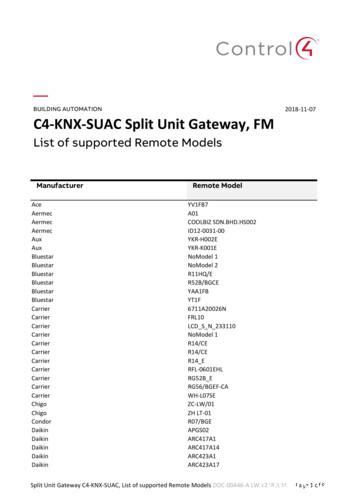Owner's Manual - Mitsubishi-connect
MITSUBISHI CONNECTOwner’s ManualOutlander Plug-in Hybrid EV (2022) AustraliaContentsWhat is MITSUBISHI CONNECT?Activating your MITSUBISHI CONNECT MiConnect ServiceMy MITSUBISHI CONNECT app featuresFrequently Asked QuestionsContact us-1-
What is MITSUBISHI CONNECT?MITSUBISHI CONNECT is a technology platform that intelligently connects you to your MitsubishiMotors vehicle, and provides services focused on your safety, security and convenience, resultingin a better driving experience.MITSUBISHI CONNECT is comprised of the following components: An embedded Telematics Control Unit equipped with a 4G LTE cellular modem with GPScapability that operates on the Telstra mobile network and is factory-installed withinthe vehicle. An SOS Emergency Assistance button for use in the event of an emergency, and a CallMITSUBISHI MOTORS Assistance button used in the event of a breakdown, or to makeenquiries about your MITSUBISHI CONNECT account. The "My MITSUBISHI CONNECT" Mobile Application that connects you with your vehicle,which can be downloaded from the App store or Google Play on a compatible Apple orAndroid device.MITSUBISHI CONNECT’s MiConnect Safety and Security Services are available 24 hours a day, 7days a week. In addition, the MiConnect remote services enable remote control of your vehiclefrom your device.Note:MITSUBISHI CONNECT’s MiConnect services work using wireless communication networksand the Global Positioning System ("GPS") satellite network, and are therefore subject tomobile network and GPS availability and may not work in remote or enclosed areas. The areain which you are driving may affect the service that we can provide to you, including but notlimited to routing and GPS services like our ability to determine your vehicle's preciselocation.-2-
MITSUBISHI CONNECT MiConnect ServicesSafety & SecuritySOS Emergency AssistanceIn the event of an emergency, pushing the SOS button in the cabin initiates a call to theMitsubishi Assistance centre. If required, the agent will contact emergency services (ambulance,fire and/or police) and provide them with your vehicle's location information. This service isavailable 24 hours, 7 days a week.Automatic Collision AssistanceIf your vehicle is involved in a collision where an airbag is deployed, or if the collision impactsensor detects a severe impact, the Automatic Collision Assistance system will initiate a voicecall to the Mitsubishi Assistance Centre. If required, the agent will contact emergency services(ambulance, fire and/or police) and provide them with your vehicle's location information. Thisservice is available 24 hours, 7 days a week.Stolen Vehicle AssistanceStolen Vehicle Assistance provides you with peace of mind should your vehicle be stolen, byproviding the ability for the Police to track your vehicle once you have reported it stolen.Roadside AssistanceIn the event of a breakdown, Roadside Assistance can be requested either by pushing the CallMITSUBISHI MOTORS Assistance button on the vehicle’s Infotainment unit. When you requestroadside assistance, information about your vehicle, its location and its condition are sent to theMitsubishi Assistance Centre, where an agent will arrange dispatch of roadside services to yourvehicle.Anti-theft Alarm NotificationThe Anti-theft Alarm notification function will notify you if your vehicle’s Anti-theft alarm isactivated. This is especially useful if you are out of the audible range of the Anti-theft alarm.Curfew AlertCurfew Alerts allows you to set and receive notifications when your vehicle is being driven outsideof a set time period. If the vehicle ignition is turned on outside of the allowed day and timeschedules, a message is sent via your preferred notification method (email, text message, orpush notification). Up to 5 curfew alerts can be set in the My MITSUBISHI CONNECT app.note: this feature does not control/limit any function of the vehicle.Geo-fence AlertGeo-fence Alerts allows you to set and receive a notification if your vehicle leaves a user-definedcircular geographical area (Geo-fence). If the vehicle leaves the Geo-fenced area, a notification issent via your preferred notification method (email, text message, or push notification). Up to 5Geo-fenced areas can be set in the My MITSUBISHI CONNECT app.Note: this feature does not control/limit any function of the vehicle.Speed AlertSpeed Alerts provides notification if your vehicle exceeds a user-defined speed limit. If the setspeed limit is exceeded, a notification (once per trip) is sent via your preferred notificationmethod (email, text message, or push notification). You can set a speed alert in the MyMITSUBISHI CONNECT app. Note:this feature does not control/limit any function of the vehicle.-3-
Remote ServicesRemote Climate ControlAllows you to remotely schedule or start the climate control to bring the interior cabin to acomfortable temperature prior to your departure.1. Remote Climate Control SchedulerWhen you set your departure time in the My MITSUBISHI CONNECT app, your vehicle will schedulethe Climate Control to warm or cool the interior of your vehicle to a pre-set temperature beforeyou get in. The set temperature can be adjusted on your vehicle's infotainment system (refer tothe infotainment system owner’s manual for more information). Up to 3 departure schedules canbe set in the My MITSUBISHI CONNECT app.2. Remote Climate Control StartIf you are departing outside of a scheduled time, you can immediately start the climate controland set the temperature from the My MITSUBISHI CONNECT app. The climate control will thenwarm or cool the cabin to the set temperature. If you change your mind, simply press the stopbutton to turn the climate control off. The climate control will turn off automatically afterapproximately 30 minutes.Remote Charge ControlAllows you to remotely schedule or start charging from the My MITSUBISHI CONNECT app, whichenables you to take advantage of solar generation or off-peak electricity rates.1. Remote Charge Scheduler*Up to 3 charging schedules can be set, either in the My MITSUBISHI CONNECT app or from yourvehicle’s infotainment system touchscreen.2. Remote Charge Start*If you need to charge outside of the scheduled times, you can start charging immediately in theMY MITSUBISHI CONNECT app. Charging will stop automatically once charging is complete.*: Charging cannot start if the charging plug is not connected.3. Plug-in Reminder NotificationIf charging is due to start but the charging plug is not connected, you will receive a reminder toconnect the charger.If the charging plug is not connected when the vehicle is locked, a notification can be sent at 5,15, 30, or 60 minutes after the ignition is turned off. This notification is configured via thevehicle's infotainment system. For more information, refer to the infotainment system owner’smanual provided with your vehicle. The method of notification (email, text or push) can beselected in the notifications section of the My MITSUBISHI CONNECT app.4. Charge Complete NotificationOnce charging is complete, a notification will be sent according to your notifications preferencefor remote or schedule charging.-4-
5. Charge only at homeThe vehicle can be set to only charge at your chosen home location. Scheduled charging will notstart if the vehicle is located outside of the set home location.Account Information AssistanceIf you have an enquiry or concern related to the My MITSUBISHI CONNECT app or your account,you can contact the Mitsubishi Assistance Centre by either pushing the Call MITSUBISHI MOTORSAssistance button on the vehicle’s Infotainment unit, through the Contact Mitsubishi function inthe My MITSUBISHI CONNECT mobile application, or by calling 1300 13 12 11.Remote Vehicle StatusKeep track of your Mitsubishi vehicle’s status, including odometer, range to empty, and whethera door, or the bonnet or boot is open. All this and more can be found in the Vehicle status pageof the My MITSUBISHI CONNECT app.Vehicle FinderYour vehicle’s last known location is shown on a map so you can easily get back to it.Distance TrackerDistance Tracker lets you see how far your vehicle has travelled on each of the past 7 days thevehicle was driven.-5-
Activating your MITSUBISHI CONNECT MiConnectServiceOn your device, go to the App Store (iOS) or Google Play (Android), search for “MyMITSUBISHI CONNECT” and install. Tip: use the QR codes below to go directly to theapp install page.1. Open the app and select the [OCEANIA] region and then[AUSTRALIA] and then tap [CONTINUE].2. Tap [LET’S GET STARTED] to start the new accountregistration process. If you already have a MITSUBISHICONNECT account, tap [SIGN IN] and go to [AccountSettings] to add a new vehicle to your account.3. Ensure your vehicle is in safe and open location within amobile coverage area that has a clear view of the sky.Start the vehicle, and wait for 60 secs to ensure thevehicle is connected to the (Telstra) Network. Leave theIgnition ON until registration is completed. Tap [SCAN ORENTER VIN] and then tap [CONTINUE].-6-
4. Locate the Vehicle Identification Label inside the frontdoor A pillars as shown. Using your device’s camera,align the barcode with the barcode shown on yourdevice screen. Alternatively, you can enter the vehicleVIN (Vehicle Identification Number) manually, byselecting [ENTER THE VIN MANUALLY].5. Read the Terms & Conditions and tap [AGREE] toproceed with registration. If you [DECLINE], you will beunable to continue with registration.6. Enter your contact details, (first and last name, emailaddress, and mobile phone number), and then tap[NEXT].Important: Your Email Address The email address entered will be the primaryemail address used for communications relatedto your account.7. Enter your Street Address, Town/Suburb, State andPostcode, and then tap [NEXT]. Confirm the detailsentered are correct, and then tap [CONFIRM].-7-
8. Create a password used to sign into your account andthen select [CONTINUE] and [CONFIRM].Important: Your Password mustcontain: 8 to 15 characters. at least one uppercase letter at least one lowercase letter at least one special character at least one number9. Create an easy to remember 4-digit security PIN toprotect access to remote operations. Re-enter your 4digit security PIN again and tap [CONTINUE].10. On the vehicle’s infotainment system, press the [Menu]button, then tap [i Info]. [MITSUBISHI CONNECTServices] [Call MITSUBISHI MOTORS Assistance] toactivate your service. Wait for activation. Once complete, you willhear an announcement.11. Your device is now registered with your vehicle. Returnto the My MITSUBISHI CONNECT app and tap[CONTINUE].-8-
12. Congratulations! Account setup is now complete, andyour MITSUBISHI CONNECT service is activated. Tap [SIGNIN] to login to My MITSUBISHI CONNECT and startexploring the app.-9-
My MITSUBISHI CONNECT Screen ControlsHome Screen1234561.ACCOUNT SETTINGS: Edit your details, manage your vehicles, set parental controls, managenotifications, get help.2.NOTIFICATIONS: Displays push notifications received.3.CLIMATE CONTROL: Allows you to remotely schedule or start the climate control to bring theinterior cabin to a comfortable temperature prior to your departure.4.CHARGE: View drive battery level, EV range, charge plug status, charge time remaining,remotely schedule or start charging5.VEHICLE FINDER: Retrieves your vehicle’s last known location and displays it on a map alongwith your device location so you can easily get back to it (For more information refer to“Vehicle Finder”).6.STATUS: Retrieves status information from the vehicle. (For more information refer to"Remote Vehicle Status")-10-
Vehicle Finder531241.Vehicle Icon: The vehicle icon indicates your vehicle's current location.2.Your location: This icon indicates your device location.3.Approximate Position: Displays the approximate address location of your vehicle.4.Centring Function: Centres location of your device on the map.5.Walking Directions: Provides Walking directions from your current location back to yourvehicle.-11-
Remote Vehicle Status121.Vehicle Status: Displays status information from the vehicle.2.Distance Tracker: Displays the distance travelled for each of the past 7 days the vehicle wasdriven.-12-
Help - Frequently Asked Questions (FAQ)Access the on-line FAQs by tapping Settings Help FAQ in the My MITSUBISHICONNECT app.1. Select [] on the Home screen.2. Select [Help].3. Select [FAQ].-13-
Contact UsFor help with your MITSUBISHI CONNECT service, contact the Mitsubishi Assistance Centre on1300 13 12 11, or tap the Call MITSUBISHI MOTORS Assistance button on your vehicle’sInfotainment unit.-14-
Assistance button on the vehicle's Infotainment unit, through the Contact Mitsubishi function in the My MITSUBISHI CONNECT mobile application, or by calling 1300 13 12 11. Remote Vehicle Status Keep track of your Mitsubishi vehicle's status, including odometer, range to empty, and whether a door, or the bonnet or boot is open.
Mitsubishi RCN-K-E Mitsubishi RCN-KIT3-E Mitsubishi RCN-T-36W-E Mitsubishi RCN-TC-24W-ER Mitsubishi RKN502A-241D Mitsubishi RKN502A241F Mitsubishi RKS502A503 Mitsubishi RKW502A001 Mitsubishi RKW502A200 Mitsubishi RKW502A200A/B Mitsubishi RKX502A001B Mitsubishi RKX502A001C Mitsubishi RKX502A001G Mitsubishi RKX502A001P Mitsubishi RMA502A001 .
mitsubishi catalogue date: 2017/08/11 seq. photo oem_no description 9 1005a207 mitsubishi 4d56 cyl head gasket 10 1025a091 mitsubishi 4d56 l200 2.5 crdi 16 valv rocker arm with screw 11 md723202 mitsubishi 4d68t/mitsubishi l200 gl gls e . w repair kit for b/master cylinder 120 mr305377 mitsubishi pajero l200/l300 (4g54) speed
Mitsubishi ASX 2011 Mitsubishi L200 2015 2017 Mitsubishi L200 2018 Mitsubishi Lancer 2007 2016 Mitsubishi Outlander [mk3] 2012 Mitsubishi Pajero Sport 2015 Nissan 370Z [Z3
CBM01 30 184 Mitsubishi Mitsubishi 3000GT, Stealth AWD- Galant, Eclipse, Expo, Expo LRV AWD- Eagle Summit Wagon, Laser, Talon CBM02 30 158 Mitsubishi Mitsubishi Eclipse AWD (95-99) CBMOP 30 13 194 Mitsubishi Outlander 2001 - 2006 Front CBMOT 30 13 219 Mitsubishi Outlander 2001 - 2006 Rear CBMCO 30 16 162
the user to the presence of important operating and maintenance (serv-icing) instructions in the literature accompanying the product. WARNING: TO PREVENT FIRE OR ELECTRIC SHOCK HAZARD, DO NOT EXPOSE THIS PRODUCT TO RAIN OR MOISTURE. . Mitsubishi(8x,16x) Mitsubishi(4x) Mitsubishi(3x) Mitsubishi(8, 16x)Mitsubishi(2.4x, 8x) Mitsubishi(4x) .
Mitsubishi Dealer is the best way to protect your new car. By having your vehicle maintained by a Mitsubishi Dealer, it is understood that your vehicle is being serviced by Mitsubishi experts and will be fitted with Mitsubishi Genuine Parts. Doing this maintains your Mitsubishi vehicle and your warranty in the best condition.
Mitsubishi Oil Co., Ltd., established as a 50%-50% joint venture by three Mitsubishi Group companies (Mitsubishi headquarters, Mitsubishi Mining Company., Ltd., and MITSUBISHI SHOJIKAISHA, LTD.,) and U.S.-based Associated Oil Company (later known as Getty Oil) Koa Oil Co., Ltd., established
The automotive sector is a strong industry with attrac- tive job opportunities and a growth engine of Europe’s economy. The turnover generated by the sector represents roughly 7 percent of the EU’s GDP, and tax contributions related to the industry total EUR 410 billion in the EU-15 countries alone, equaling roughly 6 percent of their total tax income. With 5.4 million cars exported in .