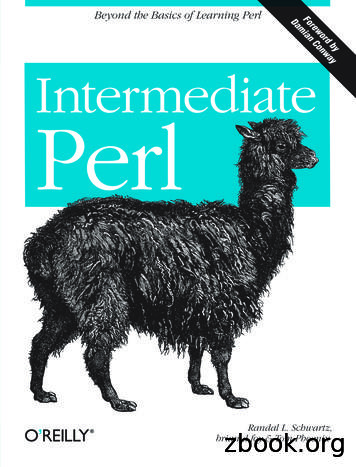VSphere SDK For Perl Programming Guide - ESXi 6 - VMware
vSphere SDK for PerlProgramming Guide17 APR 2018ESXi 6.7vCenter Server 6.7
vSphere SDK for Perl Programming GuideYou can find the most up-to-date technical documentation on the VMware website at:https://docs.vmware.com/If you have comments about this documentation, submit your feedback todocfeedback@vmware.comVMware, Inc.3401 Hillview Ave.Palo Alto, CA 94304www.vmware.comCopyright 2007–2018 VMware, Inc. All rights reserved. Copyright and trademark information.VMware, Inc.2
ContentsAbout This Book71 Getting Started with vSphere SDK for Perl 8vSphere SDK for Perl ArchitectureUsing vSphere SDK for Perl9Typical Usage Scenarios98Common vSphere SDK for Perl Tasks11vSphere SDK for Perl Programming ConventionsvSphere SDK for Perl Common OptionsSpecifying Options1212Common Options ReferenceRun Your First Script1117192 Writing vSphere SDK for Perl Scripts 21Basic vSphere SDK for Perl Script21Step 1: Import the vSphere SDK for Perl Modules22Step 2: (Optional) Define Script-Specific Command-Line OptionsStep 3: Connect to the Server2325Step 4: Obtain View Objects of Server-Side Managed ObjectsStep 5: Process Views and Report ResultsStep 6: Close the Server ConnectionUnderstanding Server-Side Objects25262627Using the Managed Object Browser to Explore Server-Side ObjectsTypes of Managed Objects and the Managed Object HierarchyAccessing Server-Side Inventory ObjectsUnderstanding Perl View Objects34Modifying Property Values35Creating Data Objects with Properties3536Non-Blocking and Blocking Methods37Calling Methods3133Understanding Operations and MethodsExamples of Operations3737Omitting Optional Arguments in Method CallsUpdating View ObjectsVMware, Inc.2933Working with View Object Property ValuesAccessing Property Values2838393
vSphere SDK for Perl Programming Guide3 Refining vSphere SDK for Perl Scripts 40Creating and Using Filters40Using Filters with Vim::find entity view() or Vim::find entity views()Filtering Views Selectively Using Properties42Using View Subroutines with a Properties Argument42Using Filters on the Utility Application Command LineRetrieve the ServiceInstance Object on a vSphere HostSaving and Using SessionsSaving Sessions4043444445Loading Sessions45Using Multiple Sessions45Learning About Object Structure Using Data::Dumper47Specifying Untyped Arguments in Scheduled Tasks and CallbacksUsing Advanced Subroutines49504 vSphere SDK for Perl Subroutine Reference 51Subroutines in the Opts Packageadd optionsget option5253option is setparse5354validateusage525454Subroutines in the Util Package54connect 55disconnect55get inventory pathtrace5556Subroutines in the Vim Packageclear session57find entity view57find entity views58get service instanceget service contentget session idget viewget viewslogout596060616262save session62update view dataVMware, Inc.5960load sessionlogin56634
vSphere SDK for Perl Programming Guide5 Web Services for Management Perl Library 64Web Services for Management OverviewRequired Perl Modules6465Install Required Perl Modules on a Windows SystemInstall Required Perl Modules on a Linux SystemUsing Sample ScriptsWSMan::WSBasic- new686970Enumerate70PullReleaseGet6869register class nsIdentify6667SOAP Message Construction with WSMan::WSBasicregister xml ns657171WSMan::WSBasic Examples72Generic CIM Operations with WSMan::GenericOpsWSMan::GenericOps- newregister xml ns7474register class 7776 Credential Store Perl Library 79Credential Store Overview80Credential Store ComponentsManaging the Credential StoreUsing the Credential Store808181vSphere Credential Store Subroutine Referenceinit82get password82add password83remove passwordclear passwordsget hosts838484get usernamesVMware, Inc.81845
vSphere SDK for Perl Programming Guideclose84credstore admin.pl Utility ApplicationVMware, Inc.856
About This BookThe vSphere SDK for Perl Programming Guide provides information about writing and running VMwarevSphere SDK for Perl scripts on ESX/ESXi or vCenter Server systems. Important This book discusses the SDK for Perl that allows you to access vSphere by using thevSphere Web Services SDK, which is available for all supported versions of vSphere. This book does notdiscuss Perl bindings to vAPI, which was released with vSphere 6.0 for the first time.Because SDK subroutines allow you to manage vSphere hosts using vSphere API calls, a briefdescription of the server-side object model is included. This guide focuses on explaining how to accessand modify server-side objects using the vSphere SDK for Perl and on discussing some programmingtechniques.Intended AudienceThis book is intended for administrators with different levels of Perl scripting experience.nAll administrators can use the utility applications and sample scripts included with the vSphere SDKfor Perl to manage and monitor the hosts in the vSphere environment.nExperienced Perl programmers can examine the source code for the available scripts. They can thenmodify those scripts or write new scripts using the vSphere SDK for Perl subroutines to access theobjects on the vSphere host and manipulate those objects using Perl. This document includes adiscussion of the vSphere object model and explains how you can preview and retrieve the objectsand their attributes and methods.VMware, Inc.7
Getting Started with vSphereSDK for Perl1The vSphere SDK for Perl lets you automate a wide variety of administrative, provisioning, and monitoringtasks in the vSphere environment. This chapter introduces the SDK architecture, explains the basic usemodel, and gets you started running a simple script.This chapter includes the following topics:nvSphere SDK for Perl ArchitecturenUsing vSphere SDK for PerlnvSphere SDK for Perl Common OptionsnRun Your First ScriptvSphere SDK for Perl ArchitectureThe interaction model between the SDK and the vSphere API on the host directly affects how each scriptis structured, and is the basis for troubleshooting.vSphere SDK for Perl subroutines interact with the host and perform variations of the following basictasks.nConnect to a remote host using user-supplied connection parameters, and disconnect.nFind objects on the remote host (server-side objects). For example, find all virtual machines on ahost.nRetrieve or modify server-side objects, for example, manage the virtual machine life cycle (start, stop,suspend, and so on).nCollect information from server-side objects.nManage sessions.Most routines retrieve a vSphere API object and make it available as a Perl object, called a view object,that you can then manipulate with your script.The vSphere SDK for Perl has the following components.nvSphere SDK for Perl Runtime – Client-side runtime components that include the following.nA complete Perl binding of the vSphere API, which makes all server-side operations and datastructures available. The SDK handles the data type mapping between server-side and client-sideobjects transparently.VMware, Inc.8
vSphere SDK for Perl Programming GuidenVMware Perl modules (VIRuntime.pm and VILib.pm) that provide subroutines for basicfunctionality.nvSphere SDK for Perl Utility Applications – Management applications that you can run withoutmodification in your virtual datacenter. You run each application with connection parameters andother, application-specific parameters. See the vSphere SDK for Perl Utility Applications Reference.nSample Scripts – Scripts that you can customize for your needs and that illustrate the vSphere SDKfor Perl's functionality. You must know Perl to customize the scripts. Unlike the utility applications,sample scripts are not supported by VMware.A vSphere SDK for Perl installation also includes the following libraries.nWeb Services for Management Perl Library and Examples – The WS-Management Perl Libraryallows you to write scripts that retrieve CIM data from the ESXi host using CIMOM, a service thatprovides standard CIM management functions over a WBEM (Web-Based Enterprise Management).See Chapter 5 Web Services for Management Perl Library.nCredential Store Library and Examples – Allows vSphere SDK for Perl applications to manage thevSphere credential store. The credential store allows vSphere SDK for Perl scripts to authenticatethemselves to ESX/ESXi or vCenter Server systems. See Chapter 6 Credential Store Perl Library.nvCLI Commands - Set of host management commands and a set of DCLI commands for managingvCenter services.Using vSphere SDK for PerlYou can get started with vSphere SDK for Perl by looking at typical usage scenarios, common vSphereSDK for Perl tasks, and programming conventions.Typical Usage ScenariosThe following typical usage scenarios can help you get started with vSphere SDK for Perl.If you want to use the SDK to retrieve performance information for a host, you can perform the followingtasks.1Check the vSphere SDK for Perl Utility Applications Reference or the apps directory for a script thatretrieves performance information.Check /usr/lib/vmware-vcli/apps on Linux andProgram Files\VMware vSphere CLI\Perl\apps on Windows. All utility applications are fullysupported.The viperformance.pl script retrieves performance counters from the host.Note If you cannot find a utility application, examine the sample scripts. You can use sample scriptsas starting points for your application. On Linux, /usr/share/doc/vmware-vcli/samples, onWindows, Program Files\VMware\VMware vSphere CLI\Perl\samples. Sample scripts are notsupported.VMware, Inc.9
vSphere SDK for Perl Programming Guide2Run the script with the --help option or without any options to see its online documentation. Moredetailed information is in the Utility Applications Reference included in the vSphere SDK for Perldocumentation set and available from the VMware Web site.3Run the viperformance.pl script against an ESXi host.viperformance.pl --url https:// host : port /sdk/vimService --username nemo --password fi\ h--host Aquarium --countertype net --interval 30 --samples 3Escape characters must precede special characters in passwords. See Table 1‑3 for a complete listof connection parameters.If you want to use the SDK for a task that none of the utility applications can perform, you can perform thefollowing tasks.1Check the /samples folder for a sample script that performs a similar task. The scripts in thesamples folder are available for customization.2If a script that performs a similar task is available, modify the script. If none of the scripts is suitable,write a new script using the vSphere SDK for Perl subroutines.The following materials are available for modifying or writing scripts.3SourceDescriptionChapter 2 Writing vSphere SDK for Perl Scripts.In-depth discussion of scripts that includes an example.Chapter 4 vSphere SDK for Perl SubroutineReference.Reference to vSphere SDK for Perl subroutines.Chapter 5 Web Services for Management PerlLibrary.Allows you to write scripts that retrieve CIM data from the ESX/ESXi hostusing CIMOM, a service that provides standard CIM managementfunctions over a WBEM (Web-Based Enterprise Management).Chapter 6 Credential Store Perl Library.Allows vSphere SDK for Perl applications to manage the vSpherecredential store.vSphere API Reference documentation.Reference to the server-side object your script interacts with.Follow these programming conventions when you modify or create vSphere SDK for Perl scripts.nUse parameter names followed by parameter values, as follows.Vim:: subroutine ( parameter name value , parameter name value );Util:: subroutine ( parameter name value , parameter name value );Opts:: subroutine ( parameter name value , parameter name value );nUse the options in Table 1‑3 to specify connection information.nUse the mechanism discussed in Step 2: (Optional) Define Script-Specific Command-LineOptions for specifying additional script-specific options.VMware, Inc.10
vSphere SDK for Perl Programming GuideCommon vSphere SDK for Perl TasksThe vSphere SDK for Perl includes utility applications and sample scripts for common administrationtasks.Table 1‑1. Common Administrative Tasks and SDK UtilitiesTaskScriptLocationDiscovery (logging in)connect.pl/apps/generalPerformance monitoringviperformance.pl (retrieves performance/apps/performancecounters from host)Virtual machine power operationsvmcontrol.pl/apps/vmVirtual machine snapshot and restore functionalityvmsnapshot.pl, snapshotmanager.pl/apps/vmVirtual machine migrationvmmigrate.pl/apps/vmHost operations, for example, adding a standalone hostto a vCenter Server system, shutting down andrebooting a host, and so onhostops.pl/apps/hostViewing or changing of CPU or memory share allocationon a virtual machinesharesmanager.pl/apps/vmSome tasks require additional scripting. See Chapter 2 Writing vSphere SDK for Perl Scripts.vSphere SDK for Perl Programming ConventionsSeveral programming conventions are different than you might expect because the SDK interacts with aserver using SOAP/WSDL.nBoolean data types – SDK applications send and receive Boolean values as follows.nnInput (sending from the client application):false:Use 0, '0', or 'false' (capitalization ignored)true:Use 1, '1', or 'true' (capitalization ignored)Output (receiving from the server):false:Return value is 0true:Return value is 1To match Boolean values in a filter, use the strings true and false. See Creating and Using Filters.nDate/Time – The server returns a SOAP dateTime value. You can use the Date::Parse Perl moduleto process these objects.VMware, Inc.11
vSphere SDK for Perl Programming GuideThe vSphere SDK for Perl accepts only native SOAP dateTime values using standard date timeformat with or without fractional seconds, and with or without GMT (Z) time zone.YYYY-MM-DDThh:mm:ssTZD, for example, 1997-07-16T19:20:30 01:00YYYY-MM-DDThh:mm:ss.sTZD, for example, 1997-07-16T19:20:30.45 01:00The SDK always returns dateTime values in the standard date time format.nSOAP error message – Most likely indicates an error on the server, not an error with thecommunication to the server.vSphere SDK for Perl Common OptionsA number of options are available for any vSphere SDK for Perl script. Most of these options allow you tospecify the host or hosts to connect to.Most options require an option value.perl app name .pl -- option name option value For example, to power on a virtual machine by using the vmcontrol.pl utility application, you mustspecify the name of the virtual machine to power on, as follows.perl vmcontrol.pl --server myserver --username admin --password mypassword --operationpoweron --vmname virtual machine name Run any application or sample without any options or with --help to see its parameters and executionexamples. Information about common and script-specific options is included.Important If the host you are targeting is in lockdown mode, you cannot execute Perl scripts against thehost.Specifying OptionsYou can specify the common options in several ways, discussed in this section.When you run a vSphere CLI command, authentication happens in the following order of precedence.Table 1‑2. vSphere CLI Authentication nter Server andUsing vCenter SingleSign-OnIf you are working in an environment that ismanaged by vCenter Single Sign-On, you canspecify the vCenter Single Sign-On server and auser name, password, and target host.Use a Session FileCommand linePassword (--password), session fileUse a Session File(--sessionfile), or configuration file(--config) specified on the command line.Configuration filePasswords specified in a .visdkrc configurationUsing a Configuration Filefile.VMware, Inc.12
vSphere SDK for Perl Programming GuideTable 1‑2. vSphere CLI Authentication Precedence (Continued)AuthenticationDescriptionSeeEnvironment variablePassword specified in an environment variable.Setting Environment VariablesCredential storePassword retrieved from the credential store.Chapter 6 Credential Store Perl LibraryCurrent account (ActiveDirectory)Current account information used to establish anSSPI connection. Windows only.Using Microsoft Windows Security SupportProvider Interface (SSPI)Prompt the user for apassword.This order of precedence always applies. That means, for example, that you cannot override anenvironment variable setting in a configuration file.Authenticating Through vCenter Server and vCenter Single Sign-OnFor all ESXi hosts that are managed by a vCenter Server system that is integrated with vCenter SingleSign-On 6.0 and later, you can authenticate directly to the vCenter Server system, or you can authorize tovCenter Server through vCenter Single Sign-On.Best practice is to authenticate through vCenter Single Sign-On. The vCenter Single Sign-On service isincluded in the Platform Services Controller. The Platform Services Controller can be embedded in yourvCenter Server installation, or one Platform Services Controller can handle authentication, certificatemanagement, and some other tasks for multiple vCenter Server systems.Note You cannot use this approach if vCenter Server is integrated with vCenter Single Sign-On 5.0.You use the --psc option and, optionally, the --server option.npsc - Specifies the Platform Services Controller instance associated with the vCenter Server systemthat manages the host.nserver - Specifies the vCenter Server system that manages the host. Required if the PlatformServices Controller instance is associated with more than one vCenter Server system.nvihost - Specifies the ESXi host, as in earlier versions of vCLI.Examplevminfo.pl --server vc HOSTNAME OR IP --psc psc HOSTNAME OR IP --vihost esxi HOSTNAME OR IP --username root --password vmware --vihost esxi host If the specified user is known to vCenter Single Sign-On, a session is created. You can save the sessionwith the --savesessionfile argument, and later use that session with the --sessionfile argument.Using a session file results in less overhead and better performance than connecting to the PlatformServices Controller repeatedly.Use a Session FileThe save session.pl script in the apps/session directory illustrates how to create a session file.VMware, Inc.13
vSphere SDK for Perl Programming GuideYou can modify the script and include it in your own application, or create a session file using the script onthe command line, and then pass in that session file when running vSphere SDK for Perl commands. SeeSaving Sessions.The session file does not reveal password information. If a session file is not used for 30 minutes, thesession expires.Procedure1Connect to the directory where the script is located, for example, on Windows.cd C:\Program Files\VMware\VMware vSphere CLI\Perl\apps\session2Run save session.pl.You must supply connection parameters and the name of a session file in which the script can savean authentication cookie.perl save session.pl --savesessionfile location --server esxi host For example:perl save session.pl --savesessionfile C:\Temp\my session --server my serverIf you specify a server but no user name or password, the script prompts you.3You can now run scripts in the \apps or \samples directory or your own scripts and pass in thesession file using the --sessionfile parameter as follows. command --sessionfile sessionfile location command options For example:perl hostinfo.pl --sessionfile C:\Temp\my sessionNote If you use a session file, any other connection parameters are ignored.You can use the code in the \apps\session\save session.pl utility application inside your ownvSphere SDK for Perl application. If a call to the server throws an exception, your application shouldterminate the session to avoid session leaks. You could do this with an error handler that runsdisconnect() or logout(), like in the following example.eval {# . insert program here .};if ( @) {VMware, Inc.14
vSphere SDK for Perl Programming Guideprint "Fatal error: @";Util::disconnect();exit(1);}You can also use the END pseudo-signal handler to perform a disconnect, as follows. SIG{ END } sub { Util::disconnect(); }Passing Parameters at the Command LineYou can pass parameters at the command line by using option name and option value pairs. Someoptions have no value.The syntax for passing parameters is the following.-- optionname optionvalue The following example connects to the server as user snow-white with password dwarf . The firstexample (Linux) uses an escape character before each special character, the other examples use singlequotes (Linux) and double quotes (Windows).Linuxvminfo.pl --server server --username snow\-white --password dwarf\ --vmname name vminfo.pl --server server --username 'snow-white' --password 'dwarf ' --vmname name Windowsvminfo.pl --server server --username "snow-white" --password "dwarf " --vmname name Setting Environment VariablesYou can set environment variables in a Linux profile, in the Environment properties dialog box of theMicrosoft Windows System control panel, or, for the current session, at the command line. Environmentvariables are listed when you run a command with --help.The following example shows the contents of a /root/.visdkrc file that uses environment variables.VI SERVER server VI USERNAME usr VI PASSWORD root password VI PROTOCOL httpsVI PORTNUMBER 443Do not escape special characters in the file that specifies environment variables.If you have set up your system to run this file, you can run scripts on the specified server afterwards.VMware, Inc.15
vSphere SDK for Perl Programming GuideUsing a Configuration FileA configuration file is a text file that contains variable names and settings.Variables corresponding to the connection options are shown in Table 1‑3. Use --config if theconfiguration information is saved in a different file than ./visdkrc. If you specify --config, the systemignores the ./visdkrc settings.Caution Limit read access to a configuration file, especially if it contains user credentials.You can use the --config option to run a script with the configuration file as shown in the followingexample.connect.pl --config my saved config --listUsing a configuration file is useful for repeatedly entering connection details. If you have multiplevCenter Server or ESX/ESXi systems and you administer each system individually, you can createmultiple configuration files with different names. When you want to run a command or a set of commandson a server, you pass in the --config option with the appropriate filename at the command line.Using Microsoft Windows Security Support Provider Interface (SSPI)You can use the --passthroughauth command-line argument to log in to a vCenter Server system(vCenter Server version 2.5 Update 2 or later).Using --passthroughauth passes the credentials of the executing user to the server. If the executinguser is known by both the machine from which you access the vCenter Server system and the machinerunning the vCenter Server system, no additional authentication is required.Note Using SSPI is supported only when you run commands from Windows, and use a vCenter Serversystem as the target server.If SDK commands and the vCenter Server system run on the same machine, a local account for theexecuting user works. If they run on different machines, then the executing user must have an account ina domain trusted by both machines.SSPI supports a number of protocols. By default, it selects the Negotiate protocol, which indicates thatclient and server attempt to find a mutually supported protocol. Alternatively, you can use--passthroughauthpackage to specify another protocol supported by SSPI. Kerberos, the Windowsstandard for domain-level authentication, is commonly chosen.VMware, Inc.16
vSphere SDK for Perl Programming GuideIf the vCenter Server system is configured to accept only a specific protocol, specifying the protocol tovSphere SDK for Perl commands with --passthroughauthpackage might be required for successfulauthentication to the server. If you use --passthroughauth, you do not have to specify authenticationinformation in any other way. For example, to run connect.pl on the server, you can use the followingcommand at the command line. command login params --passthroughauthSee the Microsoft Web site for a detailed discussion of SSPI.The following example connects to a server that has been set up to use SSPI. When you run thecommand, the system calls vminfo.pl with the --vmname option. The system does not prompt for a username and password because the current user is known to the server.vminfo.pl --server vc server --passthroughauth --passthroughauthpackage "Kerberos" --vihost my esx -vmname name Common Options ReferenceThe following table lists options that are available for all vSphere SDK for Perl scripts. Use the parameteron the command line and the variable or the parameter in configuration files.Table 1‑3. Options Available for All SDK for Perl CommandsOption and Environment VariableDescription--cacertsfile certsfile ESXCLI commands only.-t certs file Used to specify the CA (Certificate Authority) certificate file, in PEMformat, to verify the identity of the vCenter Server system or ESXi systemto run the command on.VI CACERTFILE cert file path In vCLI 6.0 and later, you can only run ESXCLI commands if a trustrelationship exists between the host you are running the command on andthe system you are targeting with the --server option (ESXi host orvCenter Server system). You can establish the trust relationship byspecifying the CA certificate file or by passing in the thumbprint for eachtarget server (ESXi host or vCenter Server system).--config cfg file full path Uses the configuration file at the specified location.VI CONFIG cfg file full path Specify a path that is readable from the current directory.--credstore credstore Name of a credential store file. Defaults to HOME /.vmware/credstore/vicredentials.xml on Linux andVI CREDSTORE credstore APPDATA /VMware/credstore/vicredentials.xml on Windows.Commands for setting up the credential store are included in the vSphereSDK for Perl, which is installed with vCLI. The vSphere SDK for PerlProgramming Guide explains how to manage the credential store.VMware, Inc.17
vSphere SDK for Perl Programming GuideTable 1‑3. Options Available for All SDK for Perl Commands (Continued)Option and Environment VariableDescription--encoding encoding Specifies the encoding to be used. Several encodings are supported.VI ENCODING encoding nutf8ncp936 (Simplified Chinese)nshftjis (Japanese)niso-885901 (German).You can use --encoding to specify the encoding vCLI should map towhen it is run on a foreign language system.--passthroughauthVI PASSTHROUGHAUTHIf you specify this option, the system uses the Microsoft Windows SecuritySupport Provider Interface (SSPI) for authentication. Trusted users are notprompted for a user name and password. See the Microsoft Web site for adetailed discussion of SSPI.This option is supported only if you are connecting to a vCenter Serversystem.-passthroughauthpackage package Use this option with --passthroughauth to specify a domain-levelVI PASSTHROUGHAUTHPACKAGE package authentication protocol to be used by Windows. By default, SSPI uses theNegotiate protocol, which means that client and server try to negotiate aprotocol that both support.If the vCenter Server system to which you are connecting is configured touse a specific protocol, you can specify that protocol using this option.This option is supported only if you are running vCLI on a Windowssystem and connecting to a vCenter Server system.--password passwd Uses the specified password (used with --username) to log in to theVI PASSWORD passwd server.nIf --server specifies a vCenter Server system, the user name andpassword apply to that server. If you can log in to the vCenter Serversystem, you need no additional authentication to run commands onthe ESXi hosts that server manages.nIf --server specifies an ESXi host, the user name and passwordapply to that server.Use the empty string (' ' on Linux and " " on Windows) to indicate nopassword.If you do not specify a user name and password on the command line, thesystem prompts you and does not echo your input to the screen.--portnumber number Uses the specified port to connect to the system specified by --server.VI PORTNUMBER number Default is 443.--protocol HTTP HTTPS Uses the specified protocol to connect to the system specified by --VI PROTOCOL HTTP HTTPS server. Default is HTTPS.--psc hostname or IP Host name or IP address of the Platform Services Controller instance thatis associated with the vCenter Server system that manages the host. Inmany cases, the Platform Services Controller is embedded in thevCenter Server system, but external Platform Services Controllerinstances are supported as well. For those cases, use the --serverVI PSC hostname or IP option to specify the vCenter Server system that manages the host.This option implies user authentication with vCenter Single Sign-On. Theuser you specify must be able to authenticate to vCenter Single Sign-On.VMware, Inc.18
vSphere SDK for Perl Programming GuideTable 1‑3. Options Available for All SDK for Perl Commands (Continued)Option and Environment VariableDescription--savesessionfile file Saves a session to the specified file. The session expires if it has beenunused for 30 minutes.VI SAVESESSIONFILE file --server server Uses the specified ESXi or vCenter Server system. Default is localhost.VI SERVER server If --server points to a vCenter Server system, you can also specify the--psc option to log in to the vCenter Server system with vCenter SingleSign-On.Use the --vihost option to specify the ESXi host that you want to run thecommand against. See Authenticating Through vCenter Server andvCenter Single Sign-On.--servicepath path V
vSphere SDK for Perl scripts on ESX/ESXi or vCenter Server systems. Important This book discusses the SDK for Perl that allows you to access vSphere by using the vSphere Web Services SDK, which is available for all supported versions of vSphere. This book does not discuss Perl bindings to vAPI, which was released with vSphere 6.0 for the first .
o VMware vSphere Web Client o DR to the Cloud services Optional Features: o VMware vSphereSDKs o vSphere Virtual Machine File System (VMFS) o vSphere Virtual SMP o vSphere vMotion o vSphere Storage vMotion o vSphere High Availability (HA) o vSphere Distributed Resource Scheduler (DRS) o vSphere Storage DRS o vSphere Fault Tolerance o vSphere .
Why Perl? Perl is built around regular expressions -REs are good for string processing -Therefore Perl is a good scripting language -Perl is especially popular for CGI scripts Perl makes full use of the power of UNIX Short Perl programs can be very short -"Perl is designed to make the easy jobs easy,
AWS SDK for JavaScript AWS SDK for JavaScript code examples AWS SDK for .NET AWS SDK for .NET code examples AWS SDK for PHP AWS SDK for PHP code examples AWS SDK for Python (Boto3) AWS SDK for Python (Boto3) code examples AWS SDK for Ruby AWS SDK for Ruby co
Perl can be embedded into web servers to speed up processing by as much as 2000%. Perl's mod_perl allows the Apache web server to embed a Perl interpreter. Perl's DBI package makes web-database integration easy. Perl is Interpreted Perl is an interpreted language, which means that your code can be run as is, without a
Jun 18, 2018 · and goals. The vSphere Automation SDK for Python supports the development of clients that use the vSphere Automation SDK for infrastructure support tasks . Intended Audience This information is intended for anyone who will develop applications using the vSphere Automation SDK for Python . Some programming
Other Perl resources from O’Reilly Related titles Learning Perl Programming Perl Advanced Perl Programming Perl Best Practices Perl Testing: A Developer’s . Intermedi
Run Perl Script Option 3: Create a Perl script my_script.pl: Run my_script.pl by calling perl: 8/31/2017 Introduction to Perl Basics I 10 print Hello World!\n; perl ./my_script.pl Option 4: For a small script with several lines, you can run it directly on the command line: perl -e print Hello World!\n;
– Ossa brevia (tulang pendek): tulangyang ketiga ukurannyakira-kirasama besar, contohnya ossacarpi – Ossa plana (tulang gepeng/pipih): tulangyang ukuranlebarnyaterbesar, contohnyaosparietale – Ossa irregular (tulangtak beraturan), contohnyaos sphenoidale – Ossa pneumatica (tulang beronggaudara), contohnya osmaxilla