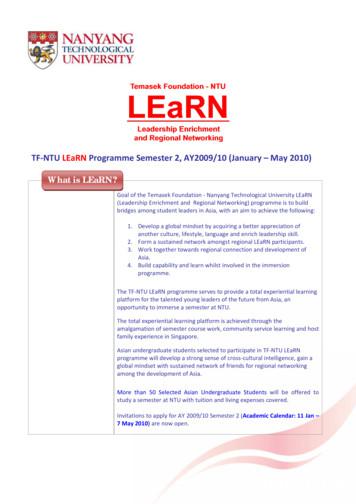Discovering Computers 2011 - Csie.ntu.edu.tw
DiscoveringComputers 2011Living in a Digital World
Objectives OverviewDifferentiate between storagedevices and storage mediaDescribe the characteristics ofan internal hard disk includingcapacity, platters, read/writeheads, cylinders, sectors andtracks, revolutions per minute,transfer rate, and access timeDiscuss the purpose of networkattached storage devices,external and removable harddisks, and hard disk controllersDescribe the various types offlash memory storageSee Page 351for Detailed ObjectivesDiscovering Computers 2011: Living in a Digital WorldChapter 72
Objectives OverviewDescribe cloud storageand explain itsadvantagesDescribe thecharacteristics of opticaldiscsDifferentiate amongvarious types of opticaldiscs: CDs, archive discsand Picture CDs, DVDs,and Blu-ray DiscsIdentify the uses of tape,magnetic stripe cards,smart cards, microfilmand microfiche, andenterprise storageSee Page 351for Detailed ObjectivesDiscovering Computers 2011: Living in a Digital WorldChapter 73
StorageStorage holds data, instructions, andinformation for future useA storage medium is the physicalmaterial on which a computer keepsdata, instructions, and informationPages 352 - 353Discovering Computers 2011: Living in a Digital WorldChapter 74
StoragePages 352 – 353Figure 7-1Discovering Computers 2011: Living in a Digital WorldChapter 75
Storage Capacity is the number of bytes a storage mediumcan holdPage 354Figure 7-2Discovering Computers 2011: Living in a Digital WorldChapter 76
Storage A storage device is the computer hardware thatrecords and/or retrieves items to and fromstorage mediaReading is the processof transferring itemsfrom a storage mediuminto memoryWriting is the process oftransferring items frommemory to a storagemediumPage 354Discovering Computers 2011: Living in a Digital WorldChapter 77
Storage Access time measures:– The amount of time ittakes a storage device tolocate an item on astorage medium– The time required todeliver an item frommemory to theprocessorPage 355Figure 7-4Discovering Computers 2011: Living in a Digital WorldChapter 78
Hard Disks A hard disk contains one or more inflexible, circular plattersthat use magnetic particles to store data, instructions, andinformationPage 355Figure 7-5Discovering Computers 2011: Living in a Digital WorldChapter 79
Hard Disks Hard disks canstore data usinglongitudinalrecording orperpendicularrecordingClick to view Web Link,click Chapter 7, Click WebLink from left navigation,then click PerpendicularRecording below Chapter 7Page 356Figure 7-6Discovering Computers 2011: Living in a Digital WorldChapter 710
Hard Disks Characteristics of a hard rsSectors andTracksRevolutionsper MinuteTransferRatePage 357Figure 7-8Access TimeDiscovering Computers 2011: Living in a Digital WorldChapter 711
Hard Disks Formatting is the process of dividing the disk into tracksand sectors so that the operating system can store andlocate data and information on the diskPage 357Figure 7-7Discovering Computers 2011: Living in a Digital WorldChapter 712
Hard DisksPage 358Figure 7-9Discovering Computers 2011: Living in a Digital WorldChapter 713
Hard Disks The hard disk armsmove the read/writehead, which reads itemsand writes items in thedrive– Location often isreferred to by itscylinderPage 358Figure 7-10Discovering Computers 2011: Living in a Digital WorldChapter 714
Hard Disks A head crash occurs when a read/write headtouches the surface of a platter Always keep a backup of your hard diskPages 358 – 359Figure 7-11Discovering Computers 2011: Living in a Digital WorldChapter 715
Hard DisksPage 359Figure 7-12Discovering Computers 2011: Living in a Digital WorldChapter 716
Hard Disks RAID (redundant array of independent disks) is agroup of two or more integrated hard disks A network attached storage (NAS) device is aserver connected to a network with the solepurpose of providing storageClick to view Web Link,click Chapter 7, Click WebLink from left navigation,then click Network AttachedStorage below Chapter 7Page 360Figure 7-13Discovering Computers 2011: Living in a Digital WorldChapter 717
Hard DisksAn external hard disk is a separate freestanding hard disk that connects to yourcomputer with a cable or wirelesslyA removable hard disk is a hard disk thatyou insert and remove from a driveInternal and external hard disks are availablein miniature sizes (miniature hard disks)Pages 360 – 361Figures 7-14 – 7-15Discovering Computers 2011: Living in a Digital WorldChapter 718
Hard Disks A disk controller consists of a special-purpose chip andelectronic circuits that control the transfer of data,instructions, and information from a disk to and from thesystem bus and other components of the computerClick to view Web Link,click Chapter 7, Click WebLink from left navigation,then click eSATAbelow Chapter 7Pages 361 - 362SATAEIDESCSISASDiscovering Computers 2011: Living in a Digital WorldChapter 719
Flash Memory Storage Flash memory chips are a type of solid statemedia (contains electronic components) andcontain no moving parts Solid state drives (SSDs) have several advantagesover magnetic hard disks:Faster access timePages 362 - 363Faster transfer ratesGenerate less heat andconsume less powerDiscovering Computers 2011: Living in a Digital WorldChapter 7Last longer20
Flash Memory StorageClick to view Web Link,click Chapter 7, Click WebLink from left navigation,then click Solid State Drivesbelow Chapter 7Page 363Figure 7-17Discovering Computers 2011: Living in a Digital WorldChapter 721
Flash Memory Storage A memory card is a removable flash memorydevice that you insert and remove from a slot in acomputer, mobile device, or card reader/writerCompactFlash(CF)Secure Digital(SD)Secure DigitalHigh Capacity(SDHC)microSDHCxD PictureCardMemory StickPage 364Discovering Computers 2011: Living in a Digital WorldChapter 7microSDMemory StickMicro (M2)22
Flash Memory StorageClick to view Web Link,click Chapter 7, Click WebLink from left navigation,then click SDHC Cardsbelow Chapter 7Pages 364 – 365Figures 7-18 – 7-19Discovering Computers 2011: Living in a Digital WorldChapter 723
Flash Memory StoragePage 366Figure 7-20Discovering Computers 2011: Living in a Digital WorldChapter 724
Flash Memory Storage USB flash drives plug into a USB port on acomputer or mobile device (512 MB-100 GB)Page 367Figure 7-21Discovering Computers 2011: Living in a Digital WorldChapter 725
Flash Memory Storage An ExpressCard moduleis a removable devicethat fits in anExpressCard slot Developed by thePCMCIA Commonly used innotebook computersPage 367Figure 7-22Discovering Computers 2011: Living in a Digital WorldChapter 726
Cloud Storage Cloud storage is an Internet service that providesstorage to computer users (may or may not befree)Page 368Figure 7-23Discovering Computers 2011: Living in a Digital WorldChapter 727
Cloud StoragePage 368Figure 7-24Discovering Computers 2011: Living in a Digital WorldChapter 728
Cloud Storage Users subscribe to cloud storage for a variety ofreasons:Access files from any computerStore large files instantaneouslyAllow others to access their filesView time-critical data and images immediatelyStore offsite backupsClick to view Web Link,click Chapter 7, Click WebLink from left navigation,then click Cloud Storagebelow Chapter 7Page 369Provide data center functionsDiscovering Computers 2011: Living in a Digital WorldChapter 729
Optical Discs An optical disc consists of a flat, round, portabledisc made of metal, plastic, and lacquer that iswritten and read by a laser Typically store software, data, digital photos,movies, and music Read only vs. rewritablePage 370Figure 7-25Discovering Computers 2011: Living in a Digital WorldChapter 730
Optical DiscsPage 370Figure 7-26Discovering Computers 2011: Living in a Digital WorldChapter 731
Optical Discs Optical discs commonlystore items in a singletrack that spirals fromthe center of the disc tothe edge Track is divided intoevenly sized sectorsPage 371Figure 7-27Discovering Computers 2011: Living in a Digital WorldChapter 732
Optical Discs Care of optical discsPage 371Figure 7-28Discovering Computers 2011: Living in a Digital WorldChapter 733
Optical DiscsA CD-ROM can be read from but not written to Read from a CD-ROM drive or CD-ROM playerA CD-R is a multisession optical disc on whichusers can write, but not eraseA CD-RW is an erasable multisession disc Must have a CD-RW drivePages 372 – 373Figure 7-29Discovering Computers 2011: Living in a Digital WorldChapter 734
Optical DiscsArchive disc Stores photos from anonline photo center Resolution usually is7200 pixels per photo Cost is determined bythe number of photosbeing storedPage 374Picture CD Single-session CD-ROMthat stores digitalversions of film Typically uses a 1024 x1536 resolution Many photo centersoffer Picture CDservicesDiscovering Computers 2011: Living in a Digital WorldChapter 735
Optical DiscsPage 374Figure 7-31Discovering Computers 2011: Living in a Digital WorldChapter 736
Optical DiscsA DVD-ROM is a high-capacity optical discon which users can read but not write orerase Requires a DVD-ROM driveA Blu-ray Disc-ROM (BD-ROM) has astorage capacity of 100 GBClick to view Web Link,click Chapter 7, Click WebLink from left navigation,then click Blu-raybelow Chapter 7Pages 375 – 376Figure 7-29DVD-RW, DVD RW, and DVD RAM arehigh-capacity rewritable DVD formatsDiscovering Computers 2011: Living in a Digital WorldChapter 737
Other Types of StoragePage 376Discovering Computers 2011: Living in a Digital WorldChapter 738
Other Types of Storage Tape is a magnetically coated ribbon of plastic capable ofstoring large amounts of data and information A tape drive reads and writes data and information on atape (sequential access)Page 376Figure 7-35Discovering Computers 2011: Living in a Digital WorldChapter 739
Other Types of Storage A magnetic stripe cardcontains a magneticstripe that storesinformation A smart card storesdata on a thinmicroprocessorembedded in the cardClick to view Web Link,click Chapter 7, Click WebLink from left navigation,then click Smart Cardsbelow Chapter 7Page 377Figure 7-36Discovering Computers 2011: Living in a Digital WorldChapter 740
Other Types of Storage Microfilm and microfiche store microscopicimages of documents on a roll or sheet filmPage 378Figure 7-37Discovering Computers 2011: Living in a Digital WorldChapter 741
Other Types of StoragePage 378Figure 7-38Discovering Computers 2011: Living in a Digital WorldChapter 742
Other Types of Storage Enterprise storage stores huge volumes of dataand information for large businesses– Uses special hardware for heavy use, maximumavailability, and maximum efficiencyClick to view Web Link,click Chapter 7, Click WebLink from left navigation,then click Enterprise Storagebelow Chapter 7Page 379Figure 7-39Discovering Computers 2011: Living in a Digital WorldChapter 743
Putting It All TogetherHome user 500 GB hard diskSmall Office/Home OfficeuserMobile 250 GB hard disk Cloud storage 1 TB hard disk Cloud storage Optical disc drive Cloud storage Optical disc drive Card reader/writer Optical disc drive Card reader/writer USB flash drive External hard disk forbackup Portable hard disk forbackup USB flash drive USB flash drivePage 380Figure 7-40Discovering Computers 2011: Living in a Digital WorldChapter 744
Putting It All TogetherPower User 2.5 TB hard diskEnterprise User(desktop computer)Enterprise User(server or mainframe) Cloud storage 1 TB hard disk Network storage server Optical disc drive Optical disc drive 40 TB hard disk system Portable hard disk forbackup Smart card reader Optical disc server Tape drive Microfilm or microfiche USB flash drive USB flash drivePage 380Figure 7-40Discovering Computers 2011: Living in a Digital WorldChapter 745
SummaryVarious storage media andstorage devicesPage 381Internal hard disks, external andremovable hard disks, solid statedrives, memory cards, USB flashdrives, ExpressCard modules,cloud storage, CDs, DVDs, andBlu-ray Discs, tape, smart cards,and microfilm and microficheDiscovering Computers 2011: Living in a Digital WorldChapter 746
DiscoveringComputers 2011Living in a Digital WorldChapter 7 Complete
A DVD-ROM is a high-capacity optical disc on which users can read but not write or erase Requires a DVD-ROM drive A Blu-ray Disc-ROM (BD-ROM) has a storage capacity of 100 GB DVD-RW, DVD RW, and DVD RAM are high-capacity rewritable DVD formats Discovering Computers 2011: Living in a Digital World Chapter 7 Pages 375 -376 37 Figure 7-29
Typical Surface Water Recycled Water Drivers sediment, pathogens, organic solids pathogens, organic solids Pretreatment Any direct/contact Source Water 1 to 100 NTU 1 to 10 NTU Turbidity Req’d 0.3 NTU/0.1 NTU 2 NTU Filtration Rate (gal/ft2-min) 3/6 (mono/dual) 5 (up to 7.5) 10
Discovering Computers 2014 Chapter 2 1 DISCOVERING COMPUTERS: TECHNOLOGY IN A WORLD OF COMPUTERS, MOBILE DEVICES, AND THE INTERNET CHAPTER TWO: THE INTERNET END OF CHAPTER SOLUTIONS STUDY GUIDE This study guide identifies material you should know for the Chapter 2 exam. You may want to write the answers in a notebook, enter them on your digital device, record them into a
No. of Awards More than 50LEaRN grants willbeawarded in Semester2,AY2009/10. Quantum 1. Each TF‐NTU LEaRN grant is tenable for an academic semester only or up to 6 months at NTU in Singapore. 2. Each TF_NTU LEaRN grant shall cover the following: ¾ Full Tuition fee at NTU ¾ Stipend for the semester: up to S 6,500 (includes airfare,
NTU, Singapore sporia@ntu.edu.sg Erik Cambria School of Computer Science and Engineering, NTU, Singapore cambria@ntu.edu.sg Devamanyu Hazarika . and the rapid rise of social media, consumers tend to record their re-views and opinions about products
Correlation of Discovering Algebra, 2nd Edition, Discovering Geometry, 4th Edition, and Discovering Advanced Algebra, . importance of checking whether an answer to a real-world . students gain more experience Discovering Geometry Discovering Advanced Algebra . Correlation of Discovering Mathematics Key Curriculum Press June 2010 .
Discovering Advanced Algebra also completes the fully updated Discovering Mathematics series. All of the features that make Discovering Algebra and Discovering Geometry innovative and exciting are now incorporated into this book as well, to make a coherent and streamlined series. Investigations are at the heart of each book.
Discovering Computers Fundamentals, 2010 Edition Chapter 6 Page 255 31. Optical Discs Discovering Computers Fundamentals, 2010 Edition Chapter 6 Page 255 32 Figure 6-23. Optical Discs A DVD-ROM is a high-capacity optical disc on which users can read but not write or erase
Fjalët kyce : Administrim publik, Demokraci, Qeverisje, Burokraci, Korrupsion. 3 Abstract. Public administration, and as a result all the other institutions that are involved in the spectrum of its concept, is a field of study that are mounted on many debates. First, it is not determined whether the public administration ca be called a discipline in itself, because it is still a heated debate .