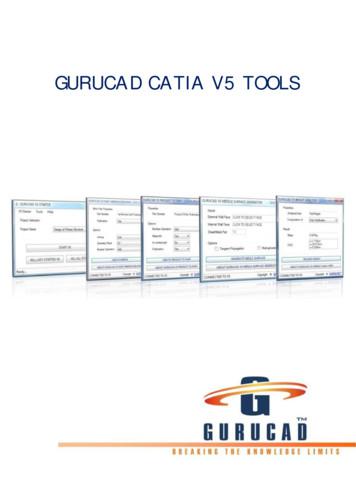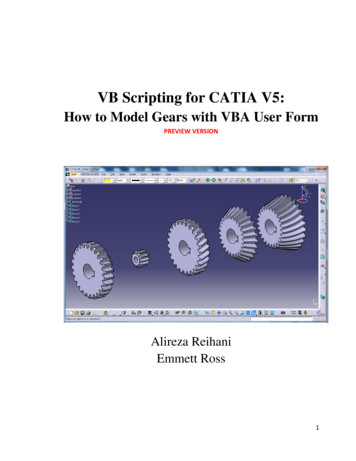GURUCAD CATIA V5 TOOLS
GURUCAD CATIA V5 TOOLS
GUR UCAD CAT IA V5 TO OLSContents1. CV5T 001 GURUCAD V5 STARTER .32. CV5T 002 GURUCAD V5 PART MIRROR CREATION .43. CV5T 003 GURUCAD V5 PRODUCT TO PART .54. GURUCAD CV5T 004 GURUCAD V5 WEIGHT ANALYSER .65. CV5T 005 GURUCAD V5 MIDDLE SURFACE GENERATOR .72 / 8
GUR UCAD CAT IA V5 TO OLS1.CV5T 001 GURUCAD V5 STARTERBENEFIT HIGHLIGHTSBusiness ChallengesConsultancy and OEM’s companies use several CATIA V5 releases with different GURUCAD V5 STARTER optimizethe management of starting process settings and environments. Each project usually request new settings, newCATIA V5 Release and new environment files. This can be confusing for afor multiple CATIA V5 releasesdesigner that needs to switch between projects. Single point of starting CATIA V5sessions with different settings andSolutionreleasesGURUCAD V5 STARTER product provides an optimized way to start CATIA V5 Easy application configuration withan XML file shared over the network Products, with different releases, environments and settings according withGURUCAD V5 STARTERBased on software:CATIA V5Operating System:Windows, Unix at customer requestPrice:2000,- for 1-10 Licenses/Users4500,- for 11-50 Licenses/Users6500,- for 50 Licenses/UsersProject requirements. Driven by an XML configuration file, new projects can beadded very easily and designers can start the necessary CATIA V5 Releasebased on project name (CATIA V5 will be labeled with the Project Name for easyrecognition when several CATIA V5 sessions are started). Based on an XMLconfiguration file a list of available projects will be build for which the user canstart CATIA V5. Several additional options are available to start CATIA V5 (StartCATIA V5 as administrator, in batch mode or run on start a macro also theapplication provide the user with the possibility to register/unregister CATIA V5 asCOM server). CATIA V5 sessions can also be stopped (KILL . V5 buttons).ResultSingle point to start CATIA V5. Each CATIA V5 session labeled with the projectname for easy identification. Possibility to stop all CATIA V5 sessions in one shot.Easy configuration through XML configuration file. Possibilities to share this XMLconfiguration file over the network and have only one point of control of theapplication.CATIA V5 ReleasesThe product is running with the following CATIA V5 Releases: from CATIA V5R14up to CATIA V5R19.3 / 8
GUR UCAD CAT IA V5 TO OLS2.CV5T 002 GURUCAD V5 PART MIRROR CREATIONBENEFIT HIGHLIGHTSBusiness Challenges GURUCAD V5 PART MIRRORCREATION product automaticallycreates several types of mirror parts(link/no link with original, Booleanoperation or not) in just few steps.Each product has in his product structure also mirrorpart/assemblies. Each company has standardized the creation ofmirror parts, but many don’t have an automatic creation tool thatcreates this mirror parts following company standards. Best product for standardizing thegeneration of CATIA V5 mirror parts.SolutionGURUCAD V5 PART MIRRORCREATIONBased on software:CATIA V5Operating System:Windows, Unix at customer requestPrice:2000,- for 1-10 Licenses/Users4500,- for 11-50 Licenses/Users6500,- for 50 Licenses/UsersGURUCAD V5 PART MIRROR CREATION product proposes away to standardize and automate the creation of CATIA V5 mirrorparts. Several options are available: maintaining link with originalpart or not, choose of symmetry plane (origin default planes),Boolean operation to be used in joining the bodies (add, assemble)and off course applying publication or not on PartBody. Theseoptions can be modified or locked at customer request so that astandard in mirror parts creation can be enforced.ResultMirror creation has 3 steps (start the application, input the newPartNumber of the mirror part, press of CREATE MIRROR button),the part is ready to be saved and integrated in the PDM system.CATIA V5 ReleasesThe product is running with the following CATIA V5 Releases: fromCATIA V5R14 up to CATIA V5R19.4 / 8
GUR UCAD CAT IA V5 TO OLS3.CV5T 003 GURUCAD V5 PRODUCT TO PARTBENEFIT HIGHLIGHTSBusiness Challenges GURUCAD V5 PRODUCT TOPART automatically create a CATIAV5 part document out of a CATIA V5product/assembly (several optionsare available: linking or not withoriginal parts, boolean operation ornot).In different product digitalization stages is necessary to build out of a product apart, keeping inside that part all product components in the same position as inthe original product. In some processes this part is generated to simulate themanufacturing process (welding, composite assemblies that are furtherprocessed). In data export process is sometimes necessary to generate out ofproducts, parts having inside the entire product geometry but with no history,protecting the company IP. Difference between our productand the CATIA V5 default command“Generating CATPart from Product”is the possibility to keep links withthe original CATParts, create thisCATPart in the CATProduct contextor not (contextual links or not)SolutionGURUCAD V5 PRODUCT TO PART product propose a way to standardize andautomate the CATIA V5 CATPart creation out of an assembly/CATIA V5 Product.Several options are available: creating the part in the context of original assemblyor as a standalone part (contextual link or not) keeping link or not with originalassembly components (no link – solids with no history) chose of Boolean Ideal product when dealing with operation (Add, Assembly or none) used to group the resulting bodies underCATIA V5 welding, bonding, plastic, PartBody, final PartBody can be or not published.composite assemblies that arefurther processed (drilling, cutting .)GURUCAD V5 PRODUCT TOPART GENERATIONBased on software:CATIA V5Operating System:Windows, Unix at customer requestPrice:2000,- for 1-10 Licenses/Users4500,- for 11-50 Licenses/Users6500,- for 50 Licenses/UsersResultA new part will result having inside all PartBody‘s of all components from initialproduct. Each new body that will be generated inside the part will maintain thesame name and position as the assembly components. This application is limitedto one level assemblies and only PartBody‘s will be copied inside the new part(other auxiliary bodies will be ignored).CATIA V5 ReleasesThe product is running with the following CATIA V5 Releases: from CATIA V5R14up to CATIA V5R19.5 / 8
GUR UCAD CAT IA V5 TO OLS4.GURUCAD CV5T 004 GURUCAD V5 WEIGHT ANALYSERBENEFIT HIGHLIGHTS GURUCADV5WEIGHTANALYSER measures the weightand COG coordinates for CATIA V5parts, products also from drawingcontext. Simple to use application foranalyzingweightandCOGcoordinates, if errors in productstructure will be found (not found/notloaded components) no computationwill be done. This eliminate the errorpossibility of manually measuring theweight and COG coordinates via RConrootproduct Properties Mechanical tab Possibility to run the macro fromdrawing context and to insert veryfast weight and COG coordinates indrawingBusiness ChallengesWeight and center of gravity (COG) coordinates calculation is anessential step in any product creation. Both parameters are used inestimating the product total weight and the loads in dynamically andstatically conditions.SolutionGURUCAD V5 WEIGHT ANALYSER product provides a flexibleand easy process to calculate weight and COG coordinates for asingle part, product and also in the context of a drawing (all partsand products linked to this drawing will be analyzed). These resultscan be copied on clipboard for further processing. This data can bepasted in an excel sheet and saved as csv file and via the CATIAV5 drafting command “Table From csv” will be automaticallycreated a drawing table with the csv file content.ResultGURUCAD V5 PRODUCT TOPART GENERATIONBased on software:CATIA V5Operating System:Windows, Unix at customer requestPrice:2000,- for 1-10 Licenses/Users4500,- for 11-50 Licenses/Users6500,- for 50 Licenses/UsersWeight and COG coordinates are displayed in main applicationwindow when a single part or assembly is analyzed and in aseparate table when a drawing with multiple links is analyzed. Thecomputation can be done on only PartBodies or all bodies.CATIA V5 ReleasesThe product is running with the following CATIA V5 Releases: fromCATIA V5R14 up to CATIA V5R19.6 / 8
GUR UCAD CAT IA V5 TO OLS5.CV5T 005 GURUCAD V5 MIDDLE SURFACE GENERATORBENEFIT HIGHLIGHTS GURUCAD V5 MIDDLE SURFACEGENERATOR will automaticallygenerate in CATIA V5 middlesurfaces from solid walls for use inFEM Analyses. Even for CATIA V5 complex partsthe generation of middle surfaces isa very quick process.GURUCAD V5 MIDDLESURFACE GENERATORBased on software:CATIA V5Operating System:Windows, Unix at customer requestPrice:2000,- for 1-10 Licenses/Users4500,- for 11-50 Licenses/Users6500,- for 50 Licenses/UsersBusiness ChallengesFinite Element Methods (FEM) Analyses process is a normal part ofProduct Lifecycle. A time wasting part of this process is to simplifythe native geometry from CATIA V5 for the FEM analyses.SolutionGURUCAD V5 MIDDLE SURFACE GENERATOR productstandardizes and automates the creation of middle surfaces fromsolid parts. Parts are divided in 2 categories: Non-Sheet Metal andSheet Metal Parts. For Sheet Metal Parts the middle surface isgenerated for the entire part by only one selection. For Non-SheetMetal parts middle surfaces are created step by step for each wall.In this case are necessary the selection of the outer and inner faceof the wall. Even for complex parts the process is very fast andprecise.ResultThickness of the walls will be automatically computed. All resultingsurfaces will be datum surfaces and can be very easily converted toStep/igs.CATIA V5 ReleasesThe product is running with the following CATIA V5 Releases: fromCATIA V5R14 up to CATIA V5R19.7 / 8
All prices and fees are excl. VAT, freight, packaging and travelexpenses (on-site installation) in accordance with our currentAGB.This brochure is only for general information.Every brand name, company name or logos found inside thisdocument are trademarks / property of their respective companiesor owners.All mentioned products, names or company names aretrademarks or registered trademarks of their respective owners.From the absence of the marker cannot be concluded that a termis a free name.GURUCAD is a registered trademark of GURUCAD GbR.CATIA is a registered trademark of Dassault Systemes SA.Microsoft , Windows XP and Windows are registeredtrademarks of Microsoft Corporation.GURUCAD GbRSchloßmühlendamm 1121073 Hamburg, GermanyTel.: 49(0) 40 318 132 12Fax: 49(0) 40 318 132 13E-Mail: IT@gurucad.comWeb-Site: www.gurucad.com Copyright GURUCAD GbR, 21073 Hamburg, Germany 2009. All rights reserved.
added very easily and designers can start the necessary CATIA V5 Release configuration file a list of available projects will be build for which the user can start CATIA V5. Several additional options are available to start CATIA V5 (Start CATIA V5
GURUCAD ISOLATE CATPART V5 MACRO is a CATIA V5 macro that will process all CATIA V5 CATParts found inside a user input folder and also in its sub-folders. Each CATIA V5 CATPart main body (PartBody) will be isolated and the hystory based PartBody will be deleted together with all Geo
I am using CATIA V5 standalone license at the office. How do I use CATIA V5 in my laptop at home which does not have any CATIA V5. Shall I use the Same License Package? To whom should I contact? Indeed, you would need to have CATIA code on your laptop and have access to a CATIA V5 license. In the case your company has the CATIA V5 licenses on .
The CATIA-CADAM Interface product allows you to integrate your CADAM Drafting environment with other V5 CATIA product offerings. Depending on your intended usage, there are two basic design methodologies that the CATIA-CADAM Interface product supports for integrating your V5 CATIA and CADAM drafting environments. They are as follows:
A prerequisite for this guide is to knowthe basics of CATIA, programming by Visual Basic, and VBScript for CATIA. To start learning programming for CATIA V5 from scratch, please read VB SCRIPTING FOR CATIA V5 by Emmett Ross.
CATIA Student Edition isn't certified on Windows 8 and Windows 10 but some students reported it works well NB: Windows 10 will be certified soon on further CATIA V5 Student Edition releases ATI Radeon graphic cards are not supported. CATIA Student Edition will not work with this GPU. A. Differences between CATIA V5 Student Edition and the
CATIA V5 Fundamentals, Getting started with CATIA V5, CATIA Sketcher, and Part Design Fundamentals Available Online Yes. 3DS Learning Solutions Course Catalog 9 / 19 CATIA Product Design (ASM) Course Code CAT-en-ASM-F-V5R23 Available Releases V5R19 , V5
With Abaqus for CATIA V5 your CATIA V5 models and your Abaqus models become one and the same, making this software a highly scalable solution. Design engineers skilled in using CATIA V5 have access to a wide array of Abaqus simulation capabilities, while Abaqus experts can readily access CATIA V5 models for their analysis work.
Diversity of Algae, Lichens, & Bryophytes 50 Paper III Diversity of Pteridophytes & Gymnosperms 50 Practical Practical Syllabus based on theory papers 50 B.Sc. II Year Papers Title of Paper Max. Marks Paper I Diversity of Angiosperms: Systematics, Development & Reproduction 50 Paper II Cytology, Genetics, Evolution & Ecology 50 Paper III Plant Physiology and Biochemistry 50 Practical Practical .