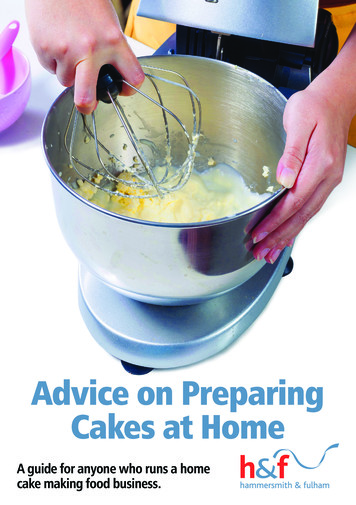Ranger Auditing
Cloudera Runtime 7.1.6Ranger AuditingDate published: 2019-11-01Date modified:https://docs.cloudera.com/
Legal Notice Cloudera Inc. 2022. All rights reserved.The documentation is and contains Cloudera proprietary information protected by copyright and other intellectual propertyrights. No license under copyright or any other intellectual property right is granted herein.Unless otherwise noted, scripts and sample code are licensed under the Apache License, Version 2.0.Copyright information for Cloudera software may be found within the documentation accompanying each component in aparticular release.Cloudera software includes software from various open source or other third party projects, and may be released under theApache Software License 2.0 (“ASLv2”), the Affero General Public License version 3 (AGPLv3), or other license terms.Other software included may be released under the terms of alternative open source licenses. Please review the license andnotice files accompanying the software for additional licensing information.Please visit the Cloudera software product page for more information on Cloudera software. For more information onCloudera support services, please visit either the Support or Sales page. Feel free to contact us directly to discuss yourspecific needs.Cloudera reserves the right to change any products at any time, and without notice. Cloudera assumes no responsibility norliability arising from the use of products, except as expressly agreed to in writing by Cloudera.Cloudera, Cloudera Altus, HUE, Impala, Cloudera Impala, and other Cloudera marks are registered or unregisteredtrademarks in the United States and other countries. All other trademarks are the property of their respective owners.Disclaimer: EXCEPT AS EXPRESSLY PROVIDED IN A WRITTEN AGREEMENT WITH CLOUDERA,CLOUDERA DOES NOT MAKE NOR GIVE ANY REPRESENTATION, WARRANTY, NOR COVENANT OFANY KIND, WHETHER EXPRESS OR IMPLIED, IN CONNECTION WITH CLOUDERA TECHNOLOGY ORRELATED SUPPORT PROVIDED IN CONNECTION THEREWITH. CLOUDERA DOES NOT WARRANT THATCLOUDERA PRODUCTS NOR SOFTWARE WILL OPERATE UNINTERRUPTED NOR THAT IT WILL BEFREE FROM DEFECTS NOR ERRORS, THAT IT WILL PROTECT YOUR DATA FROM LOSS, CORRUPTIONNOR UNAVAILABILITY, NOR THAT IT WILL MEET ALL OF CUSTOMER’S BUSINESS REQUIREMENTS.WITHOUT LIMITING THE FOREGOING, AND TO THE MAXIMUM EXTENT PERMITTED BY APPLICABLELAW, CLOUDERA EXPRESSLY DISCLAIMS ANY AND ALL IMPLIED WARRANTIES, INCLUDING, BUT NOTLIMITED TO IMPLIED WARRANTIES OF MERCHANTABILITY, QUALITY, NON-INFRINGEMENT, TITLE, ANDFITNESS FOR A PARTICULAR PURPOSE AND ANY REPRESENTATION, WARRANTY, OR COVENANT BASEDON COURSE OF DEALING OR USAGE IN TRADE.
Cloudera Runtime Contents iiiContentsAudit Overview. 4Managing Auditing with Ranger. 4View audit details. 4Create a read-only Admin user (Auditor).7Update Ranger audit configration parameters.8Ranger Audit Filters. 9Changing Ranger audit storage location and migrating data. 13
Cloudera RuntimeAudit OverviewAudit OverviewApache Ranger provides a centralized framework for collecting access audit history and reporting data, includingfiltering on various parameters. Ranger enhances audit information obtained from Hadoop components and providesinsights through this centralized reporting capability.Managing Auditing with RangerTo explore options for auditing policies in Ranger, click Audit in the top menu.There are six tabs on the Audit page: AccessAdminLogin sessionsPluginsPlugin StatusUser SyncView audit detailsHow to view operation details in Ranger audits.ProcedureTo view details for a particular operation, click any tab, then Policy ID, Operation name, or Session ID.4
Cloudera RuntimeManaging Auditing with RangerAudit Access: HBase TableAudit Admin: Update5
Cloudera RuntimeManaging Auditing with RangerAudit Admin: Create6
Cloudera RuntimeManaging Auditing with RangerAudit User Sync: Sync detailsCreate a read-only Admin user (Auditor)Creating a read-only Admin user (Auditor) enables compliance activities because this user can monitor policies andaudit events, but cannot make changes.About this taskWhen a user with the Auditor role logs in, they see a read-only view of Ranger policies and audit events. An Auditorcan search and filter on access audit events, and access and view all tabs under Audit to understand access events.They cannot edit users or groups, export/import policies, or make changes of any kind.Procedure1. Select Settings Users/Groups/Roles.2. Click Add New User.7
Cloudera RuntimeManaging Auditing with Ranger3. Complete the User Detail section, selecting Auditor as the role:4. Click Save.Update Ranger audit configration parametersHow to change the default time settings that control how long Ranger keeps audit data collected by solr.About this taskYou can configure parameters that control how much data collected by solr that Ranger will store for auditingpurposes.Table 1: Ranger Audit Configuration ParametersParameter r.config.ttlTime To Live for Solr Collection of Ranger Audits90days1days gerAuto Delete Period in seconds for Solr Collection ofRanger Audits for expired documentsNote: "Time To Live for Solr Collection of Ranger Audits" is also known as the Max Retention Daysattribute.Procedure1.2.3.4.From Cloudera Manager choose Ranger Configuration .In Search, type ranger.audit.solr.config, then press Return.In ranger.audit.solr.config.ttl, set the the number of days to keep audit data.In ranger.audit.solr.config.delete.trigger set the number and units (days, minutes, hours, or seconds) to keep datafor expired documents8
Cloudera RuntimeRanger Audit Filters5. Refresh the configuration, using one of the following two options:a) Click Refresh Configuration, as prompted or, if Refresh Configuration does not appear,b) In Actions, click Update Solr config-set for Ranger, then confirm.Ranger Audit FiltersYou can use Ranger audit filters to control the amount of audit log data collected and stored on your cluster.About Ranger audit filtersRanger audit filters allow you to control the amount of audit log data for each Ranger service. Audit filters are definedusing a JSON string that is added to each service configuration. The audit filter JSON string is a simplified form ofthe Ranger policy JSON. Audit filters appear as rows in the Audit Filter section of the Edit Service view for eachservice. The set of audit filter rows defines the audit log policy for the service. For example, the default audit logpolicy for the Hadoop SQL service appears in the in the Ranger Admin web UI Service Manager Edit Service whenyou scroll down to Audit Filter. Audit filter is checked (visible) by default. In this example, the top row defines anaudit filter that causes all instances of "access denied" to appear in audit logs. The lower row defines a filter thatcauses no metadata operations to appear in audit logs. These two filters comprise the default audit filter policy for theHadoop SQL service.Default audit filtersDefault audit filters for the following Ranger service appear in the Edit Services and can then be modified as neededby Admin users.HDFS service:9
Cloudera RuntimeRanger Audit FiltersHBase service:Hadoop SQL service:Knox serviceSolr serviceKafka service:10
Cloudera RuntimeRanger Audit FiltersKMS serviceAtlas serviceOzone serviceTag-based serviceDefault audit filter policies do not exist for Yarn, NiFi, NiFi Registry, Kudu, or schema registry services.Ranger audit filter policy configurationTo configure an audit filter policy, click the Edit icon for either a resource-, or tag-based service in the Ranger Adminweb UI. You configure a Ranger audit filter policy by adding ( ), deleting (X), or modifying each audit filter row forthe service. The preceding example shows the Add and Delete icons for each filter row. To configure each filter in thepolicy, use the controls in the filter row to edit filter properties. For example, you can configure:Is Audited: choose Yes or Noto include or not include a filter in the audit logs for a serviceAccess Result: choose DENIED, ALLOWED, or NOT DETERMINEDto include that access result in the audit log filterResources: Add or Delete a resource itemto include or remove the resource from the audit log filterOperations: Add or Remove an action name11
Cloudera RuntimeRanger Audit Filtersto include the action/operation in the audit log filter(click x to remove an existing operation)Permissions: Add or Remove permissions1. Click in Permissions to open the Add dialog.2. Select/Unselect required permissions.For example, in HDFS service select read, write, execute, or All permissions.Users: click Select User to see a list of defined usersto include one or multiple users in the audit log filterGroups: click Select Group to see a list of defined groupsto include one or multiple groups in the audit log filterRoles: click Select Role to see a list of defined rolesto include one or multiple roles in the audit log filterAudit filter details When you save the UI selections described in the preceding list, audit filters are defined as a JSON list. Eachservice references a unique list.For example, ranger.plugin.audit.filters for the HDFS service ":true}},"isAudited":true},12
Cloudera RuntimeChanging Ranger audit storage location and migrating "isRecursive":true}},"isAudited":false}] Each value in the list is an audit filter, which takes the format of a simplified Ranger policy, along with accessresults fields.Audit filters are defined with rules on Ranger policy attributes and access result attributes. Policy attributes: resources, users, groups, roles, accessTypes Access result attributes: isAudited, actions, accessResultThe following audit filter specifies that accessResult DENIED will be audited.The isAudited flag specifies whether or not to audit. {"accessResult":"DENIED","isAudited":true}The following audit filter specifies that “resource /unaudited” will not be d"],"isRecursive":true}},"isAudited":false}The following audit filter specifies that access to resource database sys table dump by user “use2” will notbe isAudited":false}The following audit filter specifies that access result in actions listStatus, getfileInfo and accessType execute will not be audited. es":["execute"],"isAudited":false}The following audit filter specifies that access by user "superuser1" and group "supergroup1" will not be audited. isAudited":false}The following audit filter specifies that access to any resource tagged as NO AUDIT will not be audited.{"resources":{"tag":{"values":["NO AUDIT"]}},"isAudited":false}Changing Ranger audit storage location and migratingdataHow to change the location of existing and future Ranger audit data collected by Solr from HDFS to a local filesystem or from a local file system to HDFS.Before you begin Stop Atlas from Cloudera Manager.13
Cloudera Runtime Changing Ranger audit storage location and migrating dataIf using Kerberos, set the SOLR PROCESS DIR environment variable.# export SOLR PROCESS DIR (ls -1dtr /var/run/cloudera-scm-agent/process/*SOLR SERVER tail -1)About this taskStarting with Cloudera Runtine version 7.1.4 / 7.2.2, the storage location for ranger audit data collected by Solrchanged to local file system from HDFS, as was true for previous versions. The default storage location Ranger auditdata storage location for Cloudera Runtine-7.1.4 and Cloudera Runtine-7.2.2 installations is local file system. Afterupgrading from an earlier Cloudera platform version, follow these steps to backup and migrate your Ranger audit dataand change the location where Solr stores your future Ranger audit records. The default value of the index storage in the local file system is /var/lib/solr-infra. You can configure this, usingCloudera Manager Solr Configuration "Solr Data Directory" .The default value of the index storage in HDFS is /solr-infra. You can configure this, using Cloudera ManagerSolr Configuration "HDFS Data Directory" .Procedure1. Create HDFS Directory to store the collection backups.As an HDFS super user, run the following commands to create the backup directory:# hdfs dfs -mkdir /solr-backups# hdfs dfs -chown solr:solr /solr-backups2. Obtain valid kerberos ticket for Solr user.# kinit -kt solr.keytab solr/ (hostname -f)3. Download the configs for the collection.# solrctl instancedir --get ranger audits /tmp/ranger audits# solrctl instancedir --get atlas configs /tmp/atlas configs4. Modify the solrconfig.xml for each of the configs for which data needs to be stored in HDFS.In /tmp/ config name /conf created during Step 3., edit properties in the solrconfig.xml file as follows: When migrating your data storage location from a local file system to HDFS, replace these two lines: directoryFactory name "DirectoryFactory"class " tory}" lockType {solr.lock.type:native} /lockType with directoryFactory name "DirectoryFactory"class " rectoryFactory}" lockType {solr.lock.type:hdfs} /lockType When migrating your data storage location from HDFS to a local file system, replace these two lines: directoryFactory name "DirectoryFactory"class " rectoryFactory}" lockType {solr.lock.type:hdfs} /lockType with directoryFactory name "DirectoryFactory"class " tory}" lockType {solr.lock.type:native} /lockType 14
Cloudera RuntimeChanging Ranger audit storage location and migrating data5. Update the modified configs in Zookeeper.# solrctl --jaas SOLR PROCESS DIR/jaas.conf instancedir --updateatlas configs /tmp/atlas configs# solrctl --jaas SOLR PROCESS DIR/jaas.conf instancedir --updateranger audits /tmp/ranger audits6. Backup the Solr collections. When migrating your data storage location from a local file system to HDFS, run:# curl -k --negotiate -u : "https:// (hostname-f):8995/solr/admin/collections?action BACKUP&name vertex backup&collection vertex index&location hdfs:// Namenode Hostname :8020/solr-backups"In the preceding command, the important points are name, collection, and location:namespecifies the name of the backup. It should be unique per collectioncollectionspecifies the collection name for which the backup will be performedlocationspecifies the HDFS path, where the backup will be storedRepeat the curl command for different collections, modifying the parameters as necessary for each collection.The expected output would be - ss":{"Solr Server Hostname:8995 }}When migrating your data storage location from HDFS to a local file system:Refer to Back up a Solr collection for specific steps, and make the following adjustments: If TLS is enabled for the Solr service, specify the trust store and password by using theZKCLI JVM FLAGS environment variable before you begin the procedure.# export ZKCLI JVM FLAGS "-Djavax.net.ssl.trustStore /path/to/truststore.jks -Djavax.net.ssl.trustStorePassword "Create Snapshot# solrctl --jaas SOLR PROCESS DIR/jaas.conf collection --createsnapshot snapshot name -c collection name or use the Solr API to take the backup:curl -i -k --negotiate -u : "https://(hostname -f):8995/solr/admin/collections?15
Cloudera RuntimeChanging Ranger audit storage location and migrating data action BACKUP&name ranger audits bkp&collection ranger audits&location /path/to/solr-backups"Export Snapshot# solrctl --jaas SOLR PROCESS DIR/jaas.conf collection--export-snapshot snapshot name -c collection name -d destination directory Note: The destination directory is a HDFS path. The ownership of this directory should besolr:solr.7. Delete the collections from the original location.All instances of Solr service should be up, running, and healthy before deleting the collections. Use ClouderaManager to check for any alerts or warnings for any of the instances. If alerts or warnings exist, fix those beforedeleting the collection.# solrctl collection --delete edge index# solrctl collection --delete vertex index# solrctl collection --delete fulltext index# solrctl collection --delete ranger audits8. Verify that the collections are deleted from the original location.# solrctl collection --listThis will give an empty result.9. Verify that no leftover directories for any of the collections have been deleted. When migrating your data storage location from a local file system to HDFS:# cd /var/lib/solr-infraGet the value of "Solr Data Directory, using Cloudera Manager Solr Configuration . # ls -ltrWhen migrating your data storage location from HDFS to a local file system, replace these two lines:# hdfs dfs -ls /solr/ collection name Note: If any directory name which starts with the collection name deleted in Step 7. exists, delete/move the directory to another path.10. Restore the collection from backup to the new location.Refer to Restore a Solr collection, for more specific steps.# curl -k --negotiate -u : "https:// (hostname-f):8995/solr/admin/collections?action RESTORE&name Name of backup &location hdfs:/ Namenode Hostname :8020/solr-backups&collection Collection Name "# solrctl collection --restore ranger audits-l hdfs:// Namenode Hostname :8020/solr-backups16
Cloudera RuntimeChanging Ranger audit storage location and migrating data-b ranger backup -i ranger1The request id must be unique for each restore operation, as well as for each retry.To check the status of restore operation:# solrctl collection --request-status requestId Note: If the Atlas Collections (vertex index, fulltext index and edge index) restore operations fail,restart the solr service and rerun the restore command. Now, the restart operations should completesuccessfully.11. Verify the Atlas & Ranger functionality.Verify that both Atlas and Ranger audits functions properly, and that you can see the latest audits in Ranger WebUI and latest lineage in Atlas. To verify Atlas audits, create a test table in Hive, and then query the collections to see if you are able to viewthe data.You can also query the collections every 20-30 seconds (depending on how other services utilize Atlas/Ranger), and verify if the "numDocs" value increases at every query.# curl -k --negotiate -u : "https:// (hostname -f):8995/solr/edge index/select?q *%3A*&wt json&ident true&rows 0"# curl -k --negotiate -u : "https:// (hostname -f):8995/solr/vertex index/select?q *%3A*&wt json&ident true&rows 0"# curl -k --negotiate -u : "https:// (hostname -f):8995/solr/fulltext index/select?q *%3A*&wt json&ident true&rows 0"# curl -k --negotiate -u : "https:// (hostname -f):8995/solr/ranger audits/select?q *%3A*&wt json&ident true&rows 0"17
ranger.audit.solr.config.ttl Time To Live for Solr Collection of Ranger Audits 90 days ranger.audit.solr.config.delete.triggerAuto Delete Period in seconds for Solr Collection of Ranger Audits for expired documents 1 days (configurable) Note: "Time To Live for Solr Collection of Ranger Audits" is also known as the Max Retention Days attribute .
Chapter 05 - Auditing and Advanced Threat Analytics 1h 28m Topic A: Configuring Auditing for Windows Server 2016 Overview of Auditing The Purpose of Auditing Types of Events Auditing Goals Auditing File and Object Access Demo - Configuring Auditing Topic B: Advanced Auditing and Management Advanced Auditing
THE LINCOLN ELECTRIC COMPANY 22801 St. Clair Avenue Cleveland, Ohio 44117-1199 EE. UU. TEL.: 1.216-481-8100 www.lincolnelectric.com Ranger 305 G y Ranger 305 G EFI Procesos Electrodo de varilla, TIG, MIG, Alambre tubular, Ranurado Número del producto K1726-5 Ranger 305 G K3928-1 Ranger 305 G EFI
of Auditing and Assurance-Introduction (Auditing 1) and Auditing and Assurance-Intermediate (Auditing 2). This course is designed to provide an introduction to auditing and assurance services. Level of Proficiency in Auditing 1: Foundation Subject Learning Outcome Upon completion of the subj
SECTION-1 (AUDITING) INTRODUCTION TO AUDITING STRUCTURE: 1.1 Objectives 1.2 Introduction -an overview of auditing 1.3 Origin and evolution 1.4 Definition 1.5 Salient features 1.6 Scope of auditing 1.7 Principles of auditing 1.8 Objects of audit 1.9 Detection and prevention of fraud 1.2 1.10 Concept of " true and fair view"
5 GMP Auditing 6 GCP Auditing 7 GLP Auditing 8 Pharmacovigilance Auditing 9 Vendor/Supplier Auditing 10 Remediation 11 Staff Augmentation 12 Data Integrity & Computer System Validation . the training it needs to maintain quality processes in the future. GxP Auditing, Remediation, and Staff Augmentation The FDAGroupcom 9
9" " Introduction: The 75th Ranger Regiment Ranger Mission: The 75th Ranger Regiment’s mission is to plan and conduct special missions in support of U.S. policy and objectives. The 75th Ranger Regiment is a direct-action special operations raid force that conducts forcible entry operations and special operations raids across the entire spectrum of combat.
To become a Junior Ranger at Montezuma Castle, do pages 3–7 and 12–14. To be a Junior Ranger at Montezuma Well, do pages 7–14. Once you finish, bring your book to the visitor center or ranger station to get your official Junior Ranger badge and certificate! Grown-Ups The Junior Rang
HIGH RISK BAKING Although most cakes and biscuits are classed as low risk products, some fillings and finishes are more high risk. Fresh cream, some cheese cakes and royal icing made from raw egg whites are all high risk and require extra thought to ensure they are prepared safely. Cakes that require refrigeration must be kept at or below 8 C at all times with limited time out of temperature .