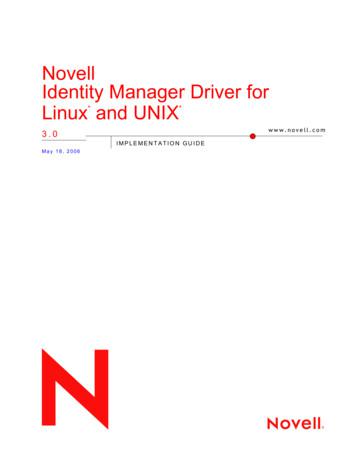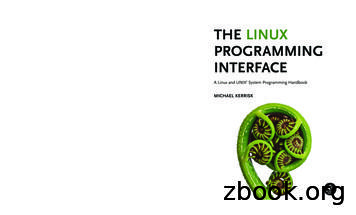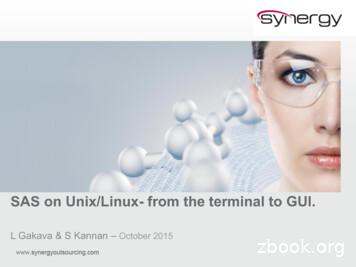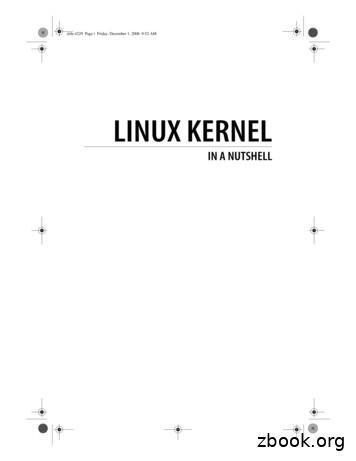Linux And UNIX Driver Implementation Guide - Novell
Linux and UNIX Driver Implementation Guide**www.novell.com3.0IMPLEMENTATION GUIDEMay 18, 2006novdocx (ENU) 01 February 2006NovellIdentity Manager Driver forLinux and UNIX
Novell, Inc. and Omnibond Systems, LLC. make no representations or warranties with respect to the contents or useof this documentation, and specifically disclaim any express or implied warranties of merchantability or fitness forany particular purpose. Further, Novell, Inc. and Omnibond Systems, LLC. reserve the right to revise this publicationand to make changes to its content, at any time, without obligation to notify any person or entity of such revisions orchanges.Further, Novell, Inc. and Omnibond Systems, LLC. make no representations or warranties with respect to anysoftware, and specifically disclaim any express or implied warranties of merchantability or fitness for any particularpurpose. Further, Novell, Inc. and Omnibond Systems, LLC. reserve the right to make changes to any and all parts ofthe software, at any time, without any obligation to notify any person or entity of such changes.Any products or technical information provided under this Agreement may be subject to U.S. export controls and thetrade laws of other countries. You agree to comply with all export control regulations and to obtain any requiredlicenses or classification to export, re-export, or import deliverables. You agree not to export or re-export to entitieson the current U.S. export exclusion lists or to any embargoed or terrorist countries as specified in the U.S. exportlaws. You agree to not use deliverables for prohibited nuclear, missile, or chemical biological weaponry end uses.Please refer to www.novell.com/info/exports/ for more information on exporting Novell software. Novell assumes noresponsibility for your failure to obtain any necessary export approvals.Copyright 2006 Omnibond Systems, LLC. All rights reserved. Licensed to Novell, Inc. Portions copyright 2006Novell, Inc. All rights reserved. No part of this publication may be reproduced, photocopied, stored on a retrievalsystem, or transmitted without the express written consent of the publisher.Novell, Inc. has intellectual property rights relating to technology embodied in the product that is described in thisdocument. In particular, and without limitation, these intellectual property rights may include one or more of the U.S.patents listed at http://www.novell.com/company/legal/patents/ and one or more additional patents or pending patentapplications in the U.S. and in other countries.Novell, Inc.404 Wyman Street, Suite 500Waltham, MA 02451U.S.A.www.novell.comOnline Documentation: To access the online documentation for this and other Novell products, and to getupdates, see www.novell.com/documentation.novdocx (ENU) 01 February 2006Legal Notices
For Novell trademarks, see the Novell Trademark and Service Mark list list.html).Third-Party MaterialsAll third-party trademarks are the property of their respective owners.novdocx (ENU) 01 February 2006Novell Trademarks
novdocx (ENU) 01 February 2006
novdocx (ENU) 01 February 2006ContentsAbout This Guide1 Overview1.11.2Driver Architecture . . . . . . . . . . . . . . . . . . . . . . . . . . . . . . . . . . . . . . . . . . . . . . . . . . . . . . . . . .1.1.1Publisher Channel . . . . . . . . . . . . . . . . . . . . . . . . . . . . . . . . . . . . . . . . . . . . . . . . . . .1.1.2Subscriber Channel . . . . . . . . . . . . . . . . . . . . . . . . . . . . . . . . . . . . . . . . . . . . . . . . . .1.1.3Scriptable Framework . . . . . . . . . . . . . . . . . . . . . . . . . . . . . . . . . . . . . . . . . . . . . . . .1.1.4Schema File . . . . . . . . . . . . . . . . . . . . . . . . . . . . . . . . . . . . . . . . . . . . . . . . . . . . . . .1.1.5Include/Exclude File . . . . . . . . . . . . . . . . . . . . . . . . . . . . . . . . . . . . . . . . . . . . . . . . .1.1.6Loopback State Files . . . . . . . . . . . . . . . . . . . . . . . . . . . . . . . . . . . . . . . . . . . . . . . . .Configuration Overview . . . . . . . . . . . . . . . . . . . . . . . . . . . . . . . . . . . . . . . . . . . . . . . . . . . . . .1.2.1Data Flow . . . . . . . . . . . . . . . . . . . . . . . . . . . . . . . . . . . . . . . . . . . . . . . . . . . . . . . . .1.2.2POSIX Information Management . . . . . . . . . . . . . . . . . . . . . . . . . . . . . . . . . . . . . . .1.2.3Filter and Schema Mapping . . . . . . . . . . . . . . . . . . . . . . . . . . . . . . . . . . . . . . . . . . .1.2.4Policies . . . . . . . . . . . . . . . . . . . . . . . . . . . . . . . . . . . . . . . . . . . . . . . . . . . . . . . . . . .2 Planning for the Linux and UNIX Driver2.12.22.32.42.52.6Deployment Planning. . . . . . . . . . . . . . . . . . . . . . . . . . . . . . . . . . . . . . . . . . . . . . . . . . . . . . . .Migration Planning . . . . . . . . . . . . . . . . . . . . . . . . . . . . . . . . . . . . . . . . . . . . . . . . . . . . . . . . . .Customization Planning . . . . . . . . . . . . . . . . . . . . . . . . . . . . . . . . . . . . . . . . . . . . . . . . . . . . . .Participating Systems . . . . . . . . . . . . . . . . . . . . . . . . . . . . . . . . . . . . . . . . . . . . . . . . . . . . . . .Choosing between the Basic and the Advanced Installation Methods . . . . . . . . . . . . . . . . . .Establishing a Security-Equivalent User . . . . . . . . . . . . . . . . . . . . . . . . . . . . . . . . . . . . . . . . .3 Installing the Linux and UNIX Driver3.13.23.33.43.53.63.73.83.93.103.11Before You Begin. . . . . . . . . . . . . . . . . . . . . . . . . . . . . . . . . . . . . . . . . . . . . . . . . . . . . . . . . . .Required Knowledge and Skills . . . . . . . . . . . . . . . . . . . . . . . . . . . . . . . . . . . . . . . . . . . . . . . .Prerequisites . . . . . . . . . . . . . . . . . . . . . . . . . . . . . . . . . . . . . . . . . . . . . . . . . . . . . . . . . . . . . .3.3.1Connected System Requirements. . . . . . . . . . . . . . . . . . . . . . . . . . . . . . . . . . . . . . .3.3.2Identity Vault Requirements . . . . . . . . . . . . . . . . . . . . . . . . . . . . . . . . . . . . . . . . . . .Getting the Installation Files . . . . . . . . . . . . . . . . . . . . . . . . . . . . . . . . . . . . . . . . . . . . . . . . . .Running the Installation Script . . . . . . . . . . . . . . . . . . . . . . . . . . . . . . . . . . . . . . . . . . . . . . . . .Extending the Schema for Identity Manager . . . . . . . . . . . . . . . . . . . . . . . . . . . . . . . . . . . . . .3.6.1Windows and NetWare Metadirectory Servers . . . . . . . . . . . . . . . . . . . . . . . . . . . . .3.6.2Linux and UNIX Metadirectory Servers . . . . . . . . . . . . . . . . . . . . . . . . . . . . . . . . . . .Setting Up the Driver on the Metadirectory Server . . . . . . . . . . . . . . . . . . . . . . . . . . . . . . . . .Installing the Driver Shim on the Connected System. . . . . . . . . . . . . . . . . . . . . . . . . . . . . . . .Installing the PAM or LAM Module . . . . . . . . . . . . . . . . . . . . . . . . . . . . . . . . . . . . . . . . . . . . .Post-Installation Tasks. . . . . . . . . . . . . . . . . . . . . . . . . . . . . . . . . . . . . . . . . . . . . . . . . . . . . . .Uninstalling the Driver . . . . . . . . . . . . . . . . . . . . . . . . . . . . . . . . . . . . . . . . . . . . . . . . . . . . . . .4 Upgrading from Another 2121212222232323242424252727282829Upgrading from the NIS Driver . . . . . . . . . . . . . . . . . . . . . . . . . . . . . . . . . . . . . . . . . . . . . . . . 294.1.1Upgrading the Driver Shim . . . . . . . . . . . . . . . . . . . . . . . . . . . . . . . . . . . . . . . . . . . . 294.1.2Upgrading the Driver . . . . . . . . . . . . . . . . . . . . . . . . . . . . . . . . . . . . . . . . . . . . . . . . . 305
4.1.3Post-Migration Tasks . . . . . . . . . . . . . . . . . . . . . . . . . . . . . . . . . . . . . . . . . . . . . . . . . 31Upgrading from the Fan-Out Driver . . . . . . . . . . . . . . . . . . . . . . . . . . . . . . . . . . . . . . . . . . . . . 314.2.1Preparing for Migration. . . . . . . . . . . . . . . . . . . . . . . . . . . . . . . . . . . . . . . . . . . . . . . . 324.2.2Migrating Fan-Out Driver Platform Services to the Linux and UNIX Driver . . . . . . . . 324.2.3Configuring the Driver . . . . . . . . . . . . . . . . . . . . . . . . . . . . . . . . . . . . . . . . . . . . . . . . 324.2.4Post-Migration Tasks . . . . . . . . . . . . . . . . . . . . . . . . . . . . . . . . . . . . . . . . . . . . . . . . . 335 Configuring the Linux and UNIX Driver5.15.25.3Driver Parameters and Global Configuration Values . . . . . . . . . . . . . . . . . . . . . . . . . . . . . . . . 355.1.1Properties That Can Be Set Only during Driver Import . . . . . . . . . . . . . . . . . . . . . . . 355.1.2Driver Configuration Page . . . . . . . . . . . . . . . . . . . . . . . . . . . . . . . . . . . . . . . . . . . . . 375.1.3Global Configuration Values Page . . . . . . . . . . . . . . . . . . . . . . . . . . . . . . . . . . . . . . . 40The Driver Shim Configuration File . . . . . . . . . . . . . . . . . . . . . . . . . . . . . . . . . . . . . . . . . . . . . 42Migrating Identities . . . . . . . . . . . . . . . . . . . . . . . . . . . . . . . . . . . . . . . . . . . . . . . . . . . . . . . . . . 435.3.1Migrating Identities from the Identity Vault to the Connected System . . . . . . . . . . . . 435.3.2Migrating Identities from the Connected System to the Identity Vault . . . . . . . . . . . . 445.3.3Synchronizing the Driver . . . . . . . . . . . . . . . . . . . . . . . . . . . . . . . . . . . . . . . . . . . . . . 456 Customizing the Linux and UNIX Driver6.16.26.36.4657Starting and Stopping the Driver . . . . . . . . . . . . . . . . . . . . . . . . . . . . . . . . . . . . . . . . . . . . . . . 57Starting and Stopping the Driver Shim . . . . . . . . . . . . . . . . . . . . . . . . . . . . . . . . . . . . . . . . . . . 57Displaying Driver Shim Status . . . . . . . . . . . . . . . . . . . . . . . . . . . . . . . . . . . . . . . . . . . . . . . . . 58Monitoring Driver Messages . . . . . . . . . . . . . . . . . . . . . . . . . . . . . . . . . . . . . . . . . . . . . . . . . . . 58Changing Passwords . . . . . . . . . . . . . . . . . . . . . . . . . . . . . . . . . . . . . . . . . . . . . . . . . . . . . . . . 588 Securing the Linux and UNIX Driver8.18.28.38.48.58.68.78.88.98.108.1147The Scriptable Framework . . . . . . . . . . . . . . . . . . . . . . . . . . . . . . . . . . . . . . . . . . . . . . . . . . . . 47The Connected System Schema File . . . . . . . . . . . . . . . . . . . . . . . . . . . . . . . . . . . . . . . . . . . . 496.2.1Schema File Syntax . . . . . . . . . . . . . . . . . . . . . . . . . . . . . . . . . . . . . . . . . . . . . . . . . . 496.2.2Example Schema File . . . . . . . . . . . . . . . . . . . . . . . . . . . . . . . . . . . . . . . . . . . . . . . . 50The Connected System Include/Exclude File . . . . . . . . . . . . . . . . . . . . . . . . . . . . . . . . . . . . . . 506.3.1Include/Exclude Processing . . . . . . . . . . . . . . . . . . . . . . . . . . . . . . . . . . . . . . . . . . . . 506.3.2Include/Exclude File Syntax . . . . . . . . . . . . . . . . . . . . . . . . . . . . . . . . . . . . . . . . . . . . 516.3.3Example Include/Exclude Files . . . . . . . . . . . . . . . . . . . . . . . . . . . . . . . . . . . . . . . . . 54Managing Additional Attributes . . . . . . . . . . . . . . . . . . . . . . . . . . . . . . . . . . . . . . . . . . . . . . . . . 556.4.1Modifying the Filter . . . . . . . . . . . . . . . . . . . . . . . . . . . . . . . . . . . . . . . . . . . . . . . . . . . 556.4.2Modifying the Scripts for New Attributes . . . . . . . . . . . . . . . . . . . . . . . . . . . . . . . . . . 557 Using the Linux and UNIX Driver7.17.27.37.47.535Using SSL. . . . . . . . . . . . . . . . . . . . . . . . . . . . . . . . . . . . . . . . . . . . . . . . . . . . . . . . . . . . . . . . .Physical Security . . . . . . . . . . . . . . . . . . . . . . . . . . . . . . . . . . . . . . . . . . . . . . . . . . . . . . . . . . .Network Security . . . . . . . . . . . . . . . . . . . . . . . . . . . . . . . . . . . . . . . . . . . . . . . . . . . . . . . . . . .Auditing. . . . . . . . . . . . . . . . . . . . . . . . . . . . . . . . . . . . . . . . . . . . . . . . . . . . . . . . . . . . . . . . . . .Driver Security Certificates . . . . . . . . . . . . . . . . . . . . . . . . . . . . . . . . . . . . . . . . . . . . . . . . . . . .Driver Shell Scripts . . . . . . . . . . . . . . . . . . . . . . . . . . . . . . . . . . . . . . . . . . . . . . . . . . . . . . . . . .The Change Log . . . . . . . . . . . . . . . . . . . . . . . . . . . . . . . . . . . . . . . . . . . . . . . . . . . . . . . . . . . .Driver Passwords . . . . . . . . . . . . . . . . . . . . . . . . . . . . . . . . . . . . . . . . . . . . . . . . . . . . . . . . . . .Driver Code . . . . . . . . . . . . . . . . . . . . . . . . . . . . . . . . . . . . . . . . . . . . . . . . . . . . . . . . . . . . . . .Administrative Users. . . . . . . . . . . . . . . . . . . . . . . . . . . . . . . . . . . . . . . . . . . . . . . . . . . . . . . . .Connected Systems . . . . . . . . . . . . . . . . . . . . . . . . . . . . . . . . . . . . . . . . . . . . . . . . . . . . . . . . .Linux and UNIX Driver Implementation Guide595959595960606060606060novdocx (ENU) 01 February 20064.2
A.1A.2A.3Driver Status and Diagnostic Files. . . . . . . . . . . . . . . . . . . . . . . . . . . . . . . . . . . . . . . . . . . . . .A.1.1The System Log . . . . . . . . . . . . . . . . . . . . . . . . . . . . . . . . . . . . . . . . . . . . . . . . . . . .A.1.2The Trace File . . . . . . . . . . . . . . . . . . . . . . . . . . . . . . . . . . . . . . . . . . . . . . . . . . . . . .A.1.3The Script Output File . . . . . . . . . . . . . . . . . . . . . . . . . . . . . . . . . . . . . . . . . . . . . . . .A.1.4DSTRACE . . . . . . . . . . . . . . . . . . . . . . . . . . . . . . . . . . . . . . . . . . . . . . . . . . . . . . . . .A.1.5The Status Log . . . . . . . . . . . . . . . . . . . . . . . . . . . . . . . . . . . . . . . . . . . . . . . . . . . . .A.1.6The PAM Trace File . . . . . . . . . . . . . . . . . . . . . . . . . . . . . . . . . . . . . . . . . . . . . . . . .Troubleshooting Common Problems . . . . . . . . . . . . . . . . . . . . . . . . . . . . . . . . . . . . . . . . . . . .A.2.1Driver Shim Installation Failure . . . . . . . . . . . . . . . . . . . . . . . . . . . . . . . . . . . . . . . . .A.2.2Driver Rules Installation Failure . . . . . . . . . . . . . . . . . . . . . . . . . . . . . . . . . . . . . . . .A.2.3Schema Update Failure. . . . . . . . . . . . . . . . . . . . . . . . . . . . . . . . . . . . . . . . . . . . . . .A.2.4Driver Certificate Setup Failure . . . . . . . . . . . . . . . . . . . . . . . . . . . . . . . . . . . . . . . . .A.2.5Driver Start Failure . . . . . . . . . . . . . . . . . . . . . . . . . . . . . . . . . . . . . . . . . . . . . . . . . .A.2.6Driver Shim Startup or Communication Failure . . . . . . . . . . . . . . . . . . . . . . . . . . . . .A.2.7Users or Groups Are Not Provisioned to the Connected System . . . . . . . . . . . . . . .A.2.8Users or Groups Are Not Provisioned to the Identity Vault . . . . . . . . . . . . . . . . . . . .A.2.9Identity Vault User Passwords Are Not Provisioned to the Connected System . . . .A.2.10 Connected System User Passwords Are Not Provisioned to the Identity Vault . . . .A.2.11 Users or Groups Are Not Modified, Deleted, Renamed, or Moved . . . . . . . . . . . . . .Shared Memory Errors . . . . . . . . . . . . . . . . . . . . . . . . . . . . . . . . . . . . . . . . . . . . . . . . . . . . . .B System and Error MessagesB.1B.2B.3B.4B.5B.6B.7B.8B.9B.10B.11B.12CFG Messages . . . . . . . . . . . . . . . . . . . . . . . . . . . . . . . . . . . . . . . . . . . . . . . . . . . . . . . . . . . .CHGLOG Messages . . . . . . . . . . . . . . . . . . . . . . . . . . . . . . . . . . . . . . . . . . . . . . . . . . . . . . . .DOM Messages . . . . . . . . . . . . . . . . . . . . . . . . . . . . . . . . . . . . . . . . . . . . . . . . . . . . . . . . . . . .DRVCOM Messages . . . . . . . . . . . . . . . . . . . . . . . . . . . . . . . . . . . . . . . . . . . . . . . . . . . . . . . .HES Messages . . . . . . . . . . . . . . . . . . . . . . . . . . . . . . . . . . . . . . . . . . . . . . . . . . . . . . . . . . . .LWS Messages . . . . . . . . . . . . . . . . . . . . . . . . . . . . . . . . . . . . . . . . . . . . . . . . . . . . . . . . . . . .NET Messages . . . . . . . . . . . . . . . . . . . . . . . . . . . . . . . . . . . . . . . . . . . . . . . . . . . . . . . . . . . .NIX Messages . . . . . . . . . . . . . . . . . . . . . . . . . . . . . . . . . . . . . . . . . . . . . . . . . . . . . . . . . . . . .NXLAM Messages . . . . . . . . . . . . . . . . . . . . . . . . . . . . . . . . . . . . . . . . . . . . . . . . . . . . . . . . . .NXPAM Messages. . . . . . . . . . . . . . . . . . . . . . . . . . . . . . . . . . . . . . . . . . . . . . . . . . . . . . . . . .OAP Messages . . . . . . . . . . . . . . . . . . . . . . . . . . . . . . . . . . . . . . . . . . . . . . . . . . . . . . . . . . . .RDXML Messages . . . . . . . . . . . . . . . . . . . . . . . . . . . . . . . . . . . . . . . . . . . . . . . . . . . . . . . . . .C Technical DetailsC.1C.2C.3Using the nxdrv-config Command . . . . . . . . . . . . . . . . . . . . . . . . . . . . . . . . . . . . . . . . . . . . . .C.1.1Setting the Remote Loader and Driver Object Passwords . . . . . . . . . . . . . . . . . . . .C.1.2Configuring the Driver for SSL . . . . . . . . . . . . . . . . . . . . . . . . . . . . . . . . . . . . . . . . .C.1.3Configuring Remote Client Publishing. . . . . . . . . . . . . . . . . . . . . . . . . . . . . . . . . . . .C.1.4Extending the Identity Manager Schema . . . . . . . . . . . . . . . . . . . . . . . . . . . . . . . . .C.1.5Configuring PAM . . . . . . . . . . . . . . . . . . . . . . . . . . . . . . . . . . . . . . . . . . . . . . . . . . . .C.1.6Configuring LAM . . . . . . . . . . . . . . . . . . . . . . . . . . . . . . . . . . . . . . . . . . . . . . . . . . . .The Remote Publisher Configuration File . . . . . . . . . . . . . . . . . . . . . . . . . . . . . . . . . . . . . . . .C.2.1Comments . . . . . . . . . . . . . . . . . . . . . . . . . . . . . . . . . . . . . . . . . . . . . . . . . . . . . . . . .C.2.2CA-DELAY Statement . . . . . . . . . . . . . . . . . . . . . . . . . . . . . . . . . . . . . . . . . . . . . . . .C.2.3CLIENT-DELAY Statement . . . . . . . . . . . . . . . . . . . . . . . . . . . . . . . . . . . . . . . . . . . .C.2.4VERIFY-SERIAL-NUMBERS Statement . . . . . . . . . . . . . . . . . . . . . . . . . . . . . . . . . .C.2.5NEXT-SERIAL-NUMBER Statement. . . . . . . . . . . . . . . . . . . . . . . . . . . . . . . . . . . . .C.2.6CLIENT Statements . . . . . . . . . . . . . . . . . . . . . . . . . . . . . . . . . . . . . . . . . . . . . . . . .Driver Shim Command Line Options . . . . . . . . . . . . . . . . . . . . . . . . . . . . . . . . . . . . . . . . . . . .C.3.1Options Used to Set Up Driver Shim SSL Certificates . . . . . . . . . . . . . . . . . . . . . . .novdocx (ENU) 01 February 2006A 090909191919192927
8C.3.2Other Options . . . . . . . . . . . . . . . . . . . . . . . . . . . . . . . . . . . . . . . . . . . . . . . . . . . . . . . 92PAM Configuration Details . . . . . . . . . . . . . . . . . . . . . . . . . . . . . . . . . . . . . . . . . . . . . . . . . . . . 92LAM Configuration Details . . . . . . . . . . . . . . . . . . . . . . . . . . . . . . . . . . . . . . . . . . . . . . . . . . . . 94Publisher Channel Limitations . . . . . . . . . . . . . . . . . . . . . . . . . . . . . . . . . . . . . . . . . . . . . . . . . 94Files and Directories Modified by Installing the Driver Shim. . . . . . . . . . . . . . . . . . . . . . . . . . . 95C.7.1Main Driver Shim Files . . . . . . . . . . . . . . . . . . . . . . . . . . . . . . . . . . . . . . . . . . . . . . . . 95C.7.2Driver PAM Files . . . . . . . . . . . . . . . . . . . . . . . . . . . . . . . . . . . . . . . . . . . . . . . . . . . . 96C.7.3Driver LAM Files. . . . . . . . . . . . . . . . . . . . . . . . . . . . . . . . . . . . . . . . . . . . . . . . . . . . . 96Linux and UNIX Driver Implementation Guidenovdocx (ENU) 01 February 2006C.4C.5C.6C.7
novdocx (ENU) 01 February 2006About This GuideNovell Identity Manager 3 is a data sharing and synchronization service that enables applications,directories, and databases to share information. It links scattered information and enables you toestablish policies that govern automatic updates to designated systems when identity changes occur.Identity Manager provides the foundation for account provisioning, security, user self-service,authentication, authorization, automated workflow, and Web services. It allows you to integrate,manage, and control your distributed identity information so you can securely deliver the rightresources to the right people.The Identity Manager Driver for Linux and UNIX 3.0 synchronizes data between the Identity Vaultand a connected Linux or UNIX system.This guide is organized into the following sections: Chapter 1, “Overview,” on page 11 Chapter 2, “Planning for the Linux and UNIX Driver,” on page 17 Chapter 3, “Installing the Linux and UNIX Driver,” on page 21 Chapter 4, “Upgrading from Another Driver,” on page 29 Chapter 5, “Configuring the Linux and UNIX Driver,” on page 35 Chapter 6, “Customizing the Linux and UNIX Driver,” on page 47 Chapter 7, “Using the Linux and UNIX Driver,” on page 57 Chapter 8, “Securing the Linux and UNIX Driver,” on page 59 Appendix A, “Troubleshooting,” on page 61 Appendix B, “System and Error Messages,” on page 69 Appendix C, “Technical Details,” on page 87AudienceThis guide is for system administrators and others who plan, install, configure, and use the Linuxand UNIX driver.This guide assumes that you are familiar with Identity Manager architecture, managing IdentityManager drivers, setting up a connected system, and administering policies. For detailedinformation about these topics, see the Identity Manager 3.0 Administration Guide and the PolicyBuilder and Driver Customization Guide. For the most recent version of these guides and otherIdentity Manager documentation, go to the Identity Manager 3 Documentation Web site l).This guide also assumes that you are familiar with system administration of your connected Linux orUNIX system. For detailed information, see the documentation for your system.FeedbackWe want to hear your comments and suggestions about this manual and the other documentationincluded with this product. Please use the User Comments feature at the bottom of each page of the9
Documentation UpdatesFor the most recent version of this guide, visit the Identity Manager Drivers Documentation Website dex.html).Additional DocumentationFor documentation about Identity Manager, see the Identity Manager 3 Documentation Web .html).For documentation about other Identity Manager drivers, see the Identity Manager DriversDocumentation Web site dex.html).For details about using iManager, see the Novell iManager documentation Web site dex.html).For details about RFC 2307, see the Internet RFC/STD/FYI/BCP Archives Web site entry (http://www.faqs.org/rfcs/rfc2307.html).For details about developing customized scripts for the Identity Manager Driver for Linux andUNIX 3.0, see the Novell Identity Manager Linux and UNIX Driver Developer Kit Web site rvdevkit).Documentation ConventionsIn Novell documentation, a greater-than symbol ( ) is used to separate actions within a step anditems in a cross-reference path.A trademark symbol ( , TM, etc.) denotes a Novell trademark. An asterisk (*) denotes a third-partytrademark.10Linux and UNIX Driver Implementation Guidenovdocx (ENU) 01 February 2006online documentation, or go to the Novell Documentation Feedback Web page ) and enter your comments there.
novdocx (ENU) 01 February 2006Overview11The Identity Manager Driver for Linux and UNIX 3.0 synchronizes data between the Identity Vaultand a connected Linux or UNIX system. The driver runs on a target system, such as Linux, Solaris*,AIX*, and HP-UX*. The Identity Vault runs on any platform supported by Identity Manager andcommunicates with the driver on the connected system over a secure network link.The driver uses embedded Remote Loader technology to communicate with the Identity Vault,bidirectionally synchronizing changes between the Identity Vault and the connected system. Theembedded Remote Loader component, also called the driver shim, runs as a native process on theconnected Linux or UNIX system. There is no requirement to install Java* on the connected system.The driver commits changes to the connected system using customizable shell scripts that issuenative system commands. The publication method uses a polling script that scans the system forchanges, and a change log to save changes for subsequent publishing. Password changes are sent tothe change log using the authentication module framework and are then published to the IdentityVault.The Linux and UNIX driver uses a scriptable framework, designed so that you can easily addsupport for existing and future applications.The Identity Manager Driver for Linux and UNIX 3.0 combines the flexibility of the Fan-Out driverfor Linux and UNIX systems, and the bidirectional support and Identity Manager policy optionsavailable with the NIS driver. New features include: Bidirectional synchronization of data without requiring Java or a separate Remote Loader Customizable schema to integrate all aspects of Linux and UNIX account administration Customizable shell scripts to handle all data to be synchronized Low memory and processor requirements on the Metadirectory server No LDAP or Fan-Out core driver configurationThe following sections present a basic overview of the Linux and UNIX driver: Section 1.1, “Driver Architecture,” on page 11 Section 1.2, “Configuration Overview,” on page 141.1 Driver ArchitectureThe Linux and UNIX driver synchronizes information between the Identity Vault and the accountmanagement system (files, NIS, or NIS ) on connected Linux and UNIX systems.The Identity Manager detects relevant changes to identities in the Identity Vault and notifies theSubscriber component of the driver. After customizable policy processing, events are sent to theSubscriber shim of the embedded Remote Loader process on the connected system. The Subscribershim uses shared memory to securely pass the information to customizable shell scripts that performthe required actions.A process on the connected Linux or UNIX system polls the account management system forchanges at a configurable interval. If the poll returns identity changes, they are written to the changeOverview11
The Publisher shim of the embedded Remote Loader process submits the changes from the changelog to the Metadirectory engine as events. The Metadirectory engine processes these events usingcustomizable policies and posts relevant changes to the Identity Vault.The following illustration shows an overview of the architecture.Figure 1-1 Linux and UNIX Driver Architecture1.1.1 Publisher ChannelThe Publisher shim provides identity change information to the Metadirectory engine as XDS eventdocuments. The Metadirectory engine applies policies, takes the appropriate actions, and posts theevents to the Identity Vault.PAM and LAMPluggable Authentication Modules (PAM) and AIX Loadable Authentication Modules (LAM) aremodules installed on the local system to intercept password changes for participating applications,such as the passwd command. These changes are written to the change log and are later presentedto the Metadirectory engine by the Publisher shim. For details about the PAM and LAMconfigurations, see Section C.4, “PAM Configuration Details,” on page 92 and Section C.5, “LAMConfiguration Details,” on page 94.12Linux and UNIX Driver Implementation Guidenovdocx (ENU) 01 February 2006log. An authentication module on the connected system monitors password changes and submitsthem to the change log.
novdocx (ENU) 01 February 2006Change LogThe change log stores identity changes in encrypted form. The polling script uses the change logupdate command to record identity changes it detects. Password changes are written to the changelog by the PAM and LAM modules. Events are removed from the change log by the Publisher shimat configurable intervals and submitted to the Metadirectory engine for processing. Ifcommunication with the Metadirectory engine is temporarily lost, events remain in the change loguntil communication becomes available again.Change Log Update CommandThe change log update command, nxclh, encrypts and writes events to the change log. Anyprocess with rights to update the change log can use the change log update command. The changelog update command takes command line arguments and standard input, and stores events inencrypted form in the change log for subsequent publishing. The polling script calls the change logupdate command to record identity changes. For information about using the change log updatecommand, see the Novell Identity Manager Linux and UNIX Driver Developer Kit Web site rvdevkit).Polling ScriptThe polling script, poll.sh, is a native shell script that pe
The Identity Manager Driver for Linux and UNIX 3.0 synchronizes data between the Identity Vault and a connected Linux or UNIX system. This guide is organized into the following sections: Chapter 1, "Overview," on page 11 Chapter 2, "Planning for the Linux and UNIX Driver," on page 17
Linux in a Nutshell Linux Network Administrator’s Guide Linux Pocket Guide Linux Security Cookbook Linux Server Hacks Linux Server Security Running Linux SELinux Understanding Linux Network Internals Linux Books Resource Center linux.oreilly.comis a complete catalog of O’Reilly’s books on Linux and Unix and related technologies .
Unix 101: Introduction to UNIX (i.e. Unix for Windows Users) Mark Kegel September 7, 2005 1 Introduction to UNIX (i.e. Unix for Windows Users) The cold hard truth · this course is NOT sponsored by the CS dept. · you will not receive any credit at all introduce ourselv
The Linux Programming Interface is the definitive guide to the Linux and UNIX programming interface—the interface employed by nearly every application that runs on a Linux or UNIX system. In this authoritative work, Linux programm
Hello, this is Linus Torvalds, and I pronounce Linux as Linux! Inspired by the UNIX OS, the Linux kernel was developed as a clone of UNIX GNU was started in 1984 with a mission to develop a free UNIX-like OS Linux was the best fit as the kernel for the GNU Project Linux kernel was passed onto many interested developers throughout the
o Company migrating to UNIX/Linux o Joining a company which is using SAS on the Linux platform Challenge Too many commands to learn! Why Use SAS On Unix/Linux o Customising Linux sessions will ensure you increase work efficiency by taking advantage of the imbedded Linux tools. In general transferring and running large files will be quicker in .
UNIX is one of the ground-breaking operating systems from the early days of computing. Mac OS X is built on top of UNIX. Linux is a variation of UNIX. The shell is the command line interface for running UNIX (and Mac OS X and Linux) with just typing (no mouse).
Other Linux resources from O’Reilly Related titles Building Embedded Linux Systems Linux Device Drivers Linux in a Nutshell Linux Pocket Guide Running Linux Understanding Linux Network Internals Understanding the Linux Kernel Linux Books Resource Center linu
Further, the standard called for the utilization of third party certification as a mechanism for verifying compliance to the standard at the firm level. Despite the rapidly growing popularity of ISO 14001 there have been many criticisms regarding the ability of ISO 14001 to truly illustrate the day to day practices within a firm and the authenticity of its commitment to decreasing its .