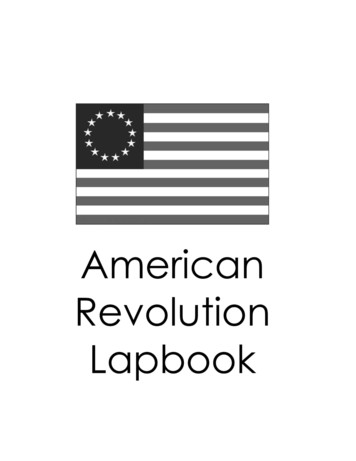Multi-Enterprise File Transfer With WebSphere Connectivity
Front coverMulti-EnterpriseFile Transfer withWebSphere ConnectivityEnable end-to-end file transfers usingWebSphere MQ File Transfer EditionExternalize your file transfers withthe DataPower B2B applianceEnhance file transfer withWebSphere Message BrokerKlaus BonnertJack CarnesJennifer FoleyRichard KinardLeonard McWilliamsCarla Sadtleribm.com/redbooks
International Technical Support OrganizationMulti-Enterprise File Transfer with WebSphereConnectivitySeptember 2010SG24-7886-00
Note: Before using this information and the product it supports, read the information in “Notices” onpage vii.First Edition (September 2010)This edition applies to WebSphere MQ File Transfer Edition V7, WebSphere Message Broker V7, and IBMWebSphere DataPower B2B Appliance XB60 with firmware Version 3.8.1.2. Copyright International Business Machines Corporation 2010. All rights reserved.Note to U.S. Government Users Restricted Rights -- Use, duplication or disclosure restricted by GSA ADP ScheduleContract with IBM Corp.
ContentsNotices . . . . . . . . . . . . . . . . . . . . . . . . . . . . . . . . . . . . . . . . . . . . . . . . . . . . . . . . . . . . . . . . . viiTrademarks . . . . . . . . . . . . . . . . . . . . . . . . . . . . . . . . . . . . . . . . . . . . . . . . . . . . . . . . . . . . . viiiPreface . . . . . . . . . . . . . . . . . . . . . . . . . . . . . . . . . . . . . . . . . . . . . . . . . . . . . . . . . . . . . . . . . ixThe team who wrote this book . . . . . . . . . . . . . . . . . . . . . . . . . . . . . . . . . . . . . . . . . . . . . . . . ixNow you can become a published author, too! . . . . . . . . . . . . . . . . . . . . . . . . . . . . . . . . . . . xiComments welcome. . . . . . . . . . . . . . . . . . . . . . . . . . . . . . . . . . . . . . . . . . . . . . . . . . . . . . . . xiStay connected to IBM Redbooks . . . . . . . . . . . . . . . . . . . . . . . . . . . . . . . . . . . . . . . . . . . . . xiiPart 1. Multi-enterprise file transfer concepts . . . . . . . . . . . . . . . . . . . . . . . . . . . . . . . . . . . . . . . . . . . . . . 1Chapter 1. File transfer concepts, technologies, and best practices. . . . . . . . . . . . . . . 31.1 Introduction . . . . . . . . . . . . . . . . . . . . . . . . . . . . . . . . . . . . . . . . . . . . . . . . . . . . . . . . . . . 41.1.1 Basic FTP . . . . . . . . . . . . . . . . . . . . . . . . . . . . . . . . . . . . . . . . . . . . . . . . . . . . . . . . 41.1.2 Managed file transfer . . . . . . . . . . . . . . . . . . . . . . . . . . . . . . . . . . . . . . . . . . . . . . . 41.2 Brief history and challenges of file transfer . . . . . . . . . . . . . . . . . . . . . . . . . . . . . . . . . . . 41.3 Overcoming FTP challenges with managed file transfer. . . . . . . . . . . . . . . . . . . . . . . . . 71.3.1 Improved reliability . . . . . . . . . . . . . . . . . . . . . . . . . . . . . . . . . . . . . . . . . . . . . . . . . 71.3.2 Improved security . . . . . . . . . . . . . . . . . . . . . . . . . . . . . . . . . . . . . . . . . . . . . . . . . . 71.3.3 Improved auditability and visibility. . . . . . . . . . . . . . . . . . . . . . . . . . . . . . . . . . . . . . 81.3.4 Improved flexibility . . . . . . . . . . . . . . . . . . . . . . . . . . . . . . . . . . . . . . . . . . . . . . . . . 81.3.5 Cost effectiveness. . . . . . . . . . . . . . . . . . . . . . . . . . . . . . . . . . . . . . . . . . . . . . . . . . 81.4 Managed file transfer best practices . . . . . . . . . . . . . . . . . . . . . . . . . . . . . . . . . . . . . . . . 81.4.1 Internal managed file transfer best practices . . . . . . . . . . . . . . . . . . . . . . . . . . . . . 91.4.2 External multi-enterprise managed file transfer best practices . . . . . . . . . . . . . . . 101.5 Comparing internal and external file transfers . . . . . . . . . . . . . . . . . . . . . . . . . . . . . . . 111.5.1 Control . . . . . . . . . . . . . . . . . . . . . . . . . . . . . . . . . . . . . . . . . . . . . . . . . . . . . . . . . 121.5.2 Authentication and data validation . . . . . . . . . . . . . . . . . . . . . . . . . . . . . . . . . . . . 121.5.3 Network security . . . . . . . . . . . . . . . . . . . . . . . . . . . . . . . . . . . . . . . . . . . . . . . . . . 13Chapter 2. Multi-enterprise file transfer topologies . . . . . . . . . . . . . . . . . . . . . . . . . . . .2.1 Introduction . . . . . . . . . . . . . . . . . . . . . . . . . . . . . . . . . . . . . . . . . . . . . . . . . . . . . . . . . .2.2 Application layer protocol topology . . . . . . . . . . . . . . . . . . . . . . . . . . . . . . . . . . . . . . . .2.3 Business-to-business-enabled managed file transfer topology. . . . . . . . . . . . . . . . . . .15161719Chapter 3. Product overview . . . . . . . . . . . . . . . . . . . . . . . . . . . . . . . . . . . . . . . . . . . . . .3.1 IBM WebSphere MQ File Transfer Edition . . . . . . . . . . . . . . . . . . . . . . . . . . . . . . . . . .3.1.1 Architecture overview . . . . . . . . . . . . . . . . . . . . . . . . . . . . . . . . . . . . . . . . . . . . . .3.1.2 Using Apache Ant . . . . . . . . . . . . . . . . . . . . . . . . . . . . . . . . . . . . . . . . . . . . . . . . .3.1.3 Using file transfer pre-processing and post-processing tasks. . . . . . . . . . . . . . . .3.2 IBM WebSphere DataPower B2B Appliance XB60. . . . . . . . . . . . . . . . . . . . . . . . . . . .3.2.1 Features and benefits . . . . . . . . . . . . . . . . . . . . . . . . . . . . . . . . . . . . . . . . . . . . . .3.2.2 B2B gateway architecture overview . . . . . . . . . . . . . . . . . . . . . . . . . . . . . . . . . . .3.3 WebSphere Message Broker . . . . . . . . . . . . . . . . . . . . . . . . . . . . . . . . . . . . . . . . . . . .3.3.1 Message flows with WebSphere Message Broker . . . . . . . . . . . . . . . . . . . . . . . .3.3.2 Runtime architecture of WebSphere Message Broker . . . . . . . . . . . . . . . . . . . . .3.3.3 Developing message flows with the WebSphere Message Broker Toolkit . . . . . .3.3.4 Deploying message flow applications . . . . . . . . . . . . . . . . . . . . . . . . . . . . . . . . . .3.3.5 Administration with WebSphere Message Broker Explorer . . . . . . . . . . . . . . . . .2122232728282930313132323233 Copyright IBM Corp. 2010. All rights reserved.iii
Part 2. File transfer scenarios . . . . . . . . . . . . . . . . . . . . . . . . . . . . . . . . . . . . . . . . . . . . . . . . . . . . . . . . . . 35Chapter 4. Scenario topology overview . . . . . . . . . . . . . . . . . . . . . . . . . . . . . . . . . . . . .4.1 An introduction to the scenarios . . . . . . . . . . . . . . . . . . . . . . . . . . . . . . . . . . . . . . . . . .4.2 Scenario architecture . . . . . . . . . . . . . . . . . . . . . . . . . . . . . . . . . . . . . . . . . . . . . . . . . .4.2.1 The internet . . . . . . . . . . . . . . . . . . . . . . . . . . . . . . . . . . . . . . . . . . . . . . . . . . . . . .4.2.2 The demilitarized zone . . . . . . . . . . . . . . . . . . . . . . . . . . . . . . . . . . . . . . . . . . . . .4.2.3 The protected network . . . . . . . . . . . . . . . . . . . . . . . . . . . . . . . . . . . . . . . . . . . . .373839404041Chapter 5. Initiating file transfers outside your enterprise with HTTPS . . . . . . . . . . .5.1 Scenario overview . . . . . . . . . . . . . . . . . . . . . . . . . . . . . . . . . . . . . . . . . . . . . . . . . . . . .5.1.1 Appropriate use. . . . . . . . . . . . . . . . . . . . . . . . . . . . . . . . . . . . . . . . . . . . . . . . . . .5.1.2 Business value . . . . . . . . . . . . . . . . . . . . . . . . . . . . . . . . . . . . . . . . . . . . . . . . . . .5.2 Scenario details. . . . . . . . . . . . . . . . . . . . . . . . . . . . . . . . . . . . . . . . . . . . . . . . . . . . . . .5.2.1 Solution components . . . . . . . . . . . . . . . . . . . . . . . . . . . . . . . . . . . . . . . . . . . . . .5.2.2 Scenario flow for files inbound to the protected network. . . . . . . . . . . . . . . . . . . .5.2.3 Protocols . . . . . . . . . . . . . . . . . . . . . . . . . . . . . . . . . . . . . . . . . . . . . . . . . . . . . . . .5.2.4 Security . . . . . . . . . . . . . . . . . . . . . . . . . . . . . . . . . . . . . . . . . . . . . . . . . . . . . . . . .5.3 Configuring the solution components . . . . . . . . . . . . . . . . . . . . . . . . . . . . . . . . . . . . . .5.3.1 Prerequisites . . . . . . . . . . . . . . . . . . . . . . . . . . . . . . . . . . . . . . . . . . . . . . . . . . . . .5.3.2 Configuration prerequisites . . . . . . . . . . . . . . . . . . . . . . . . . . . . . . . . . . . . . . . . . .5.3.3 WebSphere MQ File Transfer Edition Database Logger. . . . . . . . . . . . . . . . . . . .5.3.4 FO02 SupportPac . . . . . . . . . . . . . . . . . . . . . . . . . . . . . . . . . . . . . . . . . . . . . . . . .5.4 Testing the scenario . . . . . . . . . . . . . . . . . . . . . . . . . . . . . . . . . . . . . . . . . . . . . . . . . . .5.5 Troubleshooting . . . . . . . . . . . . . . . . . . . . . . . . . . . . . . . . . . . . . . . . . . . . . . . . . . . . . .5.5.1 Previously working Web Gateway or sample application . . . . . . . . . . . . . . . . . . .5.5.2 Accessing the sample application and Web Gateway for the first time. . . . . . . . .434444444446535656585858595971747478Chapter 6. Using FTP/SFTP with WebSphere MQ File Transfer Edition. . . . . . . . . . . . 856.1 Scenario overview . . . . . . . . . . . . . . . . . . . . . . . . . . . . . . . . . . . . . . . . . . . . . . . . . . . . . 866.1.1 Appropriate use. . . . . . . . . . . . . . . . . . . . . . . . . . . . . . . . . . . . . . . . . . . . . . . . . . . 866.1.2 Business value . . . . . . . . . . . . . . . . . . . . . . . . . . . . . . . . . . . . . . . . . . . . . . . . . . . 866.2 Scenario details. . . . . . . . . . . . . . . . . . . . . . . . . . . . . . . . . . . . . . . . . . . . . . . . . . . . . . . 876.2.1 Components . . . . . . . . . . . . . . . . . . . . . . . . . . . . . . . . . . . . . . . . . . . . . . . . . . . . . 886.2.2 File transfers to an SFTP server in the DMZ. . . . . . . . . . . . . . . . . . . . . . . . . . . . . 896.2.3 Direct SFTP connection to external partner . . . . . . . . . . . . . . . . . . . . . . . . . . . . . 916.2.4 Protocols . . . . . . . . . . . . . . . . . . . . . . . . . . . . . . . . . . . . . . . . . . . . . . . . . . . . . . . . 946.2.5 Security . . . . . . . . . . . . . . . . . . . . . . . . . . . . . . . . . . . . . . . . . . . . . . . . . . . . . . . . . 946.2.6 Prerequisites . . . . . . . . . . . . . . . . . . . . . . . . . . . . . . . . . . . . . . . . . . . . . . . . . . . . . 966.2.7 Configuration prerequisites . . . . . . . . . . . . . . . . . . . . . . . . . . . . . . . . . . . . . . . . . . 966.2.8 Creating and configuring the bridge agent . . . . . . . . . . . . . . . . . . . . . . . . . . . . . . 966.2.9 Defining a scheduled file transfer . . . . . . . . . . . . . . . . . . . . . . . . . . . . . . . . . . . . . 996.2.10 Defining a resource monitor . . . . . . . . . . . . . . . . . . . . . . . . . . . . . . . . . . . . . . . 1016.3 Testing the scenarios . . . . . . . . . . . . . . . . . . . . . . . . . . . . . . . . . . . . . . . . . . . . . . . . . 1036.3.1 Testing inbound scenario with direct SFTP connection to external partner . . . . 1036.3.2 Testing outbound scenario with direct SFTP connection to external partner . . . 1046.4 Troubleshooting tips for WebSphere MQ File Transfer Edition. . . . . . . . . . . . . . . . . . 1056.4.1 Checking the system requirements. . . . . . . . . . . . . . . . . . . . . . . . . . . . . . . . . . . 1056.4.2 Log files. . . . . . . . . . . . . . . . . . . . . . . . . . . . . . . . . . . . . . . . . . . . . . . . . . . . . . . . 1066.4.3 Gathering diagnostics by enabling trace files . . . . . . . . . . . . . . . . . . . . . . . . . . . 1066.4.4 No agent listed in WebSphere MQ File Transfer Edition Explorer or by fteListAgentscommand . . . . . . . . . . . . . . . . . . . . . . . . . . . . . . . . . . . . . . . . . . . . . . . . . . . . . . 1076.4.5 File transfer does not start . . . . . . . . . . . . . . . . . . . . . . . . . . . . . . . . . . . . . . . . . 107ivMulti-Enterprise File Transfer with WebSphere Connectivity
Chapter 7. B2B-enabled managed file transfer . . . . . . . . . . . . . . . . . . . . . . . . . . . . . .7.1 Scenario overview . . . . . . . . . . . . . . . . . . . . . . . . . . . . . . . . . . . . . . . . . . . . . . . . . . . .7.1.1 Appropriate use. . . . . . . . . . . . . . . . . . . . . . . . . . . . . . . . . . . . . . . . . . . . . . . . . .7.1.2 Business value . . . . . . . . . . . . . . . . . . . . . . . . . . . . . . . . . . . . . . . . . . . . . . . . . .7.2 Scenario details. . . . . . . . . . . . . . . . . . . . . . . . . . . . . . . . . . . . . . . . . . . . . . . . . . . . . .7.2.1 Solution components . . . . . . . . . . . . . . . . . . . . . . . . . . . . . . . . . . . . . . . . . . . . .7.2.2 Scenario flow inbound. . . . . . . . . . . . . . . . . . . . . . . . . . . . . . . . . . . . . . . . . . . . .7.2.3 Outbound data flow scenario . . . . . . . . . . . . . . . . . . . . . . . . . . . . . . . . . . . . . . .7.2.4 Protocols . . . . . . . . . . . . . . . . . . . . . . . . . . . . . . . . . . . . . . . . . . . . . . . . . . . . . . .7.2.5 Security . . . . . . . . . . . . . . . . . . . . . . . . . . . . . . . . . . . . . . . . . . . . . . . . . . . . . . . .7.3 Configuring WebSphere MQ File Transfer Edition . . . . . . . . . . . . . . . . . . . . . . . . . . .7.3.1 Security considerations . . . . . . . . . . . . . . . . . . . . . . . . . . . . . . . . . . . . . . . . . . . .7.3.2 Prerequisites . . . . . . . . . . . . . . . . . . . . . . . . . . . . . . . . . . . . . . . . . . . . . . . . . . . .7.3.3 Configuration prerequisites . . . . . . . . . . . . . . . . . . . . . . . . . . . . . . . . . . . . . . . . .7.3.4 Starting AGTNFS . . . . . . . . . . . . . . . . . . . . . . . . . . . . . . . . . . . . . . . . . . . . . . . .7.3.5 Starting AGTSAFE . . . . . . . . . . . . . . . . . . . . . . . . . . . . . . . . . . . . . . . . . . . . . . .7.3.6 Creating a monitor to poll the outbound directory . . . . . . . . . . . . . . . . . . . . . . . .7.4 Configuring WebSphere DataPower B2B Appliance XB60. . . . . . . . . . . . . . . . . . . . .7.4.1 Software and hardware prerequisites . . . . . . . . . . . . . . . . . . . . . . . . . . . . . . . . .7.4.2 Configuration prerequisites . . . . . . . . . . . . . . . . . . . . . . . . . . . . . . . . . . . . . . . . .7.4.3 Configuring a static NFS mount object . . . . . . . . . . . . . . . . . . . . . . . . . . . . . . . .7.4.4 Configuring an MQ Queue Manager object . . . . . . . . . . . . . . . . . . . . . . . . . . . .7.4.5 Configuring a multi-protocol gateway for WebSphere MQ File Transfer Editionintegration . . . . . . . . . . . . . . . . . . . . . . . . . . . . . . . . . . . . . . . . . . . . . . . . . . . . . .7.4.6 Configuring trading partner profiles. . . . . . . . . . . . . . . . . . . . . . . . . . . . . . . . . . .7.4.7 Configuring the B2B gateway . . . . . . . . . . . . . . . . . . . . . . . . . . . . . . . . . . . . . . .7.5 Testing inbound and outbound flows . . . . . . . . . . . . . . . . . . . . . . . . . . . . . . . . . . . . .7.5.1 Inbound AS2 flow testing . . . . . . . . . . . . . . . . . . . . . . . . . . . . . . . . . . . . . . . . . .7.5.2 Outbound AS2 flow testing . . . . . . . . . . . . . . . . . . . . . . . . . . . . . . . . . . . . . . . . .7.6 Troubleshooting tips . . . . . . . . . . . . . . . . . . . . . . . . . . . . . . . . . . . . . . . . . . . . . . . . . .7.6.1 Protocol failure error in the viewer . . . . . . . . . . . . . . . . . . . . . . . . . . . . . . . . . . .7.6.2 MDN and processing error . . . . . . . . . . . . . . . . . . . . . . . . . . . . . . . . . . . . . . . . 21123123123124125Chapter 8. Integrating partner transfers with internal ESB. . . . . . . . . . . . . . . . . . . . .8.1 Scenario overview . . . . . . . . . . . . . . . . . . . . . . . . . . . . . . . . . . . . . . . . . . . . . . . . . . . .8.1.1 Appropriate use. . . . . . . . . . . . . . . . . . . . . . . . . . . . . . . . . . . . . . . . . . . . . . . . . .8.1.2 Business value . . . . . . . . . . . . . . . . . . . . . . . . . . . . . . . . . . . . . . . . . . . . . . . . . .8.2 Scenario details. . . . . . . . . . . . . . . . . . . . . . . . . . . . . . . . . . . . . . . . . . . . . . . . . . . . . .8.2.1 Solution components . . . . . . . . . . . . . . . . . . . . . . . . . . . . . . . . . . . . . . . . . . . . .8.2.2 Scenario flow for inbound files . . . . . . . . . . . . . . . . . . . . . . . . . . . . . . . . . . . . . .8.2.3 Scenario flow for outbound files . . . . . . . . . . . . . . . . . . . . . . . . . . . . . . . . . . . . .8.2.4 Protocols . . . . . . . . . . . . . . . . . . . . . . . . . . . . . . . . . . . . . . . . . . . . . . . . . . . . . . .8.2.5 Security . . . . . . . . . . . . . . . . . . . . . . . . . . . . . . . . . . . . . . . . . . . . . . . . . . . . . . . .8.2.6 Software and hardware prerequisites . . . . . . . . . . . . . . . . . . . . . . . . . . . . . . . . .8.3 Configuring WebSphere MQ File Transfer Edition . . . . . . . . . . . . . . . . . . . . . . . . . . .8.3.1 Security considerations . . . . . . . . . . . . . . . . . . . . . . . . . . . . . . . . . . . . . . . . . . . .8.3.2 Configuration prerequisites . . . . . . . . . . . . . . . . . . . . . . . . . . . . . . . . . . . . . . . . .8.3.3 Starting AGTNFS . . . . . . . . . . . . . . . . . . . . . . . . . . . . . . . . . . . . . . . . . . . . . . . .8.4 WebSphere DataPower B2B Appliance XB60 configuration . . . . . . . . . . . . . . . . . . .8.4.1 Configuration prerequisites . . . . . . . . . . . . . . . . . . . . . . . . . . . . . . . . . . . . . . . . .8.4.2 Configuring a static NFS mount object . . . . . . . . . . . . . . . . . . . . . . . . . . . . . . . .8.4.3 Configuring an MQ Queue Manager object . . . . . . . . . . . . . . . . . . . . . . . . . . . .8.4.4 Configuring a multi-protocol gateway for MQFTE integration . . . . . . . . . . . . . . 88188190193Contentsv128139155163163167170171172
8.4.5 Configuring trading partner profiles. . . . . . . . . . . . . . . . . . . . . . . . . . . . . . . . . . . 2038.4.6 Configuring the B2B gateway . . . . . . . . . . . . . . . . . . . . . . . . . . . . . . . . . . . . . . . 2108.5 Configuring WebSphere Message Broker. . . . . . . . . . . . . . . . . . . . . . . . . . . . . . . . . . 2188.5.1 Defining the broker . . . . . . . . . . . . . . . . . . . . . . . . . . . . . . . . . . . . . . . . . . . . . . . 2198.5.2 Integrating the WebSphere MQ File Transfer Edition with the WebSphere MessageBroker . . . . . . . . . . . . . . . . . . . . . . . . . . . . . . . . . . . . . . . . . . . . . . . . . . . . . . . . . 2228.5.3 Creating message flows with FTE nodes . . . . . . . . . . . . . . . . . . . . . . . . . . . . . . 2248.6 Testing the inbound and outbound flows . . . . . . . . . . . . . . . . . . . . . . . . . . . . . . . . . . 2348.7 Troubleshooting tips for WebSphere Message Broker . . . . . . . . . . . . . . . . . . . . . . . . 2598.7.1 Check the system requirements . . . . . . . . . . . . . . . . . . . . . . . . . . . . . . . . . . . . . 2598.7.2 Resource statistics . . . . . . . . . . . . . . . . . . . . . . . . . . . . . . . . . . . . . . . . . . . . . . . 2598.7.3 Log files. . . . . . . . . . . . . . . . . . . . . . . . . . . . . . . . . . . . . . . . . . . . . . . . . . . . . . . . 2608.7.4 User traces . . . . . . . . . . . . . . . . . . . . . . . . . . . . . . . . . . . . . . . . . . . . . . . . . . . . . 2608.7.5 Common problems . . . . . . . . . . . . . . . . . . . . . . . . . . . . . . . . . . . . . . . . . . . . . . . 2628.7.6 Using the broker’s queue manager as FTE coordination queue manager . . . . . 264Part 3. Appendixes . . . . . . . . . . . . . . . . . . . . . . . . . . . . . . . . . . . . . . . . . . . . . . . . . . . . . . . . . . . . . . . . . . 267viAppendix A. Configuration of WebSphere MQ File Transfer Edition . . . . . . . . . . . . .Overview . . . . . . . . . . . . . . . . . . . . . . . . . . . . . . . . . . . . . . . . . . . . . . . . . . . . . . . . . . . . . .Configuring WebSphere MQ . . . . . . . . . . . . . . . . . . . . . . . . . . . . . . . . . . . . . . . . . . . . . . .Creating the queue managers . . . . . . . . . . . . . . . . . . . . . . . . . . . . . . . . . . . . . . . . . . .Creating the queue manager cluster. . . . . . . . . . . . . . . . . . . . . . . . . . . . . . . . . . . . . . .Security . . . . . . . . . . . . . . . . . . . . . . . . . . . . . . . . . . . . . . . . . . . . . . . . . . . . . . . . . . . . .Configuring WebSphere MQ File Transfer Edition . . . . . . . . . . . . . . . . . . . . . . . . . . . . . . .Defining the coordination and command queue manager . . . . . . . . . . . . . . . . . . . . . .Creating the WebSphere MQ File Transfer Edition agents. . . . . . . . . . . . . . . . . . . . . .Understanding WebSphere MQ File Transfer Edition properties files . . . . . . . . . . . . .Configuring the database logger . . . . . . . . . . . . . . . . . . . . . . . . . . . . . . . . . . . . . . . . . . . .Installing the database logger . . . . . . . . . . . . . . . . . . . . . . . . . . . . . . . . . . . . . . . . . . . .269270271271273279279279281285287287Appendix B. Preparing the WebSphere Application Server and IBM HTTP Serverenvironment. . . . . . . . . . . . . . . . . . . . . . . . . . . . . . . . . . . . . . . . . . . . . . . .WebSphere Application Server . . . . . . . . . . . . . . . . . . . . . . . . . . . . . . . . . . . . . . . . . . . . .IBM Key Management . . . . . . . . . . . . . . . . . . . . . . . . . . . . . . . . . . . . . . . . . . . . . . . . .Profile Management Tool 7.0 . . . . . . . . . . . . . . . . . . . . . . . . . . . . . . . . . . . . . . . . . . . .IBM HTTP Server . . . . . . . . . . . . . . . . . . . . . . . . . . . . . . . . . . . . . . . . . . . . . . . . . . . . . . . .IBM HTTP Server scenario installation . . . . . . . . . . . . . . . . . . . . . . . . . . . . . . . . . . . . .Inbound communication . . . . . . . . . . . . . . . . . . . . . . . . . . . . . . . . . . . . . . . . . . . . . . . .297298298300308309311Appendix C. Additional material . . . . . . . . . . . . . . . . . . . . . . . . . . . . . . . . . . . . . . . . . .Locating the web material . . . . . . . . . . . . . . . . . . . . . . . . . . . . . . . . . . . . . . . . . . . . . . . . .Using the web material. . . . . . . . . . . . . . . . . . . . . . . . . . . . . . . . . . . . . . . . . . . . . . . . . . . .How to use the web material. . . . . . . . . . . . . . . . . . . . . . . . . . . . . . . . . . . . . . . . . . . . .317317317318Related publications . . . . . . . . . . . . . . . . . . . . . . . . . . . . . . . . . . . . . . . . . . . . . . . . . . . .IBM Redbooks publications . . . . . . . . . . . . . . . . . . . . . . . . . . . . . . . . . . . . . . . . . . . . . . . .Online resources . . . . . . . . . . . . . . . . . . . . . . . . . . . . . . . . . . . . . . . . . . . . . . . . . . . . . . . .How to get Redbooks . . . . . . . . . . . . . . . . . . . . . . . . . . . . . . . . . . . . . . . . . . . . . . . . . . . . .Help from IBM . . . . . . . . . . . . . . . . . . . . . . . . . . . . . . . . . . . . . . . . . . . . . . . . . . . . . . . . . .321321321322322Multi-Enterprise File Transfer with WebSphere Connectivity
NoticesThis information was developed for products and services offered in the U.S.A.IBM may not offer the products, services, or features discussed in this document in other countries. Consultyour local IBM representative for information on the products and services currently available in your area. Anyreference to an IBM product, program, or service is not intended to state or imply that only that IBM product,program, or service may be used. Any functionally equivalent product, program, or service that does notinfringe any IBM intellectual property right may be used instead. However, it is the user's responsibility toevaluate and verify the operation of any non-IBM product, program, or service.IBM may have patents or pending patent applications covering subject matter described in this document. Thefurnishing of this document does not give you any license to these patents. You can send license inquiries, inwriting, to:IBM Director of Licensing, IBM Corporation, North Castle Drive, Armonk, NY 10504-1785 U.S.A.The following paragraph does not apply to the United Kingdom or any other country where suchprovisions are inconsistent with local law: INTERNATIONAL BUSINESS MACHINES CORPORATIONPROVIDES THIS PUBLICATION "AS IS" WITHOUT WARRANTY OF ANY KIND, EITHER EXPRESS ORIMPLIED, INCLUDING, BUT NOT LIMITED TO, THE IMPLIED WARRANTIES OF NON-INFRINGEMENT,MERCHANTABILITY OR FITNESS FOR A PARTICULAR PURPOSE. Some states do not allow disclaimer ofexpress or implied warranties in certain transactions, therefore, this statement may not apply to you.This information could include technical inaccuracies or typographical errors. Changes are periodically madeto the information herein; these changes will be incorporated in new editions of the publication. IBM may makeimprovements and/or changes in the product(s) and/or the program(s) described in this publication at any timewithout notice.Any references in this information to non-IBM Web sites are provided for convenience only and do not in anymanner serve as an endorsement of those Web sites. The materials at those Web sites are not part of thematerials for this IBM product and use of those Web sites is at your own risk.IBM may use or distribute any of the information you supply in any way it believes appropriate without incurringany obligation to you.Information concerning non-IBM products was obtained from the suppliers of those products, their publishedannouncements or other publicly available sources. IBM has not tested those products and cannot confirm theaccuracy of performance, compatibility or any other claims related to non-IBM products. Questions on thecapabilities of non-IBM products should be addressed to the suppliers of those products.This information contains examples of data and reports used in daily business operations. To illustrate themas completely as possible, the examples include the names of individuals, companies, brands, and products.All of these names are fictitious and any similarity to the names and addresses used by an actual businessenterprise is entirely coincidental.COPYRIGHT LICENSE:This information contains sample application programs in source language, which illustrate programmingtechniques on various operating platforms. You may copy, modify, and distribute these sample programs inany form without payment to IBM, for the purposes of developing, using, marketing or distributing applicationprograms conforming to the application programming interface for the operating platform for which the sampleprograms are written. These examples have not been thoroughly tested under all conditions. IBM, therefore,cannot guarantee or imply reliability, serviceability, or function of these programs. Copyright IBM Corp. 2010. All rights reserved.vii
TrademarksIBM, the IBM logo, and ibm.com are trademarks or registered trademarks of International Business MachinesCorporation in the United States, other countries, or both. These and other IBM trademarked terms aremarked on their first occurrence in this information with the appropriate symbol ( or ), indicating USregistered or common law trademarks owned by IBM at the time this information was published. Suchtrademarks may also be registered or common law trademarks in other countries. A current list of IBMtrademarks is available on the Web at http://www.ibm.com/legal/copytrade.shtmlThe following terms are trademarks of the International Business Machines Corporation in the United States,other countries, or both:CICS DataPower DB2 IBM IMS MQSeries MVS Redbooks Redpaper Redbooks (logo)System z WebSphere z/OS The following terms are trademarks of other companies:Java, and all Java-based trademarks are trademarks of Sun Microsystems, Inc. in the United States, othercountries, or both.Microsoft, Windows, and the Windows logo are trademarks of Microsoft Corporation in the United States,other countries, or both.UNIX is a registered trademark of The Open Group in the United States and other countries.Linux is a trademark of Linus Torvalds in the United States, other countries, or both.Other company, product, or service names may be trademarks or service marks of others.viiiMulti-Enterprise File Transfer with WebSphere Connectivity
PrefaceThis IBM Redbooks publication describes how to exchange data between applicationsrunning in two separate enterprises reliably and securely. This book includes an overview ofthe concepts of managed file transfer, the technologies that can be used, and commontopologies for file transfer solutions. It then provides four scenarios that address differentrequirements. These scenarios provide a range of options that can be suited to yourindividual needs. This book is intended for anyone who needs to design or develop a filetransfer solution for his enterprise.The first scenario shows the use of an HTTPS web gateway to allow files to be transferredfrom an external web client to an internal WebSphere MQ File Transfer Edition backbonenetwork. This option uses the WebSphere MQ File Transfer Edition Web GatewaySupportPac FO02.The second scenario uses the WebSphere MQ File Transfer Edition bridge agent to allow filesto be transferred from an external File Transfer Protocol (FTP)/Secure File Transfer Protocol(SFTP) server to a WebSphere MQ File Transfer Edition backbone networkThe third scenario extends the concept of file transfer between enterprises by introducingmore sophisticated
File Transfer with WebSphere Connectivity Klaus Bonnert Jack Carnes Jennifer Foley Richard Kinard Leonard McWilliams Carla Sadtler Enable end-to-end file transfers using WebSphere MQ File Transfer Edition Externalize your file transfers with the DataPower B2B appliance Enhance file transfer with WebSphere Message Broker
ebay,4life transfer factor eczema,4life transfer factor effectiveness,4life transfer factor en el salvador,4life transfer factor en espanol,4life transfer factor en español,4life transfer factor energy go stix,4life transfer factor enummi,4life transfer factor 4life transfer factor equine,4li
IBM Sterling Managed File Transfer Integration with WebSphere Connectivity for a Multi-Enterprise Solution Jennifer Foley Kentaroh Kido Stephen Litzkow Kieran Scott Derek Tucker Using Sterling File Gateway and Sterling B2B Integrator for robust managed file transfer Extending file transfer capabilities with WebSphere Message Broker
Aberdeen Group calls today's file transfer solutions the "modern plumbing" of the Internet6. When asked by Forrester Research about planned improvements for Global EDI/B2B, 81% of managers said that enhancing their Managed File Transfer The Solution: Managed File Transfer Figure 2: An Ideal MFT Solution Covers All Kinds of Transfers and Data
the "M" into your file transfer processes. the magic is in the "M" Inheriting a fragmented, hodge-podge of file transfer approaches and tools is easy to fall into but difficult and costly to maintain. Putting the "M" in Managed File Transfer means: Tying file transfer patterns into automated business processes
ASSURED FILE TRANSFER What was previously referred to as "trusted downloading" is now "assured file transfer." This short provides guidance on the requirements for assured file transfer, and includes an approved file formats job aid of DCSA authorized file types and formats for assured file transfer procedures. DATA SPILLS
Basic Heat and Mass Transfer complements Heat Transfer,whichispublished concurrently. Basic Heat and Mass Transfer was developed by omitting some of the more advanced heat transfer material fromHeat Transfer and adding a chapter on mass transfer. As a result, Basic Heat and Mass Transfer contains the following chapters and appendixes: 1.
Using Oracle Managed File Transfer 12c (12.1.3) E68453-04 October 2016 This document describes how to administer Oracle Managed File Transfer, how to design and monitor file transfers, and how to integrate Oracle Managed File Transfer with other applications.
American Revolution Lapbook Cut out as one piece. You will first fold in the When Where side flap and then fold like an accordion. You will attach the back of the Turnaround square to the lapbook and the Valley Forge square will be the cover. Write in when the troops were at Valley Forge and where Valley Forge is located. Write in what hardships the Continental army faced and how things got .