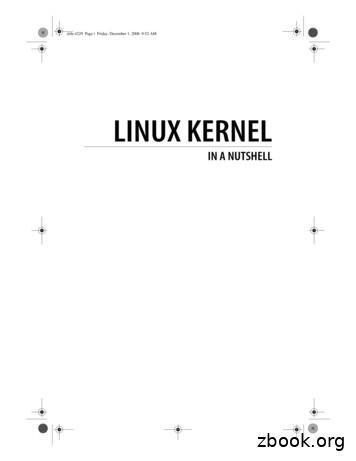Linux Virtual Server Administration
Linux Virtual Server AdministrationRHEL5: Linux Virtual Server (LVS)
Linux Virtual Server Administration: RHEL5: Linux VirtualServer (LVS)Copyright 2007 Red Hat, Inc.Building a Linux Virtual Server (LVS) system offers highly-available and scalable solution forproduction services using specialized routing and load-balancing techniques configured throughthe PIRANHA. This book discusses the configuration of high-performance systems and serviceswith Red Hat Enterprise Linux and LVS.1801 Varsity DriveRaleigh, NC 27606-2072USAPhone: 1 919 754 3700Phone: 888 733 4281Fax: 1 919 754 3701PO Box 13588Research Triangle Park, NC 27709USADocumentation-DeploymentCopyright 2007 by Red Hat, Inc. This material may be distributed only subject to the terms and conditions set forth inthe Open Publication License, V1.0 or later (the latest version is presently available at http://www.opencontent.org/openpub/).Distribution of substantively modified versions of this document is prohibited without the explicit permission of the copyright holder.Distribution of the work or derivative of the work in any standard (paper) book form for commercial purposes is prohibited unless prior permission is obtained from the copyright holder.Red Hat and the Red Hat "Shadow Man" logo are registered trademarks of Red Hat, Inc. in the United States and othercountries.All other trademarks referenced herein are the property of their respective owners.The GPG fingerprint of the security@redhat.com key is:CA 20 86 86 2B D6 9D FC 65 F6 EC C4 21 91 80 CD DB 42 A6 0E
Table of Contents1. Introduction to Linux Virtual Server . 11. Technology Overview . 12. Basic Configurations . 22.1. Load-Balancing Clusters Using Linux Virtual Servers . 22. Linux Virtual Server Overview . 31. A Basic LVS Configuration . 31.1. Data Replication and Data Sharing Between Real Servers . 52. A Three Tiered LVS Configuration . 53. LVS Scheduling Overview . 73.1. Scheduling Algorithms . 73.2. Server Weight and Scheduling . 84. Routing Methods . 94.1. NAT Routing . 94.2. Direct Routing .115. Persistence and Firewall Marks .125.1. Persistence .125.2. Firewall Marks .136. LVS Cluster — A Block Diagram .136.1. Components of an LVS Cluster .143. Initial LVS Configuration .161. Configuring Services on the LVS Routers .162. Setting a Password for the Piranha Configuration Tool .173. Starting the Piranha Configuration Tool Service .173.1. Configuring the Piranha Configuration Tool Web Server Port .184. Limiting Access To the Piranha Configuration Tool .195. Turning on Packet Forwarding .196. Configuring Services on the Real Servers .204. Setting Up a Red Hat Enterprise Linux LVS Cluster .211. The NAT LVS Cluster .211.1. Configuring Network Interfaces for a NAT LVS Cluster .211.2. Routing on the Real Servers .231.3. Enabling NAT Routing on the LVS Routers .232. LVS Cluster via Direct Routing .242.1. Direct Routing and arptables jf .252.2. Direct Routing and IPTables .263. Putting the Cluster Together .273.1. General LVS Networking Tips .274. Multi-port Services and LVS Clustering .284.1. Assigning Firewall Marks .285. FTP In an LVS Cluster .295.1. How FTP Works .295.2. How This Affects LVS Routing .305.3. Creating Network Packet Filter Rules .306. Saving Network Packet Filter Settings .325. Configuring the LVS Routers with Piranha Configuration Tool .33iv
Linux Virtual Server Administration1. Necessary Software .332. Logging Into the Piranha Configuration Tool .333. CONTROL/MONITORING .344. GLOBAL SETTINGS .365. REDUNDANCY .386. VIRTUAL SERVERS .396.1. The VIRTUAL SERVER Subsection .406.2. REAL SERVER Subsection .446.3. EDIT MONITORING SCRIPTS Subsection .467. Synchronizing Configuration Files .487.1. Synchronizing lvs.cf .487.2. Synchronizing sysctl .497.3. Synchronizing Network Packet Filtering Rules .498. Starting the Cluster .50A. Using LVS with Red Hat Cluster .51Index .53v
Chapter 1. Introduction to LinuxVirtual ServerUsing Red Hat Enterprise Linux, it is possible to create highly available server clustering solutions able to withstand many common hardware and software failures with little or no interruption of critical services. By allowing multiple computers to work together in offering these criticalservices, system administrators can plan and execute system maintenance and upgradeswithout service interruption.The chapters in this part guide you through the following steps in understanding and deployinga clustering solution based on the Red Hat Enterprise Linux Linux Virtual Server (LVS) technology: Explains the Linux Virtual Server technology used by Red Hat Enterprise Linux to create aload-balancing cluster Explains how to configure a Red Hat Enterprise Linux LVS cluster Guides you through the Piranha Configuration Tool, a graphical interface used for configuring and monitoring an LVS cluster1. Technology OverviewRed Hat Enterprise Linux implements highly available server solutions via clustering. It is important to note that cluster computing consists of three distinct branches: Compute clustering (such as Beowulf) uses multiple machines to provide greater computingpower for computationally intensive tasks. This type of clustering is not addressed by RedHat Enterprise Linux. High-availability (HA) clustering uses multiple machines to add an extra level of reliability fora service or group of services. Load-balance clustering uses specialized routing techniques to dispatch traffic to a pool ofservers.Red Hat Enterprise Linux addresses the latter two types of clustering technology. Using a collection of programs to monitor the health of the systems and services in the cluster.NoteThe clustering technology included in Red Hat Enterprise Linux is not synonymouswith fault tolerance. Fault tolerant systems use highly specialized and often veryexpensive hardware to implement a fully redundant environment in which servicescan run uninterrupted by hardware failures.1
2. Basic ConfigurationsHowever, fault tolerant systems do not account for operator and software errorswhich Red Hat Enterprise Linux can address through service redundancy. Also,since Red Hat Enterprise Linux is designed to run on commodity hardware, it creates an environment with a high level of system availability at a fraction of the costof fault tolerant hardware.2. Basic ConfigurationsWhile Red Hat Enterprise Linux can be configured in a variety of different ways, the configurations can be broken into two major categories: High-availability clusters using Red Hat Cluster Manager Load-balancing clusters using Linux Virtual ServersThis part explains what a load-balancing cluster system is and how to configure a load-balancing system using Linux Virtual Servers on Red Hat Enterprise Linux.2.1. Load-Balancing Clusters Using Linux Virtual ServersTo an outside user accessing a hosted service (such as a website or database application), aLinux Virtual Server (LVS) cluster appears as one server. In reality, however, the user is actuallyaccessing a cluster of two or more servers behind a pair of redundant LVS routers that distributeclient requests evenly throughout the cluster system. Load-balanced clustered services allowadministrators to use commodity hardware and Red Hat Enterprise Linux to create continuousand consistent access to all hosted services while also addressing availability requirements.An LVS cluster consists of at least two layers. The first layer is composed of a pair of similarlyconfigured Linux machines or cluster members. One of these machine acts as the LVS routers,configured to direct requests from the Internet to the cluster. The second layer consists of acluster of machines called real servers. The real servers provide the critical services to the enduser while the LVS router balances the load on these servers.For a detailed overview of LVS clustering, refer to Chapter 2, Linux Virtual Server Overview.2
Chapter 2. Linux Virtual ServerOverviewRed Hat Enterprise Linux LVS clustering uses a Linux machine called the active router to sendrequests from the Internet to a pool of servers. To accomplish this, LVS clusters consist of twobasic machine classifications — the LVS routers (one active and one backup) and a pool of realservers which provide the critical services.The active router serves two roles in the cluster: To balance the load on the real servers. To check the integrity of the services on each of the real servers.The backup router's job is to monitor the active router and assume its role in the event of failure.1. A Basic LVS ConfigurationFigure 2.1, “A Basic LVS Configuration” shows a simple LVS cluster consisting of two layers. Onthe first layer are two LVS routers — one active and one backup. Each of the LVS routers hastwo network interfaces, one interface on the Internet and one on the private network, enablingthem to regulate traffic between the two networks. For this example the active router is usingNetwork Address Translation or NAT to direct traffic from the Internet to a variable number ofreal servers on the second layer, which in turn provide the necessary services. Therefore, thereal servers in this example are connected to a dedicated private network segment and pass allpublic traffic back and forth through the active LVS router. To the outside world, the servercluster appears as one entity.3
1. A Basic LVS ConfigurationFigure 2.1. A Basic LVS ConfigurationService requests arriving at the LVS cluster are addressed to a virtual IP address or VIP. This isa publicly-routable address the administrator of the site associates with a fully-qualified domainname, such as www.example.com, and which is assigned to one or more virtual server1. Notethat a VIP address migrates from one LVS router to the other during a failover, thus maintaininga presence at that IP address, also known as floating IP addresses.VIP addresses may be aliased to the same device which connects the LVS router to the Internet. For instance, if eth0 is connected to the Internet, than multiple virtual servers can bealiased to eth0:1. Alternatively, each virtual server can be associated with a separate device perservice. For example, HTTP traffic can be handled on eth0:1, and FTP traffic can be handled oneth0:2.Only one LVS router is active at a time. The role of the active router is to redirect service requests from virtual IP addresses to the real servers. The redirection is based on one of eightsupported load-balancing algorithms described further in Section 3, “LVS Scheduling Overview”.The active router also dynamically monitors the overall health of the specific services on the realservers through simple send/expect scripts. To aid in detecting the health of services that re1A virtual server is a service configured to listen on a specific virtual IP. Refer to Section 6, “VIRTUAL SERVERS” formore on configuring a virtual server using the Piranha Configuration Tool.4
1.1. Data Replication and Data Sharing Between Real Serversquire dynamic data, such as HTTPS or SSL, the administrator can also call external executables. If a service on a real server malfunctions, the active router stops sending jobs to thatserver until it returns to normal operation.The backup router performs the role of a standby system. Periodically, the LVS routers exchange heartbeat messages through the primary external public interface and, in a failover situation, the private interface. Should the backup node fail to receive a heartbeat message withinan expected interval, it initiates a failover and assumes the role of the active router. During failover, the backup router takes over the VIP addresses serviced by the failed router using a technique known as ARP spoofing — where the backup LVS router announces itself as the destination for IP packets addressed to the failed node. When the failed node returns to active service,the backup node assumes its hot-backup role again.The simple, two-layered configuration used in Figure 2.1, “A Basic LVS Configuration” is best forclusters serving data which does not change very frequently — such as static webpages — because the individual real servers do not automatically sync data between each node.1.1. Data Replication and Data Sharing Between Real ServersSince there is no built-in component in LVS clustering to share the same data between the realservers, the administrator has two basic options: Synchronize the data across the real server pool Add a third layer to the topology for shared data accessThe first option is preferred for servers that do not allow large numbers of users to upload orchange data on the real servers. If the cluster allows large numbers of users to modify data,such as an e-commerce website, adding a third layer is preferable.1.1.1. Configuring Real Servers to Synchronize DataThere are many ways an administrator can choose to synchronize data across the pool of realservers. For instance, shell scripts can be employed so that if a Web engineer updates a page,the page is posted to all of the servers simultaneously. Also, the cluster administrator can useprograms such as rsync to replicate changed data across all nodes at a set interval.However, this type of data synchronization does not optimally function if the cluster is overloaded with users constantly uploading files or issuing database transactions. For a cluster witha high load, a three-tiered topology is the ideal solution.2. A Three Tiered LVS ConfigurationFigure 2.2, “A Three Tiered LVS Configuration” shows a typical three tiered LVS cluster topology. In this example, the active LVS router routes the requests from the Internet to the pool ofreal servers. Each of the real servers then accesses a shared data source over the network.5
2. A Three Tiered LVS ConfigurationFigure 2.2. A Three Tiered LVS ConfigurationThis configuration is ideal for busy FTP servers, where accessible data is stored on a central,highly available server and accessed by each real server via an exported NFS directory orSamba share. This topography is also recommended for websites that access a central, highlyavailable database for transactions. Additionally, using an active-active configuration with RedHat Cluster Manager, administrators can configure one high-availability cluster to serve both ofthese roles simultaneously.6
3. LVS Scheduling OverviewThe third tier in the above example does not have to use Red Hat Cluster Manager, but failingto use a highly available solution would introduce a critical single point of failure.3. LVS Scheduling OverviewOne of the advantages of using an LVS cluster is its ability to perform flexible, IP-level load balancing on the real server pool. This flexibility is due to the variety of scheduling algorithms anadministrator can choose from when configuring a cluster. LVS load balancing is superior toless flexible methods, such as Round-Robin DNS where the hierarchical nature of DNS and thecaching by client machines can lead to load imbalances. Additionally, the low-level filtering employed by the LVS router has advantages over application-level request forwarding becausebalancing loads at the network packet level causes minimal computational overhead and allowsfor greater scalability.Using scheduling, the active router can take into account the real servers' activity and, optionally, an administrator-assigned weight factor when routing service requests. Using assignedweights gives arbitrary priorities to individual machines. Using this form of scheduling, it is possible to create a group of real servers using a variety of hardware and software combinationsand the active router can evenly load each real server.The scheduling mechanism for an LVS cluster is provided by a collection of kernel patchescalled IP Virtual Server or IPVS modules. These modules enable layer 4 (L4) transport layerswitching, which is designed to work well with multiple servers on a single IP address.To track and route packets to the real servers efficiently, IPVS builds an IPVS table in the kernel. This table is used by the active LVS router to redirect requests from a virtual server addressto and returning from real servers in the pool. The IPVS table is constantly updated by a utilitycalled ipvsadm — adding and removing cluster members depending on their availability.3.1. Scheduling AlgorithmsThe structure that the IPVS table takes depends on the scheduling algorithm that the administrator chooses for any given virtual server. To allow for maximum flexibility in the types of services you can cluster and how these services are scheduled, Red Hat Enterprise Linux providesthe following scheduling algorithms listed below. For instructions on how to assign schedulingalgorithms refer to Section 6.1, “The VIRTUAL SERVER Subsection”.Round-Robin SchedulingDistributes each request sequentially around the pool of real servers. Using this algorithm,all the real servers are treated as equals without regard to capacity or load. This schedulingmodel resembles round-robin DNS but is more granular due to the fact that it is networkconnection based and not host-based. LVS round-robin scheduling also does not suffer theimbalances caused by cached DNS queries.Weighted Round-Robin SchedulingDistributes each request sequentially around the pool of real servers but gives more jobs toservers with greater capacity. Capacity is indicated by a user-assigned weight factor, whichis then adjusted upward or downward by dynamic load information. Refer to Section 3.2,“Server Weight and Scheduling” for more on weighting real servers.7
3.2. Server Weight and SchedulingWeighted round-robin scheduling is a preferred choice if there are significant differences inthe capacity of real servers in the pool. However, if the request load varies dramatically, themore heavily weighted server may answer more than its share of requests.Least-ConnectionDistributes more requests to real servers with fewer active connections. Because it keepstrack of live connections to the real servers through the IPVS table, least-connection is atype of dynamic scheduling algorithm, making it a better choice if there is a high degree ofvariation in the request load. It is best suited for a real server pool where each membernode has roughly the same capacity. If a group of servers have different capabilities,weighted least-connection scheduling is a better choice.Weighted Least-Connections (default)Distributes more requests to servers with fewer active connections relative to their capacities. Capacity is indicated by a user-assigned weight, which is then adjusted upward ordownward by dynamic load information. The addition of weighting makes this algorithmideal when the real server pool contains hardware of varying capacity. Refer to Section 3.2,“Server Weight and Scheduling” for more on weighting real servers.Locality-Based Least-Connection SchedulingDistributes more requests to servers with fewer active connections relative to their destination IPs. This algorithm is designed for use in a proxy-cache server cluster. It routes thepackets for an IP address to the server for that address unless that server is above its capacity and has a server in its half load, in which case it assigns the IP address to the leastloaded real server.Locality-Based Least-Connection Scheduling with Replication SchedulingDistributes more requests to servers with fewer active connections relative to their destination IPs. This algorithm is also designed for use in a proxy-cache server cluster. It differsfrom Locality-Based Least-Connection Scheduling by mapping the target IP address to asubset of real server nodes. Requests are then routed to the server in this subset with thelowest number of connections. If all the nodes for the destination IP are above capacity, itreplicates a new server for that destination IP address by adding the real server with theleast connections from the overall pool of real servers to the subset of real servers for thatdestination IP. The most loaded node is then dropped from the real server subset to preventover-replication.Destination Hash SchedulingDistributes requests to the pool of real servers by looking up the destination IP in a statichash table. This algorithm is designed for use in a proxy-cache server cluster.Source Hash SchedulingDistributes requests to the pool of real servers by looking up the source IP in a static hashtable. This algorithm is designed for LVS routers with multiple firewalls.3.2. Server Weight and SchedulingThe administrator of an LVS cluster can assign a weight to each node in the real server pool.This weight is an integer value which is factored into any weight-aware scheduling algorithms(such as weighted least-connections) and helps the LVS router more evenly load hardware withdifferent capabilities.8
4. Routing MethodsWeights work as a ratio relative to one another. For instance, if one real server has a weight of 1and the other server has a weight of 5, then the server with a weight of 5 gets 5 connections forevery 1 connection the other server gets. The default value for a real server weight is 1.Although adding weight to varying hardware configurations in a real server pool can help loadbalance the cluster more efficiently, it can cause temporary imbalances when a real server is introduced to the real server pool and the virtual server is scheduled using weighted leastconnections. For example, suppose there are three servers in the real server pool. Servers Aand B are weighted at 1 and the third, server C, is weighted at 2. If server C goes down for anyreason, servers A and B evenly distributes the abandoned load. However, once server C comesback online, the LVS router sees it has zero connections and floods the server with all incomingrequests until it is on par with servers A and B.To prevent this phenomenon, administrators can make the virtual server a quiesce server —anytime a new real server node comes online, the least-connections table is reset to zero andthe LVS router routes requests as if all the real servers were newly added to the cluster.4. Routing MethodsRed Hat Enterprise Linux uses Network Address Translation or NAT routing for LVS clustering,which allows the administrator tremendous flexibility when utilizing available hardware and integrating the cluster into an existing network.4.1. NAT RoutingFigure 2.3, “An LVS Cluster Implemented with NAT Routing”, illustrates an LVS cluster utilizingNAT routing to move requests between the Internet and a private network.9
4.1. NAT RoutingFigure 2.3. An LVS Cluster Implemented with NAT RoutingIn the example, there are two NICs in the active LVS router. The NIC for the Internet has a realIP address on eth0 and has a floating IP address aliased to eth0:1. The NIC for the private network interface has a real IP address on eth1 and has a floating IP address aliased to eth1:1. Inthe event of failover, the virtual interface facing the Internet and the private facing virtual interface are taken-over by the backup LVS router simultaneously. All of the cluster's real serverslocated on the private network use the floating IP for the NAT router as their default route tocommunicate with the active LVS router so that their abilities to respond to requests from the Internet is not impaired.In this example, the LVS router's public LVS floating IP address and private NAT floating IP address are aliased to two physical NICs. While it is possible to associate each floating IP addressto its own physical device on the LVS router nodes, having more than two NICs is not a requirement.Using this topography, the active LVS router receives the request and routes it to the appropriate server. The real server then processes the request and returns the packets to the LVSrouter which uses network address translation to replace the address of the real server in thepackets with the LVS routers public VIP address. This process is called IP masquerading because the actual IP addresses of the real servers is hidden from the requesting clients.10
4.2. Direct RoutingUsing this NAT routing, the real servers may be any kind of machine running various operatingsystems. The main disadvantage is that the LVS router may become a bottleneck in largecluster deployments because it must process outgoing as well as incoming requests.4.2. Direct RoutingBuilding an LVS setup that uses direct routing provides increased performance benefits compared to other LVS networking topographies. Direct routing allows the real servers to processand route packets directly to a requesting user rather than passing all outgoing packets throughthe LVS router. Direct routing reduces the possibility of network performance issues by relegating the job of the LVS router to processing incoming packets only.Figure 2.4. An LVS Cluster Implemented with Direct Routing11
5. Persistence and Firewall MarksIn the typical direct routing LVS setup, the LVS router receives incoming server requeststhrough the virtual IP (VIP) and uses a scheduling algorithm to route the request to the realservers. The real server processes the request and sends the response directly to the client, bypassing the LVS routers. This method of routing allows for scalability in that real servers can beadded without the added burden on the LVS router to route outgoing packets from the real server to the client, which can become a bottleneck under heavy network load.4.2.1. Direct Routing and the ARP LimitationWhile there are many advantages to using direct routing in LVS, there are limitations as well.The most common issue with LVS via direct routing is with Address Resolution Protocol (ARP).In typical situations, a client on the Internet sends a request to an IP address. Network routerstypically send requests to their destination by relating IP addresses to a machine's MAC address with ARP. ARP requests are broadcasted to all connected machines on a network, andthe machine with the correct IP/MAC address combination receives the packet. The IP/MAC associations are sto
1 A virtual server is a service configured to listen on a specific virtual IP. Refer to Section 6, "VIRTUAL SERVERS" for more on configuring a virtual server using the Piranha Configuration Tool. Figure 2.1. A Basic LVS Configuration Service requests arriving at the LVS cluster are addressed to a virtual IP address or VIP. This is
Linux in a Nutshell Linux Network Administrator’s Guide Linux Pocket Guide Linux Security Cookbook Linux Server Hacks Linux Server Security Running Linux SELinux Understanding Linux Network Internals Linux Books Resource Center linux.oreilly.comis a complete catalog of O’Reilly’s books on Linux and Unix and related technologies .
Other Linux resources from O’Reilly Related titles Building Embedded Linux Systems Linux Device Drivers Linux in a Nutshell Linux Pocket Guide Running Linux Understanding Linux Network Internals Understanding the Linux Kernel Linux Books Resource Center linu
Perfection PC Perfection PC Inc. Philips Philips Electronics Planar Planar Systems Inc PLEXON Plexon, Inc. Pogo Linux Pogo Linux, Inc. Pogo Linux Altura M2 Pogo Linux, Inc. Pogo Linux Velocity -D50 Pogo Linux, Inc. Pogo Linux Verona 330 Pogo Linux, Inc. Pogo Linux Vor
IBM Enterprise Linux Server Physical resources Memory IFLs I/O and Network Linux Guests Linux Linux Guests Linux Guests Virtualized resources in LPARs Virtualization Management LPAR LPAR LPAR LPAR ELS based on zBC12* server Deploy up to 40 virtual servers per core As low as 1. 20 /day per virtual server 1 Up to 520 virtual servers in a single .
Coherence jvm Coherence Coherence WebLogic Server IBM System z Virtualized Physical resources ( CPU, Memory, Cards) z/OS Linux Linux Linux Linux WebLogic Server WebLogic Server Coherence IBM System x Tiers 3 DB IBM Power Coherence WebLogic Server Server J2EE Apps JAVA
Vagrant Vagrant 2.2.0 Ansible Ansible 2.7.0 Server Type Operating System Application Server Red Hat Enterprise Linux Server release 7.5 (Maipo) Web Server CentOS Linux release 7.5.1804 (Core) Database Server CentOS Linux release 7.5.1804 (Core) Architecture Vagrantfile App server Web server Database server INFRASTRUCTURE STACK Laptop
-RAIM Memory design -Up to 2.5 TB GB per drawer -Up to 10 TB for System and up to 10 TB per LPAR (OS . x86 / POWER / z Systems / ARM KVM Linux Virtual Machine QEMU Linux Guest OS Linux Applications Virtual Linux Linux Applications Linux Applications Kernel Based Virtual Machine (KVM) Most KVM for IBM z Systems code is and will be .
Yes. Oracle Autonomous Linux, which is based on Oracle Linux, is 100% application binary compatible with IBM's Red Hat Enterprise Linux. This means that applications certified to run on Red Hat Enterprise Linux can run on Oracle Autonomous Linux unmodified. Oracle Linux binaries are provided for patching and updating Red Hat Enterprise Linux