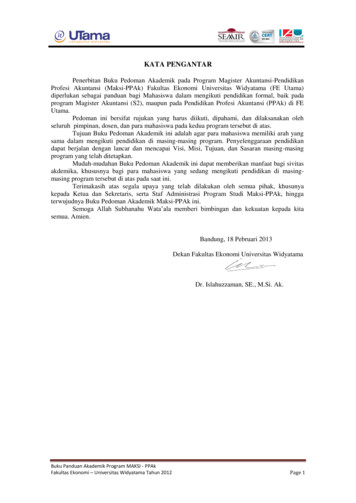NetWrix Logon Reporter
NetWrix Logon ReporterV 2.0Quick Start Guide
NetWrix Logon Reporter Quick Start GuideTable of Contents1.2.Introduction . 31.1.Product Features . 31.2.Licensing . 41.3.How It Works. 51.4.Report Types Available in the Advanced Mode . 7Getting Started. 82.1.System Requirements . 82.2.Installing the Product . 82.3.Configuration . 93.Viewing Archived Events . 134.Advanced Reporting . 144.1.MS SQL Server Installation . 164.2.Using Advanced Reporting . 165.About NetWrix Products . 176.Additional Software Links . 187.Contacting NetWrix. 188.Disclaimer. 18Page 2
NetWrix Logon Reporter Quick Start Guide1. IntroductionLogon auditing is one of the biggest priorities for most organizations because it provides clear visibility ofuser activity and is required by most security standards and compliance regulations. Tracking and analysisof both successful and failed (invalid) logon and logoff events across an entire network can be very complicated with built-in Active Directory tools.Logon Reporter is a purpose-built product that provides rich reporting capabilities. It automatically consolidates and archives all types of logon events (including account lockout events) from all Active Directorydomain workstations and servers. The product stores data in a central location and ensures that noevents are lost because of log overwrites.Event log data is a unique source of information for security, audit, compliance and troubleshooting. Native event logging mechanisms provided by Windows systems do not have built-in consolidation, archivingand reporting features that are required to effectively utilize event data and comply with external regulations like SOX, HIPAA, PCI, and others. Numerous event logs in an uncompressed format spread all overthe network, with tons of events lost every day because of overwrites, represent a large security andcompliance issue.Logon Reporter is a tool allowing consolidation, archiving and reporting of successful and failed logons andlogoffs for the following event types: interactive, network, batch, service, unlock, network clear text, newcredentials, remote interactive, cached interactive, user initiated logoff, account password changes andresets as well as account lockouts and unlocks. The event logs can be gathered from multiple computersacross the network and centrally stored a compressed format, enabling convenient analysis of the archived event log data.1.1. Product Features Consolidation: user logon/logoff, account password changes, account password resets, user account lockouts and unlocks event log entries from the entire network are consolidated into a single location for convenient analysis and data loss prevention. Archiving: consolidated user logon/logoff, account password changes, account password resets,user account lockouts and unlocks event logs are compressed and archived for audit purposes.These event archives can be viewed using standard Windows Event Viewer utility, after they areexported. On-demand Web-based reporting (*): collected events can be stored into a SQL Server databaseand analyzed via SQL Server Reporting Services (reports and charts) and SQL Server Analysis Services (OLAP cubes and pivot tables). Predefined reports for regulatory compliance (*). Custom reports can be created manually or ordered from NetWrix (*). Provides storage for collected audit data and enables historical reporting for any period of time(*).(*) – Features are only available in the Standard Edition of the product.Page 3
NetWrix Logon Reporter Quick Start Guide1.2. LicensingTwo Editions of Logon Reporter are available: Freeware and Standard. For up-to-date information aboutdifferences between editions please refer to version comparison online. For the information about thedifferences on this document release date please refer to the table below:FeatureFreeware EditionStandard EditionYesYesNo (only for the last 30 days)Yes, any period of timeAdvanced reports based on SQL ServerReporting Services, with filtering,grouping and sortingNoYesCustom reportsNoYes. Create manually or order from NetWrixTechnical supportSupport forumPhone, e-mail, Support forumLicensingFree of chargePer server; please request a quoteUse agents to effectively collect logondataLong-term archiving and reportingThe Freeware Edition can be used by businesses and individuals for unlimited time, at no charge. StandardEdition can be evaluated for free during 20 days and provides extended functionality.Page 4
NetWrix Logon Reporter Quick Start Guide1.3. How It WorksFigure 1: Logon Reporter workflowThe Logon Reporter collection and reporting workflow is usually as follows:1. Administrator launches Logon Reporter configuration utility to configure parameters for automated data collection and reporting.2. Logon Reporter starts at scheduled intervals (typically, every 10 minutes, it can also be launchedmanually when needed), collects and archives all new logon/logoff and user account managementevent log entries into a specified folder (repository), and e-mails a daily status reports to designated IT personnel.Page 5
NetWrix Logon Reporter Quick Start GuideThe following event types are distinguished:1) Success and failure logon types:InteractiveNetworkBatchServiceUnlockNetwork clear textNew credentialsRemote interactiveCached interactive2) Success logoff types:InteractiveNetworkBatchServiceNetwork clear textRemote interactiveCached interactiveUser initiated logoff3) Some user account management events:Password changePassword resetAccount locked outAccount unlocked3. After collection is done, the designated IT personnel can view the archived events using Logon Reporter Viewer utility that exports event logs into a standard .evt format viewable via WindowsEvent Viewer utility (eventvwr.exe).4. If Advanced Reporting is configured (not available in Freeware Edition), Logon Reporter also storesthe collected events to the specified SQL server database to make them available for web-basedreporting. After collection is done, the designated IT personnel can view the reports in a webbrowser, choosing from a big collection of predefined or custom-built reports.Page 6
NetWrix Logon Reporter Quick Start Guide1.4. Report Types Available in the Advanced ModeGeneral Reports folderAll Events by Computer - Shows all events grouped by computer, filtered by date range and other parameters.All Events by Computer (Chart) - Displays all events grouped by computer, filtered by date range and otherparameters.All Events by Date - Shows all events grouped by date, filtered by date range and other parameters.All Events by User - Shows all events grouped by user, filtered by date range and other parameters.All Events by User (Chart) - Displays all events grouped by user, filtered by date range and other parameters.Logon Reporter folderAdministrative Password Resets - Shows all admin-initiated password resets.Failed Logon Attempts - Shows failed authentication attempts in Active Directory. This report is crucial tosecurity and compliance of every organization.Password Changes by User - Lists all password changes initiated by users. Password resets made by administrators are not included in this report.Remote Desktop Sessions - Shows remote desktop sessions, initiated, terminated, and reconnected.Successful User Logons - Shows logons made by users. This report is one of the most important securityreports and can be used to track user activity during security and compliance reviews.User Account Lockouts - Shows all account lockout events. Account lockouts can have many possible reasons and surges in the numbers of account lockouts must be carefully analyzed to detect and prevent security incidents.User Accounts Unlocked - Shows manually unlocked user accounts. Account unlocking should be performed only by designated help desk personnel or automated software tools and this report can be usedto detect violations of this recommended policy.User Logoffs - Shows user logoffs filtered by user name. User logoff information can be analyzed to detectthe exact time users stopped using the system in order to exclude certain users from security investigations related to unauthorized accessPage 7
NetWrix Logon Reporter Quick Start Guide2. Getting StartedFollow the instructions below to install and configure Logon Reporter.2.1. System RequirementsThe product can be installed on any computer running Windows XP SP2 or higher. Additional softwarecomponents required:1) .Net Framework 2.0 or higher.2) Windows Installer 3.1 or higher.Supported target computers OS: Windows 2000 or higher.Optionally you will need Microsoft SQL Server Express Edition (2005 or 2008) with Advanced Services orSQL Server Standard or Enterprise (2005 or 2008) to view advanced reports. The Express Edition of Microsoft SQL Server can be downloaded from Microsoft web site.Note: Links for the additional software can be found in the Additional Software Links section.2.2. Installing the ProductTo install Logon Reporter, choose one of the computers from the managed domain. This computer musthave administrator rights on all the managed computers. Launch the installation package on this computer(if UAC is enabled, then you will have to select to run he application ‘As administrator’) and follow the installation wizard instructions.Page 8
NetWrix Logon Reporter Quick Start Guide2.3. ConfigurationTo start the Logon Reporter configuration utility, please go to Start All Programs NetWrix Logon Reporter Logon Reporter.Figures 2 and 3: Logon Reporter configuration window, the ‘Scope’ tab and the ‘Advanced’ tabUpon starting the program you will be presented with the main program window (see the picture above).1. The Enable NetWrix Logon Reporter check box is selected by default. It turns Logon Reporter onor off.Next, on the “Scope” tab perform the following configuration:2. Fill in the Managed domain field with the name of the domain you want to collect the user logon/logoff, account password changes, account password resets, user account lockouts and unlocks event logs from.3. Check the corresponding boxes for the event types to be collected. For testing purposes, checkthe first two of them: Domain controllers and Servers.4. Leave all the other parameters as they are by default and proceed to the next step.5. Click the Advanced tab, you will see the Figure 3.6. Leave the Archive events to: as it is. The Archive events to field is used to specify the Repositoryfolder the collected user logon/logoff, account password changes and resets and user accountlockouts and unlocks event logs are to be stored in and enable the long-term archiving for rePage 9
NetWrix Logon Reporter Quick Start Guidequired number of months. The storage must be big enough to store collected events with compression ratio of approximately 100 times of the original log data. For example, if you had 10servers, and each server generated 50Mb of events per day, and you wanted to archive eventsfor 12 months, the storage space formula would be as follows: (10 servers x 50Mb x 365 days) /100 1.8 Gb (approximately).7. Select the Enable long-term archiving for: option if you need tracking for longer periods, andspecify its value. This setting affects only repository and not database storage (*).8. Make sure that Enable network traffic compression checkbox is checked. It means that a tiny executable – agents will be distributed among the managed computers. Agents are recommendedto optimize network traffic usage (up to 100 times less data is sent via network if agents areused). Agents are tiny executables that are executed at scheduled intervals on each managedcomputer. Agents have minimal impact on a managed computer performance, because they runonly when needed to collect and compress event data before Logon Reporter pulls the data fromthe managed computers (*).9. To start using Advanced Reporting(*) with Standard Edition, you can either click Configure whensupplying configuration settings during the product setup, or invoke the configuration utility lateron. In the configuration utility main window, click Configure. The Advanced Reporting Configuration Wizard will be launched; follow its steps as described below.a) On the first step of the wizard, select whether you proceed with automatic installation andconfiguration of SQL Server 2005 Express (recommended if you want to install SQL Server locally), or use an SQL Server instance that currently exists in your environment.Note: If using an existing SQL Server, make sure that Reporting Services feature is installed andconfigured for that server.b) If you selected to install and configure SQL Express, in the next step wait for the automaticinstallation and configuration process to complete.Page 10
NetWrix Logon Reporter Quick Start Guidec) If you selected to configure an existing SQL Server deployment for reporting, configure theSQL Server database connection settings.Figure 11: Advanced Reporting Configuration windowNote: The database “NetWrix Logon Reporter” will be created automatically on the specifiedserver; by default it will be accessed using Windows authentication with the scheduled task account. To use SQL server authentication, clear Windows Authentication check box, and enter thecredentials for the database access.d) Enter and verify the URLs of Reporting Services: Report Server URL and Report ManagerURL. The URLs must be in the following format: http:// server name / foldername , where server name is the name of your SQL server and folder name is the name of the folderwhere the corresponding databases are stored on your SQL server. You can find the correctfolder names in the SQL Reporting Services Configuration Manager. To do this, first launchthe SQL Reporting Services Configuration Manager (for MS SQL Express 2005 it will be Start- All Programs - Microsoft SQL Server 2005 - Configuration Tools - Reporting ServicesConfiguration) where you can find the folder names under Report Server Virtual Directoryand Report Manager Virtual Directory menu categories. The default values for these foldernames are “ReportServer SQLExpress” and “Reports SQLExpress” respectively.e) After you click Next, the configuration settings are saved.f) Finally, review the settings and click Finish.To test your advanced reporting configuration, try to make some sample changes and Run thescheduled task (see above) and then use Report Manager to view the reports under Home Page 11
NetWrix Logon Reporter Quick Start GuideNetWrix Logon Reporter folder.10. Under Email settings specify the e-mail address where to send the reports (multiple addressesshould be separated with comma or semicolon), the used SMTP server and its port, the Fromaddress. The From address should be a valid address, preferably administrator’s e-mail. Click theVerify button to make sure the information is correct and the SMTP server is accessible using thedesignated address and port settings.11. Click Apply to save the changes. You will be presented with the following prompt:Figure 5: Data collection account credentials dialog window12. The account you specify will be used to run the Logon Reporter scheduled task. A domain adminaccount which is a member of the local Administrators group is recommended for testing purposes (it is easier to configure). There is however support for running it under a limited accountwith certain user rights and permissions.13. The initial event log collection task will automatically start 10 minutes after configuring the program. To manually start the initial event log collection, open Windows Scheduled Tasks, find atask called “NetWrix Logon Reporter” and run it manually. After this, you will receive your firststatus report and can test all other functionality (view archived events and reports).(*) – Features are only available in the Standard Edition of the product.Page 12
NetWrix Logon Reporter Quick Start Guide3. Viewing Archived EventsIn the Standard and Freeware Editions the archived events can be viewed using the Logon Reporter Viewer tool available from Start Programs NetWrix Logon Reporter Logon Reporter Viewer. Events areexported in the native EVT format which is viewable with the standard Event Viewer tool (eventvwr.exe).If you run the software on Windows Vista and above, the Logon Reporter Viewer tool is started automatically with the exported EVT file for immediate viewing. If you run the software on pre-Vista versions, it willshow this information message:Figure 5: Event Viewer warning messageThe .evt file then has to be opened manually.Logon Reporter Viewer allows you to choose a computer name, start and end dates for the reports to beexported. See the figure below:Figure 6: Logon Reporter Viewer main windowClick Web-based reports (SQL SRS) to open the SSRS reports in your web browser (see the section belowfor more details).Page 13
NetWrix Logon Reporter Quick Start Guide4. Advanced ReportingWith SQL Server Reporting Services deployed, you can also configure Advanced Reporting. Advanced Reporting has the following advantages: Ability to change report filters to fine-tune the data view according to your needs;Export to different formats: PDF, XLS, etc;Apply grouping and sorting to the report data.An example of advanced reporting is shown below:Figure 7: Logon Reporter SSRS reporting report Contents pagePage 14
NetWrix Logon Reporter Quick Start GuideFigure 8: Advanced report examplePage 15
NetWrix Logon Reporter Quick Start Guide4.1. MS SQL Server InstallationOpen the Logon Reporter configuration utility go to the Advanced tab and click Configure for Advanced Reporting. Configure it with an existing SQL Server or select an option to automatically downloadand install a new instance of SQL Express on your computer. Make sure you configure and verify everything, including Report Server URLs.Figure 9: Advanced Reporting configuration dialog window4.2. Using Advanced ReportingTo test your Advanced Reporting configuration, collect events and then open the Reporting Service URL(e.g. http://localhost/Reports SQLExpress) in your web browser.Page 16
NetWrix Logon Reporter Quick Start Guide5. About NetWrix ProductsSolutions developed by NetWrix Corporation help organizations to meet compliance standards, simplify identity management, and reduce IT infrastructure costs. The product line includes solutions for change management, identity management, virtualization, and Active Directory troubleshooting.Enterprise Management Suite: NetWrix Enterprise Management Suite is a rich collection of all NetWrix products combined together into one integrated solution. The suite is well-maintained and regularly updated withnew versions and completely new products that all customers are entitled to as long as their maintenance isup to date.Change Reporter Suite: The Change Reporter Suite is an integrated solution for automated tracking and reporting of all critical changes in the entire IT infrastructure, including Active Directory, file servers, Microsoft Exchange, filer appliances such as NetApp or EMC, virtual and physical infrastructure, SQL Server databases. Everything is centrally audited, consolidated, and presented in easy to understand reports with before and aftervalues of all “who, what, when and where” modifications.Identity Management Suite: The NetWrix Identity Management Suite brings convenience, enhanced security,and brings sensible benefits to everyone within an organization. The solution resolves account lockouts, forgotten passwords and password expiration problems, while also providing user account de-provisioning and privileged password management.Active Directory Change Reporter: Full-featured Active Directory auditing and compliance solution with fullcoverage of AD, Group Policy, Exchange, and object-level rollback capabilities. Tracks who changed what, when,and where in Active Directory and related systems.USB Blocker: USB Blocker enforces centralized access control to prevent unauthorized use of removable mediathat connects to computer USB ports—memory sticks, removable hard disks, iPods, and more.File Server Change Reporter: File server and filer appliance auditing solution. Supports Windows servers, NetAppFilers, EMC appliances.SQL Server Change Reporter: Auditing and reporting solution to monitor changes to SQL servers, instances, database schema, logins and roles, etc.Privileged Account Manager: Shared access to privileged accounts with automatic password maintenance.Non-owner Mailbox Access Reporter: Track users who access other user’s mailboxes and report unauthorizedaccess to mailboxes of C and VP-level accounts.Password Manager: product gives end users the ability to securely manage their passwords and resolve account lockout incidents in a self-service fashion without involvement of help desk personnel.Account Lockout Examiner: detects, diagnoses, and resolves account lockouts in real time to reduce administrative costs associated with manual resolution of account lockouts.Full list of products: http://www.netwrix.com/products.htmlFor more information, please visit www.netwrix.com or call our toll-free number: 1-888-638-9749.Page 17
NetWrix Logon Reporter Quick Start Guide6. Additional Software Links.Net Framework 2.0 is available displaylang en&FamilyID 0856eacb-4362-4b0d8edd-aab15c5e04f5 or for 64-bit systems FamilyID B44A0000-ACF8-4FA1-AFFB40E78D788B00&displaylang enWindows Installer 3.1 is available familyid 889482FC-5F56-4A38-B838DE776FD4138C&displaylang en7. Contacting NetWrixIf you encounter any issues during your testing or use of the Event Log Manager, please contact NetWrixtechnical support:www.netwrix.com/support201-490-8840 x1 for technical support8. DisclaimerThe information in this publication is furnished for informational use only, does not constitute a commitment from NetWrix Corporation of any features or functions discussed and is subject to change withoutnotice. NetWrix Corporation assumes no responsibility or liability for any errors or inaccuracies that mayappear in this publication.NetWrix and Logon Reporter are trademarks of NetWrix Corporation and/or one or more of its subsidiaries, and may be registered in the U.S. Patent and Trademark Office and in other countries. Active Directoryis a trademark of Microsoft Corporation. All other trademarks and registered trademarks are the propertyof their respective owners. 2011 NetWrix Corporation. All rights reserved.www.netwrix.comPage 18
1. The Enable NetWrix Logon Reporter check box is selected by default. It turns Logon Reporter on or off. Next, on the Scope tab perform the following configuration: 2. Fill in the Managed domain field with the name of the domain you want to collect the user lo-gon/logoff, account password changes, account password resets, user account lockouts .
Note: Help-Desk Portal is available only in Netwrix Account Lockout Examiner Enterprise edition. A typical Netwrix Account Lockout Examiner workflow is as follows: A system administrator installs and configures Netwrix Account Lockout Examiner components. If a user account is locked out due to an invalid logon attempt, the systemFile Size: 1MB
A typical NetWrix Active Directory Change Reporter data collection and reporting workflow is as follows: 1. An administrator configures Managed Objects and sets the parameters for automated data collection and reporting. 2. NetWrix Active Directory Change Reporter monitors AD domains and collects audit data on changes and AD configuration .
Event log export add-on (Netwrix Add-ons for SIEM Integration) script folder should be downloaded on the host system/server. 3. Configuring Netwrix Auditor to Forward Logs to EventTracker The steps provided below will help to configure the EventTracker to receive Netwrix Auditor events using Event log. 3.1 Configuring Task Scheduler 1.
Event log export add-on (Netwrix Add-ons for SIEM Integration) script folder should be downloaded on the host system/server. 3. Configuring Netwrix Auditor to forward logs to EventTracker The steps provided below will help to configure the EventTracker to receive Netwrix Auditor events using Event log. 3.1 Configuring Task Scheduler 1.
NetWrix Windows Server Change Reporter can be installed on any computer in any domain, or a workgroup. If you wish to monitor several domains, establish a trust relationship between these domains and the domain where the product is installed. Note: NetWrix Windows Server Change Reporter requires remote access to a set of
Alignment REPORTER website www.alignment-reporter.com. 3.2.1. Installing the Windows software If using the Alignment REPORTER CD, place it in the CD-ROM drive. The Alignment REPORTER welcome screen should appear automatically. If not in possession of the CD, visit www.alignment-reporter.com to create an account and download the software.
Reporter for Exchange Standard Edition, refer to NetWrix Non-owner Mailbox Access Reporter for Exchange Administrator's Guide. 1.2. How This Guide Is Organized This section explains how this guide is organized and provides a brief overview of each chapter. Chapter 1 Introduction: the current chapter.
Menyelenggarakan pendidikan akuntansi yang berkualitas dan berkelanjutan yang mudah diakses dan terjangkau oleh masyarakat luas sehingga mampu berperan aktif dalam mencerdaskan bangsa. 3. Melakukan kegiatan penelitian dan pengembangan ilmu ekonomi khususnya dalam bidang akuntansi dan bisnis yang efisien dan efektif sehingga menghasilkan lulusan bidang akuntansi yang kreatif, inovatif dan mampu .