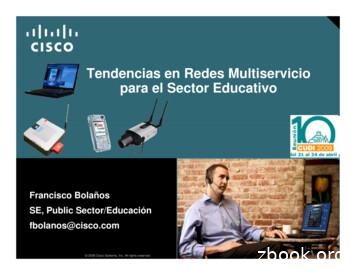TCP/IP And Data Communications Administration Guide
TCP/IP and Data CommunicationsAdministration GuideSun Microsystems, Inc.901 San Antonio RoadPalo Alto, CA 94043-1100U.S.A.Part No: 805–4003–10October 1998
Copyright 1998 Sun Microsystems, Inc. 901 San Antonio Road, Palo Alto, California 94303-4900 U.S.A. All rights reserved.This product or document is protected by copyright and distributed under licenses restricting its use, copying, distribution, anddecompilation. No part of this product or document may be reproduced in any form by any means without prior written authorization ofSun and its licensors, if any. Third-party software, including font technology, is copyrighted and licensed from Sun suppliers.Parts of the product may be derived from Berkeley BSD systems, licensed from the University of California. UNIX is a registeredtrademark in the U.S. and other countries, exclusively licensed through X/Open Company, Ltd.Sun, Sun Microsystems, the Sun logo, SunDocs, Java, the Java Coffee Cup logo, and Solaris are trademarks, registered trademarks, orservice marks of Sun Microsystems, Inc. in the U.S. and other countries. All SPARC trademarks are used under license and are trademarksor registered trademarks of SPARC International, Inc. in the U.S. and other countries. Products bearing SPARC trademarks are based uponan architecture developed by Sun Microsystems, Inc.The OPEN LOOK and SunTM Graphical User Interface was developed by Sun Microsystems, Inc. for its users and licensees. Sunacknowledges the pioneering efforts of Xerox in researching and developing the concept of visual or graphical user interfaces for thecomputer industry. Sun holds a non-exclusive license from Xerox to the Xerox Graphical User Interface, which license also covers Sun’slicensees who implement OPEN LOOK GUIs and otherwise comply with Sun’s written license agreements.RESTRICTED RIGHTS: Use, duplication, or disclosure by the U.S. Government is subject to restrictions of FAR 52.227–14(g)(2)(6/87) andFAR 52.227–19(6/87), or DFAR 252.227–7015(b)(6/95) and DFAR 227.7202–3(a).DOCUMENTATION IS PROVIDED “AS IS” AND ALL EXPRESS OR IMPLIED CONDITIONS, REPRESENTATIONS AND WARRANTIES,INCLUDING ANY IMPLIED WARRANTY OF MERCHANTABILITY, FITNESS FOR A PARTICULAR PURPOSE ORNON-INFRINGEMENT, ARE DISCLAIMED, EXCEPT TO THE EXTENT THAT SUCH DISCLAIMERS ARE HELD TO BE LEGALLYINVALID.Copyright 1998 Sun Microsystems, Inc. 901 San Antonio Road, Palo Alto, Californie 94303-4900 Etats-Unis. Tous droits réservés.Ce produit ou document est protégé par un copyright et distribué avec des licences qui en restreignent l’utilisation, la copie, ladistribution, et la décompilation. Aucune partie de ce produit ou document ne peut être reproduite sous aucune forme, par quelquemoyen que ce soit, sans l’autorisation préalable et écrite de Sun et de ses bailleurs de licence, s’il y en a. Le logiciel détenu par des tiers, etqui comprend la technologie relative aux polices de caractères, est protégé par un copyright et licencié par des fournisseurs de Sun.Des parties de ce produit pourront être dérivées du système Berkeley BSD licenciés par l’Université de Californie. UNIX est une marquedéposée aux Etats-Unis et dans d’autres pays et licenciée exclusivement par X/Open Company, Ltd.Sun, Sun Microsystems, le logo Sun, SunDocs, Java, le logo Java Coffee Cup, et Solaris sont des marques de fabrique ou des marquesdéposées, ou marques de service, de Sun Microsystems, Inc. aux Etats-Unis et dans d’autres pays. Toutes les marques SPARC sont utiliséessous licence et sont des marques de fabrique ou des marques déposées de SPARC International, Inc. aux Etats-Unis et dans d’autres pays.Les produits portant les marques SPARC sont basés sur une architecture développée par Sun Microsystems, Inc.TML’interface d’utilisation graphique OPEN LOOK et Suna été développée par Sun Microsystems, Inc. pour ses utilisateurs et licenciés.Sun reconnaît les efforts de pionniers de Xerox pour la recherche et le développement du concept des interfaces d’utilisation visuelle ougraphique pour l’industrie de l’informatique. Sun détient une licence non exclusive de Xerox sur l’interface d’utilisation graphique Xerox,cette licence couvrant également les licenciés de Sun qui mettent en place l’interface d’utilisation graphique OPEN LOOK et qui en outrese conforment aux licences écrites de Sun.CETTE PUBLICATION EST FOURNIE “EN L’ETAT” ET AUCUNE GARANTIE, EXPRESSE OU IMPLICITE, N’EST ACCORDEE, YCOMPRIS DES GARANTIES CONCERNANT LA VALEUR MARCHANDE, L’APTITUDE DE LA PUBLICATION A REPONDRE A UNEUTILISATION PARTICULIERE, OU LE FAIT QU’ELLE NE SOIT PAS CONTREFAISANTE DE PRODUIT DE TIERS. CE DENI DEGARANTIE NE S’APPLIQUERAIT PAS, DANS LA MESURE OU IL SERAIT TENU JURIDIQUEMENT NUL ET NON AVENU.PleaseRecycle
ContentsPrefacePart I1.xviiSetting Up and Administering TCP/IP NetworksOverview of Network Administration3Responsibilities of the Network Administrator3Designing the Network 4Setting Up the Network4Maintaining the NetworkExpanding the NetworkWhat is TCP/IP?455Types of Hardware That Make Up a Solaris NetworkHow Network Software Transfers Information67Reaching Beyond the Local-Area Network—the Wide-Area Network10TCP Large Window Support 10TCP Selective Acknowledgment Support2.TCP/IP Protocol Suite1415Introducing the Internet Protocol Suite 15Protocol Layers and the OSI ModelTCP/IP Protocol Architecture Model1617How the TCP/IP Protocols Handle Data Communications22Contentsiii
Data Encapsulation and the TCP/IP Protocol StackFinding Out More About TCP/IP and the Internet26Computer Trade Books 26RFCs and FYIs 263.Planning Your Network 29Designing the Network29Factors Involved in Network Planning 30Setting Up an IP Addressing Scheme 30Parts of the IP AddressNetwork Classes3132How IP Addresses Apply to Network Interfaces35Naming Entities on Your Network 35Administering Host Names 36Selecting a Name Service 36Registering Your Network38InterNIC and InterNIC Registration Services 38How to Contact the InterNIC 39Adding Routers39Network Topology39How Routers Transfer Packets4.41Configuring TCP/IP on the Network43Before You Configure TCP/IP 44Determining Host Configuration Modes44Machines That Should Run in Local Files Mode 45Machines That Are Network Clients46Mixed Configurations 46Sample Network46TCP/IP Configuration Filesiv47TCP/IP and Data Communications Administration Guide October 199823
/etc/hostname.interface File 48/etc/nodename File49/etc/defaultdomain File 49/etc/defaultrouter File 49hosts Database49netmasks DatabaseH52How to Add a Subnet to a Network55Network Databases and nsswitch.conf File 56How Name Services Affect Network Databases 56nsswitch.conf File — Specifying Which Name Service to Use 58bootparams Database60ethers Database 61Other Network Databases 62protocols Database 63services Database63Network Configuration ProceduresHHHHow to Configure a Host for Local Files ModeSetting Up a Network Configuration Server6667How to Configure Hosts for Network Client Mode67How to Specify a Router for the Network Client 68Configuring Standard TCP/IP ServicesOverview of the Booting Processes5.65How to Set Up a Network Configuration Server 66Configuring Network ClientsHH64Configuring RoutersRouting Protocols69707171Routing Information Protocol (RIP) 71ICMP Router Discovery (RDISC) Protocol72Contents v
Configuring Routers 72Configuring Both Router Network InterfacesHHow to Configure a Machine as a Router7273How a Machine Determinesif it is a Router 73Automatic Routing Protocol SelectionForcing a Machine to Be a Router7474Creating a Multihomed Host 75HHow to Create a Multihomed Host 75Turning On Space-Saving Mode 76Turning Off ICMP Router Discovery on the Host 76Turning Off ICMP Router Discovery on the Router 766.Troubleshooting TCP/IP 77General Troubleshooting MethodsRunning Software Checks7778ping Command 78ifconfig Command80netstat Command 81Displaying Per Protocol Statistics81Displaying Network Interface Status 83Displaying Routing Table Status 83Logging Network Problems 84Displaying Packet Contents 84HHHHow to check all packets from your system 85How to capture snoop results to a file86How to check packets between server and client 86Displaying Routing Information 87How to Run the Traceroute Utility 87Part IIviExpanding Your Network With PPPTCP/IP and Data Communications Administration Guide October 1998
7.Understanding PPP 91Overview of Solaris PPP 91Solaris PPP Specifications 91Transmission Facilities Used by PPPStandards ConformancePPP Network Interfaces929293Extending Your Network With PPP93Point-to-Point Communications Links93Point-to-Point Configurations Supported by Solaris PPP94Multipoint Communications Links 97Multipoint Configurations Supported by PPPIntroducing the PPP SoftwareLink Manager99Login Service1009799Configuration File 100Log File101FIFO File 101UUCP Databases 101How the Components Work TogetherOutbound Connections ScenarioInbound Connections Scenario101101102PPP Security 1038.Preparing Your PPP Configuration 105Determining Requirements for Your Configuration Type106Remote Computer-to-Network Configuration 106Remote Host-to-Remote Host ConfigurationNetwork-to-Network Configuration107108Dial-in Server With Dynamic Point-to-Point Links108Contents vii
Multipoint Dial-in Server109Hosts on a Virtual Network110Determining IP Addressing for Your PPP LinkSpecifying IP Addresses111Types of Addressing SchemesRouting ConsiderationsTurning Off RIP113File Space Requirements114114Checklist for Configuring PPPConfiguring PPP111113PPP Hardware Requirements9.110115117Overview of the Configuration ProcessInstalling the PPP SoftwareVerifying InstallationSample PPP Configuration117118118119Editing the /etc/inet/hosts File 120HHow to Configure the Remote Machine’s hosts Database120Multipoint Dial-in Server hosts Database 121HHow to Configure the Dial-In Server’s hosts Database 121Editing UUCP Databases 122Updating /etc/uucp/Devices for PPP122Updating /etc/uucp/Dialers for PPP122Updating /etc/uucp/Systems for PPP123Modifying the /etc/passwd File 124Editing the /etc/asppp.cf Configuration File 124Parts of Basic Configuration File 125Configuration File for Multipoint Dial-in Server 127Editing the Configuration File 129viiiTCP/IP and Data Communications Administration Guide October 1998
HHow to Edit the asppp.cf Configuration File 130Adding PPP Security 130Starting up and Stopping Your New PPP LinkHHH10.How to Manually Start PPP130How to Verify That PPP Is RunningHow to Stop PPP131Troubleshooting PPP133Checking Hardware130131134Checking Interface Status 134Checking Connectivity 135Checking Interface Activity 135Checking the Local Routing Tables135Checking Permissions 137Checking Packet Flow 137Using PPP Diagnostics for TroubleshootingHHow to Set Diagnostics for Your MachineAnalyzing Diagnostic Output11.138138139Tailoring Your PPP Link 147Configuring Dynamically Allocated PPP Links 147Addressing Issues for Dynamically Allocated LinksUpdating the hosts Database for Dynamic LinksHHHow to Update a Remote Host149149149How to Update the Dial-in Server 150Considerations for Other Files150Editing asppp.cf for Dynamic Link 150Configuring a Virtual Network153Addressing Issues for Virtual Networks154Updating hosts and networks Databases 154Contents ix
Considerations for Other Files155asppp.cf Configuration File for a Virtual NetworkEditing asppp.cf for PAP/CHAP Security 156HHow to Install PAP/CHAP 157Configuration KeywordsPart III12.161Administering UUCP CommunicationsUUCP Databases and Programs 167UUCP Hardware ConfigurationsUUCP Software167168Daemons 168Administrative Programs 169User Programs 169Introducing the UUCP Database FilesConfiguring UUCP Files/etc/uucp/Systems File170171172System-Name Field 172Time Field 173Type Field 174Speed Field 174Phone Field 175Chat-Script Field175Hardware Flow Control 178Setting Parity 178/etc/uucp/Devices File178Type Field 179Line Field180Line2 Field 180Class Fieldx180TCP/IP and Data Communications Administration Guide October 1998155
Dialer-Token-Pairs Field 181Protocol Definitions in the Devices File 184/etc/uucp/Dialers File185Hardware Flow Control 188Setting Parity 189Other Basic Configuration Files189/etc/uucp/Dialcodes File189/etc/uucp/Sysfiles File 190/etc/uucp/Sysname File 191/etc/uucp/Permissions File 192Structuring EntriesConsiderations192192REQUEST Option193SENDFILES OptionMYNAME Option193193READ and WRITE Options194NOREAD and NOWRITE OptionsCALLBACK Option195COMMANDS Option196VALIDATE Option197MACHINE Entry for OTHER195198Combining MACHINE and LOGNAME 199Forwarding 199/etc/uucp/Poll File200/etc/uucp/Config File 200/etc/uucp/Grades File 200User-job-grade Field 201System-job-grade Field 201Contents xi
Job-size Field202Permit-type Field 202ID-list Field203Other UUCP Configuration Files203/etc/uucp/Devconfig File/etc/uucp/Limits File203204remote.unknown File 204Administrative Files13.205Configuring and Maintaining UUCP 207Adding UUCP Logins 207Starting UUCP208uudemon.poll Shell Script209uudemon.hour Shell Script209uudemon.admin Shell Script 209uudemon.cleanup Shell Script210Running UUCP Over TCP/IP 210Activating UUCP in /etc/inetd.conf210Tailoring Systems File Entries for TCP/IP210Checking /etc/inet/services for UUCP 211Security, Maintenance, and Troubleshooting211Setting Up UUCP Security 211Regular UUCP Maintenance 212Troubleshooting UUCP 212UUCP Error Messages 214UUCP ASSERT Error Messages 214UUCP STATUS Error Messages216UUCP Numerical Error Messages 218Part IVxiiDynamic Host Configuration ProtocolTCP/IP and Data Communications Administration Guide October 1998
14.Understanding DHCP 223What is DHCP?223The DHCP Client 226Delivering Client Information 226Supplying Additional Information 227DHCP Server228Server Databases 230BOOTP Relay Agents 230Leases 23115.Moving to DHCP 233Why Move to DHCP? 233Advantages of DHCP 234Migration 235Subnets 235Routers 23616.Administration of DHCP 237Collecting Information Before Setting Up a DHCP Service238Choosing a Data Store for DHCP Data 238How the Datastore Service is Selected 238Create Initial DHCP Tables 239DHCP Tables239DHCP Network Tables 239The dhcptab ConfigurationTable241Configure Each Subnet for DHCP 242How Each Subnet for DHCP is ConfiguredStart the DHCP Service Daemon243243Lease Time Policy 243Setting Up a BOOTP Relay Agent245Contents xiii
Standard DHCP OptionsVendor Options246246Adding Vendor and Site OptionsCreating Macro DefinitionsIP Address Leases246247247Customization Examples 248Maintenance251Enabling the Solaris DHCP Client 252Increasing Boot Process Suspension Time252Designating a Network Interface as Primary 253Network Topologies That Limit Effective Use of DHCP/BOOTP 25317.Troubleshooting DHCP255Strategies and Tips 256HUsing snoop to Monitor Network Traffic256To Use snoop to Monitor Network Traffic256Running the DHCP Client in Debug Mode 257HHTo Run a Solaris Client in Debug Mode 257To Run the DHCP Server in Debug Mode258Restarting the DHCP Client 258HHHTo Restart the DHCP Client 258To Restart the DHCP Server 258To Restart the DHCP Server After Debugging is Completed 259Common Problems 259Where to Get More Help261Troubleshooting the DHCP ServerWhen Using Files261262When Using NIS 262Cannot Use NIS as Name Servicexiv264TCP/IP and Data Communications Administration Guide October 1998
I/O Error Accessing File Name Service 265User Has no DES Credentials266No Permission to Create Table in Data Store266Unable to Determine Name Servers 267Errors Trying to Set Up DHCP Table268No Permission to Access dhcp network Table268Troubleshooting a DHCP Client 269Client Cannot Communicate With the Server 269DHCP Configurations Received Are Invalid269Isolate the Problem to the Client or Server 270Client Cannot Reach DHCP Server271Some Clients Do Not Boot From DHCP Server in BOOTP CompatabilityMode 276Diagnose NIS Configuration Problems 276Diagnose Name Service Configuration Problems 278Macro Change Not Propagated to Client 279A.PCNFSpro Appendix 281Troubleshooting281Reboot the PC 281Running in Debug Mode 282HTo Run a Windows Client in Debug Mode 282Client Fails to Connect With DHCP/BOOTP ServerApplications Run Out of Conventional MemoryMounting Home DirectoriesUse of Ping284SNC Script284282283283DHCP Databases 285License Upgrade 285Contents xv
Loss of Hostname and IP Address286Distributing Applications 286Logging In and Out 286Index 289xviTCP/IP and Data Communications Administration Guide October 1998
PrefaceThis manual explains how to set up, maintain, and expand a network running theSolarisTM implementation of the TCP/IP protocol suite. The manual4 Defines networking concepts used when working with TCP/IP4 Describes tasks necessary for setting up a new network4 Presents information for maintaining the network4 Explains how to expand the existing network by using routers to create aninternetwork4 Describes how to use Point-to-Point Protocol (PPP) to allow remote machines toconnect to the network4 Explains how to set up communications with remote machines through theUNIX-to-UNIX Copy Program (UUCP)4 Introduces the Dynamic Host Configuration Protocol (DHCP) and describes boththe client and server side of the protocolWho Should Use This BookThis manual contains information for network administrators with a wide range ofexperience. The text assumes that you are already familiar with the Solarisenvironment and have administered local machines and peripheral devices such asmodems.If you are setting up a new network, read this manual before going on to the otherbooks in the Solaris 2.5 System Administrator set. If you are administering orexpanding an existing network, refer to the specific chapters related to the tasks thatyou want to perform.Prefacexvii
Note - If you need to set up a brand new network at a site that has never had aSolaris or other UNIX-based network, read Chapter 3 before installing the Solarissoftware. This chapter provides important information that supplements theinstallation tasks in Solaris Advanced Installation Guide.Reading the chapters in sequence is not required, but each chapter assumes that youare familiar with the contents of previous chapter.Before You Read This BookYou should be familiar with the information contained in the following books beforecontinuing with this manual:4 Solaris Advanced Installation Guide4 Solaris 2.3 Advanced User’s Guide4 Mail Administration Guide4 System Administration Guide, Volume IHow This Book Is OrganizedThis manual contains the following chapters.Chapter 1 describes the tasks a network administrator is likely to perform andintroduces basic networking concepts.Chapter 2 introduces the protocols composing the TCP/IP protocol suite.Chapter 3 presents the issues that you need to consider when designing a newnetwork, such as Internet Protocol (IP) addressing, network topology, and so forth.Chapter 4 contains procedures for setting up the machines on the new network.Chapter 5 explains how to expand the network through use of routers.Chapter 6 explains how to use the tools available for diagnosing and fixing TCP/IP-related problems.Chapter 7 introduces the PPP data link protocol that enables you to expand anetwork through use of modems and phone lines.Chapter 8 explains issues that you need to consider when designing a particular PPPconfiguration.xviiiTCP/IP and Data Communications Administration Guide October 1998
Chapter 9 contains procedures for configuring two basic types of PPP links.Chapter 10 explains how to diagnose and fix problems related to PPP.Chapter 11 contains information for setting up more complex PPP links.Chapter 12 explains how to set up the UUCP database files.Chapter 13 explains how to start up UUCP and troubleshoot problems on UUCPlinks.Chapter 14 introduces the Dynamic Host Configuration Protocol, which allows a hostto get an Internet Protocol (IP) address and other Internet configuration parameterswithout any need for preconfiguration by the system administrator.Chapter 15 describes the differences between DHCP and earlier protocols and how tomigrate from these protocols to DHCP.Chapter 16 explains how to set up a network running DHCP, determine a lease timepolicy, add BOOTP relay agents, and create macros within some of the databasesused by DHCP.Chapter 17 describes how to troubleshoot problems you may have while using DHCP.Appendix A contains troubleshooting techniques that are specific to PCNFSprorunning as the Windows client.Related BooksAfter you have set up the network, you probably will want to add the networkservices provided by the Solaris operating environment. They are described in thefollowing books that are part of your System Administration Document Set:4 NFS Administration Guide4 Solaris Naming Administration Guide4 Solaris Naming Setup and Configuration Guide4 NIS Transition GuideYou can also find invaluable information for managing heterogeneous TCP/IPnetworks in the following books:4 Bart Anderson, Bryan Costales, and Harry Henderson. UNIX Communications.Howard W. Sams & Company, 1987.4 William R. Cheswick and Steven M. Bellovin. Firewalls and Internet Security.Addison Wesley, 1994.4 Craig Hunt. TCP/IP Network Administration. O’ Reilly & Associates, Inc., 1993)4 Ed Krol. The Whole Internet User’s Guide and Catalog. O’ Reilly & Associates,Inc., 1993.xix
4 Tim O’ Reilly and Grace Todino. Managing UUCP and Usenet. O’ Reilly &Associates, Inc., 1992.4 W. Richard Stevens. TCP/IP Illustrated, Volume 1, The Protocols. Addison Wesley,1994.Ordering Sun DocumentsThe SunDocsSM program provides more than 250 manuals from Sun Microsystems,Inc. If you live in the United States, Canada, Europe, or Japan, you can purchasedocumentation sets or individual manuals using this program.4 For a list of documents and how to order them, see the catalog section ofSunExpressTM Internet site at http://www.sun.com/sunexpressWhat Typographic Changes andSymbols MeanTable P–1 describes the type changes and symbols used in this bookTABLE P–1Typographic ConventionsTypeface orSymbolMeaningExampleAaBbCc123The names of commands,files, and directories;on-screen computer outputEdit your .login file.Use ls -a to list all files.machine name% You have mail.AaBbCc123xxWhat you type, contrastedwith on-screen computeroutputmachine name% suPassword:TCP/IP and Data Communications Administration Guide October 1998
TABLE P–1Typographic Conventions(continued)Typeface orSymbolMeaningExampleAaBbCc123Command-line placeholder:To delete a file, type rm filename.replace with a real name orvalueBook titles, new words orterms, or words to beemphasizedAaBbCc123Read Chapter 6 in User’s Guide. Theseare called class options.You must be root to do this.Shell Prompts in Command ExamplesTable P–2 shows the default system prompt and superuser prompt for the C shell,Bourne shell, and Korn shell.TABLE P–2Shell PromptsShellPromptC shell promptmachine name%C shell superuser promptmachine name#SystemAdministration Guide, Volume IBourne shell and Korn shell prompt Bourne shell and Korn shell superuser prompt#xxi
xxiiTCP/IP and Data Communications Administration Guide October 1998
PARTISetting Up and Administering TCP/IPNetworksPart 1 explains how to set up a network that will run the Solaris implementation ofTCP/IP. The text assumes that you are familiar with UNIX and have someexperience administering local UNIX systems. It does not assume that you are anexperienced network administrator.4 “Responsibilities of the Network Administrator” on page 34 “Types of Hardware That Make Up a Solaris Network” on page 64 “Introducing the Internet Protocol Suite” on page 154 “Designing Your IP Addressing Scheme” on page 344 “Selecting a Name Service” on page 364 “Determining Host Configuration Modes” on page 444 “TCP/IP Configuration Files” on page 474 “Network Configuration Procedures” on page 644 “Routing Protocols” on page 714 “Configuring Routers” on page 724 “General Troubleshooting Methods” on page 774 “Running Software Checks” on page 78
CHAPTER1Overview of Network AdministrationThis chapter introduces the role of the network administrator. If you are a newnetwork administrator, the topics covered give you an idea of the tasks you mightperform. The chapter then presents fundamental networking concepts that you needto know as you progress through this book. If you are an experienced networkadministrator, consider skipping this chapter.4 “Designing the Network” on page 44 “Maintaining the Network” on page 44 “Expanding the Network” on page 54 “What is TCP/IP?” on page 54 “Types of Hardware That Make Up a Solaris Network” on page 64 “How Information Is Transferred: The Packet” on page 84 “Who Sends and Receives Information: The Host” on page 84 “TCP Selective Acknowledgment Support” on page 14Responsibilities of the NetworkAdministratorAs a network administrator, your tasks generally fall into four areas:4 Designing and planning the network4 Setting up the network4 Maintaining the network4 Expanding the network3
Each task area corresponds to a phase in the continuing life cycle of a network. Youmay be responsible for all the phases, or you may ultimately specialize in aparticular area; for example, network maintenance.Designing the NetworkThe first phase in the life cycle of a network involves creating its design, a task notusually performed by new network administrators. Designing a network involvesmaking decisions about the type of network that best suits the needs of yourorganization. In larger sites this task is performed by a senior network architect: anexperienced network administrator familiar with both network software andhardware.Chapter 3 describes the factors involved in network design.Setting Up the NetworkAfter the new network is designed, the second phase of network administrationbegins, which involves setting up and configuring the network. This consists ofinstalling the hardware that makes up the physical part of the network, andconfiguring the files or databases, hosts, routers, and network configuration servers.The tasks involved in this phase are a major responsibility for networkadministrators. You should expect to perform these tasks unless your organization isvery large, with an adequate network structure already in place.Chapter 4 contains instructions for the tasks involved in this phase of the networklife cycle.Maintaining the NetworkThe third phase of network administration consists of ongoing tasks that typicallyconstitute the bulk of your responsibilities. They might include:4 Adding new host machines to the network4 Network security4 Administering network services, such as NFS , name services, and electronic mail4 Troubleshooting network problemsChapter 4 explains how to set up new hosts on an existing network. Chapter 6contains hints for solving network problems. For information on network services,refer to the NFS Administration Guide, the Solaris Naming Administration Guide, theNIS Transition Guide, and the Mail Administration Guide. For security-related tasks,refer to the System Administration Guide, Volume I.4TCP/IP and Data Communications Administration Guide October 1998
Expanding the NetworkThe longer a network is in place and functioning properly, the more yourorganization might want to expand its features and services. Initially, you canincrease network population by adding new hosts and expanding network servicesby providing additional shared software. But eventually, a single network willexpand to the point where it can no longer operate efficiently. That is when it mustenter the fourth phase of the network administration cycle: expansion.Several options are available for expanding your network:4 Setting up a new network and connecting it to the existing network using amachine functioning as a router, thus creating an internetwork4 Configuring machines in users’ homes or in remote office sites and enabling thesemachines to connect over telephone lines to your network4 Connecting your network to the Internet, thus enabling users on your network toretrieve information from other systems throughout the world4 Configuring UUCP communications, enabling users to exchange files andelectronic mail with remote machinesChapter 5 contains procedures for setting up an internetwork. explains how to set upnetworking connections for nomadic computers. explains how to use UUCP toexchange information between your machine and other UUCP systems.What is TCP/IP?A network communications protocol is a set of formal rules that describe how softwareand hardware should interact within a network. For the network to functionproperly, information must be delivered to the intended destination in an intelligibleform. Because different types of networking software and hardware need to interactto perform the network function, designers developed the concept of thecommunications protocol.The Solaris operating environment includes the software needed for networkoperations for your organization. This networking software implements thecommunications protocol suite, collectively referred to as TCP/IP. TCP/IP isrecognized as a standard by major international standards organizations and is usedthroughout the world. Because it is a set of standards, TCP/IP runs on manydifferent types of computers, making it easy for you to set up a heterogeneousnetwork running the Solaris operating environment.TCP/IP provides services to many different types of computers, operating systems,and networks. Types of networks range from local area networks, such as Ethernet,FDDI, and Token Ring, to wide-area networks, such as T1 (telephone lines), X.25, andATM.Overview of Network Administration 5
You can use TCP/IP to construct a network out of a number of local-area networks.You can also use TCP/IP to construct a wide-area network by way of virtually anypoint-to-point digital circuit.TCP/IP and its protocol family are fully described in Chapter 2.Types of Hardware That Make Up a SolarisNetworkThe term local-area network (LAN) refers to a single network of computers limited to
Reaching Beyond the Local-Area Network—the Wide-Area Network 10 TCP Large Window Support 10 TCP Selective Acknowledgment Support 14 2. TCP/IP Protocol Suite 15 Introducing the Internet Protocol Suite 15 Protocol Layers and the OSI Model 16 TCP/IP Protocol Architecture Model 17 How the TCP/IP Protocols Handle Data Communications 22 Contents iii
3622/udp ff-lr-port FF LAN Redundancy Port 4120/tcp Bizware Production Server 4121/tcp Bizware Server Manager 4122/tcp Bizware PlantMetrics Server 4123/tcp Bizware Task Manager 4124/tcp Bizware Scheduler. 4125/tcp Bizware CTP Serve
iv Routing TCP/IP, Volume II About the Author Jeff Doyle, CCIE No. 1919, is vice president of research at Fishtech Labs. Specializing in IP routing protocols, SDN/NFV, data center fabrics, MPLS, and IPv6, Jeff has designed or assisted in the design of large-scale IP service provider and enterprise net-works in 26 countries over 6 continents.File Size: 7MBPage Count: 158Explore furtherRouting TCP/IP Volume 1 PDF Download Free 1578700418ebooks-it.orgDownload [PDF] Routing Tcp Ip Volume 1 2nd . - Usakochanwww.usakochan.netCcie Routing Tcp/ip Vol 1(2nd) And 2 Free . - Ebookeewww.ebookee.netJeff Doyle eBooks Download Free eBooks-IT.orgebooks-it.orgCCIE Professional Development Routing TCP . - Academia.eduwww.academia.eduTcp ip volume 1 jeff doyle pdf - AKZAMKOWY.ORGakzamkowy.orgRecommended to you b
Cisco WAE 7326 90Mbps 6000 TCP 155Mbps 7500 TCP Cisco WAE 7341 Medium Data Center Entry Level (4-8Mbps) 4Mbps 8Mbps 800 TCP Cisco WAE 512 Cisco WAE 612 Cisco WAE 20Mbps 1500 TCP Small Branch Office 4Mbps 250 TCP 500 TCP Cisco ISR 2800/3800 NME 502 Cisco ISR 3800 NME 522 PRICE Cisco ISR 2811 NME 302
623 UDP ASF Remote Management and Control Protocol (ASF-RMCP) Official 625 TCP Open Directory Proxy (ODProxy) Unofficial 631 TCP UDP Internet Printing Protocol (IPP) Official 631 TCP UDP Common Unix Printing System (CUPS) Unofficial 635 TCP UDP RLZ DBase Official 636 TCP UDP Lightweight Directory Access
traces.zip; see earlier footnote) to study TCP behavior in the rest of this lab. 3. TCP Basics Answer the following questions for the TCP segments: 4. What is the sequence number of the TCP SYN segment that is used to initiate the TCP connection between the client computer and gaia.cs.umass.edu? What is it
to study TCP behavior in the rest of this lab. 3. TCP Basics Answer the following questions for the TCP segments: 4. What is the sequence number of the TCP SYN segment that is used to initiate the TCP connection between the client computer and gaia.cs.umass.edu? What is it in the segment that identifies the segment as a SYN segment? 5.
135 TCP RPC Endpoint Mapper 137 UDP NetBIOS Name Service 139 TCP NetBIOS Session (SMB) 389 UDP/TCP LDAP 445 TCP SMB over TCP 3268 TCP Global Catalog Search. Solution Guide citrix.com Kerberos Multi Domain Authentication for ActiveSync 8 Prerequisites DNS should be configured to resolve all the domains.
Analog-rich MCUs for mixed-signal applications Large portfolio available from NOW! 32.512KB Flash memory 32.128-pin packages Performance 170MHz Cortex-M4 coupled with 3x accelerators Rich and Advanced Integrated Analog ADC, DAC, Op-Amp, Comp. Safety and security focus