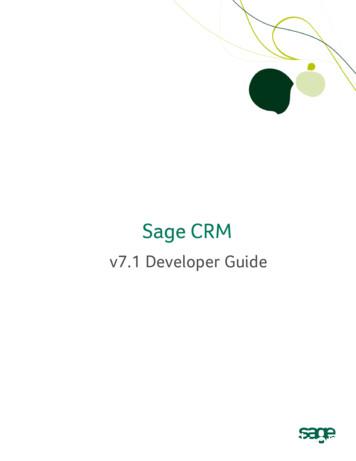Sage X3 Intelligence Reporting Partners
X3 Intelligence ReportingFrequently asked questionsSage X3 Intelligence Reporting partners
Sage X3 Intelligence ReportingContents1. Overview of Sage Intelligence Reporting32. Comparison of Sage Intelligence Reporting and Sage Enterprise Intelligence43. Qualifying and selling Sage Intelligence Reporting4. What’s new in Sage X3 Intelligence Reporting?565. Customer requirements96. Training available for Sage Intelligence Reporting107. Resources108. Out-of-the-box reports112
Sage X3 Intelligence ReportingOverview of Sage Intelligence ReportingWhat is Sage X3 Intelligence Reporting?Sage X3 Intelligence Reporting is a flexible business reporting solution that provides Sage X3 customers the ability to design,distribute, and consume reports through a common Microsoft Excel interface, with the sweet spot being on financial reporting.Sage X3 Intelligence Reporting provides a tight integration with Sage X3 and allows companies to report on data from mostexternal systems (ODBC-compliant databases).It offers comprehensive and flexible financial reporting and gives organizations insights across the company, helping them tomake better informed business decisions, faster. The scheduling of reports to automatically run and distribute reports to teamsor individuals through a variety of distribution methods allows companies to improve their financial reporting efficiency andcollaboration.Which versions of Sage X3 does Intelligence Reporting work with?Sage X3 version 7 and above.Which version of Excel does Sage X3 Intelligence Reporting support?Microsoft Excel 2007, 2010, and 2013, both 32-bit and 64-bit versions.Is this a Sage-developed product?Yes, Sage Intelligence Reporting is a Sage-owned product. This means that your first line of support is handled by Sage. Otheruseful support platforms include the Sage Knowledgebase and the Sage Intelligence Community.What countries is Sage X3 Intelligence Reporting available in?Sage X3 Intelligence Reporting is available in North America, Australia, Asia, the Middle East and Africa, and in the UnitedKingdom and Ireland. It is only available in English.Is there a way for me to view the reports with my own data?Yes; the Sage X3 bundling option includes a Report Manager license, a Report Designer site license, and a Connector site licensefor you to get started with Intelligence Reporting.What are the benefits of the different Sage Intelligence components?Below is a summary of the benefits you receive with each component you acquire:ComponentsBenefitsReport Viewer View and analyze existing reports in real time when you want them (no Excel skills required to view). Easily drill down into the details of your data. Set parameters such as timeframe and departments at the time of running the report.Report ManagerEverything the Report Viewer offers, as well as the ability to: Edit and customize your standard report templates and save them for future use. Create new reports with the standard data tables available. Sort, drill down, and aggregate data. Send reports to a file, publish to an intranet site, or send by email with automated report distribution. Set permissions and security for reports.Report Designer Get full control of your financial reports through an Excel add-in that allows you to easily create and editfinancial statements using a graphical “drag and drop” interface. Get predefined report layouts for Income Statement, Balance Sheet, and Trial Balance. Utilize Reporting Trees, which allow you to model a reporting structure and view your organization inmany different ways. Available for financial reporting only, Microsoft Excel 2007 and above.Connector Access and consolidate information from multiple sources. This allows for:- Multicompany and multicurrency consolidations.- Create new reports on any part of Sage X3.- Connectivity to unlimited ODBC databases.3
Sage X3 Intelligence ReportingComparison of Sage Intelligence Reporting andSage Enterprise IntelligenceWhy do we have two business intelligence tools—Sage Intelligence Reporting and Sage Enterprise Intelligence?Both tools cater to different levels of customer requirements. With Sage Intelligence Reporting, you can automatically runand distribute fully customizable financial reports in Microsoft Excel , so you spend more time analyzing the data and lesstime locating and preparing it. Sage Enterprise Intelligence offers a different level of operational analysis using drag-and-dropcapabilities on mobile and web.Do customers need to purchase both Sage Intelligence Reporting and Sage Enterprise Intelligence for a complete businessintelligence (BI) solution?No. Customers may select the more appropriate solution to meet their requirements and budget. Refer to the comparison matrixprovided below to identify your best option for Sage X3:Sage Intelligence ReportingSage Enterprise IntelligencePrimary targetExcel usersAll business usersNeedExcel-based reporting and analysis requirements,with flexibility to work with unique financialreporting requirementsSelf-service operational analysis and reportingrequirements across mobile, web, and ExcelReportingEasy report design and customization with reporttemplates and stronger drag-and-drop capabilitiescombined with reporting trees to logically groupyour accounts all within the familiarity of ExcelSelf-service, ad-hoc operational reporting withmultiple templates and drag-and-drop capabilitieson mobile and webReport designGraphical report designer front end with strongerreport modification or customization in ExcelStrong and easier way to create ad-hoc reportsbased on a larger library of reporting templatesDrill-downAbility to drill down into the in-memory database;stronger capabilities when modifying an existingdrill-down report through the Report DesignerAbility to drill down directly into Sage X3 for adeeper analysis; easier to use when user onlyneeds to view a reportGraphicsAbility to create graphs for analysis, combinedwith slicers to help you easily analyze theinformationMore powerful dashboard capabilities througheasy-to-use/-create cross-functional graphicalanalytics with drill-down capabilitiesAdjustingforecastsBy manually generating an Excel file and importingit back in Sage X3By importing a file into Sage X3 through theintegrated web reporting tool—with write backcapabilityDistributionReport scheduling and distribution to allemployees through Microsoft SchedulerReport scheduling distribution to all employeeswith field-level securityNew customersIncluded with the standard Sage X3 offering fornew customers1Option for all Sage X3 new customers2Current customersOption for all Sage X3 current customersOption for all Sage X3 current customersFor Sage X3 Product Update 9.0 (for NA, UKI, and AAMEA regions), not available for Sage X3 cloud. For Sage X3 Product Update 10.0 (for all regions), available also for Sage X3 cloud.12Excel Add-In not available for Sage X3 Cloud customers with V7.1.6 release. Additional charges apply for licenses.4
Sage X3 Intelligence ReportingQualifying and selling Sage Intelligence ReportingWhat questions should I ask to identify opportunities for my business management solution (BMS) customers?Here are a few questions you can ask to identify which solution would be best for your customer: How do you currently run financial reports?Are you pulling information for your reports from your BMS system or from multiple sources?Are your board members getting timely management reports?How long does it take to run all of your reports?How do your reports get distributed to teams or individuals today?How do you create new reports?What are the top three reports that you use to run your business?What are your top three challenges with reporting?On a scale from 1-5, 1 being not familiar at all and 5 being an expert, how would you rate your level of familiarity with MicrosoftExcel?What is the best value proposition to introduce Sage Intelligence Reporting?Please see the messaging guide on the Sage Intelligence Reporting playbook on Sage Sell.However, at a high level, Sage Intelligence Reporting offers comprehensive and flexible reporting and gives organizations insightsacross the company, helping them to make better informed business decisions, faster. The scheduling of reports to automaticallyrun, and the automatic distribution of reports to teams or individuals through a variety of distribution methods allow companies toimprove their reporting efficiency and collaboration.With Sage Intelligence Reporting, you and your customers get the following benefits:Gain controlthrough accuratereportingTake action throughbetter analysisGet timely automatedreports Gain control with accurate, Excel-based reports containing data that is pulled straight from your Sage solution. With theability to consolidate your data from your business management solution, you get a single version of the truth with your owntrusted information. Get immediate access to insightful information that you can view any way you choose. While dashboards and KPIs give you apulse of your business, drill-down capabilities allow you to see the data that makes up the numbers. This enables you to takeaction while making more informed decisions. Make faster business decisions with real-time data automatically made available to the relevant people when they need it.Say goodbye to spreadsheet chaos with reports that can be scheduled to run and distribute at your convenience, giving youmore free time to do what you love.5
Sage X3 Intelligence ReportingWhat’s new in Sage X3 Intelligence Reporting?How has Sage X3 Intelligence Reporting been enhanced for Sage X3 version 9?We have included the following new features to further optimize how you use and report on your business's financial data: Wildcards and ranges have been introduced to enable you to quickly and easily define the lists of sites you want to report offof, as well as the dimensions in your formulas and reporting trees. You recieve out-of-the box financial report layouts that cater for multiple years, multiple sites, multiple budgets, all ninedimensions available in Sage X3 that you are able to customize, as well as multiple charts of accounts and multiple ledgers. The Report Designer has been extended to support more account segment separators, allowing for a more consistentexperience when reporting in Excel. Distribution has been stepped up a notch, and you can now not only send the reports with calculated values, but withembedded formulas too, allowing you to see the data behind the calculations. To save you time and effort in seeking help, the help file has been made context sensitive. This means that it will open directlyon the section that pertains to where you are in the software. Integrated multicurrency support provides you with seamless access to the exchange rates maintained within Sage X3. A new icon labelled "Additional Reports" has been added to the Tools tab in the Report Manager module. Clicking this icontakes you directly to the Report Utility web page where you are able to download and install this exciting new tool and getaccess to new reports on an ongoing basis. If you have security enabled in the Security Manager, you will notice that you are able to assign certain rights to the specificroles pertaining to the users. These rights determine which reports the users have permission to run, view and/or edit. Reports can now be generated directly from the Layouts tab on the Task Pane by selecting the layout you require. Thisgenerates a new worksheet, which can be customized to comply with your company setup and unique requirements.- The following layouts are available: Analytical Income Statements; Actual YTD vs. Budget YTD vs. Prior YTD, Actualvs. Budget vs. Prior, Actual YTD vs. Prior YTD, Actual vs. Prior, Analytical Trial Balance, Financial Trial Balance, FinancialBalance Sheet, and Financial Income Statements; Actual YTD vs. Prior YTD, Actual vs. Prior. The Reporting Tree unit preview screen has been enhanced and now allows you to view the dimensions that will be returnedwhen setting up a Reporting Tree branch.For more details on the latest Sage X3 Intelligence Reporting enhancements, please refer to the Sage Intelligence Community.What is the Report Utility?The Report Utility is a tool that you can download from our website, which enables you to automatically import any of theadditional free reports from Sage Intelligence Reporting.What is the cost involved to upgrade to the latest version if I already have Intelligence Reporting?There is no cost involved to upgrade to the latest version of Intelligence Reporting if you already have a previous version installed.Are the Standard Reports that I get with Sage X3 Intelligence Reporting the same if I upgrade from Sage 100, Sage 300 or Sage500 ERP Intelligence Reporting?The standard reports available for Sage X3 differ from those available for Sage 100, 300, and 500 ERP Intelligence Reporting. SageX3 Intelligence Reporting focuses on financial reporting and provides you with different financial layouts to get going. IntelligenceReporting supports all ODBS drivers which means you are able to connect to both SQL and other databases, allowing you toreport beyond just your financials.Intelligence Reporting has a preconfigured connection and predefined financial templates for the SQL version of Sage X3 only.You will be able to set up a connection to another database in the Connector should you wish to report on other data. For moreinformation on setting up connections in the Connector, please refer to the Intelligence Reporting Help File6
Sage X3 Intelligence ReportingWhat is the Report Designer?The Report Designer enables you to create financial layouts based on your current Sage business management solution (BMS)data, using companies, sites, and budget sets. The revamped Report Designer includes a Task Pane (previously known as theReport Designer Add-In) and the Layout Generator, both utilizing a powerful in-memory engine, enabling you to take full controlof all design aspects of your financial reporting layouts.What is in-memory processing?In-memory processing is a database management system that stores data entirely in your computer’s RAM. Because working withdata in-memory is much faster, the Report Designer is able to report on larger data volumes, greatly enhancing the performance ofyour financial reporting.What is the Layout Generator?The Layout Generator is for those who may not have an advanced knowledge of Microsoft Excel. It provides an intuitive drag-anddrop interface to design and generate financial layouts quickly and easily.What is the Task Pane?The Task Pane is especially for those who have an advanced knowledge of Microsoft Excel and are familiar with Microsoft Excelformulas. It provides a complete solution to design your financial reports using powerful Microsoft Excel functionality, thereforegiving you complete control of the design of your report.Why would I want to convert my existing reports to the Report Designer report?The revamped Report Designer improves your experience in the following areas: Performance—Improvements in performance of financial reporting due to use of powerful in-memory technology andsimplified SQL queries Scalability—Out-of-the-box financial reports cater to multiple years, multiple sites, multiple budgets, all nine dimensions asexperienced in Sage X3, multiple charts of accounts, and multiple ledgers Multicurrency reporting—Integrated multicurrency support that provides access to exchange rates maintained within Sage X3 Account roll ups —Ability to cater to ranges of accounts, wildcards, and exclusions Flexibility—100% native use of Excel allows you to be in control of how your reports are formatted, making the design andmaintenance of financial reports/ financial packs much faster and easier. Ease of use—A single financial report catering for financial and analytical data reporting, allowing this data to be combinedinto a single layout.7
Sage X3 Intelligence Reporting Dimensional reporting—Reporting trees allow you to replicate your Sage X3 pyramids and easily perform advanceddimensional filtering. Drill down—Enjoy a simple right click drill down into balances and transactions from within Excel.What is a range?A range indicates a series of results that you would like returned. This is indicated by using “TO” between the start and end valueof your range. For example, A TO Z will return all values from A, A11, B2, C and so on, through to Z.You have to use spaces before and after “TO” in order to ensure a clear distinction of your start and end range values is made.What are wildcards?A wildcard is a character that may be substituted for any other possible character when returning a result. For example, thewildcard character "?" may be substituted for any one of the 36 characters, "A" through to "Z" and "0" through to "9."Are the wildcards I can use to filter my accounts the same as the wildcards used for dimensions and sites?Wildcards available for account filtering are not the same as what you use for dimension and site filtering.The following wildcards are available for site and dimension filtering: Question mark "?": This may be substituted for any one of the 36 characters, "A" through "Z" and "0" through "9." Multiplewildcards can be used to indicate the number of characters that should be substituted. For example, PJT A?1 willreturn all projects A001 to AZZ1. Asterisk “*”: This may be substituted for any number of characters or numbers. A single asterisk is used to return thefollowing results: PJT A* will return projects A, A1, AZZZ, and so on. Exclamation mark with brackets “![ ]”: This can be used to indicate your exclusions. Only one exclusion list can be usedper expression and should be indicated at the end. Other wildcards can also be used within your exclusion list, forexample, PJT A50 TO B100 ![A?6 to A7] will return projects A50, A80, A90 and so on, and not A26.The following wildcards are available for account filtering: Question mark "?": This may be substituted for any one of the 36 characters, "A" through "Z" and "0" through "9." Multiplewildcards can be used to indicate the number of characters that should be substituted. For example, PJT A?1 willreturn all project A001 to AZZ1. Asterisk “*”: This may be substituted for any number of characters or numbers. A single asterisk is used to return thefollowing results: PJT * will return projects A, A1, AZZZ and so on. Minus “-”: This can be used to indicate your deductions. for example, 1000 TO 2000 – 1500 will return all account valuesbetween 1000 and 2000 minus the value of account 1500. Plus “ ”: This can be used to indicate your inclusions, for example, 3000 TO 4000 1500 will return all account valuesbetween 3000 and 4000 plus the value of account 1500.Can I use Intelligence Reporting for reports containing nonfinancial data?Yes, Intelligence Reporting has a preconfigured connection and financial containers for the SQL version of Sage X3. You can thencopy, modify, and create new containers which access nonfinancial data from any Sage X3 module. For example, you will beallowed to access sales data to create Sales Dashboards. For more information on creating containers in the Connector module,please refer to the Sage Intelligence Reporting Help File.Are Intelligence Reporting reports automatically backed up?No, you need to perform a manual backup of your reports. To do this, select the Report Manager module and click the File tab.Select the "Backup Metadata" option, which will ensure that your existing reports are backed up to the location specified.Do I require a Connector license to use Intelligence Reporting?No, you do not require a Connector license to use Intelligence Reporting. Report Viewer licenses can run existing reports so thatyou may get access to real-time information and have basic filter and parameter changing capabilities, including the ability to drilldown. Report Manager licenses give you the same capabilities as the Report Viewer, plus the ability to make changes to existingreports, create new reports, set up parameters, establish new templates, and more. More powerful report-building capabilitiesare available in the Report Designer module.The Connector module, however, gives you access to unlimited multiple disparate databases, as well as the ability to consolidatedata from multiple companies. An additional Connector module is available.8
Sage X3 Intelligence ReportingHow do I use my dimension pyramids in Sage Intelligence Reporting?You can use the Reporting Trees to replicate the dimension pyramids that you have set up in Sage X3. Using the Reporting Treeroll-up functionality, replicate the pyramid structure containing dimension groups:Customer requirementsBefore you can install Sage Intelligence Reporting on a workstation or server, ensure that the system's hardware and softwaremeets at least the recommended system requirements and that it has the necessary prerequisites installed.Recommended system requirements One of the following operating systems fully installed and operational:- Windows 7 (32- and 64-bit)- Windows 8 (32- and 64-bit)- Windows Server 2008- Windows Server 2012- Windows Terminal Server Ensure Sage X3 is fully installed and operational. For a complete guide on installing Sage X3, please refer to the Sage X3installation guide.Note: You do not need to have Sage X3 installed on the same workstation; however, the workstation will need to be able to accessto the Sage X3 SQL database. Microsoft .Net Framework 4.0 (this will be installed upon installation of Intelligence Reporting if it is not present). Microsoft Excel 2007 or higher: Open Microsoft Excel at least once to ensure that it is fully licensed and activated beforeinstalling Sage Intelligence Reporting. Close Microsoft Excel before beginning the installation. Hardware: CPU 1.3 GHz Memory: 4GB RAM Hard drive space: 350 MBWhat is the database connectivity supported by Sage Intelligence Reporting?Intelligence Reporting uses ODBC and OLEDB technology to gain access to Open Database Systems. Intelligence Reportingincludes direct support for most popular database systems and connection types, which are included within the Connectormodule. For systems where a connection type does not exist but where the system has an ODBC driver, these can be accessedthrough the System DSN connection types within the Connector module.9
Sage X3 Intelligence ReportingTraining available for Sage Intelligence ReportingThere are a variety of Sage X3 Intelligence Reporting on-demand courses available on Sage University.ResourcesTo help get going with Sage Intelligence Reporting, there are now more resources available in our resource library: Engage with partners and customers on Sage Intelligence Reporting Community forums. Download the one-page Kick-off guide to quickly get started on Sage Intelligence Reporting, including how-to videos and othergreat resources. Subscribe to Sage Intelligence Reporting and Excel tips and tricks emails. Register for upcoming webcasts conducted by a Sage Intelligence Reporting product specialist. Or view recorded webcastsanytime. Visit our YouTube channel, which includes step-by-step videos on the features of Sage Intelligence Reporting. Download our latest Report Utility tool, enabling you and your customers the ability to access continually updated reports.Your customers no longer need to wait to download new reports: They can be automatically imported into the Report Managermodule.Here are additional resources for business partners: Take a look at the Sage Intelligence Reporting playbook on Sage Sell, which hosts all of the Sage Intelligence Reportingmarketing materials, including a quick sales cheat sheet. Sandra Smith is our Sage Intelligence Reporting product specialist based in Irvine, California, who supports our businesspartners. Contact Sandra if you have any queries regarding Sage Intelligence Reporting.Sales product specialistsContact our sales specialist through BusinessIntelligence@sage.com or contact him directly:Michael Nardini: 800-368-2405 ext. 266096 or mobile: 443-370-0397Product marketing managersLiz Garnand: 503-439-5388 (NA)Bronwyn Dorrofield: 27 31 537-7244 (Global)Product managerKarlien Young: 27 31 537-7244 (Global)Where do I go to find out more about Intelligence Reporting?Go to: www.sageintelligence.com10
Sage X3 Intelligence ReportingOut-of-the-box reportsSage X3 Intelligence Reporting ships with a number of predefined reports to get you up and running immediately. These includethe following:Analytical Income StatementsActual YTD vs. Budget YTD vs. Prior YTDActual vs. Budget vs. PriorActual YTD vs. Prior YTDActual vs. PriorTrial BalancesAnalytical Trial BalanceFinancial Trial BalanceBalance SheetFinancial Balance SheetFinancial Income StatementsActual YTD vs. Prior YTDActual vs. PriorPlease note these reports require an active Report Designer license.Additional reports available on an ongoing basisOn top of the standard reports that you receive with Sage X3 Intelligence Reporting, there is a constantly updated library ofadditional reports available on our website for you to make use of. These reports are created according to customer feedback foryou to access on an ongoing basis. To make these reports easily consumable, we have created a “Report Utility” that allows you toselect the additional reports suitable to you and automatically imports them into a “New Reports” folder in your Report Managermodule. All you need to do is download the Report Utility and follow the easy steps to select the reports you would like. Theseprovide a great basis for you to build useful reports for your business, with minimal customization required.11
Sage X3 Intelligence Reporting6561 Irvine Center DriveIrvine, CA 92618-2301866-996-7243www.sage.com 2016 Sage Software, Inc. All rights reserved. Sage, the Sage logos, and the Sage product and service names mentioned herein are registered trademarks or trademarks of Sage Software, Inc.,or its affiliated entities. All other trademarks are the property of their respective owners. 12-15
Do customers need to purchase both Sage Intelligence Reporting and Sage Enterprise Intelligence for a complete business intelligence (BI) solution? No. Customers may select the more appropriate solution to meet their requirements and budget. Refer to the comparison matrix provided below to identify your best option for Sage X3: Sage .
Integrate Sage CRM with Sage 300 Use Sage CRM features that are added during integration How to Use this Guide The first five chapters of this guide are for Sage CRM implementers. Chapter 6, "Using Sage CRM with Sage 300," is for Sage CRM users. We assume that implementers: Have experience implementing and troubleshooting Sage CRM
convert them to Sage Intelligence Financial Report Designer layouts. The rest of this section lists some resources where you can find additional information on both Sage 300 ERP and Sage Intelligence Reporting. A list of requirements for converting specs is also provided. In Section 2, some Sage Intelligence features are discussed.
Sage 300 Intelligence Reporting - Getting Started Guide Page 4 of 43 How Sage Intelligence Reporting Works Sage Intelligence transforms the data that is collected and organized by Sage Accounting into useful, easy-to-understand information in Microsoft Excel that you can use to improve . Auto connection to your ERP database. .
Do customers need to purchase both Sage Intelligence Reporting and Sage Enterprise Intelligence for a complete business intelligence (BI) solution? No. Customers may select the more appropriate solution to meet their requirements and budget. Refer to the comparison matrix provided below to identify your best option for Sage X3: Sage .
Sage.CRM.WebObjectNamespace 11-7 Sage.CRM.ControlsNamespace 11-7 DeveloperGuide Contents-ix. Contents Sage.CRM.DataNamespace 11-7 Sage.CRM.UtilsNamespace 11-7 Sage.CRM.BlocksNamespace 11-8 Sage.CRM.HTMLNamespace 11-8 Sage.CRM.UINamespace 11-8 Installingthe.NETSDK 11-8
This guide is designed to help you become familiar with the Sage 300 ERP 2014 Intelligence Reporting modules and their functions and is written for the novice Intelligence Reporting user. For more information, please refer to the Getting Help topic. About Sage Intelligence Reporting Intellige
Sage 50 Sage 100 Sage 300 HRMS Construction Modernization—bridging the past to the future Leveraging modern technology to . Sage 300 2016 February 2016 Sage 300 2016.1 May 2016 New Direct Deposit service for US payroll August 2016 Sage 300 2017.
23. Sharma, P. D. [1991] : The Fungi (Rastogi & Co. Meerut) 24. Vasishta, B. R. [1990] : Fungi (S. Chand & Co. New Delhi) 25. Sharma, O. P. : Fungi (TMH)