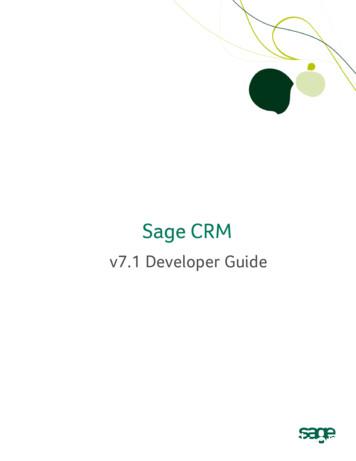Oracle CRM On Demand For Partner Relationship Management Configuration .
CRM On DemandOracle CRM On Demand forPartner Relationship ManagementConfiguration GuideRelease 33October 2016
Copyright 2005, 2016 Oracle. All rights reserved.This software and related documentation are provided under a license agreement containing restrictionson use and disclosure and are protected by intellectual property laws. Except as expressly permitted inyour license agreement or allowed by law, you may not use, copy, reproduce, translate, broadcast,modify, license, transmit, distribute, exhibit, perform, publish, or display any part, in any form, or by anymeans. Reverse engineering, disassembly, or decompilation of this software, unless required by law forinteroperability, is prohibited.The information contained herein is subject to change without notice and is not warranted to be errorfree. If you find any errors, please report them to us in writing.If this is software or related documentation that is delivered to the U.S. Government or anyone licensingit on behalf of the U.S. Government, the following notice is applicable:U.S. GOVERNMENT END USERS: Oracle programs, including any operating system, integrated software,any programs installed on the hardware, and/or documentation, delivered to U.S. Government end usersare “commercial computer software” pursuant to the applicable Federal Acquisition Regulation andagency-specific supplemental regulations. As such, use, duplication, disclosure, modification, andadaptation of the programs, including any operating system, integrated software, any programs installedon the hardware, and/or documentation, shall be subject to license terms and license restrictionsapplicable to the programs. No other rights are granted to the U.S. Government.This software or hardware is developed for general use in a variety of information managementapplications. It is not developed or intended for use in any inherently dangerous applications, includingapplications that may create a risk of personal injury. If you use this software or hardware in dangerousapplications, then you shall be responsible to take all appropriate fail-safe, backup, redundancy, andother measures to ensure its safe use. Oracle Corporation and its affiliates disclaim any liability for anydamages caused by use of this software or hardware in dangerous applications.Oracle and Java are registered trademarks of Oracle and/or its affiliates. Other names may betrademarks of their respective owners.Intel and Intel Xeon are trademarks or registered trademarks of Intel Corporation. All SPARC trademarksare used under license and are trademarks or registered trademarks of SPARC International, Inc. AMD,Opteron, the AMD logo, and the AMD Opteron logo are trademarks or registered trademarks of AdvancedMicro Devices. UNIX is a registered trademark of The Open Group.This software or hardware and documentation may provide access to or information about content,products, and services from third parties. Oracle Corporation and its affiliates are not responsible for andexpressly disclaim all warranties of any kind with respect to third-party content, products, and servicesunless otherwise set forth in an applicable agreement between you and Oracle. Oracle Corporation andits affiliates will not be responsible for any loss, costs, or damages incurred due to your access to or useof third-party content, products, or services, except as set forth in an applicable agreement between youand Oracle.Documentation AccessibilityFor information about Oracle's commitment to accessibility, visit the Oracle Accessibility Program websiteat http://www.oracle.com/pls/topic/lookup?ctx acc&id docacc.Access to Oracle SupportOracle customers that have purchased support have access to electronic support through My OracleSupport. For information, visit http://www.oracle.com/pls/topic/lookup?ctx acc&id info or visithttp://www.oracle.com/pls/topic/lookup?ctx acc&id trs if you are hearing impaired.
ContentsOracle CRM On Demand for Partner Relationship Management Configuration Guide 1Chapter 1:What’s New in This ReleaseChapter 2:Overview of Oracle CRM On Demand for PartnerRelationship ManagementAbout This Guide9About Partner Relationship ManagementChapter 3:9Getting StartedProvisioning Oracle CRM On Demand for Partner Relationship Management11Record Types for Oracle CRM On Demand for Partner Relationship ManagementChapter 4:11Configuring Oracle CRM On Demand for PartnerRelationship ManagementAbout Configuring Oracle CRM On Demand for Partner Relationship ManagementMigrating Fund Requests from Previous ReleasesAbout the Shared Address Functionality131416Roadmap for Configuring Oracle CRM On Demand for Partner RelationshipManagement 16Setting Up Page Layouts17Page Layout Configurations for the Channel Manager Role20Page Layouts for the Channel Manager Role 21Page Sections for the Channel Manager Role Page Layouts 23Page Section Layouts for the Channel Manager Role Page Layouts 27Related Information Sections for the Channel Manager Role Page LayoutsPage Layout Modifications for the Partner Sales Representative Role4954Page Layouts for the Partner Sales Representative Role 54Page Sections for the Partner Sales Representative Role Page Layouts 56Page Section Layouts for the Partner Sales Representative Role Page Layouts 56Related Information Sections for the Partner Sales Representative Role Page LayoutsSetting Up Access Profiles for Partner Roles7780Access Profile Settings for the Channel Manager Role81Oracle CRM On Demand for Partner Relationship ManagementConfiguration Guide Release 333
Contents Access Profiles for the Channel Manager Role 81Access Levels for the Channel Manager Role 82Access Profile Settings for the Partner Sales Representative Role82Access Profiles for the Partner Sales Representative Role 83Access Levels for the Partner Sales Representative Role 83Access Profile Settings for the Partner Administrator RoleCreating Partner Roles9393Role Settings for the Channel Manager Role95Record Type Access for the Channel Manager Role 95Privileges for the Channel Manager Role 96Tab Access and Order for the Channel Manager Role 96Page Layouts Assigned to the Channel Manager Role 97Role Settings for the Partner Sales Representative Role98Record Type Access for the Partner Sales Representative Role 98Privileges for the Partner Sales Representative Role 100Tab Access and Order for the Partner Sales Representative Role 101Page Layouts Assigned to the Partner Sales Representative Role 102Role Settings for the Partner Administrator RoleAdding Partner Users104104Process of Configuring Books and Workflow Rules for Oracle CRM On Demand forPartner Relationship Management 105Creating the Partner Organization Book Type 105Creating Books for Partner Accounts 106Configuring Workflow Rule Actions to Synchronize Partner Accounts 107Example of Using a Workflow to Automatically Add a Partner Book to an OpportunityViewing Workflow Results 114Chapter 5:Managing Partner RelationshipsAbout Partner Account and Profiling ManagementGuidelines for Working with Partner AccountsAbout Book Management 119118Example Process of Creating Partner AccountsAbout Managing Partner Programs122123Example Process of Managing LeadsAbout Managing Deal Registration4120122Defining a Partner Program (Channel Manager)About Lead Management118123124Oracle CRM On Demand for Partner Relationship ManagementConfiguration Guide Release 33114
Contents Example Process of Managing Deal RegistrationAbout Fund Management126129Managing Funds (Channel Managers)About Fund Request Management129130Managing Fund Requests (Partner Users)131About Fund Request Claims Management131Example Process of Managing Fund Request ClaimsAbout MDF Request Management132Managing MDF Requests (Partner Users)About MDF Claims Management133134Example Process of Managing MDF Claims134About Special Pricing Request Management135Managing Special Pricing Requests (Partner Users)About Special Pricing Claims Management137138Managing Applications (Channel Manager)About Partner Content Management139139Example Process of Managing Partner ContentAbout Training and Certification ManagementAboutAboutAboutAbout136137Example Process of Managing Special Pricing ClaimsAbout Applications131140141Courses 141Exams 142Certifications 142Accreditations 142Example Process of Managing a Course143IndexOracle CRM On Demand for Partner Relationship ManagementConfiguration Guide Release 335
Contents 6Oracle CRM On Demand for Partner Relationship ManagementConfiguration Guide Release 33
1What’s New in This ReleaseWhat’s New in Oracle CRM On Demand for Partner RelationshipManagement Configuration Guide, Release 33No new features have been added to this guide for this release. This guide has been updated toreflect only product version changes.Oracle CRM On Demand for Partner Relationship ManagementConfiguration Guide Release 337
What’s New in This Release 8Oracle CRM On Demand for Partner Relationship ManagementConfiguration Guide Release 33
2Overview of Oracle CRM OnDemand for PartnerRelationship ManagementThis chapter provides an overview of Oracle CRM On Demand for Partner Relationship Management.It includes the following topics: About This Guide on page 9 About Partner Relationship Management on page 9About This GuideThis guide describes how to configure Oracle CRM On Demand for Partner Relationship Managementand provides details of suggested page layouts and roles that you can set up to support partnerrelationship management. Your company’s requirements might differ from the settings suggested inthis guide.This guide also provides examples of tasks and processes that are typically performed by users inOracle CRM On Demand for Partner Relationship Management. Your company can customize thetasks and processes to support your business requirements. For more information aboutadministering and using Oracle CRM On Demand, see Oracle CRM On Demand Online Help.About Partner Relationship ManagementA partner, partner channel, or partner organization is an external company or a person at a companythat sells or services products belonging to the brand owner. Oracle CRM On Demand for PartnerRelationship Management supports brand owners in managing their partner relationships. Itimproves the brand owners’ ability to manage partners, partner programs, leads, deal registrations,opportunities, funds, fund requests, training, and certification.Using Oracle CRM On Demand for Partner Relationship Management, you can manage the following: Partner accounts and profiling Partner programs Leads Service requests Business plans Objectives Opportunities Deal registrations Content (solutions) Market development fund requestsOracle CRM On Demand for Partner Relationship ManagementConfiguration Guide Release 339
Overview of Oracle CRM On Demand for Partner Relationship Management AboutPartner Relationship Management Special pricing authorizations and requests Partner self-administration Training and certification10Oracle CRM On Demand for Partner Relationship ManagementConfiguration Guide Release 33
3Getting StartedThis chapter describes the initial tasks that must be completed before you begin to configure OracleCRM On Demand for Partner Relationship Management. It includes the following topics: Provisioning Oracle CRM On Demand for Partner Relationship Management Record Types for Oracle CRM On Demand for Partner Relationship ManagementProvisioning Oracle CRM On Demand forPartner Relationship ManagementIf your company plans to use Oracle CRM On Demand for Partner Relationship Management, thenyour first task is to contact Oracle CRM On Demand Customer Care and ask a representative to setup your company to use Oracle CRM On Demand for Partner Relationship Management. The initialsetup process, which is referred to as provisioning, makes available Web pages, record types,features, and fields, which can differ from the standard edition of Oracle CRM On Demand but arerelevant to your business.Record Types for Oracle CRM On Demandfor Partner Relationship ManagementWhen Customer Care provisions Oracle CRM On Demand for Partner Relationship Management foryour company, they add the following record types to Oracle CRM On Demand: Accreditation Certification Course Deal Registration Deal Registration Product Revenue Exam Partner Partner Program Fund Fund Request MDF Request Special Pricing RequestOracle CRM On Demand for Partner Relationship ManagementConfiguration Guide Release 3311
Getting Started Record Types for Oracle CRM On Demand for Partner RelationshipManagement Special Pricing Product Price List Price List Line ItemCustomer Care also creates the PRM administrator access profiles and the PRM Administrator role,and assigns this role to your company administrator. This role gives company administrators theprivileges and access options that they require to do the following: Configure Oracle CRM On Demand for Partner Relationship Management. Create other roles. Grant the same privileges and access options to other roles, as required.For more information on these configuration tasks, see “Configuring Oracle CRM On Demand forPartner Relationship Management” on page 13.Customer Care can also set up other features in Oracle CRM On Demand for Partner RelationshipManagement, including the following: Custom objects How your company accesses Oracle CRM On Demand How your company manages large volumes of data12Oracle CRM On Demand for Partner Relationship ManagementConfiguration Guide Release 33
4Configuring Oracle CRM OnDemand for PartnerRelationship ManagementThis chapter describes how to configure Oracle CRM On Demand for Partner RelationshipManagement. It includes the following topics: About Configuring Oracle CRM On Demand for Partner Relationship Management on page 13 Migrating Fund Requests from Previous Releases on page 14 About the Shared Address Functionality on page 16 Roadmap for Configuring Oracle CRM On Demand for Partner Relationship Management on page 16 Setting Up Page Layouts on page 17 Page Layout Configurations for the Channel Manager Role on page 20 Page Layout Modifications for the Partner Sales Representative Role on page 54 Setting Up Access Profiles for Partner Roles on page 80 Access Profile Settings for the Channel Manager Role on page 81 Access Profile Settings for the Partner Sales Representative Role on page 82 Access Profile Settings for the Partner Administrator Role on page 93 Creating Partner Roles on page 93 Role Settings for the Channel Manager Role on page 95 Role Settings for the Partner Sales Representative Role on page 98 Role Settings for the Partner Administrator Role on page 104 Adding Partner Users on page 104 Process of Configuring Books and Workflow Rules for Oracle CRM On Demand for Partner RelationshipManagement on page 105About Configuring Oracle CRM OnDemand for Partner RelationshipManagementThis chapter provides suggested configurations for certain roles in Oracle CRM On Demand forPartner Relationship Management, including page layouts and access profiles for those roles. It alsodescribes the following: How to configure books and workflow rules for Oracle CRM On Demand for Partner RelationshipManagementOracle CRM On Demand for Partner Relationship ManagementConfiguration Guide Release 3313
Configuring Oracle CRM On Demand for Partner Relationship Management Migrating Fund Requests from Previous Releases How to add and manage users (that is, partner users) for Oracle CRM On Demand for PartnerRelationship ManagementYour company requirements might differ from the settings suggested in this chapter.Configuring Oracle CRM On Demand for Partner Relationship Management for your company involvessetting up user roles, users, books, and workflow rules.The PRM administrator can set up as many roles as are required to support the brand owner’sbusiness processes. The configuration settings described in this chapter are the suggested settingsfor the following roles in Oracle CRM On Demand for Partner Relationship Management: Channel Manager role. You typically assign the Channel Manager role to one or more users inthe brand owner company who are responsible for maintaining the relationship between thepartner organizations and the brand owner company. Partner Sales representative role. The Partner Sales Representative role is suitable for userswho are members of partner organizations. Users from partner organizations typically haveaccess only to records that relate specifically to their partner organization. Partner Administrator role. You usually give the Partner Administrator Role to one or moreusers in a partner organization. These users have the responsibility for creating and editing thepartner users of Oracle CRM On Demand. It is recommended that you set up this role in a similarfashion to the Partner Sales Representative role, but with some additional access. Some brandowners will choose not to use this role.Your company might require roles other than those described in this topic. Before you begin yourconfiguration tasks, do the following: Contact Customer Care to have Oracle CRM On Demand for Partner Relationship Managementprovisioned for your company, as described in “Provisioning Oracle CRM On Demand for PartnerRelationship Management” on page 11. Determine the fields, page layouts, access profiles, and roles that you must configure to supportyour company's business needs. Your company requirements might differ from the settingssuggested in this chapter.Migrating Fund Requests from PreviousReleasesThe Special Pricing Request and MDF Request record types were introduced in Release 18 to replacethe Fund Requests record type. If you are currently using fund requests, then you can either continueto use them or you can manually migrate them to the Special Pricing Requests and MDF Requestsrecord types. It is recommended that you do the latter with the current release.You can migrate fund requests either directly after the upgrade or later, depending on your needs.After the migration, you must not use Fund Requests with Special Pricing Requests and MDFRequests, because this will be problematic. You can access the existing fund request records throughthe Special Pricing Request and MDF Request record types.14Oracle CRM On Demand for Partner Relationship ManagementConfiguration Guide Release 33
Configuring Oracle CRM On Demand for Partner Relationship Management Migrating Fund Requests from Previous ReleasesThe manual migration to the Special Pricing Request and MDF Request record types involves usingthe Oracle CRM On Demand for Partner Relationship Management user interface and the batchupdate capabilities. A script is not provided. Before the migration, all of the fund request records thatwill be included in this process must have the record type defined as SPA or MDF.Complete the steps in the following procedure to manually migrate fund requests.To migrate fund requests1Define the principal partner account for each migrated record.For more information on creating and modifying partner records, see Oracle CRM On DemandOnline Help.For example, you can set the principal partner account as the partner organization of the recordowner.2Migrate the Fund Request Status field values to the Special Pricing and MDF Request SubmissionStatus, Approval Status, and Claim Status field values as shown in the following table:Fund Request FieldSpecial Pricing or MDF Request FieldStatusSubmission StatusApproval StatusClaim StatusIn ProcessNot ending ApprovalBlankPre-Approval pprovedIn ProgressClaim SubmittedSubmittedApprovedClaim SubmittedClaim DeniedSubmittedApprovedClaim DeniedClaim ApprovedSubmittedApprovedClaim ApprovedNOTE: this status isset automaticallyafter updating theSubmission Status.aFor all fund request submission status fields except In Process, you must set Submission Statusto Not Submitted, save the record, and then set it to Submitted.bFor all Special Pricing and MDF Request Approval Status fields except In Process and PreApproval Submitted, you must set the Submission Status, save the record, and then update theApproval Status.NOTE: You must ensure accurate migration of status field values, because these field valuesdetermine the logic for other record types that utilize funds.Oracle CRM On Demand for Partner Relationship ManagementConfiguration Guide Release 3315
Configuring Oracle CRM On Demand for Partner Relationship Management Aboutthe Shared Address Functionality3In Oracle CRM On Demand, Remove Fund Requests from User Roles, Access Profiles, RelatedItem lists, and so on. Replace Fund Requests with the Special Pricing Requests or MDF Requestsaccordingly.After the manual migration, the Special Pricing and MDF Request fields must map to thecorresponding Fund Request fields (depending on the type of fund request) as shown in thefollowing table:Fund Request FieldSpecial Pricing Request FieldMDF Request FieldPre-Approval Req.Total Amount RequestedAmount RequestedGrantedTotal Amount AuthorizedAmount PreApprovedClaim Req.Total Claim Amount Req.Total Claim Amount RequestedApprovedTotal Claim Amount ApprovedTotal Claim Amount ApprovedPre-Approval DateNot ApplicablePre-Approval DateAbout the Shared Address FunctionalityStarting with Release 20, your company can choose to use the shared address functionality in OracleCRM On Demand. If your company administrator enables the shared address functionality byselecting the Enable Shared Addresses check box on the company profile, then the addresses thatusers create in the Address pages can be associated with multiple account, contact, or partnerrecords. Companies that do not have the Enable Shared Addresses check box selected use theunshared address functionality, that is, they do not share address information between any records,and the address information in each record is specific to that record. For more information about theshared address functionality and how to use it, see Oracle CRM On Demand Online Help.Roadmap for Configuring Oracle CRM OnDemand for Partner RelationshipManagementTo configure Oracle CRM On Demand for Partner Relationship Management, perform the followingprocesses and tasks:1“Setting Up Page Layouts,”2“Setting Up Access Profiles for Partner Roles” on page 803“Creating Partner Roles” on page 934“Adding Partner Users” on page 1045“Process of Configuring Books and Workflow Rules for Oracle CRM On Demand for PartnerRelationship Management” on page 10516Oracle CRM On Demand for Partner Relationship ManagementConfiguration Guide Release 33
Configuring Oracle CRM On Demand for Partner Relationship Management SettingUp Page LayoutsSetting Up Page LayoutsThis task is a step in “Roadmap for Configuring Oracle CRM On Demand for Partner RelationshipManagement” on page 16.It is recommended that you set up page layouts for each role that you intend to create in Oracle CRMOn Demand for Partner Relationship Management.When setting up a page layout, you can create a new layout, or you can copy or edit an existinglayout. You can add fields to the page layout as well as to the sections within the page, and you canalso make available the related information in the page layout.NOTE: The page layouts described in this guide are the layouts for the Detail and Edit pages whereusers view and edit existing records of the relevant record types. You can optionally create separatelayouts for the pages where users enter information for new records, and then assign those layoutsto your user roles. For information about creating layouts for new record pages, see Oracle CRM OnDemand Online Help.Record Types for Which PRM Administrators Set Up Page LayoutsPRM administrators typically set up page layouts for both the Channel Manager role and for thePartner Sales Representative role.Channel Manager RoleFor the Channel Manager role, the PRM administrator sets up page layouts for the following recordtypes: Accreditation Accreditation Request Application Business Plan Certification Certification Request Course Course Enrollment Deal Registration Exam Exam Registration Fund Fund Request Lead MDF RequestOracle CRM On Demand for Partner Relationship ManagementConfiguration Guide Release 3317
Configuring Oracle CRM On Demand for Partner Relationship Management SettingUp Page Layouts Objective Opportunity Partner Price List Price List line Item Service Request Solution Special Pricing Product Special Pricing RequestPartner Sales Representative RoleFor the Partner Sales Representative role, the PRM administrator sets up page layouts for thefollowing record types: Accreditation Accreditation Request Application Certification Certification Request Course Course Enrollment Deal Registration Exam Exam Registration Fund Fund Request Lead MDF Request Objective. Consider your company's business processes and decide whether objective pagesshould be available to partner sales representatives. Opportunity Partner. Although it is possible to make the Partner pages available to partner salesrepresentatives, doing so is not recommended. Partner Program18Oracle CRM On Demand for Partner Relationship ManagementConfiguration Guide Release 33
Configuring Oracle CRM On Demand for Partner Relationship Management SettingUp Page Layouts Service Request. It is recommended that service requests are also made available to a separatePartner Service Representative role for partner employees who primarily work on servicerequests. Solution Special Pricing Product Special Pricing RequestComplete the steps in the following procedure for each page layout that you want to set up.NOTE: Some of the suggested page layouts for the Partner Sales Representative role are copies ofthe page layouts for the Channel Manager role. Complete the setup of the page layouts for theChannel Manager role before you copy them for the Partner Sales Representative role.To set up a page layout for Oracle CRM On Demand for Partner RelationshipManagement1In Oracle CRM On Demand, click the Admin link, then Application Customization.2In the Record Type Setup section, click the link for the required record type.For example, click the Opportunity record type. For more information, see the following:3 For information on the typical page layouts for the Channel Manager role, see “Page Layoutsfor the Channel Manager Role” on page 21. For information on the typical page layouts for the Partner Sales Representative role, see“Page Layouts for the Partner Sales Representative Role” on page 54.In the Page Layout Management section, click the link for the required page layout type.For example, click the link for the Opportunity Page Layout.4Perform the following steps:aOn the record type Page Layout page, click Copy (the link next to a layout) to create a new layoutthat is based on an existing layout, or click New Layout on the title bar to create a new layout.bIn Step 1 of the Page Layout Wizard, enter a name for the layout and a description (optional).cClick Finish to save the layout.NOTE: You will return later to the Page Layout Wizard to finish setting up the page layout.5On the record type Page Layout page, click the Edit Sections link for the layout that you want toconfigure.6In the Section Names Setup page, enter the labels for any new sections that you want to set upon the page layout.7 For information on the typical page sections for the Channel Manager role, see “Page Sectionsfor the Channel Manager Role Page Layouts” on page 23. For information on the typical page sections for the Partner Sales Representative role, see“Page Sections for the Partner Sales Representative Role Page Layouts” on page 56.Click Save.Oracle CRM On Demand for Partner Relationship ManagementConfiguration Guide Release 3319
Configuring Oracle CRM On Demand for Partner Relationship Management PageLayout Configurations for the Channel Manager Role8On the record type Page Layout page, click the Edit link for the layout that you want to configure.9In the Page Layout Wizard, go to Step 2 (Field Setup), and specify the field setup for the pagelayout.For each available field, select either the Required or the Read-Only check box to support yourbusiness processes. For more information, see the following: For more information on typical fields and field layouts (including details of required fields)for the Channel Manager role, see “Page Section Layouts for the Channel Manager Role PageLayouts” on page 27. For more information on typical fields and field layouts (including details of required fields)for the Partner Sales Representative role, see “Page Section Layouts for the Partner SalesRepresentative Role Page Layouts” on page 56.10 In the wizard, go to Step 3 (Field Layout), and configure the field layout for the page.Click the arrows to add fields to the various page sections. Remove any fields that you do notwant by moving them from the page sections to the Available Fields list. For more information,see the following: For more information on typical field layouts for the Channel Manager role, see “Page SectionLayouts for the Channel Manager Role Page Layouts” on page 27. For more information on typical field layouts for the Partner Sales Representative role, see“Page Section Layouts for the Partner Sales Representative Role Page Layouts” on page 56.11 In the wizard, go to Step 4 (Related Information), and configure the related information that isavailable on this page.Click the arrows to add fields to the appropriate sections. The options are as follows: AdditionalInformation and Displayed Information. For more information, see the following: For more information on typical related information sections for the Channel Manager role,see “Related Information Sections for the Channel Manager Role Page Layouts” on page 49. For more information on typical related information sections for the Partner SalesRepresentative role, see “Related Inf
Record Types for Oracle CRM On Demand for Partner Relationship Management Provisioning Oracle CRM On Demand for Partner Relationship Management If your company plans to use Oracle CRM On Demand for Partner Relationship Management, then your first task is to contact Oracle CRM On Demand Customer Care and ask a representative to set
Oracle e-Commerce Gateway, Oracle Business Intelligence System, Oracle Financial Analyzer, Oracle Reports, Oracle Strategic Enterprise Management, Oracle Financials, Oracle Internet Procurement, Oracle Supply Chain, Oracle Call Center, Oracle e-Commerce, Oracle Integration Products & Technologies, Oracle Marketing, Oracle Service,
Process Integration Pack for Oracle Product Hub Jan 2009 Foundation Pack 2.4 Oracle E-Business Suite PIM 12.1 Siebel CRM 8.0.0.5 SIA Oracle E-Business Suite 11.i.10 CU2 Oracle CRM On Demand Integration Pack for Oracle E-Business Suite Oct 2007 N/A Oracle CRM On Demand Oracle E-Business Suite 11.i.10 CU2 Cross Industry Process Integration Packs
Oracle CRM On Demand Desktop Administration Guide Version 5.1 7 Configuring Online Lookup 197 Administering Log Files and Log Profiles 197 Log Files and Dump Files You Can Use with Oracle CRM On Demand Desktop 198 Assigning a Logging Profile to Oracle CRM On Demand Desktop 199
Sage.CRM.WebObjectNamespace 11-7 Sage.CRM.ControlsNamespace 11-7 DeveloperGuide Contents-ix. Contents Sage.CRM.DataNamespace 11-7 Sage.CRM.UtilsNamespace 11-7 Sage.CRM.BlocksNamespace 11-8 Sage.CRM.HTMLNamespace 11-8 Sage.CRM.UINamespace 11-8 Installingthe.NETSDK 11-8
Oracle is a registered trademark and Designer/2000, Developer/2000, Oracle7, Oracle8, Oracle Application Object Library, Oracle Applications, Oracle Alert, Oracle Financials, Oracle Workflow, SQL*Forms, SQL*Plus, SQL*Report, Oracle Data Browser, Oracle Forms, Oracle General Ledger, Oracle Human Resources, Oracle Manufacturing, Oracle Reports,
Bruksanvisning för bilstereo . Bruksanvisning for bilstereo . Instrukcja obsługi samochodowego odtwarzacza stereo . Operating Instructions for Car Stereo . 610-104 . SV . Bruksanvisning i original
Table 1.1 Demand Management (source: taken from Philip Kotler, Marketing Management, 11th edn, 2003, p. 6) Category of demand Marketing task 1 Negative demand Encourage demand 2 No demand Create demand 3 Latent demand Develop demand 4 Falling demand Revitalize demand 5 Irregular demand Synchronize demand 6 Full demand Maintain demand
Neither A. Thomas Perhacs nor Velocity Group Publishing assumes any responsibility for the use or misuse of the concepts, methods and strategies contained in this book. The reader is warned that the use of some or all of the techniques in this book may result in legal consequences, civil and/or criminal. USE OF THIS BOOK IS DONE AT YOUR OWN RISK. (Updated Version, July 2008) As you begin to .